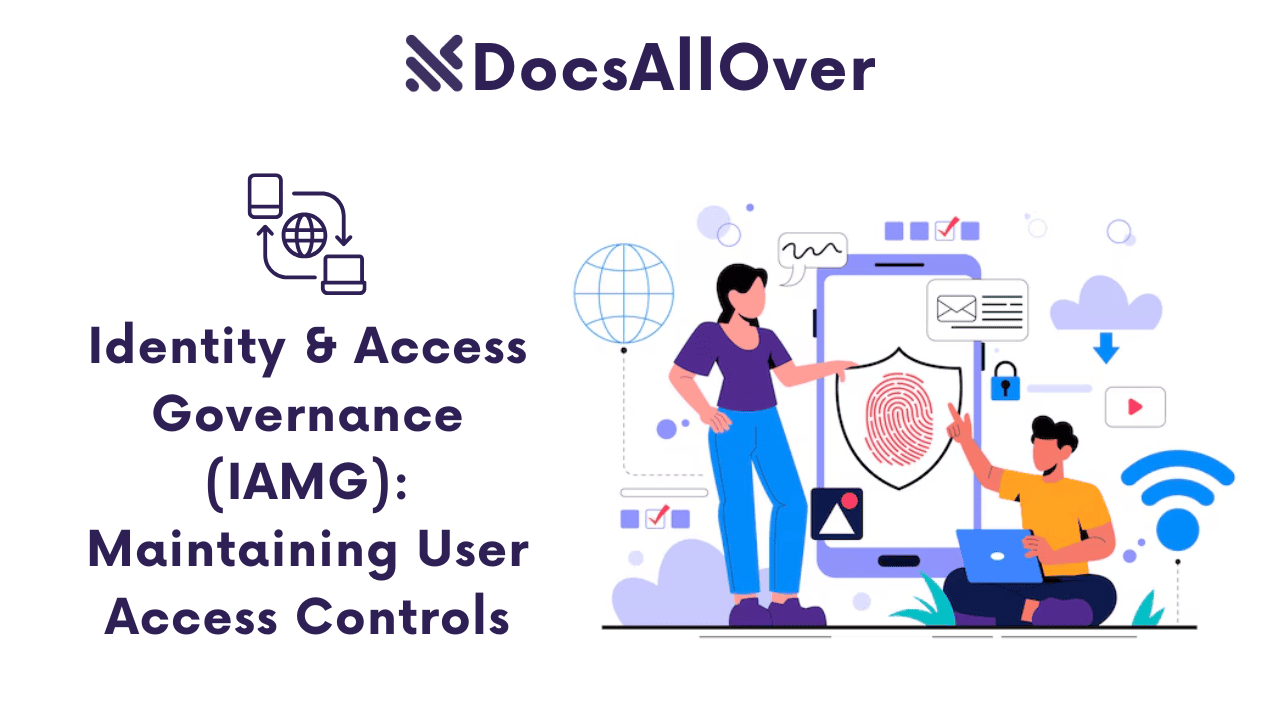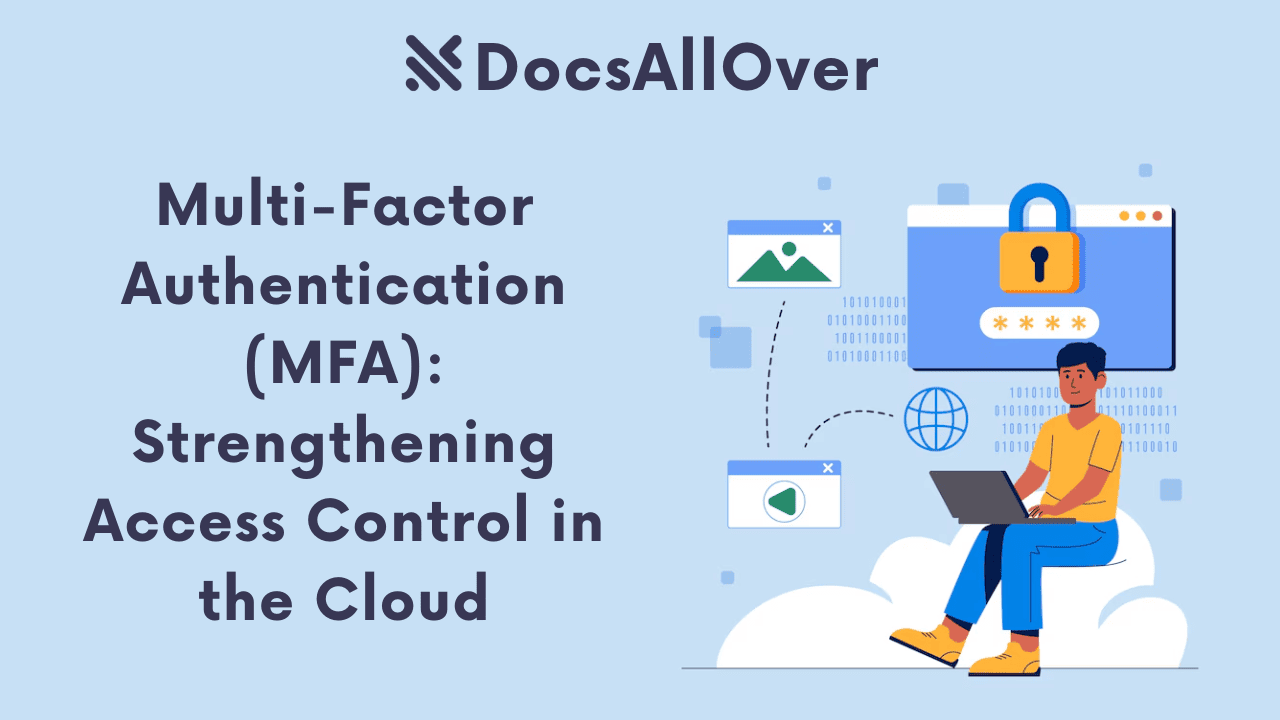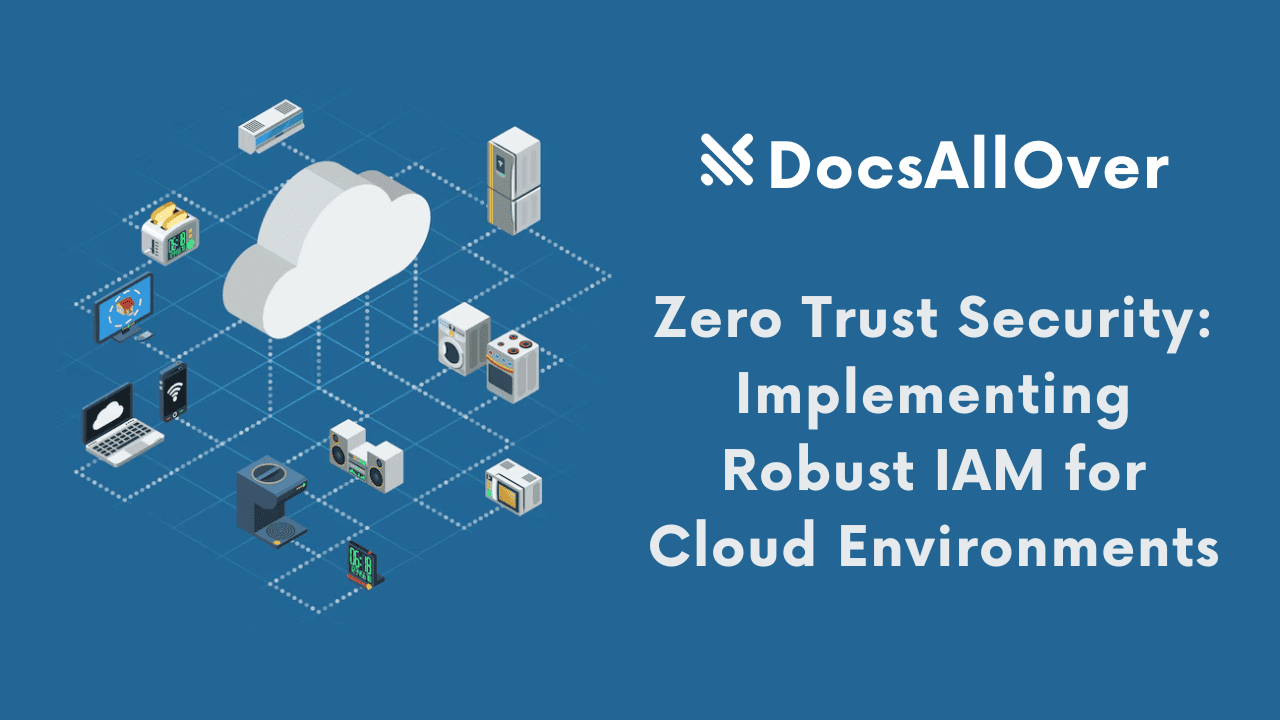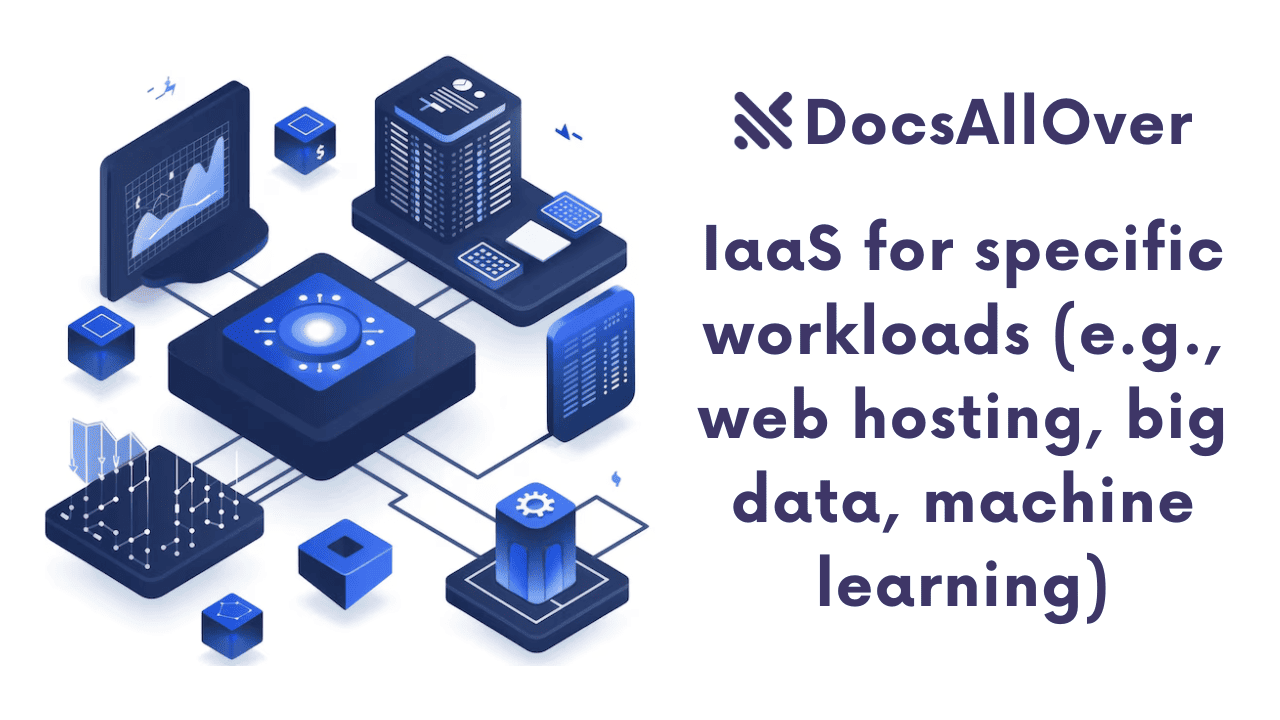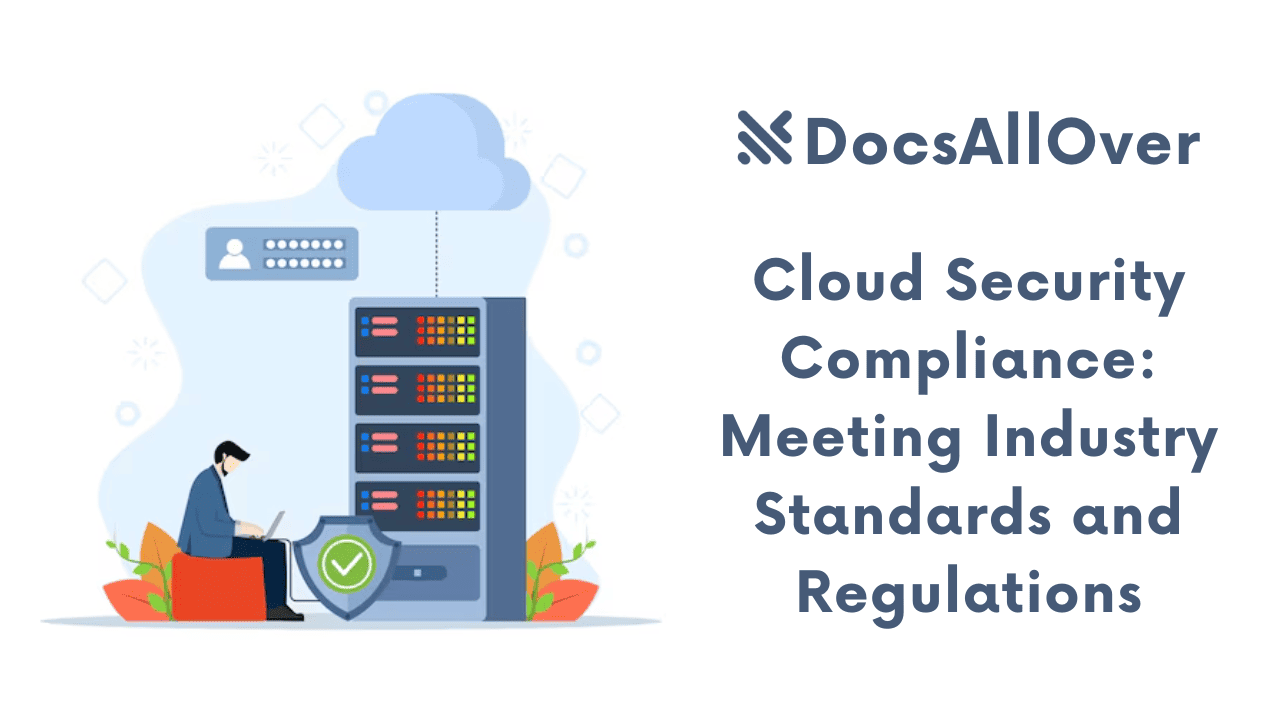5 Essential Cloud Security Tools Every Business Needs
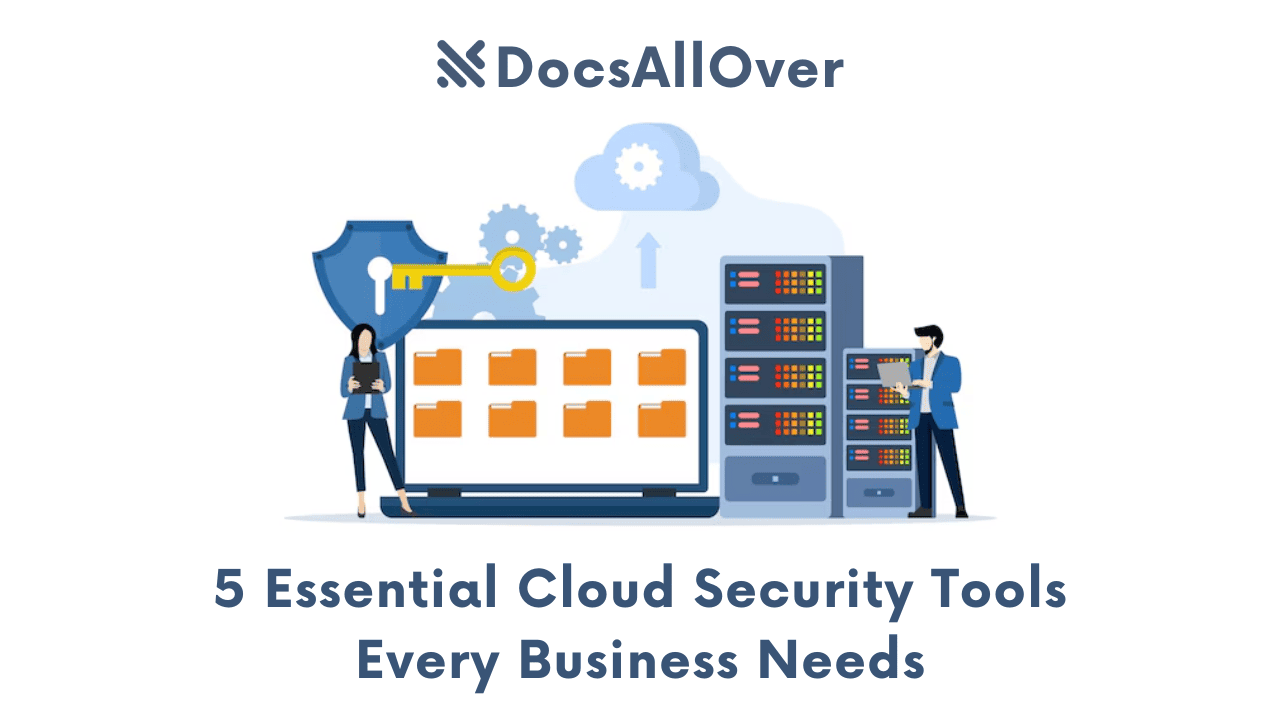
The cloud has revolutionized the way businesses operate, offering scalability, flexibility, and cost-effectiveness. However, with the benefits of cloud computing come significant security challenges. As more organizations migrate their sensitive data and applications to the cloud, the need for robust security measures becomes paramount.
Common Cloud Security Threats
- Data Breaches: Unauthorized access to sensitive data can lead to severe consequences.
- Malware Attacks: Malicious software can infect cloud systems and compromise data integrity.
- DDoS Attacks: Overwhelming a system with traffic to render it inaccessible.
- Insider Threats: Malicious activities by employees or contractors.
- Misconfigurations: Improper configuration of cloud services can expose vulnerabilities.
To mitigate these threats, businesses must adopt a comprehensive security strategy that includes a combination of tools and best practices. In this blog post, we'll explore five essential cloud security tools that every business should consider:
- Firewalls
- Intrusion Detection and Prevention Systems (IDPS)
- Vulnerability Scanners
- Security Information and Event Management (SIEM)
- Cloud Access Security Broker (CASB)
1. Firewalls: The First Line of Defense
Understanding Firewalls
A firewall is a security system that monitors and controls incoming and outgoing network traffic based on defined security rules. It acts as a barrier between a trusted network and an untrusted network, such as the internet.
Types of Firewalls
- Network Firewalls:
- Inspect network traffic at the packet level.
- Filter traffic based on IP addresses, port numbers, and protocols.
- Application-Level Firewalls:
- Inspect the content of application-layer traffic.
- Can block specific applications or protocols.
- Next-Generation Firewalls (NGFW):
- Combine the features of network and application-level firewalls.
- Offer advanced security features like intrusion prevention, VPN, and URL filtering.
How Firewalls Protect Cloud Infrastructure
- Filtering Traffic: Firewalls can block malicious traffic from reaching cloud resources.
- Preventing Unauthorized Access: They can restrict access to specific IP addresses or networks.
- Enforcing Security Policies: Firewalls can enforce security policies, such as blocking certain protocols or ports.
- Monitoring Network Traffic: Firewalls can log network activity to identify potential threats.
Best Practices for Firewall Configuration
- Regularly Update Firewall Rules: Keep firewall rules updated to address new threats and changes in network topology.
- Implement Strong Password Policies: Use strong, unique passwords for firewall administration.
- Monitor Firewall Logs: Regularly review firewall logs to identify and respond to security incidents.
- Conduct Regular Security Audits: Assess the security posture of your firewall and identify potential vulnerabilities.
- Stay Informed About Latest Threats: Keep up-to-date with the latest security threats and vulnerabilities.
- Use a Reputable Firewall Vendor: Choose a reliable firewall vendor that provides regular updates and support.
2. Intrusion Detection and Prevention Systems (IDPS)
What is an IDPS?
An Intrusion Detection and Prevention System (IDPS) is a security system that monitors network traffic for malicious activity and takes action to prevent attacks. It acts as a watchdog for your network, identifying and blocking threats in real-time.
How IDPS Works
- Traffic Analysis: IDPS analyzes network traffic for anomalies and suspicious patterns.
- Signature-Based Detection: Matches network traffic against known attack signatures.
- Anomaly-Based Detection: Identifies deviations from normal network behavior.
- Real-time Response: Takes immediate action to block attacks, such as blocking IP addresses or shutting down compromised systems.
Types of IDPS
- Network-Based IDPS (NIDS): Monitors network traffic for suspicious activity.
- Host-Based IDPS (HIDS): Monitors individual systems for malicious activity.
Benefits of Using an IDPS
- Early Threat Detection: IDPS can detect attacks as soon as they occur.
- Real-time Response: IDPS can take immediate action to mitigate threats.
- Reduced Risk of Data Breaches: By preventing attacks, IDPS helps protect sensitive data.
- Improved Security Posture: IDPS provides valuable insights into network security.
- Compliance with Security Standards: IDPS can help organizations comply with industry regulations.
By deploying a robust IDPS, organizations can significantly enhance their security posture and protect their valuable assets.
3. Vulnerability Scanners
The Role of Vulnerability Scanners
Vulnerability scanners are security tools that automatically identify and assess security weaknesses in computer systems and networks. They play a crucial role in proactive security by helping organizations identify and fix vulnerabilities before they can be exploited by attackers.
Identifying and Prioritizing Vulnerabilities
Vulnerability scanners work by:
- Port Scanning: Identifying open ports on a system.
- Protocol Analysis: Analyzing network traffic for vulnerabilities.
- Software Analysis: Identifying outdated software and missing patches.
- Web Application Scanning: Detecting vulnerabilities in web applications, such as SQL injection and cross-site scripting (XSS).
Once vulnerabilities are identified, they are often prioritized based on factors like severity, exploitability, and potential impact.
Using Vulnerability Scanners to Improve Security Posture
- Proactive Security: By regularly scanning systems, organizations can identify and address vulnerabilities before they are exploited.
- Risk Assessment: Vulnerability scanners help assess the overall security risk of a system or network.
- Compliance: Many security standards, such as PCI DSS and HIPAA, require regular vulnerability scanning.
- Patch Management: Vulnerability scanners can help identify systems that need software updates and patches.
Best Practices for Vulnerability Scanning
- Regular Scanning: Conduct regular scans to identify new vulnerabilities.
- Prioritize Vulnerabilities: Focus on addressing high-risk vulnerabilities first.
- False Positive Management: Minimize false positives by fine-tuning scan configurations.
- Integrate with Other Security Tools: Combine vulnerability scanning with other security tools for a comprehensive approach.
- Stay Informed: Keep up-to-date with the latest threats and vulnerabilities.
By effectively utilizing vulnerability scanners, organizations can significantly strengthen their security posture and reduce the risk of cyberattacks.
4. Security Information and Event Management (SIEM)
Centralizing Security Logs and Alerts
A SIEM solution consolidates security logs and event data from various sources, including firewalls, servers, network devices, and applications. This centralized view provides a comprehensive picture of security events across the entire IT infrastructure.
Real-time Threat Detection and Response
SIEM tools use advanced analytics techniques to analyze log data in real-time, detecting anomalies and potential security threats. By correlating events and identifying patterns, SIEM can proactively detect and respond to attacks.
Compliance and Reporting
SIEM solutions help organizations comply with industry regulations such as GDPR, HIPAA, and PCI DSS by providing detailed audit trails and reports. By tracking security events and incident response activities, organizations can demonstrate compliance with regulatory requirements.
Key Features of SIEM Tools
- Log Collection and Aggregation: Collects logs from various sources and normalizes them for analysis.
- Event Correlation: Correlates events from different sources to identify potential threats.
- Real-time Monitoring: Continuously monitors logs for security threats.
- Alerting and Notification: Sends alerts to security teams when potential threats are detected.
- Incident Response: Provides tools to investigate and respond to security incidents.
- Reporting and Compliance: Generates reports for compliance and auditing purposes.
By implementing a robust SIEM solution, organizations can improve their security posture, reduce the risk of breaches, and respond effectively to security incidents.
5. Cloud Access Security Broker (CASB)
A Cloud Access Security Broker (CASB) is a security policy enforcement point that sits between users and cloud service providers. It provides visibility, control, and protection for cloud applications and data.
Protecting Cloud Applications and Data
CASB solutions offer several benefits:
- Data Loss Prevention (DLP): CASBs can prevent sensitive data from being accidentally or maliciously shared.
- Threat Protection: They can detect and block advanced threats like malware and phishing attacks.
- Compliance Enforcement: CASBs can help organizations comply with security regulations.
Enforcing Security Policies
CASBs can enforce security policies such as:
- Password Policies: Ensuring strong password requirements.
- Data Loss Prevention Policies: Preventing sensitive data from being downloaded or shared.
- Conditional Access: Controlling access to cloud applications based on user identity and device posture.
Monitoring User Activity
CASBs can monitor user activity, including:
- User Behavior Analytics (UBA): Detecting anomalous user behavior that may indicate a security threat.
- Cloud Usage Analytics: Tracking cloud usage patterns to identify potential risks.
Key Features of CASB Solutions
- Cloud Discovery: Identifying and classifying cloud applications used by the organization.
- Data Loss Prevention: Preventing unauthorized data sharing and leakage.
- Threat Protection: Detecting and blocking threats, such as malware and phishing attacks.
- Compliance Monitoring: Ensuring compliance with industry regulations.
- User Activity Monitoring: Tracking user behavior to identify potential security risks.
By deploying a CASB solution, organizations can gain visibility into cloud usage, enforce security policies, and protect sensitive data.