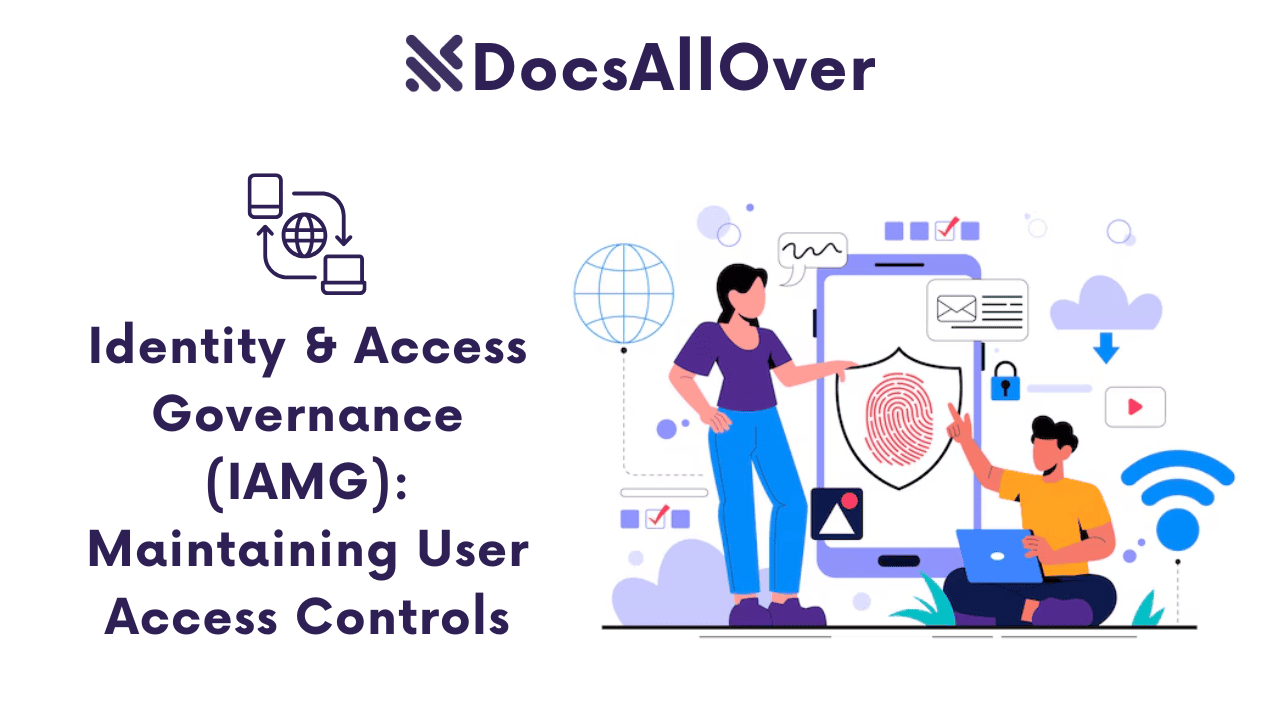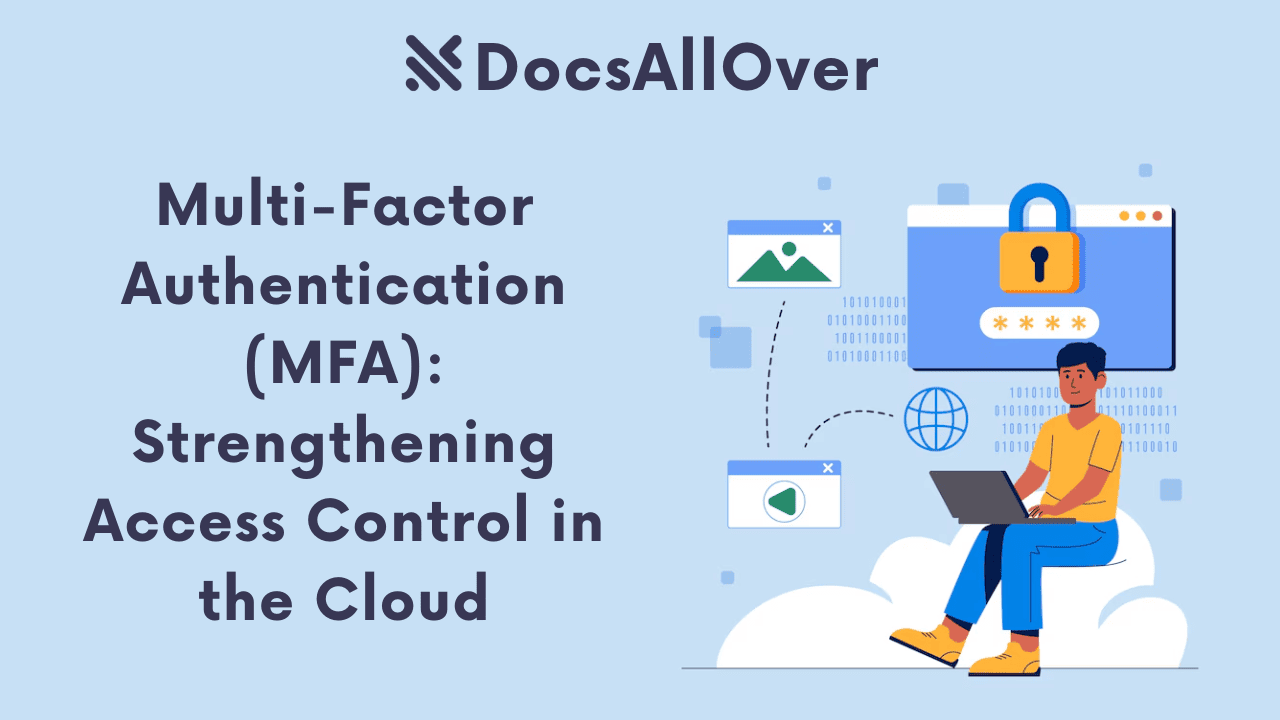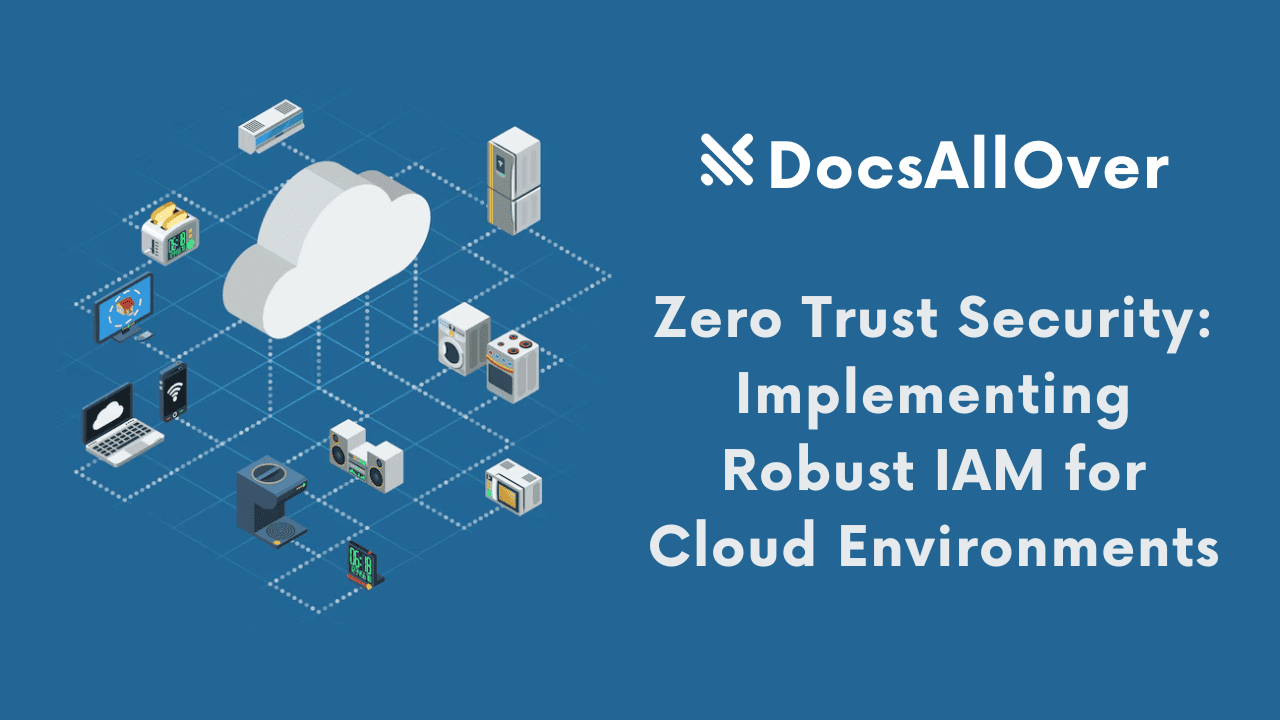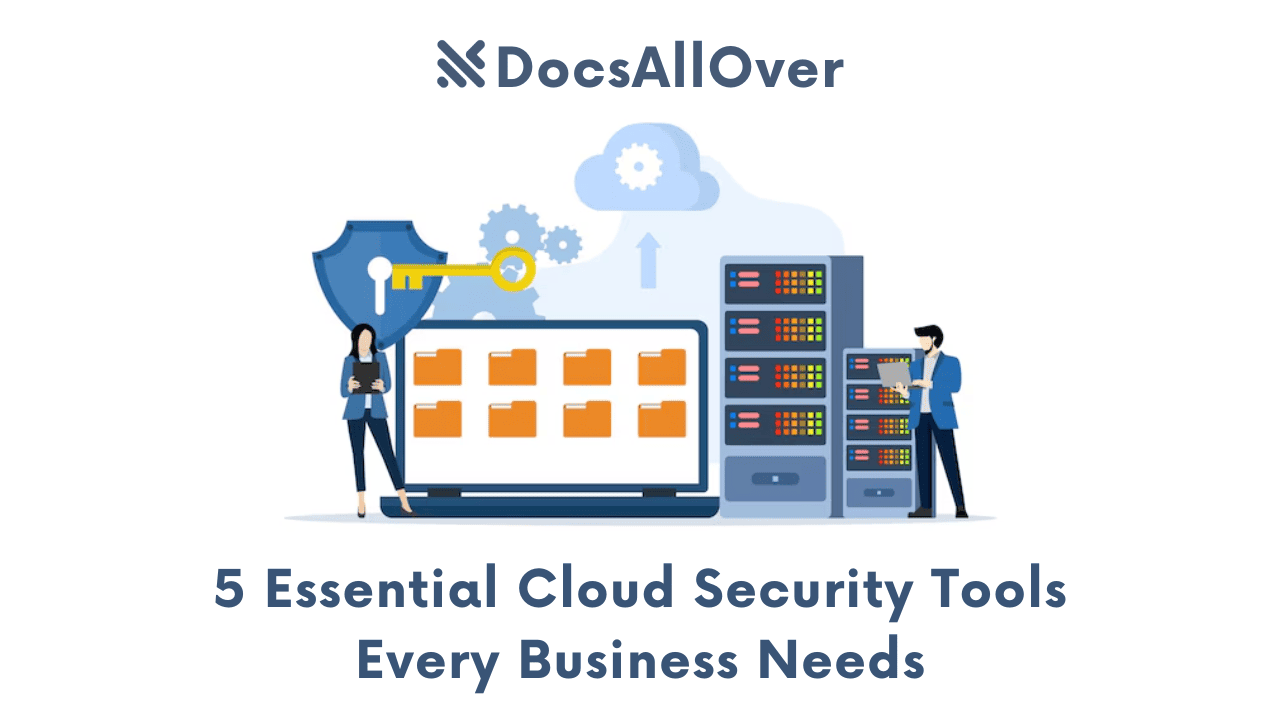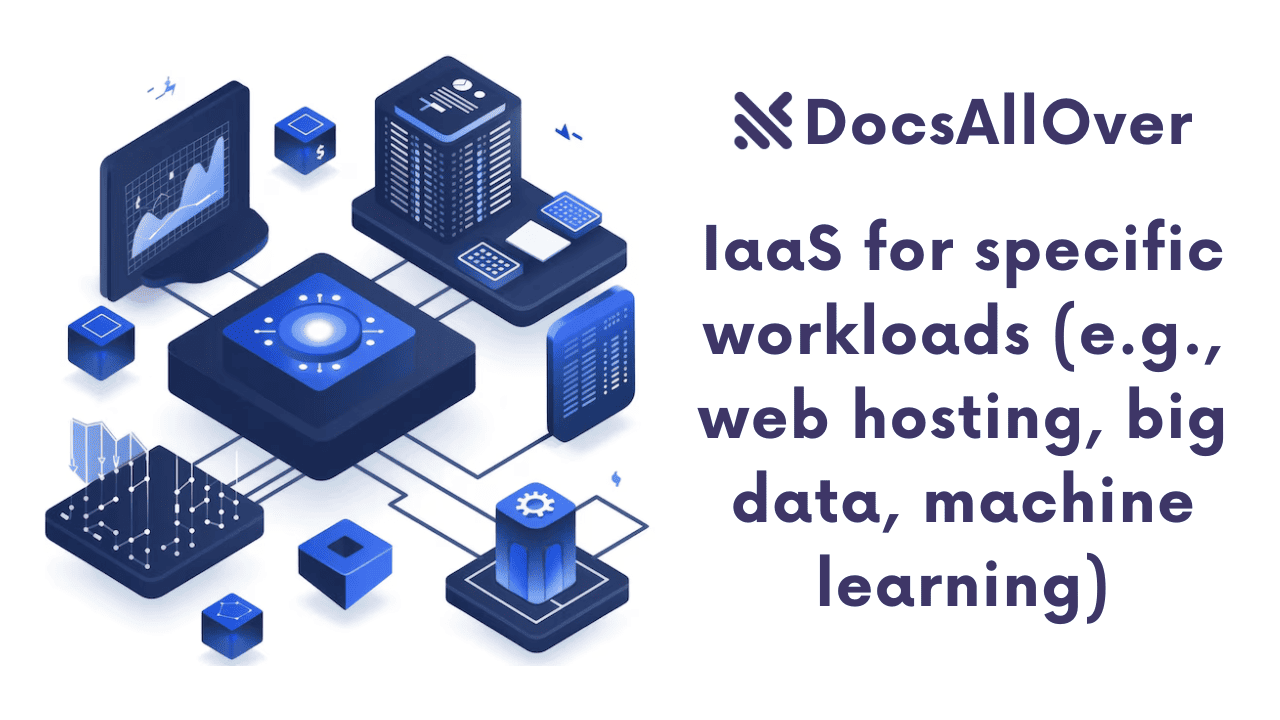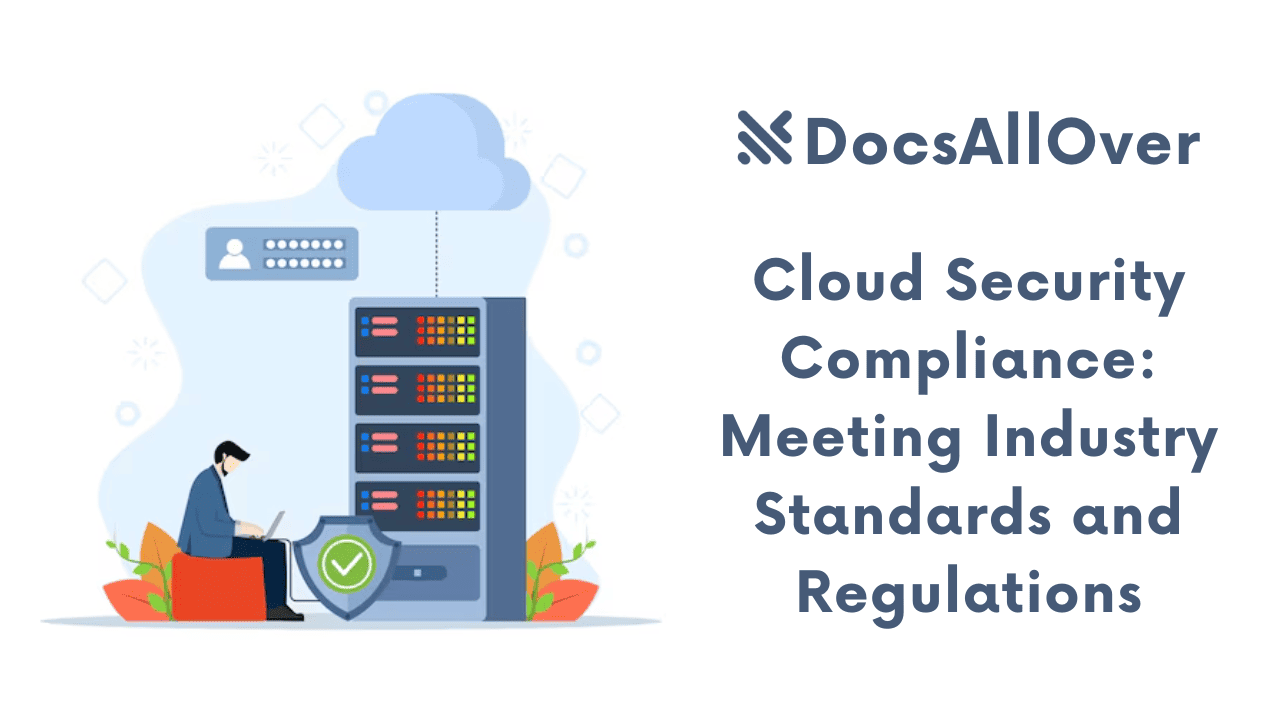Exploring Cloud Security: 10 Best Practices, Factors to Consider, & More

The ever-expanding cloud landscape offers numerous advantages for businesses of all sizes. However, storing sensitive information in the cloud necessitates a robust security strategy. A one-size-fits-all approach simply doesn't suffice in cloud security. Effective protection requires careful consideration of various factors unique to each organization.
Key Considerations for Cloud Security
Before implementing cloud security measures, it's crucial to take a holistic approach and evaluate several key aspects. Here are a few critical factors to consider:
- Data Classification and Sensitivity: The type of data being stored in the cloud significantly impacts security needs. Highly sensitive information like financial records, personal data, or intellectual property demands stricter security protocols compared to less sensitive data. Classifying your data allows you to prioritize security measures and allocate resources efficiently.
- Regulatory Compliance: Industry regulations and compliance requirements play a vital role in shaping your cloud security strategy. For example, healthcare organizations dealing with patient data might need to comply with HIPAA (Health Insurance Portability and Accountability Act). Similarly, businesses handling financial data might need to adhere to PCI DSS (Payment Card Industry Data Security Standard). Understanding these regulations ensures your cloud environment aligns with the necessary security controls.
- Cloud Service Provider (CSP) Security Offerings: Different cloud providers offer a variety of security features and services. Examining these offerings is essential when choosing a provider. Look for providers that possess strong security certifications like SOC 2 (Service Organization Controls) and offer features like data encryption, access controls, and robust incident response capabilities. Evaluating a provider's security posture helps you determine if their offerings align with your specific security needs.
By carefully considering these key factors, you can move beyond a generic security approach and tailor a cloud security strategy that effectively protects your data and ensures compliance with relevant regulations. This comprehensive approach forms the foundation for building a secure and trustworthy cloud environment for your organization.
Data Encryption and Protection: Your Cloud Fortress's First Line of Defense
In the vast landscape of the cloud, data encryption serves as the bedrock of security. It's the process of transforming plain text information into an unreadable format, safeguarding sensitive data like financial records, personal details, and intellectual property. Encryption acts as a shield, rendering the data useless to anyone who doesn't possess the decryption key.
There are two primary methods of cloud data encryption:
- At-rest Encryption: This method encrypts data while it's stored in the cloud, ensuring even if a hacker breaches a server, the data remains inaccessible. Think of it as locking your documents in a safe within your cloud storage.
- In-transit Encryption: This method safeguards data as it travels between your devices and the cloud servers. Imagine sending your documents through a secure, encrypted tunnel to reach your cloud storage.
Both at-rest and in-transit encryption are crucial for comprehensive cloud security. By implementing these methods, you significantly decrease the risk of unauthorized access, data breaches, and information leaks.
Encryption Keys: The Guardians of Decryption
The key to unlocking encrypted data is, well, the encryption key. These unique strings of characters are essential for decrypting the information. Cloud providers typically offer different key management options:
- Customer-Managed Keys: Here, you control and manage the encryption keys yourself. This offers the highest level of control but also requires significant responsibility for secure key storage and access management.
- Provider-Managed Keys: The cloud provider manages the encryption keys on your behalf. This is a convenient option, but it's vital to choose a provider with robust key management practices and security protocols.
The Takeaway:
Data encryption is an indispensable tool in your cloud security arsenal. By understanding different encryption methods and key management options, you can ensure your sensitive information remains protected within the cloud. Remember, a strong encryption strategy coupled with other security measures creates a formidable defense against potential threats.
Identity and Access Management (IAM) - Securing Your Cloud
The crown jewel of any security strategy is controlled access. In the cloud realm, Identity and Access Management (IAM) serves as the gatekeeper, ensuring only authorized users can enter the castle – or, in this case, access specific cloud resources.
IAM establishes a framework for user authentication and authorization. Here's how it works:
- Authentication: IAM verifies the identity of users attempting to access cloud resources. This typically involves usernames, passwords, or other credentials.
- Authorization: Once a user is authenticated, IAM determines what actions they can perform and what data they can access. This ensures users only have the minimum level of access required for their roles (the principle of least privilege).
Strong password policies are crucial within IAM. Enforcing complex passwords with regular changes minimizes the risk of unauthorized access through stolen credentials. Additionally, Multi-Factor Authentication (MFA) adds another layer of security by requiring a secondary verification step beyond just a password. This could involve a code sent to a user's phone or a fingerprint scan.
By implementing robust IAM practices, you can significantly reduce the risk of data breaches and unauthorized activities within your cloud environment. IAM empowers you to grant granular access control, ensuring only the right people have access to the right resources at the right time.
Network Security and Segmentation - Building Walls within the Cloud
Imagine a sprawling city with restricted zones and secure neighborhoods. This concept translates directly to cloud security through network security measures. These practices shield your cloud environment from unauthorized access and malicious activity lurking on the internet.
One powerful tool in the network security arsenal is network segmentation. This involves dividing your cloud network into smaller, isolated subnets. Each subnet can house specific resources or functionalities, limiting the potential damage if a security breach occurs. If one subnet is compromised, the attacker's access is restricted to that specific area, minimizing the impact on the entire cloud environment.
Firewalls act as the first line of defense, filtering incoming and outgoing traffic based on predefined security rules. They can block malicious traffic before it even reaches your cloud resources. Intrusion Detection Systems (IDS) continuously monitor network activity for suspicious patterns that might indicate a cyberattack. By identifying and alerting security teams to potential threats, IDS plays a vital role in proactive network security.
Network security, coupled with IAM, creates a robust defense system for your cloud environment. By segmenting your network and implementing essential security tools, you can significantly reduce the attack surface and make it more difficult for intruders to gain a foothold in your cloud.
The 10 Best Practices for Cloud Security:
1. Regular Security Audits and Assessments
In the ever-evolving threat landscape, proactive security measures are essential. Regular security audits and penetration testing form the bedrock of a robust cloud security posture. These assessments are like security check-ups, offering invaluable insights into vulnerabilities that might lurk within your cloud environment.
Why are Audits and Assessments Crucial?
- Identifying Vulnerabilities: Security audits involve a systematic examination of your cloud security controls, configurations, and procedures. This comprehensive review helps uncover weaknesses in your defenses that cybercriminals could exploit.
- Proactive Threat Detection: Penetration testing takes security audits a step further. It simulates real-world attacks, attempting to breach your cloud environment using techniques employed by hackers. This proactive approach allows you to identify and address potential security gaps before they can be used in a real attack.
- Improved Security Posture: By uncovering vulnerabilities and testing your defenses, security audits and penetration testing empower you to prioritize remediation efforts. This ongoing process helps you strengthen your overall security posture and make your cloud environment less susceptible to attacks.
Frequency of Assessments:
The recommended frequency of security audits and penetration testing can vary depending on your organization's specific needs and risk profile. However, conducting them at least annually is considered good practice. Additionally, it's vital to conduct assessments after any significant changes are made to your cloud environment, such as introducing new applications or integrations.
By incorporating regular security audits and penetration testing into your cloud security strategy, you gain a proactive edge against cyber threats. These assessments provide a clear picture of your security posture, allowing you to identify and address weaknesses before they become exploited.
2. Enable Multi-Factor Authentication (MFA)
Passwords alone are no longer enough to safeguard your cloud resources. Hackers have become adept at cracking passwords through various techniques. This is where Multi-Factor Authentication (MFA) steps in, adding an extra layer of security to your cloud environment.
MFA requires users to provide two or more verification factors beyond just a username and password to access cloud accounts or resources. This significantly reduces the risk of unauthorized access, even if a hacker manages to steal a user's password. Imagine securing your home with both a lock and an alarm system; MFA functions similarly in the digital world.
There are several types of MFA, each offering varying levels of convenience and security:
- SMS Verification: A common MFA method involves sending a temporary code via SMS text message to the user's registered phone number. This code must be entered along with the password for successful login. While convenient, SMS verification can be vulnerable if hackers gain access to the user's phone.
- Authenticator Apps: These apps generate time-based one-time passwords (TOTPs) that change every minute. Users need to enter both their password and the current TOTP displayed on the app to gain access. Authenticator apps offer a more secure alternative to SMS verification, as hackers would need physical access to the user's phone to steal the code.
- Security Tokens: Hardware tokens are physical devices that generate unique codes for authentication. These tokens offer the highest level of security but may be less convenient than other methods, as they require the physical token to be present during login.
By implementing MFA with a suitable verification method for your specific needs, you significantly bolster your cloud security posture. It adds an extra hurdle for attackers and makes it much more difficult for them to gain unauthorized access to your valuable cloud resources.
3. Secure Configuration Management
In the vast landscape of cloud security, ensuring consistent and secure configurations for your cloud resources is paramount. This is where **configuration management** steps in, playing a vital role in maintaining a secure cloud environment.
Here's how configuration management contributes to cloud security:
- Consistency at Scale: Imagine managing hundreds or even thousands of cloud resources – servers, storage devices, databases, etc. Manually configuring each one securely becomes a time-consuming and error-prone task. Configuration management tools automate the process, ensuring all your resources are provisioned and configured consistently, adhering to pre-defined security policies. This consistency minimizes the risk of human error and vulnerabilities arising from misconfigurations.
- Automated Security Enforcement: Configuration management tools allow you to define security best practices and compliance standards as code. This code translates to configuration policies that the tool automatically applies to your cloud resources during deployment and ongoing maintenance. This automation ensures all resources adhere to your security baseline, minimizing the chance of security gaps due to accidental or deliberate misconfigurations.
- Version Control and Audit Trails: Configuration management tools act like a version control system for your infrastructure configurations. Every change made is tracked, allowing you to revert to a previous secure configuration if needed. Additionally, audit trails provide a record of who made changes, when they were made, and what was modified, facilitating security investigations and ensuring accountability.
Tools and Techniques:
Several powerful configuration management tools are available, such as Ansible, Chef, and Puppet. These tools use various techniques, including infrastructure as code (IaC) frameworks, to define and automate configurations.
Maintaining a Secure Baseline:
At the core of secure configuration management lies the concept of a **secure baseline configuration**. This is a predefined set of configurations that ensure your cloud resources meet your security requirements. This baseline serves as the golden standard that your configuration management tool enforces across your entire cloud environment. Regularly reviewing and updating this baseline ensures it reflects the latest security threats and best practices.
By adopting secure configuration management practices – utilizing automation tools, maintaining a secure baseline, and enforcing security policies as code – you significantly strengthen your cloud security posture. This allows you to focus on innovation and business growth while minimizing the risk of security breaches stemming from misconfigurations.
4. Data Backups and Disaster Recovery (DR)
In the cloud, data is king, but just like any kingdom, it needs robust defenses. Data backups and disaster recovery (DR) form the cornerstone of cloud security, ensuring your valuable information remains protected and accessible even in the face of unforeseen events.
The Power of Backups:
Imagine a sudden storm wiping out your data center. Without backups, your business could be paralyzed. Regular backups create copies of your data, stored securely in a separate location. These backups act as a safety net, allowing you to restore critical information quickly in case of accidental deletion, hardware failure, or cyberattacks.
Choosing the Right Backup Strategy:
There's no one-size-fits-all approach to backups. Cloud providers offer various backup options:
- Full Backups: Create a complete copy of your data at regular intervals (daily, weekly, etc.). This provides a comprehensive recovery point, but it can be time-consuming and storage-intensive.
- Incremental Backups: Capture only the data that has changed since the last backup. This is more efficient but requires a full backup to restore everything.
- Version Control: Tracks changes made to your data over time, allowing you to roll back to a specific point in history. This is particularly valuable for development environments and content management systems.
Disaster Recovery: Preparing for the Unexpected
Even with backups, unforeseen events like natural disasters or widespread outages can disrupt cloud services. A robust DR plan ensures business continuity by outlining the steps to recover your systems and data in case of a disaster.
5. Employee Training and Awareness - The Human Firewall
Cloud security isn't just about firewalls and encryption; it's about empowering your employees to be the first line of defense. Human error or lack of awareness can be a major security vulnerability. Here's why employee training and awareness programs are crucial:
- The Human Element: Many cyberattacks exploit human behavior. Phishing emails, social engineering tactics, and clicking on malicious links can compromise even the most robust security systems. Educated employees can identify these threats and make informed decisions to protect sensitive data.
- Reduced Security Risks: By equipping employees with the knowledge to recognize and report suspicious activity, you significantly reduce the risk of successful cyberattacks. Training fosters a culture of security awareness within your organization, promoting responsible behavior when handling data and accessing cloud resources.
Essential Training Topics:
- Identifying Phishing Attempts: Teach employees to recognize red flags in emails, such as unexpected attachments, grammatical errors, and a sense of urgency.
- Password Hygiene: Emphasize the importance of strong, unique passwords and the dangers of password sharing or using the same password across multiple accounts.
- Data Security Best Practices: Educate employees on handling sensitive data, including download permissions, data sharing protocols, and the importance of reporting potential data breaches.
- Social Engineering Awareness: Train employees to be wary of unsolicited calls or messages, especially those requesting personal information or access to company resources.
- Reporting Suspicious Activity: Encourage employees to report any suspicious activity, emails, or system anomalies immediately to designated security personnel.
Effective Training Delivery:
- Engaging Content: Develop interactive training modules, simulations, and real-world scenarios to make learning engaging and memorable.
- Regular Training: Conduct regular security awareness training sessions, not just once a year.
- Targeted Training: Tailor training content to specific roles and departments within the organization, addressing their unique security risks.
- Phishing Tests: Simulate phishing attacks to assess employee awareness and effectiveness in identifying them.
- Positive Reinforcement: Recognize and reward employees who demonstrate strong security awareness and report suspicious activity.
By investing in employee training and awareness programs, you empower your workforce to actively participate in your organization's cloud security posture. This human firewall, coupled with technical safeguards, creates a robust defense system against ever-evolving cyber threats.
6. Vendor Security Assessment
Before entrusting your data and applications to the cloud, meticulously evaluating the security practices of potential cloud service providers (CSPs) is paramount. Here's why a thorough vendor security assessment is crucial:
- Mitigating Risk: Cloud adoption offers tremendous benefits, but it also introduces shared responsibility. By conducting a vendor security assessment, you gain valuable insights into the CSP's security posture, allowing you to identify and mitigate potential security risks before migrating to the cloud.
- Building Trust: Understanding the CSP's security measures fosters trust and transparency – essential elements for a successful cloud partnership.
Key Areas to Assess During Vendor Security Assessment:
A comprehensive vendor security assessment dives deep into the CSP's security framework. Here are some critical aspects to consider:
- Data Encryption Standards: Assess the encryption methods used by the CSP to protect your data at rest and in transit. Look for industry-standard encryption algorithms like AES-256.
- Access Control Policies: Evaluate how the CSP controls access to your data and applications. This includes user authentication procedures, authorization levels, and activity monitoring.
- Incident Response Procedures: Understand how the CSP handles security incidents. Does the CSP have a well-defined incident response plan that outlines communication protocols and recovery strategies?
- Compliance Certifications: Review the CSP's compliance certifications relevant to your industry and data security regulations. Common certifications include SOC 2, PCI DSS, and HIPAA.
Resources for Effective Vendor Security Assessments:
Several resources can guide you in conducting thorough vendor security assessments. Here are a few starting points:
- Cloud Security Alliance (CSA): The CSA provides a wealth of resources, including the "Cloud Controls Matrix (CCM)" ( https://cloudsecurityalliance.org/research/cloud-controls-matrix ), which offers a comprehensive framework for assessing cloud security.
- National Institute of Standards and Technology (NIST): NIST publishes the "Special Publication 800-161 Supply Chain Risk Management Practices for Federal Information Systems and Organizations" ( https://nvlpubs.nist.gov/nistpubs/specialpublications/nist.sp.800-161.pdf ), which offers valuable guidance for assessing the security posture of third-party vendors.
By taking the time to conduct a thorough vendor security assessment, you can make informed decisions about cloud service providers and ensure that your data and applications are secure in the cloud environment.
7. Incident Response Planning
Imagine a fire breaks out in your building. You wouldn't scramble around frantically, hoping for the best. You'd have a fire escape plan – a clear course of action to minimize damage and ensure everyone's safety. Similarly, when it comes to cloud security, an incident response plan serves as your fire escape plan for security breaches or cyberattacks.
Why is it Important?
A well-defined incident response plan minimizes downtime, data loss, and reputational damage in the event of a security incident. It outlines a structured approach to:
- Detection: Identifying and recognizing a security breach promptly.
- Containment: Stopping the attack from spreading further and minimizing its impact.
- Eradication: Eliminating the threat and removing the vulnerability that caused the breach.
- Recovery: Restoring affected systems and data to their normal state.
- Post-Incident Review: Analyzing the incident, learning from it, and improving your security posture to prevent similar attacks in the future.
Creating and Testing Your Plan:
- Assemble a Response Team: Form a team with representatives from IT, security, legal, and communications departments, each with designated roles and responsibilities during an incident.
- Define Actionable Steps: Outline clear procedures for each stage of the response, including communication protocols, data recovery methods, and escalation procedures.
- Regular Testing: Conduct regular simulations to test your plan, identify gaps, and ensure everyone on the team understands their roles and responsibilities.
By having a well-rehearsed incident response plan, you can effectively respond to security breaches, minimize damage, and ensure a faster recovery, keeping your cloud environment secure and business operations running smoothly.
8. Data Classification and Access Controls
Not all data in the cloud is created equal. Some information, like customer financial records or trade secrets, is highly sensitive and requires stricter protection. Data classification helps prioritize security measures based on data sensitivity.
Classifying Your Data:
Imagine data categorized into different levels, like "confidential," "internal," and "public." This classification helps determine the appropriate level of security each data type needs.
Access Controls: Keeping the Gate Shut
Once your data is classified, implement access controls to restrict access only to authorized users. Here are some common methods:
- Role-Based Access Control (RBAC): Users are assigned roles (e.g., administrator, editor) with predefined access permissions aligned with their job functions.
- Least Privilege Principle: Users are granted only the minimum level of access necessary to perform their tasks. This minimizes the potential damage caused by compromised accounts.
By classifying your data and implementing granular access controls, you ensure that only authorized users can access sensitive information, significantly reducing the risk of unauthorized access and data breaches.
9. Encryption for Data in Transit and at Rest
Encryption scrambles data using a secret key, making it unreadable by anyone without the key. It's a vital security measure in cloud environments, protecting your data:
- In Transit: While traveling between your systems and the cloud provider's infrastructure.
- At Rest: When stored in the cloud provider's data centers.
Encryption Algorithms and Standards:
Common encryption algorithms like AES-256 and RSA are used to secure cloud data. Cloud providers typically adhere to industry-recognized security standards like HIPAA or PCI DSS, which mandate specific encryption practices.
Encryption Keys: The Guardians of Data
Encryption keys are like passwords that unlock encrypted data. Their secure management is paramount. Cloud providers often offer key management solutions, or you can choose to manage your own keys for an extra layer of control.
By encrypting your data in transit and at rest, you add an important layer of security, making it significantly harder for attackers to access sensitive information even if they breach your cloud environment.
10. Set Up Intrusion Detection Systems (IDS)
Intrusion Detection Systems (IDS) act as vigilant security guards in your cloud environment. They continuously monitor network traffic for suspicious activity that might indicate a security threat.
ypes of IDS and Their Functionalities:
- Network IDS (NIDS): Monitors network traffic for malicious activity like unauthorized access attempts or port scans.
- Host IDS (HIDS): Monitors individual systems for suspicious activities within the operating system or applications.
The ever-evolving landscape of cloud security demands a proactive approach. By implementing the best practices outlined in this blog series, you can build a robust security posture for your cloud environment. Remember, security is a continuous journey, not a destination. Stay informed about emerging threats, regularly assess your security controls, and embrace a culture of security awareness within your organization. By prioritizing these aspects, you can confidently leverage the power of the cloud while safeguarding your valuable data and infrastructure.