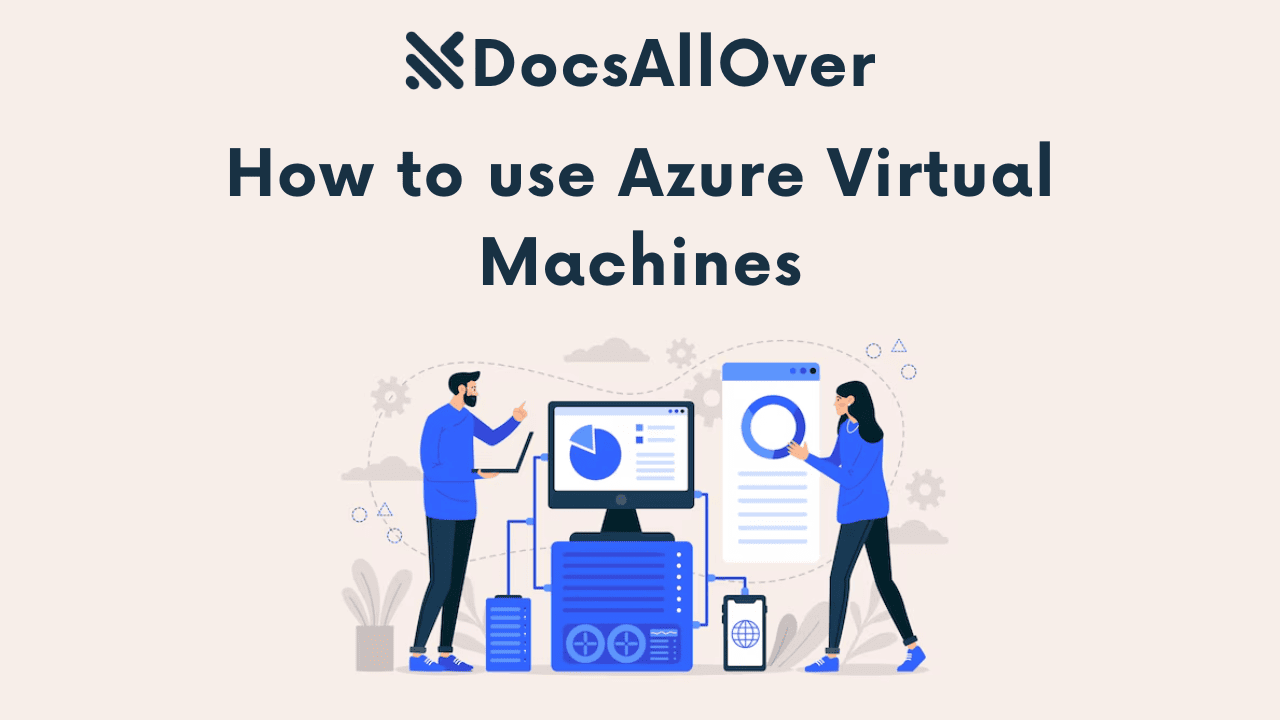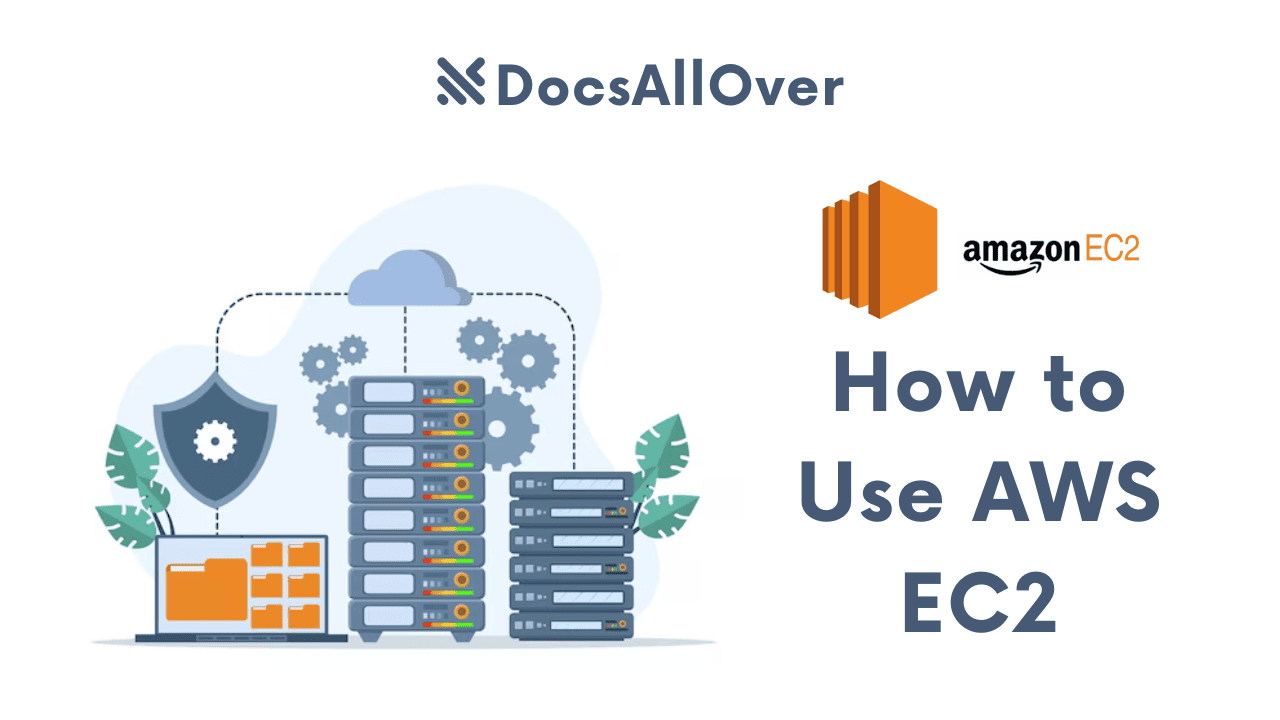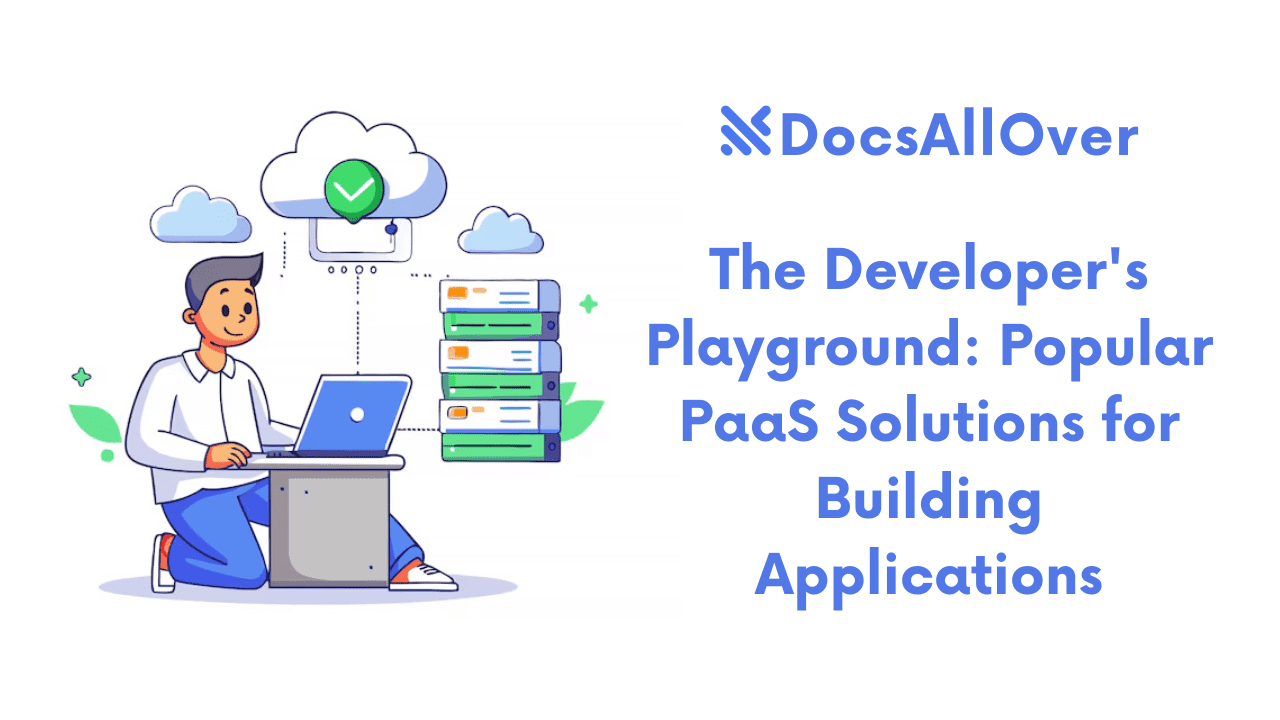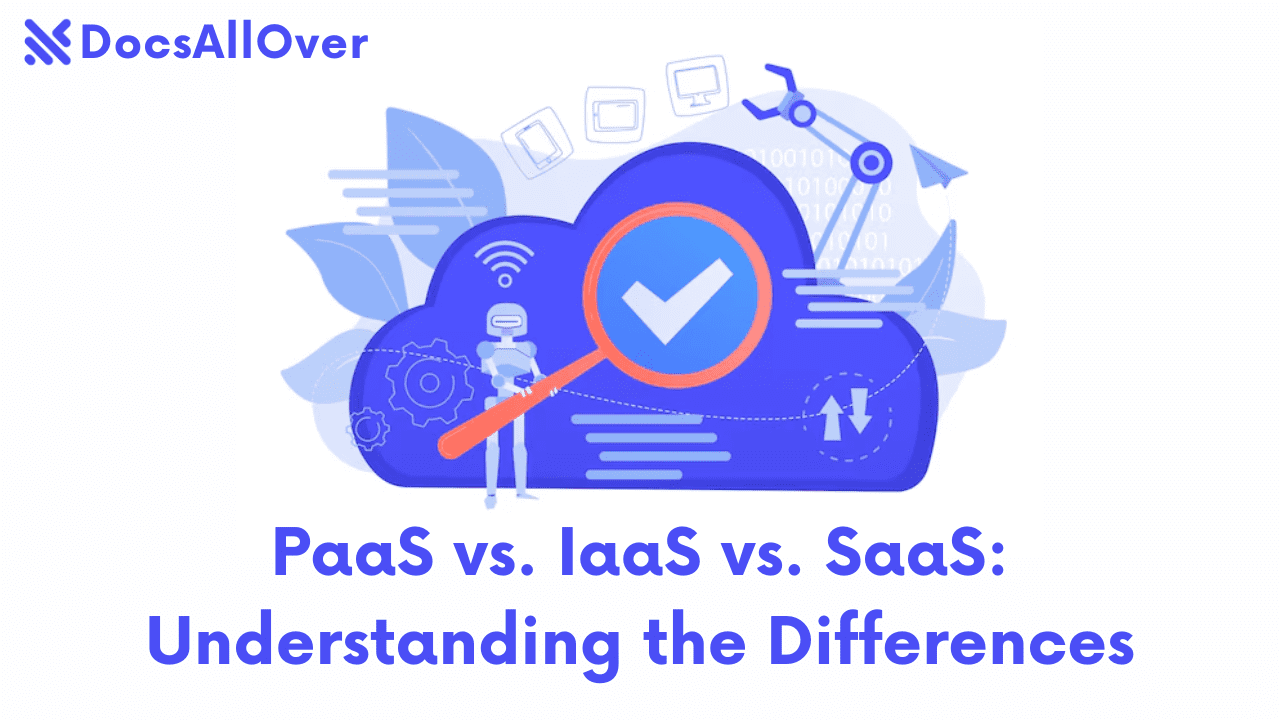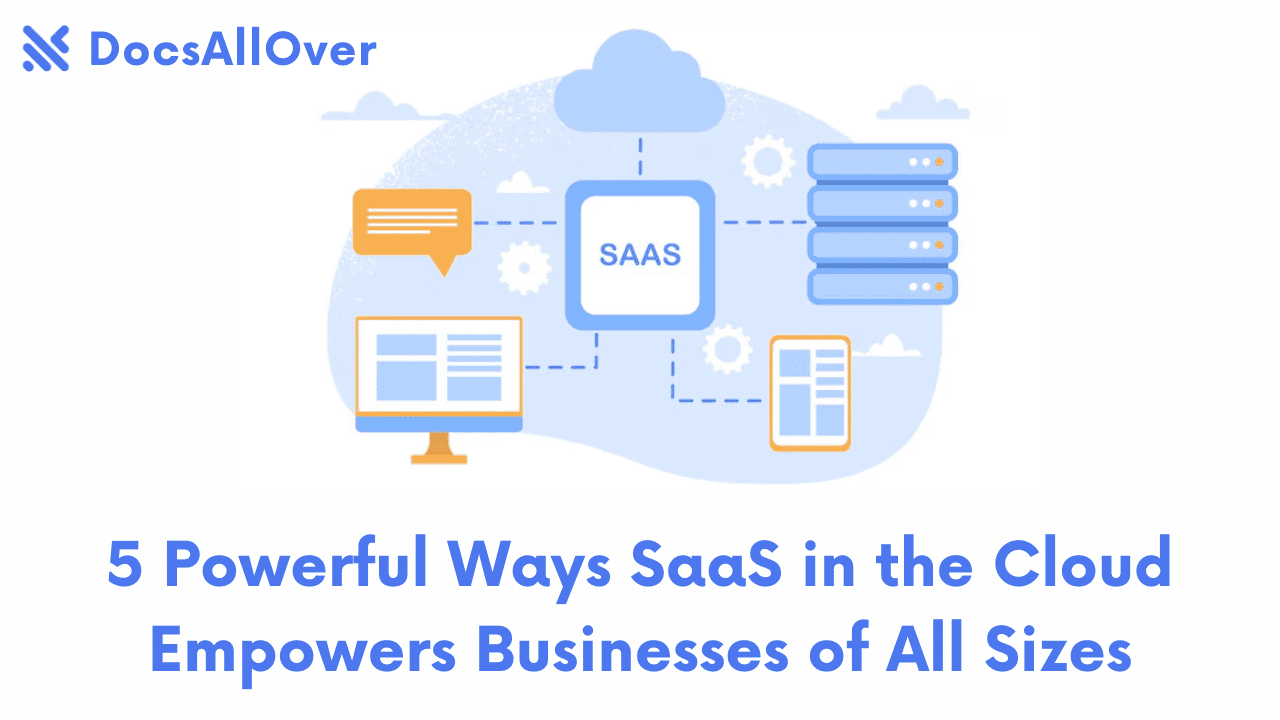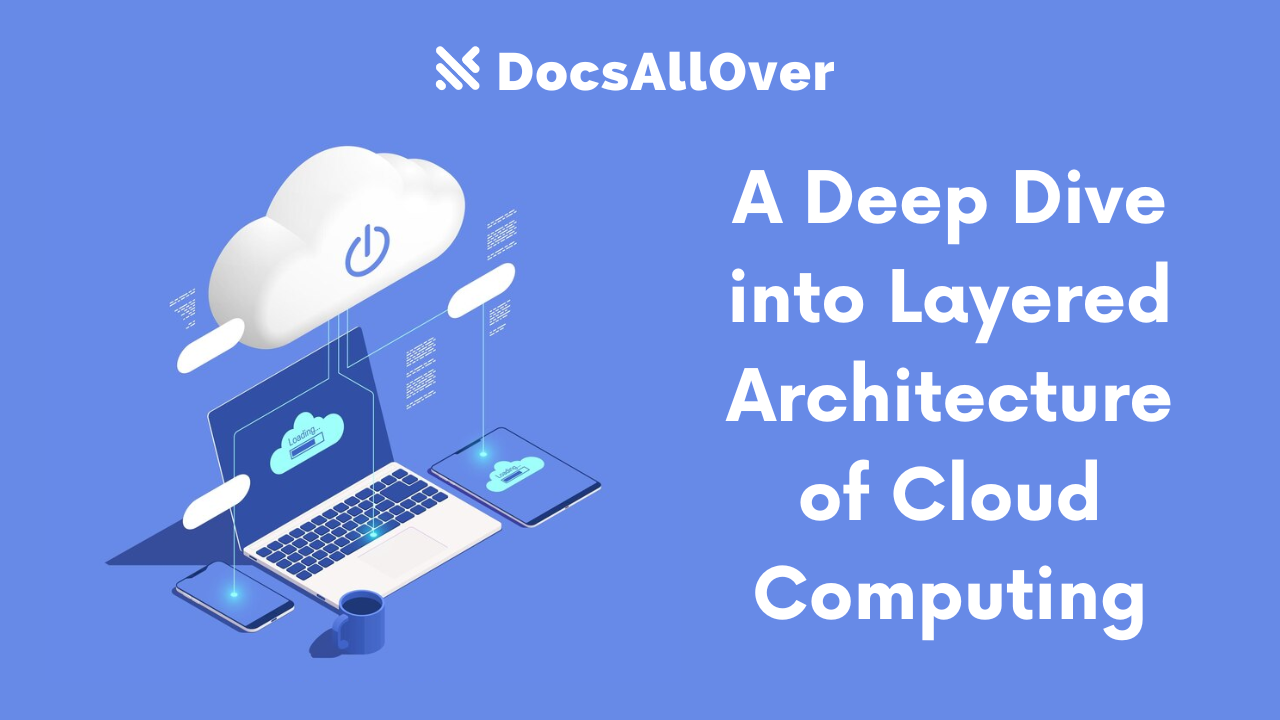SaaS: How to Integrate Cloud-Based Software for a Collaborative Workplace
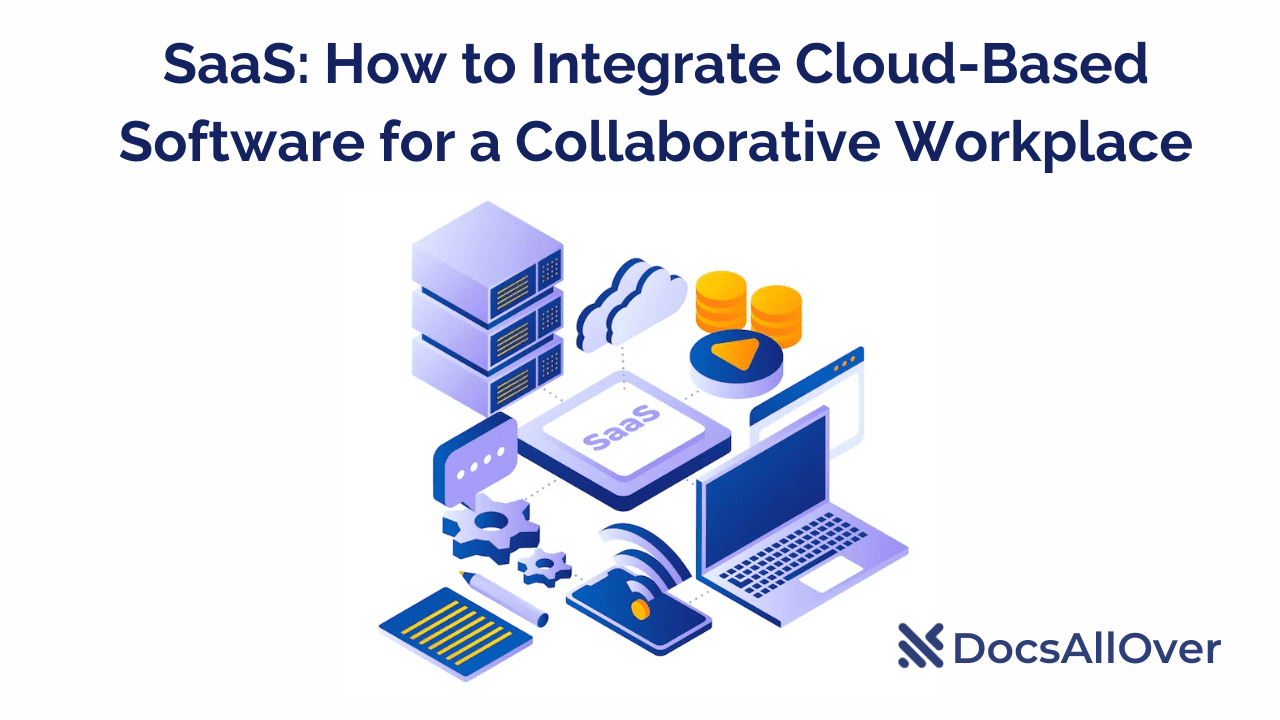
The Collaborative Workplace Revolution: Embracing the Power of SaaS
The traditional workplace is undergoing a transformative shift, driven by the increasing demand for seamless collaboration and communication. As organizations strive to adapt to the challenges and opportunities of the digital age, Software as a Service (SaaS) has emerged as a catalyst for this transformation. By integrating SaaS solutions into their operations, businesses are empowering their employees to work together more effectively, achieving greater productivity and innovation.
The Changing Dynamics of the Modern Workplace :
The modern workplace is characterized by a dispersed workforce, a culture of remote work, and a growing reliance on technology to connect and collaborate. This shift has been accelerated by the COVID-19 pandemic, which has forced businesses to embrace remote work arrangements on a larger scale than ever before.
As the workforce becomes increasingly distributed, traditional communication and collaboration tools have become inadequate. Email, phone calls, and in-person meetings, while still valuable, are often insufficient to support the real-time, global collaboration that is essential in today's business environment.
The Need for Seamless Collaboration and Communication :
In this era of remote work and global teams, seamless collaboration and communication are crucial for organizational success. Effective collaboration enables teams to share knowledge, expertise, and resources efficiently, leading to faster problem-solving, improved decision-making, and enhanced innovation.
SaaS applications offer a range of features that can significantly enhance collaboration and communication within organizations. These features include:
- Real-time messaging and video conferencing: SaaS tools enable real-time communication between employees, regardless of their location, fostering a sense of connection and immediacy.
- Cloud-based document sharing and collaboration: SaaS tools provide a central platform for storing, sharing, and editing documents, ensuring that everyone has access to the latest information and can work together seamlessly.
- Project management and task tracking: SaaS tools offer project management and task tracking capabilities, enabling teams to organize their work, assign tasks, and monitor progress effectively.
- File sharing and storage: SaaS tools provide secure cloud storage for files, enabling employees to access and share files from anywhere, anytime.
The Transformative Impact of SaaS Integration
The integration of SaaS solutions into the workplace has a transformative impact on organizational collaboration and communication. By providing a suite of cloud-based tools that are accessible from anywhere, SaaS empowers employees to collaborate effectively, regardless of their location or time zone.
SaaS also promotes a culture of transparency and openness, as teams share information and work together in real time. This transparency can lead to better decision-making and improved problem-solving, as employees from diverse backgrounds and perspectives contribute their ideas.
Moreover, SaaS can reduce the burden on IT departments, as updates and maintenance are handled by the SaaS provider. This frees up IT resources to focus on more strategic initiatives, such as developing innovative solutions to support the business.
The collaborative workplace revolution is driven by the need for seamless communication and collaboration in the modern business environment. SaaS has emerged as a catalyst for this transformation, providing organizations with the tools they need to empower their employees and achieve greater productivity and innovation. As businesses embrace the power of SaaS, they pave the way for a more connected, collaborative, and successful future.
Demystifying SaaS Integration: A Comprehensive Guide
Software as a Service (SaaS) has become a ubiquitous force, enabling businesses to access and utilize a vast array of cloud-based applications. However, as organizations adopt multiple SaaS solutions to address their diverse needs, the challenge of integrating these applications seamlessly arises. This is where SaaS integration comes into play.
Defining SaaS Integration and Its Core Principles
SaaS integration, also known as cloud application integration, refers to the process of connecting and exchanging data between two or more SaaS applications. This integration allows businesses to streamline their workflows, automate tasks, and gain a holistic view of their operations.
The core principles of SaaS integration revolve around:
- Data Connectivity: Establishing secure and reliable connections between SaaS applications to facilitate data exchange.
- Data Transformation: Converting data from one format to another to ensure compatibility between different applications.
- Data Orchestration: Coordinating the flow of data between applications to trigger workflows and automate tasks.
Differentiating Between Different Types of SaaS Integrations
SaaS integrations can be categorized into three main types:
- Point-to-Point Integration: This involves connecting two SaaS applications directly, typically for specific data exchange or functionality.
- Enterprise Service Bus (ESB) Integration: An ESB serves as a central hub for integrating multiple SaaS applications, routing data and facilitating complex workflows.
- API-based Integration: Application Programming Interfaces (APIs) provide a standardized way for applications to communicate, enabling seamless integration between different SaaS solutions.
However, SaaS integration also presents some challenges:
- Complexity of Integration: Integrating multiple SaaS applications can be complex, requiring careful planning, technical expertise, and ongoing maintenance.
- Data Security and Privacy: Ensuring data security and privacy during data exchange between SaaS applications is critical to protect sensitive information.
- Vendor Lock-in: Over-reliance on specific SaaS providers can lead to vendor lock-in, making it difficult to switch providers in the future.
- Cost of Integration: The initial cost of implementing and maintaining SaaS integrations can be significant, especially for complex integrations.
SaaS integration has become an essential tool for businesses that rely on multiple SaaS applications. While it presents some challenges, the benefits of improved efficiency, data visibility, and business agility often outweigh the initial costs and complexity. By carefully evaluating their needs and selecting the appropriate integration approach, businesses can reap the rewards of a seamless and integrated SaaS ecosystem.
Choosing the Right Tools for the Job: Navigating the SaaS Integration Landscape
Software as a Service (SaaS) has become a cornerstone of modern business operations. As organizations increasingly rely on a patchwork of SaaS applications to manage various aspects of their operations, the need for seamless integration has become paramount. However, with a multitude of SaaS integration platforms and tools available, selecting the right solution can be a daunting task. To navigate this complex landscape effectively, businesses must carefully evaluate their needs and prioritize features accordingly.
Evaluating SaaS Integration Platforms and Tools
The first step in choosing the right SaaS integration solution is to thoroughly evaluate the available platforms and tools. This process involves assessing their capabilities, compatibility, and alignment with business requirements.
- Capabilities:Consider the integration capabilities of each platform, including the types of data formats it supports, the connectors it offers for popular SaaS applications, and the level of automation it can provide.
- Compatibility:Evaluate the compatibility of each platform with existing systems and applications. This includes ensuring that the platform can integrate with the organization's existing infrastructure, including on-premises systems and legacy applications.
- Features and Functionality:Prioritize features and functionality based on specific business needs. This may include data transformation capabilities, error handling mechanisms, security features, and support for real-time data integration.
Assessing Existing Systems and Applications
Before embarking on the integration process, it is crucial to conduct a thorough assessment of existing systems and applications. This assessment should identify the data sources, applications, and workflows that need to be integrated.
- Data Sources:Identify the various data sources that need to be integrated, including databases, spreadsheets, and cloud-based applications.
- Applications:Determine the applications that need to be integrated, including CRM systems, ERP systems, and marketing automation platforms.
- Workflows:Map out the existing workflows that need to be streamlined through integration, identifying the points of data exchange and the desired outcomes.
Prioritizing Features and Functionality
Once the integration requirements are clearly defined, businesses can prioritize features and functionality based on their specific needs. This prioritization process should consider the following factors:
- Business Goals:Align the integration project with the organization's overall business goals, ensuring that the chosen solution supports strategic initiatives and drives desired outcomes.
- Data Volume and Complexity:Evaluate the volume and complexity of the data that needs to be integrated, ensuring that the chosen platform can handle the workload effectively.
- Security Requirements:Prioritize security features that meet the organization's compliance requirements and protect sensitive data.
- Scalability Needs:Consider the organization's growth plans and choose a solution that can scale to accommodate future data volumes and usage patterns.
By carefully evaluating the available SaaS integration platforms, assessing compatibility with existing systems, and prioritizing features based on business needs, organizations can navigate the SaaS integration landscape effectively and select the right tools to streamline their operations, enhance collaboration, and achieve their strategic goals.
Mapping the Integration Journey: A Step-by-Step Approach to Success
The integration of disparate systems and applications has become a critical aspect of achieving operational efficiency and competitive advantage. However, the path to successful integration can be complex and challenging, requiring careful planning, execution, and ongoing management. By following a step-by-step approach, organizations can effectively navigate the integration journey and reap the benefits of a unified and cohesive IT ecosystem.
- Step 1: Defining Clear Integration Goals and Objectives
Before embarking on any integration project, it is essential to establish clear goals and objectives. These goals should align with the overall business strategy and address specific pain points or opportunities that can be addressed through integration. Clearly defined goals will provide direction for the entire integration process and help measure its success.
- Step 2: Conducting a Thorough Assessment of Existing IT Infrastructure
A comprehensive assessment of the existing IT infrastructure is crucial to identify the systems, applications, and data sources that will be involved in the integration. This assessment should encompass the technical architecture, data formats, and communication protocols used by each system. It should also consider the overall health and stability of the existing infrastructure to ensure it can support the integration process without compromising performance or security.
- Step 3: Developing a Comprehensive Integration Plan and Timeline
Once the integration goals and objectives have been defined, and the existing IT infrastructure has been assessed, a detailed integration plan should be developed. This plan should outline the specific steps involved in the integration process, including the identification of integration points, the selection of integration tools or middleware, and the establishment of data mapping and transformation rules. The plan should also include a realistic timeline that considers the complexity of the integration, the resources available, and any potential dependencies.
- Step 4: Choosing the Right Integration Tools or Middleware
The selection of appropriate integration tools or middleware is critical for successful integration. These tools provide the technical foundation for connecting disparate systems, allowing them to exchange data and information seamlessly. The choice of integration tools should be based on factors such as the type of systems being integrated, the volume and complexity of data being exchanged, and the desired level of real-time integration.
- Step 5: Data Mapping and Transformation
Data mapping and transformation are essential processes in ensuring that data is exchanged accurately and consistently between integrated systems. Data mapping involves identifying the corresponding data fields in each system and defining the rules for transferring data between them. Data transformation involves converting data from one format to another to ensure compatibility between systems.
- Step 6: Testing and Quality Assurance
Rigorous testing and quality assurance (QA) are crucial for ensuring the successful implementation of the integration. Testing should be conducted throughout the integration process, starting with unit testing of individual components, followed by integration testing to verify that the systems are working together correctly. QA processes should also include data validation and error handling to ensure that data integrity is maintained.
- Step 7: Deployment and Monitoring
Once the integration has been thoroughly tested and validated, it can be deployed into the production environment. Careful monitoring and support are essential during the deployment phase to identify and address any issues that may arise. Ongoing monitoring should continue to ensure the integration is functioning as expected and to proactively identify potential problems.
- Step 8: Ongoing Maintenance and Updates
As business needs and technologies evolve, the integrated IT ecosystem will require ongoing maintenance and updates. This includes addressing compatibility issues with new software versions, adapting to changing data requirements, and implementing security patches to maintain system integrity. Regular maintenance is crucial for ensuring the long-term success of the integration and the continued realization of its benefits.
SaaS Integration Case Studies: Unveiling the Power of Collaboration
Real-world examples of successful SaaS integrations showcase the transformative impact of these tools in enhancing collaboration, streamlining workflows, and driving business growth. Let's delve into two compelling case studies that illustrate the power of SaaS integration.
Case Study 1: Salesforce and Slack Integration
A global marketing company, with a dispersed sales team across different regions, faced challenges in maintaining real-time communication, sharing customer information effectively, and coordinating sales activities efficiently. To address these issues, the company decided to integrate Salesforce, their customer relationship management (CRM) platform, with Slack, a popular messaging and collaboration tool.
This integration proved to be a game-changer for the company's sales operations. By seamlessly connecting Salesforce with Slack, sales representatives could access customer data, engage in real-time discussions with colleagues, and share critical information instantly, leading to improved sales performance and customer satisfaction.
The integration facilitated real-time updates and notifications from Salesforce directly into Slack, enabling sales representatives to stay informed about customer interactions, opportunities, and support requests. This real-time visibility empowered them to respond promptly to customer needs, address issues effectively, and capitalize on sales opportunities more efficiently.
Furthermore, the integration fostered a culture of collaboration and knowledge sharing among sales teams. Sales representatives could easily share customer insights, discuss strategies, and seek support from colleagues, regardless of their location. This collaborative approach led to a more unified sales effort and enhanced team performance.
The integration of Salesforce and Slack proved to be a resounding success for the global marketing company. By empowering sales representatives with real-time communication, seamless information sharing, and enhanced collaboration, the company achieved significant improvements in sales performance, customer satisfaction, and overall team efficiency. This case study highlights the transformative power of SaaS integration in enabling businesses to overcome communication barriers, streamline workflows, and achieve their goals.
Quantifiable Benefits
The integration of Salesforce and Slack has resulted in measurable benefits for businesses, including:
- Increased sales productivity: Sales representatives can close more deals and handle more customer inquiries due to improved efficiency.
- Customer satisfaction: Customers receive more personalized and responsive support, leading to increased satisfaction and loyalty.
- Team collaboration: Sales, marketing, and support teams work together more effectively, leading to better decision-making and problem-solving.
Case Study 2: Microsoft 365 and Asana Integration
A software development company aimed to streamline project management and task tracking across its engineering teams. By integrating Microsoft 365, a productivity suite, with Asana, a project management tool, the company gained a centralized platform for organizing tasks, assigning responsibilities, and monitoring project progress. This integration improved team visibility, reduced communication bottlenecks, and accelerated project completion times.
Microsoft 365 is a comprehensive suite of productivity tools, including Microsoft Teams, Word, Excel, and PowerPoint, while Asana is a project management platform that helps teams organize and track their work.
A large digital marketing agency was using Microsoft 365 for internal communication and collaboration, but they found that it was difficult to manage and track project progress across multiple teams and departments. They needed a solution that would integrate seamlessly with their existing Microsoft 365 environment and provide a centralized platform for project management.
The agency implemented an integration between Microsoft 365 and Asana, enabling them to connect their existing Microsoft 365 tools with Asana's project management capabilities. This integration allowed them to:
- Create Asana tasks directly from Microsoft Teams conversations: Team members could easily add tasks to their Asana project boards directly from their Microsoft Teams conversations, eliminating the need to switch between applications.
- View Asana tasks within Microsoft Outlook: Asana tasks were automatically visible within Microsoft Outlook, providing a consolidated view of all tasks and deadlines.
- Attach Microsoft 365 files to Asana tasks: Employees could seamlessly attach Microsoft 365 files, such as Word documents, Excel spreadsheets, and PowerPoint presentations, to Asana tasks, ensuring easy access to relevant project information.
The integration between Microsoft 365 and Asana significantly improved the agency's project management processes and team collaboration. With a centralized platform for managing tasks, deadlines, and project progress, the agency experienced:
The integration has brought about notable advantages for Microsoft 365 and Asana users, including:
- Centralized project management: Asana serves as a central hub for managing projects, while Microsoft 365 tools provide the necessary resources for completing tasks, such as Word documents, Excel spreadsheets, and PowerPoint presentations.
- Seamless task creation and tracking: Users can create and assign tasks directly from Microsoft 365 applications, and Asana provides real-time progress tracking and notifications.
- Simplified file sharing and collaboration: Files can be easily shared and co-edited within Asana, ensuring that everyone has access to the latest versions of project documents.
Case Study 3: Google Workspace and Trello Integration
A creative agency aimed to enhance teamwork and idea sharing among its design and marketing teams. By integrating Google Workspace, a suite of productivity tools, with Trello, a Kanban-style project management tool, the agency created a unified workspace for brainstorming, sharing ideas, and tracking project progress. This integration fostered a culture of collaboration, leading to increased creativity and innovation.
Gathering Insights from Case Studies to Inform Your Integration Strategy
By analyzing successful SaaS integration case studies, businesses can glean valuable insights to inform their own integration strategies. Key takeaways include:
- Identify Collaboration Challenges: Clearly define the collaboration challenges your organization faces, such as communication gaps, inefficient task management, or siloed data
- Choose the Right SaaS Solutions: Evaluate and select SaaS solutions that align with your specific business needs and integrate seamlessly with your existing technology stack
- Implement a Change Management Plan: Prepare your employees for the transition to a SaaS-integrated workplace by providing training and support, addressing concerns, and fostering a culture of adoption
- Monitor and Evaluate Integration Effectiveness: Continuously monitor the integration's impact on collaboration, productivity, and business outcomes. Make adjustments and refinements as needed to optimize the integration's effectiveness
Google Workspace, a suite of productivity tools, and Trello, a popular project management platform, can be seamlessly integrated to enhance collaboration and streamline project workflows. This integration allows users to manage projects, track tasks, and share information effortlessly across both platforms.
Collaboration with Integrated Workflows
The integration of Google Workspace and Trello enables a seamless flow of information and collaboration between the two platforms. Users can:
- Create tasks in Trello from Gmail: When an email arrives in Gmail, users can quickly create a corresponding task in Trello, ensuring that important information and action items are not overlooked.
- Attach Trello cards to Google Docs and Sheets: Trello cards can be embedded in Google Docs and Sheets, providing a centralized location for project-related documents and spreadsheets.
- Link Trello boards to Google Calendar: Trello boards can be linked to Google Calendar, enabling users to visualize project timelines and deadlines within their calendar view.
Streamlining Project Management with Integrated Tools
The integration streamlines project management by providing a unified platform for organizing, tracking, and collaborating on tasks. Users can:
- View Trello cards in Google Calendar: Trello cards can be displayed in Google Calendar, providing a comprehensive overview of project schedules and deadlines.
- Receive notifications for Trello card updates in Gmail: Users can receive notifications for Trello card updates directly in their Gmail inbox, ensuring that they stay informed about project progress.
- Attach Google Docs and Sheets to Trello cards: Google Docs and Sheets can be attached to Trello cards, providing easy access to project-related documents and spreadsheets.
SaaS integration has emerged as a powerful tool for transforming workplaces and empowering collaboration. By leveraging the insights from successful case studies, businesses can strategically integrate SaaS solutions to enhance communication, streamline workflows, and achieve their organizational goals. As the future of work evolves, SaaS integration will continue to play a pivotal role in driving organizational success.