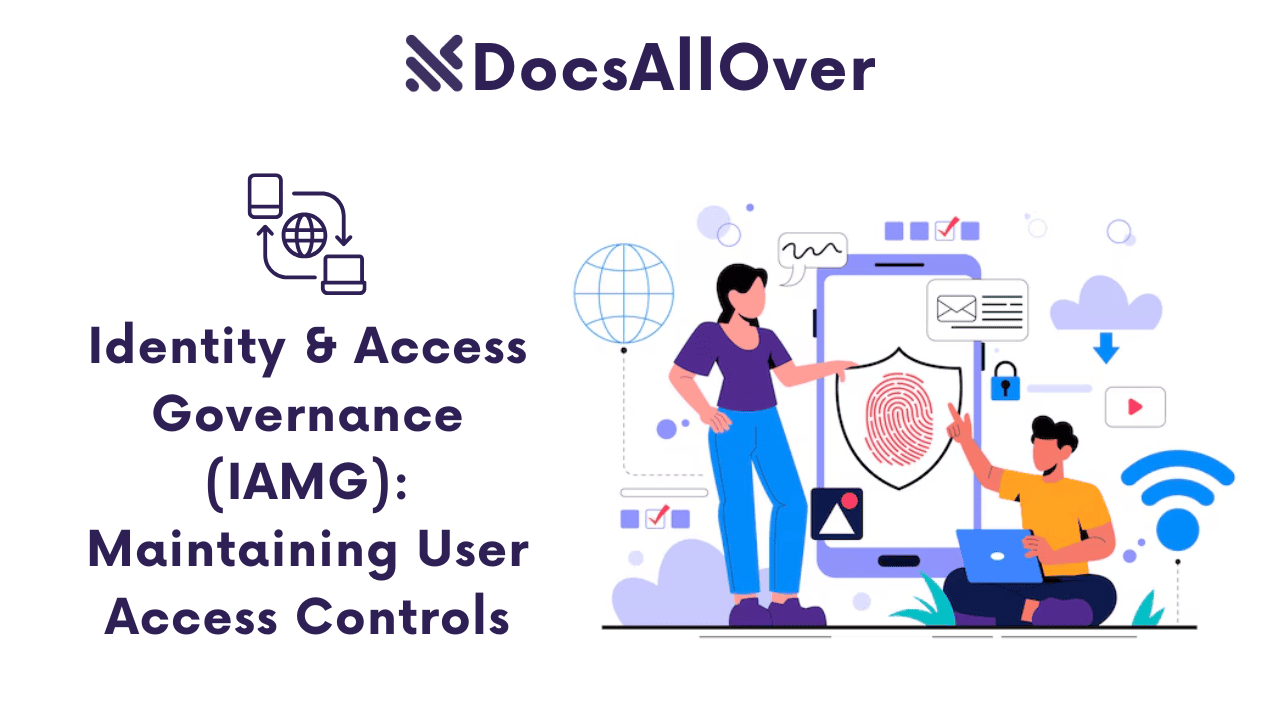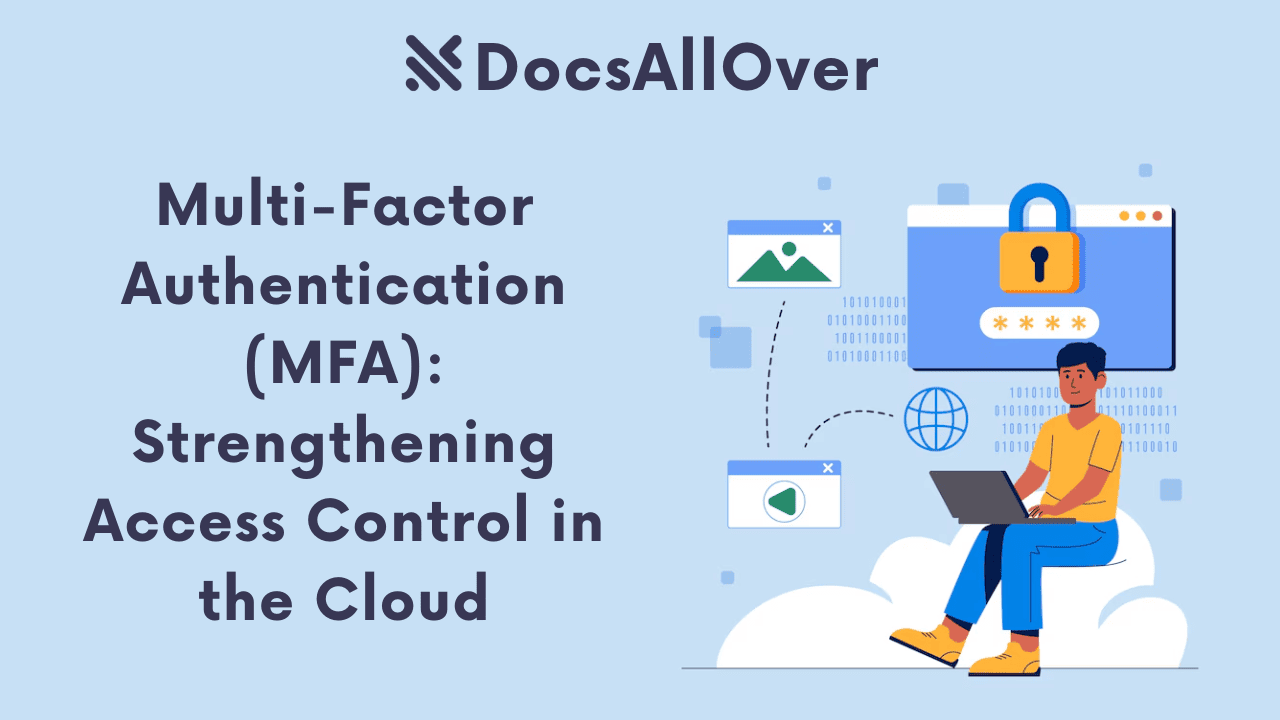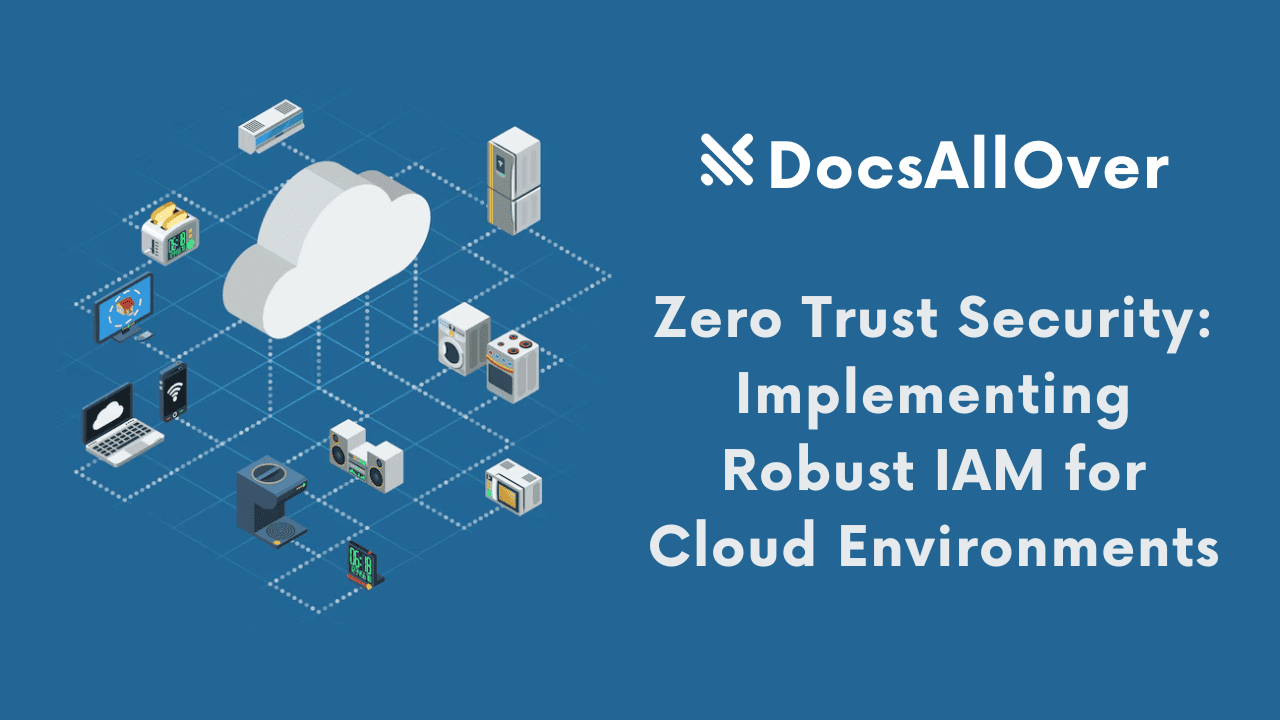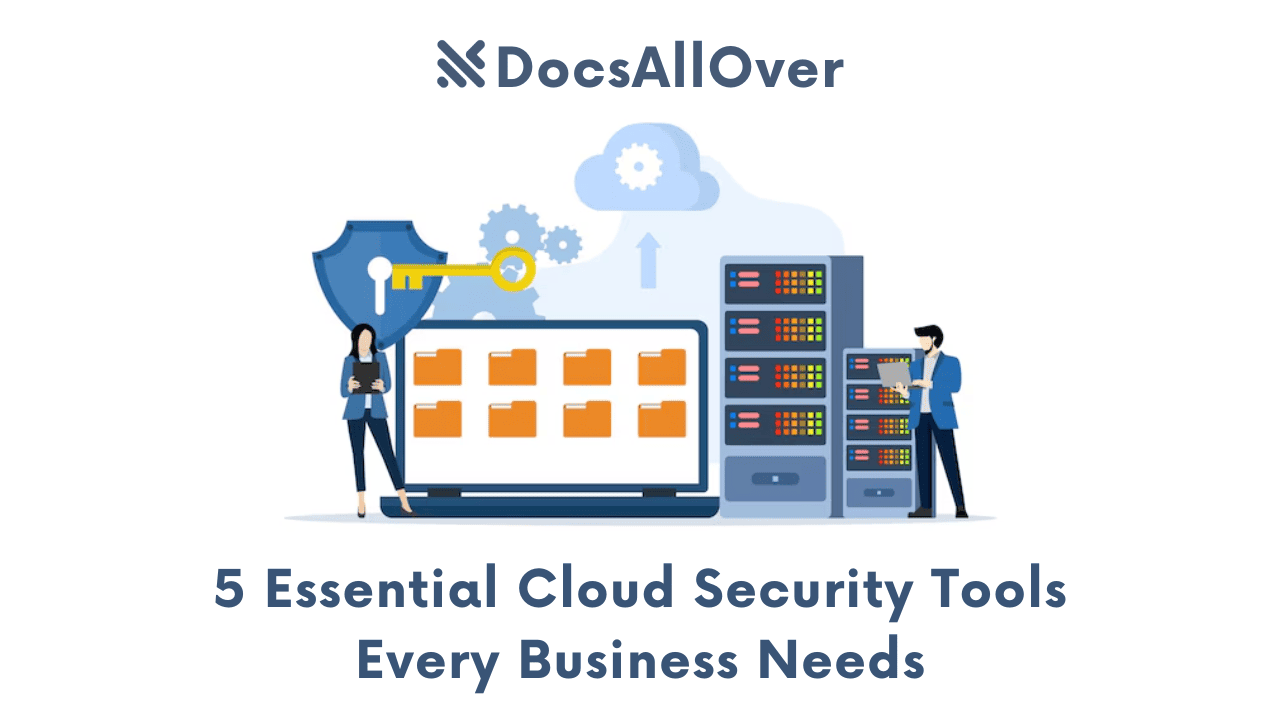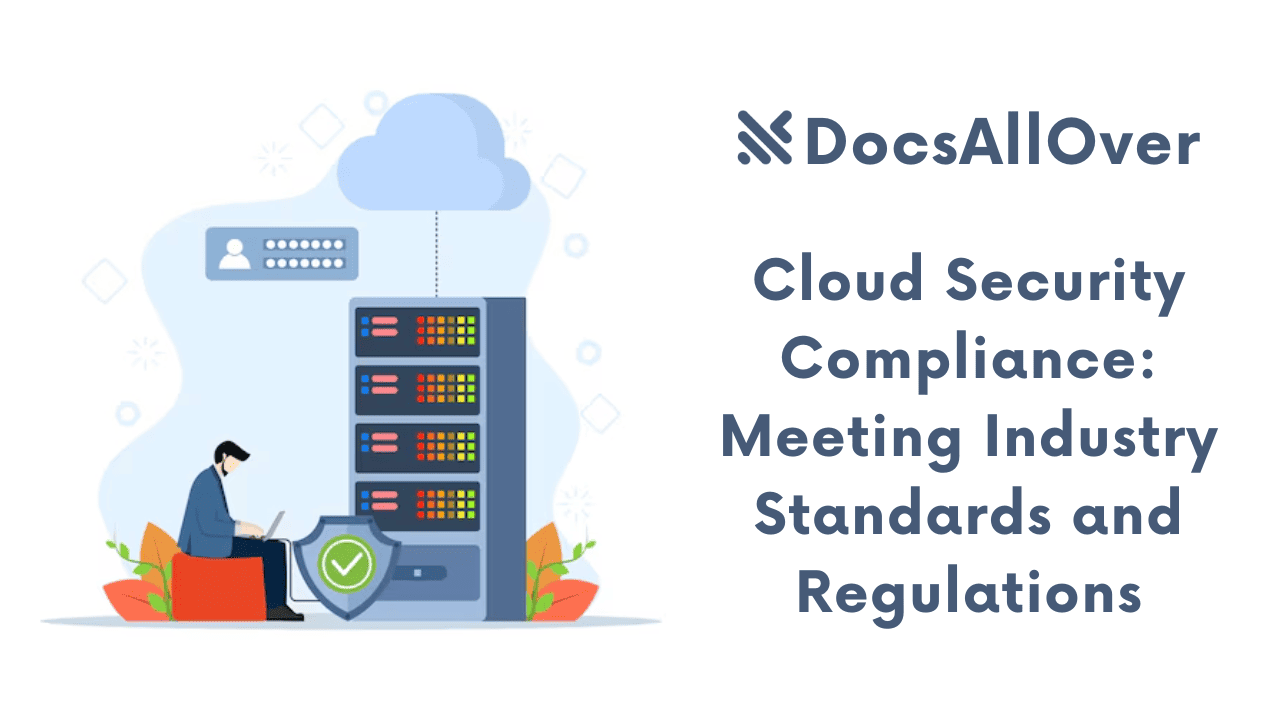IaaS for specific workloads (e.g., web hosting, big data, machine learning)
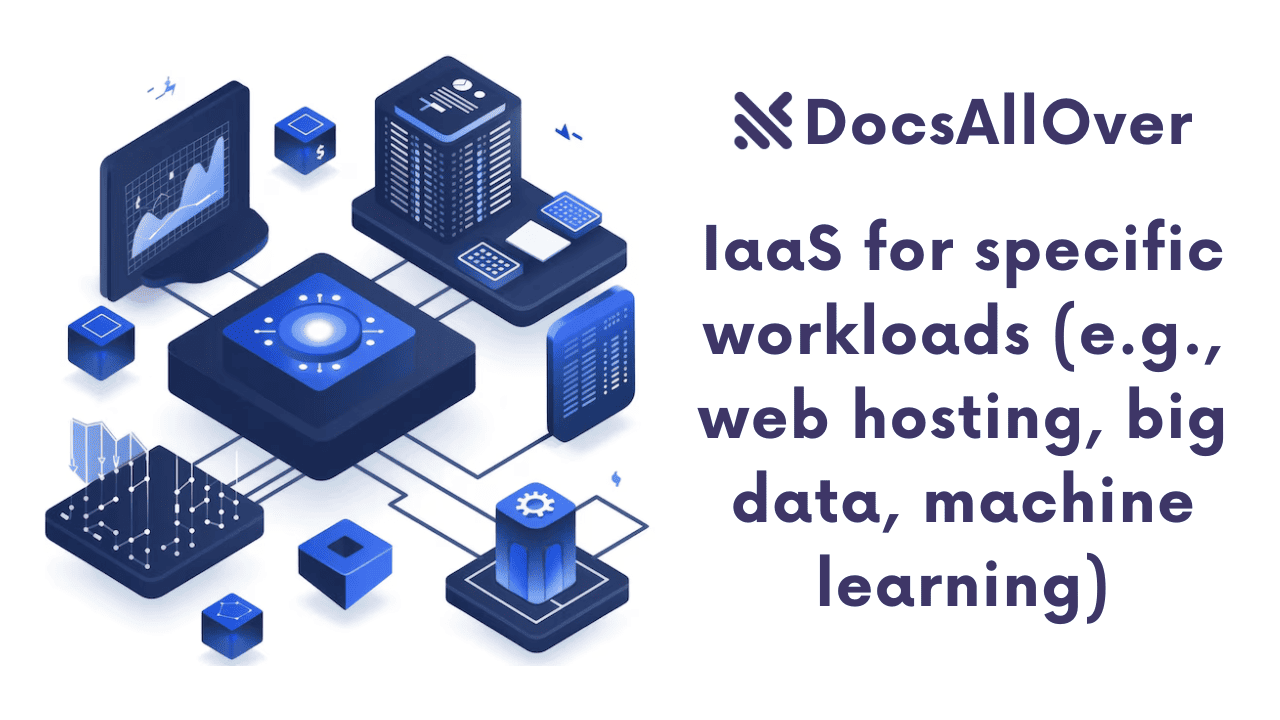
What is IaaS?
Infrastructure as a Service (IaaS) is a cloud computing model that provides virtualized computing resources, such as servers, storage, and networking, over the internet. With IaaS, you can rent computing resources on an as-needed basis, eliminating the need to invest in physical hardware.
Benefits of Using IaaS
- Scalability: Easily scale your infrastructure up or down to meet changing demands.
- Cost-effectiveness: Pay only for the resources you consume, reducing upfront costs.
- Flexibility: Customize your infrastructure to fit your specific needs.
- Reliability: Benefit from high availability and redundancy built into IaaS platforms.
- Security: Leverage robust security features and best practices provided by IaaS providers.
Key IaaS Providers
- Amazon Web Services (AWS): Offers a wide range of IaaS services, including EC2 (Elastic Compute Cloud), S3 (Simple Storage Service), and RDS (Relational Database Service).
- Microsoft Azure: Provides a comprehensive cloud platform with IaaS services like Virtual Machines, Storage Accounts, and Virtual Networks.
- Google Cloud Platform (GCP): Offers a scalable and reliable cloud platform with IaaS services like Compute Engine, Cloud Storage, and Cloud SQL.
By understanding the fundamentals of IaaS, you can effectively leverage its capabilities to optimize your specific workloads.
IaaS for Web Hosting
Choosing the Right IaaS Provider
When selecting an IaaS provider for web hosting, consider factors such as:
- Performance: The provider's network infrastructure, server hardware, and data center locations.
- Reliability: The provider's uptime guarantees and disaster recovery capabilities.
- Scalability: The ability to easily scale your resources up or down to meet changing demands.
- Security: The provider's security measures, including data encryption, access controls, and threat monitoring.
- Cost: The pricing models and cost-saving options offered by the provider.
Selecting the Appropriate Instance Type
The choice of instance type depends on the specific requirements of your web application:
- CPU and memory: Consider the processing power and memory needed for your application.
- Storage: Choose the appropriate storage type (SSD, HDD) and capacity based on your data storage needs.
- Networking: Select the network bandwidth and configuration that meets your traffic requirements.
Configuring the Server Environment
- Operating system: Choose a suitable operating system (e.g., Linux, Windows) for your application.
- Web server: Install and configure a web server like Apache HTTP Server or Nginx.
- Programming language and framework: Set up the necessary programming language and framework (e.g., Python, Ruby on Rails, Node.js).
- Database: Configure a database server (e.g., MySQL, PostgreSQL) to store your application data.
Deploying Web Applications
- Manual deployment: Manually deploy your application files to the server.
- Automated deployment: Use tools like Ansible, Puppet, or Chef to automate the deployment process.
- Containerization: Use containerization technologies like Docker to package your application and its dependencies into a portable container.
Monitoring and Scaling Web Applications
- Performance monitoring: Use tools like New Relic or Datadog to monitor the performance of your application.
- Load balancing: Distribute incoming traffic across multiple servers to improve performance and scalability.
- Auto-scaling: Automatically scale your infrastructure up or down based on demand.
- Security monitoring: Continuously monitor your infrastructure for security threats and vulnerabilities.
By carefully selecting the right IaaS provider, instance type, and configuration, you can ensure optimal performance, reliability, and security for your web applications.
IaaS for Big Data
Handling Large Datasets
IaaS platforms offer a variety of storage solutions to handle large datasets:
- Object Storage: Ideal for storing large amounts of unstructured data, such as images, videos, and log files.
- Block Storage: Suitable for storing structured data, like databases and application files.
- Data Warehousing: For large-scale data warehousing and analytics.
Choosing the Right Storage Solutions
Consider the following factors when selecting storage solutions:
- Data volume: The amount of data you need to store.
- Data access patterns: How frequently data is accessed and the types of access patterns.
- Data durability: The required level of data durability and redundancy.
- Cost: The cost of storing and retrieving data.
Using Data Processing Frameworks
IaaS providers often support popular data processing frameworks like Hadoop and Spark, which are designed to handle big data efficiently:
- Hadoop: A distributed computing framework for processing large datasets.
- Spark: A fast and general-purpose cluster computing system.
These frameworks can be used for tasks like data cleaning, transformation, analysis, and machine learning.
Implementing Data Pipelines
Data pipelines automate the flow of data from its source to its destination. IaaS platforms provide tools and services to build and manage data pipelines:
- Data ingestion: Extract data from various sources (e.g., databases, files, APIs).
- Data transformation: Clean, transform, and enrich the data.
- Data storage: Store the processed data in appropriate storage solutions.
- Data analysis: Analyze the data using tools like SQL, Python, or R.
- Data visualization: Visualize the insights from the data.
Security Considerations for Big Data
- Data encryption: Encrypt data at rest and in transit to protect sensitive information.
- Access control: Implement strict access controls to limit access to authorized users.
- Network security: Use firewalls, intrusion detection systems, and other security measures to protect your network.
- Data privacy: Adhere to data privacy regulations and ensure compliance with data protection laws.
- Data governance: Establish data governance policies and procedures to manage data effectively.
By leveraging the power of IaaS and advanced data processing frameworks, you can efficiently handle and analyze large datasets.
IaaS for Machine Learning
Training and Deploying Machine Learning Models
IaaS provides the flexibility and scalability needed to train and deploy machine learning models efficiently. You can leverage virtual machines with powerful CPUs and GPUs to accelerate the training process.
Leveraging GPU-Powered Instances
GPUs are highly efficient at performing parallel computations, making them ideal for training deep learning models. IaaS providers offer GPU-powered instances that can significantly speed up the training process.
Using Machine Learning Frameworks
IaaS platforms often support popular machine learning frameworks like TensorFlow and PyTorch. These frameworks provide a rich ecosystem of tools and libraries for building and deploying machine learning models.
Optimizing Model Performance
To optimize model performance, consider the following techniques:
- Hyperparameter tuning: Experiment with different hyperparameters to find the optimal configuration.
- Model architecture: Choose the right model architecture for your specific problem.
- Data preprocessing: Clean and preprocess your data to improve model accuracy.
- Model optimization: Use techniques like model quantization and pruning to reduce model size and improve inference speed.
Data Security and Privacy
When working with sensitive data, it's crucial to implement strong security measures:
- Data encryption: Encrypt data at rest and in transit to protect it from unauthorized access.
- Access controls: Implement strict access controls to limit access to sensitive data.
- Network security: Use firewalls and other security measures to protect your network.
- Compliance: Adhere to relevant data privacy regulations, such as GDPR and HIPAA.
By leveraging the power of IaaS and advanced machine learning frameworks, you can build and deploy sophisticated machine learning models efficiently and securely.
Cost Optimization and Management
Understanding IaaS Pricing Models
IaaS providers typically offer a variety of pricing models, including:
- Pay-as-you-go: You pay for the resources you consume on an hourly or per-second basis.
- Reserved instances: You pay upfront for a reserved capacity of resources, often at a discounted rate.
- Spot instances: You bid for unused computing capacity at significantly reduced rates.
Rightsizing Instances
Choosing the right instance type is crucial for optimizing costs. Consider the following factors:
- CPU and memory: Select an instance with sufficient CPU and memory to handle your workload.
- Storage: Choose the appropriate storage type (SSD, HDD) and capacity based on your data storage needs.
- Network bandwidth: Ensure that your instance has enough network bandwidth to handle traffic.
Auto-scaling
Auto-scaling allows you to automatically adjust the number of instances based on demand. This helps to optimize resource utilization and reduce costs.
Cost Monitoring and Optimization
- Utilize cost monitoring tools: Use tools provided by your IaaS provider to monitor your spending.
- Identify cost-saving opportunities: Analyze your usage patterns and identify areas where you can reduce costs.
- Optimize resource utilization: Rightsize your instances and shut down unused resources.
- Implement cost allocation: Allocate costs to specific projects or teams to track usage.
- Consider cost-effective storage options: Use object storage for infrequently accessed data and archive storage for long-term storage.
By effectively managing costs, you can maximize the value of your IaaS investment.
Security Considerations
Security is a paramount concern when using IaaS. Here are some key security considerations:
Network Security
- Firewall: Implement strong firewall rules to protect your infrastructure from unauthorized access.
- Network segmentation: Isolate sensitive workloads and data using network segmentation techniques.
- Intrusion detection and prevention systems (IDS/IPS): Monitor network traffic for malicious activity and block attacks.
- Secure network protocols: Use secure protocols like HTTPS and SSH to encrypt communication.
Data Encryption
- Data at rest: Encrypt data stored on disks and in databases.
- Data in transit: Encrypt data transmitted over the network.
- Key management: Implement robust key management practices to protect encryption keys.
Access Control
- Strong authentication: Use multi-factor authentication (MFA) to enhance security.
- Least privilege principle: Grant users only the necessary permissions to perform their tasks.
- Regular password changes: Enforce regular password changes to prevent unauthorized access.
- Monitor access logs: Regularly review access logs to identify suspicious activity.
Security Best Practices
- Patch management: Keep your systems and software up-to-date with the latest security patches.
- Regular security audits: Conduct regular security audits to identify and address vulnerabilities.
- Incident response planning: Develop and test an incident response plan to respond effectively to security breaches.
- Employee training: Educate employees about security best practices to prevent social engineering attacks.
- Backup and recovery: Implement regular backups and disaster recovery plans to protect your data.
By following these security best practices, you can significantly reduce the risk of security breaches and protect your sensitive data.