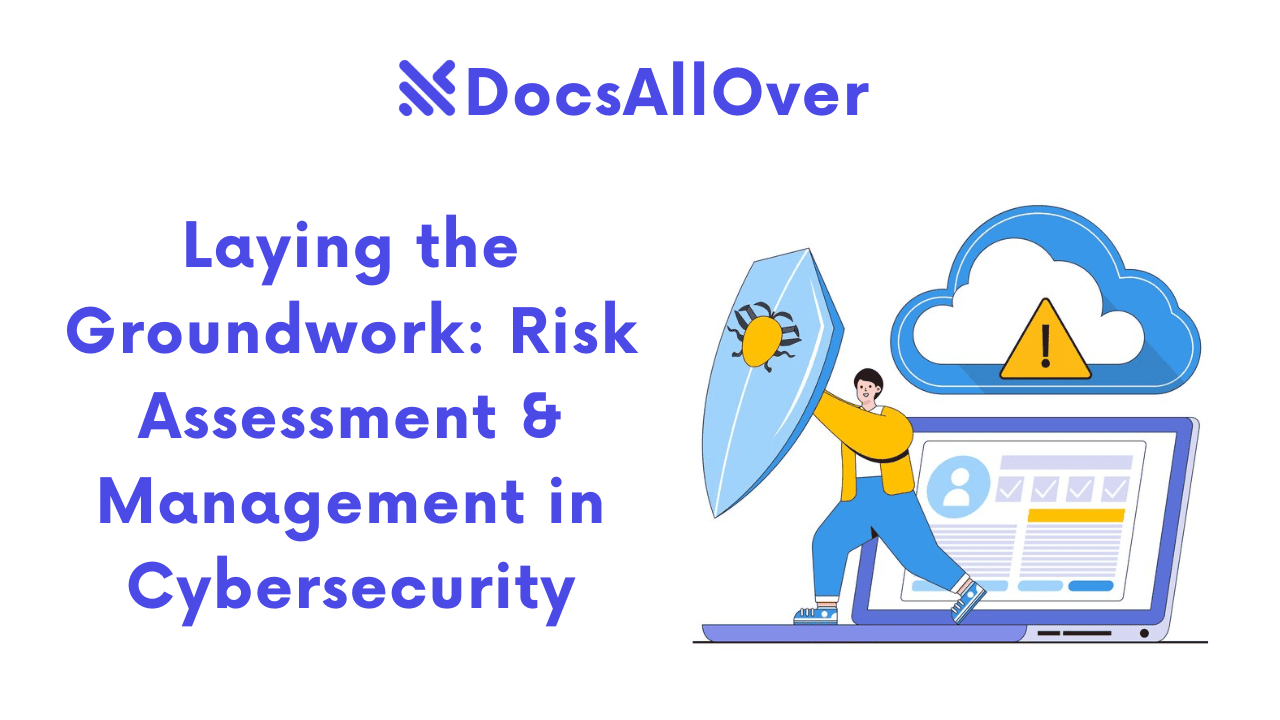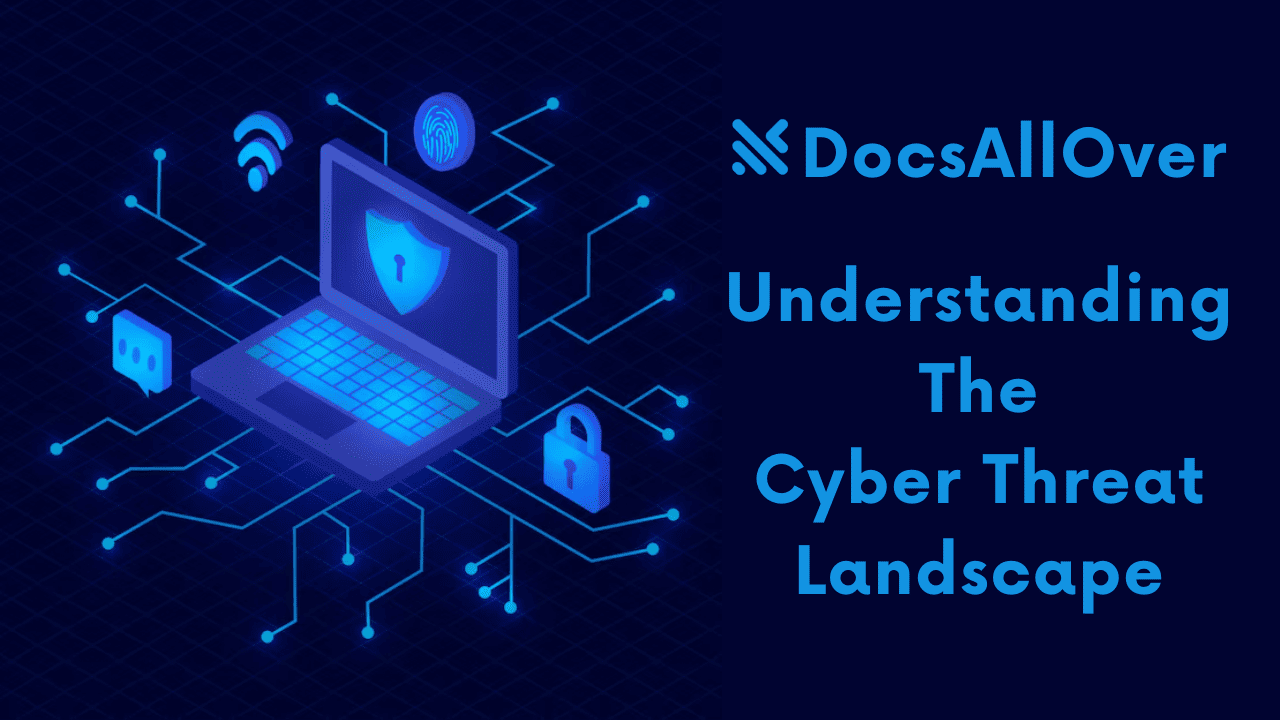Understanding Vulnerabilities & Exploits: A Cybersecurity Guide
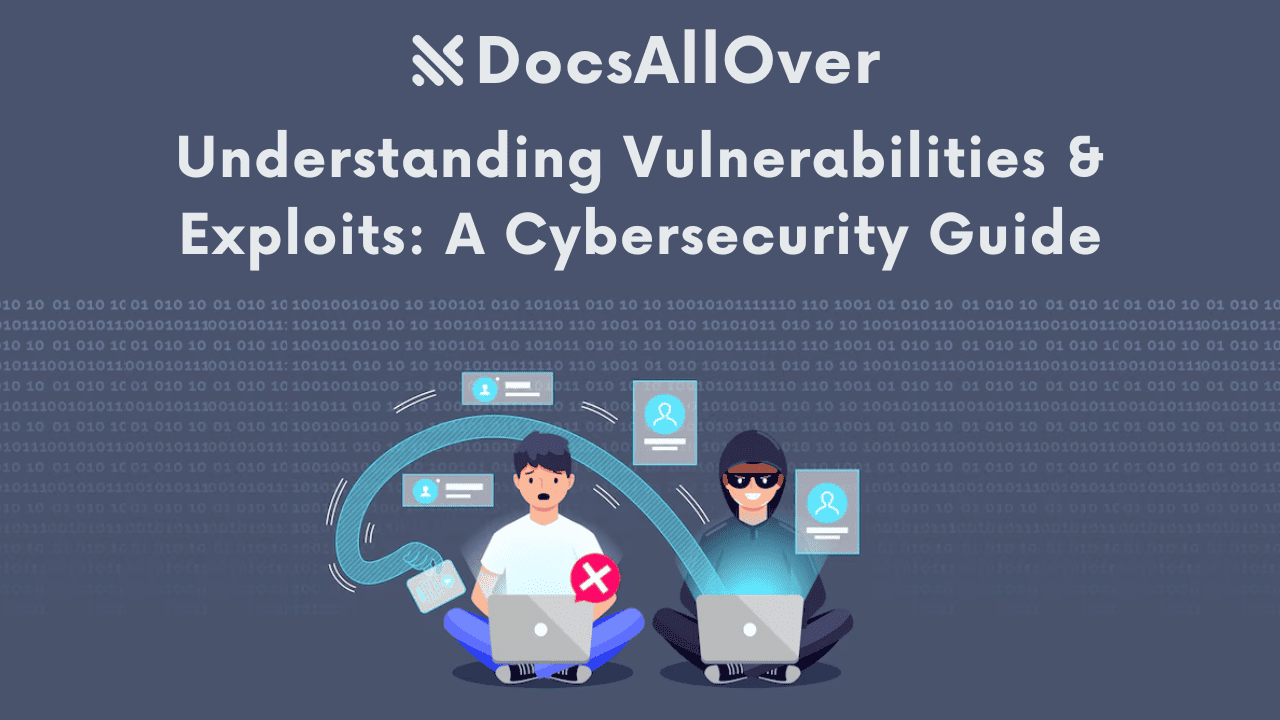
What is a Cybersecurity Vulnerability?
- A cybersecurity vulnerability is a weakness or flaw in a system, software, or network that could be exploited by an attacker to gain unauthorized access, cause damage, or steal data.
- These weaknesses can exist in hardware, software, firmware, operating systems, and even human behavior.
What is an Exploit?
- An exploit is a piece of code or a technique that takes advantage of a known vulnerability to compromise a system or steal data.
- Exploits are often used by attackers to gain unauthorized access to systems, install malware, steal sensitive information, or disrupt services.
The Impact of Vulnerabilities and Exploits:
Data Breaches:
- Exploits can lead to the theft of sensitive data, such as personal information, financial data, intellectual property, and customer records.
- This can have severe consequences for individuals and organizations, including identity theft, financial fraud, and reputational damage.
System Disruptions:
Exploits can disrupt critical systems and services, such as:
- Network outages: Disrupting network connectivity and communication.
- System crashes: Causing systems to malfunction or become unresponsive.
- Service interruptions: Disrupting essential services like email, file sharing, and online applications.
Financial Loss:
Data breaches can lead to significant financial losses due to:
- Costs associated with data recovery and remediation efforts.
- Legal and regulatory fines.
- Loss of revenue due to business disruption.
- Damage to reputation and loss of customer trust.
Reputation Damage:
- Data breaches and other cyberattacks can severely damage an organization's reputation.
- Customers may lose trust in the organization and may be hesitant to do business with them.
- Negative media coverage and public scrutiny can further exacerbate reputational damage.
Common Types of Vulnerabilities
I. Software Vulnerabilities:
Buffer Overflows:
- A buffer overflow occurs when a program attempts to write data beyond the allocated buffer's boundaries.
- This can overwrite adjacent memory locations, potentially corrupting data or executing malicious code.
- Attackers exploit buffer overflows to gain control of a system by injecting their own code.
SQL Injection:
- SQL injection vulnerabilities arise when user-supplied input is not properly sanitized before being used in an SQL query.
- Attackers can inject malicious SQL code to manipulate the database, retrieve sensitive data, modify data, or even gain control of the database server.
- This is a common attack vector for web applications that interact with databases.
Cross-Site Scripting (XSS):
- XSS vulnerabilities occur when untrusted user input is included in a web page without proper sanitization.
- Attackers can inject malicious scripts into the web page, which are then executed by other users' browsers.
- This can lead to session hijacking, cookie theft, or the redirection of users to malicious websites.
Remote Code Execution (RCE):
- RCE vulnerabilities allow attackers to execute arbitrary code on a remote system.
- These vulnerabilities can be extremely dangerous, as they give attackers complete control over the compromised system.
- RCE vulnerabilities can arise from various sources, such as insecure network services or vulnerable software applications.
Denial of Service (DoS) attacks:
- DoS attacks aim to overwhelm a system or network with traffic, making it unavailable to legitimate users.
- Attackers can use various techniques, such as flooding the target with requests or exploiting vulnerabilities in network protocols.
- Distributed Denial of Service (DDoS) attacks involve multiple compromised systems attacking a single target.
II. Hardware Vulnerabilities:
Firmware Vulnerabilities:
- Firmware is software embedded in hardware devices (routers, cameras, hard drives, etc.).
- Vulnerabilities in firmware can allow attackers to gain control of the device, modify its behavior, or steal data.
- Because firmware is often less frequently updated than regular software, vulnerabilities can persist for longer periods.
- Examples include vulnerabilities that allow attackers to remotely control IoT devices or compromise the boot process of a computer.
Hardware Backdoors:
- Hardware backdoors are intentional or unintentional flaws in hardware design that allow unauthorized access to a system.
- These backdoors can be introduced by manufacturers, malicious actors during the supply chain, or through design errors.
- Hardware backdoors are very difficult to detect and often require specialized equipment and expertise.
- They can be used for surveillance, data theft, or to gain persistent control over a system.
III. Network Vulnerabilities:
Misconfigurations:
- Network misconfigurations are a common source of vulnerabilities.
- Examples include:
- Open ports that should be closed.
- Default passwords that are not changed.
- Improperly configured firewalls.
- Incorrect access control lists (ACLs).
- Misconfigurations can expose sensitive data or allow attackers to gain unauthorized access to the network.
Weak Encryption:
- Weak encryption algorithms or improperly implemented encryption can be easily cracked by attackers.
- This can expose sensitive data transmitted over the network, such as passwords, financial information, or personal data.
- Examples include using outdated encryption protocols (like WEP) or using weak cryptographic keys.
Denial of Service (DoS) attacks on networks:
- DoS attacks target network infrastructure to disrupt services and prevent legitimate users from accessing resources.
- These attacks can overwhelm network devices (routers, switches, firewalls) with traffic, causing them to crash or become unresponsive.
- Distributed Denial of Service (DDoS) attacks involve multiple compromised systems attacking a single target, making them more difficult to mitigate.
Exploitation Techniques
I. Social Engineering:
Social engineering is the art of manipulating people into performing actions or divulging confidential information. It relies on human psychology rather than technical hacking.
Phishing:
- Phishing is a widespread social engineering technique.
- It involves sending deceptive emails, messages, or links that appear to be from legitimate sources (banks, social media, etc.).
- The goal is to trick victims into revealing sensitive information, such as passwords, credit card numbers, or personal details.
- Phishing attacks often create a sense of urgency or fear to pressure victims into acting quickly without thinking.
Spear Phishing:
- Spear phishing is a more targeted form of phishing.
- Attackers gather specific information about their target (name, job title, company, etc.) to craft highly personalized and convincing messages.
- This makes it more likely that the victim will fall for the attack.
- Spear phishing attacks are often used to target high-value individuals or organizations.
Tailgating:
- Tailgating is a physical social engineering technique.
- An attacker follows an authorized person into a restricted area without proper credentials.
- This could involve following an employee into a building or data center.
- Tailgating relies on the attacker's ability to appear legitimate and take advantage of people's helpful nature.
Pretexting:
- Pretexting involves creating a fabricated scenario or pretext to gain access to information or systems.
- The attacker may pose as a technician, customer service representative, or other trusted individual.
- They use the pretext to convince the victim to provide sensitive information or perform certain actions.
- Pretexting often involves extensive research and preparation to create a believable story.
II. Malware:
Malware (malicious software) is designed to infiltrate and damage computer systems without the user's consent.
Viruses:
- Viruses are self-replicating programs that attach themselves to legitimate files or programs.
- They spread by infecting other files or programs when the infected file is executed.
- Viruses can cause various types of damage, such as corrupting data, deleting files, or slowing down the system.
Worms:
- Worms are self-replicating programs that can spread across networks without needing to attach to other files.
- They exploit vulnerabilities in operating systems or applications to propagate.
- Worms can consume network bandwidth, disrupt services, and cause widespread damage.
Trojans:
- Trojans (Trojan horses) are disguised as legitimate software or files.
- Once executed, they perform malicious actions in the background, such as stealing data, installing backdoors, or taking control of the system.
- Trojans do not self-replicate like viruses or worms.
Ransomware:
- Ransomware encrypts the victim's files or locks their system, making them inaccessible.
- Attackers then demand a ransom payment in exchange for the decryption key or access to the system.
- Ransomware attacks can cause significant financial losses and disrupt business operations.
III. Exploiting Software Vulnerabilities:
Buffer Overflow Attacks:
- How it works: An attacker sends more data to a program than the buffer allocated for it can hold. This overflows the buffer, overwriting adjacent memory locations.
- Goal: The attacker aims to overwrite critical data or inject malicious code into the program's execution flow.
- Example: The attacker might overwrite the return address on the stack, redirecting the program to execute their injected code when a function returns.
- Impact: Can lead to arbitrary code execution, system crashes, or denial of service.
SQL Injection Attacks:
- How it works: An attacker inserts malicious SQL code into input fields or URL parameters that are used to construct SQL queries.
- Goal: The attacker aims to manipulate the database by bypassing authentication, retrieving sensitive data, modifying data, or even gaining control of the database server.
- Example: An attacker might enter
' OR '1'='1in a username field, causing the SQL query to always evaluate to true and bypass authentication. - Impact: Can lead to data breaches, data manipulation, or complete database compromise.
Cross-Site Scripting (XSS) Attacks:
- How it works: An attacker injects malicious scripts into a website that are executed by other users' browsers.
- Goal: The attacker aims to steal cookies, hijack sessions, redirect users to malicious websites, or deface the website.
- Example: An attacker might post a comment containing JavaScript code that steals the user's session cookie and sends it to the attacker's server.
- Impact: Can lead to identity theft, data theft, or website defacement.
These exploitation techniques highlight the importance of secure coding practices, input validation, and regular security assessments to prevent attackers from exploiting software vulnerabilities.
Vulnerability Assessment and Penetration Testing
What is Vulnerability Assessment?
- Definition: A vulnerability assessment is a systematic process of identifying, quantifying, and prioritizing vulnerabilities in a system, network, or application.
- Process: It involves using automated tools and manual techniques to scan for known vulnerabilities, misconfigurations, and weaknesses.
- Outcome: The result is a report that details the identified vulnerabilities, their severity, and recommendations for remediation.
- Focus: Primarily focuses on identifying potential weaknesses without actively exploiting them.
- Tools: Common tools include Nessus Essentials, OpenVAS, and QualysGuard.
What is Penetration Testing?
- Definition: Penetration testing (pen testing) is a simulated cyberattack against your system to identify security weaknesses that could be exploited by real attackers.
- Process: It involves actively attempting to exploit identified vulnerabilities to determine the extent of potential damage.
- Outcome: The result is a report that details the identified vulnerabilities, how they were exploited, and recommendations for remediation.
- Focus: Simulates real-world attack scenarios to evaluate the effectiveness of security controls and identify weaknesses that a vulnerability assessment might miss.
- Types:
- Black Box Testing: The tester has no prior knowledge of the system.
- White Box Testing: The tester has full knowledge of the system (including source code, network diagrams, etc.).
- Gray Box Testing: The tester has partial knowledge of the system.
The Importance of Regular Vulnerability Assessments and Penetration Tests:
- Proactive Security: They help identify and address vulnerabilities before they can be exploited by attackers.
- Risk Mitigation: They help organizations understand their security posture and prioritize remediation efforts based on risk.
- Compliance: Many regulations and standards (e.g., PCI DSS, HIPAA) require regular vulnerability assessments and penetration tests.
- Improved Security Posture: They provide valuable insights into the effectiveness of security controls and help organizations improve their overall security posture.
- Reduced Downtime and Costs: By proactively addressing vulnerabilities, organizations can reduce the risk of costly data breaches and system disruptions.
- Build Trust: Demonstrates a commitment to security, building trust with customers and stakeholders.
Mitigating Vulnerabilities
Software Updates and Patches:
- Importance: Software updates and patches often include fixes for known vulnerabilities. Applying them promptly is crucial.
- Best Practices:
- Implement a patch management system to automate the process.
- Prioritize critical patches.
- Regularly scan systems for missing patches.
- Test patches in a non-production environment before deploying them to production.
Strong Passwords and MFA:
Strong Passwords:
- Use long, complex passwords that are unique for each account.
- Encourage the use of password managers.
- Implement password policies that enforce complexity and regular changes.
MFA (Multi-Factor Authentication):
- Enable MFA whenever possible.
- Use hardware tokens, authenticator apps, or biometrics for strong authentication.
- Educate users about the importance of MFA.
Network Security:
Firewalls:
- Configure firewalls to block unauthorized access to the network.
- Implement intrusion detection and prevention systems (IDS/IPS).
- Regularly review firewall rules.
Intrusion Detection Systems (IDS):
- Monitor network traffic for suspicious activity.
- Alert administrators to potential security incidents.
Intrusion Prevention Systems (IPS):
- Actively block malicious traffic and prevent attacks.
- Can be configured to automatically respond to threats.
User Education and Training:
Awareness Training:
- Educate users about common cybersecurity threats, such as phishing, social engineering, and malware.
- Train users on how to identify and report suspicious activity.
- Conduct regular security awareness campaigns.
Phishing Simulations:
- Conduct simulated phishing attacks to test user awareness and identify areas for improvement.
- Provide feedback and training to users who fall for the simulations.
Data Encryption:
Encryption at Rest:
- Encrypt sensitive data stored on servers, databases, and other storage devices.
- Use strong encryption algorithms.
Encryption in Transit:
- Encrypt data transmitted over networks using protocols like HTTPS and VPNs.
- Use strong cipher suites.
Regular Backups:
Backup Strategy:
- Implement a regular backup schedule.
- Store backups in a secure, offsite location.
- Test backups regularly to ensure they can be restored.
Disaster Recovery:
- Develop a disaster recovery plan to ensure business continuity in the event of a security incident.
- Regularly test and update the disaster recovery plan.
By implementing these mitigation strategies, organizations can significantly reduce their risk of falling victim to cyberattacks and protect their sensitive data.