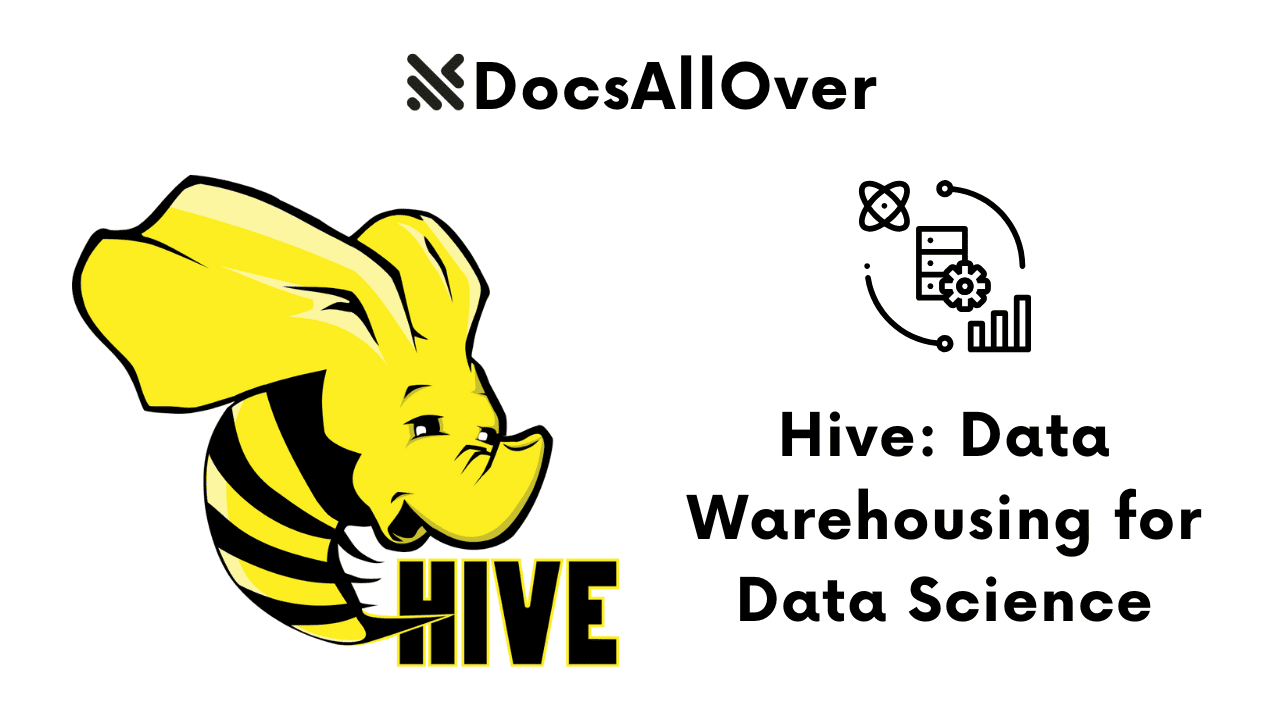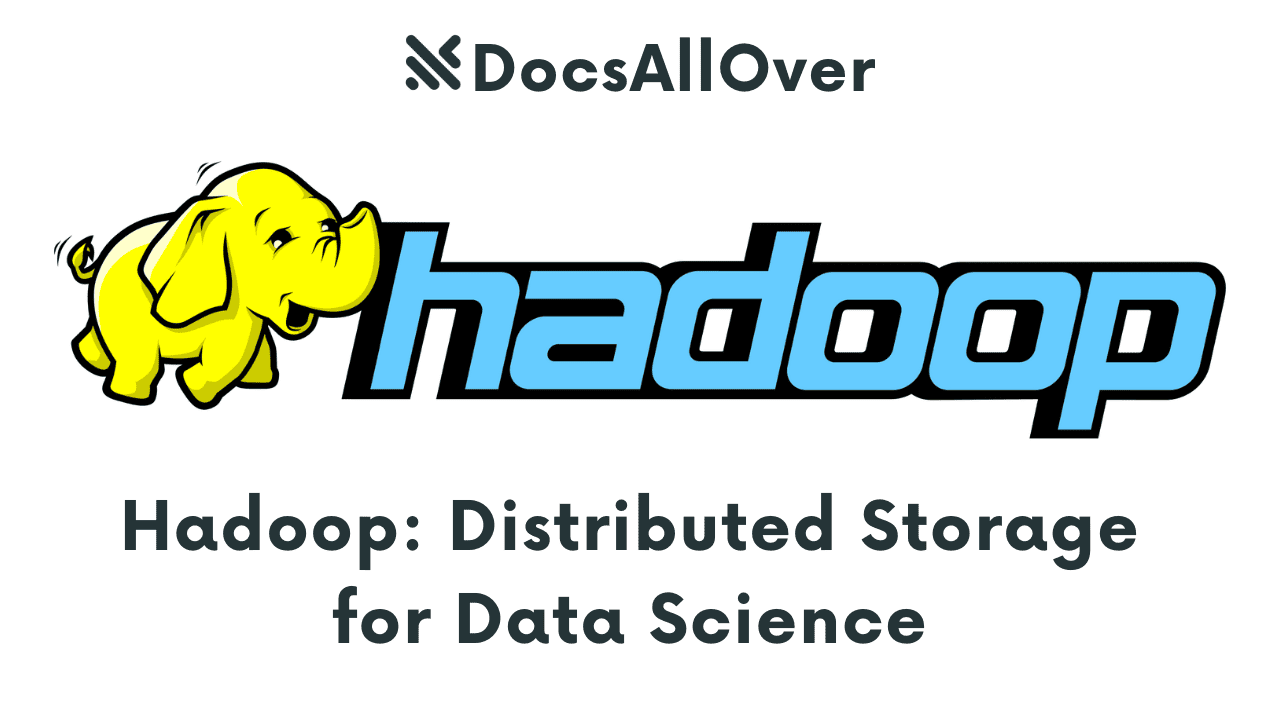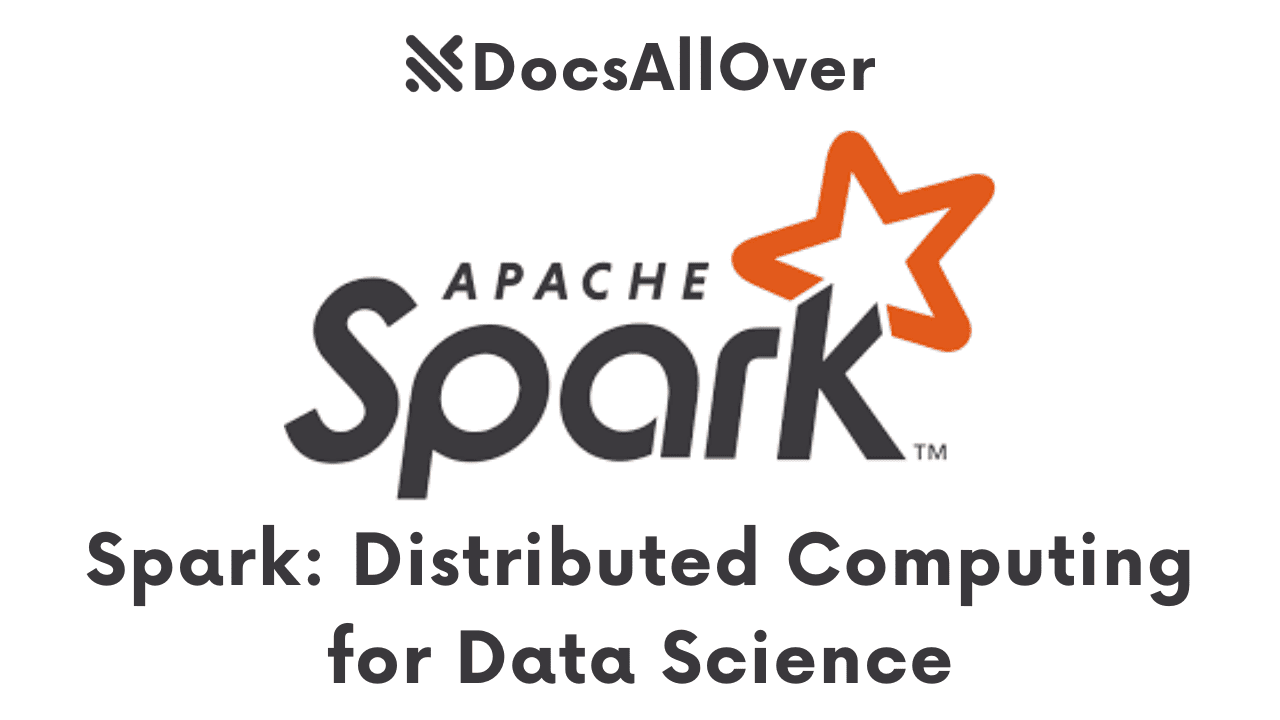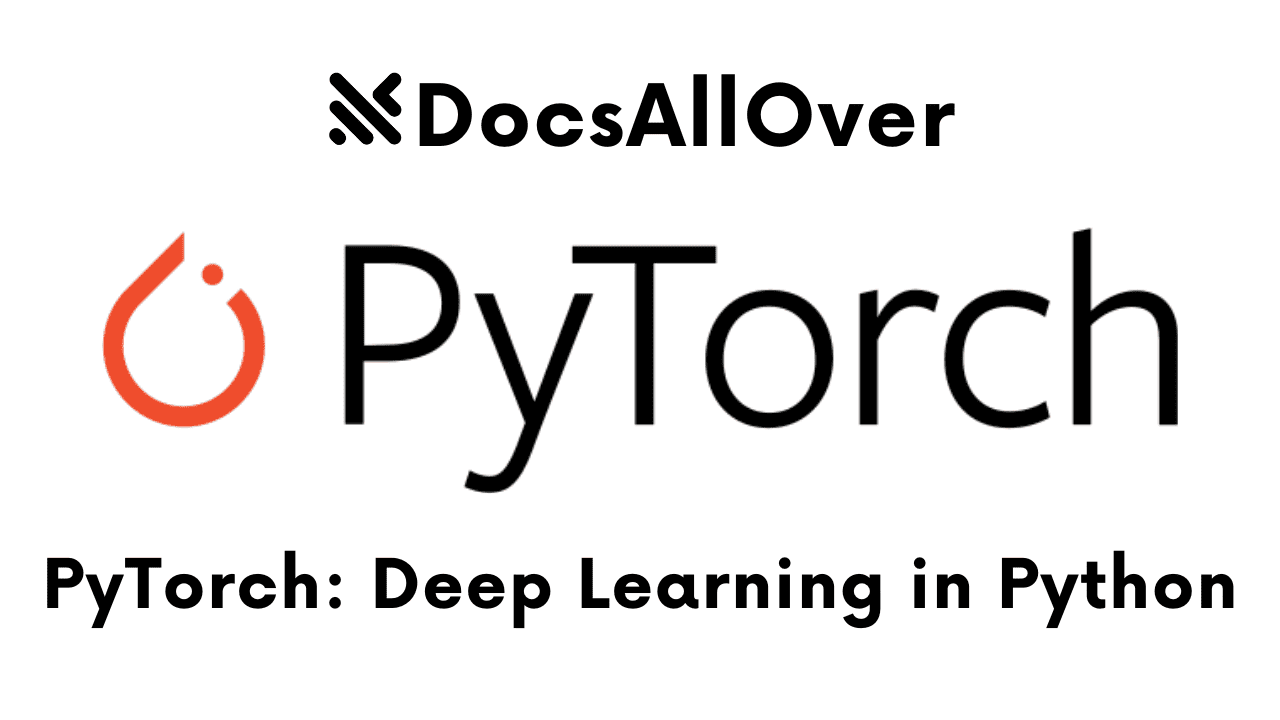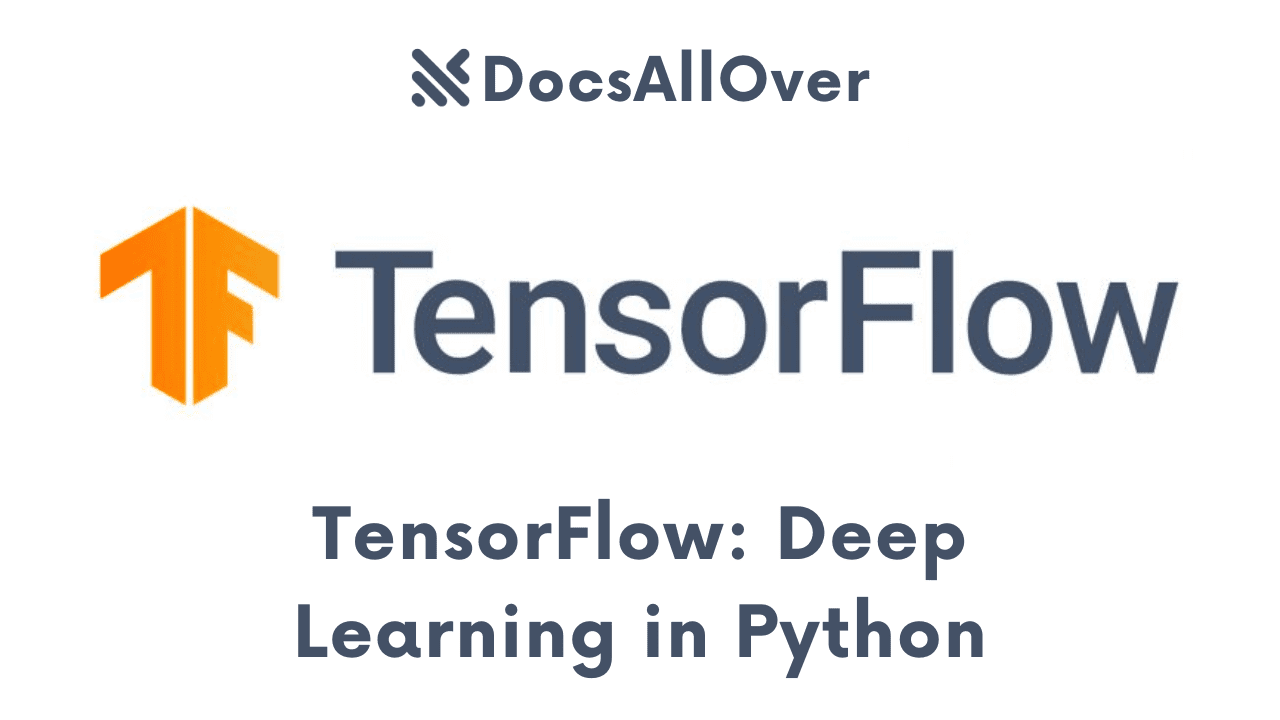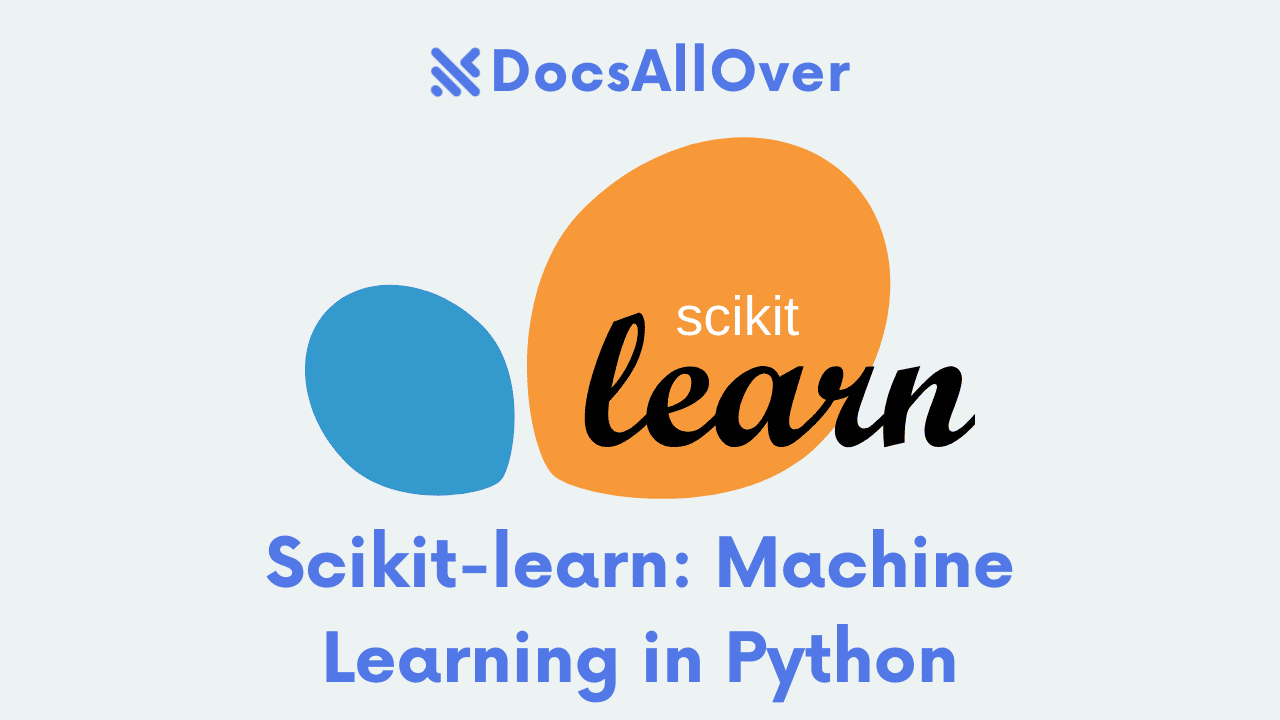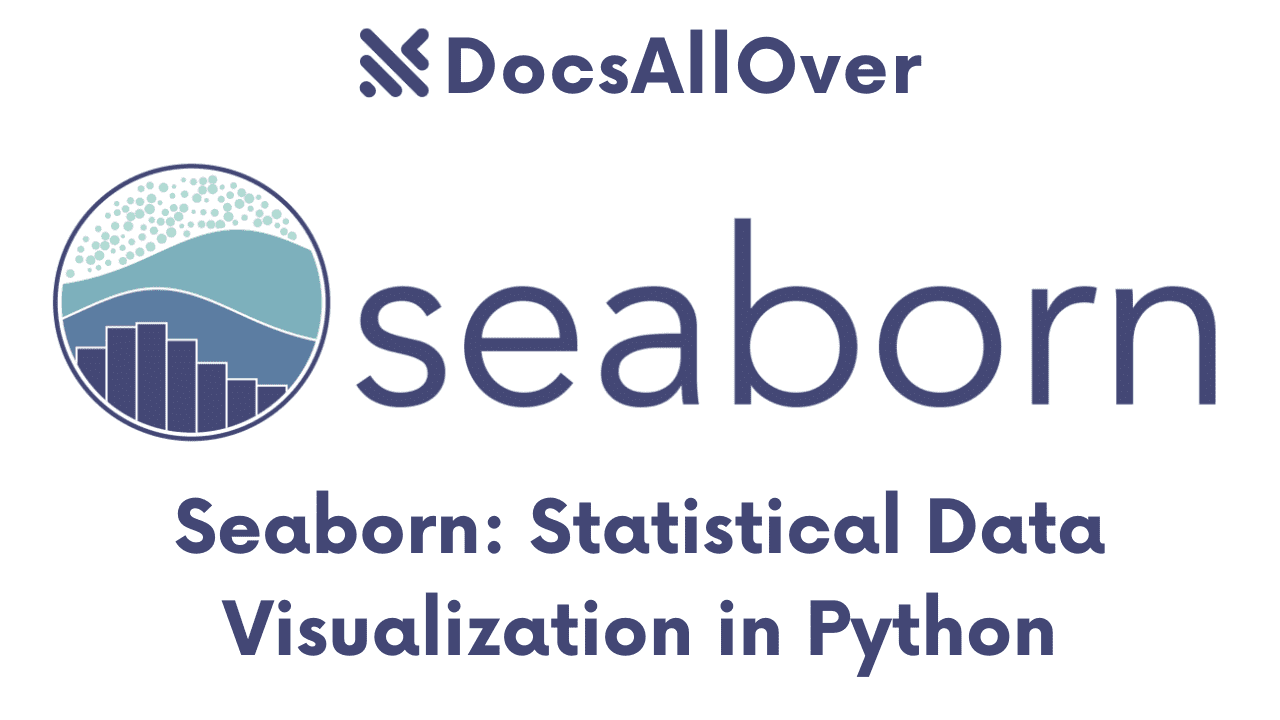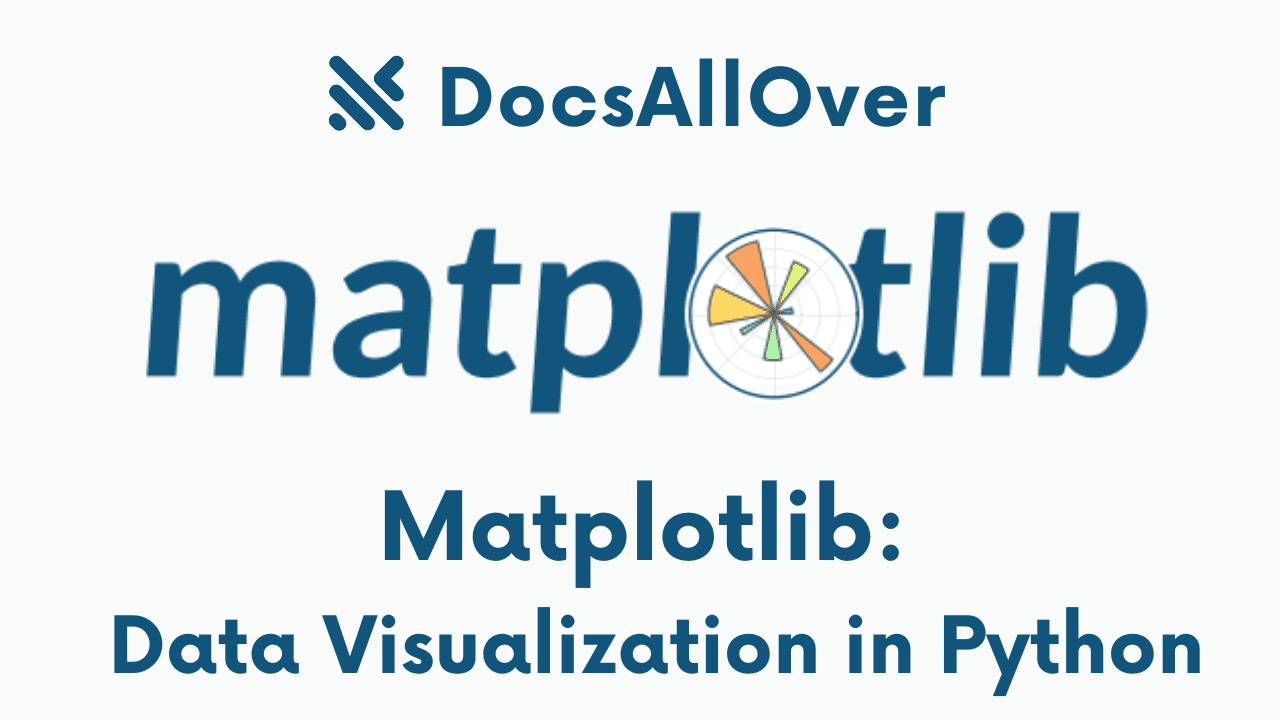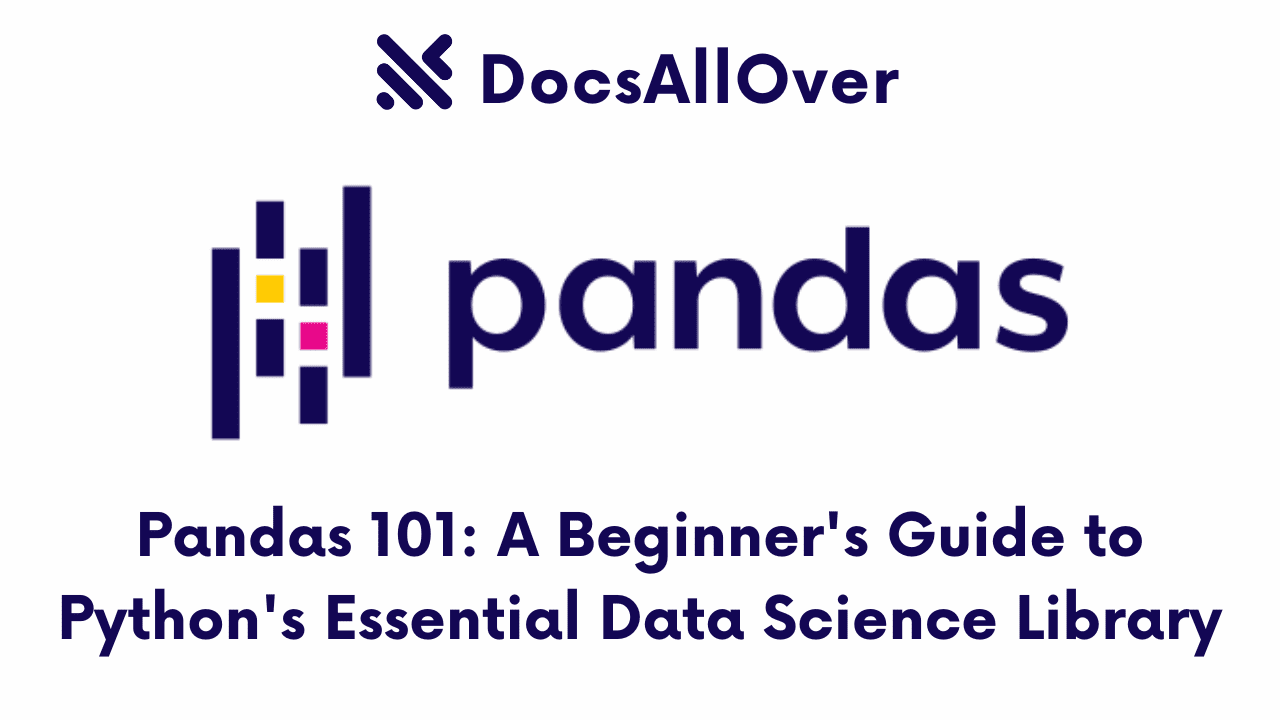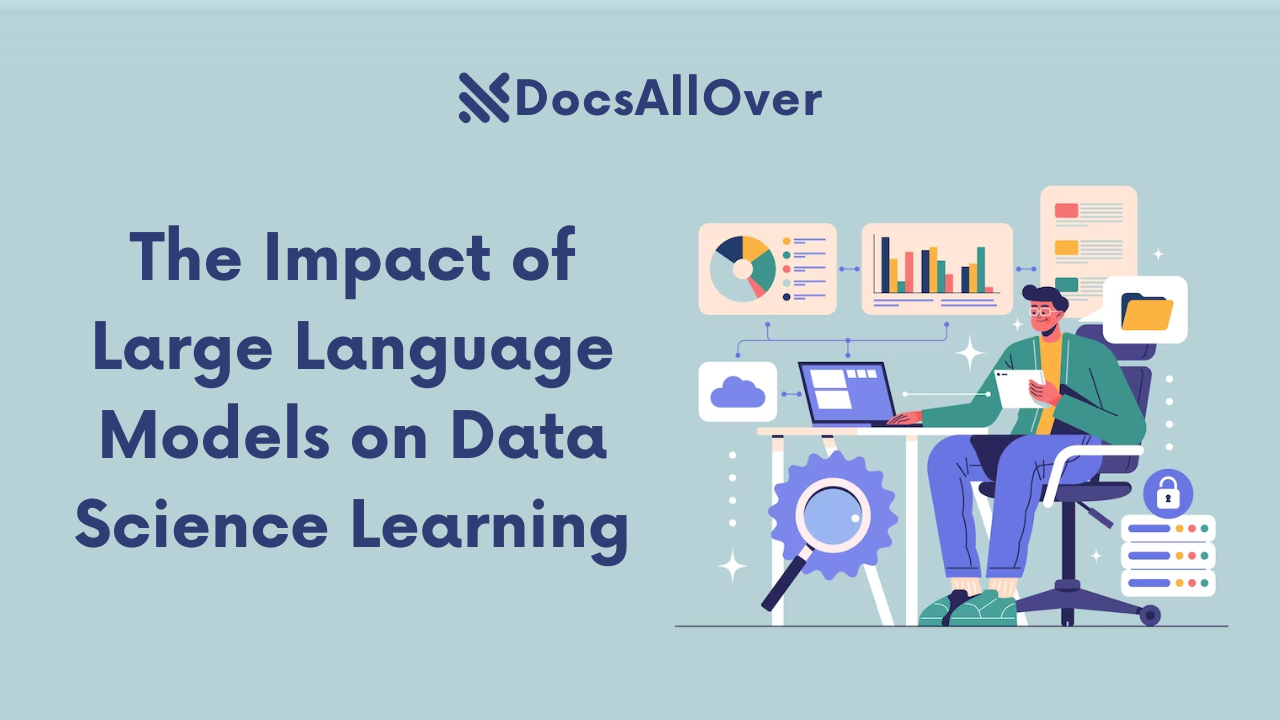Demystifying NumPy: From Zero to Hero in Python
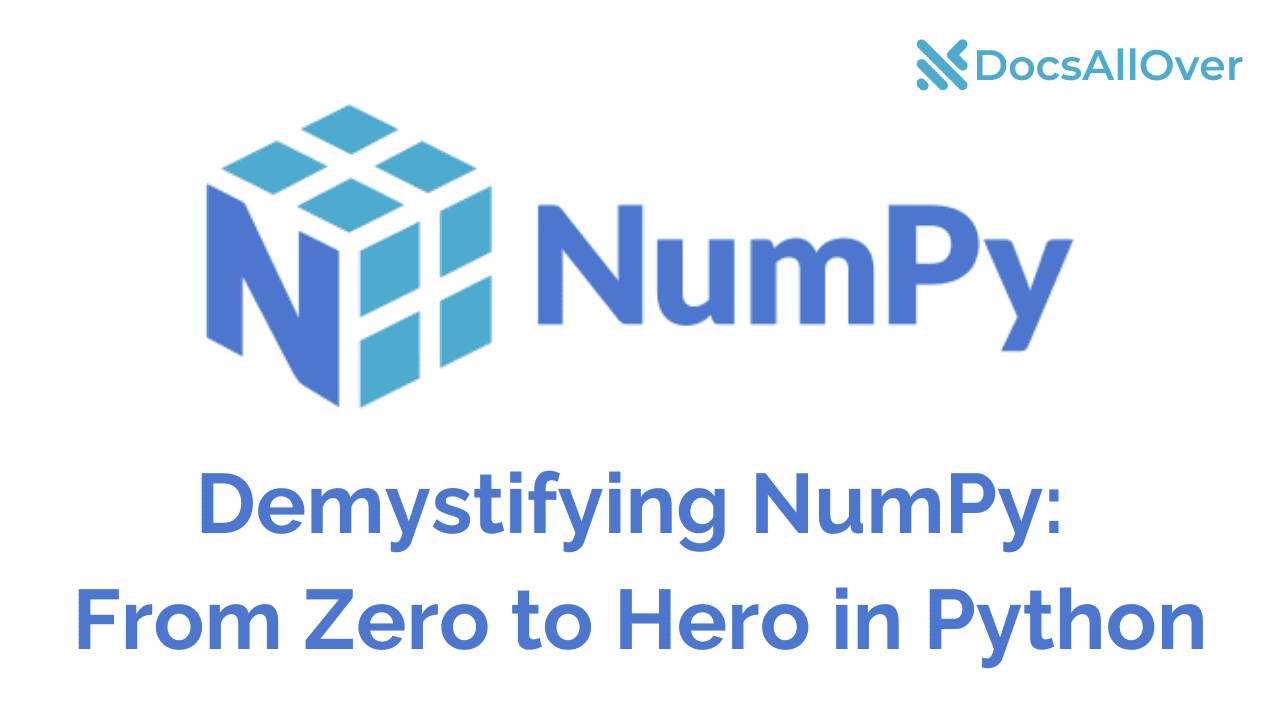
NumPy: the name alone can send shivers down the spine of any Python newbie. But fear not, data warriors! This guide is here to demystify NumPy, transforming you from a zero to a hero in the Python data analysis arena.
What is NumPy?
Imagine a Swiss army knife for data. NumPy is a powerful library that equips you with efficient tools for manipulating arrays, vectors, and matrices in Python. It's like having a supercharged calculator and data organizer rolled into one, making complex calculations and data manipulation a breeze.
NumPy is a cornerstone library in the Python data science ecosystem. It stands for Numerical Python, and it empowers you to work with multidimensional arrays, vectors, and matrices with ease and efficiency. Think of it as a Swiss army knife for data analysis, providing a range of powerful tools to manipulate, analyze, and compute with numerical data.
Why should you learn NumPy?
- Supercharged Data Manipulation:
NumPy offers efficient ways to create, access, and modify arrays of data. Say goodbye to tedious loops and hello to vectorized operations that perform calculations on entire arrays at once, saving you time and frustration. - Scientific Computing Made Easy:
NumPy seamlessly integrates with advanced mathematical functions, allowing you to tackle complex calculations in areas like statistics, linear algebra, and signal processing. Whether you're analyzing financial data or simulating physical phenomena, NumPy has you covered. - Boosted Python Skills:
Mastering NumPy strengthens your understanding of Python's core principles and opens doors to a vast ecosystem of data-driven libraries built upon its foundation. It's an investment that pays off in the long run. - Unlocking Data-driven Insights:
NumPy empowers you to explore and analyze large datasets, identify patterns, and extract meaningful insights. This makes you a valuable asset in any data-driven field, from scientific research to business analytics.
Key Features of NumPy
- Multidimensional Arrays:
NumPy excels at working with arrays, which are ordered collections of data points. You can create arrays of various dimensions (1D, 2D, 3D, and beyond) to represent different types of data structures. - Vectorized Operations:
Perform calculations on entire arrays at once, eliminating the need for tedious loops and significantly improving performance. Imagine adding all elements in a list of 1 million numbers with just one line of code! - Powerful Functions:
NumPy boasts a rich collection of built-in functions for manipulating and analyzing data. From basic mathematical operations to specialized functions for linear algebra and statistics, NumPy provides everything you need to tackle complex data analysis tasks. - Flexibility and Integration:
NumPy seamlessly integrates with other popular Python libraries like pandas, matplotlib, and scikit-learn, allowing you to build powerful data analysis pipelines. This flexibility makes it a core component of the Python data science ecosystem.
Getting Started with NumPy:
- Import NumPy:
Start by importing NumPy into your Python script. The common alias np makes it easy to access its functionalities throughout your code: - Creating Arrays:
Think of arrays as organized lists of data points. NumPy offers various ways to create them:- List of numbers
- Range of numbers
- Random numbers
- Indexing and Slicing:
Access specific elements or sub-sections of your array using NumPy's intuitive indexing and slicing techniques:- Single element
- Slicing sub-arrays
- Mathematical Operations:
NumPy shines in performing calculations on entire arrays in one go, saving you time and effort:- Element-wise operations
- Reduction functions
- Exploring Functions:
NumPy offers a treasure trove of built-in functions for data manipulation and analysis:- Basic mathematical functions:
np.sin(),np.cos(),np.sqrt() - Statistical functions:
np.mean(),np.std(),np.median() - Array manipulation functions:
np.reshape(),np.transpose(),np.sort()
- Basic mathematical functions:
- Practice and Resources:
Remember, learning takes time and practice. Here are some helpful resources to solidify your understanding:- NumPy Official Documentation: https://numpy.org/doc/stable/
- Interactive tutorials: Platforms like Jupyter Notebook offer hands-on learning environments.
- Online courses: Numerous free and paid courses provide structured learning paths.
- Community forums and Q&A platforms: Seek help from the vast and supportive NumPy community.
Tips:
- Start with small arrays and basic operations to build your confidence.
- Don't hesitate to experiment and explore different functions.
- Break down complex tasks into smaller, manageable steps.
- Celebrate your progress, and don't get discouraged by challenges.
By consistently practicing and utilizing these resources, you'll soon be comfortably navigating the world of NumPy and unlocking its power for efficient and insightful data analysis in Python. Remember, the journey to becoming a data hero starts with these first steps!
Feel free to ask any questions you may have along the way. Good luck on your NumPy adventure!