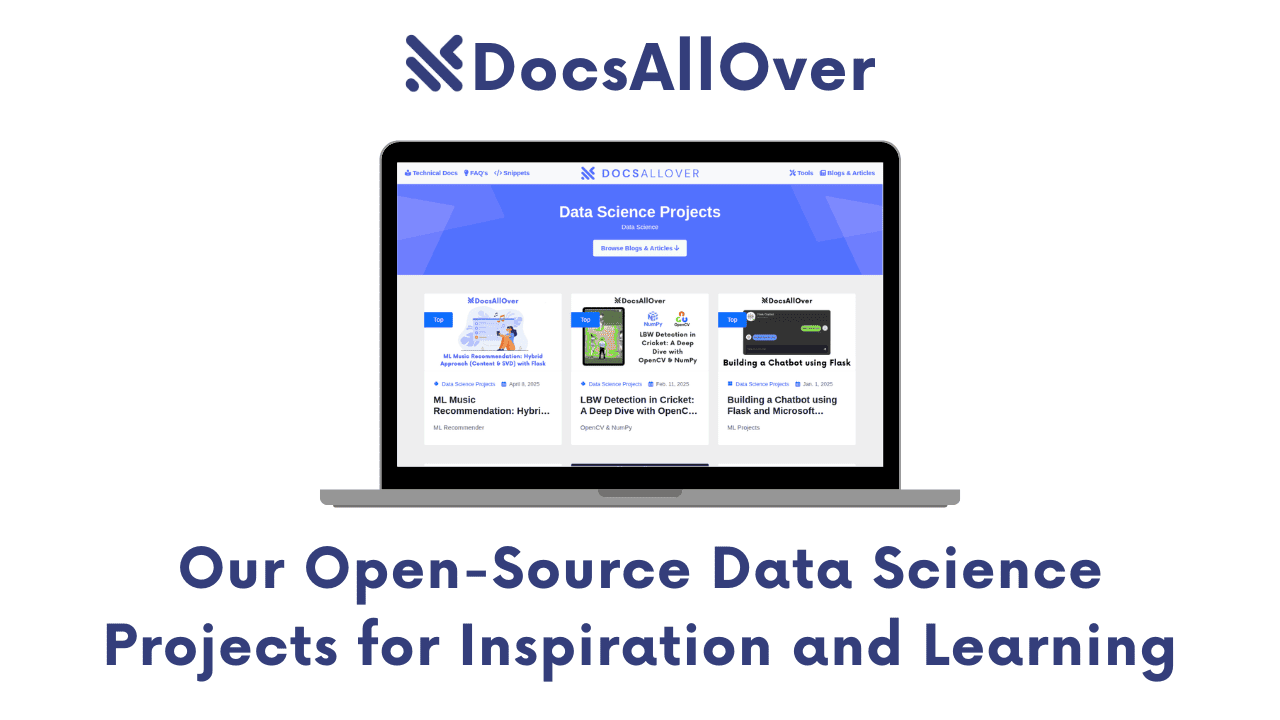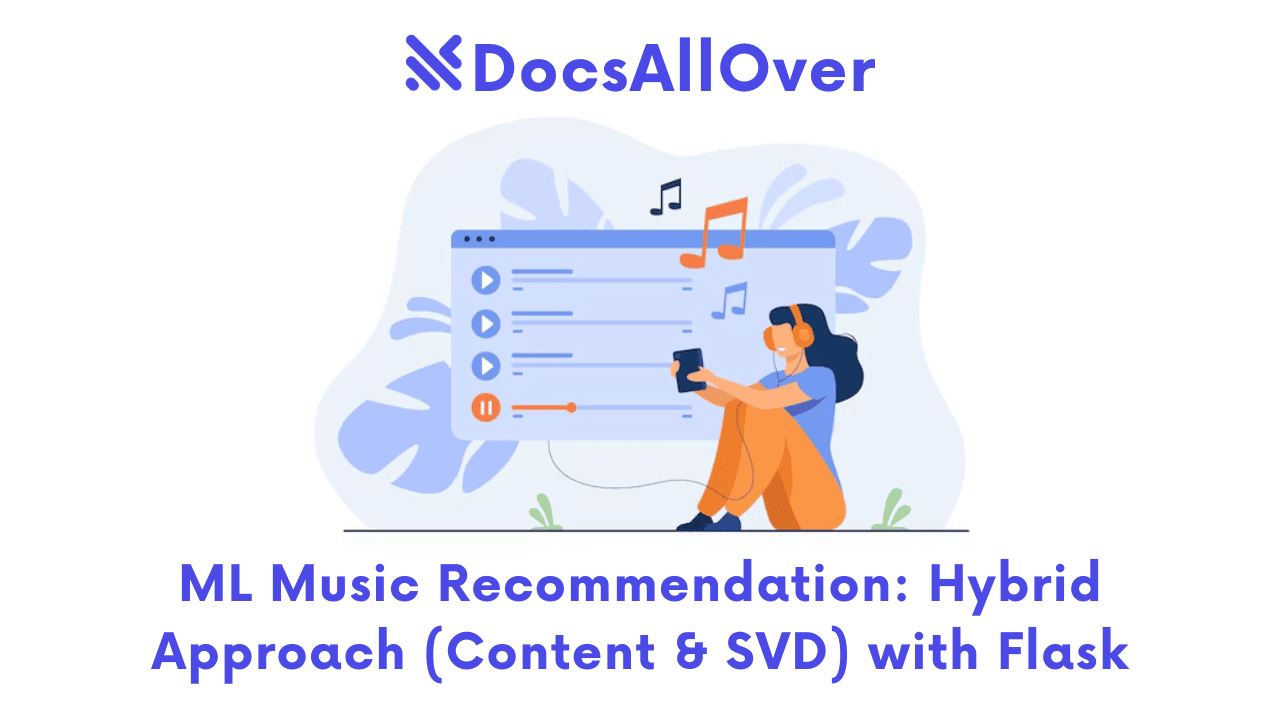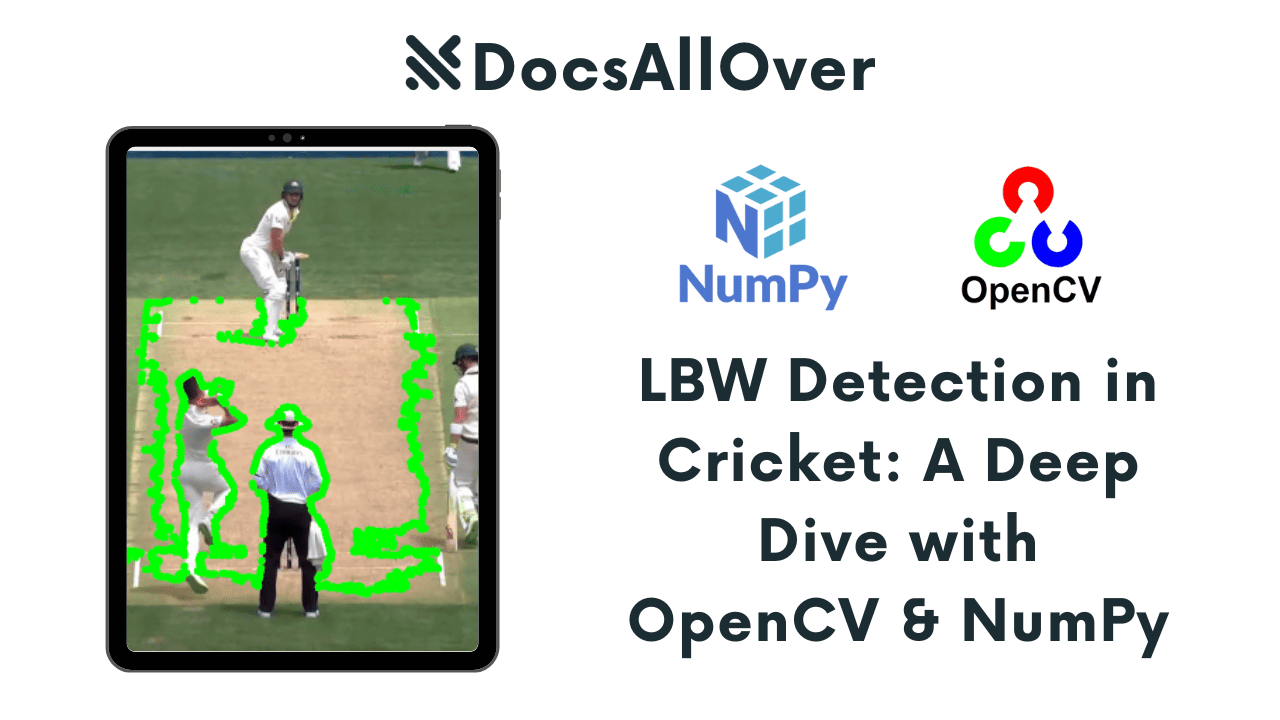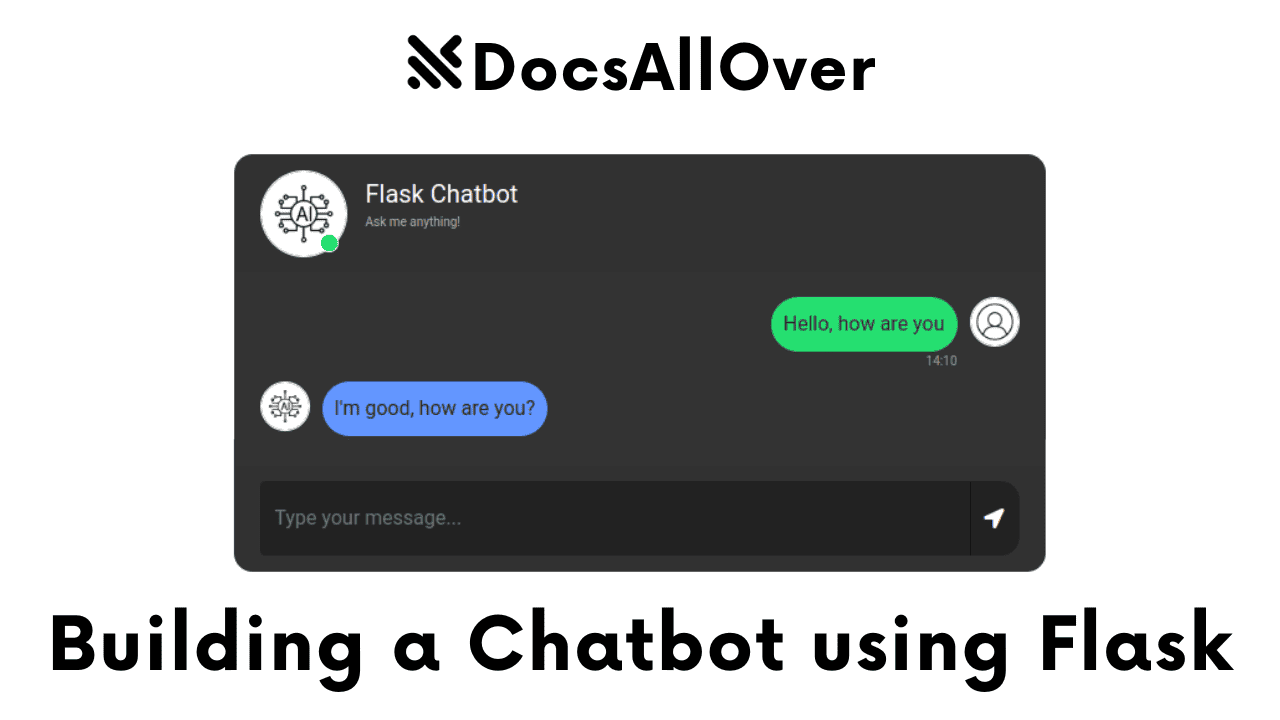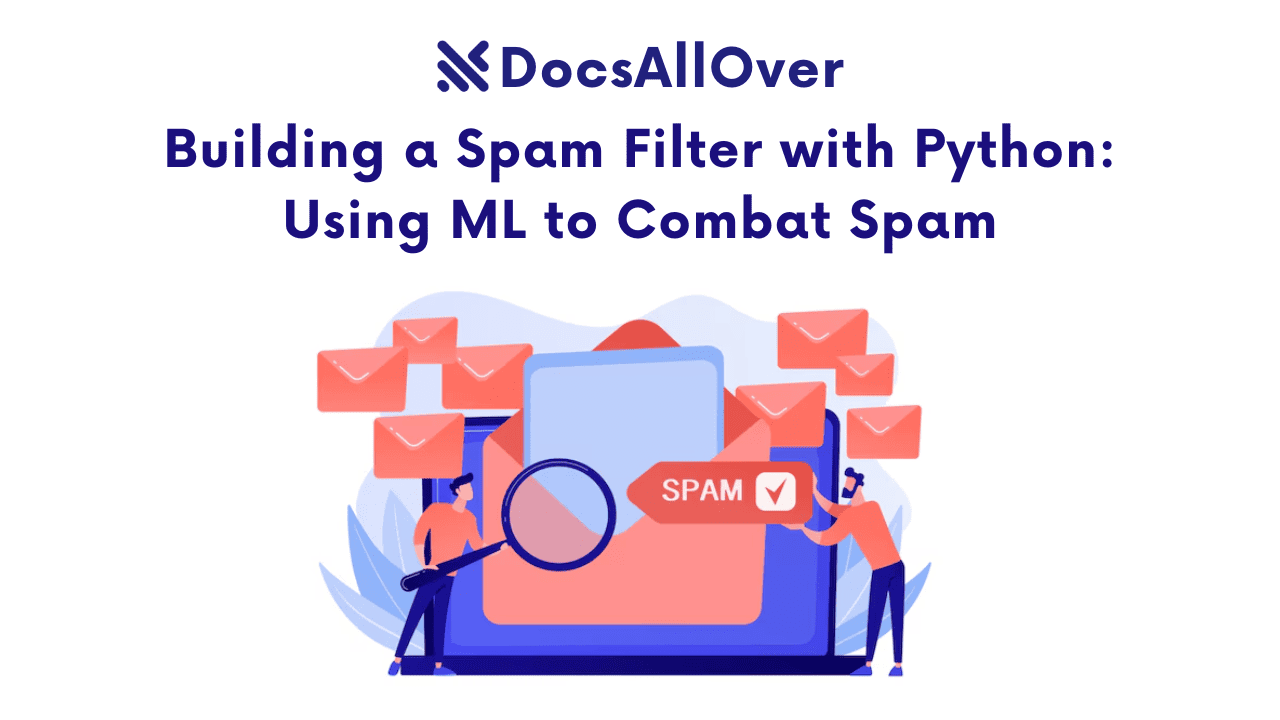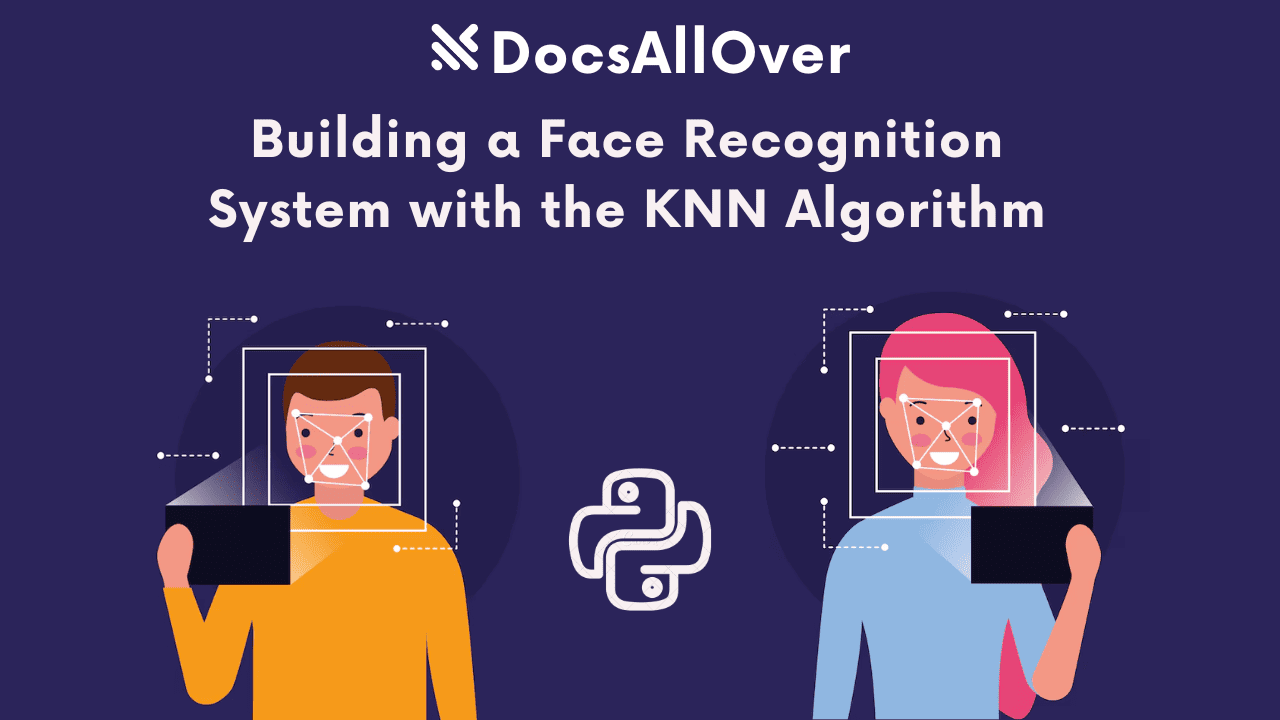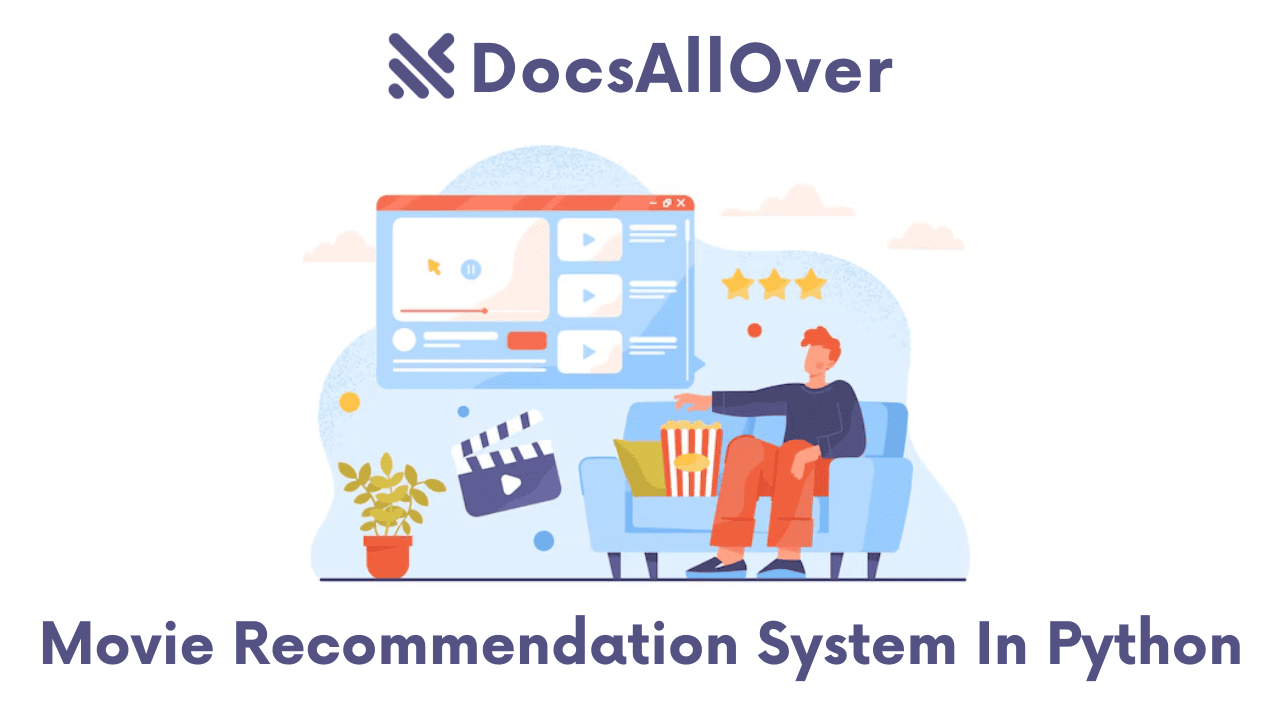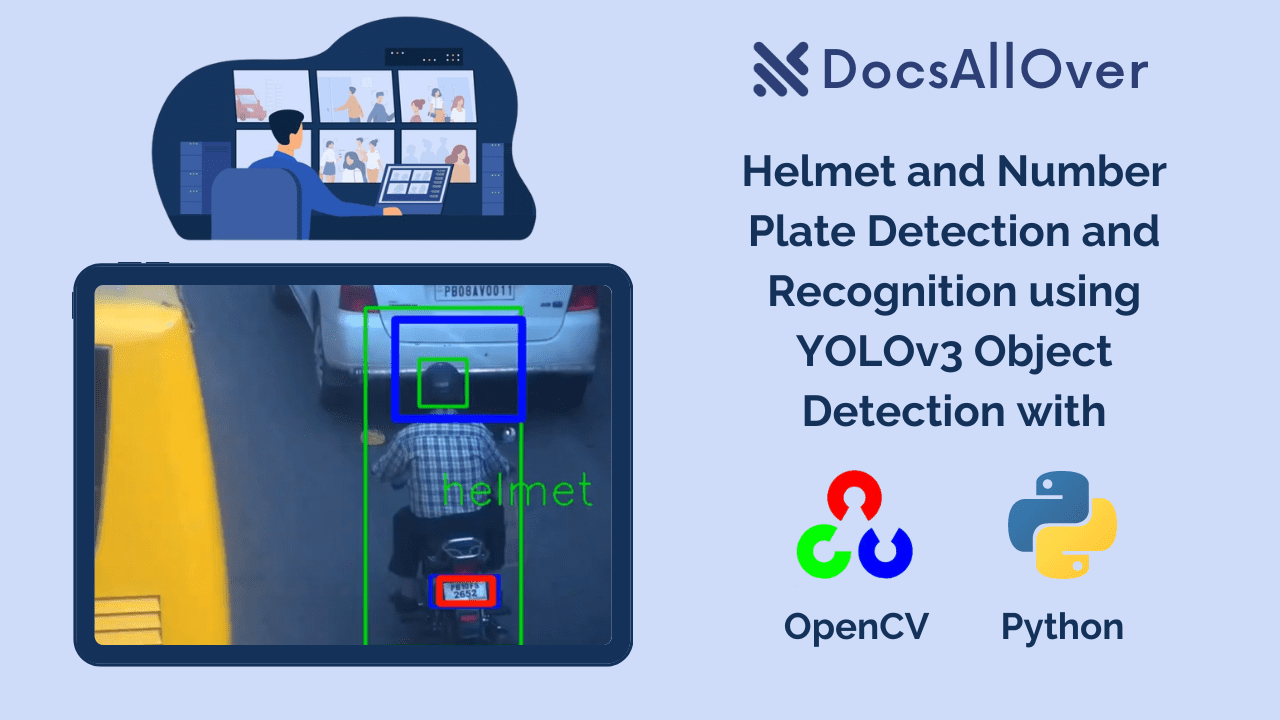Fake News Detection: Using NLP to Identify Misinformation Online
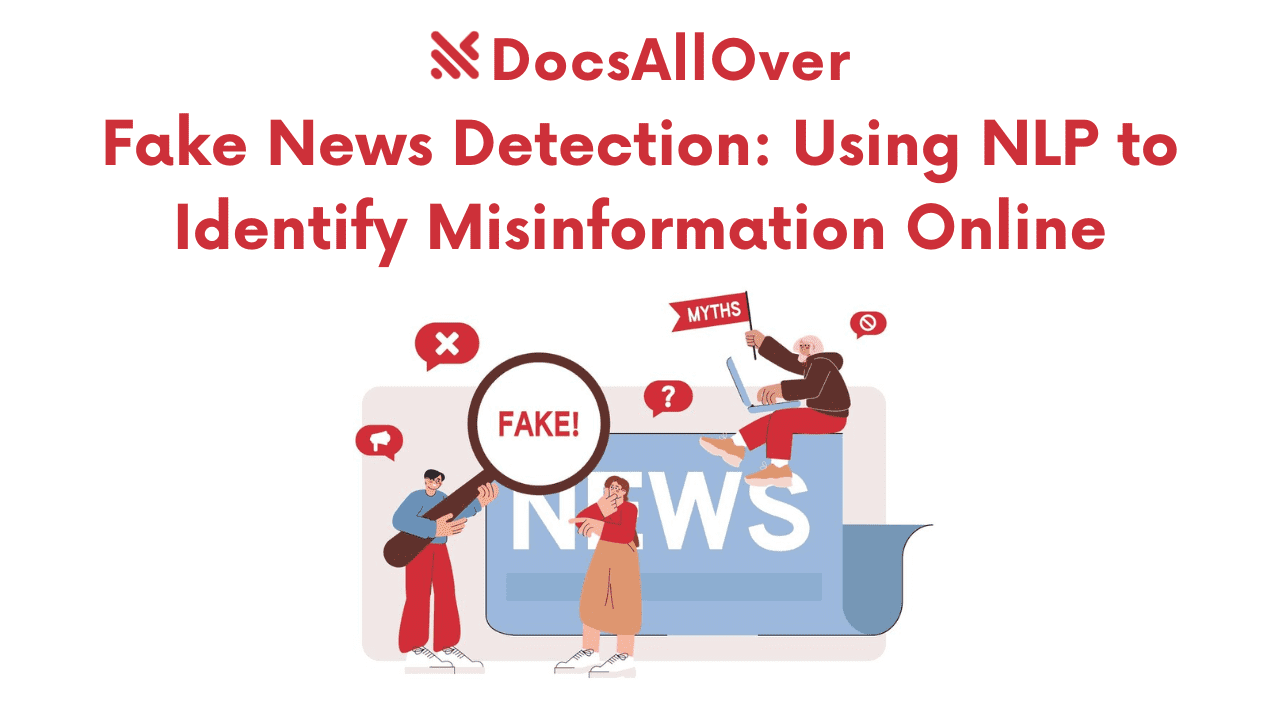
Fake News Detection: Leveraging Machine Learning for Truth Detection
In today's information age, distinguishing between factual news and fabricated stories can be increasingly challenging. Fake news, deliberately crafted to mislead or deceive readers, can have a significant impact on public discourse and decision-making. To address this growing concern, researchers and developers are exploring the power of machine learning to identify and combat fake news.
This project delves into the creation of a fake news detection system using machine learning algorithms. We'll utilize the power of Python to train and evaluate different classification models, ultimately aiming to build a system that can effectively classify news articles as either "fake" or "real."
Data Fueling the System: The Kaggle Dataset
The foundation of any machine learning project is a robust and relevant dataset. For this project, we'll leverage a dataset from Kaggle, a popular platform for data science and machine learning. The specific dataset we'll use is titled "Fake and Real News Dataset," containing a collection of news articles meticulously labeled as either "fake" or "real."
Here's the link to the dataset on Kaggle: https://www.kaggle.com/clmentbisaillon/fake-and-real-news-dataset
This dataset provides a valuable training ground for our machine learning models. By analyzing the characteristics of real and fake news articles within the dataset, our models can learn to identify patterns and features that distinguish between them.
Unveiling the Classification Powerhouse: Exploring Five Algorithms
The core of our fake news detection system lies in the classification models. We'll be exploring five powerful classification algorithms that have proven effective in various text classification tasks:
- Naive Bayes: This probabilistic classifier relies on the assumption of independence between features. It's known for its simplicity and efficiency, making it a good starting point for text classification.
- Random Forest: This ensemble method combines multiple decision trees, improving accuracy and robustness compared to a single tree. By leveraging the "wisdom of the crowd," Random Forests can handle complex datasets with high dimensionality.
- Decision Tree: This tree-like structure classifies data by following a series of decision rules based on feature values. Decision trees are interpretable, allowing us to understand the reasoning behind their predictions.
- Support Vector Machine (SVM): This algorithm aims to create a hyperplane that separates the data points representing real and fake news articles with the maximum margin. SVMs are known for their excellent performance in high-dimensional spaces.
- Logistic Regression: This linear model estimates the probability of an article belonging to the "fake" class based on its features. Logistic Regression is a versatile classification technique for binary classification problems.
By comparing and contrasting the performance of these five algorithms, we can identify the most effective model for classifying news articles in our specific dataset. The next section will dive into the training process and explore how these algorithms learn to distinguish between real and fake news.
The Code Explained
Import necessary libraries:
pandas: Used for data manipulation and analysis.numpy: Provides numerical operations and arrays.matplotlib.pyplot: Used for creating visualizations.seaborn: Provides a high-level interface for drawing attractive statistical graphics.sklearn.feature_extraction.text.CountVectorizer: Converts text data into numerical features using a bag-of-words approach.sklearn.feature_extraction.text.TfidfTransformer: Converts raw term frequencies to TF-IDF values, which give more weight to terms that appear frequently in a document but infrequently in the corpus.sklearn.feature_extraction: Contains classes and functions for feature extraction.sklearn.linear_model: Contains classes for linear models, such as Logistic Regression.sklearn.model_selection: Provides tools for model selection, evaluation, and cross-validation.sklearn.preprocessing: Contains classes for preprocessing data, such as label encoding and normalization.sklearn.metrics: Provides metrics for evaluating model performance, such as accuracy.sklearn.model_selection.train_test_split: Splits data into training and testing sets.sklearn.pipeline: Creates pipelines for chaining multiple data processing steps together.
This code imports the necessary libraries for data analysis, machine learning, and visualization tasks.
Loading the Dataset
Explanation:
This code block loads the fake and true news datasets from CSV files using Pandas. The pd.read_csv() function reads the CSV data into Pandas DataFrames named fake and true.
fake.shape and true.shape: These lines print the dimensions of each dataset, showing the number of rows and columns. This information is helpful to understand the size and structure of the data.
Data Cleaning & Preparation
Combining and Shuffling the Datasets
Explanation:
- Add a flag: A new column named
targetis added to bothfakeandtruedatasets to indicate whether the news is fake or true. - Concatenate: The
fakeandtruedatasets are combined into a single DataFrame nameddatausingpd.concat(). Thereset_index()method is used to reset the index of the concatenated DataFrame. - Shuffle: The
shuffle()function fromsklearn.utilsis used to randomly shuffle the rows of thedataDataFrame. This helps ensure that the model is trained on a well-mixed dataset. - Check the data: The
data.head()method is used to print the first few rows of the shuffled dataset, allowing you to inspect the structure and content.
By following these steps, you've created a combined dataset with a target column indicating the true label for each news article. This dataset is now ready for further processing and training the machine learning models.
Data Preprocessing: Cleaning and Preparing for Analysis
Explanation:
This code block focuses on preprocessing the text data in the data DataFrame to prepare it for machine learning algorithms.
- Drop irrelevant columns: The
dateandtitlecolumns are removed usingdata.drop(), assuming they are not essential for identifying fake news. - Convert to lowercase: The
textcolumn is converted to lowercase using a lambda function. This ensures consistency in how words are represented. - Remove punctuation: A custom function
punctuation_removalis defined to remove punctuation marks from the text. This helps focus the analysis on the content of the news articles. - Remove stopwords: The
nltk.download('stopwords')line downloads the stopwords list if it's not already available. A list of common English stopwords (e.g., "the", "a", "an") is obtained and used to remove these words from thetextcolumn. Since stopwords don't add much meaning to the content, removing them can improve the performance of machine learning models.
By performing these preprocessing steps, you've cleaned the data and prepared it for feature extraction in the next stage of the fake news detection system.
Data Exploration
By analyzing the distribution of articles by subject and target class, you can gain insights into the dataset's composition. This can be helpful in understanding the potential challenges and biases within the data.
Exploring Word Usage in Fake and Real News:
Explanation:
- Import WordCloud: This line imports the
WordCloudclass from thewordcloudlibrary for generating word clouds. - Word Cloud for Fake News:
fake_data = data[data["target"] == "fake"]: The code filters thedataDataFrame to include only rows where thetargetis "fake", creating a DataFrame containing fake news articles.all_words = ' '.join([text for text in fake_data.text]): This line iterates through thetextcolumn of thefake_dataDataFrame and joins all the text content into a single string namedall_words.wordcloud = WordCloud(...).generate(all_words): AWordCloudobject is created with desired parameters (width, height, max font size, disabling collocations) and used to generate a word cloud based on the text inall_words. Here, words that appear more frequently will be displayed larger in the word cloud.plt.figure(...): This line sets the figure size for the plot.plt.imshow(...): The generated word cloud is displayed usingimshow.plt.axis("off"): This line hides the x and y axes of the plot.plt.title(...): A title "Word Cloud for Fake News" is added to the plot.plt.show(): This line displays the word cloud visualization.
- Word Cloud for Real News: Similar steps are followed to create a word cloud for real news articles, filtering the data using
data[data["target"] == "true"]and generating a separate word cloud using the text content from real news articles.
By visualizing the word clouds for fake and real news, you can potentially identify patterns and differences in word usage between the two categories. For example, fake news might be characterized by a higher frequency of certain words or phrases compared to real news. This can provide valuable insights into the language used in fake news articles.
Identifying Frequent Words:
Explanation:
- Import and Tokenizer:
from nltk import tokenize: This line imports thetokenizemodule from the Natural Language Toolkit (NLTK) library.token_space = tokenize.WhitespaceTokenizer(): AWhitespaceTokenizerobject is created to split the text into individual words based on whitespace characters.
counterFunction:- This function takes three arguments:
text(the DataFrame),column_text(the name of the column containing text data), andquantity(the number of most frequent words to display). all_words = ' '.join(...): The text from the specified column is combined into a single string usingjoin.token_phrase = token_space.tokenize(all_words): Thetokenizemethod splits the combined text into individual words.frequency = nltk.FreqDist(token_phrase): AFreqDistobject from NLTK is used to calculate the frequency of each word in the tokenized text.df_frequency = pd.DataFrame(...): A DataFrame is created using the words and their frequencies.df_frequency = df_frequency.nlargest(...): The DataFrame is sorted by the "Frequency" column in descending order, and only the topquantitywords are kept.plt.figure(...): A plot figure is created with a specific size.ax = sns.barplot(...): A bar chart is created using Seaborn, displaying the word frequencies.- Additional customizations are made to the plot using
ax.set(),plt.xticks(), andplt.show().
- This function takes three arguments:
- Analyzing Fake and Real News:
counter(data[data["target"] == "fake"], "text", 20): This line calls thecounterfunction, passing the DataFrame filtered for fake news articles(data[data["target"] == "fake"]), the "text" column, and 20 (specifying the number of most frequent words to display). This generates a bar chart showing the top 20 most frequent words in fake news articles.- A similar call is made for
counter(data[data["target"] == "true"], "text", 20)to analyze the most frequent words in real news articles.
By examining the most frequent words in fake and real news, you might be able to identify characteristic differences in vocabulary usage. For instance, fake news articles might use certain words or phrases more frequently than real news articles. This information can be useful in developing features for your machine learning models to help distinguish between fake and real news.
Confusion Matrix Function plot_confusion_matrix:
This function, adapted from scikit-learn documentation, is used to create and display a confusion matrix. A confusion matrix provides a table that shows how often your classification model predicted each class correctly or incorrectly.
Here's a breakdown of the function:
Arguments:
cm: The confusion matrix itself (a 2D array).classes: A list of class labels (e.g., ["fake", "real"]).normalize(optional): Boolean flag indicating whether to normalize the confusion matrix values. Normalized values represent the proportion of each predicted class compared to the total number of observations in that true class.title(optional): Title for the plot.cmap(optional): Colormap for the plot (default isplt.cm.Blues).
Functionality:
- Creates a heatmap visualization of the confusion matrix using
plt.imshow. - Sets a title, colorbar, and tick marks for the axes.
- Optionally normalizes the confusion matrix values.
- Iterates through each cell of the confusion matrix and displays the corresponding count at that position.
- Adjusts layout, labels, and displays the plot.
Data Splitting:
X_train, X_test, y_train, y_test = train_test_split(data['text'], data.target, test_size=0.2, random_state=42): This line usessklearn.model_selection.train_test_splitto split the data into training and testing sets.data['text']: Represents the text data for feature extraction.data.target: Represents the target labels (fake or real).test_size=0.2: Specifies that 20% of the data will be used for testing, and the remaining 80% will be used for training.random_state=42: Sets a random seed for reproducibility (ensures the same split each time you run the code).
By splitting the data, you can evaluate the performance of your machine learning models on unseen data (the testing set). This helps to avoid overfitting, where the model performs well on the training data but poorly on new data.
The next steps in your machine learning pipeline would involve feature extraction (converting text data into numerical features) and training different classification models on the prepared training data. You can then evaluate their performance on the testing data using metrics like accuracy and the confusion matrix to identify the best model for fake news detection.
Naive Bayes
The code trains a Naive Bayes classifier on the text data using a pipeline that includes feature extraction (CountVectorizer and TfidfTransformer). It then predicts labels for the testing data and calculates the accuracy. The confusion matrix is visualized to assess the model's performance.
Key steps:
- Load data: Load the fake and real news datasets.
- Preprocess text: Clean and prepare the text data.
- Create pipeline: Combine feature extraction and classification steps.
- Train model: Fit the pipeline to the training data.
- Predict labels: Predict labels for the testing data.
- Evaluate accuracy: Calculate accuracy and print the result.
- Visualize confusion matrix: Plot the confusion matrix to understand model performance.
This code provides a foundation for building a fake news detection system using Naive Bayes. You can experiment with different classifiers, feature extraction techniques, and preprocessing steps to improve the model's performance.
Logistic Regression
The code trains a Logistic Regression model on the text data using a pipeline that includes feature extraction (CountVectorizer and TfidfTransformer). It then predicts labels for the testing data and evaluates its accuracy. The confusion matrix is visualized to assess the model's performance.
Key steps:
- Load data: Load the fake and real news datasets.
- Preprocess text: Clean and prepare the text data.
- Create pipeline: Combine feature extraction and Logistic Regression.
- Train model: Fit the pipeline to the training data.
- Predict labels: Predict labels for the testing data.
- Evaluate accuracy: Calculate accuracy and store in a dictionary.
- Visualize confusion matrix: Plot the confusion matrix to understand model performance.
Decision Tree Classifier
The code trains a Decision Tree Classifier on the text data using a pipeline that includes feature extraction (CountVectorizer and TfidfTransformer). It then predicts labels for the testing data and evaluates its accuracy. The confusion matrix is visualized to assess the model's performance.
Key steps:
- Load data: Load the fake and real news datasets.
- Preprocess text: Clean and prepare the text data.
- Create pipeline: Combine feature extraction and Decision Tree Classifier.
- Train model: Fit the pipeline to the training data.
- Predict labels: Predict labels for the testing data.
- Evaluate accuracy: Calculate accuracy and store in a dictionary.
- Visualize confusion matrix: Plot the confusion matrix to understand model performance.
Random Forest Classifier
The code trains a Random Forest Classifier on the text data using a pipeline that includes feature extraction (CountVectorizer and TfidfTransformer). It then predicts labels for the testing data and evaluates its accuracy. The confusion matrix is visualized to assess the model's performance.
Key steps:
- Load data: Load the fake and real news datasets.
- Preprocess text: Clean and prepare the text data.
- Create pipeline: Combine feature extraction and Random Forest Classifier.
- Train model: Fit the pipeline to the training data.
- Predict labels: Predict labels for the testing data.
- Evaluate accuracy: Calculate accuracy and store in a dictionary.
- Visualize confusion matrix: Plot the confusion matrix to understand model performance.
SVM Classifier
The code trains an SVM classifier with a linear kernel on the text data using a pipeline that includes feature extraction (CountVectorizer and TfidfTransformer). It then predicts labels for the testing data and evaluates its accuracy. The confusion matrix is visualized to assess the model's performance.
Key steps:
- Load data: Load the fake and real news datasets.
- Preprocess text: Clean and prepare the text data.
- Create pipeline: Combine feature extraction and Random Forest Classifier.
- Train model: Fit the pipeline to the training data.
- Predict labels: Predict labels for the testing data.
- Evaluate accuracy: Calculate accuracy and store in a dictionary.
- Visualize confusion matrix: Plot the confusion matrix to understand model performance.
Comparing Different Models
The code creates a bar chart to compare the accuracy scores of different machine learning models (Naive Bayes, Logistic Regression, Decision Tree, Random Forest, SVM) for fake news detection. It extracts model names and accuracies from the dct dictionary and plots them using plt.bar. The y-axis is limited to 90-100% to focus on accuracy differences.
Key Points:
- Visualizes the accuracy scores in a clear and concise manner.
- Provides a quick comparison of the models' performance.
- Helps identify the best-performing model for fake news detection.