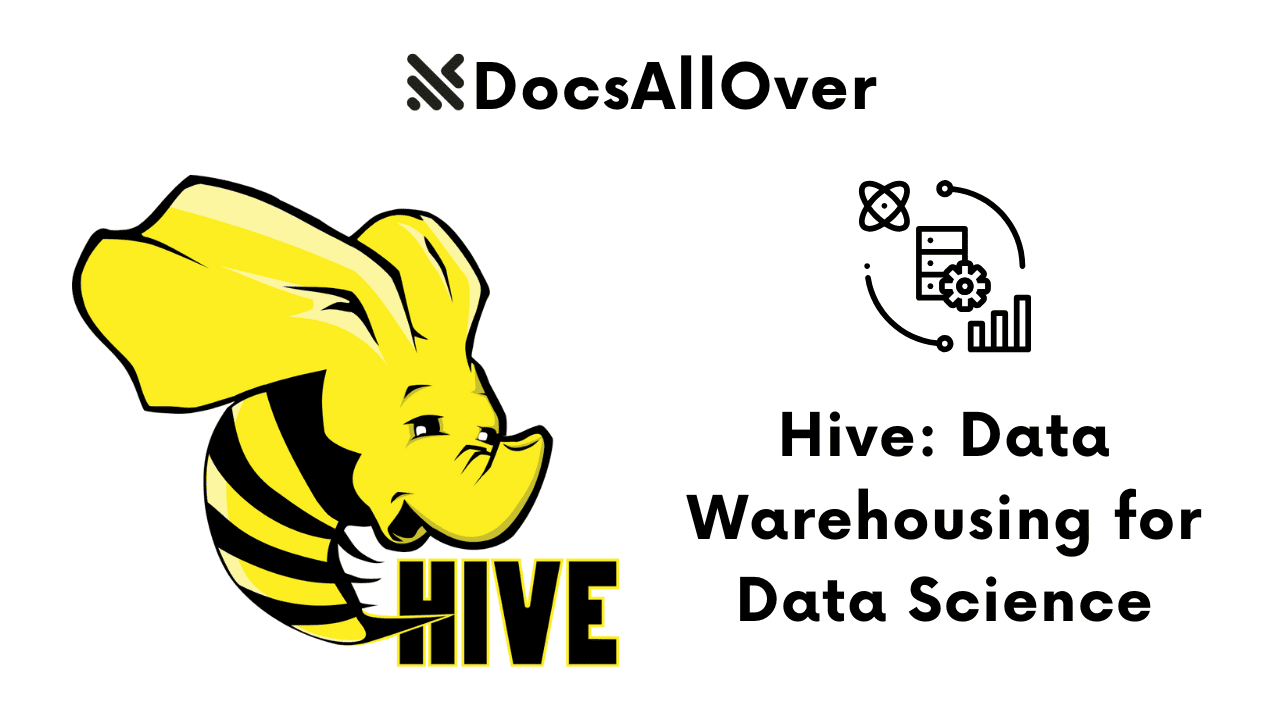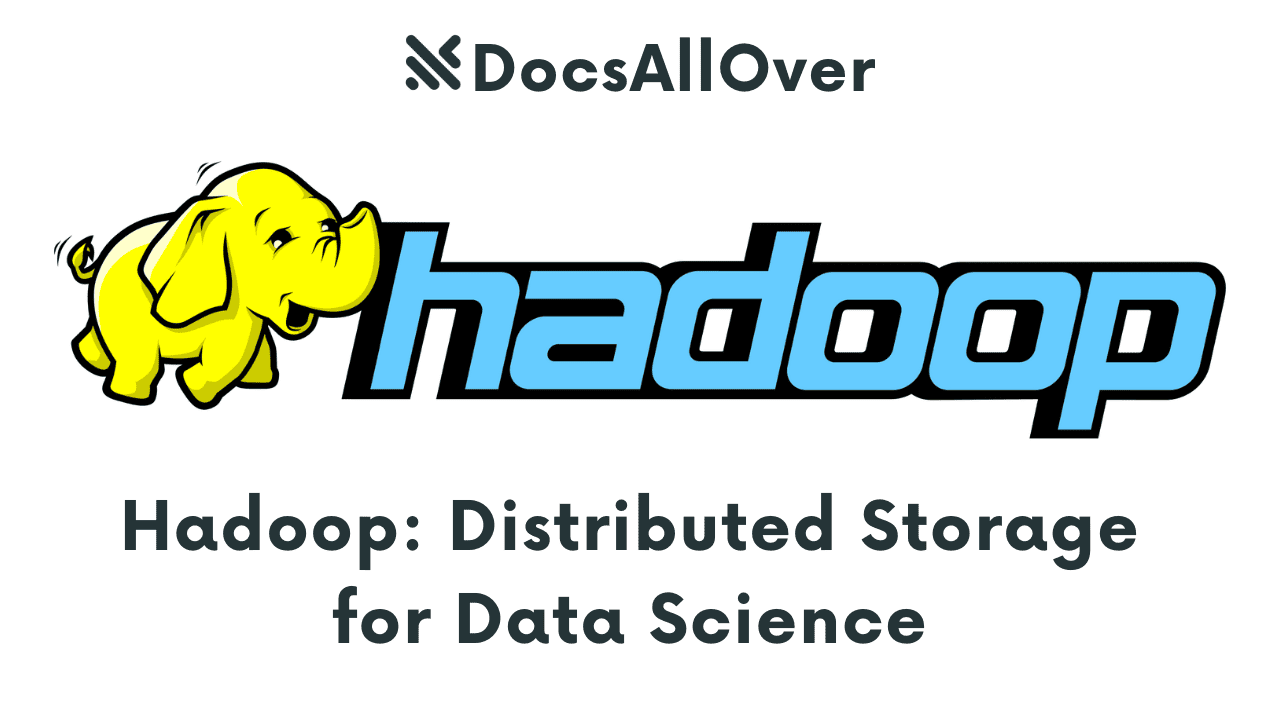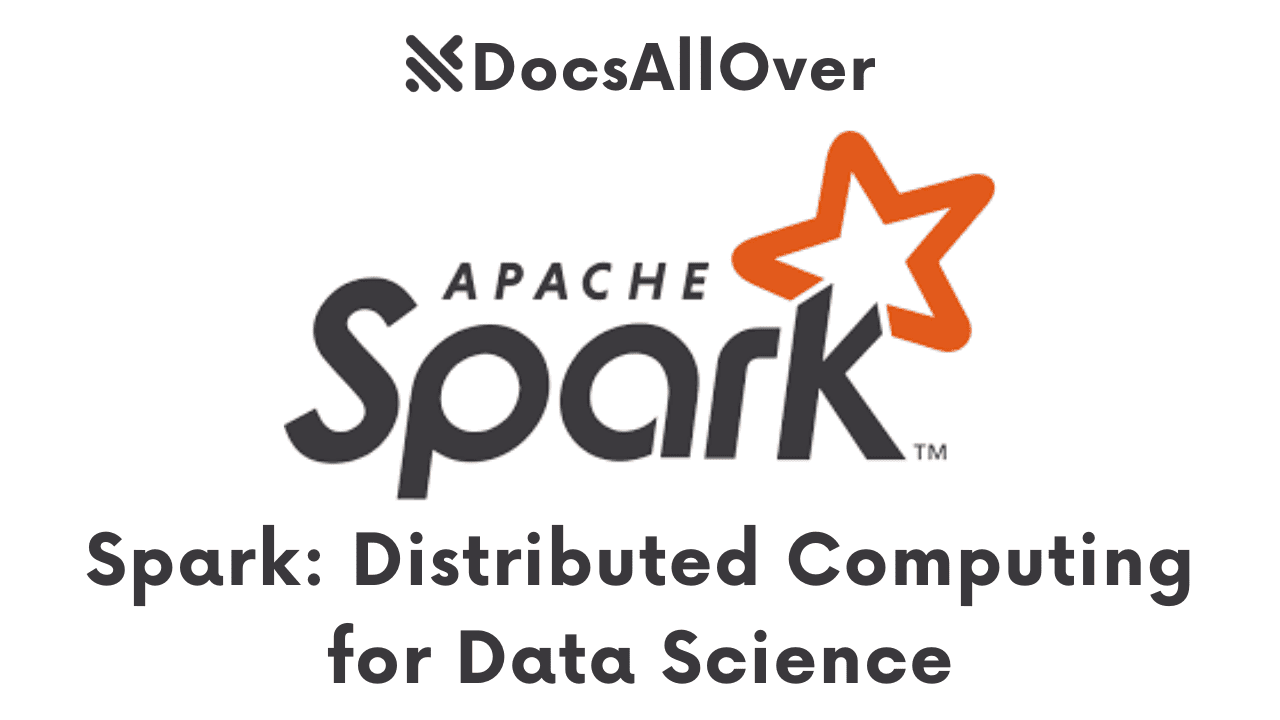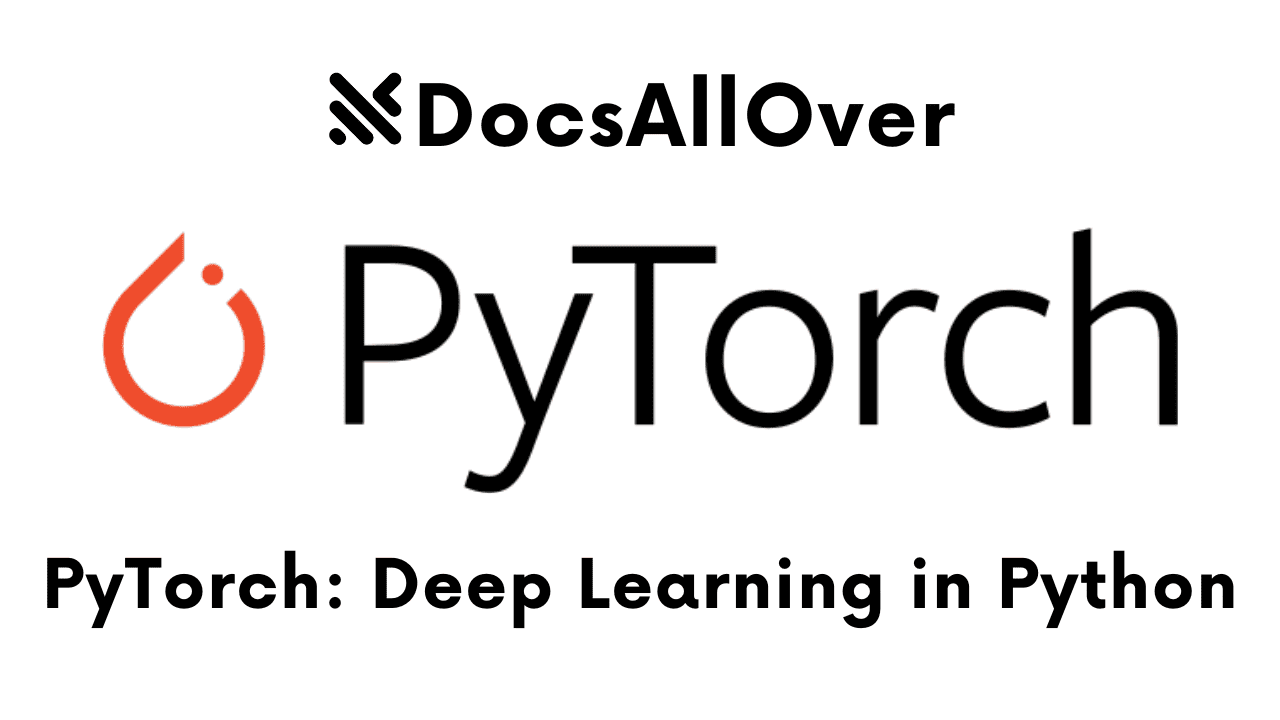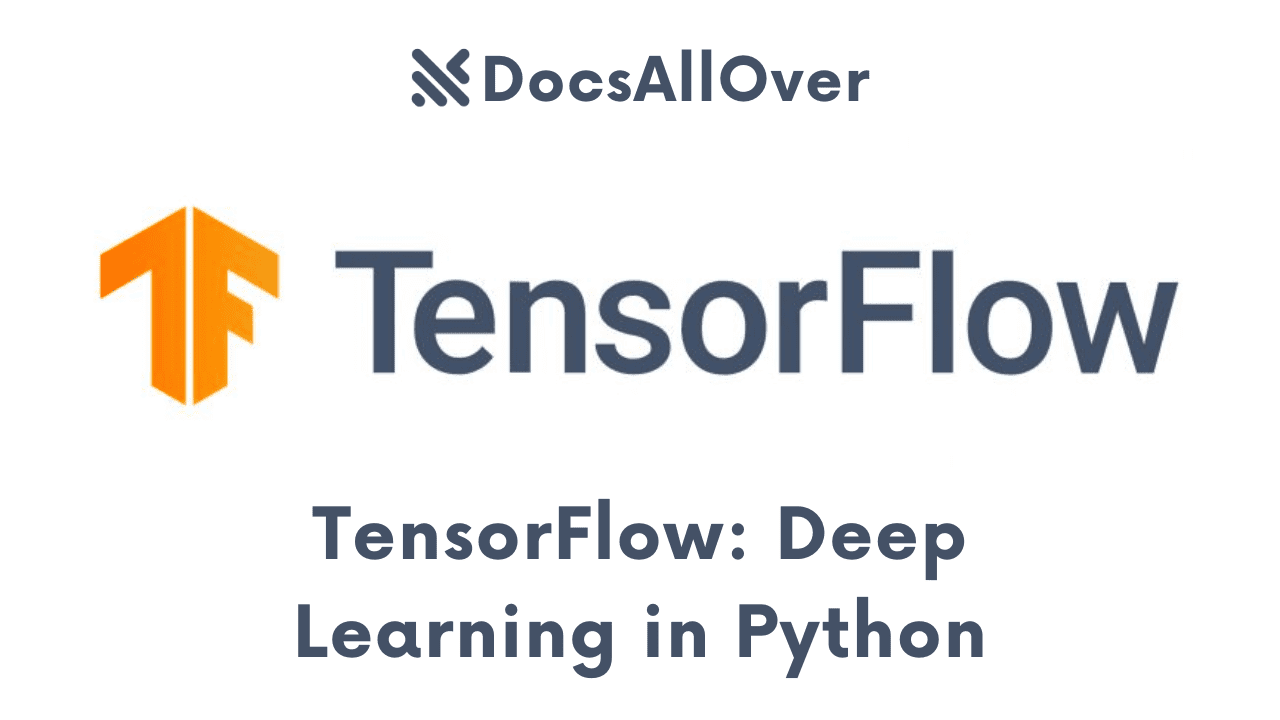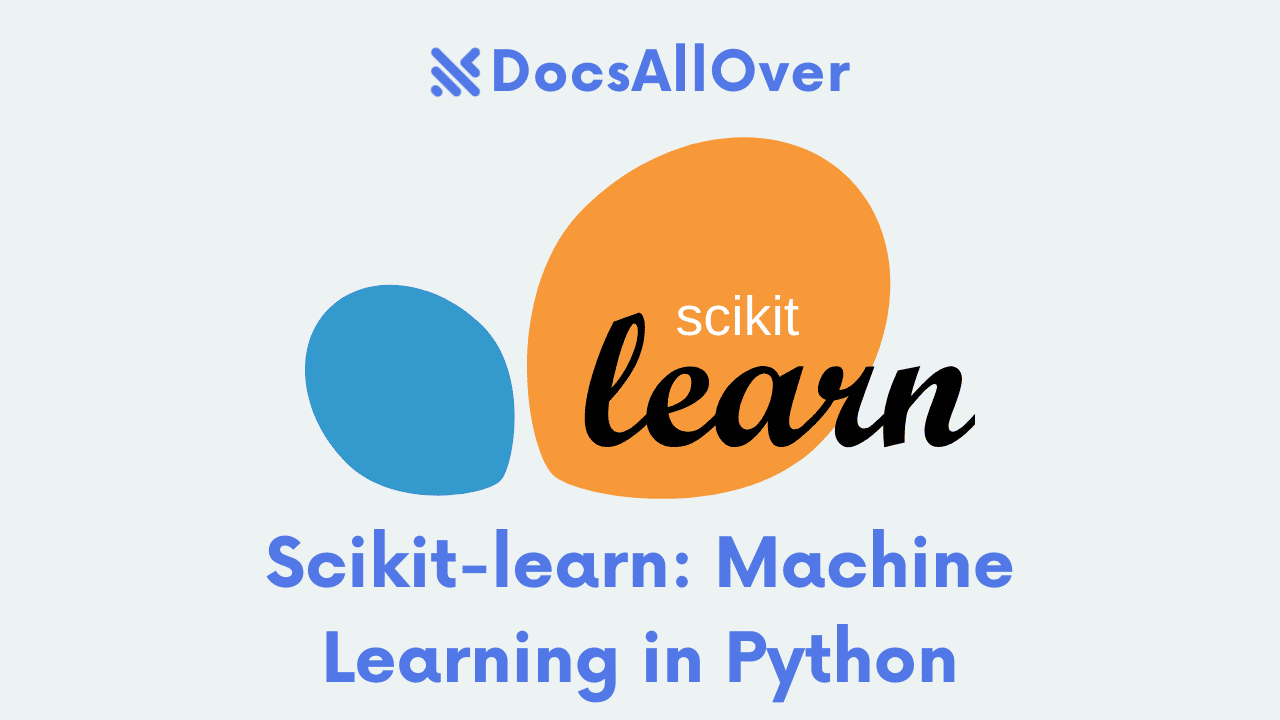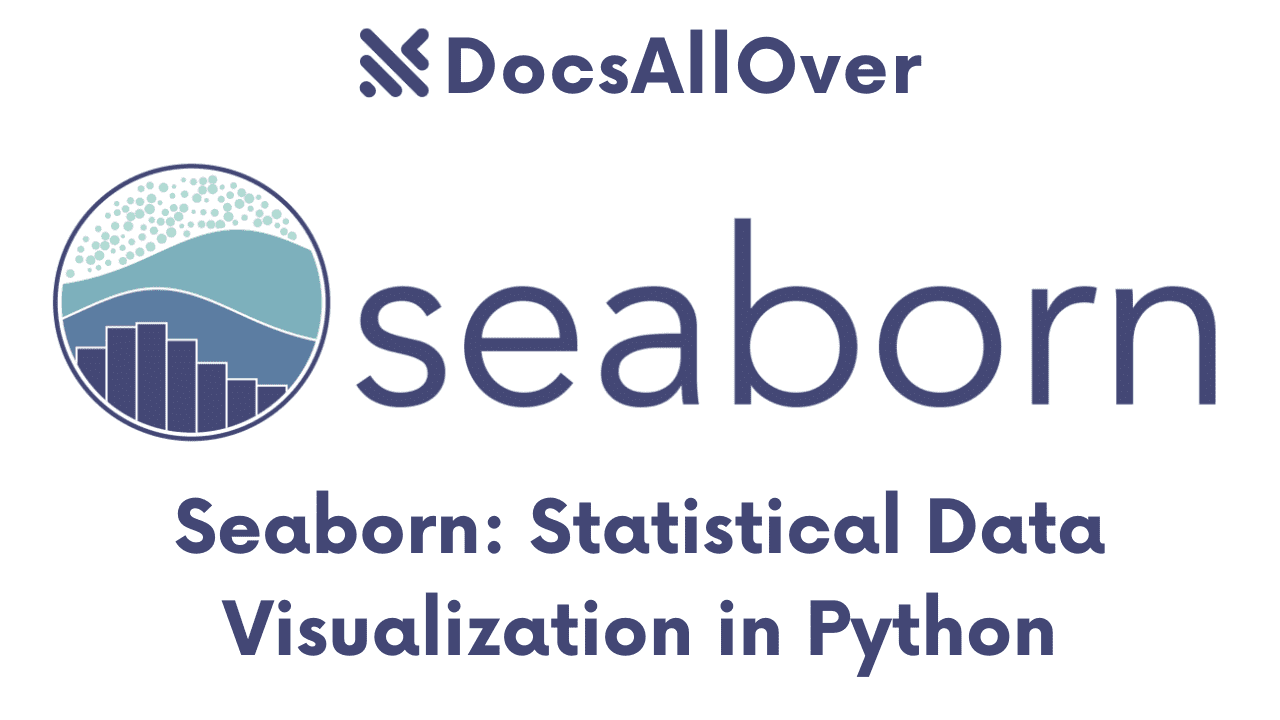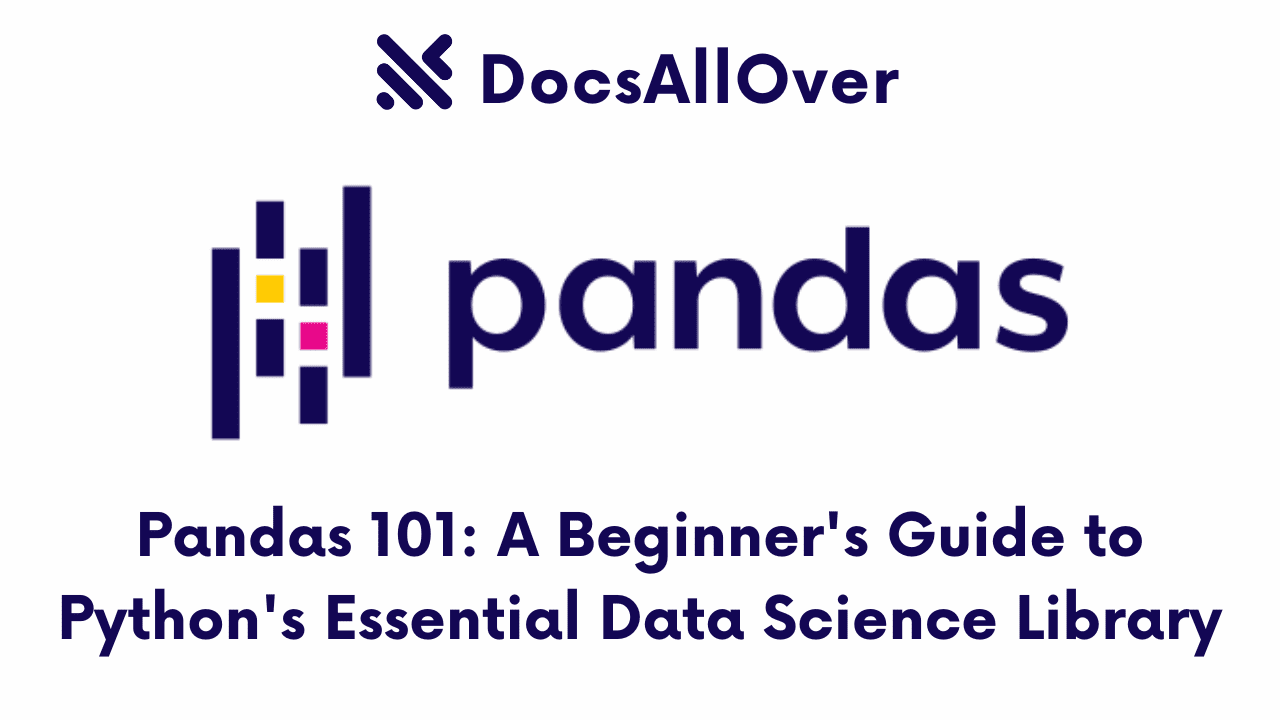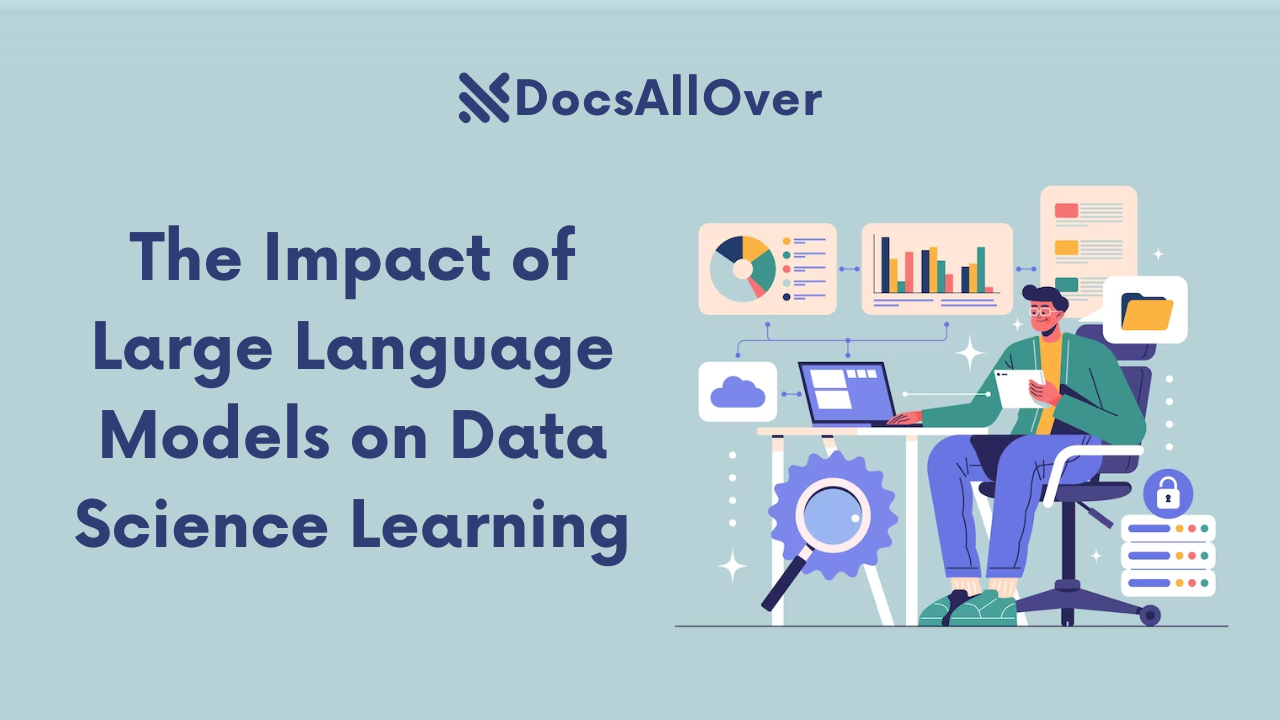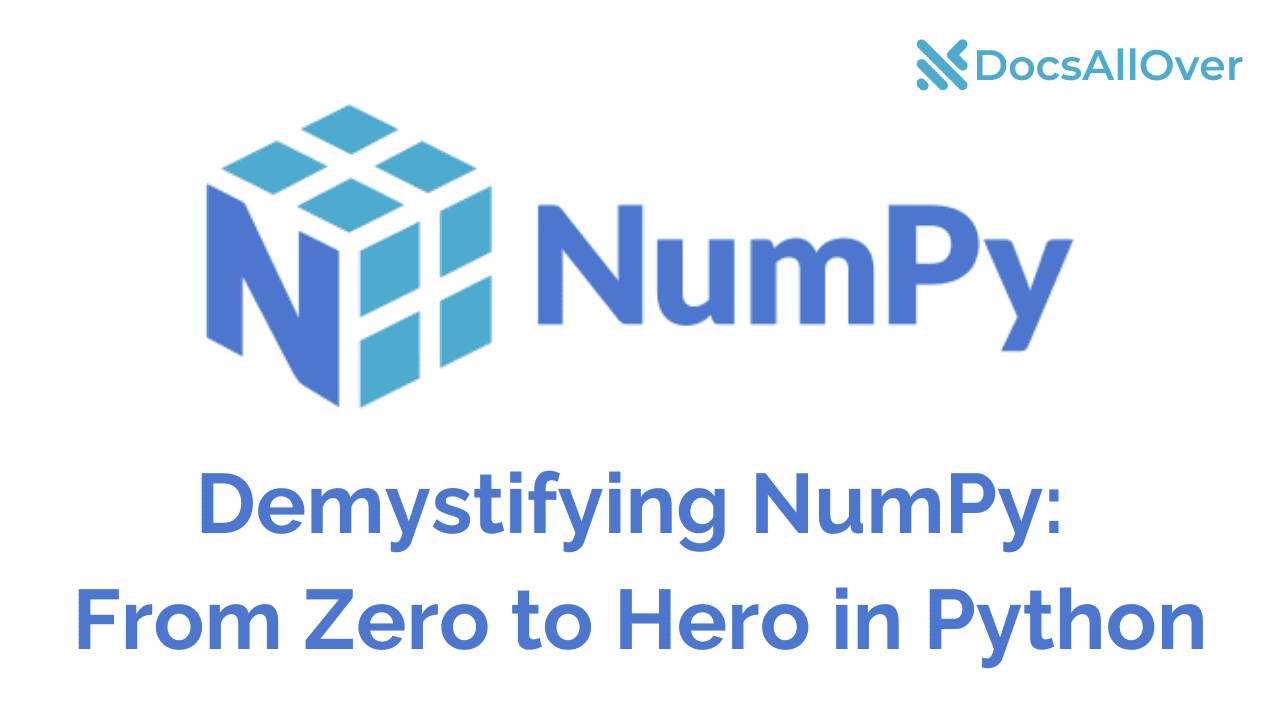Matplotlib: Data Visualization in Python
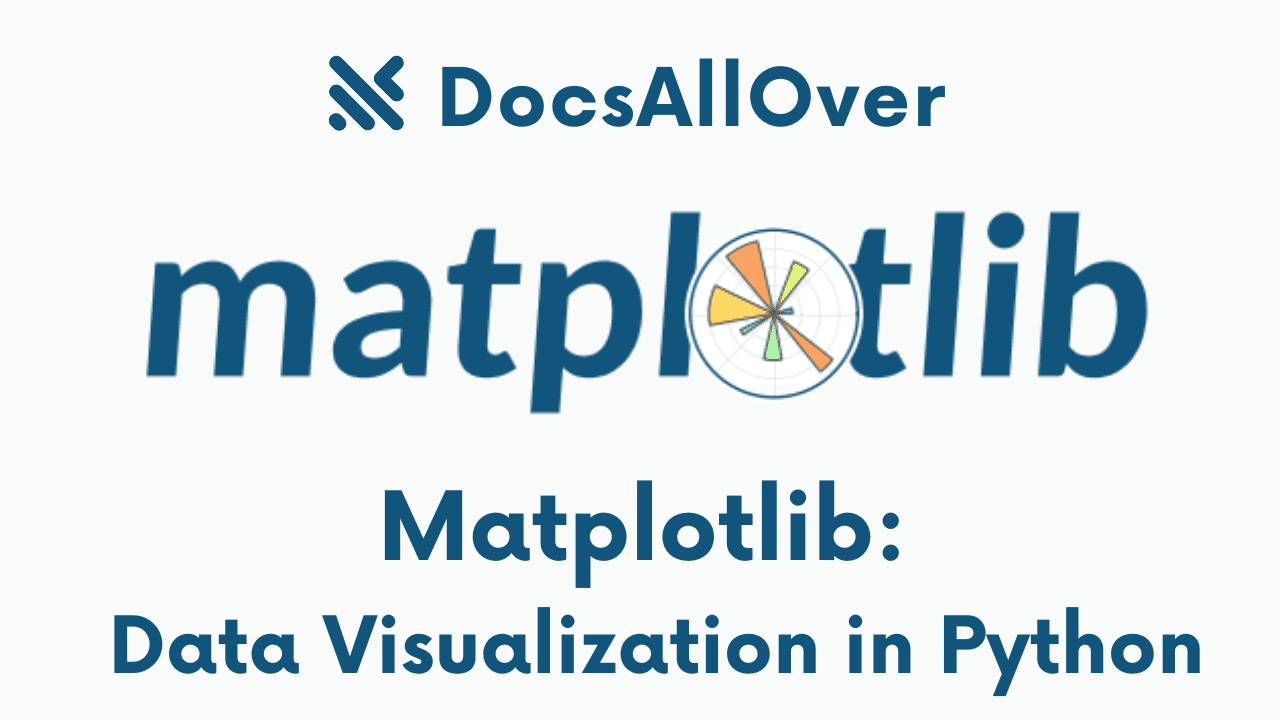
You've just downloaded a massive dataset on global coffee consumption. Numbers fill your screen - tons per capita, production figures by country, roasting trends over time. It's a wealth of information, but... wait. Your brain starts to glaze over. How can you possibly untangle these numbers and extract meaningful insights?
Here's where the magic of data visualization steps in. Forget rows and columns – data visualization transforms raw data into charts, graphs, and other visual elements that speak volumes. Imagine a colorful line chart revealing surging coffee consumption in Asia over the past decade, highlighting the dramatic rise in coffee popularity. Or perhaps a world map comes alive, pinpointing top coffee-producing countries with bean-shaped icons, their sizes scaled according to their output. Suddenly, the data comes alive, transforming from an opaque collection of numbers into a clear and captivating story. Data visualization doesn't just present information; it ignites curiosity and compels viewers to engage with the data in a new light.
Matplotlib: Your Python Visualization Ally
Unveiling these data stories is easier than you might think! Python, a popular programming language, offers a powerful library called Matplotlib. Matplotlib acts as your artistic partner in crime, providing a comprehensive toolbox for creating various visualizations. Imagine you have temperature data for different cities throughout the year. Matplotlib empowers you to craft a beautiful line chart, plotting the temperature fluctuations across the months. Or perhaps you're analyzing website traffic patterns. Matplotlib allows you to design informative bar charts, visually comparing visitor numbers for different pages on your website. This versatility extends to more complex visualizations as well. Matplotlib can be used to generate histograms that reveal the distribution of your data, or scatter plots that explore relationships between different variables. Furthermore, Matplotlib offers the ability to create 3D plots, adding another dimension to your data exploration. With Matplotlib, you can transform your data from overwhelming numbers into clear and impactful visuals, effectively communicating insights to both technical and non-technical audiences.
Matplotlib is your gateway to creating informative and visually striking data visualizations in Python. But what kind of plots can you create with this versatile library?
Core Functionalities: The Bread and Butter of Visualization
Matplotlib offers a rich selection of plot types to cater to your data analysis needs. Here are some of the most common and essential ones:
- Line Charts: These are ideal for visualizing trends and patterns over time. Imagine plotting stock prices or temperature variations throughout the year – line charts excel at showcasing these continuous changes.
- Bar Charts: Perfect for comparing discrete categories or quantities. Bar charts allow you to visually represent website traffic for different pages, product sales figures across various regions, or survey results for different choices.
- Scatter Plots: When you want to explore relationships between two variables, scatter plots come into play. These plots depict data points as dots, revealing potential correlations or clusters within your data.
- Histograms: Ever wondered how your data is distributed? Histograms provide a clear picture. They visualize the frequency of data points within specific ranges, allowing you to understand the spread and distribution of your data.
This is just a taste of Matplotlib's capabilities. You can also create:
- Pie Charts: Represent proportions of a whole using slices of a pie.
- Box Plots: Summarize the distribution of a dataset, displaying quartiles and outliers.
Beyond the Basics: Unveiling Matplotlib's Full Potential
Matplotlib's power extends beyond creating basic plots. Here's a glimpse into its advanced features:
- 3D Plotting: Take your visualizations to a new dimension! Matplotlib allows you to generate 3D plots, enabling you to explore complex relationships between multiple variables in a spatial context.
- Customization is King: Matplotlib empowers you to personalize your visualizations to enhance clarity and impact. You can control plot element colors, set markers and line styles for data points, add informative labels for axes and titles for your plots.
- Annotate and Explain: Matplotlib allows you to add annotations like arrows, text boxes, or custom shapes to your plots, highlighting specific data points or trends and guiding viewers' interpretation.
Code Snippets: Putting Theory into Practice
Let's see Matplotlib in action! Here's a simple Python code snippet to create a line chart:
This code creates a line chart showcasing the average monthly temperatures. As you explore Matplotlib further, you'll discover a vast array of functionalities to customize and enhance your visualizations.
The Power of Customization: Tailoring Your Visuals to Tell Compelling Stories
Matplotlib doesn't just churn out generic plots – it empowers you to become a data visualization artist! This library boasts a wealth of customization options, allowing you to craft visuals that are not only informative but also aesthetically pleasing and impactful.
Customization Options: A Painter's Palette for Data
Imagine transforming a bland line chart into a visually striking masterpiece. Matplotlib equips you with the tools to achieve this transformation. Here are some key customization options at your disposal:
- Color Control: Data visualizations shouldn't be a grayscale affair! Matplotlib allows you to set colors for lines, bars, and data points. Choose colors that complement each other and effectively represent the data categories. For instance, you might use a vibrant blue for temperatures and a fiery red for sales figures.
- Marker Magic: Tired of the standard circle for data points? Matplotlib offers a variety of markers to choose from, including squares, triangles, and even custom shapes. Select markers that resonate with your data and enhance the visual storytelling. For example, you might use star-shaped markers to highlight outlier data points.
- Line Styling Finesse: Line charts come alive with Matplotlib's line style options. Go beyond the basic solid line and experiment with dashed lines, dotted lines, or even custom styles. These variations can help differentiate between data series or emphasize specific trends.
- Labeling for Clarity: Informative labels are crucial for clear communication. Matplotlib allows you to customize axis labels, titles, and data point labels, ensuring your audience understands the information presented. Clear and concise labels leave no room for misinterpretation.
Aesthetics and Storytelling: The Art of Data Visualization
Customization isn't just about visual flair; it's about harnessing the power of aesthetics to tell a clear and captivating story. By thoughtfully customizing your visualizations, you can:
- Enhance Readability: Strategic use of color, markers, and line styles can improve the visual separation between data sets, making it easier for viewers to distinguish patterns and trends.
- Highlight Key Insights: Emphasize important data points or trends by using contrasting colors or bolder markers. This visual emphasis directs viewers' attention to the crucial takeaways from your data.
- Create a Cohesive Brand Identity: Maintain consistency in your color palettes and fonts across different visualizations to establish a recognizable brand identity for your data presentations.
Code Examples: Bringing Customization to Life
Let's customize the line chart we created earlier! Here's how to add some visual flair:
This code modifies the line chart with a sky blue color, circle markers (o), and a dashed line style. Additionally, gridlines are added to enhance readability. As you delve deeper into Matplotlib, you'll discover a vast array of customization options to create truly unique and impactful data visualizations.
Interactive Exploration: Taking Visualizations Further
We've explored creating static visualizations with Matplotlib, but what if you want viewers to delve deeper and dynamically interact with your data? Welcome to the world of interactive visualizations!
Beyond Static Images: A World of Dynamic Exploration
Imagine a world where viewers aren't limited to a single image. Interactive visualizations transform data exploration from a passive experience into an active engagement. Users can interact with your data in real-time, fostering a deeper understanding and uncovering hidden insights. Here are some examples of interactive elements that bring visualizations to life:
- Zooming: Users can zoom in on specific regions of the plot to focus on areas of particular interest. This allows them to examine details more closely, uncovering subtle patterns or trends that might be invisible in a full view of the data.
- Panning: Interactive visualizations empower users to pan across the visualization, exploring different sections of the data. This is particularly useful for large datasets or visualizations that span a wide range of values. By panning, users can gain context and compare data points across different categories or timeframes.
- Hovering: Hovering over data points can reveal additional information in tooltips. These tooltips can display contextual details, relevant statistics, or even formatted text descriptions. Hovering enriches the user experience by providing supplementary information on demand, without cluttering the main visualization with excessive labels or annotations.
- Filtering: Interactive visualizations can allow users to filter the data based on specific criteria. This empowers them to focus on subsets of the data that are most relevant to their analysis. For instance, in a scatter plot examining customer demographics and purchase history, users might filter by age group or product category to gain a more targeted understanding of customer behavior.
- Brushing: Brushing is a technique where users can select a specific range of data points on the visualization. This can highlight trends or relationships between variables that might be difficult to discern otherwise. Brushing allows users to explore the data from different perspectives and identify potential correlations.
Interactive visualizations breathe life into your data, fostering exploration and igniting curiosity. They empower users to take control of their data exploration journey, uncovering hidden patterns, testing hypotheses, and gaining a deeper understanding of the information you're presenting.
Matplotlib and Basic Interactivity:
While Matplotlib primarily excels at static visualizations, it can be used in conjunction with libraries like matplotlib.pyplot and IPython to create basic interactive elements. For instance, using IPython.display with Matplotlib plots allows you to implement hover functionality that reveals data point values upon hovering.
Exploring Advanced Interactivity:
For complex datasets or scenarios requiring in-depth user engagement, consider incorporating more advanced libraries that build upon Matplotlib's foundation. Here are two popular options:
- Bokeh: Bokeh is a powerful Python library specifically designed for creating interactive visualizations. It seamlessly integrates with Matplotlib, allowing you to leverage Matplotlib's plotting capabilities while adding features like zooming, panning, tooltips, and even embedding visualizations in web applications.
- Plotly: Plotly is another popular option that offers a wide range of interactive visualization components. Similar to Bokeh, it can be used in conjunction with Matplotlib and provides a rich set of features for creating interactive charts, graphs, and dashboards.
These advanced libraries offer a more user-friendly approach to interactivity, often with pre-built components and functionalities that streamline the development process. By combining the strengths of Matplotlib with these libraries, you can create truly engaging and informative interactive data visualizations.