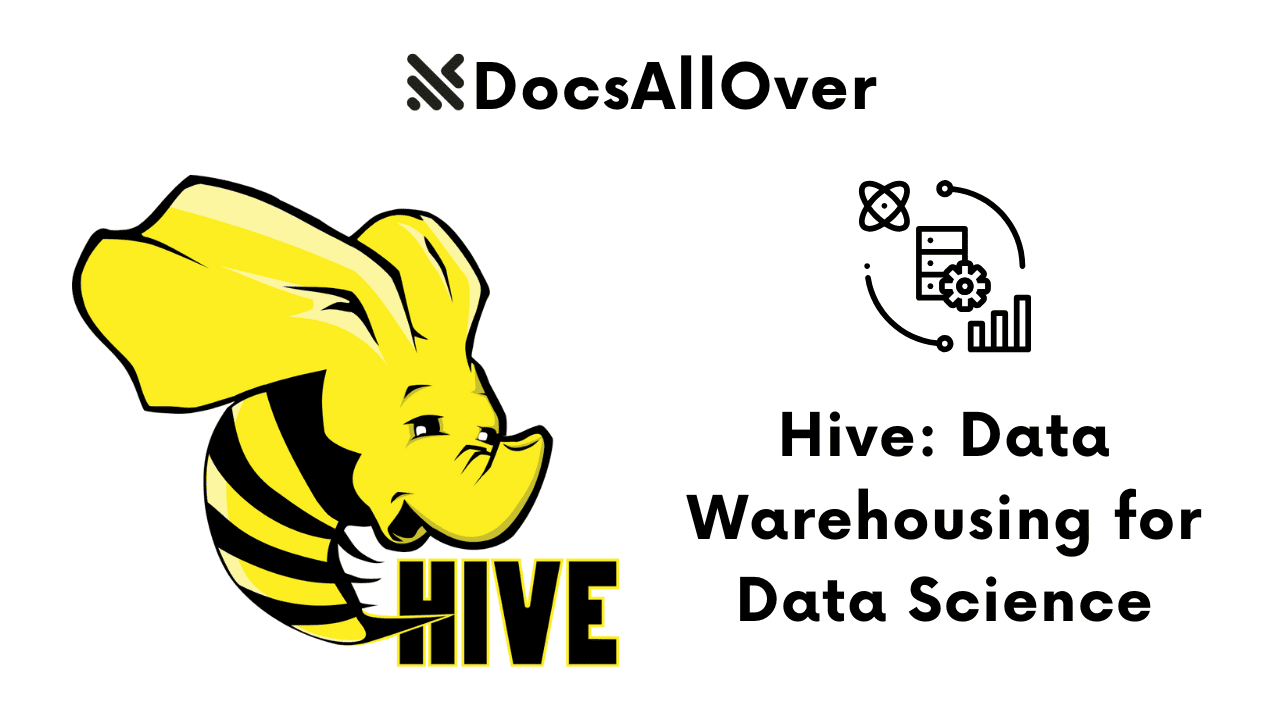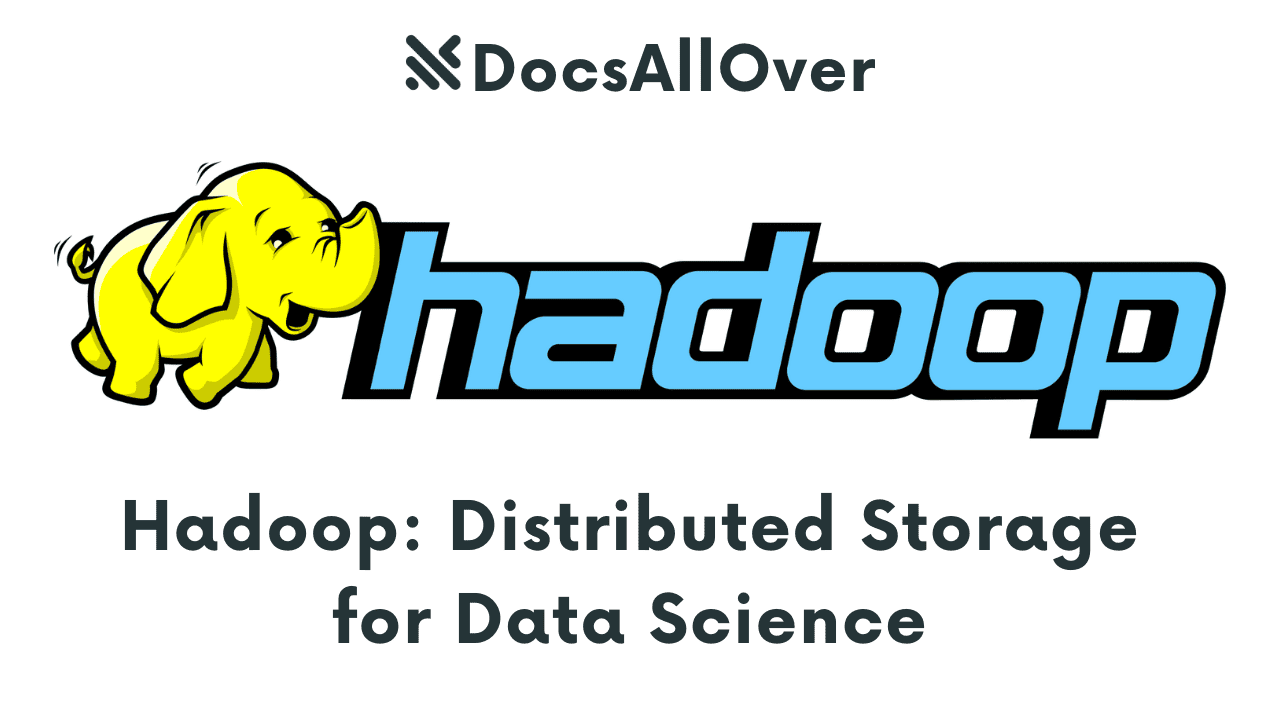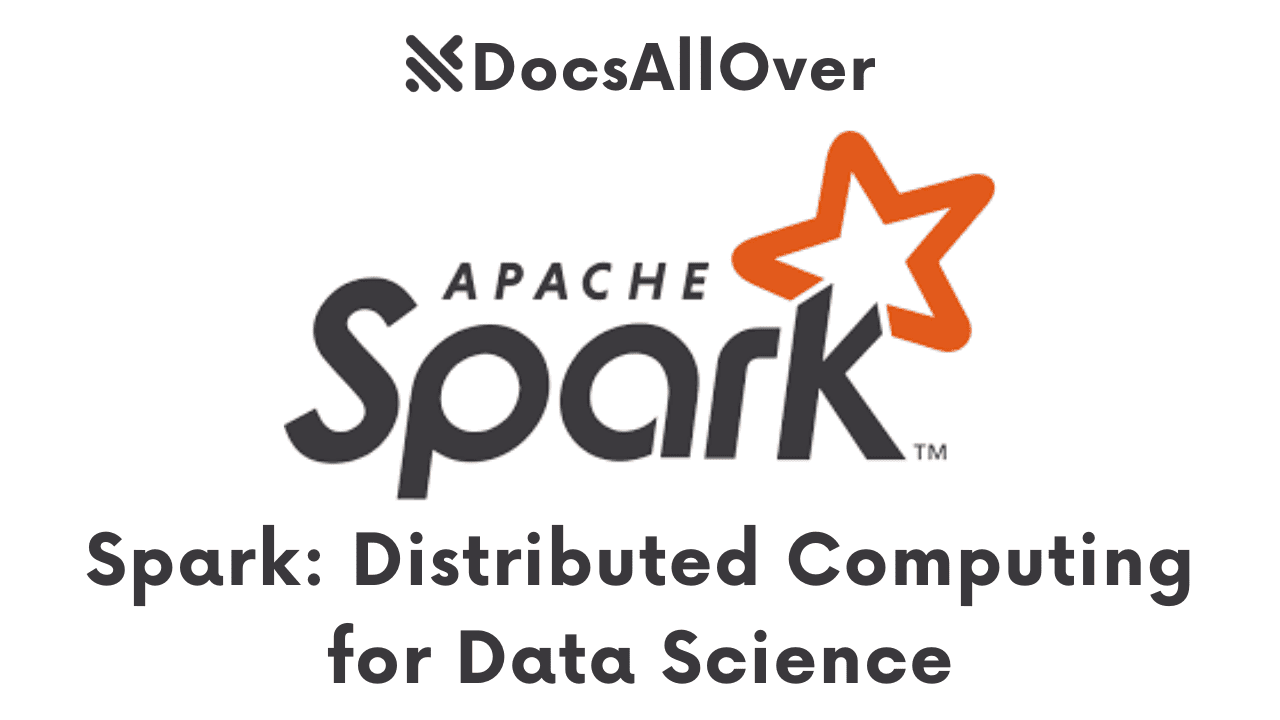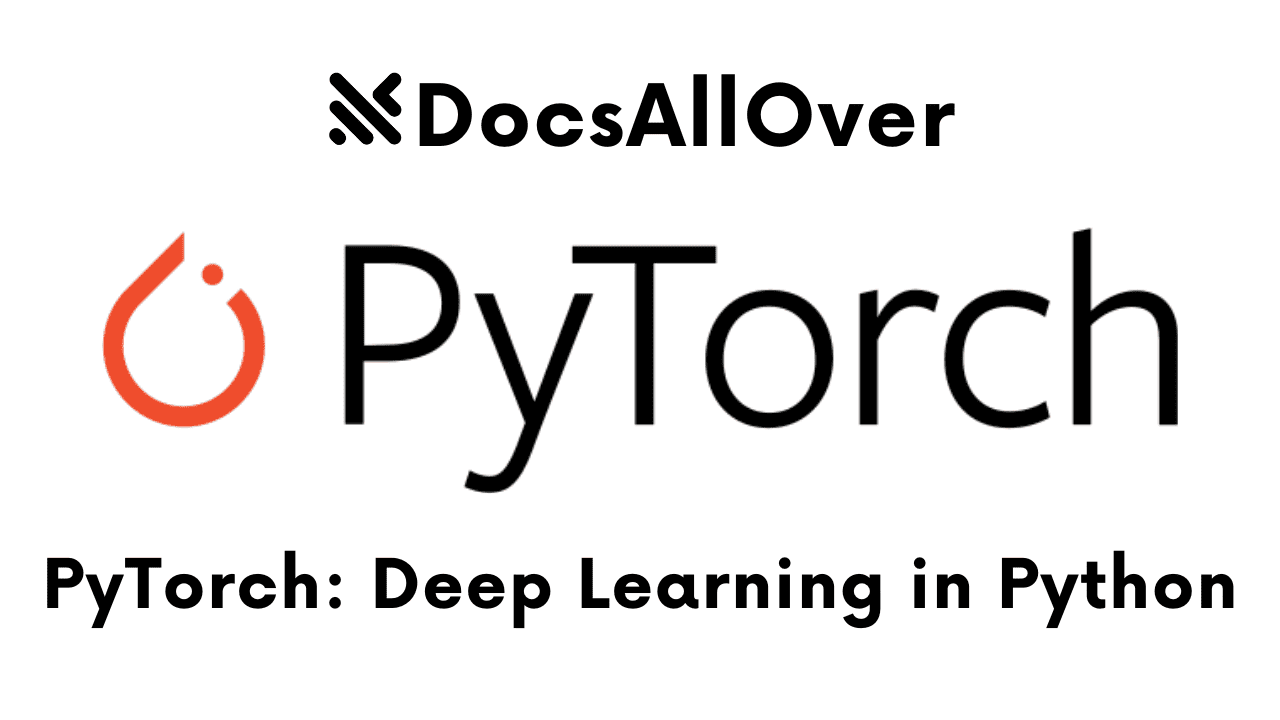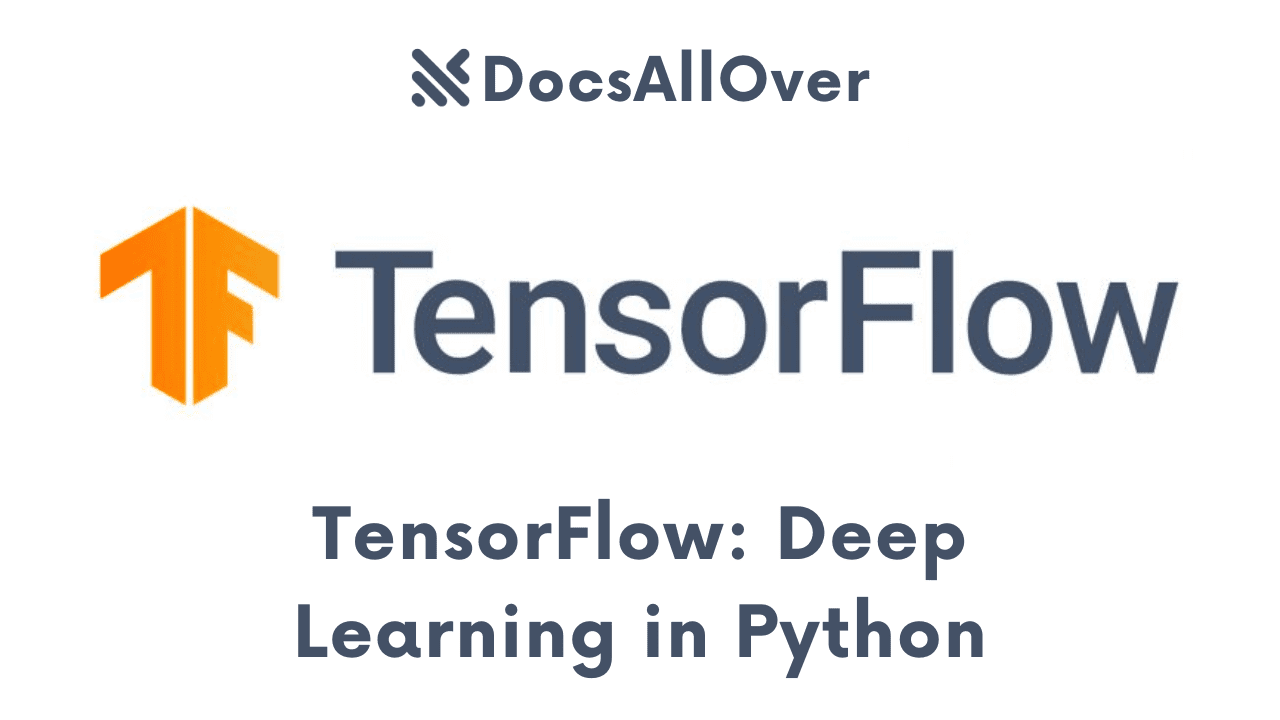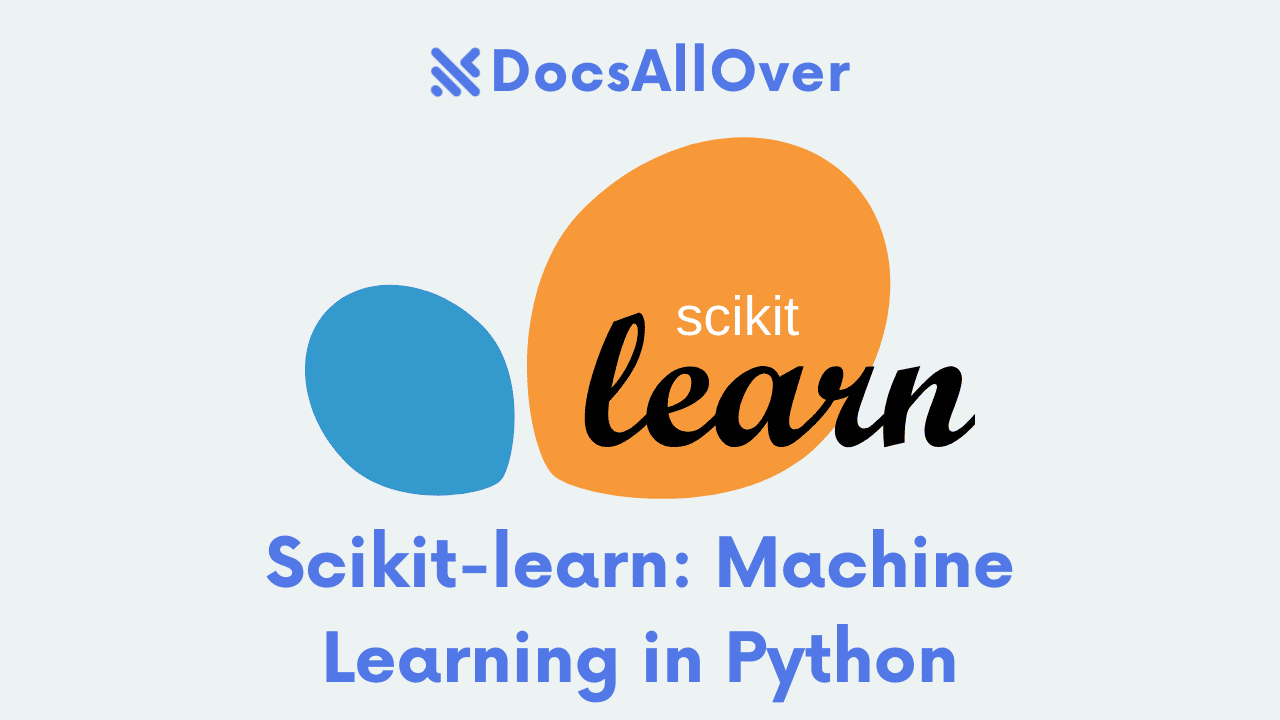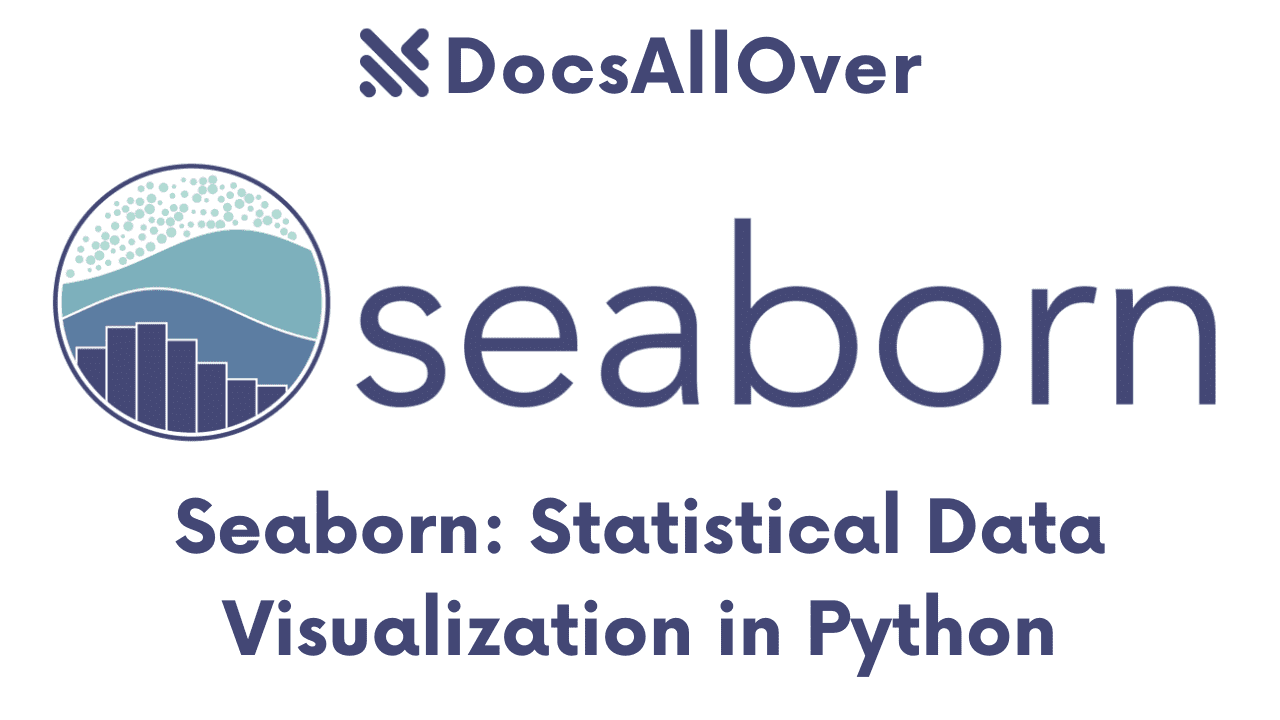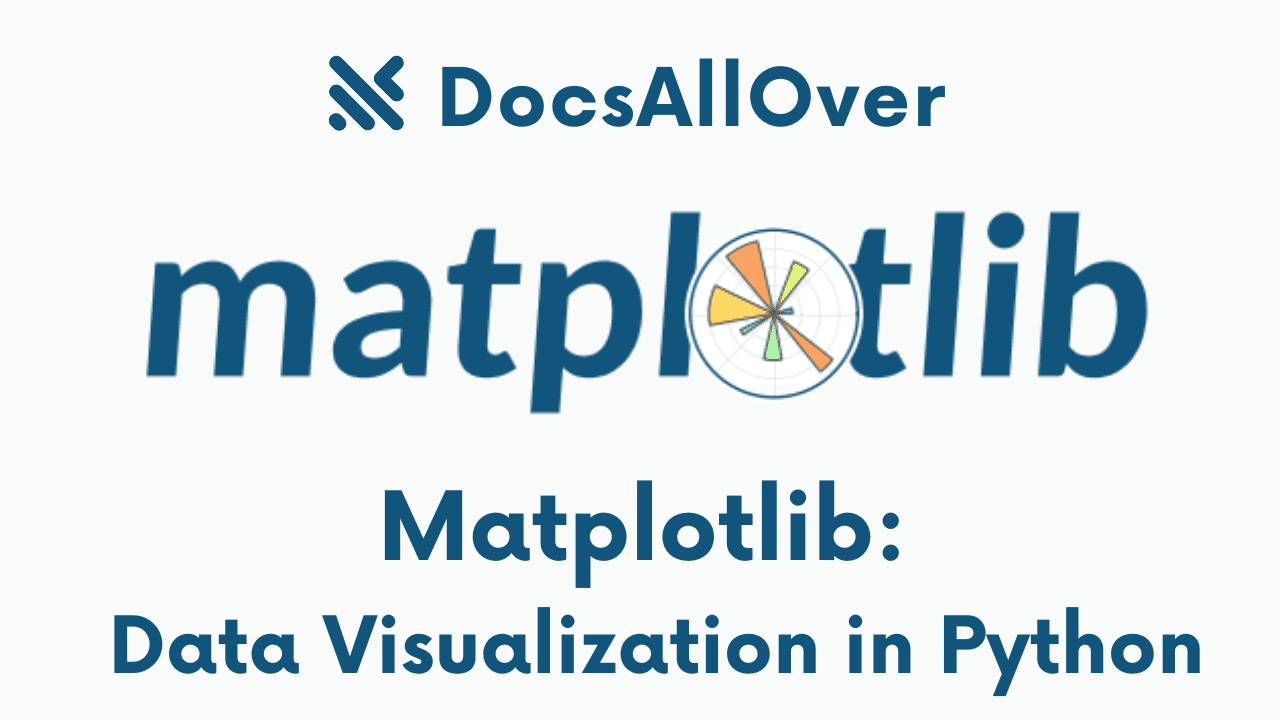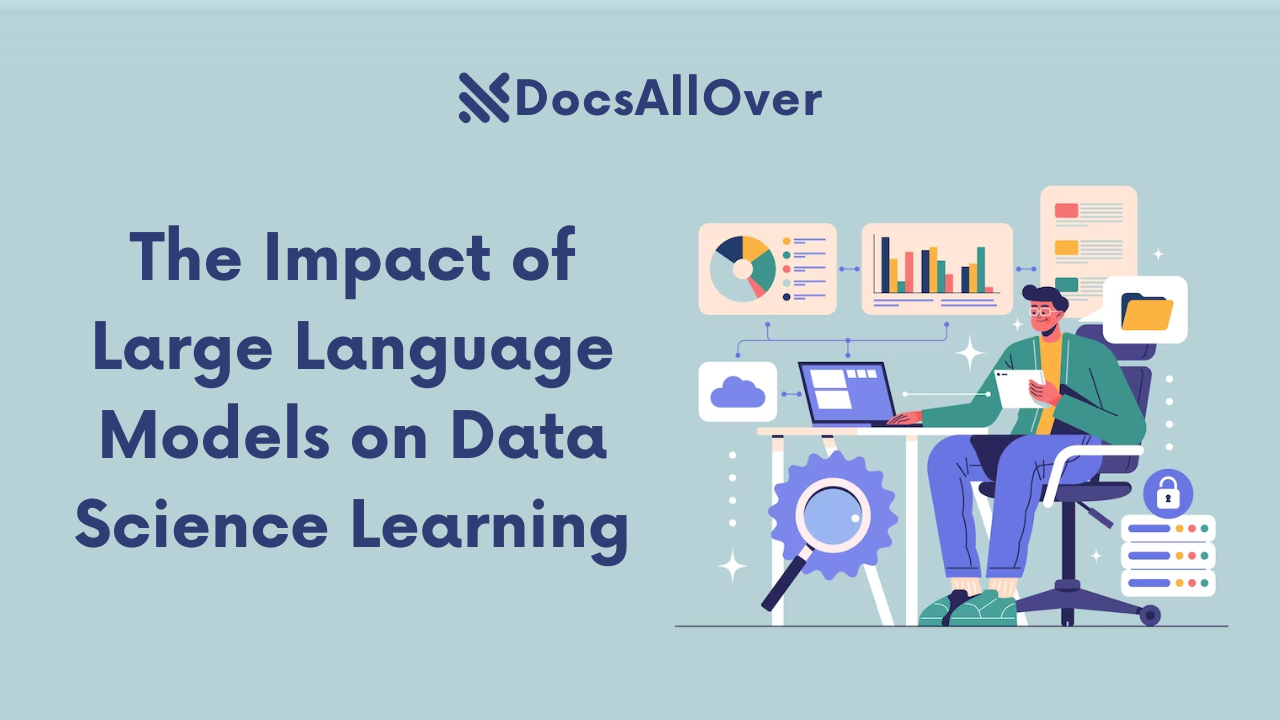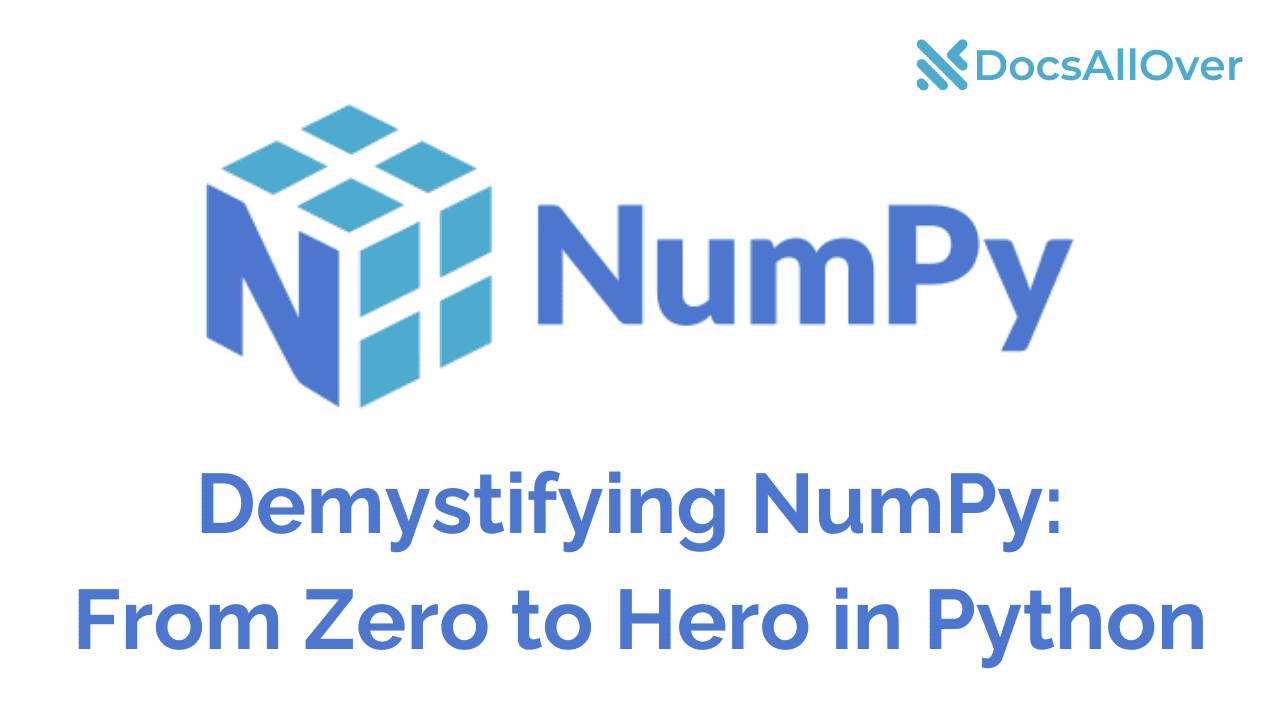Pandas 101: A Beginner's Guide to Python's Essential Data Science Library
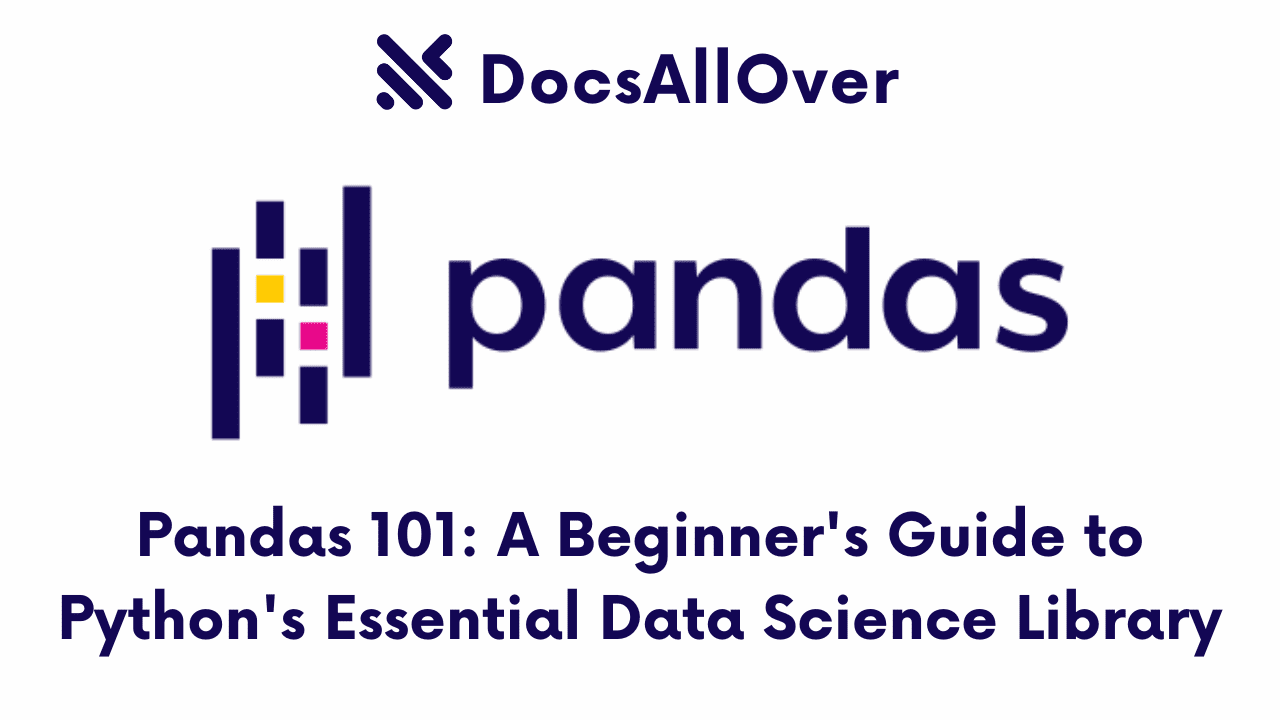
In today's data-driven world, the ability to analyze information is crucial across countless fields. Whether you're in finance, marketing, healthcare, or even social media, understanding your data unlocks valuable insights. Extracting trends, identifying patterns, and making informed decisions all rely on effective data analysis.
Python: A Powerful Ally for Data Science
Python, a versatile and beginner-friendly programming language, has become a top choice for data science tasks. Its clear syntax, extensive libraries, and large developer community make it ideal for tackling complex data problems.
Introducing Pandas: Your Essential Data Wrangler
Pandas stands out as a cornerstone library within the Python data science ecosystem. Think of it as your Swiss Army Knife for data manipulation and analysis. Pandas empowers you to:
- Effortlessly manage and organize data: Structure your information into easy-to-use formats like Series and DataFrames.
- Clean and prepare your data: Handle missing values, inconsistencies, and various data transformations with ease.
- Perform powerful data analysis: Extract meaningful statistics, identify trends, and uncover hidden patterns within your data.
- Visualize your findings: Integrate Pandas with libraries like Matplotlib or Seaborn to create compelling data visualizations.
Getting Started with Pandas: Your First Steps
Before diving into the world of Pandas, let's ensure you have the essential tool at your disposal. Here's how to get Pandas up and running:
Installation with pip:
Pandas is readily available through pip, the Python package manager. If you haven't already, you'll need to install pip along with Python itself (refer to official Python documentation for installation instructions). Once you have pip set up, open your terminal or command prompt and type the following command:
This simple command will download and install the Pandas library for you.
Importing Pandas:
Now that Pandas is installed, let's import it into your Python script. Open your favorite Python editor and write the following code:
This line imports the Pandas library and assigns it the alias pd. Using an alias like pd makes your code more concise and easier to read. Now you're ready to start exploring the functionalities of Pandas!
Core Data Structures: Series and DataFrames - The Building Blocks of Pandas
Pandas offers two fundamental data structures that form the foundation for your data wrangling adventures: Series and DataFrames.
- Series: Your One-Dimensional Array Champion
Imagine a Series as a single row of data, like a shopping list. Each item has a label (often called an index), and all the items must be of the same data type (e.g., all numbers, all strings). Here's how you create a Series:
- From a list:
- From a dictionary:
- And even from other data sources! Pandas can handle NumPy arrays, scalars, and more.
- From a list:
- DataFrames: The Two-Dimensional Powerhouse
Think of a DataFrame as a spreadsheet with rows and columns. Each column can hold a different data type, offering immense flexibility for managing diverse data. Rows are labeled with an index (often numerical by default), and columns have their own labels. Here's how you create a DataFrame:
- From a list of dictionaries:
- From a CSV file:
Pandas offers various ways to import data from different sources, making it a versatile tool for working with real-world datasets.
- From a list of dictionaries:
Understanding Labels is Key:
The labels in your Series and DataFrames are crucial for accessing and manipulating data. The index (row labels) allows you to select specific rows, while column names let you work with specific data categories. Understanding these labels empowers you to navigate and explore your data with ease!
Essential Data Manipulation Techniques: Mastering Your Data with Pandas
Now that you've met Series and DataFrames, let's unlock their power through essential data manipulation techniques!
- Selecting Data with Precision:
Pandas allows you to select specific parts of your data based on various criteria:
- By Label: Access specific rows or columns directly using their labels (index or column name).
- By Position: Choose data based on its position within the DataFrame.
- Boolean Indexing: Filter data based on conditions using boolean expressions.
- By Label: Access specific rows or columns directly using their labels (index or column name).
- Filtering and Sorting for Clarity:
Pandas provides powerful tools for refining your data view:
- Filtering: Focus on specific subsets of data that meet your criteria.
- Sorting: Reorder your data based on a particular column (ascending or descending).
- Filtering: Focus on specific subsets of data that meet your criteria.
- Reshaping Your Data (Adding, Removing, Modifying):
DataFrames are flexible! You can modify their structure to suit your needs:
- Adding Columns: Create new columns to hold additional data.
- Removing Columns: Delete unwanted columns.
- Modifying Rows: Edit existing values or add new rows entirely.
- Adding Columns: Create new columns to hold additional data.
By mastering these fundamental techniques, you'll be well on your way to transforming raw data into a well-organized and manageable format, ready for further analysis!
Data Cleaning and Preparation: Laying the Foundation for Accurate Analysis
Before diving into analysis, remember: "garbage in, garbage out!" Data cleaning plays a vital role in ensuring the accuracy and reliability of your results. Pandas offers tools to tackle common data quality issues:
- The Importance of Clean Data:
Imagine working with a messy spreadsheet full of errors and inconsistencies. Missing values, duplicates, and incorrect data types can significantly skew your analysis. Data cleaning helps you address these issues, resulting in a clear and reliable foundation for drawing insights.
- Missing Values: Where Did the Data Go?:
Missing data points are a frequent challenge. Pandas allows you to identify and handle them in various ways:
- Dropping Rows/Columns: Remove rows with missing values entirely or eliminate entire columns if they contain too many missing entries.
- Imputation: Fill missing values with estimates like mean, median, or specific values.
- Dropping Rows/Columns: Remove rows with missing values entirely or eliminate entire columns if they contain too many missing entries.
- Dealing with Duplicates: Not All Copies Are Created Equal
Duplicate data entries can inflate your results. Pandas helps you identify and remove them:
- Data Type Conversions: Speaking the Same Language
Data types should be consistent for proper analysis. Pandas allows you to convert data types as needed.
These are just a few examples! Pandas offers various functionalities for data cleaning, empowering you to transform your raw data into a clean and analysis-ready format.
Data Exploration and Analysis: Unveiling the Secrets Within Your Data
With your data clean and organized, it's time to unlock its hidden potential! Pandas provides essential tools for data exploration and analysis.
- Descriptive Statistics: Painting a Picture with Numbers
Descriptive statistics summarize your data using key metrics. Pandas offers functions to calculate:
- Mean: The average value within a column.
- Median: The middle value when the data is ordered.
- Standard Deviation: A measure of how spread out the data is from the mean.
These statistics give you a quick snapshot of your data's central tendencies and variability.
- Visualization: A Picture is Worth a Thousand Spreadsheets
Visualizations make complex data patterns and trends easier to understand. While Pandas offers basic plotting functionalities, it integrates seamlessly with libraries like Matplotlib and Seaborn for creating powerful data visualizations.
- Matplotlib: A versatile library for various plot types (histograms, scatter plots, etc.).
- Seaborn: A higher-level library built on Matplotlib, offering a more user-friendly interface for creating statistical graphics.
- Matplotlib: A versatile library for various plot types (histograms, scatter plots, etc.).
By combining descriptive statistics and data visualization with Pandas and other libraries, you can uncover hidden patterns, identify trends, and gain deeper insights from your data!
Conclusion: Unlocking the Power of Data Analysis with Pandas
Congratulations! You've embarked on a journey through the exciting world of Pandas, a fundamental library for data analysis in Python. We've explored key concepts like:
- Series and DataFrames: The building blocks for organizing and manipulating your data.
- Data Manipulation Techniques: Essential tools for selecting, filtering, sorting, and modifying your data to suit your needs.
- Data Cleaning and Preparation: Techniques for addressing missing values, duplicates, and data type inconsistencies, ensuring the quality of your analysis.
- Data Exploration and Analysis: Utilizing descriptive statistics and data visualization to uncover hidden patterns and extract insights from your data.
Practice Makes Perfect!
Now it's your turn to put your newfound knowledge into action. Here are some suggestions to solidify your Pandas skills:
- Explore Sample Datasets: Many online resources offer sample datasets for practicing data manipulation and analysis with Pandas.
- Experiment with Code: Don't be afraid to experiment and play around with different functionalities.
- Work on Personal Projects: Find a dataset that interests you and use Pandas to analyze it.
Learning Never Stops:
As you delve deeper into data science, there's a wealth of resources available to keep you learning:
- Pandas Documentation: The official Pandas documentation is a comprehensive guide (https://pandas.pydata.org/docs/).
- Online Tutorials: Numerous online tutorials and courses can provide in-depth explanations and exercises (check websites like DataCamp, Kaggle Learn).
- Books and Articles: Many books and articles delve into advanced Pandas functionalities and data science concepts.
The world of data analysis is vast and exciting, and Pandas is your powerful tool to navigate it. With dedication and practice, you'll be well on your way to extracting valuable insights and unlocking the secrets hidden within your data!