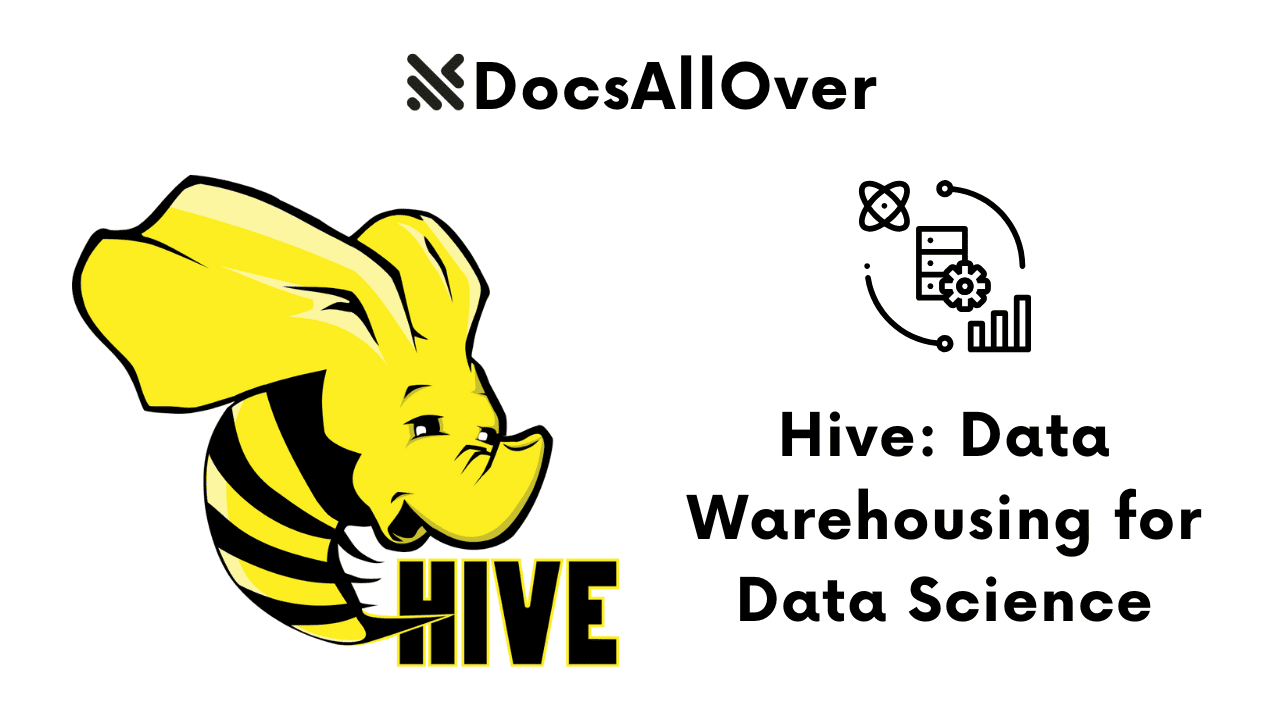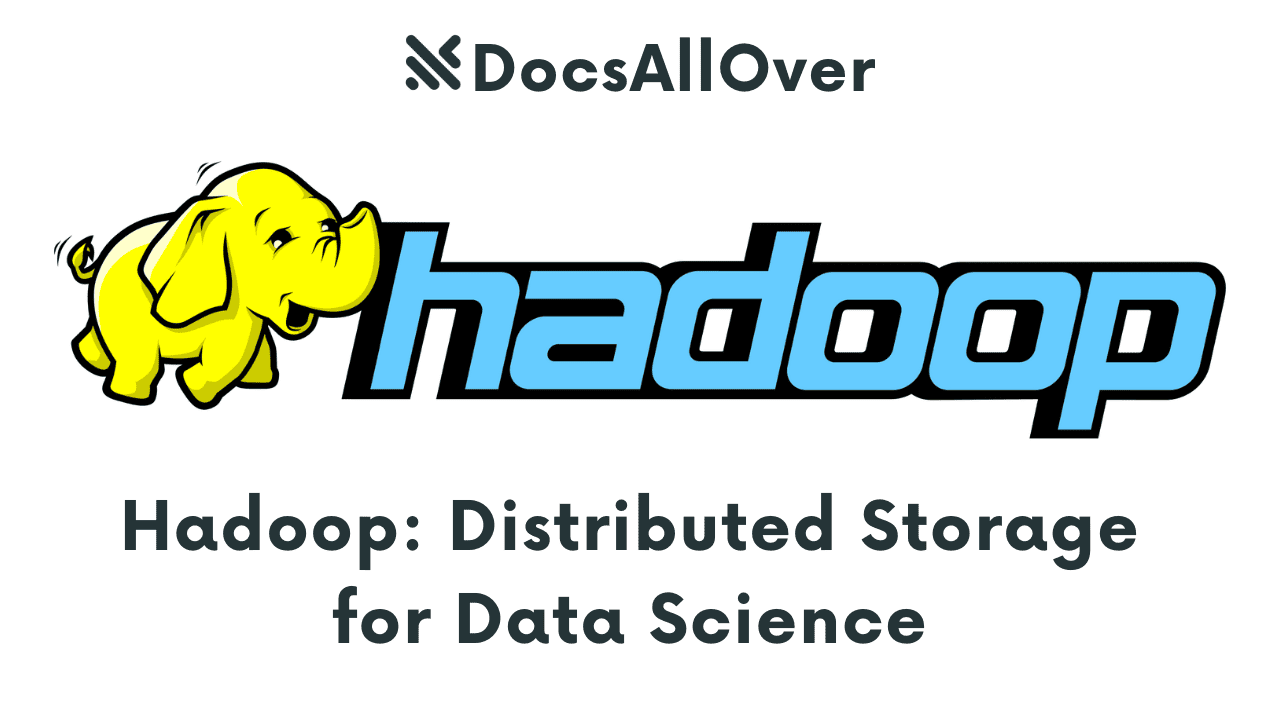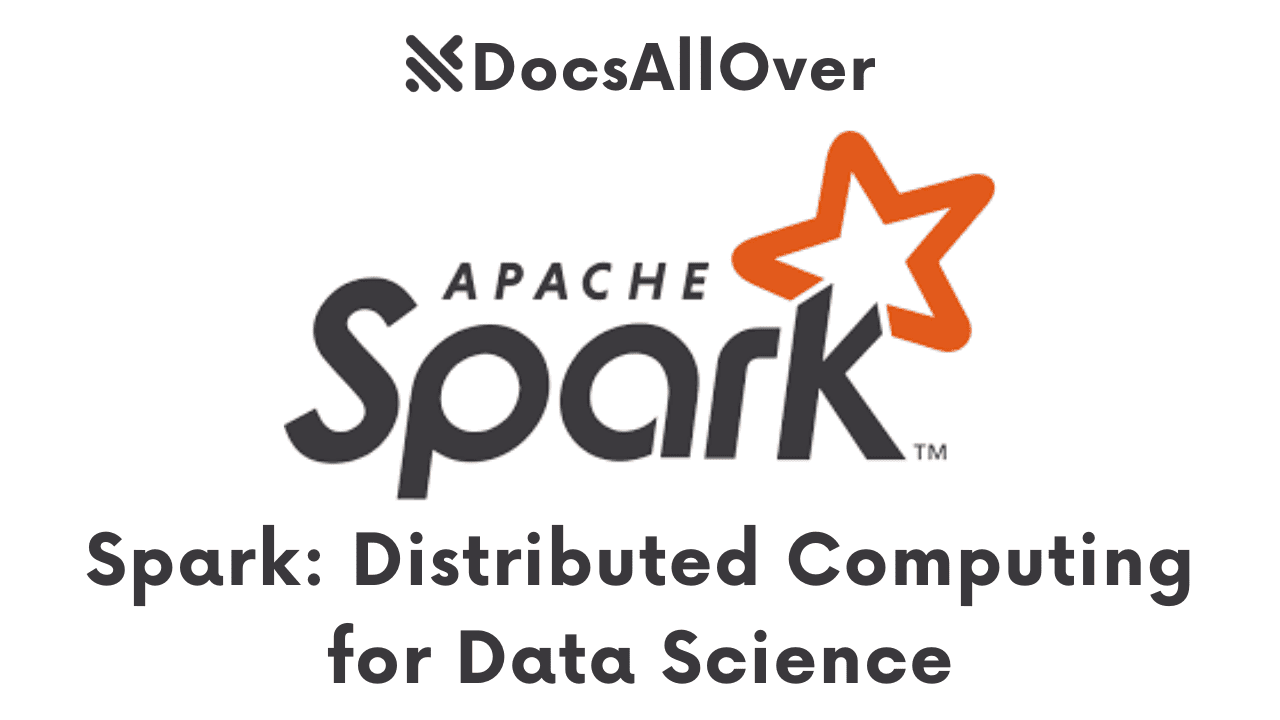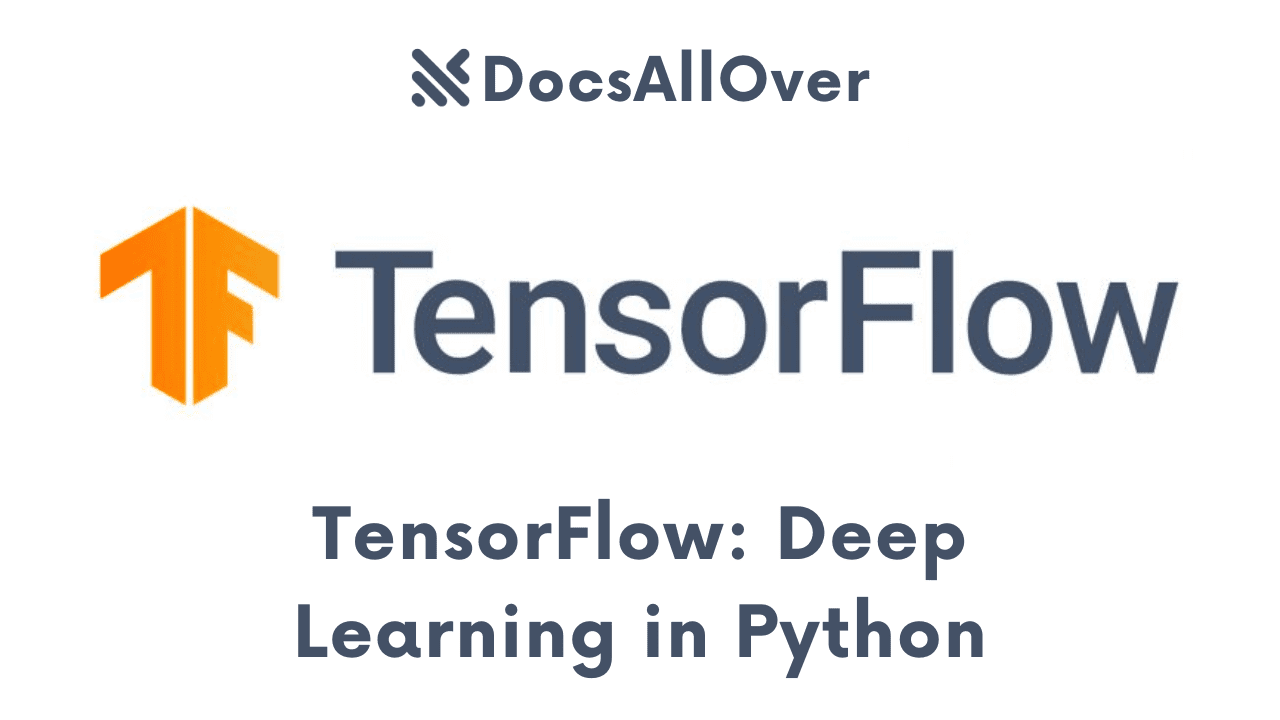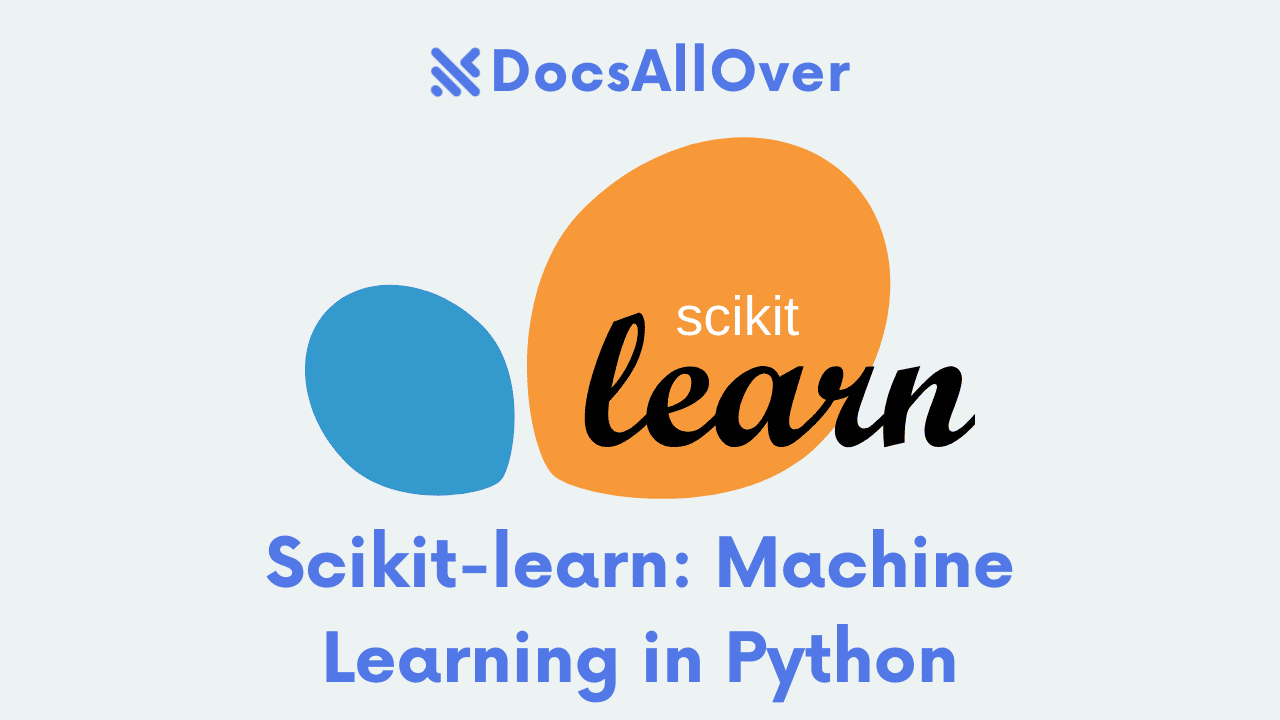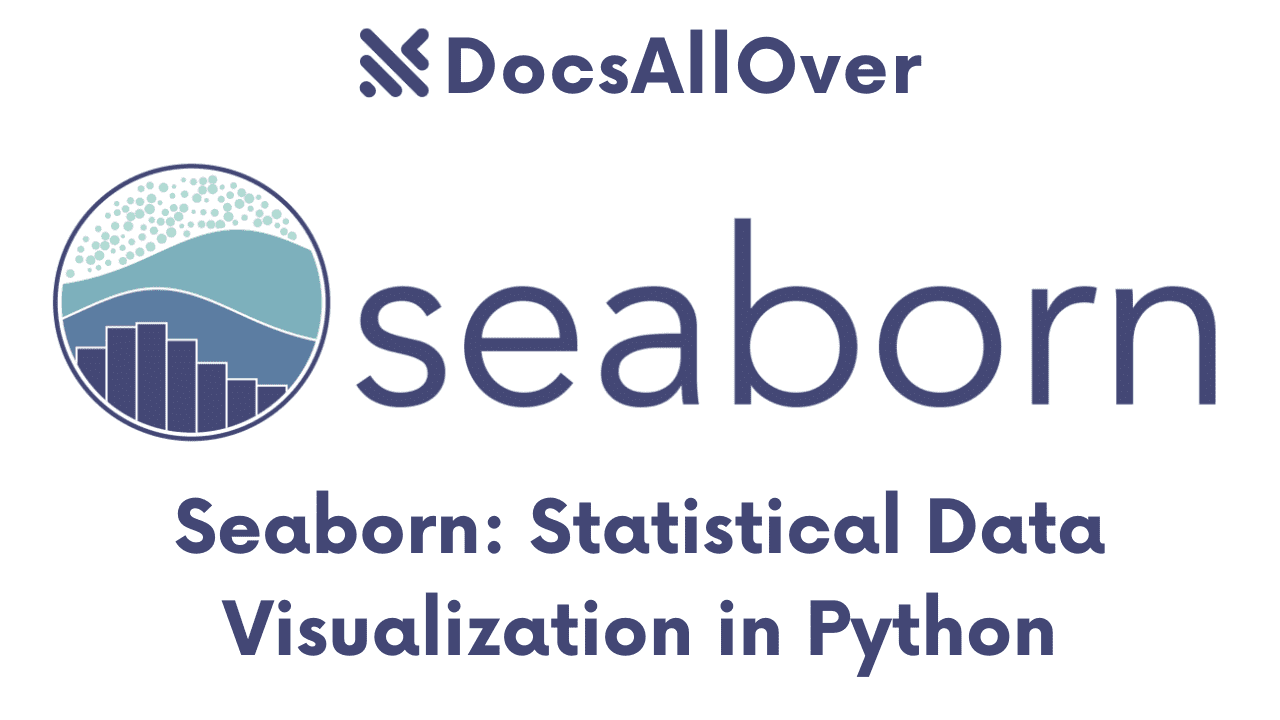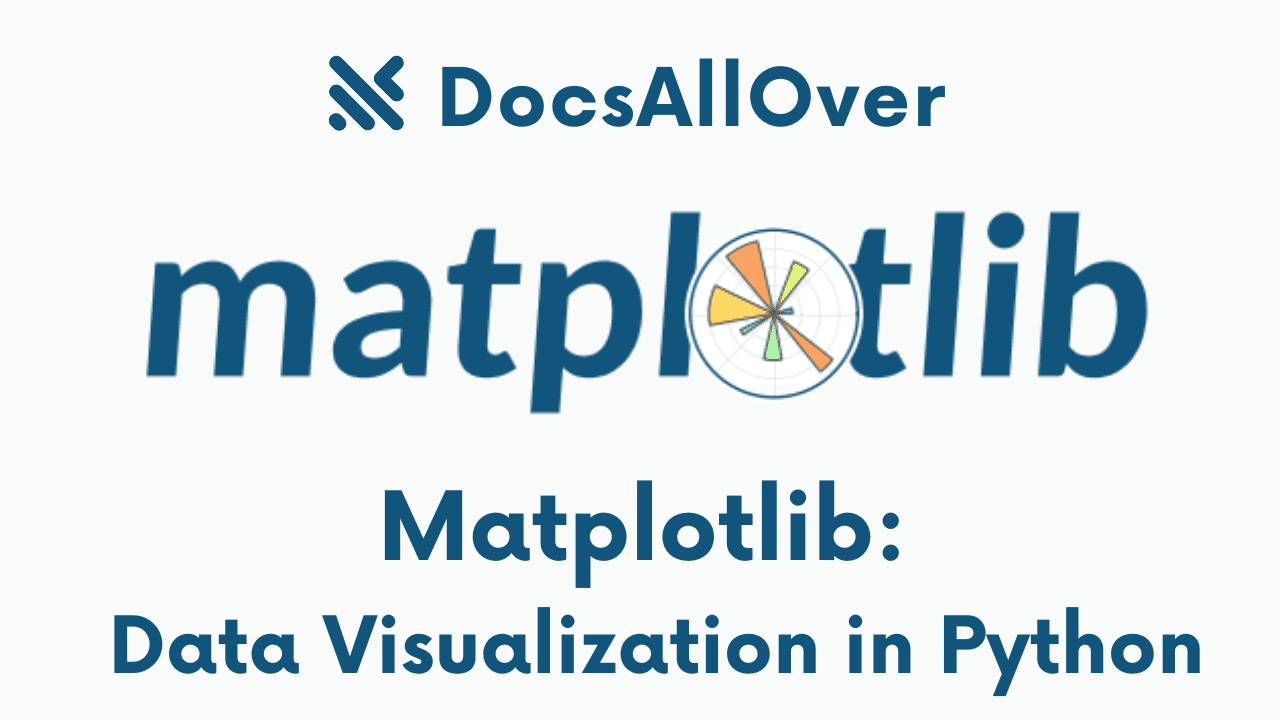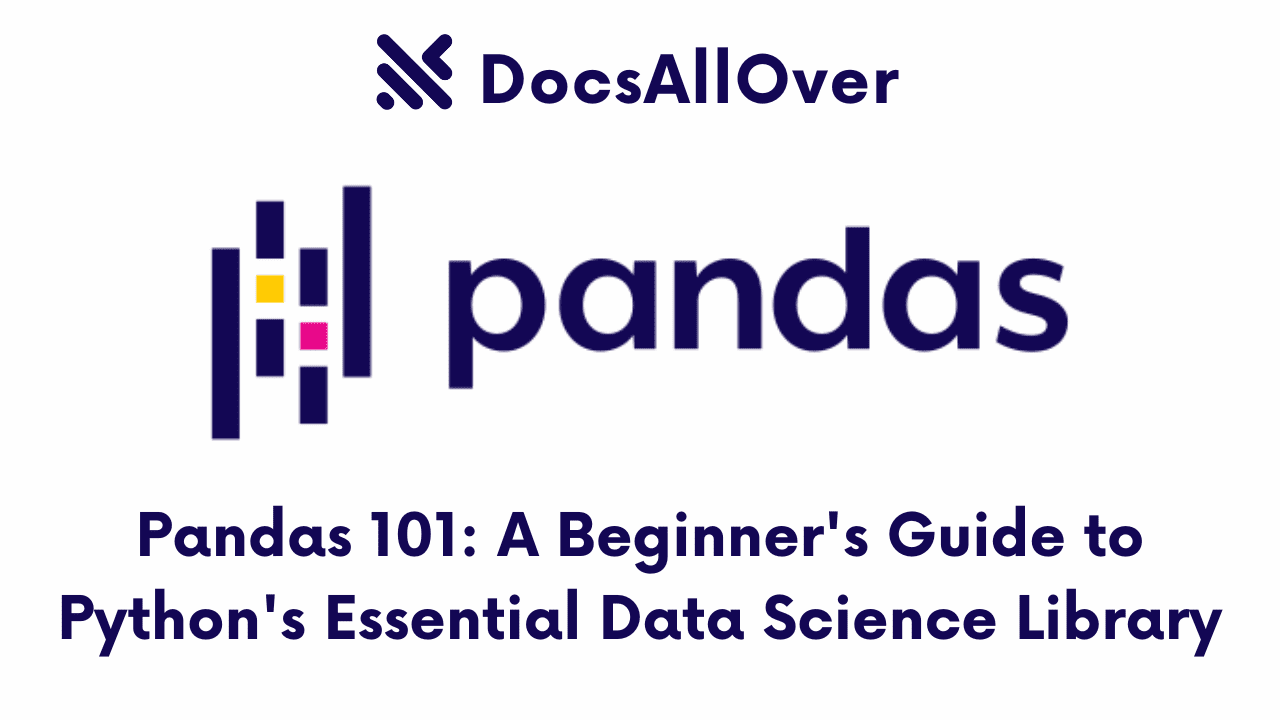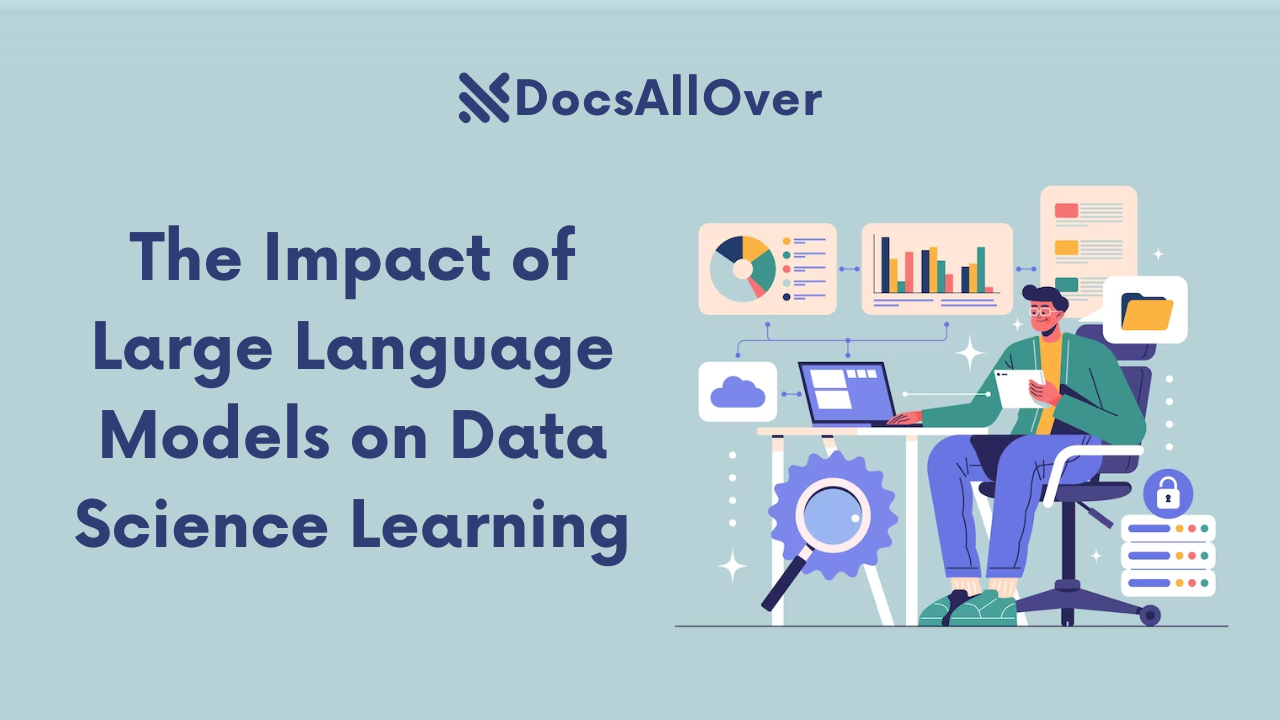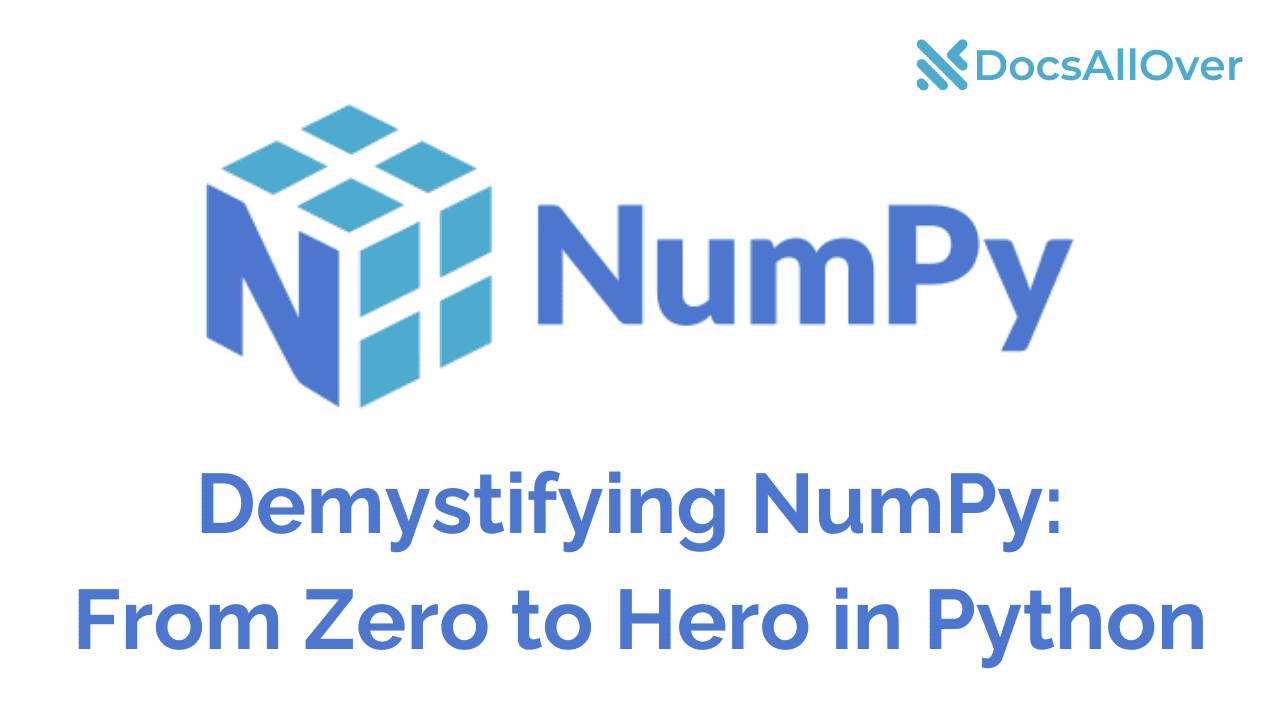PyTorch: Deep Learning in Python
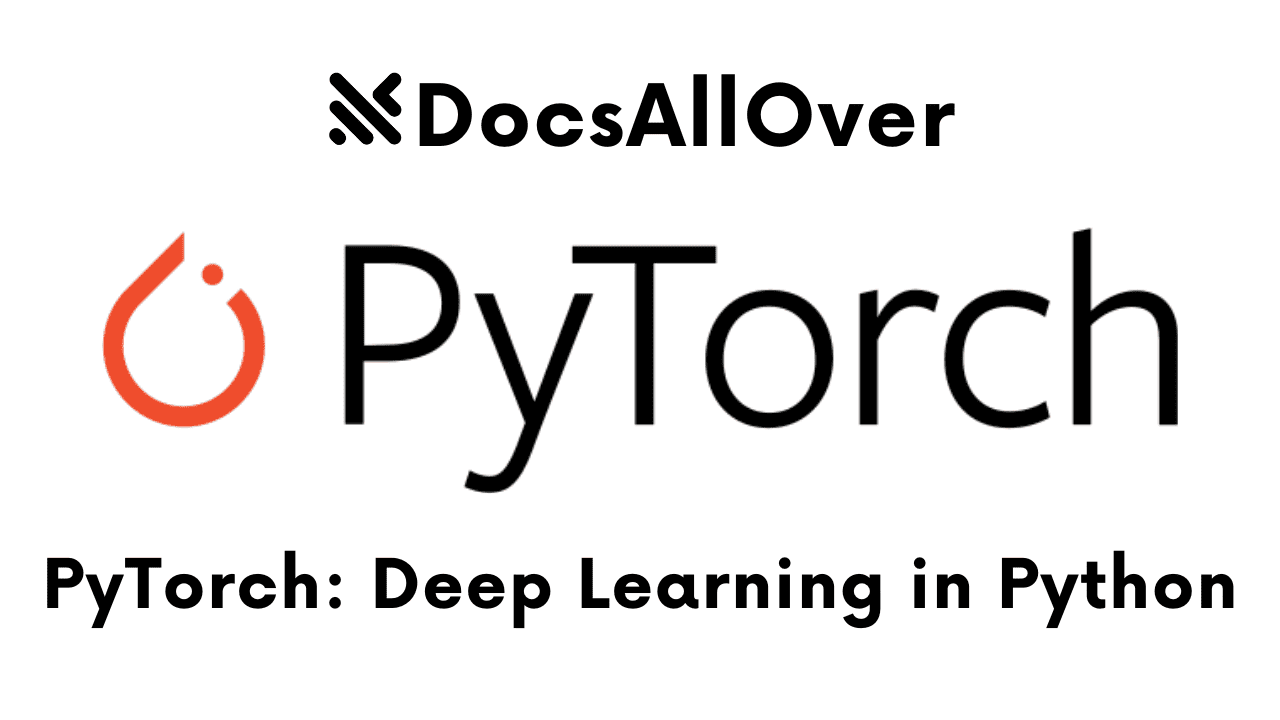
What is PyTorch?
PyTorch is a popular open-source Python library for machine learning, primarily focused on deep learning. It provides a flexible and intuitive framework for building and training neural networks.
Key Features of PyTorch:
- Dynamic Computational Graph: PyTorch allows you to define and modify neural networks on the fly, making it highly flexible for research and experimentation.
- Strong GPU Acceleration: It leverages the power of GPUs to accelerate training and inference.
- Easy to Learn: PyTorch has a user-friendly API and a large, active community.
- Integration with Other Tools: It integrates well with other popular Python libraries like NumPy, SciPy, and Pandas.
Why Use PyTorch?
- Flexibility and Ease of Use: PyTorch's dynamic nature and Pythonic syntax make it easy to experiment and iterate on models.
- Strong Community Support: A large and active community provides extensive documentation, tutorials, and forums.
- Industry Adoption: PyTorch is widely used in both academia and industry for cutting-edge research and production applications.
- Integration with Other Tools: It seamlessly integrates with other popular Python libraries, making it a versatile tool for data science and machine learning.
Setting Up the Environment
- Install Python: Download and install the latest version of Python from the official website.
- Install PyTorch: Use pip to install PyTorch:
pip install torch torchvision - Set Up Jupyter Notebook:
- Install Jupyter Notebook:
pip install notebook - Launch Jupyter Notebook:
jupyter notebook
- Install Jupyter Notebook:
With PyTorch and Jupyter Notebook installed, you're ready to start exploring the world of deep learning. In the next section, we'll dive into the core concepts of PyTorch.
Core Concepts
Tensors
Tensors are the fundamental data structure in PyTorch, representing multi-dimensional arrays. They are similar to NumPy arrays but with additional capabilities for GPU acceleration and automatic differentiation.
Creating and Manipulating Tensors:
Tensor Operations:
- Arithmetic Operations:
+,-,*,/ - Matrix Operations:
matmul,transpose,inverse - Indexing and Slicing: Accessing specific elements or subsets of a tensor
Autograd: Automatic Differentiation
PyTorch's Autograd package automatically computes gradients of tensors with respect to other tensors, making it easy to implement backpropagation.
Neural Networks
A neural network is a computational model inspired by the structure and function of the human brain.
Building Neural Network Layers:
Defining Loss Functions and Optimizers:
Training the Model:
In the next section, we'll delve deeper into building various types of neural networks using PyTorch.
Building Neural Networks with PyTorch
Basic Neural Network: Linear Regression and Logistic Regression
- Linear Regression:
- Predicts a continuous numerical value.
- Uses a linear equation to model the relationship between input and output.
- Loss function: Mean Squared Error (MSE)
- Logistic Regression:
- Predicts a binary outcome (0 or 1).
- Uses a sigmoid function to map the output to a probability.
- Loss function: Binary Cross-Entropy Loss
Deep Neural Networks
- Multi-Layer Perceptrons (MLPs):
- Stack multiple layers of neurons to learn complex patterns.
- Use activation functions like ReLU to introduce non-linearity.
- Convolutional Neural Networks (CNNs):
- Ideal for image classification and object detection.
- Utilize convolutional layers to extract features from images.
- Employ pooling layers to reduce dimensionality.
- Recurrent Neural Networks (RNNs):
- Process sequential data like time series and text.
- Use recurrent connections to capture temporal dependencies.
- Long Short-Term Memory (LSTM) Networks:
- A type of RNN that can learn long-term dependencies.
- Uses gates to control the flow of information.
- Gated Recurrent Units (GRUs):
- A simplified version of LSTM networks.
- More efficient and easier to train.
Example: Building a Simple Neural Network
In the next section, we'll delve into training and optimization techniques.
Training and Optimization
Loss Functions
A loss function measures the discrepancy between the model's predictions and the ground truth.
- Cross-Entropy Loss: Commonly used for classification problems, especially when dealing with categorical data.
- Mean Squared Error (MSE): Used for regression problems, where the goal is to predict a continuous numerical value.
- Mean Absolute Error (MAE): Another loss function for regression problems, often more robust to outliers than MSE.
Optimizers
Optimizers are algorithms that adjust the model's parameters to minimize the loss function.
- Stochastic Gradient Descent (SGD): A simple yet effective optimizer that updates parameters using the gradient of the loss function.
- Adam: A popular optimizer that combines the best aspects of SGD and RMSprop. It adapts the learning rate for each parameter.
- RMSprop: An optimizer that adapts the learning rate for each parameter based on the running average of the squared gradients.
Training Loop:
In the next section, we'll explore advanced topics like data loading, preprocessing, and model deployment.
Advanced Topics
Data Loading and Preprocessing
PyTorch Datasets and Data Loaders:
PyTorch provides tools to efficiently load and preprocess data.
Data Augmentation and Normalization:
These techniques can improve model performance and generalization.
- Data Augmentation:
- Random cropping, flipping, and rotation for images.
- Adding noise or changing the brightness and contrast.
- Normalization:
- Scaling data to a specific range (e.g., 0 to 1 or -1 to 1).
- Standardizing data by subtracting the mean and dividing by the standard deviation.
Transfer Learning
Leverage pre-trained models to accelerate training and improve performance.
- Fine-tuning:
- Freeze the weights of the earlier layers.
- Train only the final layers on the specific task.
- Feature Extraction: Use the output of the pre-trained model as features for a new model.
Model Deployment
Export trained models for deployment in various environments.
- PyTorch Script: Convert a PyTorch model to a TorchScript model for deployment.
- TorchServe: A flexible and scalable platform for deploying PyTorch models.
- Other Frameworks: Deploy models to cloud platforms like AWS, GCP, or Azure.
By mastering these advanced techniques, you can build complex and effective deep learning models using PyTorch.