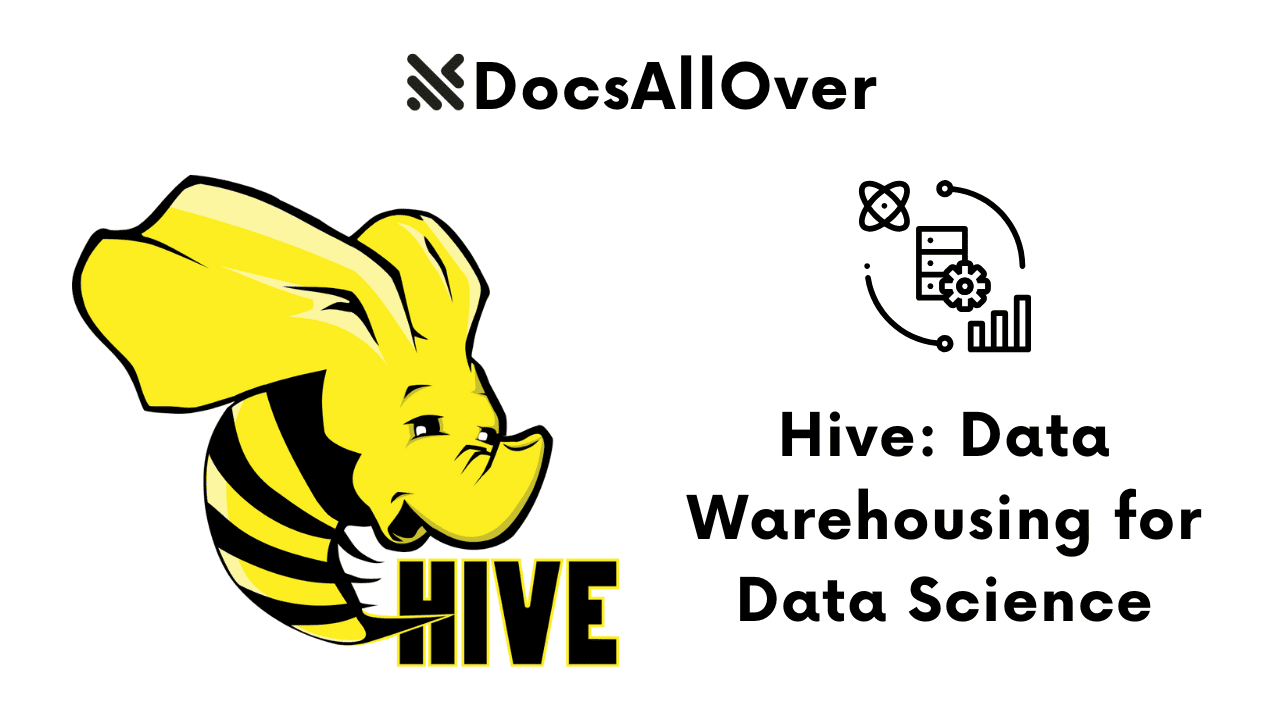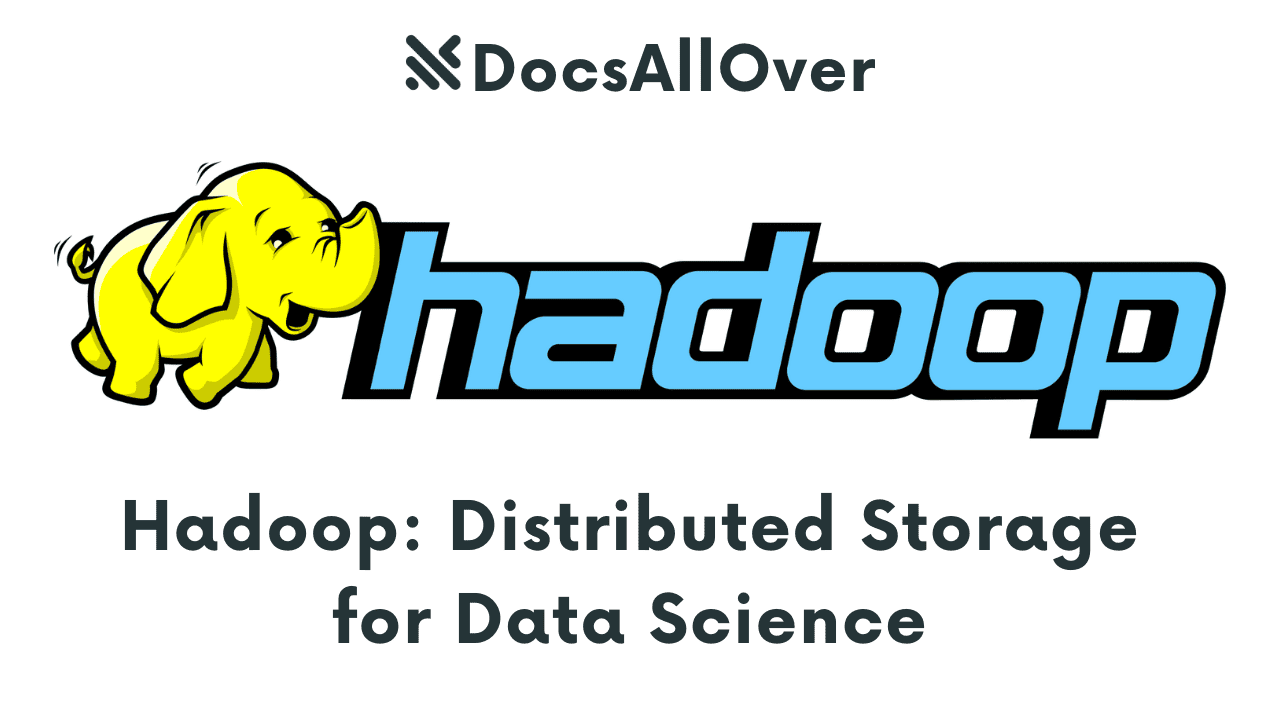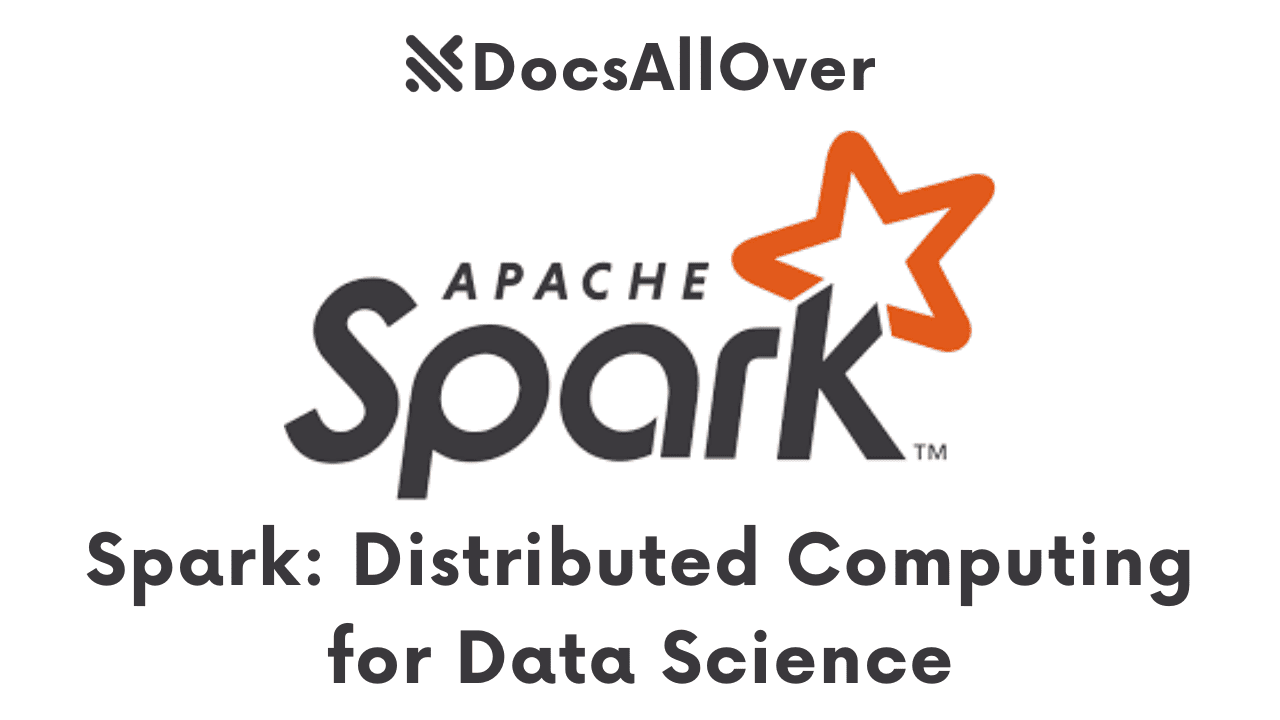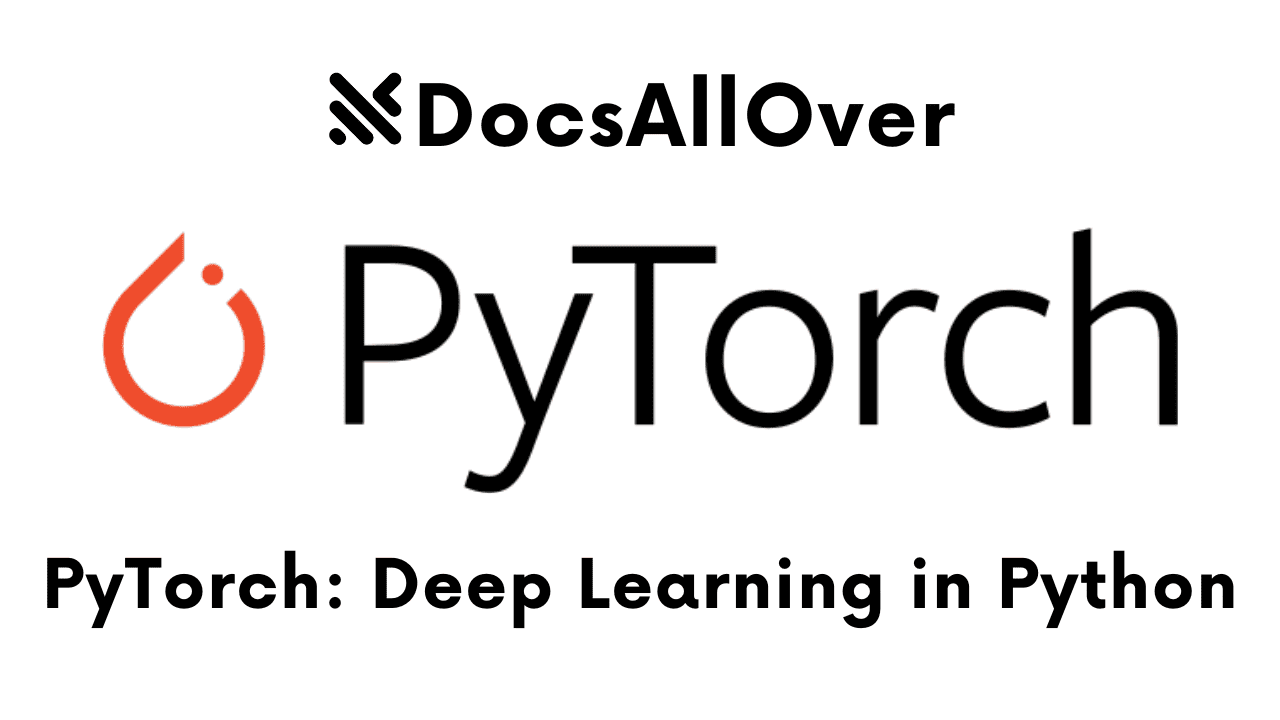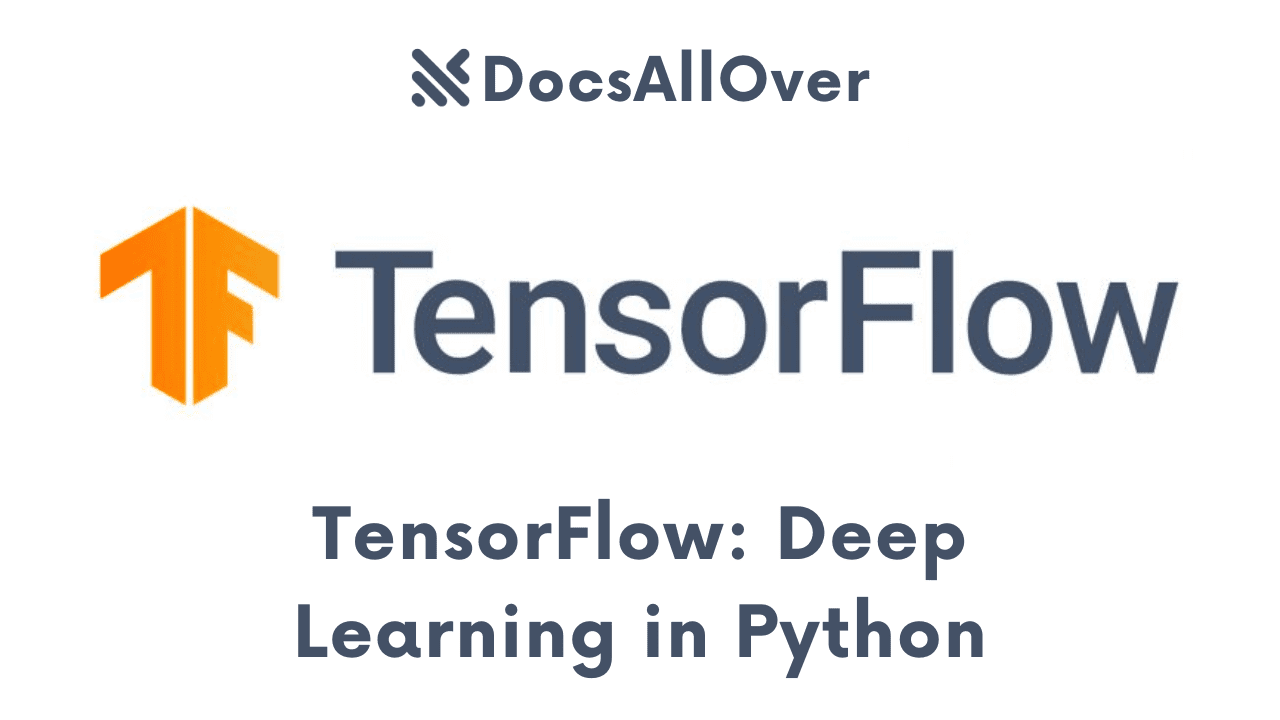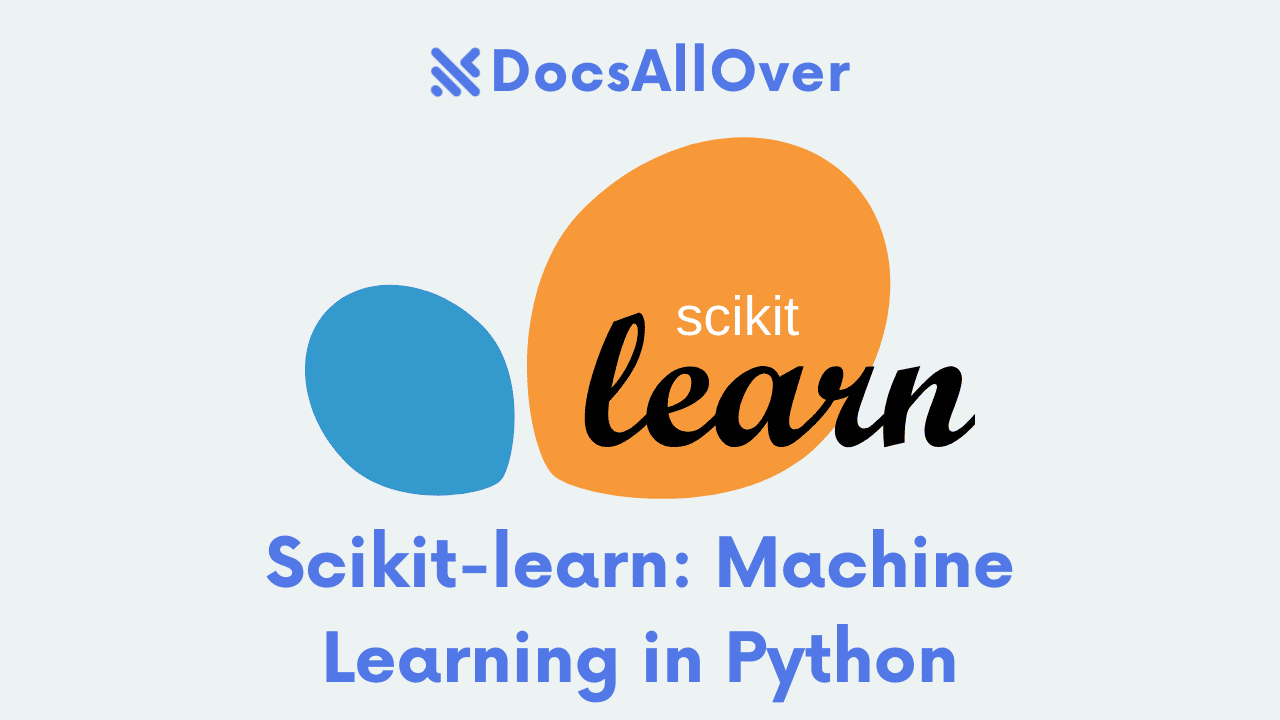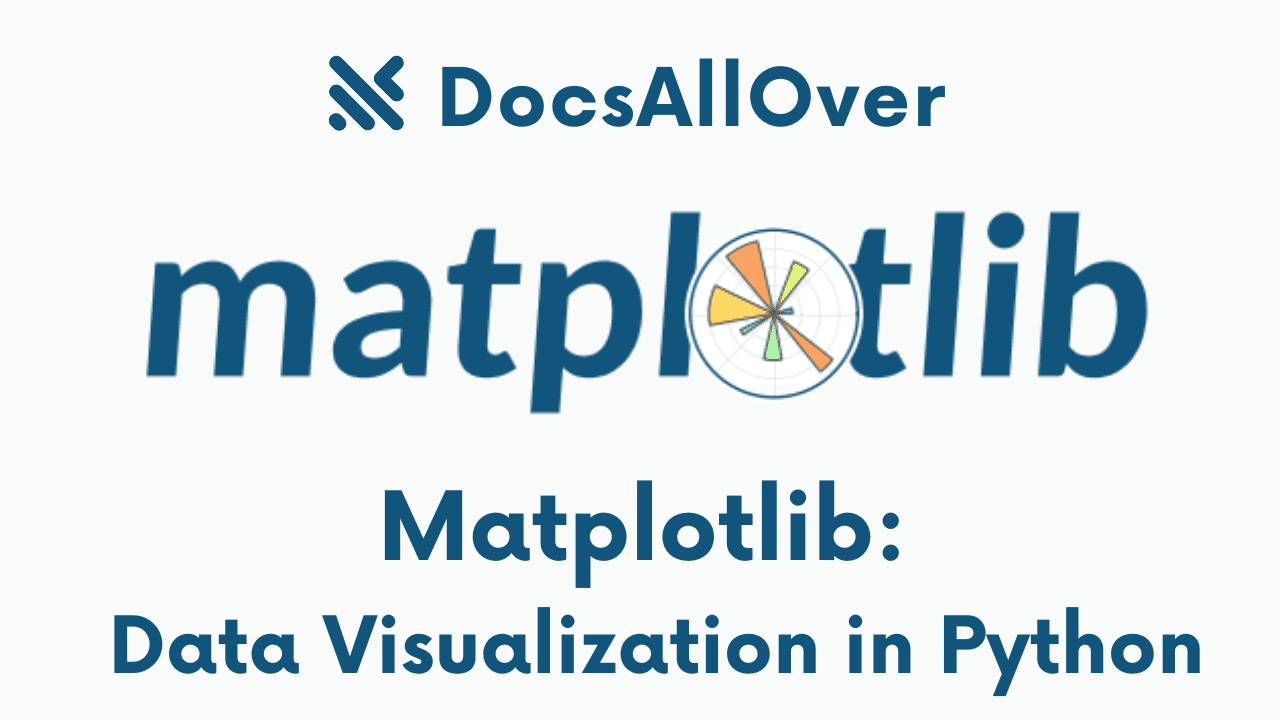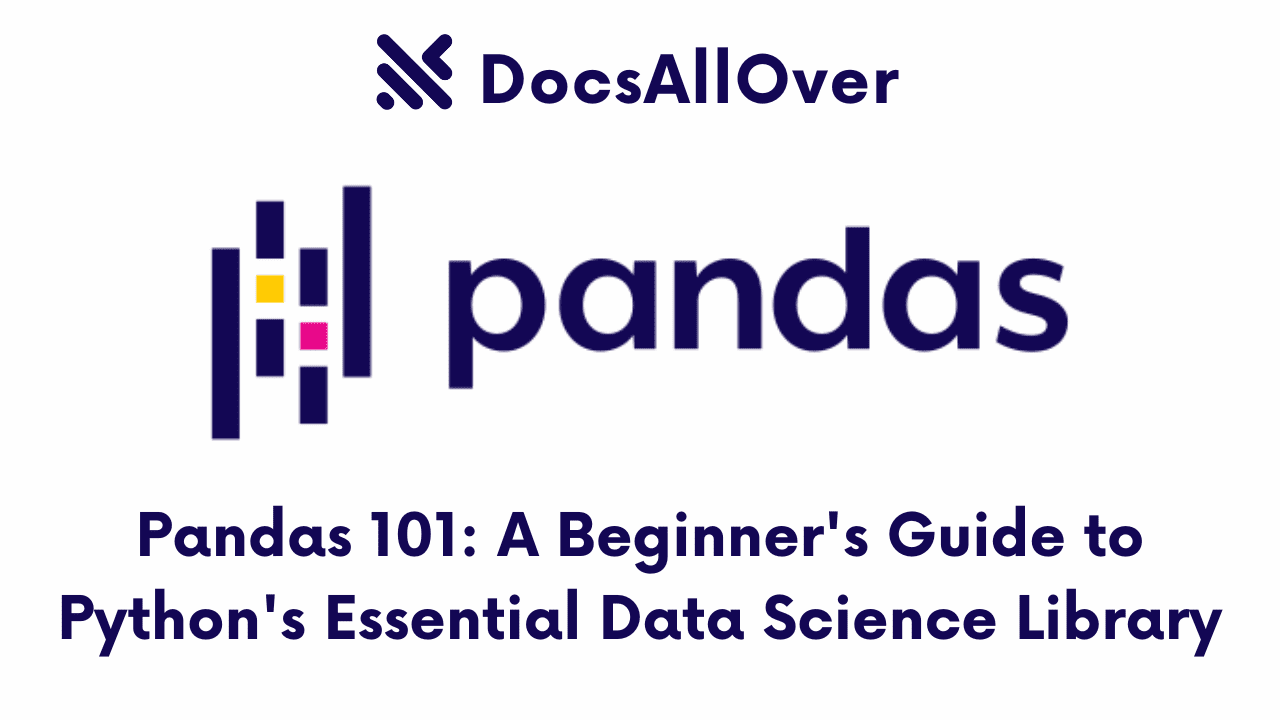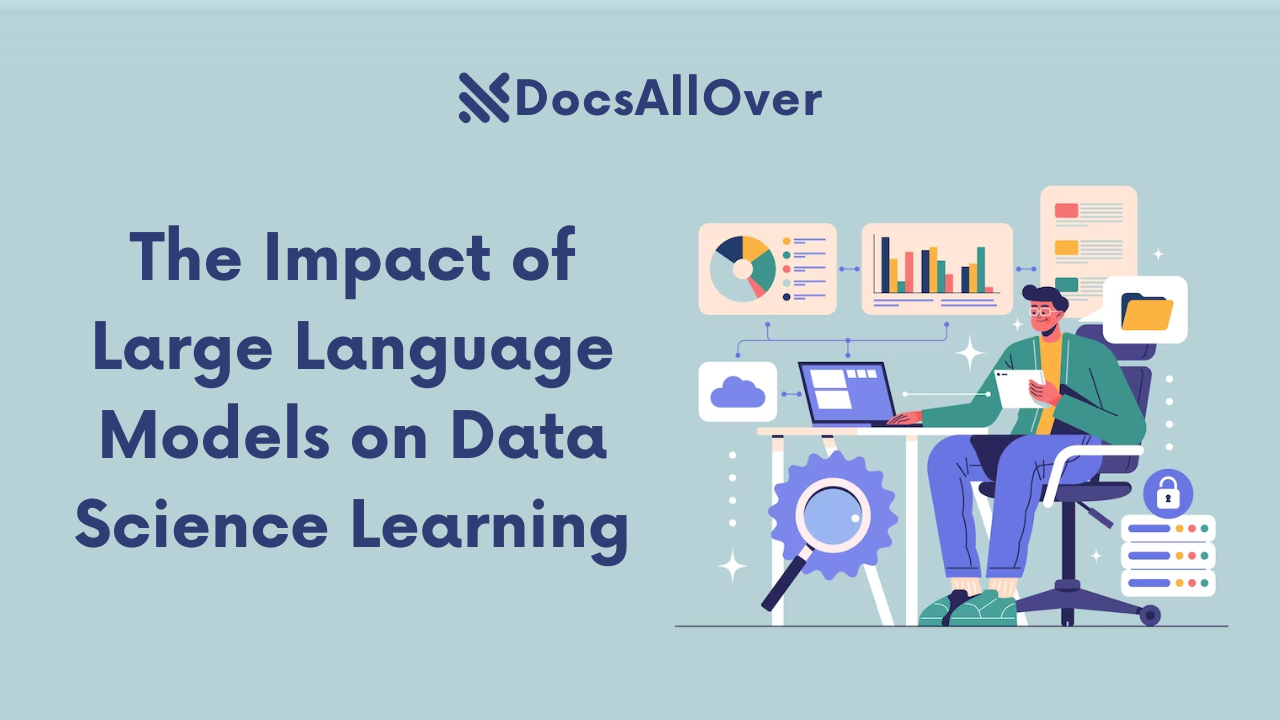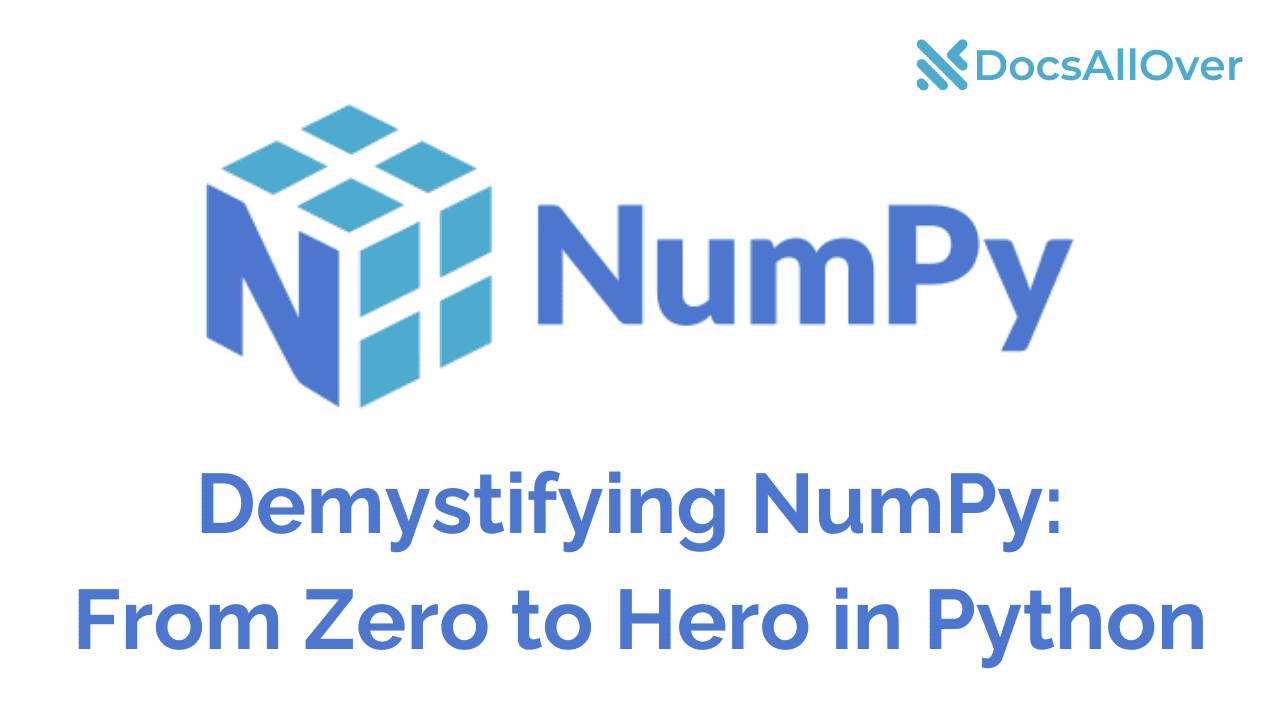Seaborn: Statistical Data Visualization in Python
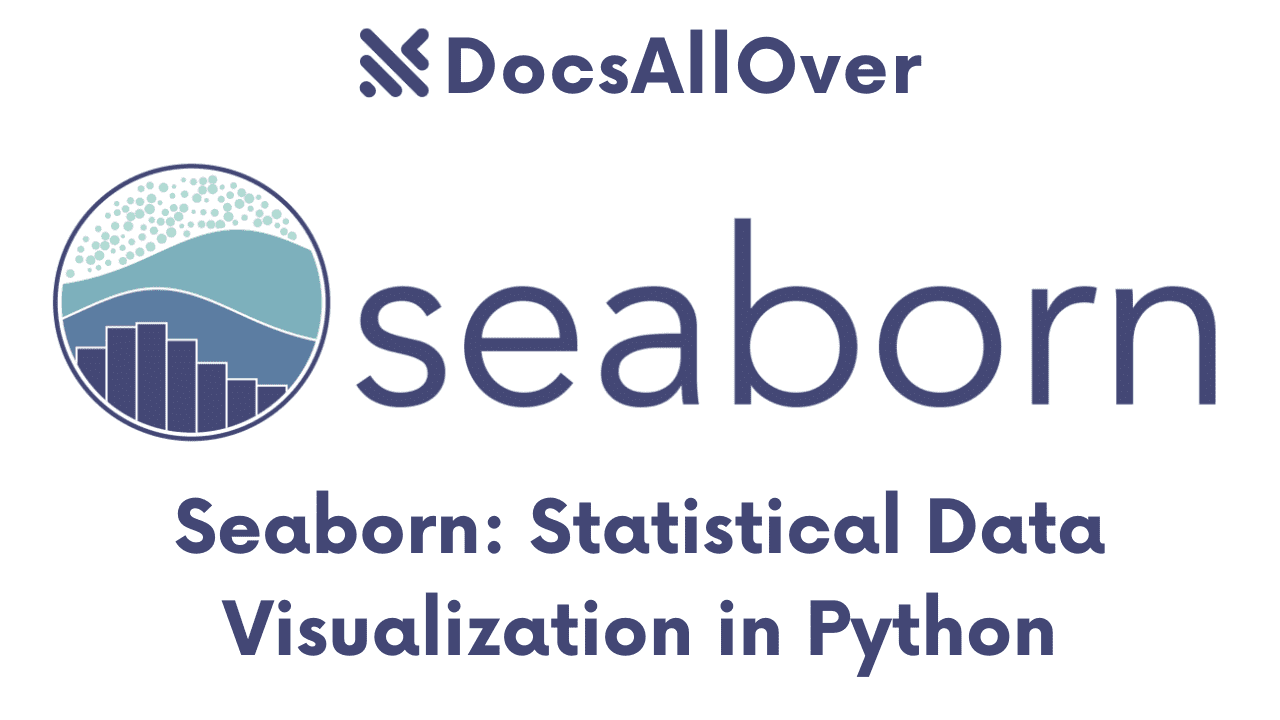
What is Seaborn?
Seaborn is a Python library built on top of Matplotlib, specifically designed for creating attractive and informative statistical visualizations. It provides a high-level interface that simplifies the process of creating complex plots and charts, making it easier for data scientists and analysts to explore and understand their data.
Seaborn's Relationship with Matplotlib
While Matplotlib is a general-purpose plotting library, Seaborn offers a more specialized toolkit for statistical data visualization. Seaborn builds upon Matplotlib's foundation, providing a more concise and aesthetically pleasing interface. It also includes pre-defined themes and styles that make it easier to create visually appealing plots.
Benefits of Using Seaborn for Statistical Data Visualization
- High-level interface: Seaborn's API is designed to be intuitive and easy to use, making it accessible to users of all levels.
- Statistical plots: Seaborn provides a wide range of statistical plots, including bar plots, count plots, histograms, scatter plots, and more.
- Themes and styles: Seaborn includes pre-defined themes that can be easily customized to match your desired style.
- Integration with Pandas: Seaborn works seamlessly with Pandas DataFrames, making it easy to visualize your data.
- Customization: You can customize Seaborn plots to your liking, adjusting colors, labels, and other elements.
In the next section, we'll discuss how to install and set up Seaborn.
Installation and Setup
Installing Seaborn Using pip
To install Seaborn, you'll need to have Python installed on your system. Then, open your terminal or command prompt and run the following command:
This will install Seaborn along with its dependencies, including Matplotlib.
Importing Seaborn and Matplotlib
Once Seaborn is installed, you can import it into your Python script along with Matplotlib:
Basic Plotting Using Seaborn
Here's a simple example of creating a basic Seaborn plot:
This code creates a scatter plot using the sns.scatterplot() function, taking the x and y columns from the DataFrame df as input.
Understanding Seaborn's High-Level Interface
Seaborn's API and Functions
Seaborn provides a high-level API that simplifies the process of creating statistical visualizations. It offers various functions for different types of plots:
- Categorical plots:
barplot(): Creates bar plots.countplot(): Creates count plots.boxplot(): Creates box plots.violinplot(): Creates violin plots.
- Distribution plots:
histplot(): Creates histograms.kdeplot(): Creates kernel density estimation plots.distplot(): A combination of histogram and KDE plot.
- Relationship plots:
scatterplot(): Creates scatter plots.lineplot(): Creates line plots.regplot(): Creates scatter plots with regression lines.
- Grid plots:
FacetGrid(): Creates grid plots based on categorical variables.PairGrid(): Creates pairwise plots for all variables in a DataFrame.
The Concept of Datasets in Seaborn
Seaborn often works with Pandas DataFrames. A DataFrame is a 2D labeled data structure with columns representing features and rows representing observations. Seaborn functions typically take DataFrames as input and use the column names to extract data for plotting.
Using Seaborn with Pandas DataFrames
In this example, we create a DataFrame and pass it to the scatterplot() function. Seaborn automatically extracts the x and y columns from the DataFrame to create the plot.
By understanding Seaborn's API and the concept of datasets, you can effectively create a wide range of statistical visualizations.
Exploring Different Types of Seaborn Plots
Categorical Plots
- Bar plots (
barplot()): Display the average value of a quantitative variable across different categories. - Count plots (
countplot()): Count the occurrences of each category in a variable. - Box plots (
boxplot()): Visualize the distribution of a quantitative variable across different categories, showing quartiles, median, and outliers.
Distribution Plots
- Histograms (
histplot()): Show the distribution of a quantitative variable by dividing it into bins and counting the number of observations in each bin. - Kernel Density Estimation (KDE) plots (
kdeplot()): Smooth probability density estimates of a quantitative variable. - Distplot (
distplot()): Combines histogram and KDE plot for a comprehensive view of a distribution.
Relationship Plots
- Scatter plots (
scatterplot()): Visualize the relationship between two quantitative variables. - Line plots (
lineplot()): Plot the relationship between a quantitative variable and a categorical variable. - Joint plots (
jointplot()): Combine a scatter plot with histograms for each variable.
Grid Plots
- FacetGrid: Create grid plots based on categorical variables, allowing you to visualize how a variable changes across different categories.
- PairGrid: Create pairwise plots for all variables in a DataFrame, providing a comprehensive overview of relationships.
Example:
This code demonstrates how to create various Seaborn plots using different types of data and visualization techniques.
Customizing Seaborn Plots
Adjusting Colors, Styles, and Labels
Seaborn provides a variety of options for customizing the appearance of your plots:
- Colors: Use the
paletteargument to specify a color palette (e.g.,sns.color_palette('pastel')). - Styles: Use the
styleargument to set the overall style of the plot (e.g.,sns.set_style('darkgrid')). - Labels: Customize axis labels, titles, and legends using the
xlabel,ylabel,title, andlegendarguments.
Example:
Adding Annotations and Text
- Annotations: Use
plt.annotate()to add text or other annotations to specific points on the plot. - Text: Use
plt.text()to add text to a specific location on the plot.
Example:
Creating Custom Color Palettes
You can create custom color palettes using the sns.color_palette() function.
Example:
By customizing colors, styles, labels, and annotations, you can create visually appealing and informative plots that effectively convey your data.
Advanced Seaborn Techniques
Statistical Transformations
Seaborn provides functions for applying statistical transformations to your data, which can help improve visualization and analysis:
- Normalization: Scale data to a specific range (e.g., 0 to 1) using functions like
sns.normalize(). - Log transformations: Transform data to a logarithmic scale using functions like
sns.logtransform(). - Binning: Group data into bins using functions like
sns.histplot()with thebinsparameter.
Example:
Combining Seaborn with Other Libraries
Seaborn can be integrated with other popular data visualization libraries like Plotly and Bokeh to create interactive visualizations:
- Plotly: Offers interactive features like zooming, panning, and tooltips.
- Bokeh: Provides a flexible framework for creating custom visualizations.
Example:
Creating Interactive Visualizations
While Seaborn itself is not inherently interactive, you can combine it with libraries like Plotly or Bokeh to create interactive plots with features like zooming, panning, tooltips, and more.
Example:
By mastering these advanced techniques, you can create even more informative and engaging visualizations with Seaborn.
Real-World Examples: Seaborn in Action
Case Study: Analyzing Iris Dataset
The Iris dataset is a classic dataset used in machine learning for classification. Seaborn can be used to visualize the distribution of features and relationships between them.
Visualizing Statistical Concepts
- Correlation: Use scatter plots and correlation coefficients to measure the relationship between variables.
- Regression: Create regression plots to visualize linear relationships and fit regression models.
- Distribution: Use histograms and KDE plots to understand the distribution of variables.
- Categorical data: Use bar plots, count plots, and box plots to analyze categorical data.
Example: Visualizing correlation
Example: Visualizing regression
By exploring these real-world examples, you can see how Seaborn can be applied to various data analysis tasks and gain a better understanding of its capabilities.