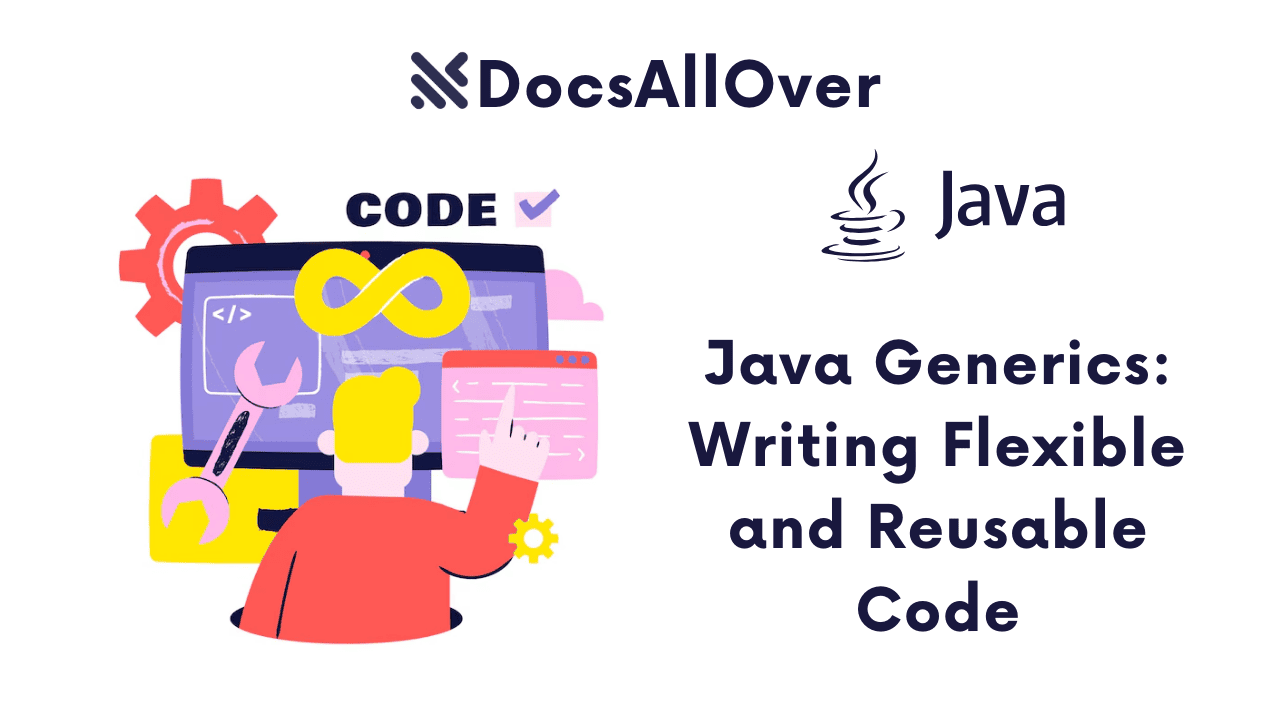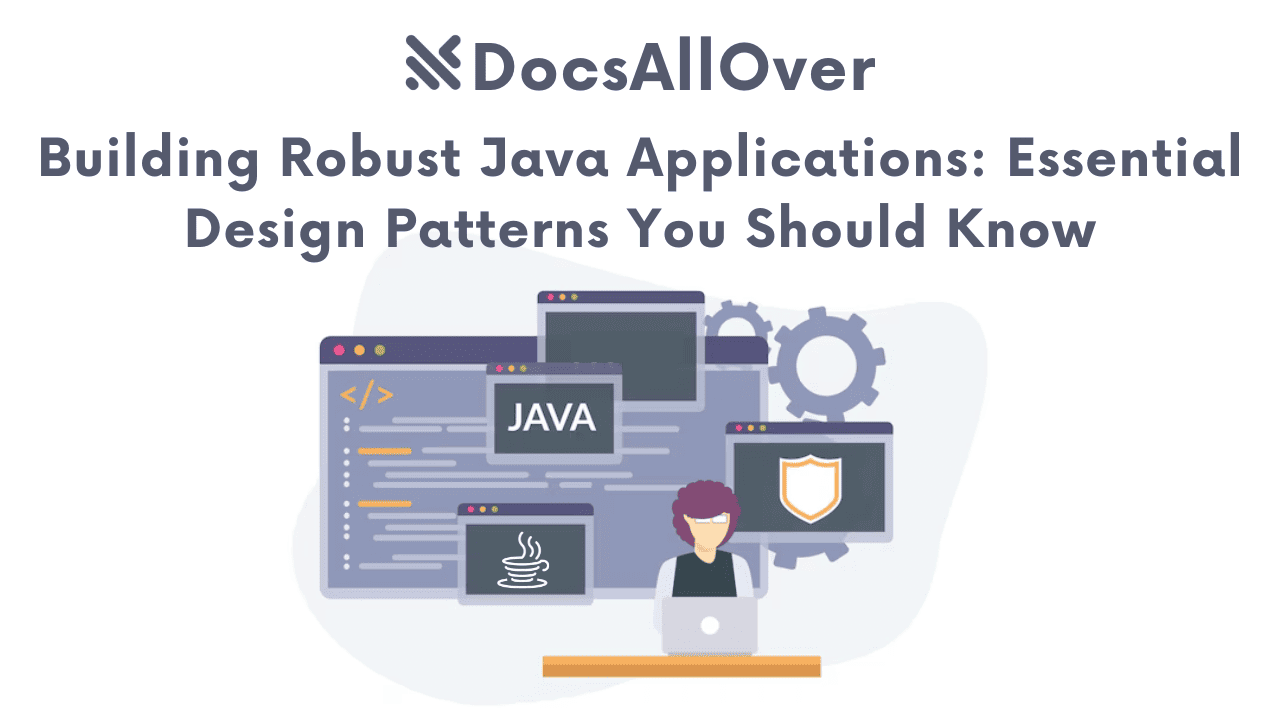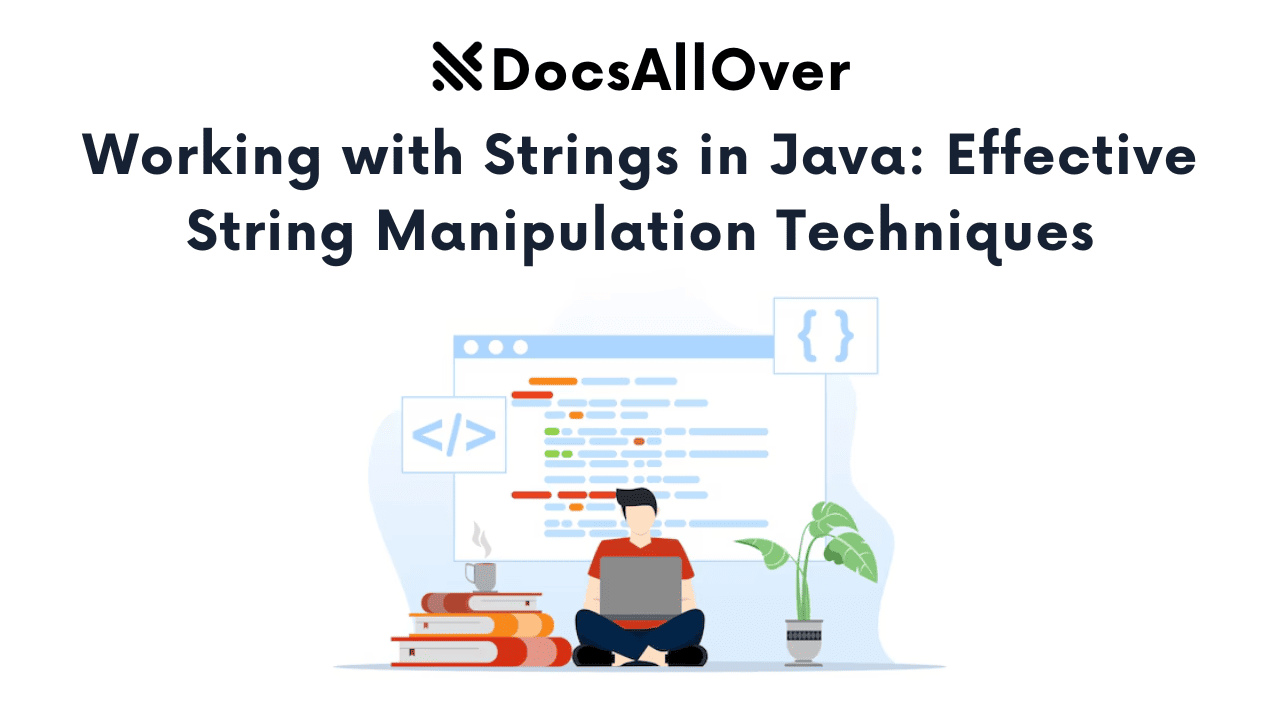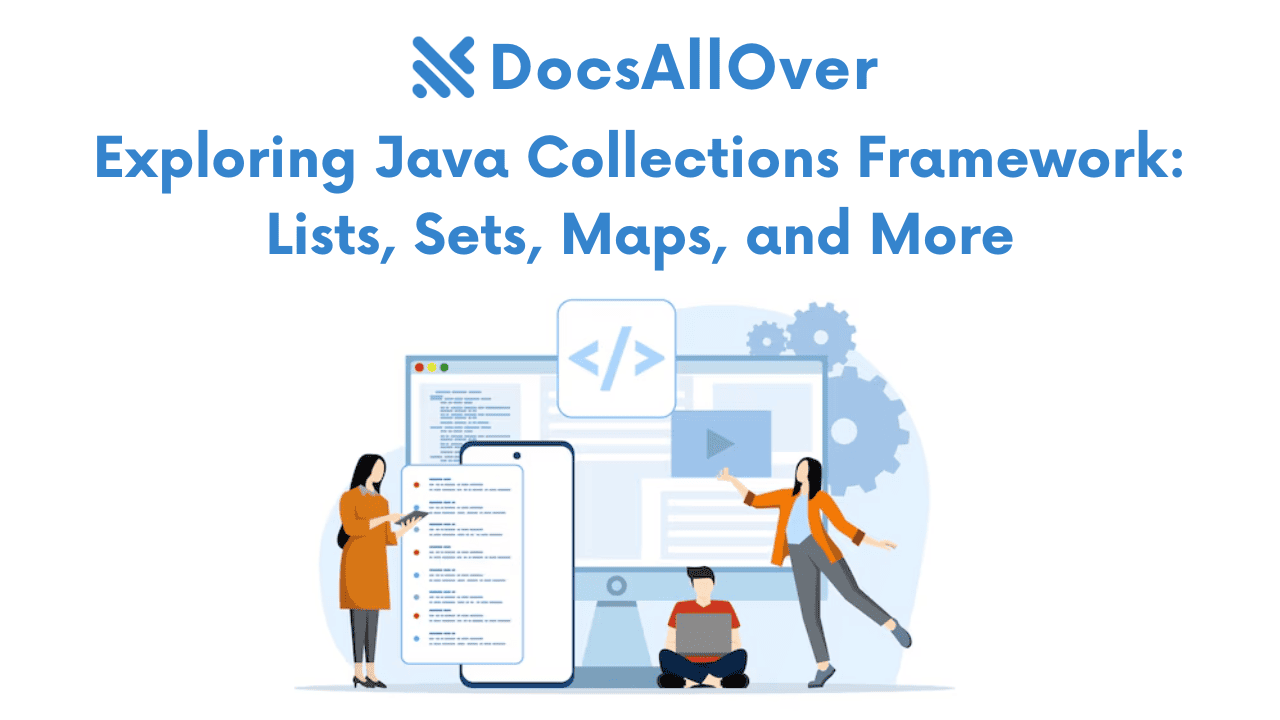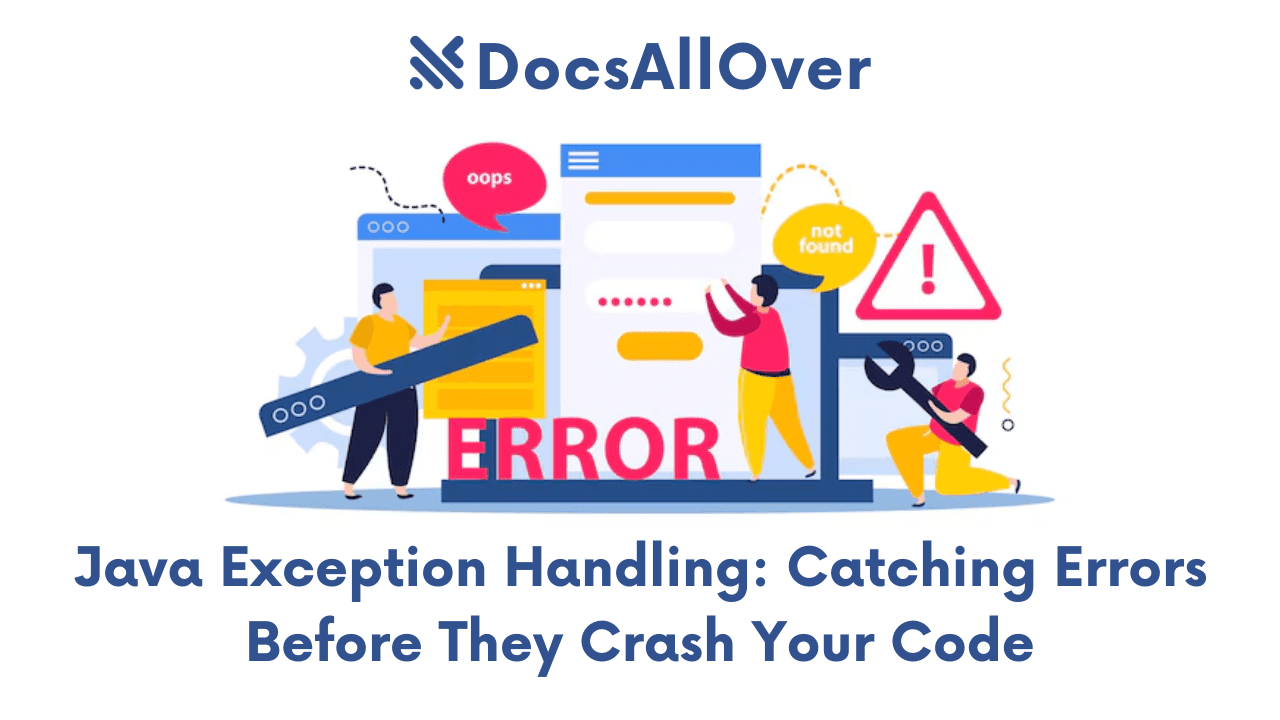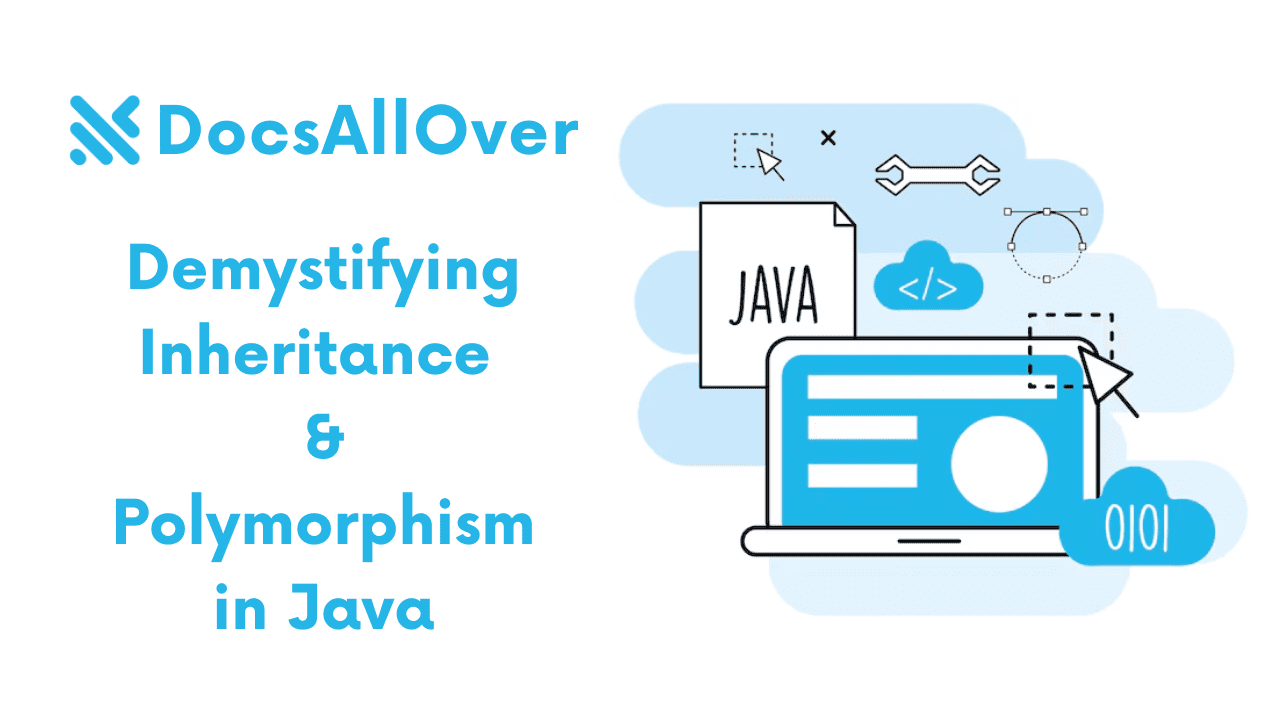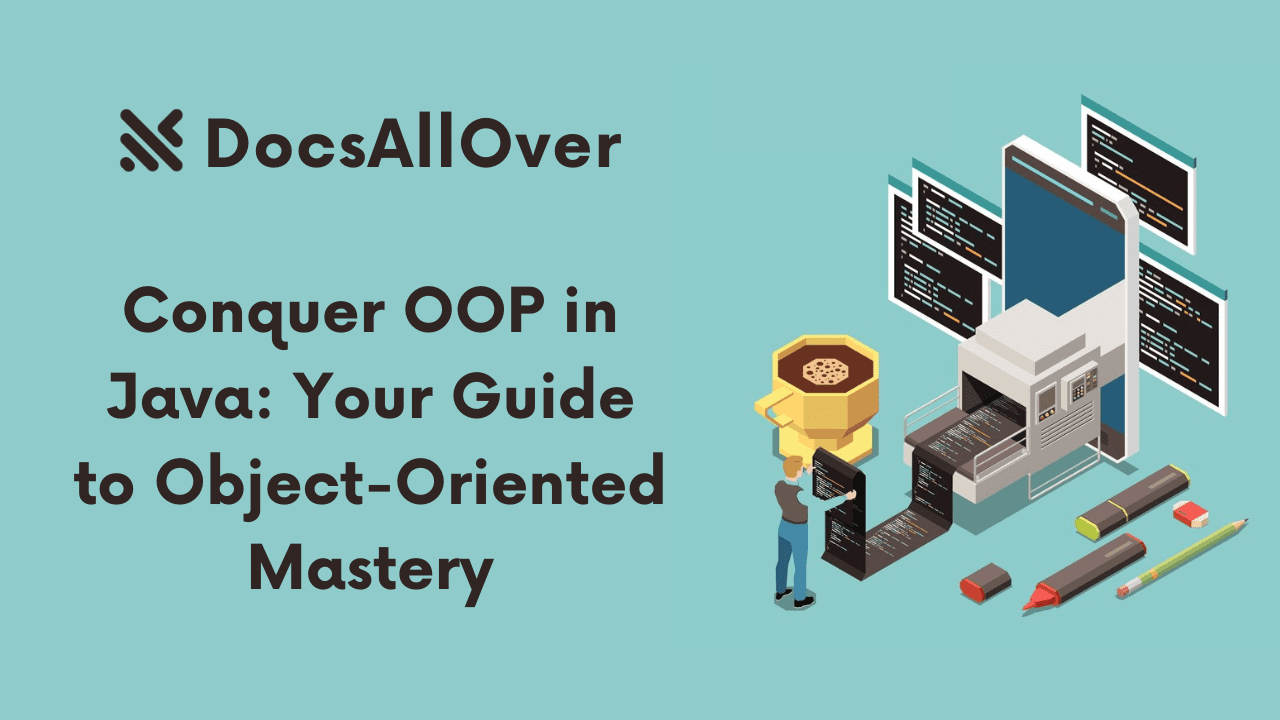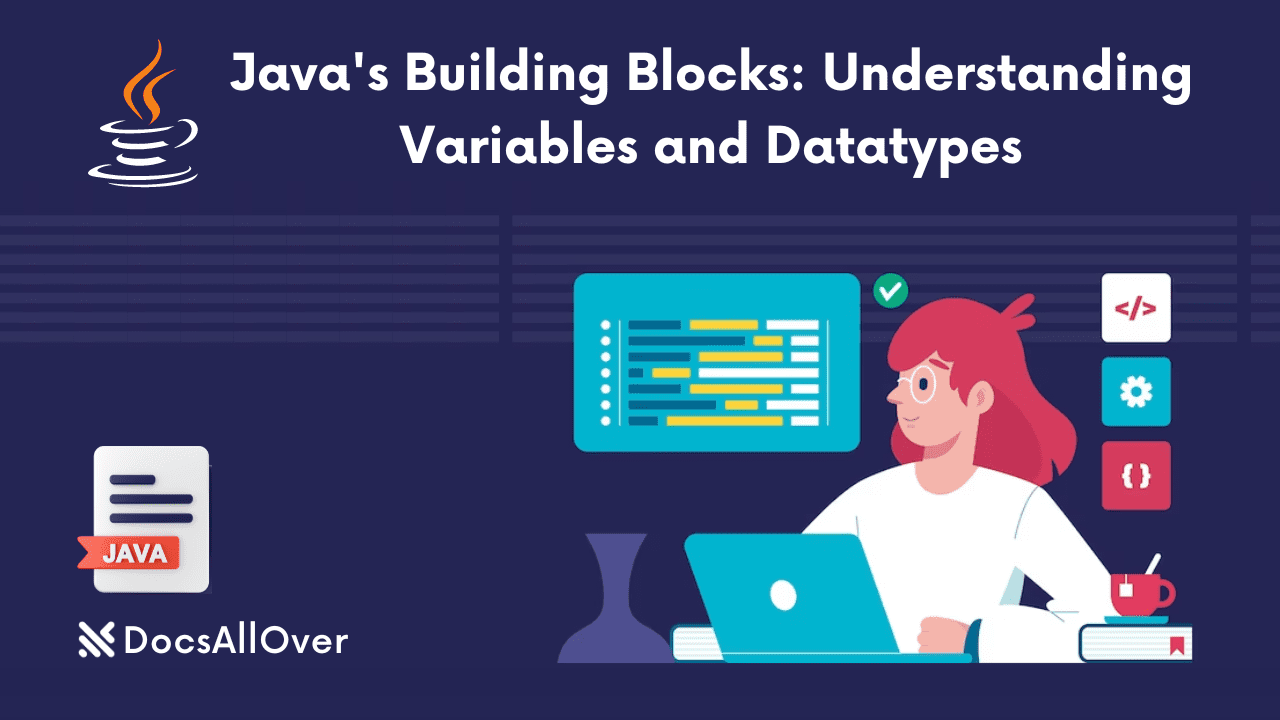Java for Beginners: A Comparison with Popular Programming Languages (Python, C++)
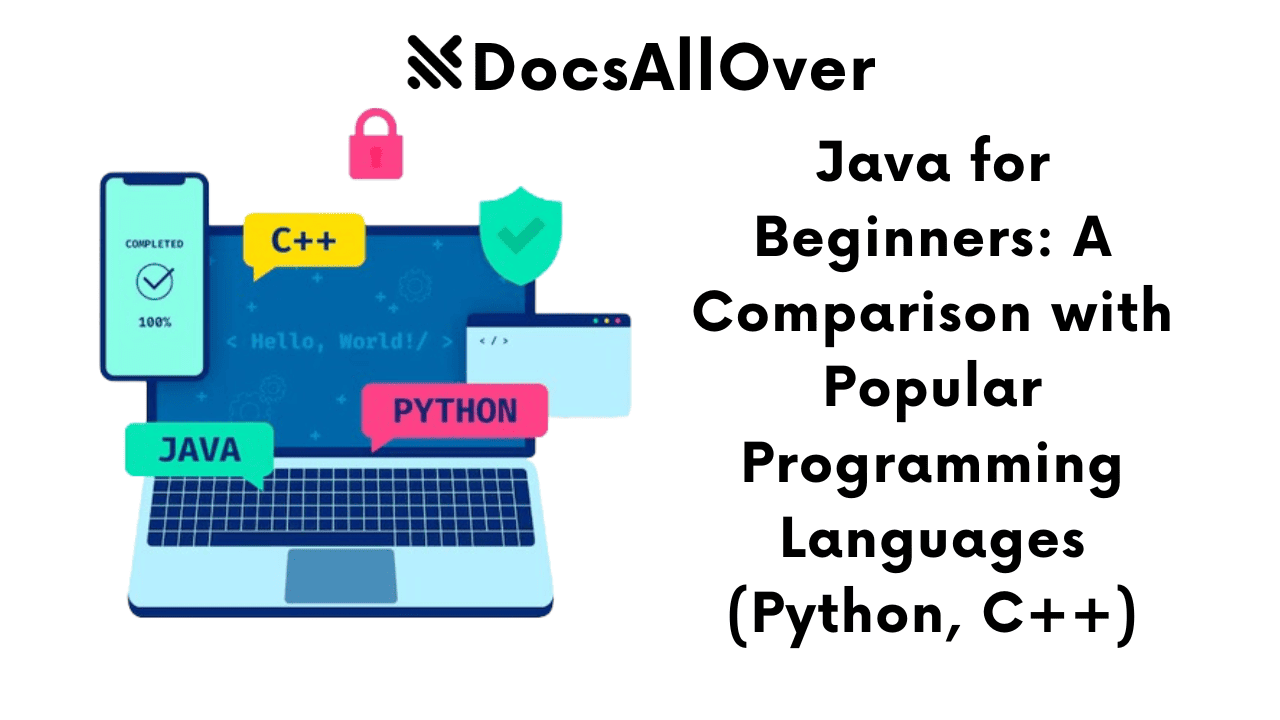
What is Java?
Java is a high-level, object-oriented programming language known for its platform independence ("Write Once, Run Anywhere"). It was initially developed by Sun Microsystems (now Oracle) and has since become one of the most popular and widely used programming languages in the world.
Why Learn Java?
- Vast Applications: Java is used in a wide range of applications, including:
- Enterprise applications: Building large-scale business applications.
- Android app development: Creating mobile applications for the Android platform.
- Web development: Developing backend for web applications (using frameworks like Spring, Spring Boot).
- Big Data: Processing and analyzing large datasets.
- Game development: Creating games using frameworks like LibGDX.
- Strong Job Market: High demand for Java developers across various industries.
- Versatility: Java is a versatile language that can be used for a wide range of tasks.
- Large Community and Support: A large and active community provides extensive resources, libraries, and support for Java developers.
Brief Overview of Python and C++
- Python: A high-level, interpreted language known for its simplicity and readability. Widely used in data science, machine learning, and web development.
- C++: A powerful, high-performance language often used for systems programming, game development, and high-performance computing.
Java Fundamentals
Core Java Concepts
- Data Types:
- Primitive Data Types: Represent basic data values. Examples include:
int: Integer values (e.g., 10, -5)double: Double-precision floating-point numbers (e.g., 3.14, -2.5)char: Single character (e.g., 'a', '!')boolean: Boolean values (true or false)
- Object Data Types: Represent complex data structures. Examples include:
String: Sequence of characters (e.g., "Hello, world!")Array: Collection of elements of the same data type.Class: A blueprint for creating objects.
- Primitive Data Types: Represent basic data values. Examples include:
- Variables and Operators:
- Variables: Used to store data values.
- Operators: Used to perform operations on variables.
- Arithmetic operators: +, -, *, /, %
- Comparison operators: ==, !=, >, <, >=, <=
- Logical operators: && (AND), || (OR), ! (NOT)
- Assignment operator: =
- Control Flow
if-elsestatements: Execute different blocks of code based on conditions.- Loops: Repeat a block of code multiple times.
forloop: Iterates a specified number of times.whileloop: Executes a block of code as long as a condition is true.do-whileloop: Executes a block of code at least once, then repeats as long as a condition is true.
Object-Oriented Programming (OOP) Concepts
- Classes and Objects:
- A class is a blueprint for creating objects.
- An object is an instance of a class.
- Inheritance: Allows a class to inherit properties and methods from another class.
- Polymorphism: Enables objects of different classes to be treated as objects of a common type.
- Encapsulation: Bundling data (attributes) and methods (functions) that operate on the data within a single unit (class).
- Abstraction: Hiding the internal implementation details of a class and exposing only the necessary functionalities.
In the next section, we'll compare Java with Python in detail.
Java vs. Python
Comparison Table
| Feature | Java | Python |
|---|---|---|
| Syntax | More verbose and complex | Concise and readable |
| Learning Curve | Steeper learning curve | Easier to learn for beginners |
| Performance | Generally faster than Python | Can be slower than Java for CPU-bound tasks |
| Web Development | Used for backend development (Spring, Spring Boot) | Widely used for web development (Django, Flask) |
| Data Science | Used in data science, but not as popular as Python | Excellent for data science and machine learning |
| Machine Learning | Growing in popularity for deep learning | Dominant language for machine learning |
| Community | Large and active community | Very large and active community |
| Ecosystem | Extensive libraries and frameworks | Rich ecosystem of libraries and frameworks |
Advantages of Java:
- Platform Independence: "Write Once, Run Anywhere" - Java programs can run on any platform with a Java Virtual Machine (JVM).
- Strong Type System: Helps prevent errors by catching type mismatches during compilation.
- Large Community and Support: A large and active community provides extensive resources, libraries, and support.
Advantages of Python:
- Beginner-friendly Syntax: Easy to learn and read, making it a great choice for beginners.
- Extensive Libraries for Data Science and Machine Learning: Offers a rich ecosystem of libraries like NumPy, Pandas, Scikit-learn, and TensorFlow.
- Rapid Prototyping: Allows for rapid development and experimentation due to its concise syntax and dynamic nature.
In the next section, we'll compare Java with C++.
Java vs. C++
Comparison Table
| Feature | Java | C++ |
|---|---|---|
| Performance | Generally faster than Python | Highest performance among the three |
| Memory Management | Garbage Collection (automatic) | Manual memory management (requires careful handling) |
| Complexity | Easier to learn than C++, but more complex than Python | More complex and steeper learning curve |
| Use Cases | Enterprise applications, Android development, Web development | System programming, Game development, High-performance computing |
Advantages of Java:
- Platform Independence: "Write Once, Run Anywhere" - Java programs can run on any platform with a Java Virtual Machine (JVM).
- Garbage Collection: Automatic memory management simplifies development and reduces the risk of memory leaks.
- Easier to Learn (compared to C++): Java has a more user-friendly syntax and a higher level of abstraction compared to C++.
Advantages of C++:
- High Performance: C++ is known for its high performance and efficiency, making it suitable for resource-intensive applications.
- Low-level Control: Provides low-level control over hardware and memory, giving developers greater flexibility.
- Widely Used in Systems Programming and Game Development: C++ is widely used in systems programming, game development, and high-performance computing.
Getting Started with Java
Setting Up the Development Environment
- Install the Java Development Kit (JDK):
- Download the latest version of the JDK from the official Oracle website (or an open-source distribution like OpenJDK).
- Install the JDK according to the installation instructions.
- Choose an Integrated Development Environment (IDE):
- Popular IDEs for Java development include:
- Eclipse: A mature and feature-rich IDE.
- IntelliJ IDEA: A powerful and intelligent IDE with excellent Java support.
- NetBeans: Another popular open-source IDE for Java development.
- Download and install your preferred IDE.
- Popular IDEs for Java development include:
Writing and Running Your First Java Program
- Create a Java file: Create a new file named
HelloWorld.javaand open it in your chosen IDE. - Write the code:
- Compile the code:
- Open a terminal or command prompt.
- Navigate to the directory where you saved the HelloWorld.java file.
- Compile the code using the Java compiler:
javac HelloWorld.java
- Run the program: Execute the compiled code:
java HelloWorld
By following these steps, you can begin your journey into the world of Java programming.