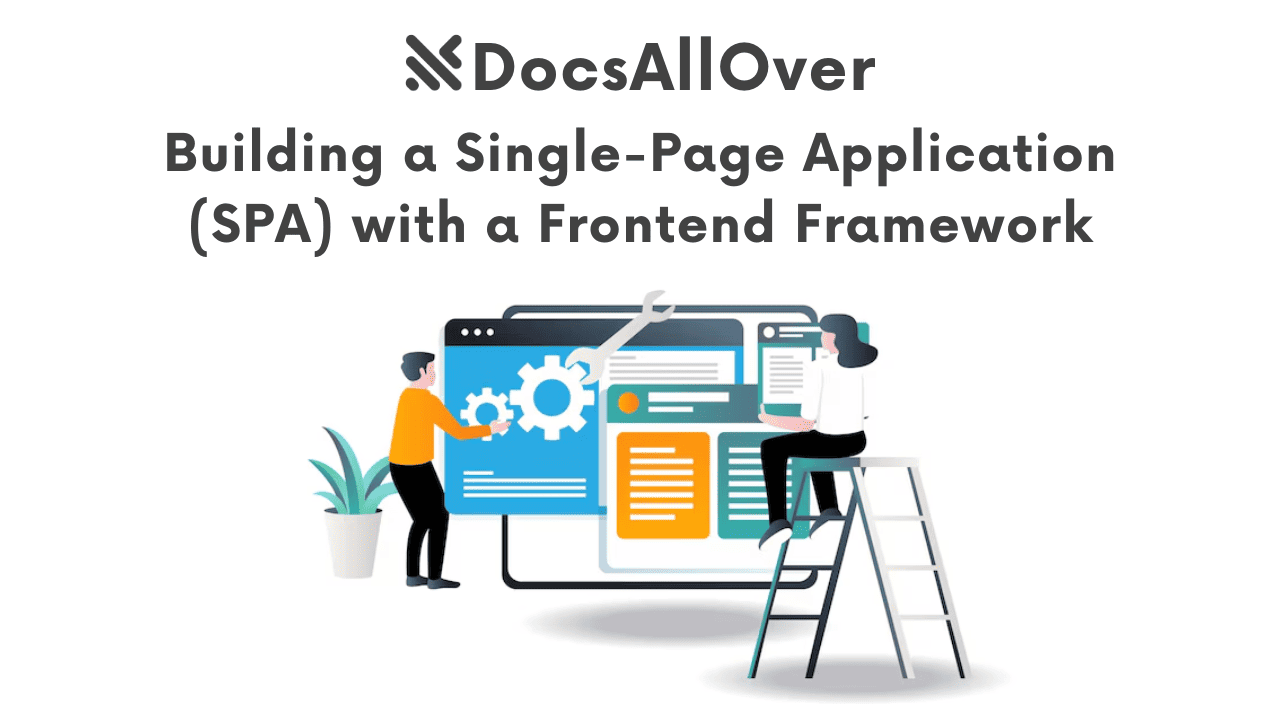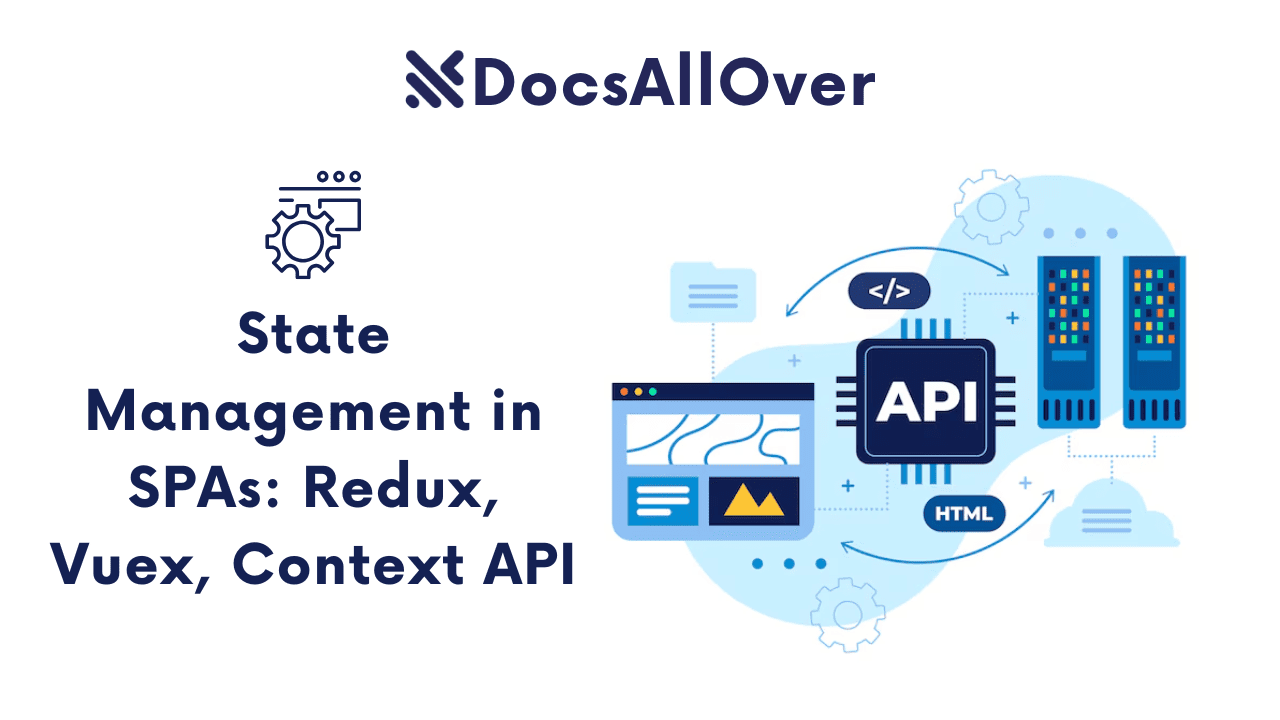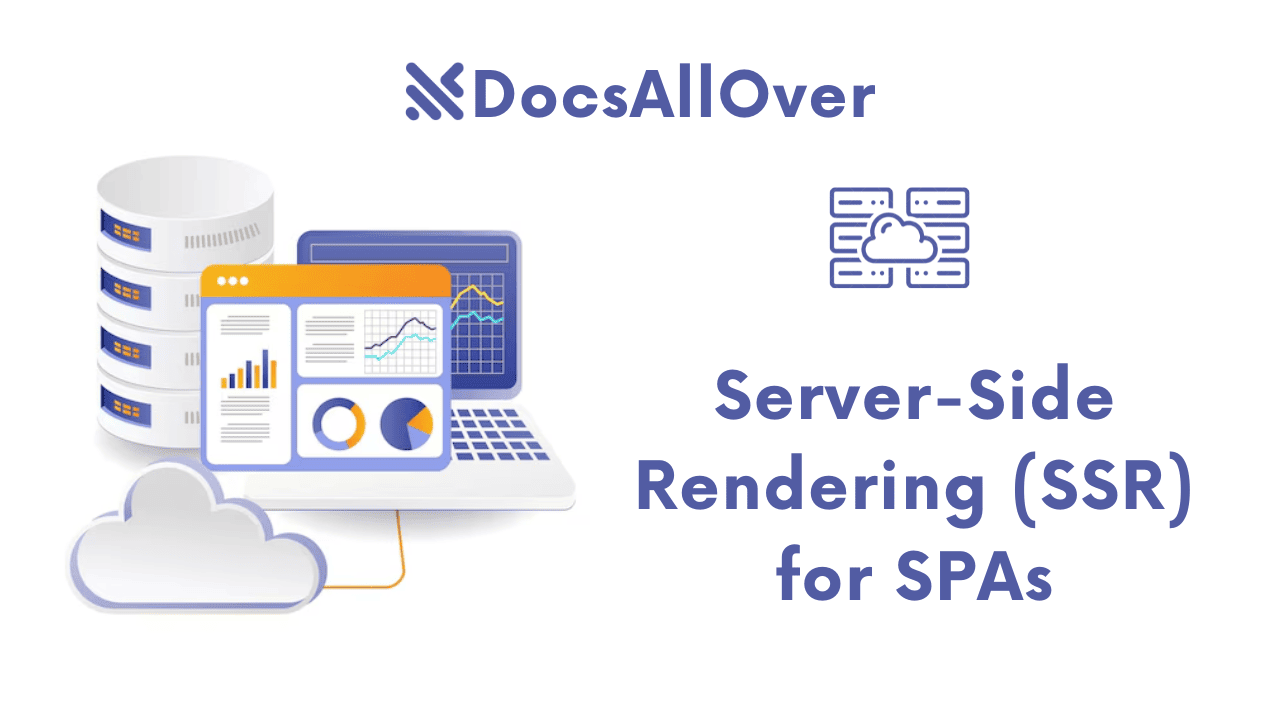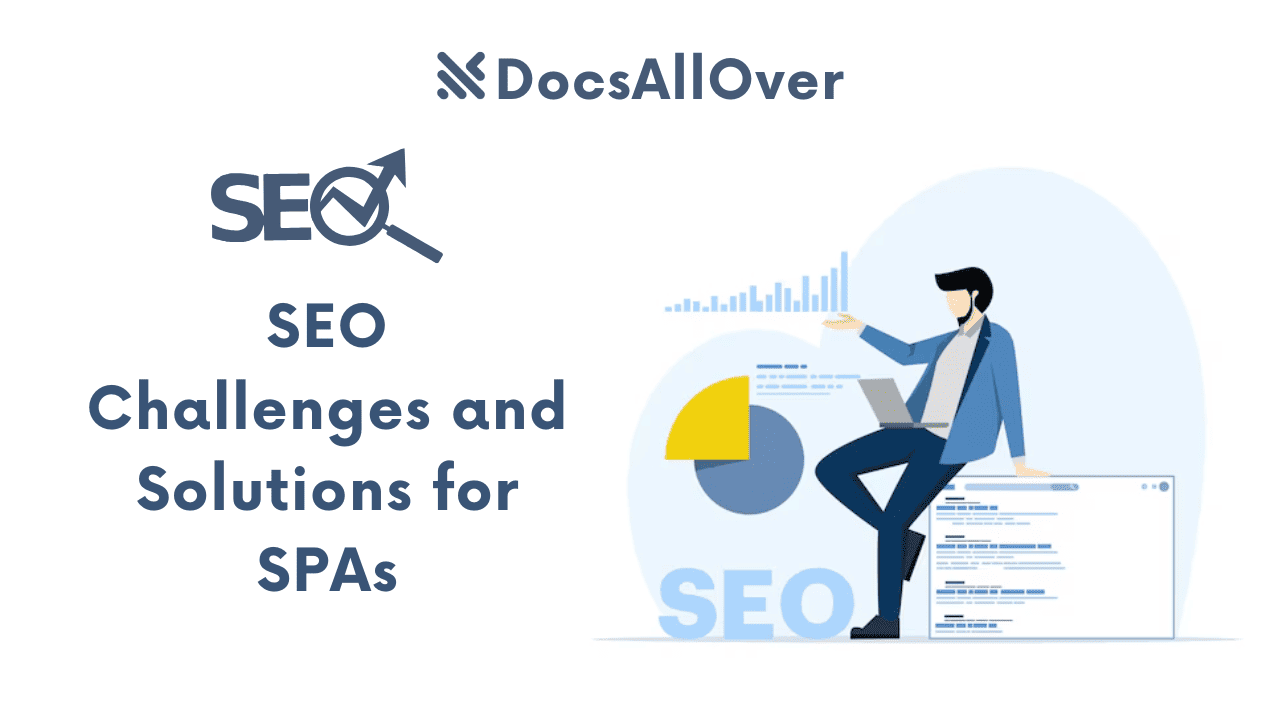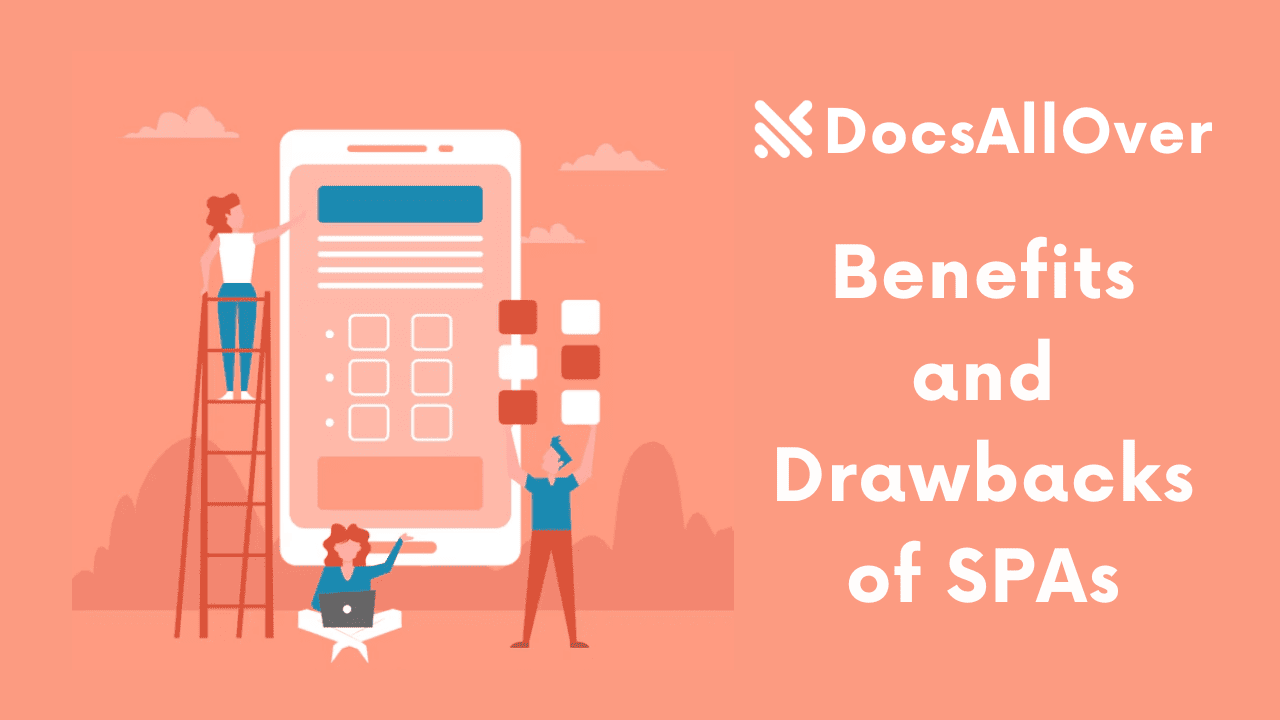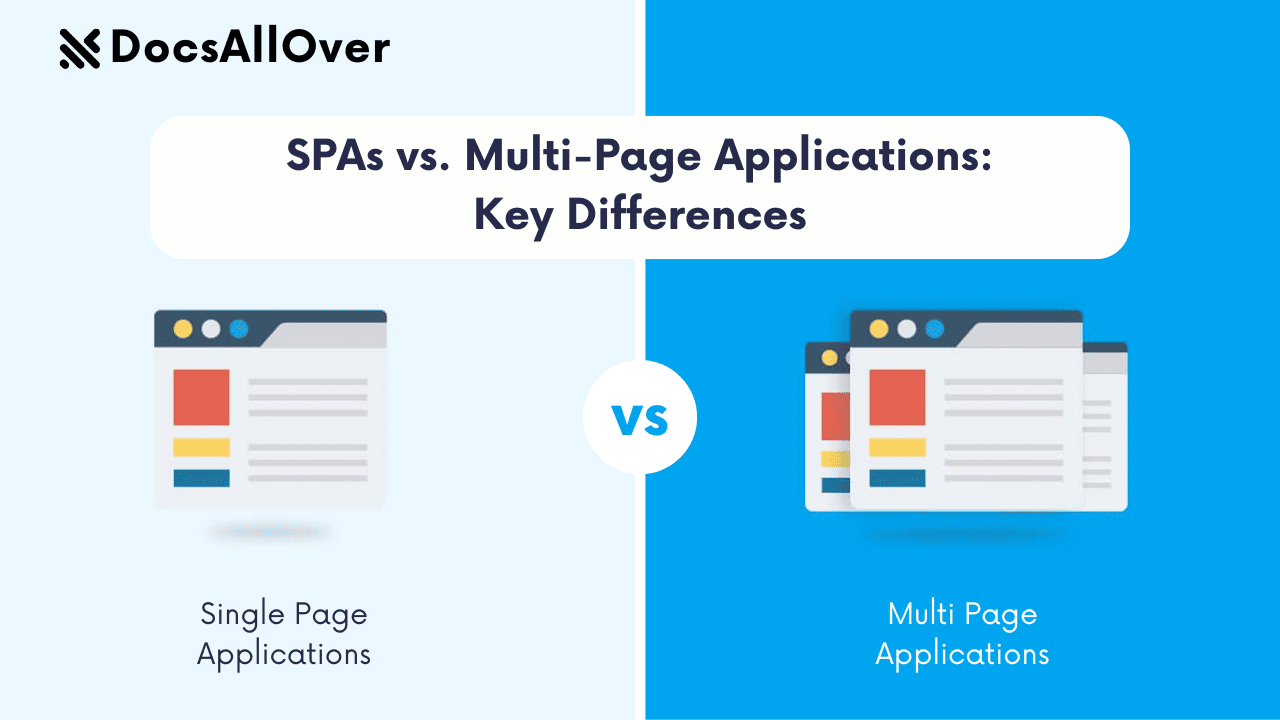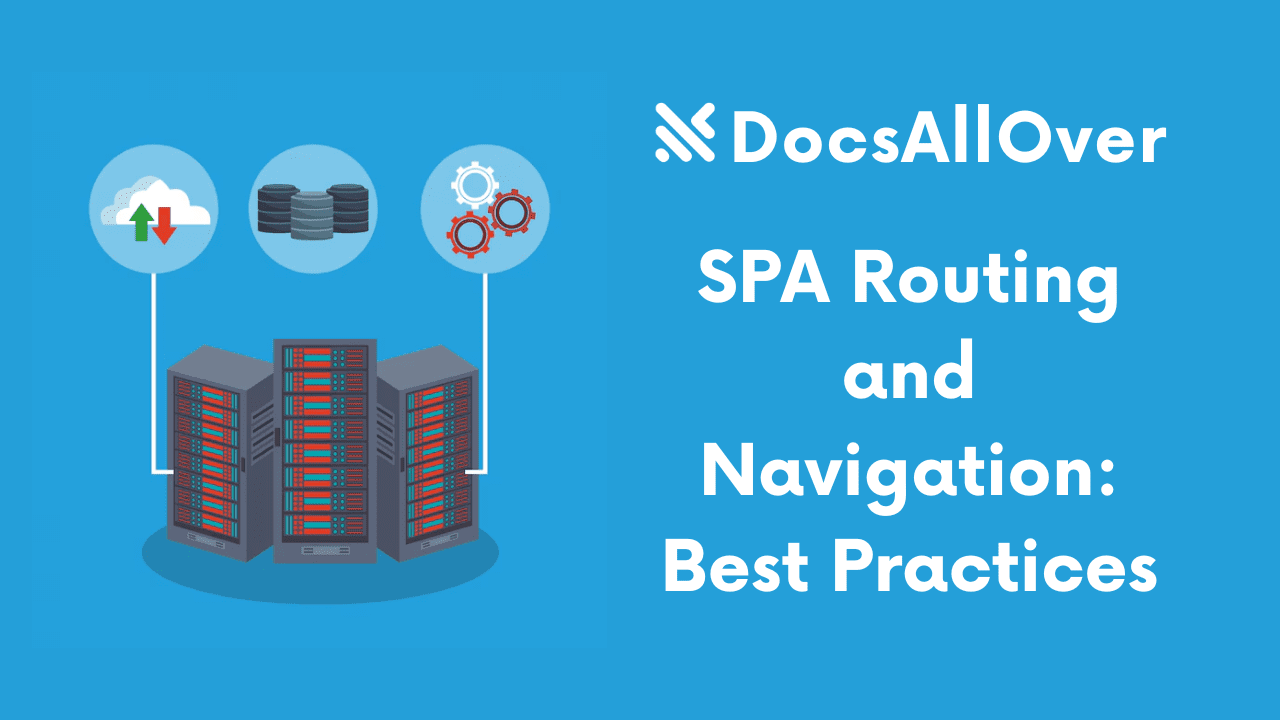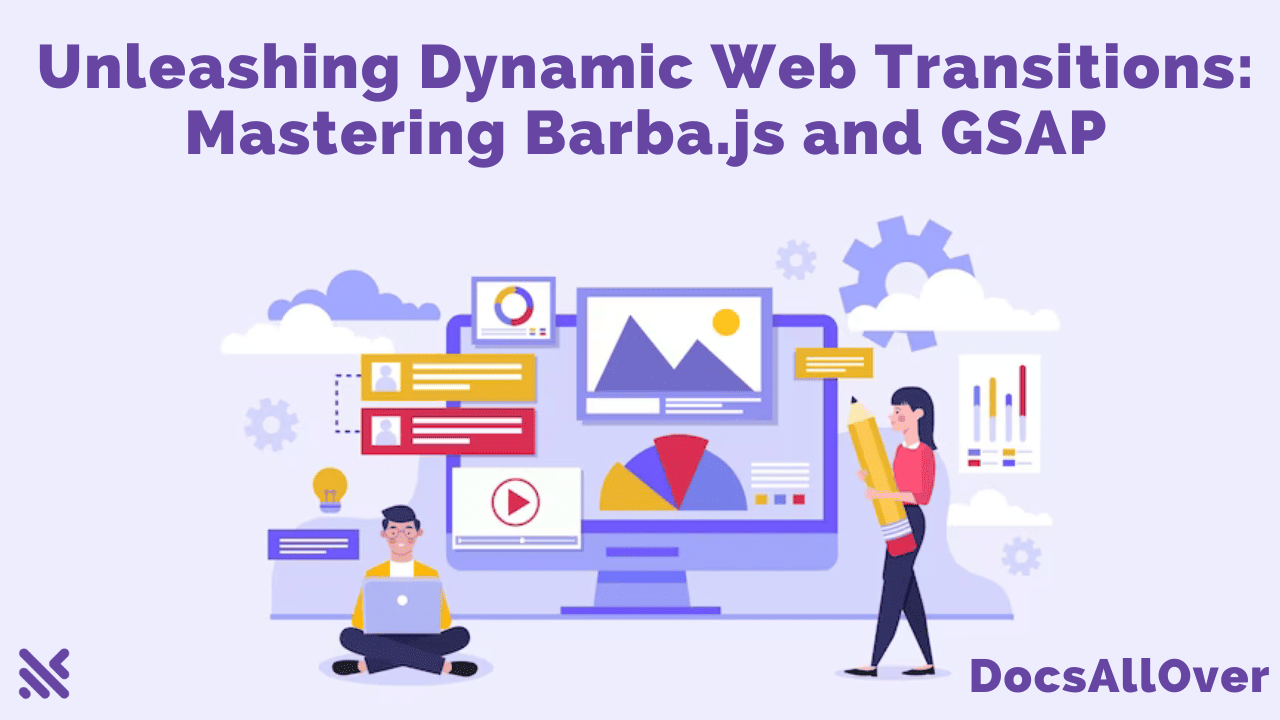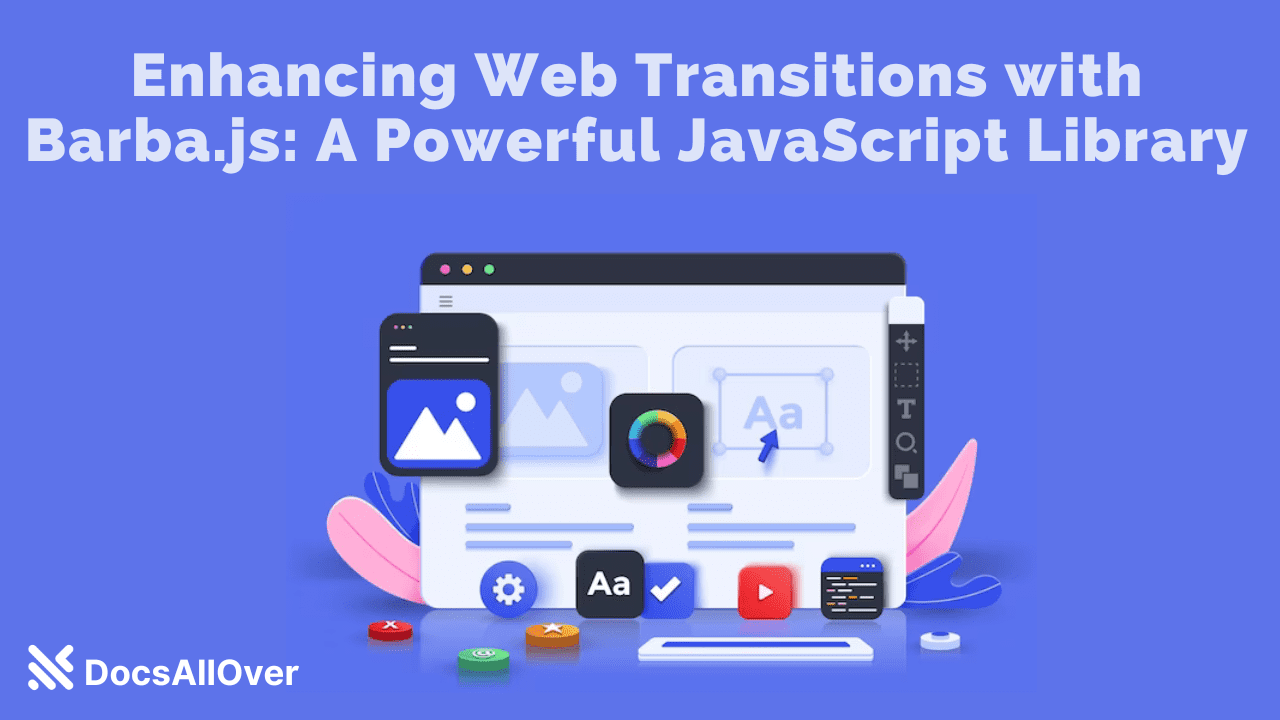Elevate Your Web Transitions with Barba.js: A Comprehensive Guide
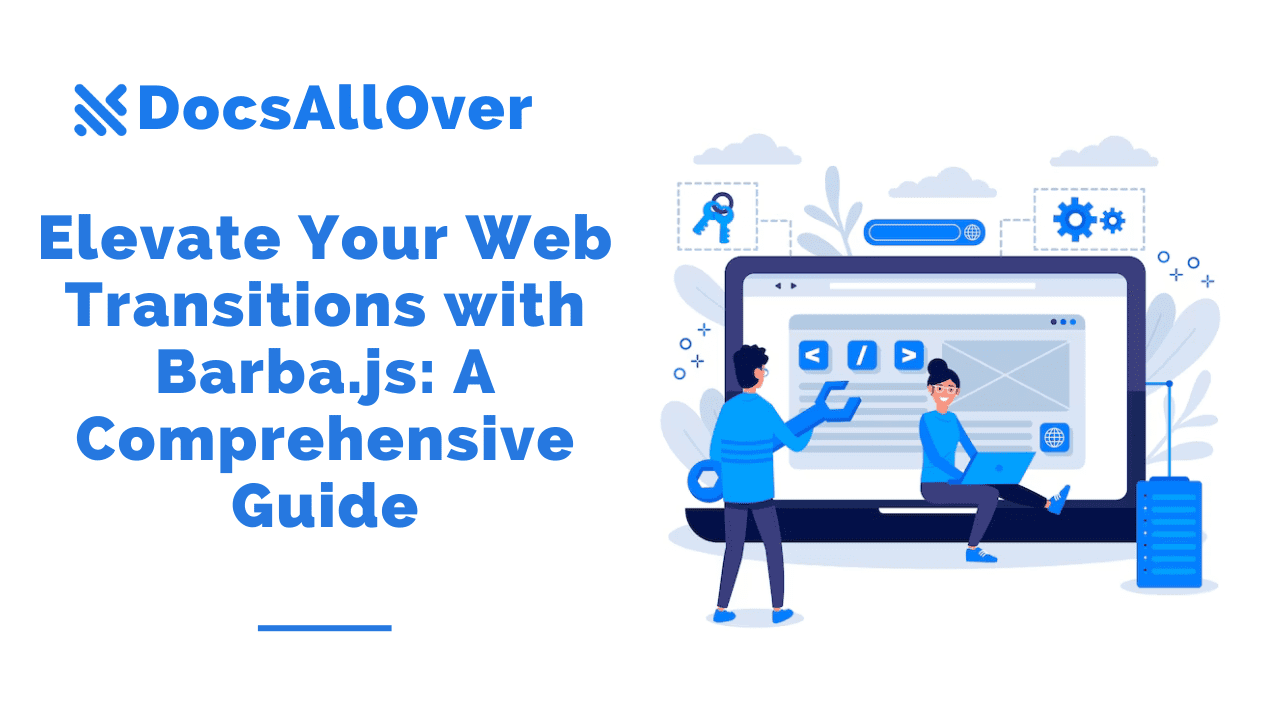
Creating seamless and visually appealing transitions between web pages is crucial to providing an exceptional user experience. Barba.js is a powerful JavaScript library that simplifies the implementation of smooth page transitions, making your web applications more engaging and immersive. In this comprehensive guide, we will delve deeper into Barba.js, exploring its features, architecture, usage, and advanced techniques.
What is Barba.js?
Barba.js is a lightweight JavaScript library that enables developers to create smooth and dynamic page transitions in web applications. It uses AJAX requests to fetch new content and replaces only the necessary portions of the page, eliminating the need for full page reloads. This approach significantly enhances the performance and fluidity of web transitions.
Key Features of Barba.js:
- Page Transitions: Barba.js allows you to define custom page transition effects, such as fade-ins, slides, or any other creative animation, providing a seamless browsing experience.
- AJAX Navigation: With Barba.js, navigating between pages occurs through AJAX requests, loading only the required content and minimizing unnecessary data transfer. This results in faster load times and improved overall performance.
- State Management: Barba.js includes a built-in state management system that allows you to preserve and manipulate data between page transitions. You can store and retrieve information, maintain UI states, or pass parameters to enhance the user experience.
- Lifecycle Hooks: The library provides various hooks to execute custom code at specific stages of the page transition process. You can utilize these hooks to perform actions before or after transitions, enabling advanced customization and interaction.
- Prefetching: Barba.js offers prefetching capabilities, allowing you to fetch and cache content in advance while the user hovers over or interacts with specific elements. This prefetching mechanism ensures a smooth transition when navigating to the next page.
- Caching: Barba.js can also cache the content of pages in memory so that they can be loaded more quickly when the user navigates to them.
- Deep linking: Barba.js supports deep linking, which means that users can link directly to specific sections of a page.
- History management: Barba.js provides a number of features for managing the browser history, such as the ability to add and remove entries from the history stack.
Advantages of Barba.js
- Improved performance: Barba.js can improve the performance of your website by reducing the number of HTTP requests that are made. This is because Barba.js does not reload the page when the user navigates between pages. Instead, it updates the content of the page dynamically.
- Enhanced user experience: Barba.js can provide a more seamless and engaging user experience by preventing the browser from reloading the page when the user navigates between pages. This results in faster and more fluid transitions between pages.
- SEO benefits: Barba.js can also improve the SEO of your website by making it easier for search engines to crawl and index your pages. This is because Barba.js does not reload the page when the user navigates between pages, which means that the content of the page is always available to search engines.
- Easy to use: Barba.js is very easy to use. It is a lightweight JavaScript library that can be added to any existing website.
- Community support: Barba.js has a large and active community of users. This means that there is a lot of documentation and support available if you need help using the library.
- Supports prefetching: Barba.js supports prefetching, which means that it can load the content of the next page before the user even navigates to it. This can further improve the performance of your website.
- Supports caching: Barba.js also supports caching, which means that it can store the content of pages in memory so that they can be loaded more quickly when the user navigates to them.
- Supports transitions: Barba.js supports a variety of transitions between pages, which can be used to create a more engaging user experience.
- Supports deep linking: Barba.js supports deep linking, which means that users can link directly to specific sections of a page.
- Supports history management: Barba.js provides a number of features for managing the browser history, such as the ability to add and remove entries from the history stack.
- Supports accessibility: Barba.js is accessible to users with disabilities.
- Supports progressive enhancement: Barba.js can be used to progressively enhance your website, which means that it can be used to improve the performance and user experience of your website without breaking it for users who are using older browsers or devices.
- Open source: Barba.js is an open source library, which means that it is free to use and modify.
- Well-maintained: Barba.js is actively maintained and updated, so you can be sure that it is secure and reliable.
- Flexible: Barba.js is very flexible and can be used to create a variety of different types of websites,including single-page applications, multi-page applications, and e-commerce websites.
- Scalable: Barba.js is scalable to handle large and complex websites.
- Secure: Barba.js is secure and has no known security vulnerabilities.
- Reliable: Barba.js is a reliable library that has been used by many popular websites and web applications.
- Well-documented: Barba.js is well-documented, so you can easily learn how to use it.
- Has a large community of users: Barba.js has a large and active community of users, which means that there is a lot of support available if you need help using the library.
- Is constantly being updated: Barba.js is constantly being updated with new features and bug fixes.
- Is compatible with all major browsers: Barba.js is compatible with all major browsers, including Chrome, Firefox, Edge, and Safari.
- Is easy to extend: Barba.js is easy to extend with custom plugins.
- Is modular: Barba.js is a modular library, which means that you can only use the features that you need.
- Is lightweight: Barba.js is a lightweight library that does not add a lot of overhead to your website.
Overall, Barba.js is a powerful and versatile JavaScript library that can be used to improve the performance, user experience, and SEO of your website.
3. Getting Started with Barba.js:
To incorporate Barba.js into your web application, follow these steps:
a. Include the Barba.js library in your HTML file:
b. Define a container for your pages and include the necessary CSS classes:
c. Initialize Barba.js and define your page transitions:
4. Advanced Techniques with Barba.js:
a. Custom Transition Effects: Barba.js allows you to create unique and immersive transition effects by defining your own custom transition classes. You can utilize CSS animations, JavaScript libraries (e.g., GSAP), or any other creative approach to bring your transitions to life.
b. Multiple Views and Layouts: Barba.js supports the concept of multiple views and layouts within a single-page application. You can define different layouts for specific sections of your website, allowing for more complex and modular design structures.
c. Data Management: With Barba.js, you can store and manipulate data between transitions using the built-in state management system. This feature is particularly useful when implementing complex forms, user authentication, or data-dependent components.
d. Events and Hooks: Barba.js provides a comprehensive set of events and hooks that allow you to execute custom code at specific points during the transition process. These events include 'beforeOnce', 'before', 'after', and 'afterOnce', among others, providing granular control over your application's behavior.
Conclusion:
Barba.js is a powerful JavaScript library that empowers developers to create seamless and dynamic page transitions, enhancing the overall user experience of web applications. With its AJAX-based navigation, state management capabilities, and extensive customization options, Barba.js opens up a realm of possibilities for creating engaging and immersive web transitions. Incorporate Barba.js into your projects to elevate the visual appeal and performance of your web applications, impressing your users with smooth and seamless page transitions.