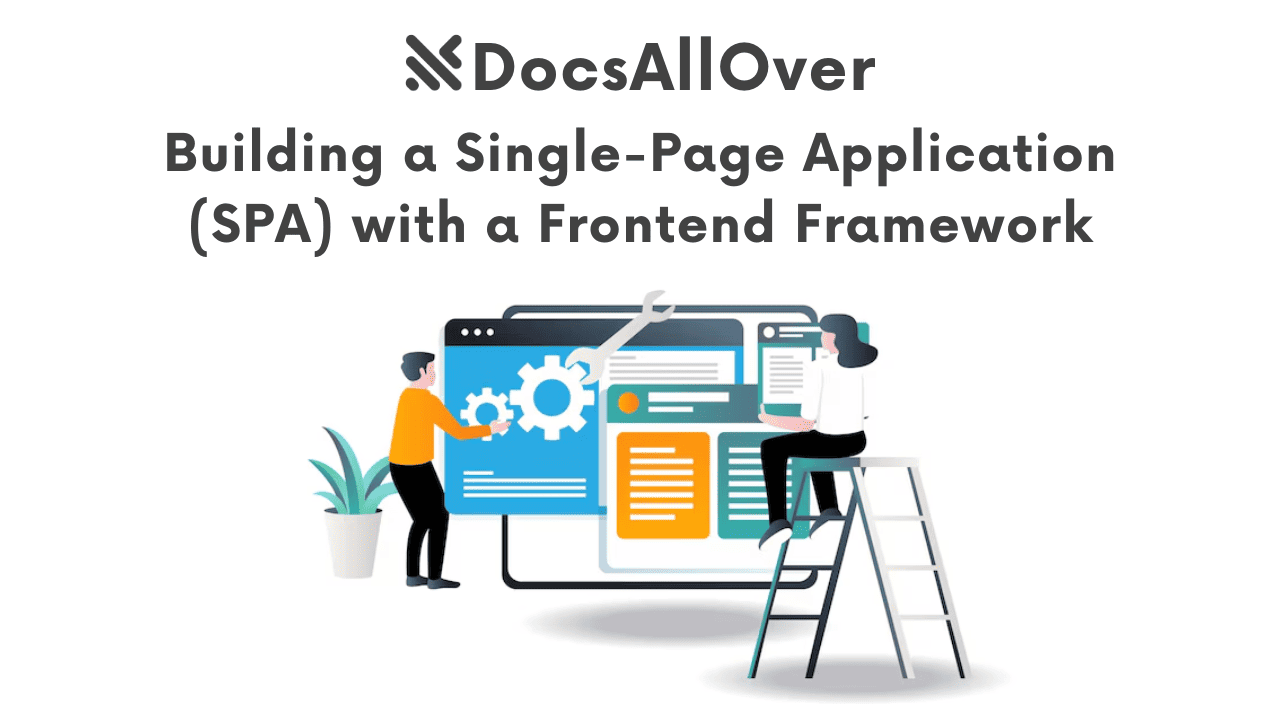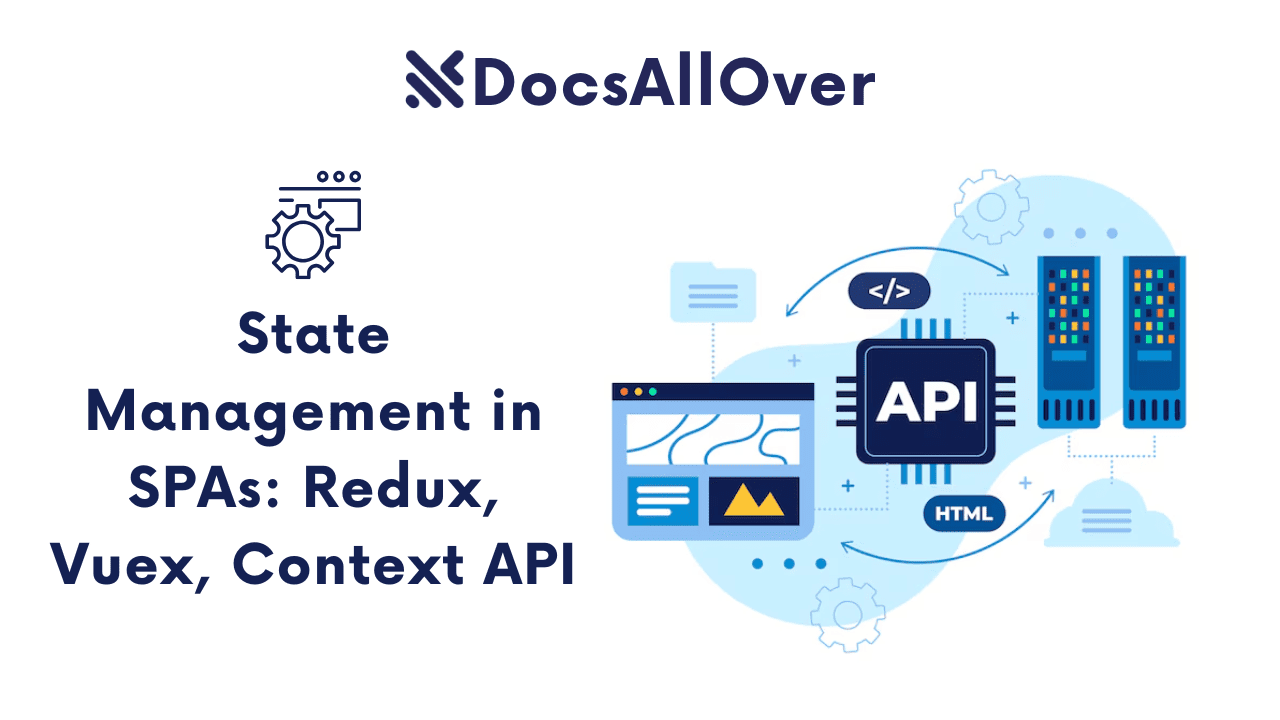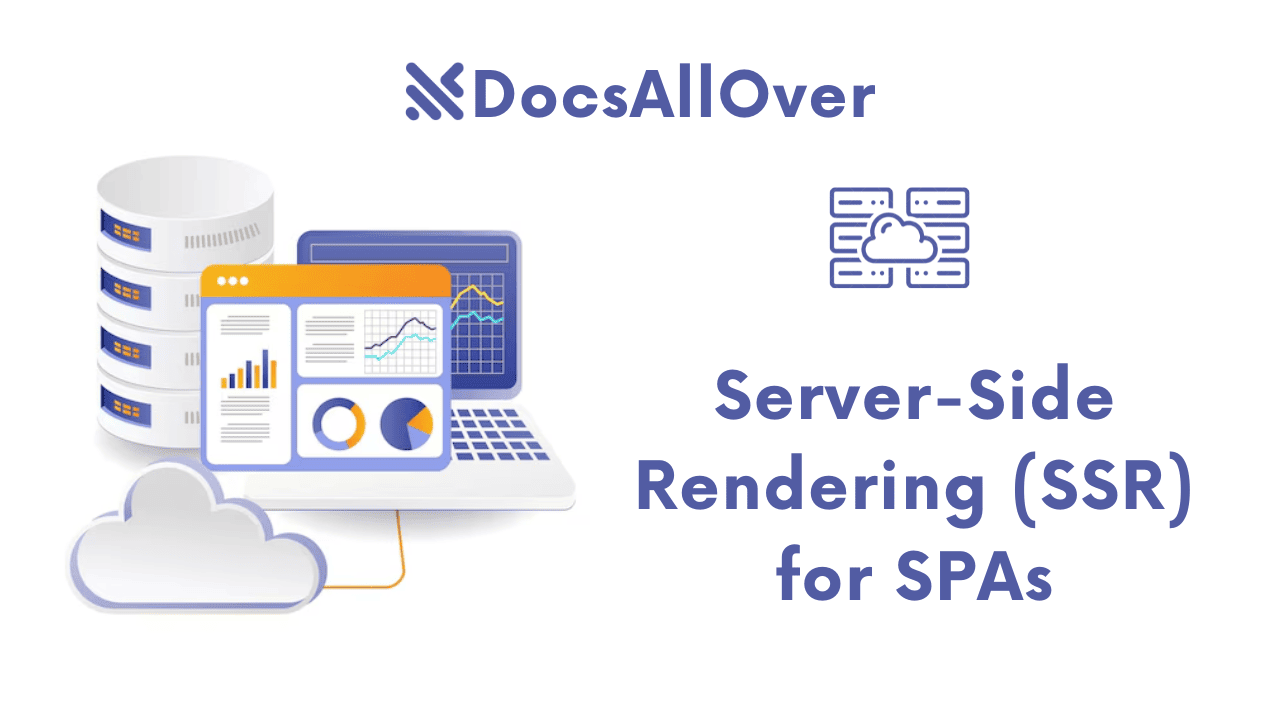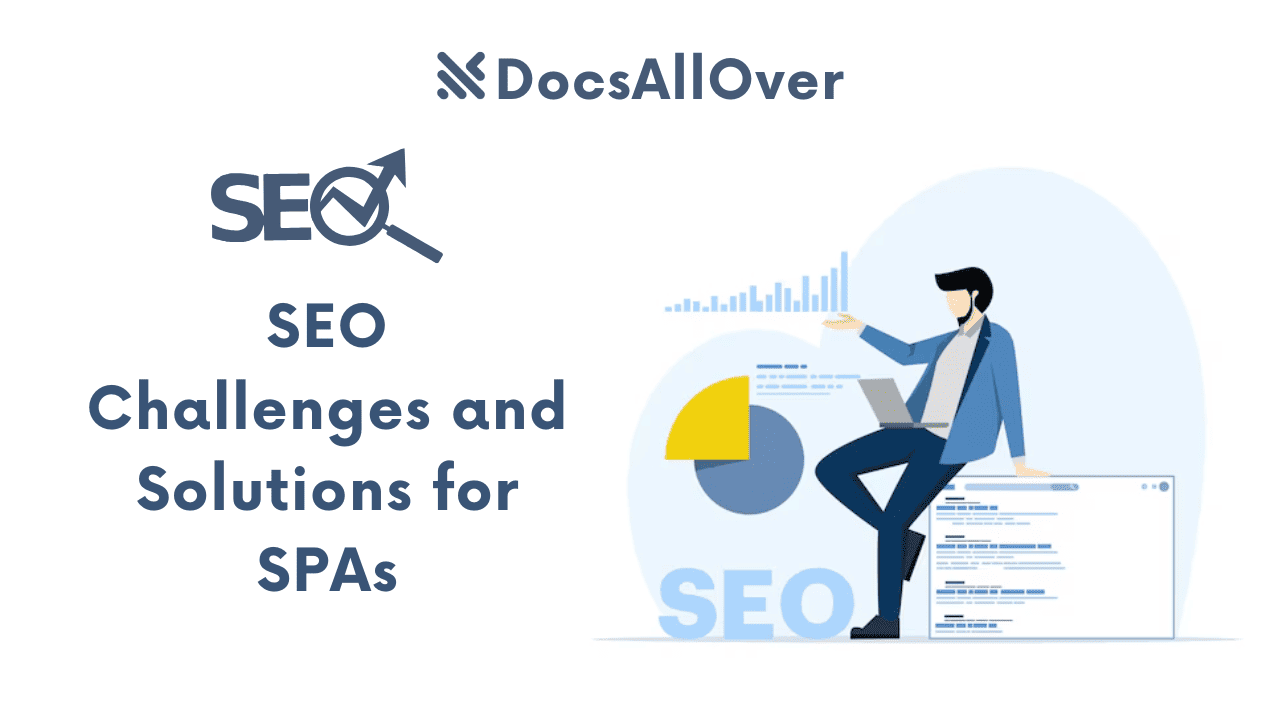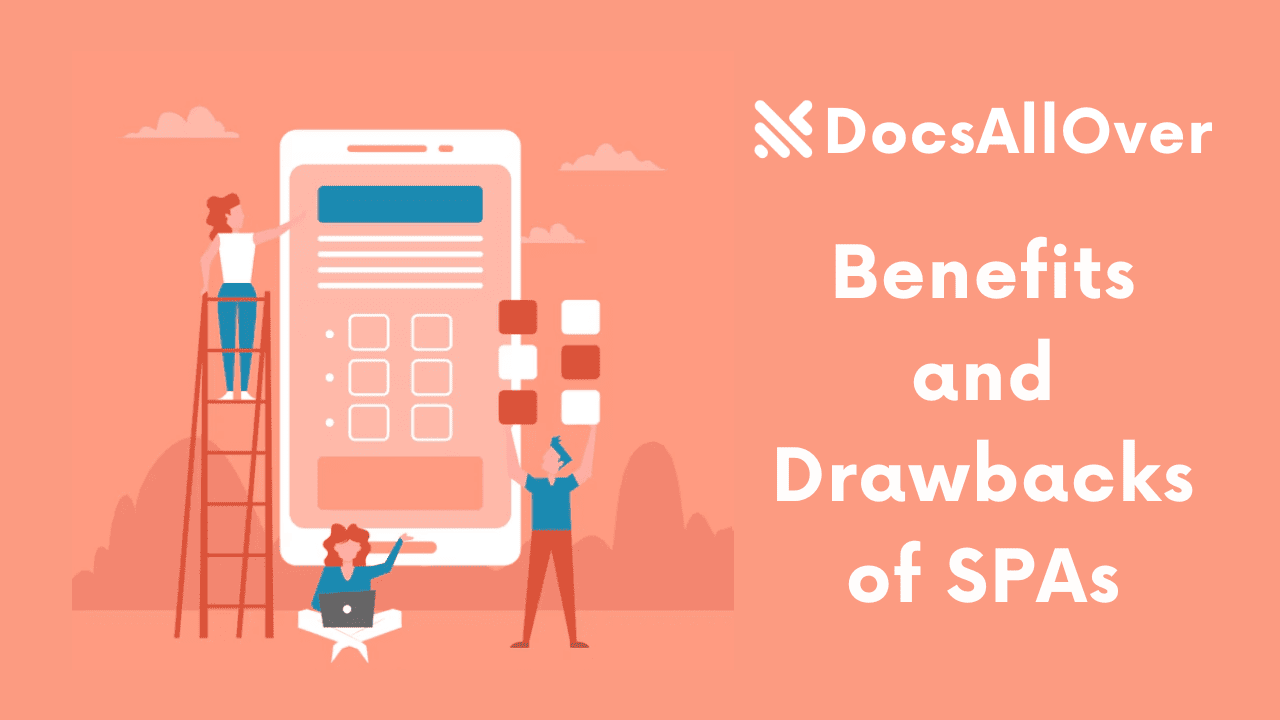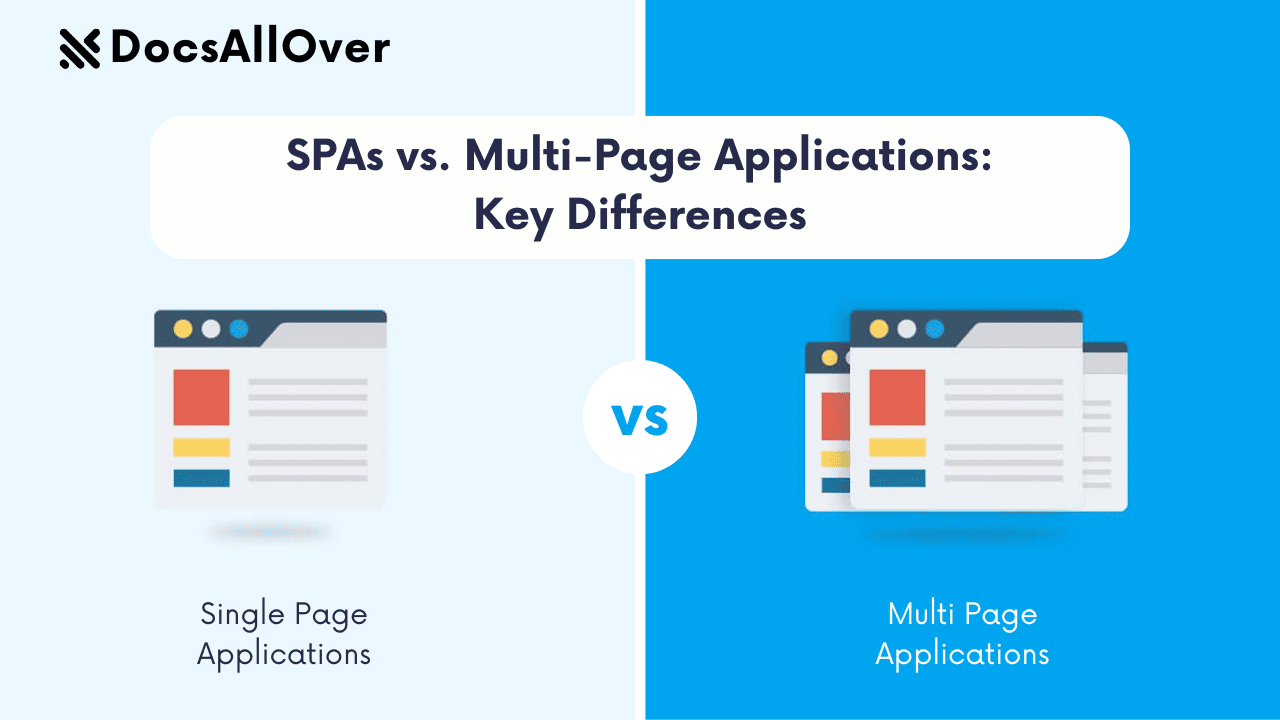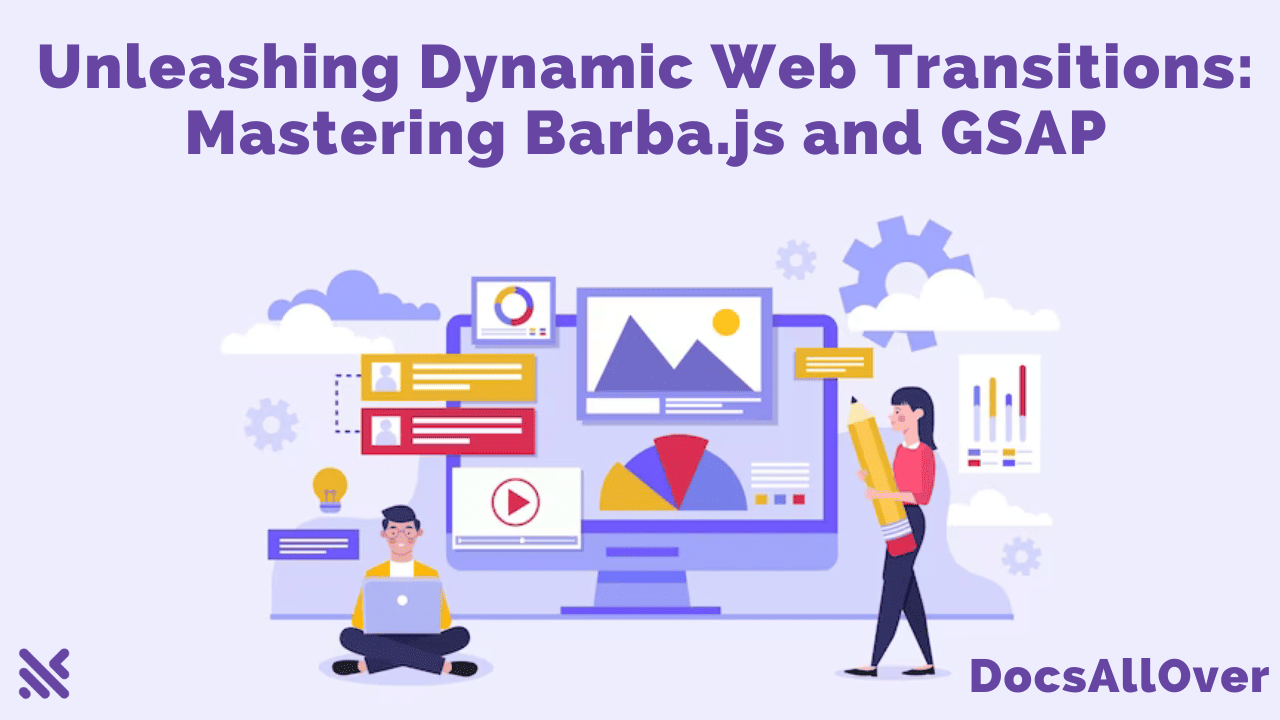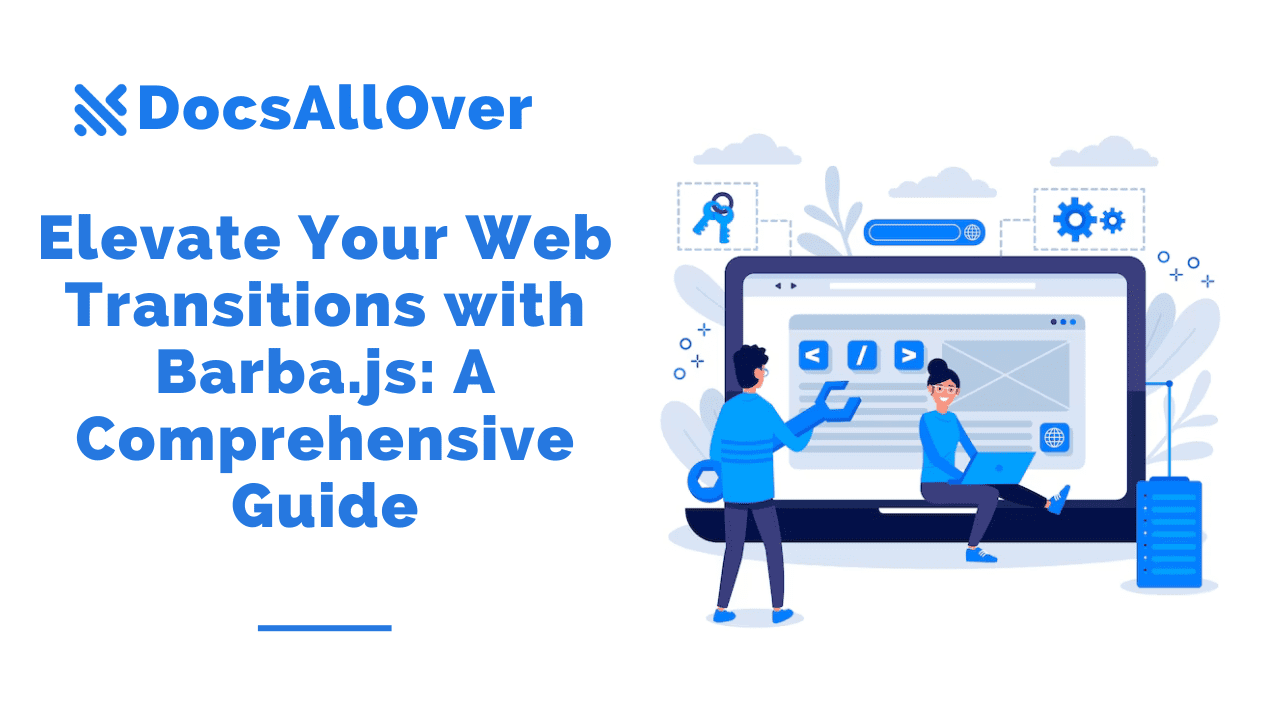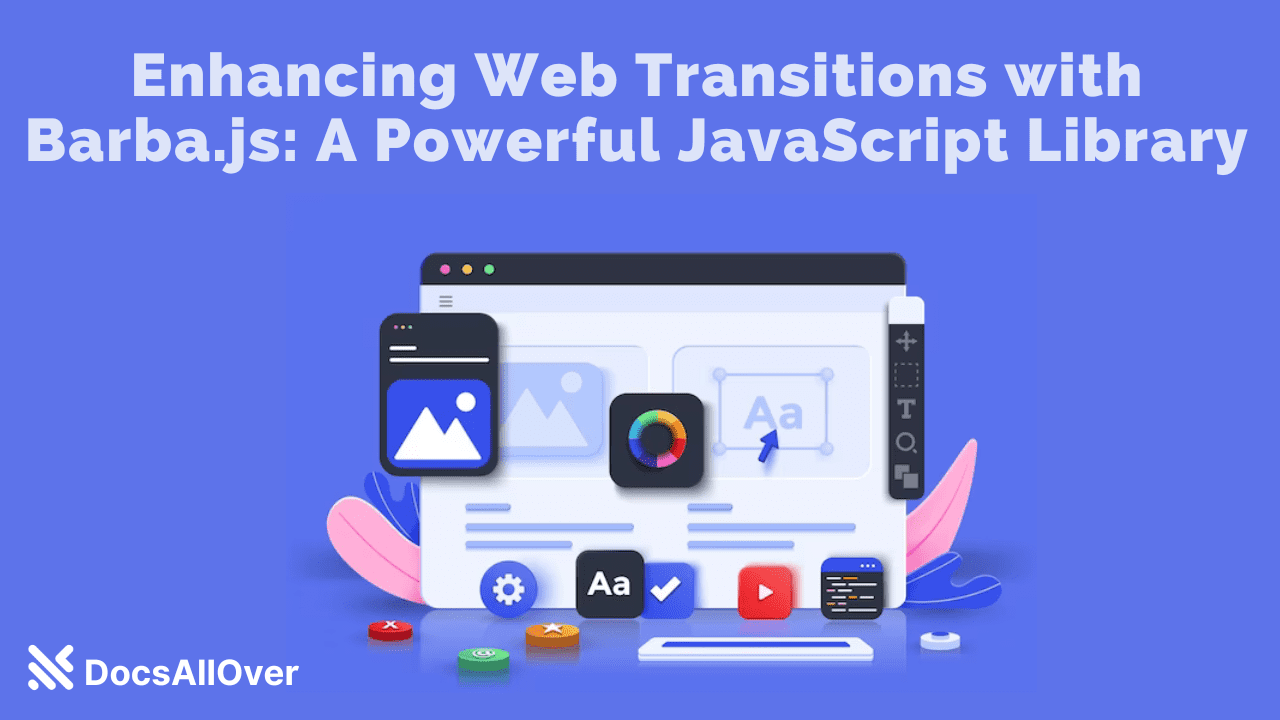SPA Routing and Navigation: Best Practices
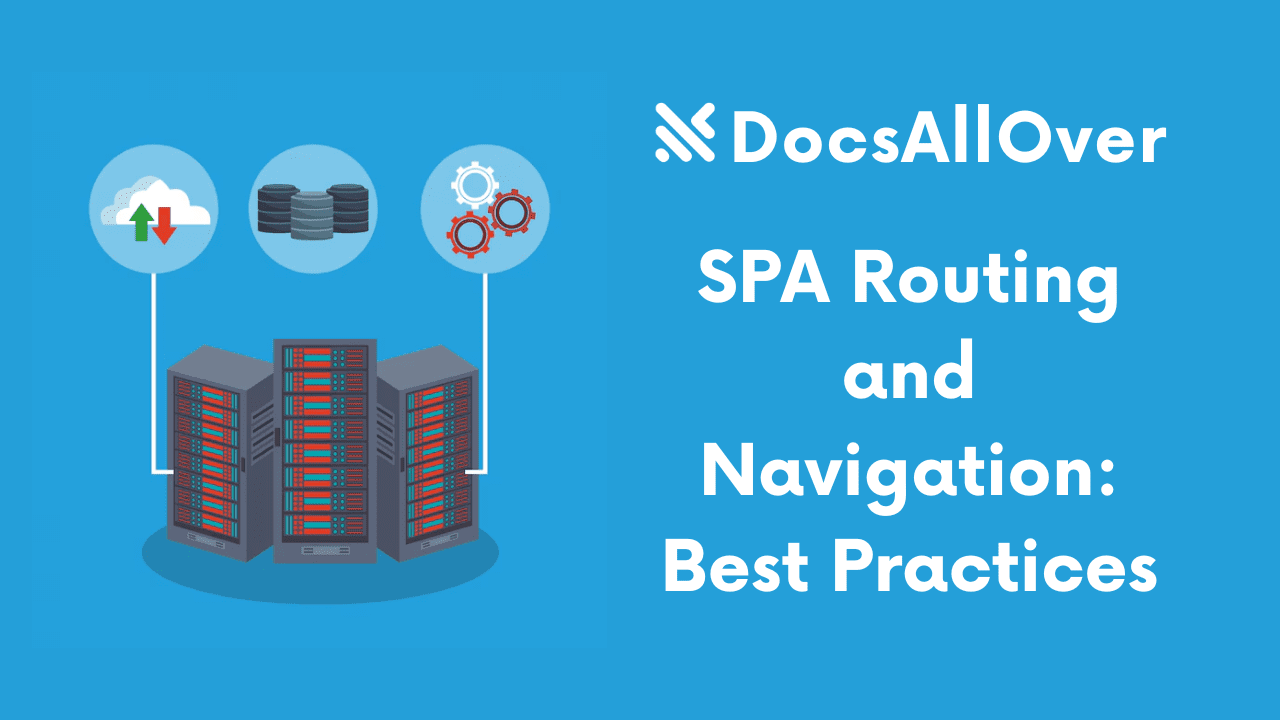
Introduction: SPA Routing and Navigation
What is SPA Routing?
SPA (Single Page Application) routing is the mechanism that allows users to navigate through different views or pages within a single web page without requiring full page reloads. This creates a more fluid and interactive user experience.
Importance of Effective Routing and Navigation in SPAs
Effective routing and navigation are crucial for the success of an SPA. They contribute to:
- Improved User Experience: Seamless transitions between pages enhance user satisfaction.
- Better Performance: Avoiding full page reloads leads to faster load times and smoother interactions.
- SEO: Proper implementation of routing can improve search engine visibility.
- Applicability: Routing is fundamental to building complex SPAs with multiple views and states.
Challenges in SPA Routing and Navigation
While SPA routing offers numerous benefits, it also presents challenges:
- Browser History Management: Accurately updating the browser's history to reflect user navigation.
- Deep Linking: Enabling users to share specific app states through URLs.
- Performance Optimization: Ensuring smooth transitions and avoiding performance bottlenecks.
- SEO: Making content discoverable by search engines despite dynamic nature.
Understanding these challenges is essential for building robust and efficient SPA routing solutions.
In the next section, we'll delve deeper into the fundamentals of routing.
Understanding Routing Fundamentals
Basic Routing Concepts
Routing in SPAs is the process of mapping URLs to specific components or views. When a user navigates to a different URL, the corresponding component is rendered without a full page reload. This creates a seamless user experience.
URL Structure and Parameters
- URL Structure: The URL represents the current state of the application. It typically consists of a base path, path segments, and query parameters.
- Example:
/products/:productId
- Example:
- URL Parameters: Dynamic segments in the URL that can capture values. They are used to pass data to components.
- Example:
/products/123
- Example:
Route Matching and Parameters
Routing libraries match incoming URLs to defined routes. When a match is found, the corresponding component is rendered, and any URL parameters are passed to the component.
Dynamic Routing
Dynamic routing allows you to create routes that can handle different parameters. This is useful for displaying dynamic content based on URL parameters.
- Example:
/users/:userId
Nested Routes
Nested routes create hierarchical structures within your application. They are useful for organizing complex UIs.
- Example:
/products/:productId/reviews
Understanding these fundamental concepts is crucial for building efficient and user-friendly SPAs. In the next section, we'll explore popular routing libraries.
Overview of Popular Routing Libraries
Several popular routing libraries are available for different JavaScript frameworks:
- React Router: The most widely used routing library for React applications, offering a declarative and flexible approach to managing routes.
- Vue Router: The official router for Vue.js, seamlessly integrated with the framework and providing a declarative API.
- Angular Router: Built into the Angular framework, offering powerful routing capabilities with features like lazy loading and route guards.
Key Features and Differences
While these libraries share core functionalities, they have distinct features and approaches:
| Feature | React Router | Vue Router | Angular Router |
|---|---|---|---|
| Declarative syntax | Yes | Yes | Yes |
| Nested routes | Yes | Yes | Yes |
| Route parameters | Yes | Yes | Yes |
| Code splitting | Yes | Yes | Yes |
| Guards | Yes | Yes | Yes |
| Integration with state management | Strong (with Redux) | Strong (with Vuex) | Built-in integration with Angular state management |
Choosing the Right Routing Library for Your Project
The choice of routing library depends on the following factors:
- Framework: If you're using React, Vue, or Angular, their respective routers are the natural choice.
- Project size and complexity: For small projects, a lightweight library might suffice, while larger projects may benefit from more robust features.
- Performance requirements: Consider the library's performance characteristics, especially for complex applications.
- Team preference: If your team has experience with a particular library, it might be easier to adopt.
By carefully evaluating these factors, you can select the routing library that best suits your project's needs.
In the next section, we'll explore best practices for routing in SPAs.
Best Practices for Routing in SPAs
Effective routing is essential for creating seamless user experiences in SPAs. Here are some best practices to follow:
URL Structure and SEO
- Descriptive URLs: Use clear and descriptive URLs that reflect the content of the page.
- Keyword Optimization: Incorporate relevant keywords into the URL structure for better SEO.
- Avoid Dynamic Parameters: Minimize the use of dynamic parameters in URLs for better readability and SEO.
Code Splitting and Lazy Loading
- Improve Performance: Load only the necessary code for the current route to optimize initial load times.
- Reduce Bundle Size: Split your application into smaller chunks to improve performance.
- Optimize User Experience: Provide a smoother user experience by loading content on demand.
Nested Routes and Organization
- Hierarchical Structure: Create a clear hierarchy of routes to reflect the application's structure.
- Route Parameters: Use parameters effectively to pass data between components.
- Route Guards: Protect routes with authentication or authorization logic.
Error Handling and 404 Pages
- Graceful Handling: Implement proper error handling to provide informative messages to users.
- Custom 404 Pages: Create a custom 404 page for better user experience.
- Redirect Handling: Handle redirects and redirects with parameters gracefully.
Protecting Routes and Authentication
- Route Guards: Protect sensitive routes with authentication and authorization checks.
- Token-Based Authentication: Implement secure token-based authentication for user sessions.
- Access Control: Restrict access to specific routes based on user roles and permissions.
By following these best practices, you can create well-structured, performant, and secure SPAs.
In the next section, we'll explore navigation components and patterns.
Navigation Components and Patterns
Navigation Components
Navigation components are essential elements that guide users through your SPA. Common navigation components include:
- Navbar: Typically located at the top of the page, it provides primary navigation links.
- Breadcrumbs: Shows the user's current location within the application hierarchy.
- Sidebars: Used for navigation in larger applications, offering more extensive options.
Navigation Patterns
The structure of your navigation depends on the content and user flow of your application. Common navigation patterns include:
- Hierarchical: A tree-like structure with main categories and subcategories.
- Flat: A list of top-level items without hierarchical structure.
- Search-based: Allows users to find content through search.
Implementing Navigation with Routing Libraries
Most routing libraries provide components or utilities for creating navigation elements. These components can be integrated with routing to update the URL and display the corresponding content.
- Link components: Create links that trigger navigation.
- Navigation bars: Build custom navigation bars using routing information.
- Route-based conditional rendering: Display different navigation elements based on the current route.
User Experience Considerations for Navigation
- Clarity and Consistency: Use clear and consistent language for navigation labels.
- Visual Hierarchy: Emphasize important navigation items through visual cues.
- Accessibility: Ensure navigation is accessible to users with disabilities.
- Performance: Optimize navigation for fast load times and smooth transitions.
- Mobile-friendliness: Design responsive navigation for different screen sizes.
By carefully considering these factors, you can create a navigation system that enhances the user experience and guides users efficiently through your SPA.
In the next section, we'll explore how to build a seamless user experience through page transitions and other techniques.
Building a Seamless User Experience
Page Transitions and Animations
- Enhance User Experience: Smooth transitions between pages create a more engaging experience.
- Transition Libraries: Utilize libraries like React Transition Group or Framer Motion for pre-built animations.
- Custom Animations: Create custom animations for unique transitions.
- Performance Optimization: Balance visual appeal with performance by optimizing animations.
Preloading Content for Faster Navigation
- Improve Perceived Performance: Load content in the background for quicker transitions.
- Code Splitting: Utilize code splitting to load only necessary components.
- Prefetching: Use browser APIs to prefetch resources for anticipated user actions.
Handling Browser History
- PushState and ReplaceState: Update the browser history without full page reloads.
- Back and Forward Buttons: Ensure correct behavior when users use browser navigation buttons.
- Deep Linking: Allow users to share specific app states through URLs.
Accessibility Considerations for Navigation
- Keyboard Navigation: Make sure navigation is accessible to users who cannot use a mouse.
- Screen Reader Compatibility: Provide appropriate ARIA attributes for screen reader users.
- Focus Management: Handle focus management correctly during navigation.
By following these guidelines, you can create a seamless and intuitive user experience for your SPA.
In the next section, we'll discuss testing and debugging your SPA's routing and navigation.
Testing and Debugging
Thorough testing and debugging are crucial for ensuring the reliability and performance of your SPA's routing and navigation.
Unit Testing Routing Components
- Isolate routing logic: Write unit tests for individual routing components to verify their behavior.
- Test route matching: Verify that routes are matched correctly based on URL patterns.
- Test parameter passing: Ensure that parameters are passed correctly to components.
- Test redirects: Verify that redirects work as expected.
Integration Testing Navigation Flows
- Simulate user interactions: Test common user navigation paths to identify potential issues.
- Verify page transitions: Ensure smooth transitions between routes.
- Test browser history management: Check that the browser history is updated correctly.
- Test deep linking: Verify that shared URLs lead to the correct content.
Debugging Routing Issues
- Browser developer tools: Utilize browser developer tools to inspect network requests, console errors, and routing behavior.
- Logging: Add logging statements to track the routing process and identify issues.
- Debugging tools: Use debugging tools provided by your routing library to inspect state and component lifecycle.
- Common pitfalls: Be aware of common routing issues like incorrect URL patterns, missing routes, or navigation errors.
Common Pitfalls and Solutions
- Incorrect URL structure: Ensure consistent and logical URL patterns.
- Missing route definitions: Define all possible routes to avoid unexpected behavior.
- Navigation errors: Handle navigation errors gracefully with error handling mechanisms.
- Performance issues: Optimize routing logic for performance, especially in large-scale applications.
By following these guidelines and conducting thorough testing, you can build robust and reliable routing and navigation in your SPAs.
In the next section, we'll explore advanced routing topics.
Advanced Routing Topics
As your SPA grows in complexity, you might encounter challenges that require more advanced routing techniques.
Server-Side Rendering (SSR) and Routing
- SEO Benefits: Improve search engine visibility by rendering pages on the server.
- Initial Load Performance: Enhance perceived performance by delivering pre-rendered HTML to clients.
- Challenges: Increased complexity in managing state and data fetching.
- Routing Libraries: Most popular routing libraries support SSR integration.
Code Splitting for Optimal Performance
- Lazy Loading: Load components only when needed to improve initial load times.
- Dynamic Imports: Use dynamic import() statements for code splitting.
- Route-based Code Splitting: Split code based on routes to optimize performance.
Routing in Complex SPAs
- Nested Routes: Handle deeply nested routes efficiently.
- Dynamic Routing with Multiple Parameters: Manage complex URL patterns.
- Route Guards: Implement granular access control for different routes.
Custom Routing Solutions
- Flexibility: Build custom routing logic to meet specific requirements.
- Performance Optimization: Tailor routing to application-specific needs.
- Complexity: Consider the trade-offs between flexibility and maintainability.
By mastering these advanced topics, you can create highly performant and scalable SPAs with complex routing requirements.
Case Studies and Examples
Real-World Examples of Successful SPA Routing Implementations
- Analyze popular SPAs: Examine how well-known SPAs (e.g., Netflix, Airbnb, Spotify) handle routing and navigation.
- Identify best practices: Learn from successful implementations and apply them to your projects.
- Benchmark performance: Compare different routing strategies and identify performance optimizations.
Analyzing Navigation Patterns in Popular SPAs
- Study user behavior: Observe how users navigate through different SPAs.
- Identify common patterns: Analyze navigation patterns to understand user expectations.
- Apply insights to your projects: Incorporate successful patterns into your SPA design.
Lessons Learned from Common Routing Mistakes
- Avoid common pitfalls: Discuss typical routing errors and how to prevent them.
- Share troubleshooting tips: Provide guidance on debugging routing issues.
- Offer alternative solutions: Suggest workarounds for complex routing scenarios.
By studying real-world examples and learning from common mistakes, you can improve your SPA routing and navigation skills significantly.