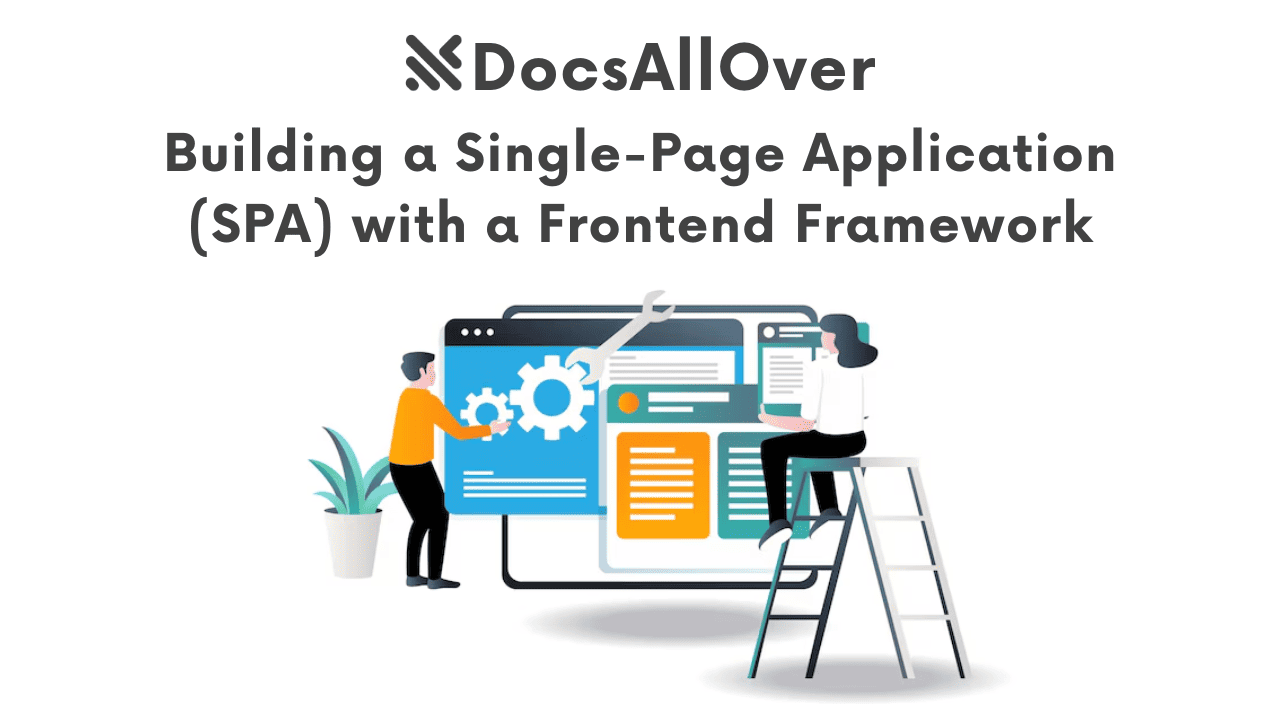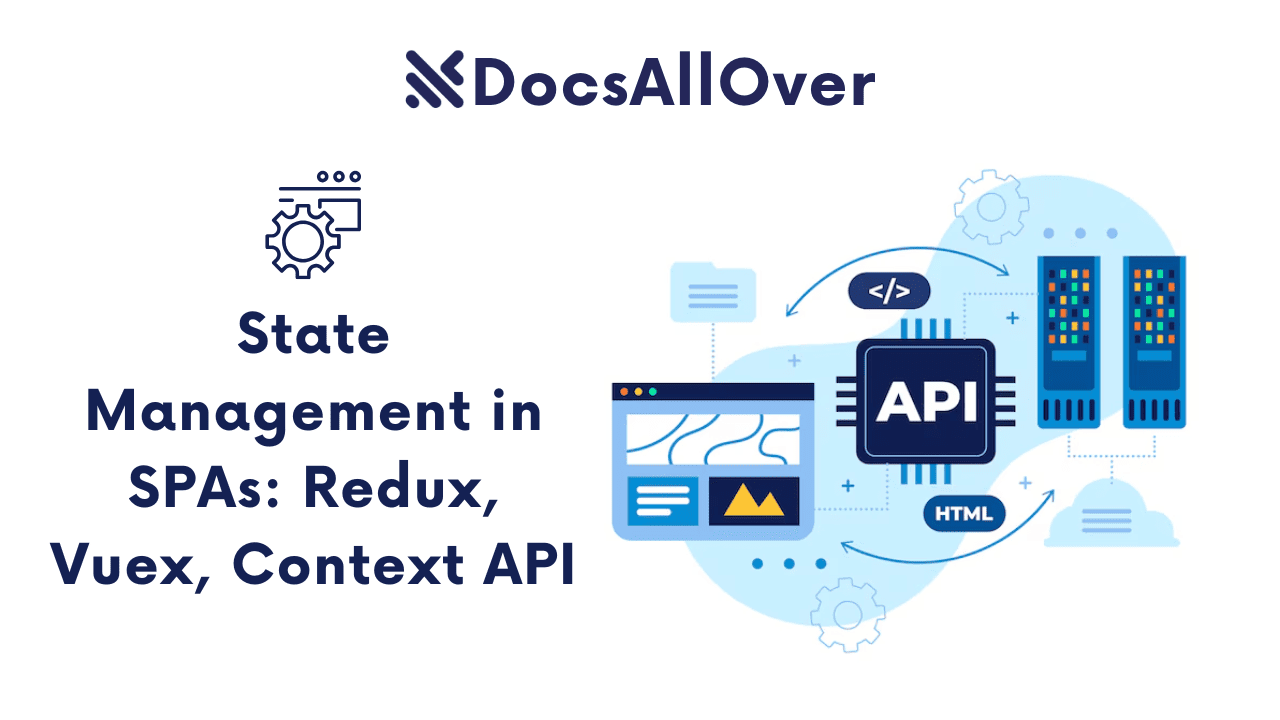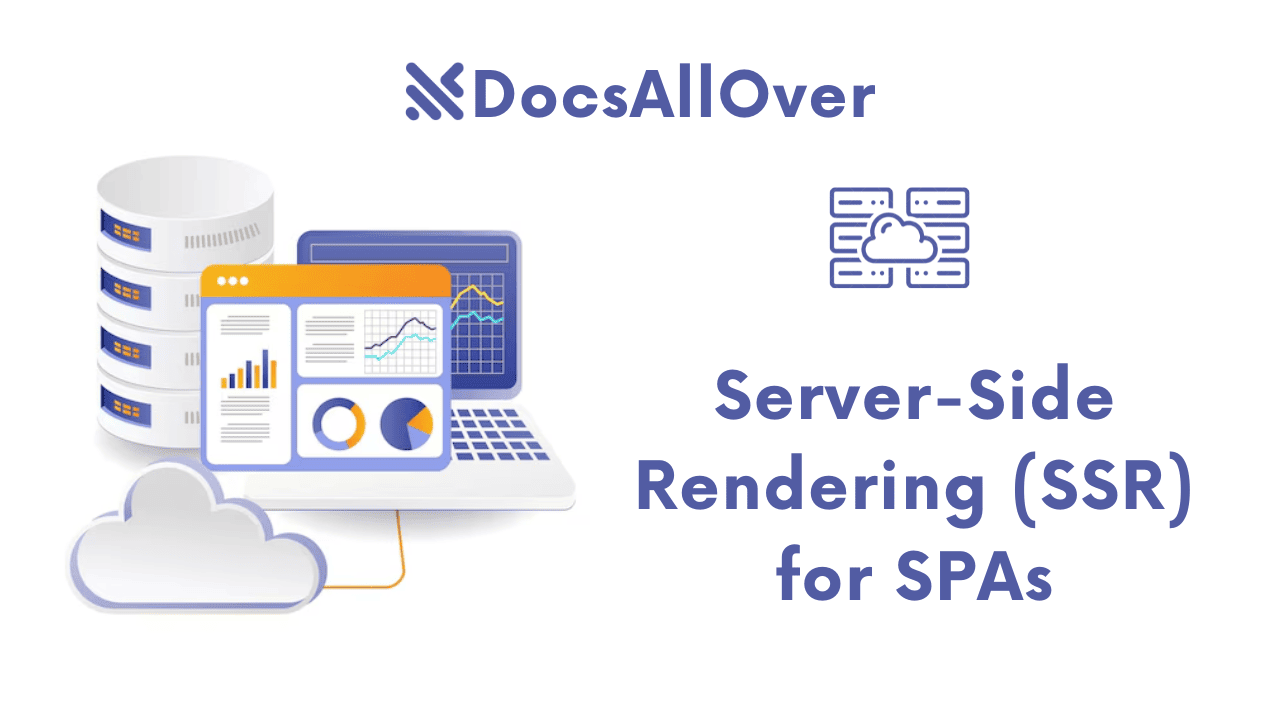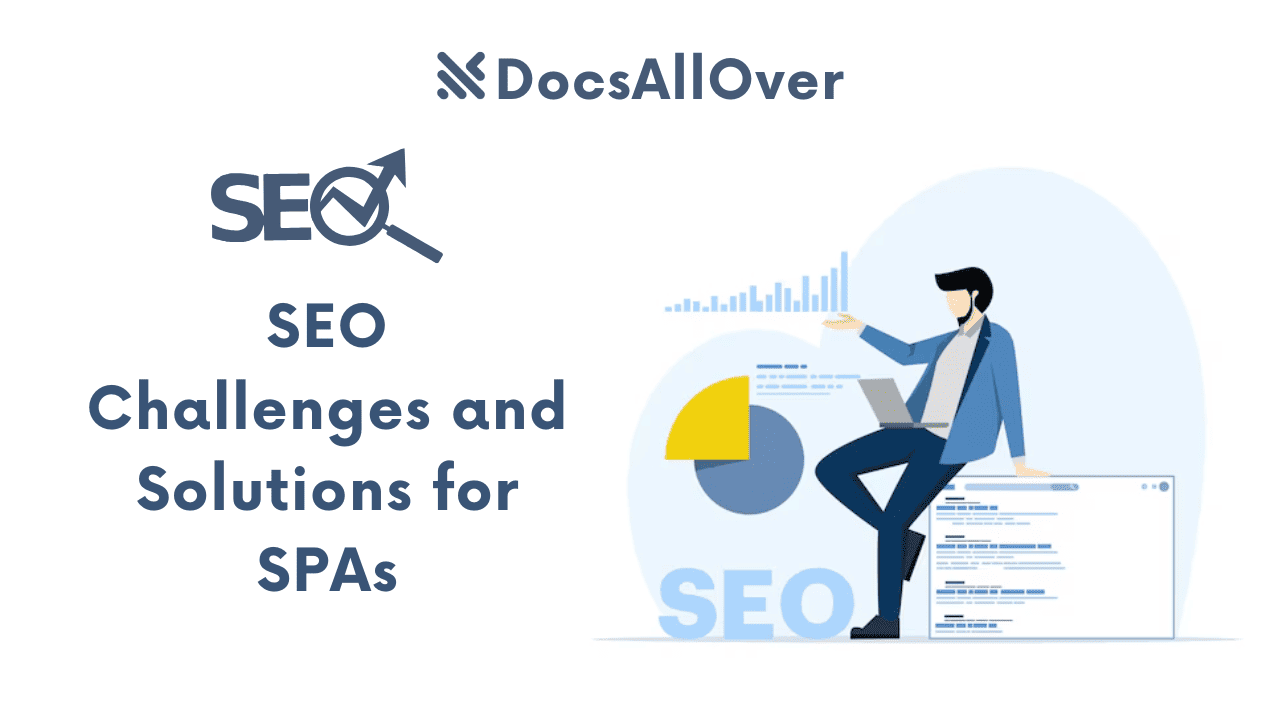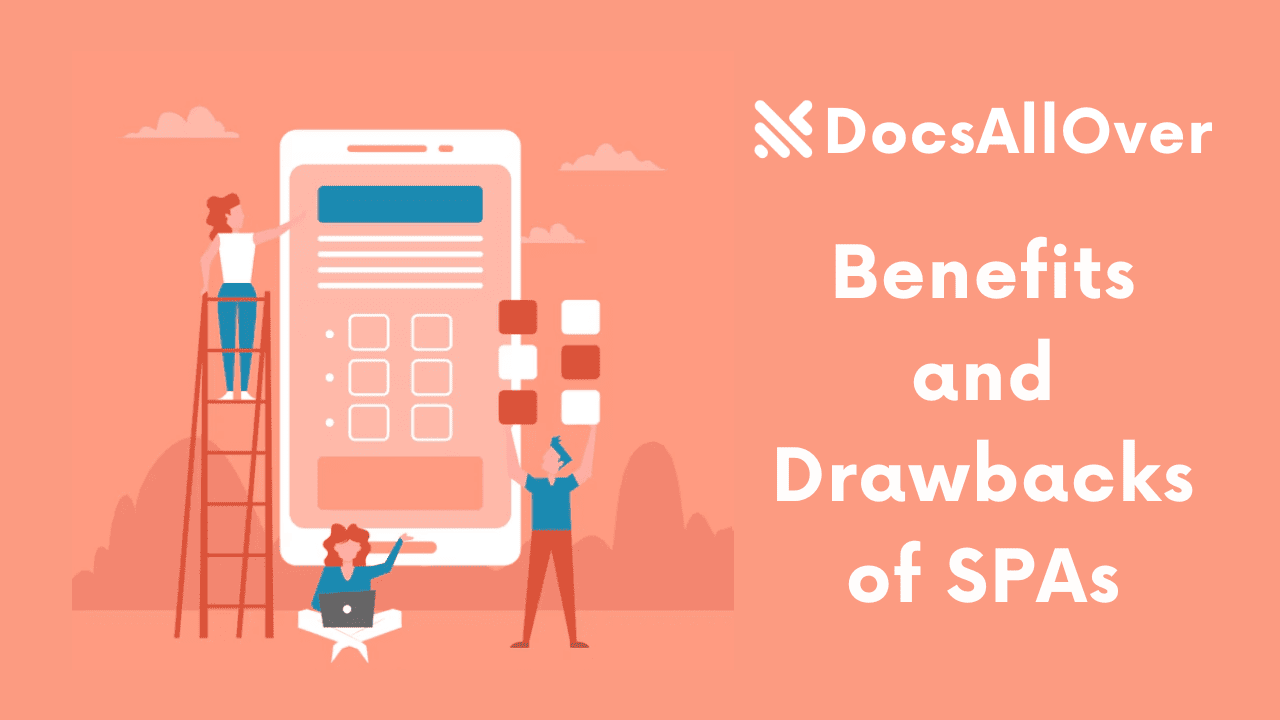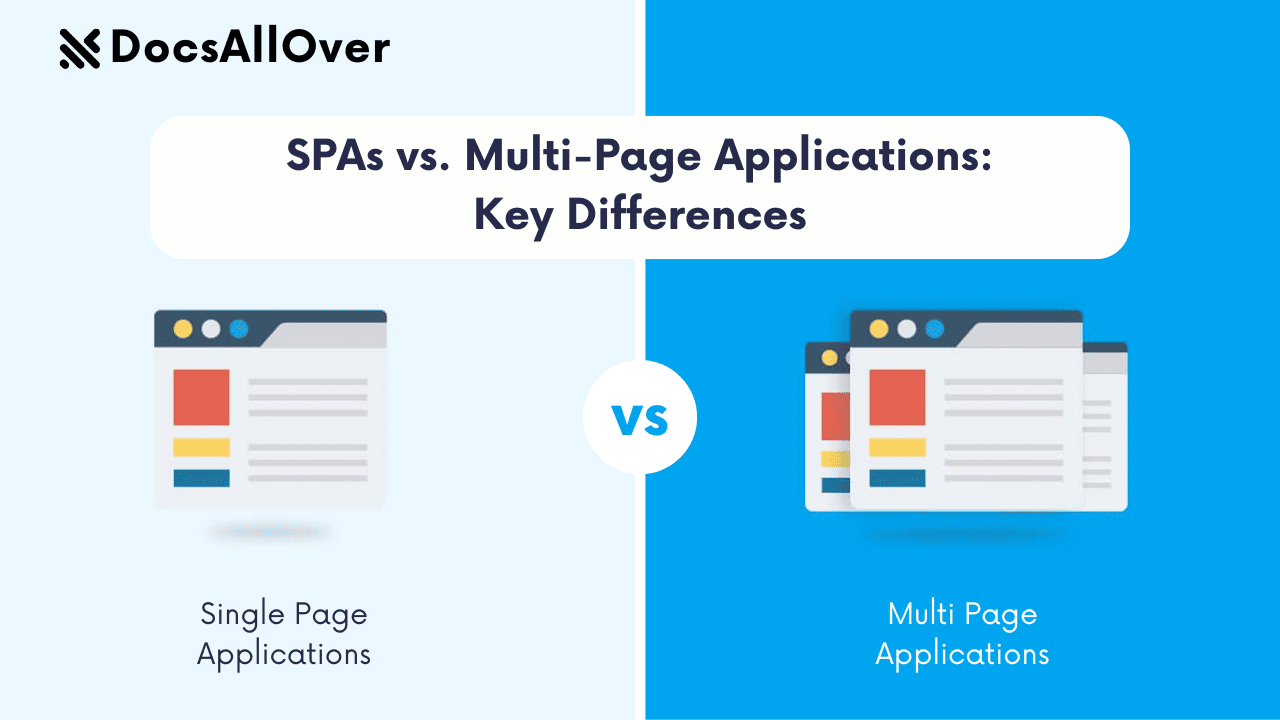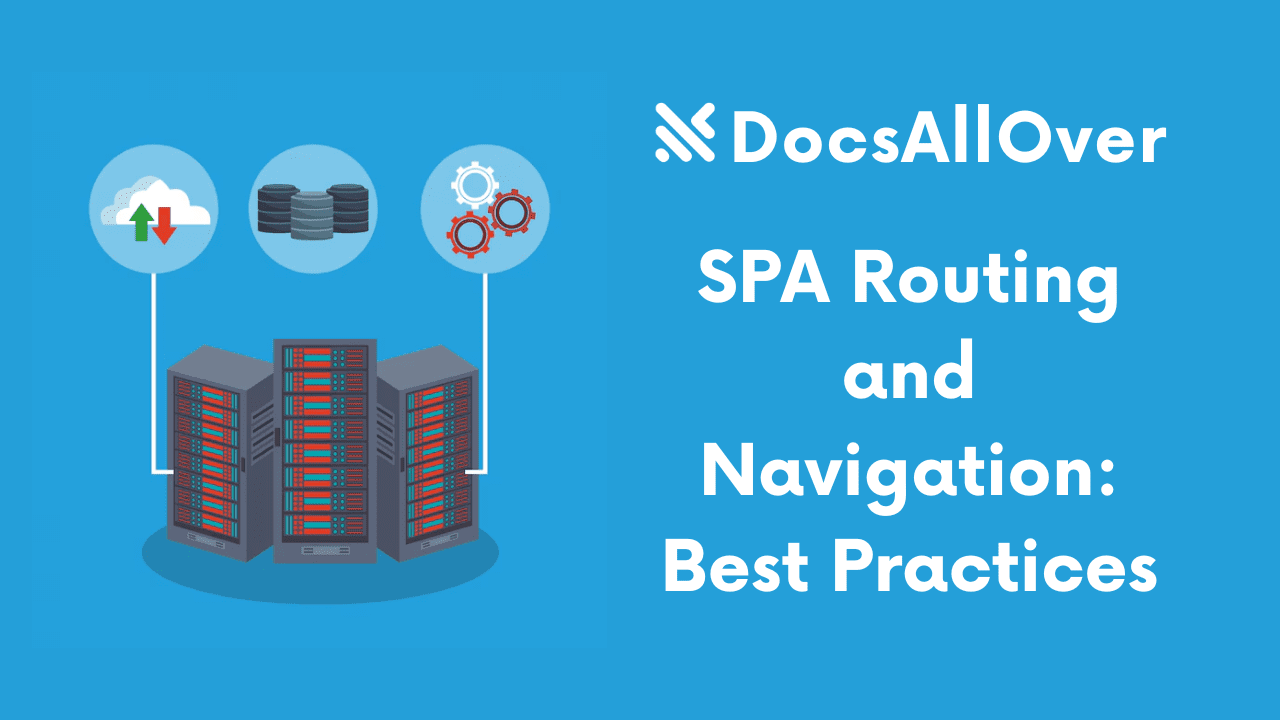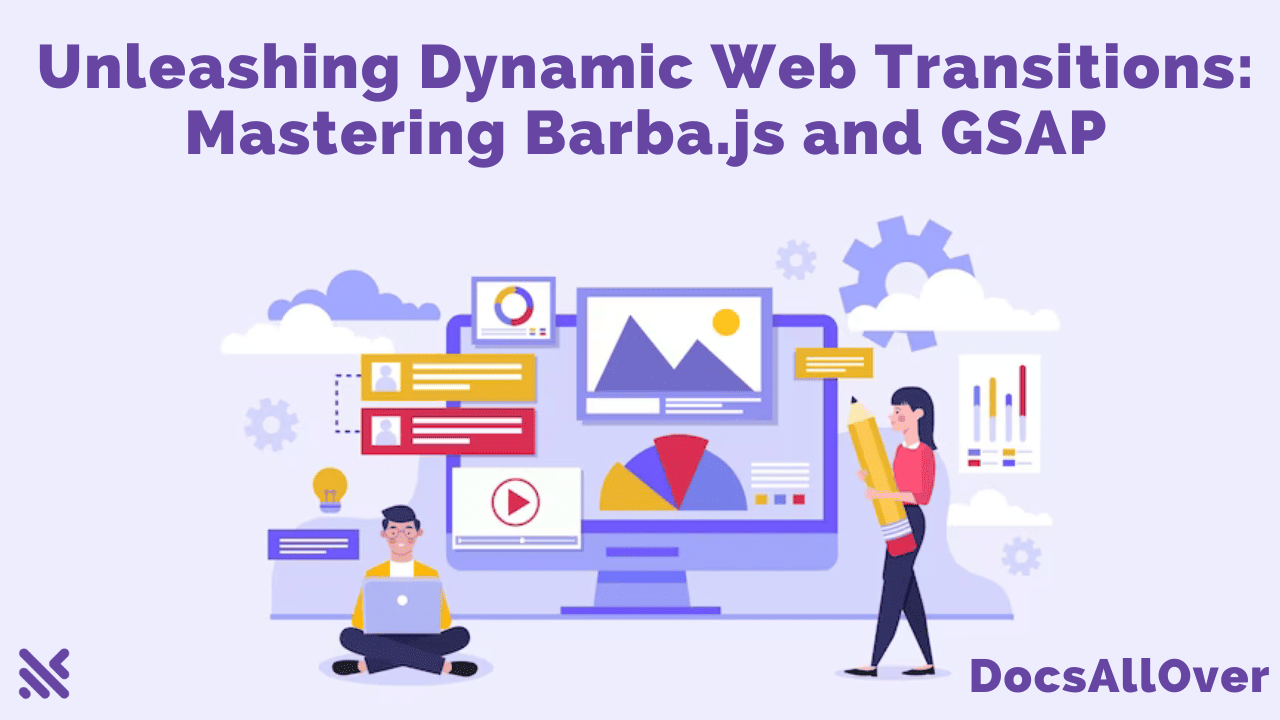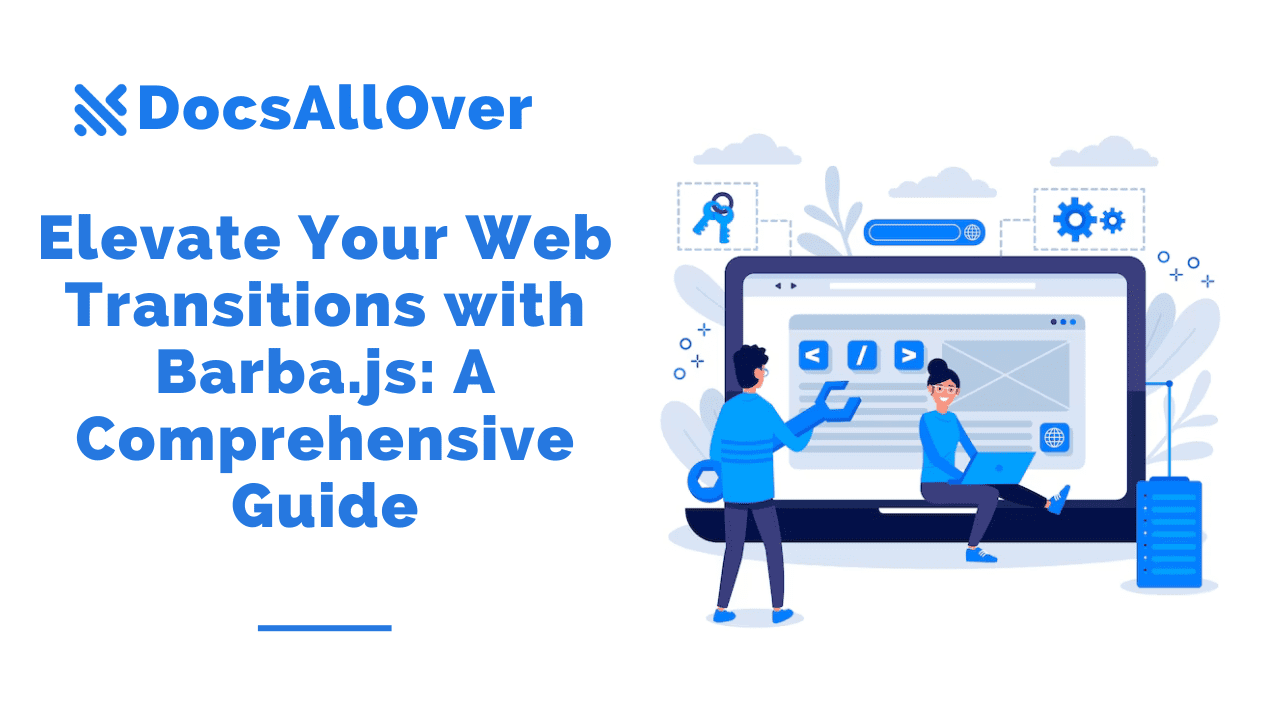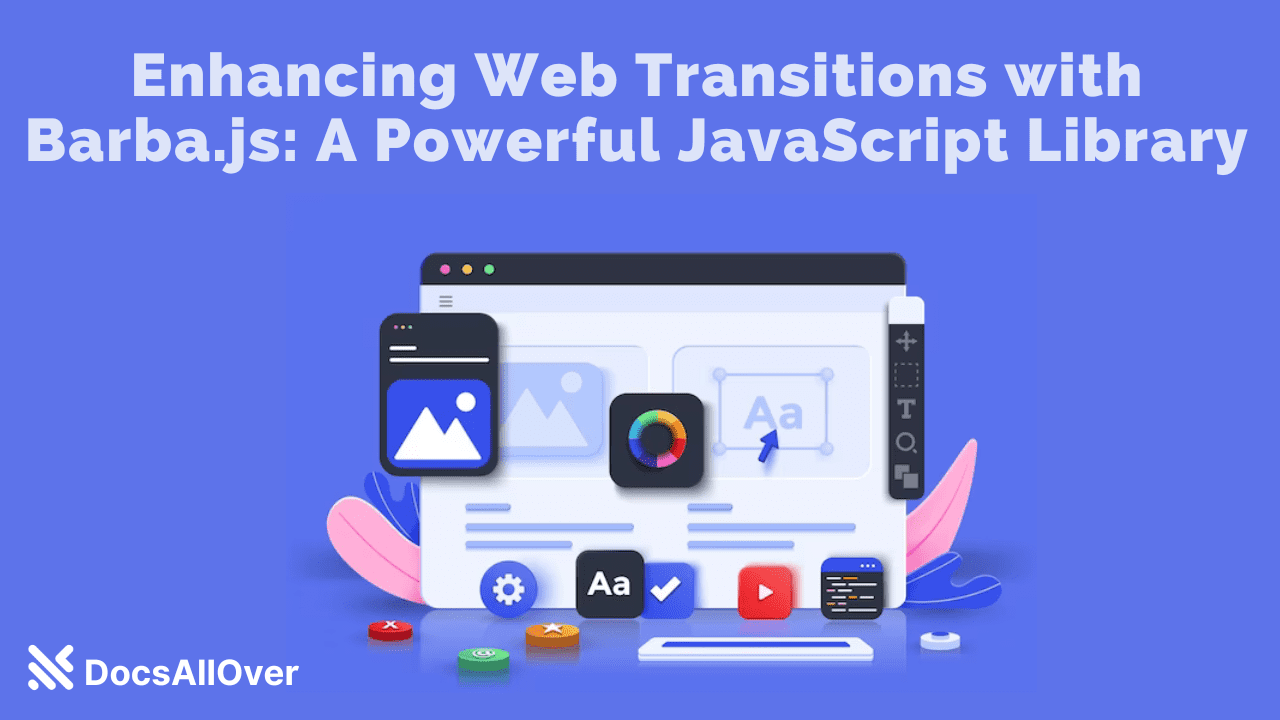SPAs Unleashed: Building High-Performance, Feature-Rich User Interfaces

The promise of SPAs is compelling: they deliver high-performance, feature-rich user interfaces (UIs) that feel incredibly fluid and responsive. This leads to enhanced user engagement, as the seamless transitions and instant feedback create an experience akin to a desktop or mobile application. If you've ever used Gmail, Google Maps, or Trello, you've experienced the power of SPAs firsthand.
The SPA Advantage: Why They Excel for Complex UIs
Single-Page Applications didn't become the default choice for modern web development by accident. Their architectural design inherently offers significant advantages, particularly when the goal is to build complex, highly interactive, and performant user interfaces. Let's break down why SPAs truly excel in this arena:
Seamless User Experience (UX):
This is perhaps the most immediate and impactful benefit. In an SPA, once the initial page loads, subsequent interactions don't trigger a full page refresh.
- No full page reloads: This means no disruptive blank screens, no flickering content, and a significantly faster perceived performance. Users experience smooth transitions between views, making the application feel incredibly fluid and responsive.
- App-like feel: The lack of page reloads, combined with dynamic content updates, creates an "app-like" feel that users have come to expect from modern software. This inherent responsiveness and interactivity are crucial for retaining user attention and providing a delightful experience, especially in applications with rich features and complex workflows.
Performance Benefits (Client-Side Rendering):
SPAs typically leverage client-side rendering, where the browser takes on the heavy lifting of rendering content after the initial load.
- Reduced server load after initial load: The server primarily serves data (via APIs) rather than entire HTML pages for every interaction. This significantly reduces the burden on your backend servers, allowing them to handle more requests and scale more efficiently.
- Faster subsequent page loads/views: Once the core application assets (HTML, CSS, JavaScript) are loaded, navigating between different sections of the SPA becomes incredibly fast. Only the necessary data is fetched, and the UI is updated dynamically, leading to near-instantaneous content changes.
Enhanced Interactivity:
The very nature of SPAs, with their persistent JavaScript environment, makes them ideal for building highly interactive UIs.
- It's far easier to build dynamic forms with real-time validation and conditional fields.
- Real-time updates (e.g., chat applications, collaborative documents) are simpler to implement.
- Complex features like drag-and-drop functionalities, intricate animations, and interactive dashboards can be built with greater fluidity and less development overhead compared to MPAs.
Simplified Development (for frontend):
While complex SPAs introduce their own set of challenges (which we'll address), they also offer significant advantages for the frontend development process:
- Clear separation of concerns: SPAs enforce a distinct separation between the frontend (the client-side application) and the backend (which primarily serves data via APIs). This allows frontend and backend teams to work more independently and efficiently.
- Leveraging modern JavaScript frameworks: SPAs are built on powerful JavaScript frameworks and libraries like React, Angular, and Vue.js. These frameworks provide robust tools, component-based architectures, and established patterns that accelerate development and enhance code maintainability for complex UIs.
Offline Capabilities (PWA potential):
A significant advantage for user experience, especially in areas with unreliable internet connections, is the inherent ability of SPAs to form the foundation for Progressive Web Applications (PWAs).
By utilizing Service Workers, SPAs can cache assets and data, enabling the application to work offline or provide a functional experience even with intermittent network connectivity. This significantly improves reliability and accessibility for users.
In essence, SPAs provide the architectural foundation for delivering the kind of rich, dynamic, and responsive web experiences that users expect from modern applications. These advantages are precisely why SPAs have become the go-to choice for building complex and high-performing UIs.
Core Architectural Considerations for Complex SPAs
Building a simple "hello world" SPA is one thing; crafting a complex, feature-rich application that remains performant and maintainable over time is another. This requires thoughtful architectural decisions from the outset. Here are the core considerations:
Choosing the Right Framework/Library:
The foundation of almost every modern SPA is a powerful JavaScript framework or library.
Brief overview:
- React: A declarative, component-based library maintained by Facebook, known for its flexibility and large ecosystem. Often chosen for its "library, not a framework" approach, allowing developers more freedom.
- Angular: A comprehensive, opinionated framework maintained by Google, offering a structured approach to development with built-in solutions for many common challenges (e.g., routing, state management).
- Vue.js: A progressive framework known for its approachability and versatility, often seen as a good balance between React's flexibility and Angular's structure.
Factors for choice: The "best" framework depends heavily on your specific context:
- Project Scale: For very large enterprise applications, Angular's opinionated structure might be beneficial. For highly dynamic, component-heavy UIs, React excels.
- Team Expertise: Your team's existing knowledge and comfort level with a particular framework will heavily influence productivity and development speed.
- Ecosystem: Consider the availability of libraries, tools, and third-party integrations specific to each framework.
- Community Support: A vibrant community means more resources, faster problem-solving, and better long-term support.
Component-Based Architecture:
Regardless of the framework you choose, a component-based architecture is the cornerstone of building complex SPAs.
The cornerstone of complex UIs: This paradigm involves breaking down the entire user interface into small, self-contained, and reusable pieces called "components." Each component encapsulates its own logic, template, and styling.
Benefits:
- Maintainability: Easier to understand, debug, and update smaller, isolated units of code.
- Scalability: New features can be built by composing existing components, accelerating development.
- Testability: Individual components can be tested in isolation, improving code quality and reducing bugs.
- Collaboration: Multiple developers can work on different components simultaneously with minimal conflicts.
State Management:
One of the biggest challenges in complex SPAs is effectively managing the "state" – the data that changes over time and needs to be shared across many different components. Without a good strategy, data can become unpredictable, leading to bugs and difficult-to-trace issues.
The challenge of managing data across many components: When components are deeply nested or widely separated, passing data around can become cumbersome ("prop drilling").
Solutions (briefly explain the need for a solution): These libraries or patterns provide a centralized store or a predictable way to manage application-wide data.
- React: Context API (built-in for simpler cases), Redux, Zustand, Jotai.
- Angular: NgRx (RxJS-powered reactive state management), Akita.
- Vue.js: Vuex, Pinia.
Importance of predictable state: A well-managed state ensures that data flows predictably, making it easier to track changes, debug issues, and ensure consistency across your UI.
Routing and Navigation:
In an SPA, navigation happens without full page reloads, yet users still expect unique URLs for different views and the ability to use browser back/forward buttons.
- Client-side routing: This is the mechanism that enables the application to change the URL in the browser's address bar and render different components/views without requesting a new HTML page from the server.
- Dynamic routing: Allows for URLs with variable segments (e.g.,
/users/:idwhere:idis a user's ID). - Nested routes: Enables building complex UIs where a parent route can have sub-routes that load components within its layout (e.g., a user profile page with nested tabs for "settings" and "activity").
API Design and Interaction:
SPAs are fundamentally client-side applications that fetch data from backend servers. The efficiency and structure of this data exchange are paramount for performance.
- RESTful APIs: A common architectural style for networked applications, using standard HTTP methods (GET, POST, PUT, DELETE) to interact with resources.
- GraphQL: An alternative query language for your API that allows clients to request exactly the data they need, reducing over-fetching or under-fetching.
- Efficient data fetching (e.g., lazy loading data): Strategies like fetching only necessary data for the current view, pagination, and infinite scrolling, are crucial to avoid overwhelming the client with too much data, which can negatively impact performance.
Thoughtful consideration and implementation of these architectural pillars will lay a strong foundation for building complex, scalable, and high-performing SPAs.
Optimizing SPA Performance for a Snappy User Experience
While SPAs offer a naturally fluid user experience, their performance isn't automatic. Complex, feature-rich applications can quickly become sluggish if not optimized. Achieving that "snappy" feel requires deliberate strategies:
Bundle Size Reduction:
The core of an SPA is its JavaScript bundle. A large bundle means longer download times and slower initial load.
- Code Splitting (Lazy Loading Components/Routes): Instead of sending all your application's code at once, code splitting allows you to break your bundle into smaller chunks. These chunks are then "lazy loaded" only when they are needed—for instance, when a user navigates to a specific route or clicks to open a modal. This drastically reduces the initial load time.
- Tree Shaking (Removing Unused Code): Modern bundlers (like Webpack or Rollup) can analyze your code and eliminate "dead code" – any functions, modules, or variables that are imported but never actually used. This ensures your final bundle contains only what's truly necessary.
- Minification and Gzip compression:
- Minification removes unnecessary characters from your code (like whitespace, comments, and long variable names) without changing its functionality.
- Gzip compression is a server-side process that compresses these minified files before sending them to the browser, significantly reducing their transfer size.
Image Optimization:
Images are often the largest contributors to page weight.
- Responsive Images (
srcset,sizes): Use HTML attributes likesrcsetandsizesto deliver different image resolutions based on the user's device screen size and resolution. This prevents serving a huge desktop-quality image to a mobile phone. - Lazy Loading Images: Defer the loading of images that are "below the fold" (not immediately visible in the viewport) until the user scrolls near them. This saves bandwidth and speeds up the initial content display.
- Modern Formats (WebP, AVIF): Utilize newer image formats like WebP and AVIF, which offer superior compression and quality compared to older formats like JPEG and PNG. Most modern browsers support these formats.
Caching Strategies:
Leveraging caching can drastically reduce the need to re-download assets.
- Browser Caching (Service Workers for PWAs): Configure your web server and application to tell the browser which assets to cache and for how long. For Progressive Web Apps (PWAs), Service Workers provide powerful programmatic control over caching, enabling advanced strategies like offline access and instant loading.
- CDN Usage for Static Assets: Use a Content Delivery Network (CDN) to serve your static assets (JavaScript, CSS, images). CDNs store copies of your files on servers globally, delivering them from the location geographically closest to the user, thereby reducing latency and speeding up downloads.
Server-Side Rendering (SSR) / Static Site Generation (SSG):
While SPAs are client-side rendered, SSR and SSG offer ways to combine the benefits of both worlds.
- Briefly explain how these improve initial load time and SEO: Instead of sending an empty HTML file and letting JavaScript build the entire page, SSR renders the initial HTML on the server. This means the user sees content much faster (better perceived performance) and search engine crawlers can more easily index the content (better SEO). SSG takes this a step further by pre-rendering all pages at build time.
- Frameworks like Next.js (React), Nuxt.js (Vue): These meta-frameworks are built on top of React and Vue respectively, providing built-in support for SSR and SSG, making it much easier to implement these complex rendering strategies.
Virtualization/Windowing:
For applications displaying very long lists or tables (e.g., thousands of rows), rendering all items at once can crush performance.
- For long lists: rendering only visible items: Virtualization (also known as "windowing") is a technique where only the items currently visible in the user's viewport are rendered. As the user scrolls, new items are dynamically rendered and old ones are removed, keeping the DOM size small and performance high.
Performance Monitoring:
Optimization is not a one-time task; it's an ongoing process.
- Tools: Lighthouse, Web Vitals, browser dev tools:
- Google Lighthouse: An automated tool for auditing website performance, accessibility, best practices, and SEO.
- Core Web Vitals: A set of standardized metrics (Largest Contentful Paint, Cumulative Layout Shift, First Input Delay) that Google uses to quantify user experience and site speed.
- Browser Developer Tools: Built-in tools in Chrome, Firefox, etc., offer detailed performance analysis features (network requests, CPU usage, rendering bottlenecks).
- Importance of continuous monitoring: Regularly using these tools and setting up continuous monitoring (e.g., with RUM - Real User Monitoring) helps you track performance over time, identify regressions, and ensure your optimizations remain effective as your application evolves.
Managing Complexity in Feature-Rich SPAs
As Single-Page Applications grow in features and scale, managing their inherent complexity becomes paramount. Without proper strategies, a powerful SPA can quickly devolve into an unmaintainable codebase. Here’s how to keep complexity under control:
Modular Design and Folder Structure:
A disorganized codebase is a breeding ground for confusion and bugs. Adopting a clear modular structure is crucial.
- Organizing code logically (by feature, by type, etc.): This involves deciding how to group your files. Common approaches include:
- By Feature: All files related to a specific feature (e.g., user profiles, product listings) are kept together in one folder. This is often preferred for larger applications as it makes it easier to locate and work on specific functionalities.
- By Type: Grouping files by their technical type (e.g., all components in a
componentsfolder, all services in aservicesfolder). This can be simpler for smaller projects.
- Clear separation of concerns: Each module or component should ideally have a single responsibility. This means UI logic, business logic, and data fetching logic should be distinct, making code easier to understand, test, and maintain independently.
Design Systems and Component Libraries:
Consistency across a large, feature-rich UI is not just about aesthetics; it's about efficiency and reducing development friction.
- Ensuring consistency and reusability across the application: A design system is a comprehensive set of standards, principles, and reusable components that guide the design and development of an application. It provides a single source of truth for UI elements.
- Tools like Storybook: Storybook is a popular open-source tool that allows you to develop, document, and test UI components in isolation. It serves as a visual playground for your component library, making it easy for developers and designers to see and understand available components, their variations, and their usage. This significantly boosts reusability and ensures a consistent look and feel across the application.
Effective Testing Strategies:
In a complex SPA, changes in one part of the application can have unintended side effects elsewhere. Robust testing is your safety net.
- Unit testing: Testing individual, isolated units of code (e.g., a single function, a small component) to ensure they work as expected.
- Integration testing: Testing how different units or components interact with each other to ensure they work together correctly.
- End-to-end testing: Simulating real user scenarios across the entire application, from the UI to the backend, to ensure the complete flow works as intended.
- Importance for maintaining quality in complex codebases: Comprehensive testing catches bugs early, prevents regressions when new features are added, and provides confidence to developers when making changes, ultimately saving time and resources in the long run.
Code Quality and Linting:
Consistent code quality makes the codebase easier to read, understand, and collaborate on.
- Enforcing coding standards (ESLint, Prettier):
- ESLint: A popular tool that statically analyzes your code to find problematic patterns and enforce coding style guidelines. It can catch potential errors and maintain consistency.
- Prettier: An opinionated code formatter that enforces a consistent style by parsing your code and reprinting it with its own rules.
- Reducing bugs and improving maintainability: Consistent formatting and adherence to best practices reduce cognitive load for developers, minimize merge conflicts, and prevent common coding errors, leading to a more stable and maintainable codebase.
Documentation:
As features grow and teams expand, knowledge transfer becomes critical.
- Crucial for onboarding new developers and understanding complex features: Clear, up-to-date documentation explains architectural decisions, complex logic, API usages, and how different parts of the application fit together.
- It reduces the learning curve for new team members and acts as a central knowledge base, preventing the loss of institutional knowledge. This allows teams to scale and maintain momentum without relying solely on individual memories.
By diligently applying these strategies, you can transform a sprawling, feature-rich SPA into a well-structured, understandable, and sustainable application.
Future-Proofing Your SPA: Beyond Today's Standards
The web development landscape is constantly evolving, with new technologies and paradigms emerging that promise even greater performance, scalability, and developer experience. To truly future-proof your complex SPA, it's essential to be aware of and consider incorporating these cutting-edge approaches:
Web Components:
Imagine building truly reusable UI elements that work natively in any browser, regardless of the JavaScript framework you're using. That's the promise of Web Components.
Building truly framework-agnostic reusable components: Web Components are a set of W3C standards (Custom Elements, Shadow DOM, HTML Templates) that allow you to create custom, encapsulated HTML tags. This means you can build a reusable button, a complex data table, or an entire widget that functions consistently whether your SPA is built with React, Angular, Vue, or even vanilla JavaScript. This can significantly reduce vendor lock-in and foster reusability across different projects and teams.
Micro-Frontends:
Just as microservices broke down monolithic backends, micro-frontends aim to do the same for large, complex SPAs.
Breaking down large SPAs into smaller, independently deployable units for massive scale: Instead of one giant SPA codebase, a micro-frontend architecture splits the frontend into smaller, autonomous applications, each owned by a dedicated team. These "micro-frontends" can be developed, tested, and deployed independently, using different technologies if desired. This approach is ideal for very large organizations with multiple teams working on different parts of a complex product, allowing for faster development cycles, better scalability, and reduced dependencies.
Server Components (e.g., React Server Components):
A recent paradigm shift, particularly gaining traction in the React ecosystem, that blurs the lines between server-side and client-side rendering.
Bringing server-side capabilities back to components for hybrid rendering: React Server Components (RSC) allow developers to write components that render on the server, fetching data directly from databases or file systems, and sending only the rendered HTML and necessary client-side JavaScript to the browser. This can significantly improve initial page load performance, reduce client-side bundle sizes, and simplify data fetching logic by eliminating the need for separate API layers in some cases. It offers a powerful hybrid rendering model, combining the benefits of traditional server-side rendering with the interactivity of SPAs.
AI/ML Integration:
Artificial Intelligence and Machine Learning are no longer confined to the backend; they are increasingly being integrated directly into the user interface to create more intelligent and personalized experiences.
How intelligent features can be built into complex UIs:
- Personalized Content: Using ML to recommend content, products, or features based on user behavior and preferences.
- Predictive UIs: Anticipating user needs and pre-filling forms, suggesting next steps, or adjusting layouts dynamically.
- Intelligent Search and Filtering: Enhancing search capabilities with natural language processing (NLP) to understand user intent better.
- Automated Accessibility: AI tools that can analyze UI and suggest accessibility improvements in real-time.
- Real-time Feedback: Integrating AI-powered chatbots or voice assistants directly into the UI for instant support or information retrieval.
Embracing these future-forward concepts can significantly extend the lifespan and capabilities of your SPAs, ensuring they remain performant, scalable, and cutting-edge in an ever-evolving digital landscape.
Building an exceptional SPA isn't about simply picking a popular framework. It's about strategically managing state, optimizing your bundle size, ensuring robust testing, and embracing modularity. It's about understanding that a well-designed SPA is a finely tuned machine, where every component, every data fetch, and every rendering decision contributes to the overall user experience. By embracing these strategies, you empower yourself to build not just functional web applications, but truly exceptional web applications that delight users and stand the test of time.