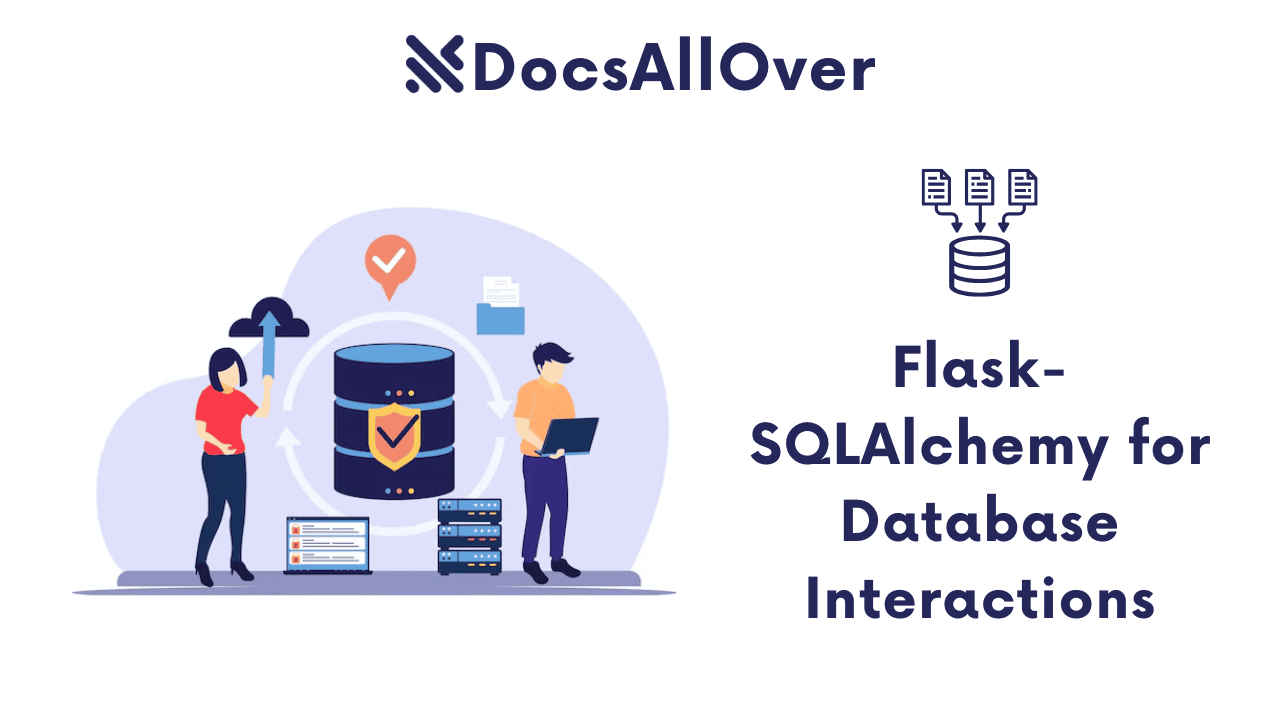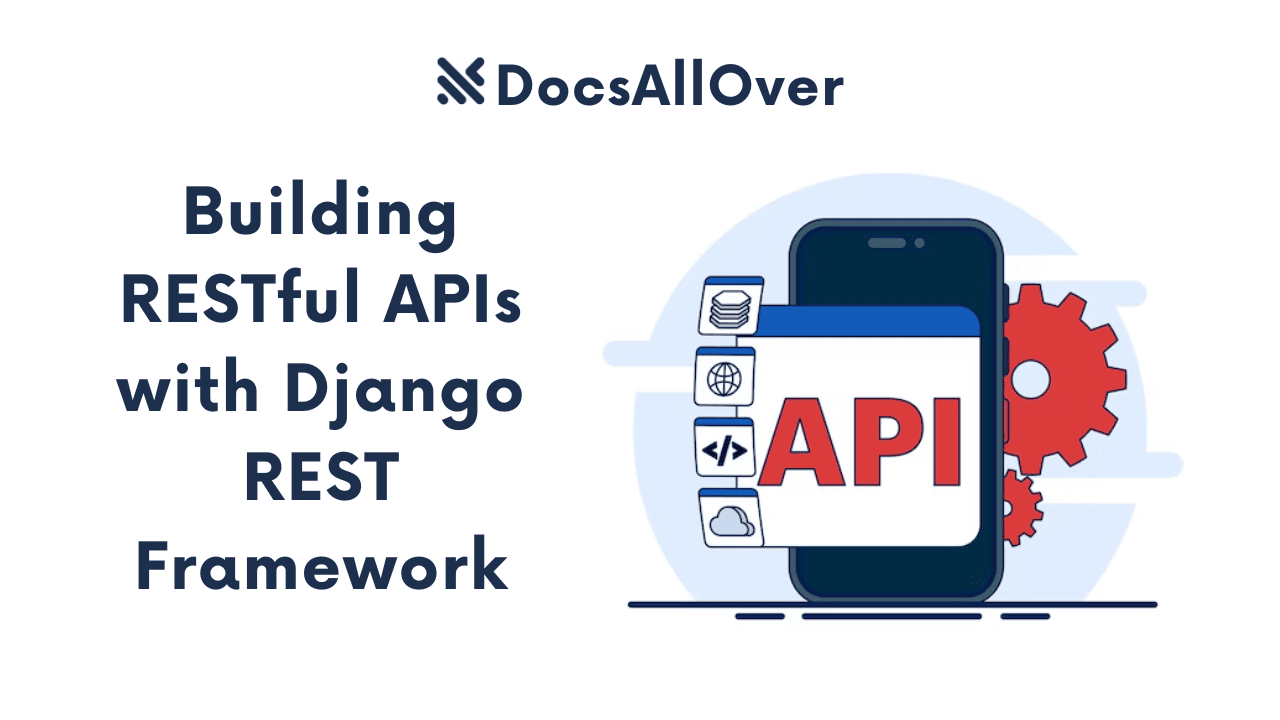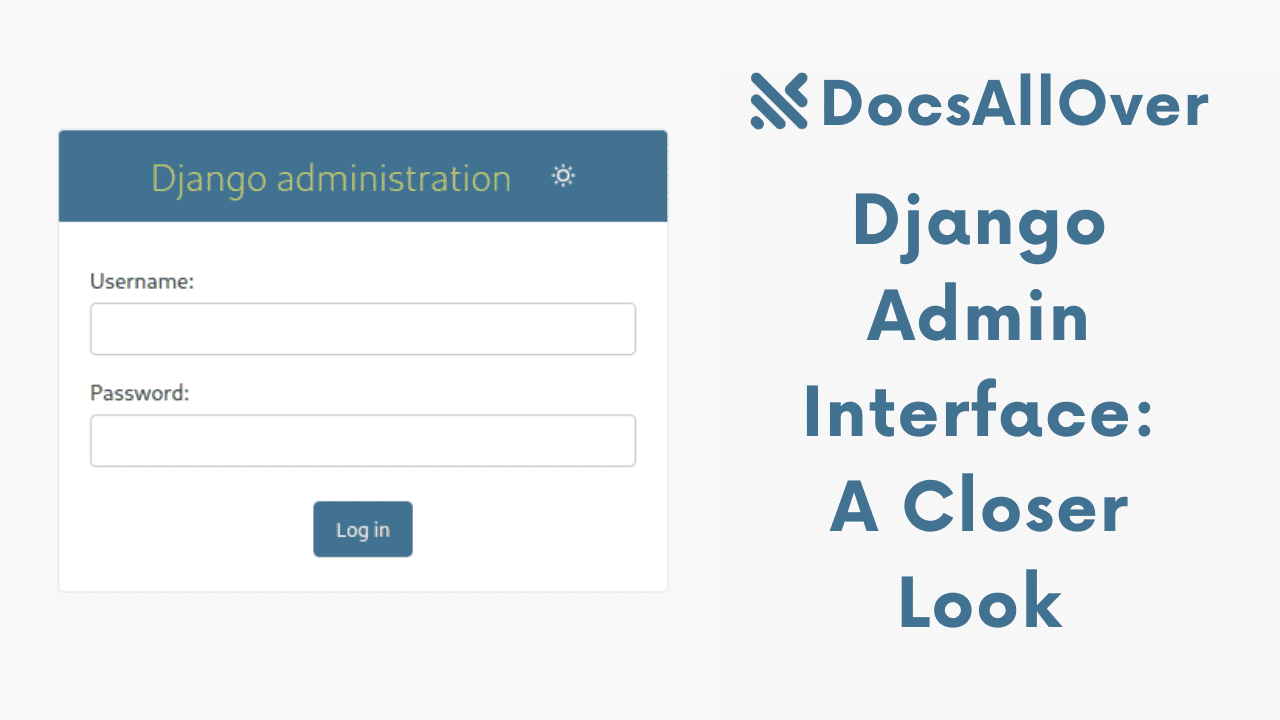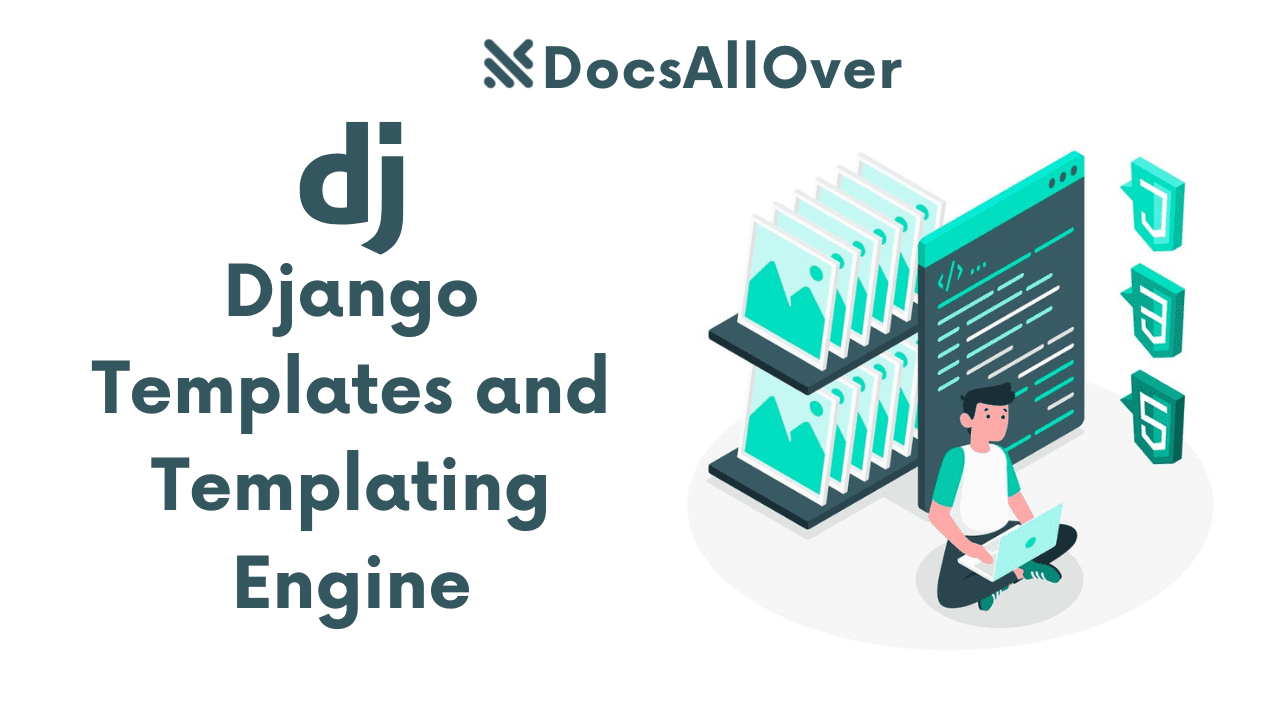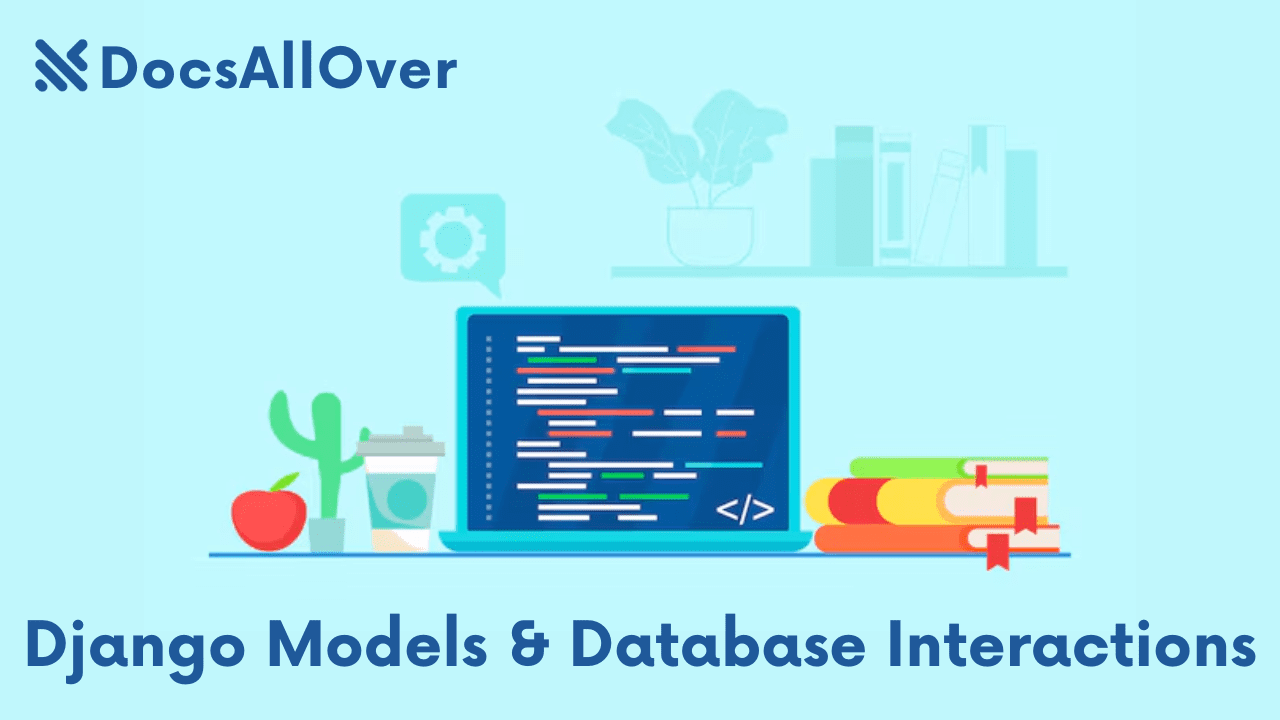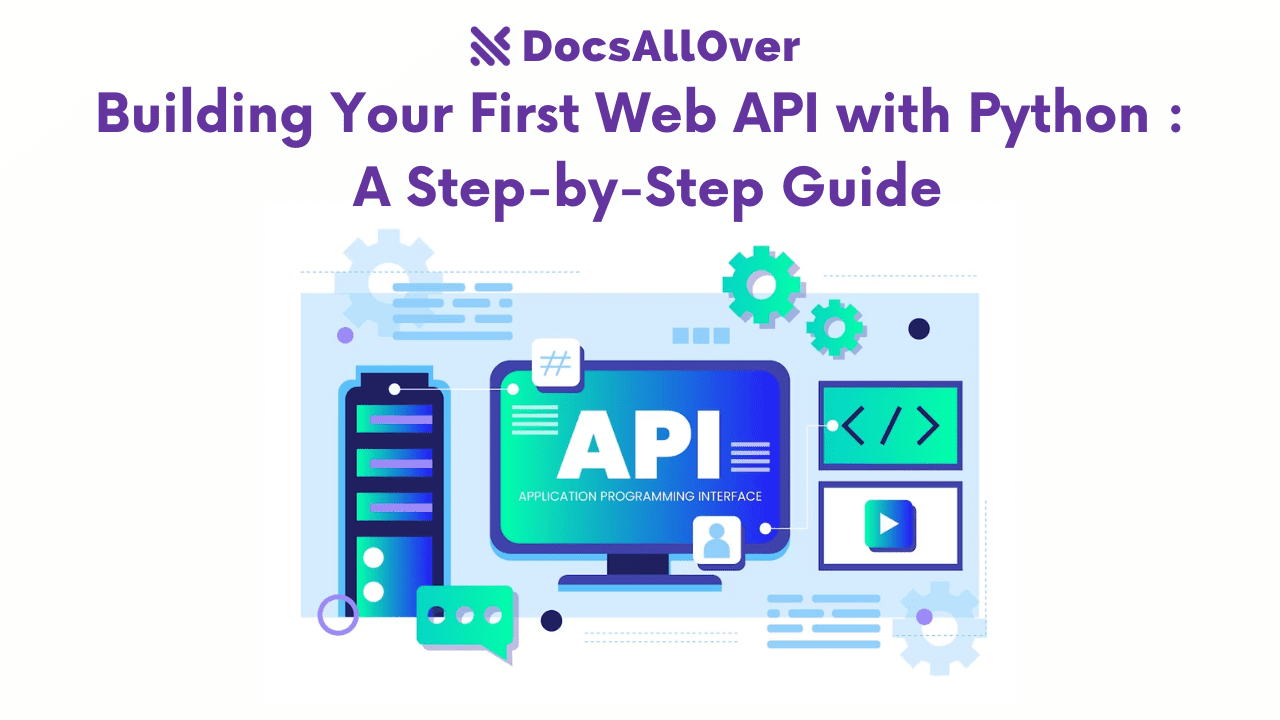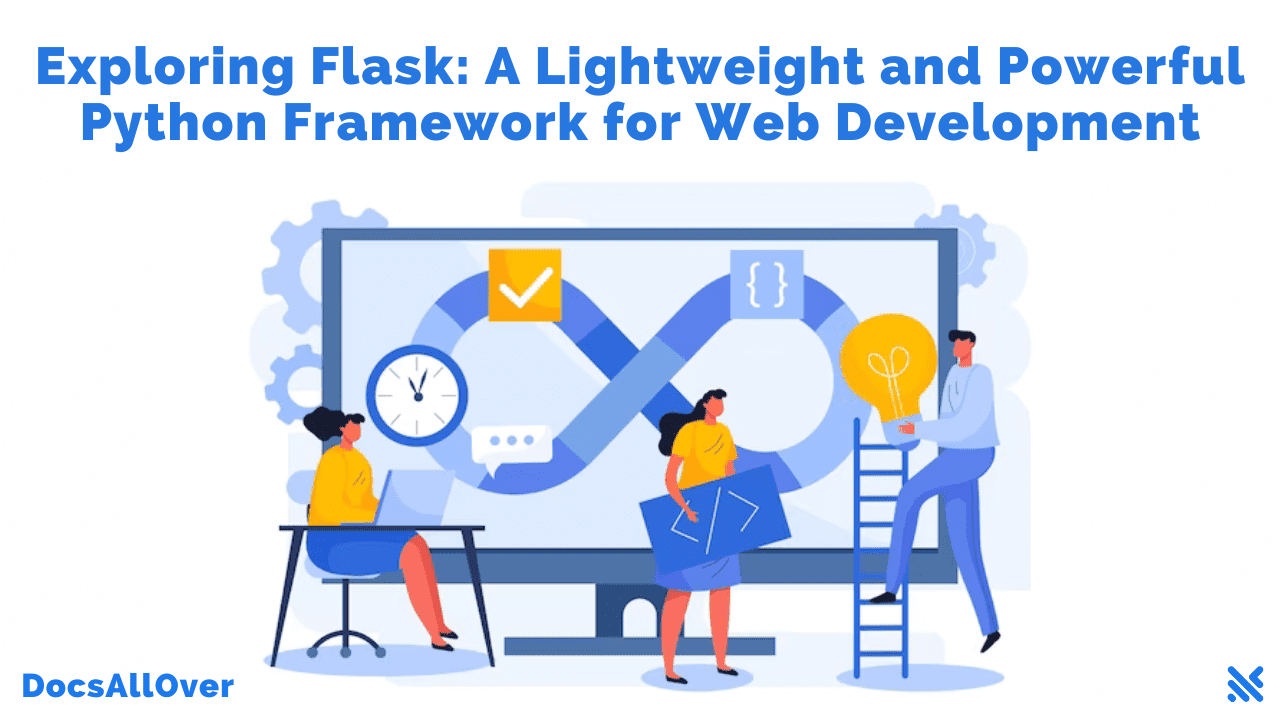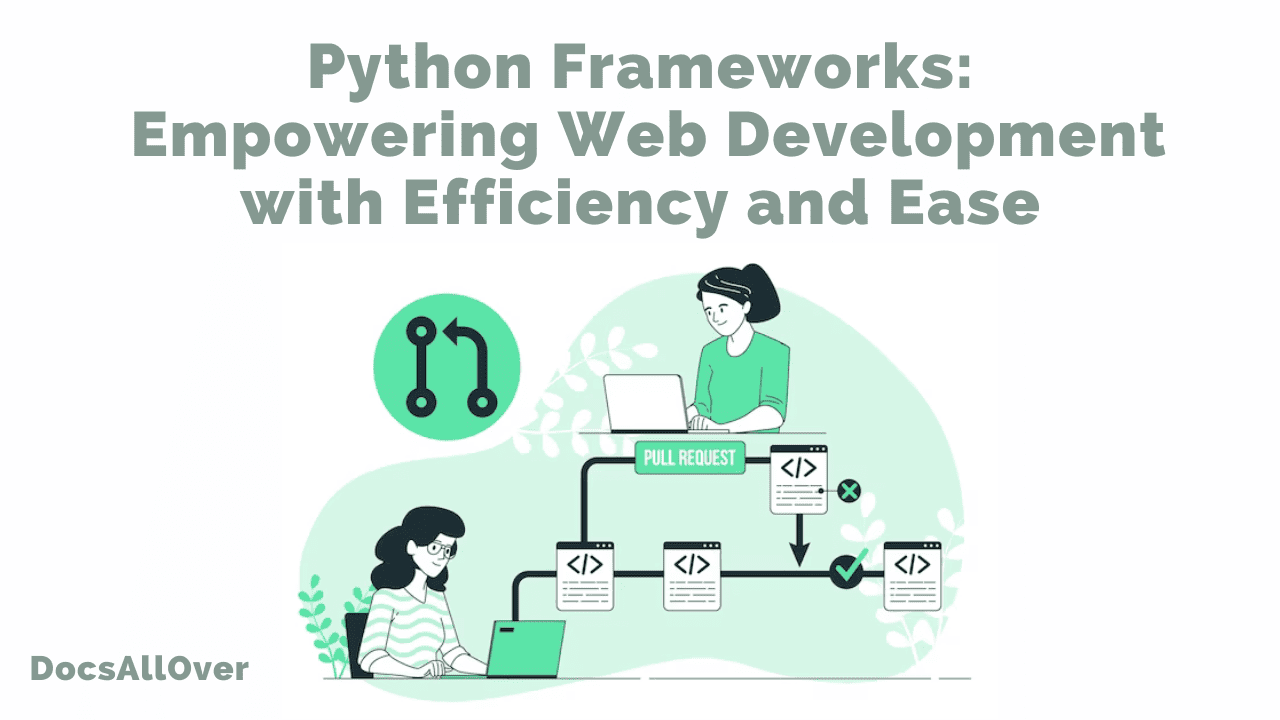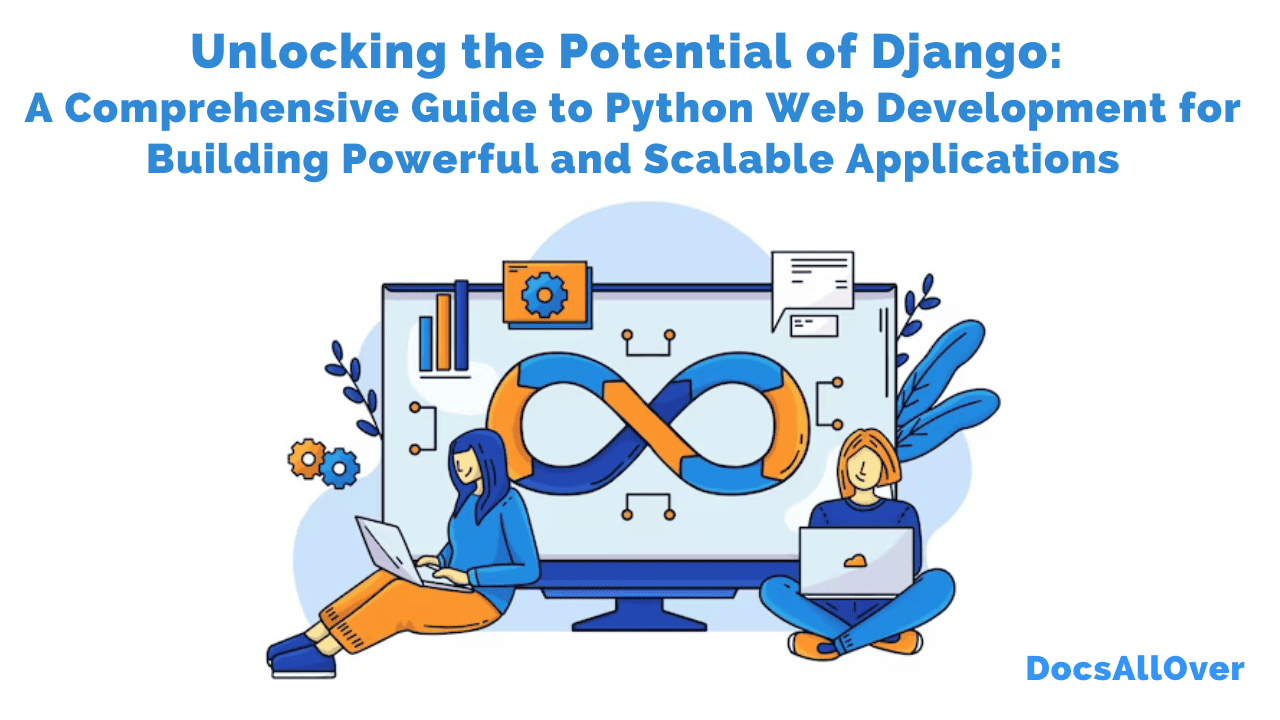Django Under the Hood: Practical Strategies for Performance Optimization
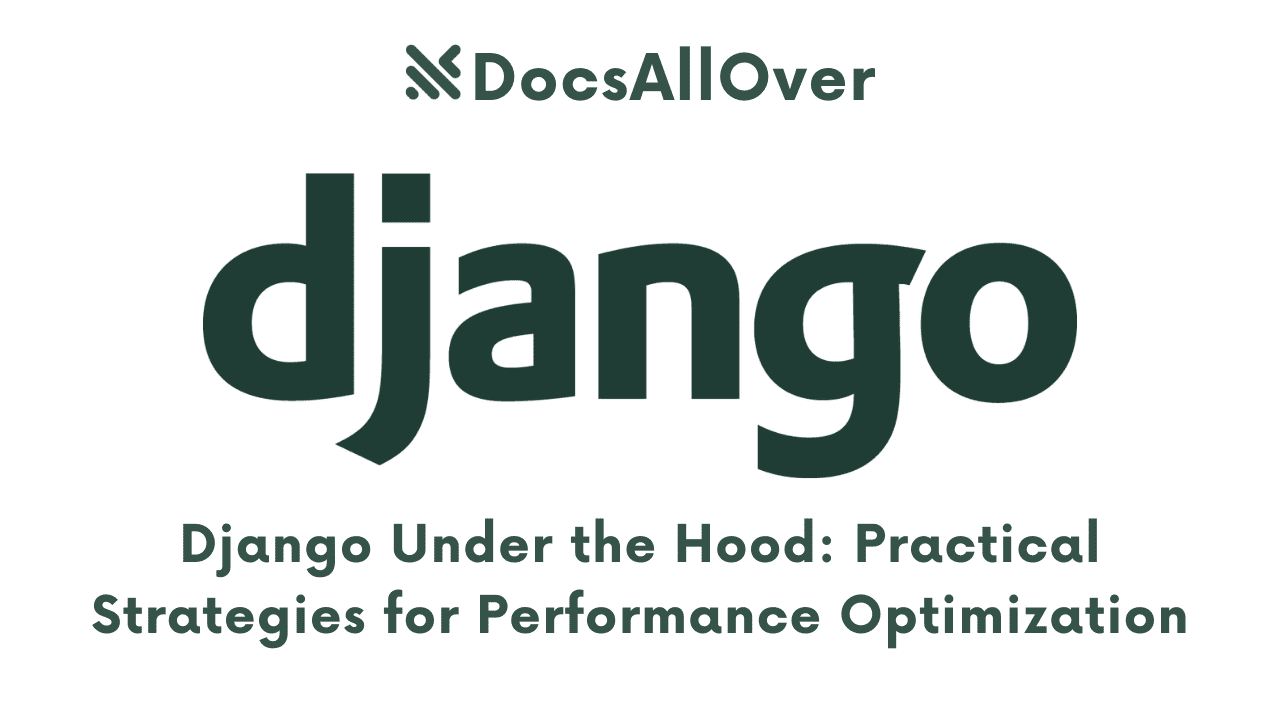
You've successfully built a Django application. All the features work, the data flows correctly, and it looks great. So, job done, right? Not quite. Just because a Django app is functional doesn't mean it's performant. A perfectly working application can still feel sluggish, frustrate users, and struggle under load.
In today's fast-paced digital world, performance truly matters:
- User Experience (UX): Users expect instant responses. A slow application leads to frustration, higher bounce rates, and a negative perception of your brand. A few extra seconds of load time can drastically impact user satisfaction.
- Scalability: As your user base grows, an inefficient application will quickly buckle under pressure, requiring costly hardware upgrades or leading to outages. Performance optimization is key to handling more users with fewer resources.
- SEO: Search engines like Google prioritize fast-loading websites. A slow Django app can negatively impact your search rankings, reducing your visibility to potential users.
- Operational Costs: Inefficient code consumes more CPU, memory, and database resources. This translates directly into higher hosting bills, especially as your application scales.
To truly optimize a Django application, we need to go "under the hood." This isn't just about applying quick fixes; it's about understanding how Django, its ORM, and your database interact, and identifying bottlenecks at various levels of your application's stack. It requires a deeper dive into the mechanics of how requests are processed, data is retrieved, and templates are rendered.
The purpose of this blog post is to equip you with practical, actionable strategies for optimizing your Django applications. We'll explore techniques that span different layers – from database queries and caching to code efficiency and deployment considerations – empowering you to build Django apps that are not just functional, but lightning-fast and highly scalable. Let's make your Django project truly perform!
Database Optimization: The Foundation of Django Performance
The database is often the first, and most significant, bottleneck in a Django application. Every time your application needs to fetch or save data, it communicates with the database. Inefficient database interactions can quickly grind your application to a halt. Optimizing your database operations is, therefore, the absolute foundation of Django performance.
A. Understanding the N+1 Query Problem
This is perhaps the most notorious performance killer in Django ORM (Object-Relational Mapper) applications.
Explanation: The N+1 query problem occurs when you query for a set of objects (the "1" query), and then, in a loop or through related field access, you perform an additional query for each of those objects (the "N" queries) to fetch related data. This results in an excessive number of database calls, drastically slowing down your application.
Example Scenario: Imagine you have a Book model and an Author model, where Book has a ForeignKey to Author. If you fetch 100 books and then iterate through them to display each book's author name, Django might perform 1 query for the 100 books, and then 100 separate queries to fetch each author. That's 101 queries!
Solution: select_related() and prefetch_related()
Django provides two powerful methods to solve the N+1 problem by fetching related objects in a single (or very few) additional queries.
select_related():- When to use: Use
select_related()for one-to-one or many-to-one relationships (i.e.,ForeignKeyandOneToOneField). It performs a SQL JOIN under the hood and includes the related object's data in the initial query. - Example:
- When to use: Use
prefetch_related():- When to use: Use
prefetch_related()for many-to-many or reverse foreign key relationships (i.e.,ManyToManyFieldor a reverseForeignKeylookup from the 'one' side to the 'many' side). It performs a separate query for each relationship but then joins the results in Python, avoiding individual queries in the loop. - Example: Imagine a
Tagmodel and aBookmodel with aManyToManyFieldbetween them.
- When to use: Use
B. Efficient Querying and Data Retrieval
Beyond N+1, how you ask for data matters.
only()anddefer(): Loading only necessary fields.- By default, Django loads all fields for a model instance.
only()specifies which fields to load, anddefer()specifies which fields not to load. Use these when you know you only need a subset of an object's data. - Example:
User.objects.only('username', 'email')
- By default, Django loads all fields for a model instance.
values()andvalues_list(): Returning dictionaries/tuples instead of model instances (when appropriate).- If you just need specific data for, say, an API response or a simple list, and don't need full model objects with all their ORM overhead,
values()(returns dictionaries) orvalues_list()(returns tuples) can be much faster. - Example:
Book.objects.values('title', 'author__name')
- If you just need specific data for, say, an API response or a simple list, and don't need full model objects with all their ORM overhead,
annotate()andaggregate(): Performing database-level calculations.- Avoid doing calculations in Python loops if the database can do it more efficiently.
annotate()adds an annotation to each object in a QuerySet (e.g., counting related items per object).aggregate()returns a dictionary of aggregate values calculated over the entire QuerySet (e.g., total sum, average).- Example:
Book.objects.annotate(num_tags=models.Count('tags'))
count()vs.len(): Usingcount()for querysets.- When you need to know the number of objects in a QuerySet, always use
queryset.count(). This performs an efficientSELECT COUNT(*)query at the database level. - Using
len(queryset)will first fetch all objects from the database into memory and then count them in Python, which is highly inefficient for large QuerySets.
- When you need to know the number of objects in a QuerySet, always use
C. Database Indexing
Indexes are critical for fast data retrieval, especially in large tables.
Explanation: A database index is a special lookup table that the database search engine can use to speed up data retrieval. Think of it like the index in a book: instead of reading every page to find a topic, you go to the index to quickly locate the relevant pages.
When to use them:
- Foreign Keys: Django automatically adds indexes to
ForeignKeyfields, but it's good to be aware. - Frequently Queried Fields: Any field you frequently use in
WHEREclauses (e.g.,filter(username='john_doe')). - Fields used in
ORDER BYorJOINoperations.
How to add:
- Set
db_index=Truein yourmodels.pyfield definition: - Use the
indexesoption within your model'sMetaclass for more complex or multi-column indexes: - Remember to run
makemigrationsandmigrateafter adding indexes.
D. Transactions (When to Use)
Transactions ensure data integrity by treating a series of database operations as a single, indivisible unit (atomicity). While essential for correctness, they have performance implications.
- Briefly explain atomicity and performance implications of large transactions: A transaction either completes entirely (all operations succeed) or completely rolls back (none of the operations take effect). During a transaction, rows or tables might be locked, which can impact concurrency and slow down other database operations if the transaction is very long or involves many operations.
atomic()decorator: Django providesdjango.db.transaction.atomic()to ensure that a block of code is executed within a single transaction. Use it wisely for operations that must succeed or fail together, but be mindful of its impact on very long-running processes.
Optimizing your database interactions is fundamental. By addressing these areas, you'll see substantial improvements in your Django application's speed and efficiency.
Caching Strategies: The Speed Multiplier
After optimizing your database queries, the next most impactful performance boost often comes from caching. Caching allows your application to store frequently accessed data or the results of expensive computations in a temporary, fast-access location, drastically reducing the need to regenerate or re-fetch information.
A. Understanding Caching in Django
Explanation: Why caching is effective
Imagine your Django application is serving a popular blog post. Without caching, every time a user requests that post, Django has to:
- Query the database for the post's content, author, comments, etc.
- Process the data in Python.
- Render the HTML template. This entire process takes time and consumes resources. Caching acts as a shortcut. By storing the result of this process (e.g., the final HTML of the blog post, or the raw data fetched from the database) in a fast cache, subsequent requests can retrieve it almost instantly, avoiding the costly re-computation and database hits.
Django's caching framework: backend options
Django provides a flexible caching framework that allows you to plug in various caching backends based on your needs and scale:
- File-based caching: Stores cached data as files on your server's file system. Simple to set up but less performant for high-traffic sites.
- Local-memory caching: Stores data directly in the application's process memory. Very fast, but data is lost when the process restarts, and it's not shared across multiple processes/servers.
- Memcached: A high-performance, distributed memory caching system. Excellent for shared caching across multiple Django instances. Very popular for production environments.
- Redis: A powerful in-memory data structure store that can be used as a cache. It offers more features than Memcached (like persistence and more data structures) and is also a very popular choice for production caching.
- Database caching: Uses your database as a cache. Generally less efficient than in-memory caches, but simple to set up if no other caching server is available.
You configure your chosen backend in your settings.py file, e.g.:
(This is a basic local memory cache setup.)
B. Types of Caching
Django's caching framework offers different levels of granularity for caching, allowing you to optimize specific parts of your application.
- Per-site caching:
- Concept: Caching the output of an entire Django site. This is often used for websites with a high percentage of static or rarely changing content.
- Usage: You can enable this via middleware, instructing Django to cache every page it serves.
- Per-view caching:
- Concept: Caching the output of individual views. This is highly effective for specific pages that are expensive to generate but don't change frequently.
- Usage: You apply the
@cache_pagedecorator to your view functions:
- Template fragment caching:
- Concept: Caching only specific parts or "fragments" of an HTML template. This is useful when most of a page is dynamic, but certain sections (like a navigation bar, a footer, or a list of popular items) are relatively static.
- Usage: Use the
{% cache %}template tag:
- Low-level caching:
- Concept: The most granular form of caching, allowing you to cache specific data, objects, or the results of individual functions or methods. This is ideal for caching the results of complex calculations or specific ORM query results that are used in multiple places.
- Usage: Directly use the
cacheobject:
C. Cache Invalidation
One of the biggest challenges with caching is ensuring your users always see up-to-date information. This is the problem of stale data. If you cache something, and the underlying data changes, your cache might still serve the old, incorrect version.
The challenge of stale data: How do you know when to refresh the cached data?
Strategies:
- Time-based expiration: The simplest strategy. You set a time-to-live (TTL) for cached items (e.g., 15 minutes, 1 hour). After this period, the item is automatically removed from the cache, and the next request will trigger a fresh computation. This works well for data that can tolerate being slightly out of date.
- Explicit invalidation: For data that must always be fresh, you explicitly remove items from the cache when the underlying data changes.
Example: If you cache a user's profile data, you would explicitly invalidate (delete) that cache entry whenever the user updates their profile.
- Dependency-based invalidation: More advanced techniques where cache items are tagged with their dependencies. If a dependency changes, all related cached items are invalidated. This often requires custom caching logic or libraries.
By strategically implementing caching at the appropriate levels and managing invalidation carefully, you can dramatically reduce load times and lighten the burden on your database and application servers.
Optimizing Django Code and Business Logic
After addressing database performance and implementing caching, the next crucial area for optimization lies within your Django application's Python code and business logic. Efficient code execution directly translates to faster response times and lower resource consumption.
A. Reducing Middleware Overhead
Middleware are hooks in Django's request/response processing. While powerful, too many or inefficient middleware can add significant overhead to every single request.
Review settings.py: Remove unused middleware
- Go through your
MIDDLEWARElist insettings.py. Do you truly need every single piece of middleware listed? Often, default installations or third-party packages might add middleware that isn't essential for your specific application's functionality. For example, if you're not using Django's built-in sessions for an API-only application, you might removeSessionMiddleware. - Each middleware adds a small amount of processing to every request. Removing unnecessary ones shaves off precious milliseconds.
Order matters: Place lightweight middleware first
- The order of middleware in
settings.pyis important, as they are processed sequentially for both incoming requests and outgoing responses. - Place middleware that performs quick checks or minimal operations (e.g., security headers, referrer policy) before those that might involve heavy processing or database lookups (e.g., authentication, session management). If a lightweight middleware can reject a request early, it saves the overhead of processing it through subsequent, heavier middleware.
B. Efficient Serializers (for APIs)
If your Django application exposes APIs (e.g., using Django REST Framework - DRF), your serializers are a key area for optimization, as they control how data is transformed for external consumption.
Django REST Framework (DRF) serializers: DRF serializers are powerful for converting complex model instances into native Python datatypes that can be rendered into JSON, XML, etc.
Using fields or exclude to control output
- By default, a
ModelSerializermight include all fields from a model. If your API clients only need a subset of data, explicitly define the fields you want to include or exclude the ones you don't. This reduces the amount of data transferred and processed. - Example:
Optimizing nested serializers (avoiding N+1 again)
- Nested serializers can inadvertently reintroduce the N+1 query problem, even if you optimized your initial query. When a serializer fetches a related object, it might perform a separate query.
- Use
select_related()orprefetch_related()in your QuerySet (in your view/viewset) before passing the data to the serializer. The serializer will then use the already-fetched related data, preventing redundant queries. - Example in a ViewSet:
And your
ProductSerializermight have:
C. Asynchronous Tasks (Celery)
For operations that don't need to happen immediately during a user's request, offloading them to a background task queue can dramatically improve response times.
Explanation: Offloading long-running operations from the request-response cycle
When a user triggers an action that involves a time-consuming process (e.g., sending an email, generating a report, resizing an image), making them wait for it to complete blocks their interaction and consumes your web server's resources. Asynchronous task queues (like Celery) allow you to put these tasks into a queue, immediately send a response back to the user, and have a separate worker process handle the long-running task in the background.
Use cases:
- Email Sending: Especially welcome/confirmation emails.
- Image/Video Processing: Resizing, watermarking, encoding.
- Report Generation: Creating complex PDFs or CSVs.
- Data Imports/Exports: Handling large file uploads or downloads.
- Sending Notifications: Push notifications, SMS.
- Third-party API Calls: Interactions with external services that might be slow.
D. Logging and Debugging Overhead
While essential for development and monitoring, excessive logging and debugging tools can introduce significant performance overhead in production.
Reduce verbose logging in production
- During development, detailed logging is invaluable. In production, however, logging every minute detail can generate massive log files and consume CPU cycles.
- Adjust your logging levels in
settings.pyfor production environments (e.g., setINFOorWARNINGinstead ofDEBUG). Only log what's critical for monitoring and debugging production issues.
Use tools like Django Debug Toolbar only in development
- The Django Debug Toolbar is an incredible tool for profiling and debugging your Django application, showing you database queries, template context, and more.
- However, it adds a substantial amount of overhead to every request. Never enable Django Debug Toolbar in a production environment. Ensure it's conditionally included based on your
DEBUGsetting or environment variables.
By scrutinizing your middleware, optimizing your data serialization, offloading heavy tasks, and managing your logging, you can significantly streamline your Django application's internal processing and improve its overall performance.
Frontend and Deployment Optimizations
Even the most optimized Django backend can feel slow if the frontend delivery isn't efficient or if the deployment infrastructure isn't properly configured. These optimizations focus on how your application is served to users and how you monitor its performance in a live environment.
A. Static Files and Media
Static files (CSS, JavaScript, images) and user-uploaded media files are crucial for your application's appearance and functionality, but they can significantly impact load times if not handled correctly.
collectstatic: Ensuring efficient static file serving
- In development, Django serves static files directly, but this is inefficient for production. The
collectstaticcommand (python manage.py collectstatic) gathers all static files from your apps and defined static directories into a single location (specified bySTATIC_ROOT). - This consolidation allows your web server (e.g., Nginx) to serve these files directly, bypassing Django entirely, which is much faster and reduces the load on your Django application.
Using a CDN (Content Delivery Network) for static and media files
- A CDN is a geographically distributed network of proxy servers and their data centers. When a user requests a static file (like an image or CSS stylesheet), the CDN serves it from the server closest to them.
- This dramatically reduces latency and speeds up file delivery, especially for users geographically distant from your main server. It also offloads a significant amount of traffic from your main web server.
- You'll typically configure
STATIC_URLandMEDIA_URLin Django to point to your CDN's URL.
Compression (Gzip/Brotli) for static files
- Before sending static files to the user's browser, web servers can compress them using algorithms like Gzip or Brotli. This reduces the file size, leading to faster download times.
- Most modern web servers (like Nginx) have built-in support for this, and it should be enabled as a standard practice for text-based static assets (CSS, JS, HTML).
B. Web Server Configuration
How you deploy and configure your Django application's web server and application server can have a massive impact on its ability to handle concurrent users and requests.
Using Gunicorn/uWSGI with Nginx/Apache
- Django's built-in development server (
runserver) is not suitable for production. You need a robust application server like Gunicorn or uWSGI to serve your Django application. These servers are designed for production, handling multiple concurrent requests efficiently. - These application servers are then typically placed behind a powerful web server like Nginx or Apache. Nginx/Apache act as reverse proxies, handling static file serving, SSL termination, load balancing, and forwarding dynamic requests to Gunicorn/uWSGI. This setup provides high performance, security, and scalability.
Worker processes, threads
- Both Gunicorn and uWSGI allow you to configure the number of worker processes and threads.
- Worker processes (usually CPU-bound) handle individual requests. The optimal number is often tied to the number of CPU cores.
- Threads (within a worker process, typically for I/O-bound operations) can help handle more concurrent connections.
- Properly tuning these settings based on your server's resources and application's workload is critical for maximizing throughput and minimizing latency.
C. Database Server Optimization
While we covered ORM-level optimizations, the performance of the database server itself is equally vital, especially for large-scale applications.
Dedicated database server
- For anything beyond small projects, running your database on a separate server from your Django application server is highly recommended. This prevents resource contention (CPU, RAM, I/O) between your application and database, allowing each to perform optimally.
- It also enhances security and simplifies scaling.
Monitoring database performance (e.g., slow query logs).
- Even with efficient ORM usage, specific database queries can still be slow due to data volume or complex joins.
- Enable and regularly review your database's slow query logs. These logs highlight queries that exceed a certain execution time threshold, allowing you to identify and optimize them (e.g., by adding better indexes, rewriting queries, or denormalizing data).
- Tools specific to your database (e.g., PostgreSQL's
pg_stat_statements, MySQL'smysqldumpslow) are invaluable here.
D. Monitoring and Profiling Tools
You can't optimize what you can't measure. Continuous monitoring and profiling are essential for identifying bottlenecks and ensuring your optimizations are effective in a live environment.
Tools like New Relic, Sentry, Prometheus, Grafana
- Application Performance Monitoring (APM) tools (e.g., New Relic, Datadog): Provide deep insights into your application's performance, including request latency, error rates, database query times, and external service calls.
- Error tracking tools (e.g., Sentry): Capture and report errors in real-time, helping you identify and fix issues before they impact many users.
- Metrics and Alerting (e.g., Prometheus & Grafana): Prometheus collects time-series data (CPU usage, memory, network I/O, custom application metrics), and Grafana is used to visualize this data through dashboards and set up alerts for performance deviations.
- These tools help you understand real-world performance, detect regressions, and troubleshoot issues quickly.
cProfile for Python code profiling
- For deep dives into specific Python code execution,
cProfile(or its pure-Python equivalentprofile) is invaluable. - It helps you pinpoint exactly which lines of code or functions are consuming the most CPU time, allowing you to focus your optimization efforts on the areas that yield the biggest improvements.
- While primarily a development tool, understanding how to profile your code is crucial for optimizing complex logic that might be slowing down your views or background tasks.
Identifying bottlenecks in real-time
The combination of these tools allows you to identify bottlenecks as they occur in your production environment. Whether it's a sudden spike in database load, a slow API endpoint, or an inefficient background task, real-time monitoring provides the visibility needed to react swiftly and keep your application running smoothly.
Continuous Improvement for Peak Performance
As we've journeyed "under the hood" of Django, it should be clear that performance optimization is not a one-time fix; it's a multi-layered, ongoing process. From the efficiency of your database queries to the way your static files are delivered, every part of your application's stack contributes to its overall speed and responsiveness. The digital landscape, user expectations, and even your own codebase are constantly evolving, meaning your optimization efforts must evolve too.
The key takeaway is to start with the foundational elements that often yield the biggest gains. Begin by scrutinizing your database interactions—tackling N+1 queries and ensuring efficient data retrieval are paramount. Once your data layer is solid, implement caching strategies to act as your application's speed multiplier, reducing redundant computations and database hits. Only then, with these cornerstones in place, should you dive into fine-tuning your Django code and business logic, and finally, optimize your frontend delivery and deployment infrastructure.
Ultimately, a faster Django application isn't just a technical achievement; it translates directly into tangible business benefits. It means better user satisfaction, leading to higher engagement and retention. It means lower operational costs, as your application can handle more traffic with fewer resources. And crucially, it means greater scalability, allowing your application to grow seamlessly with your user base.
Don't let performance be an afterthought. Start applying these practical strategies today. Equip yourself with monitoring tools, analyze your bottlenecks, and make optimization a continuous part of your development lifecycle. Your users, and your budget, will thank you.