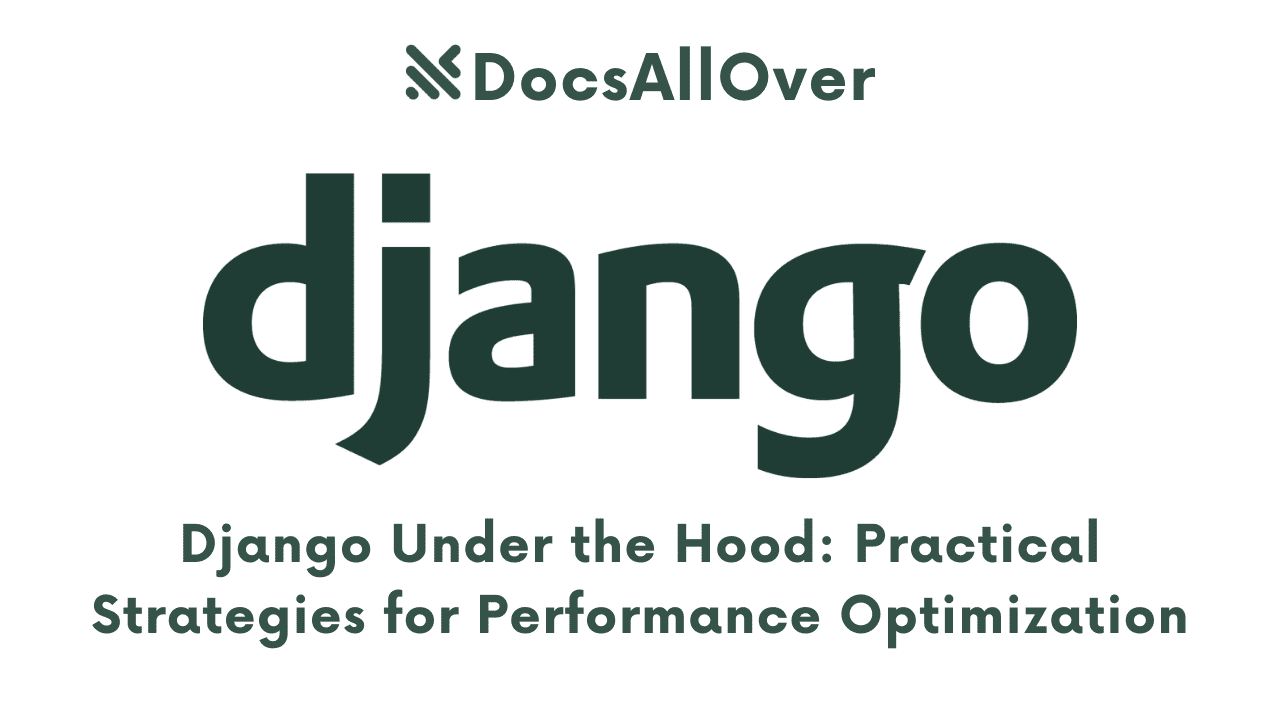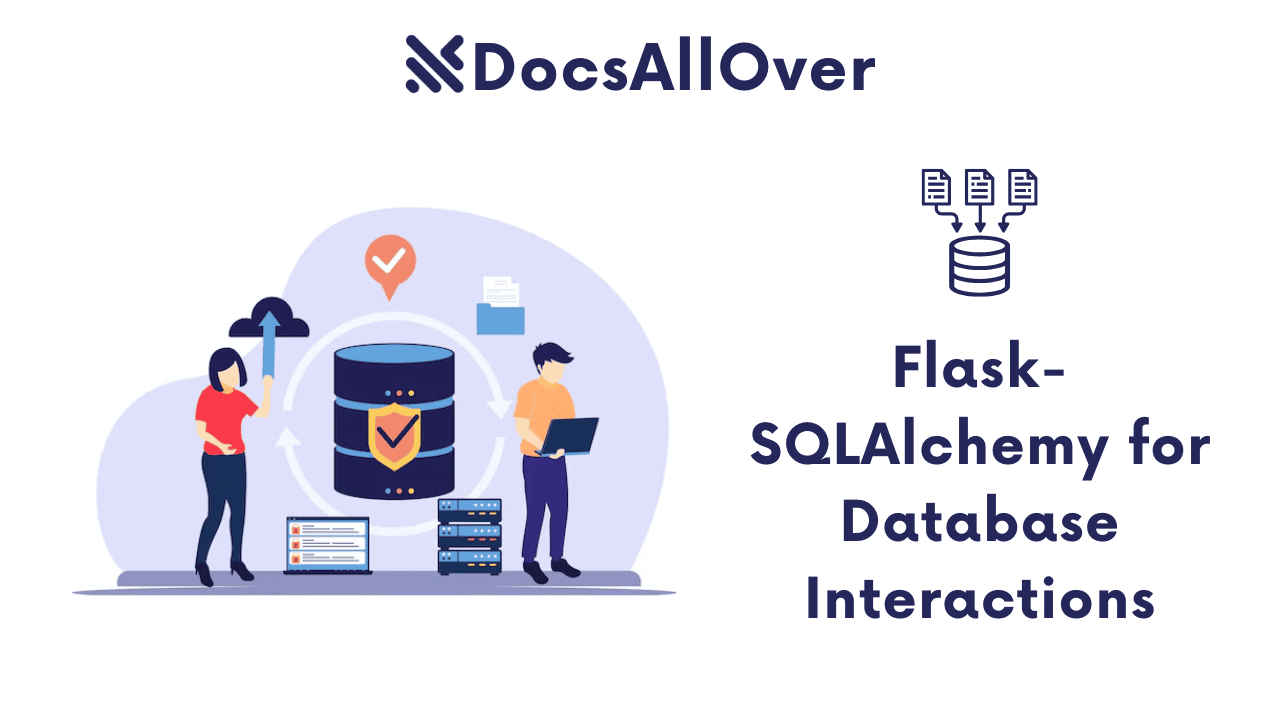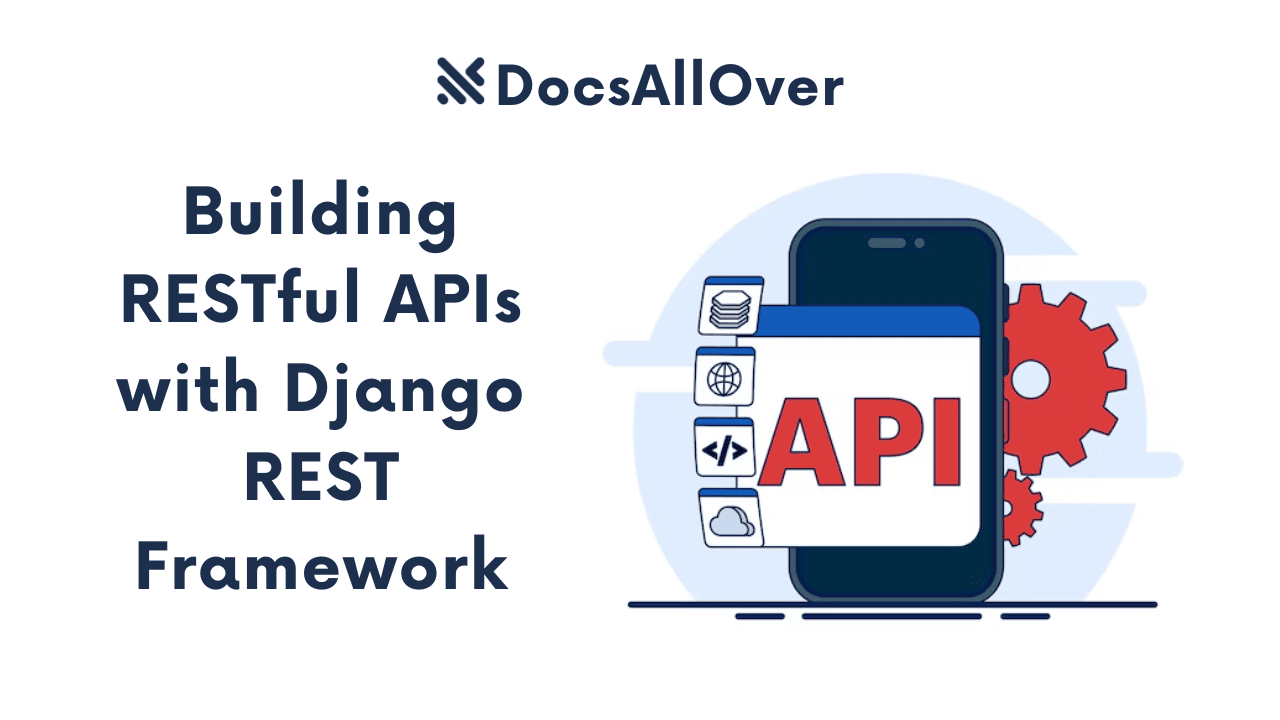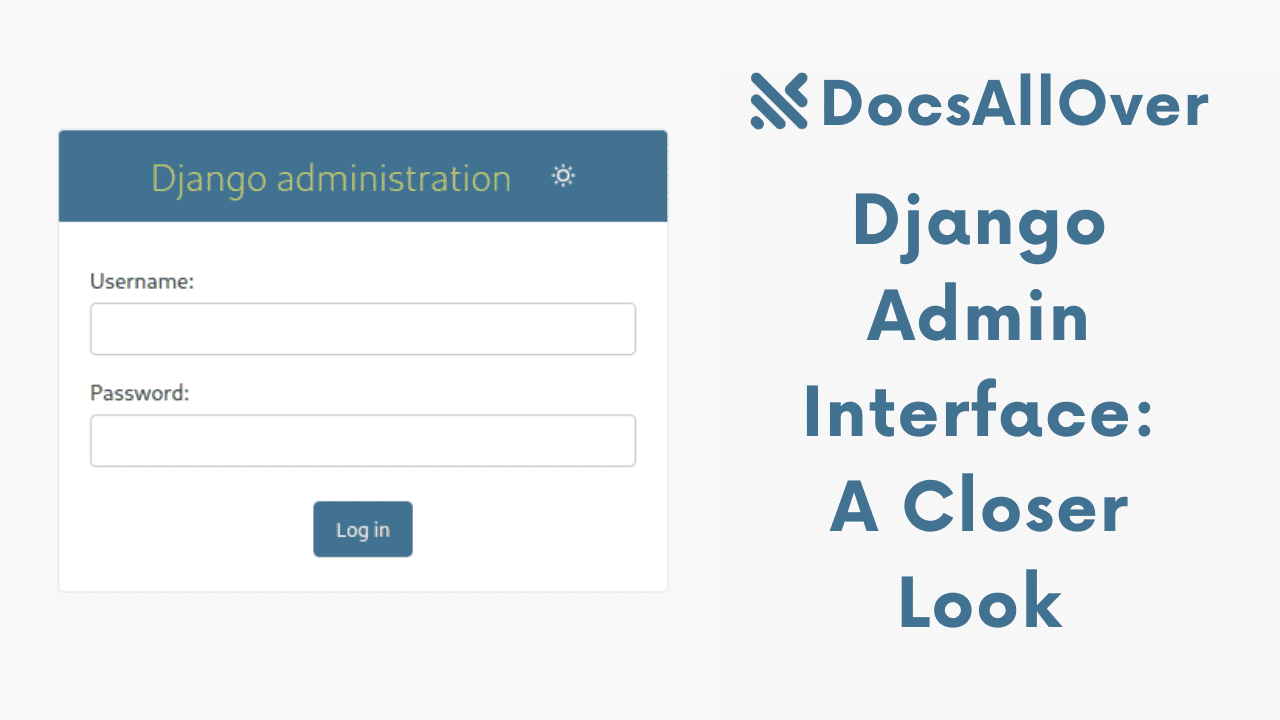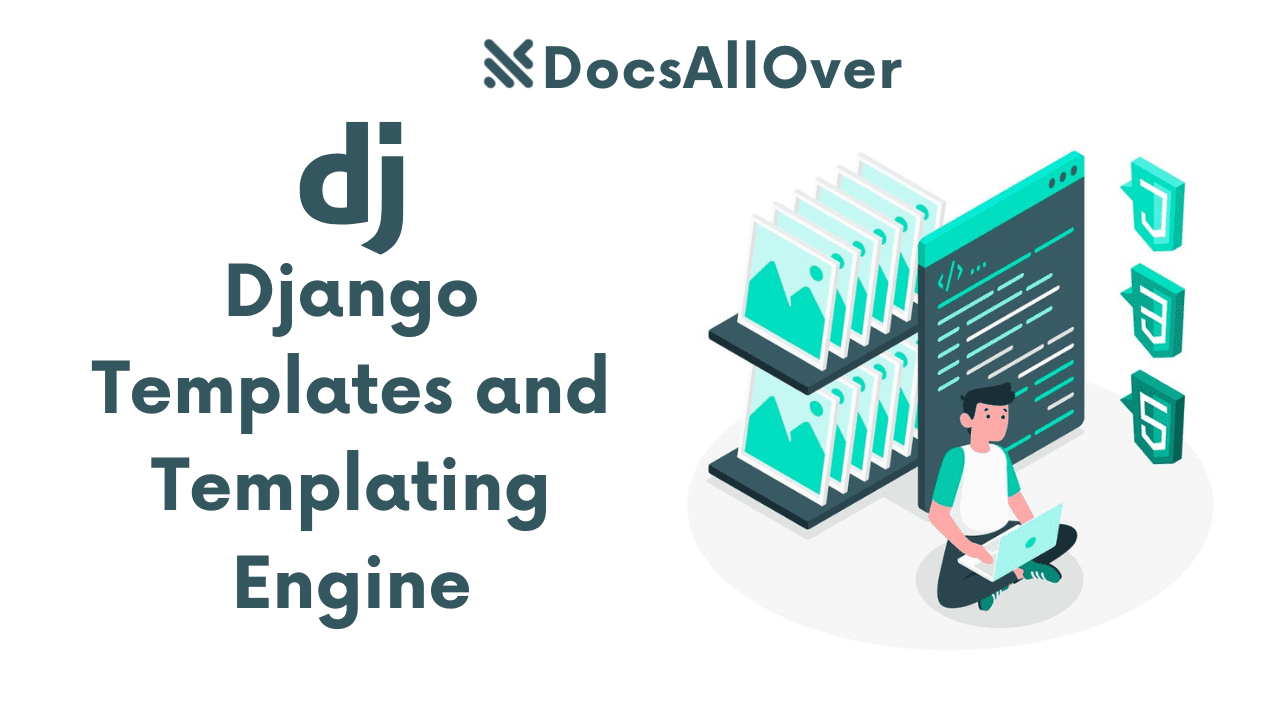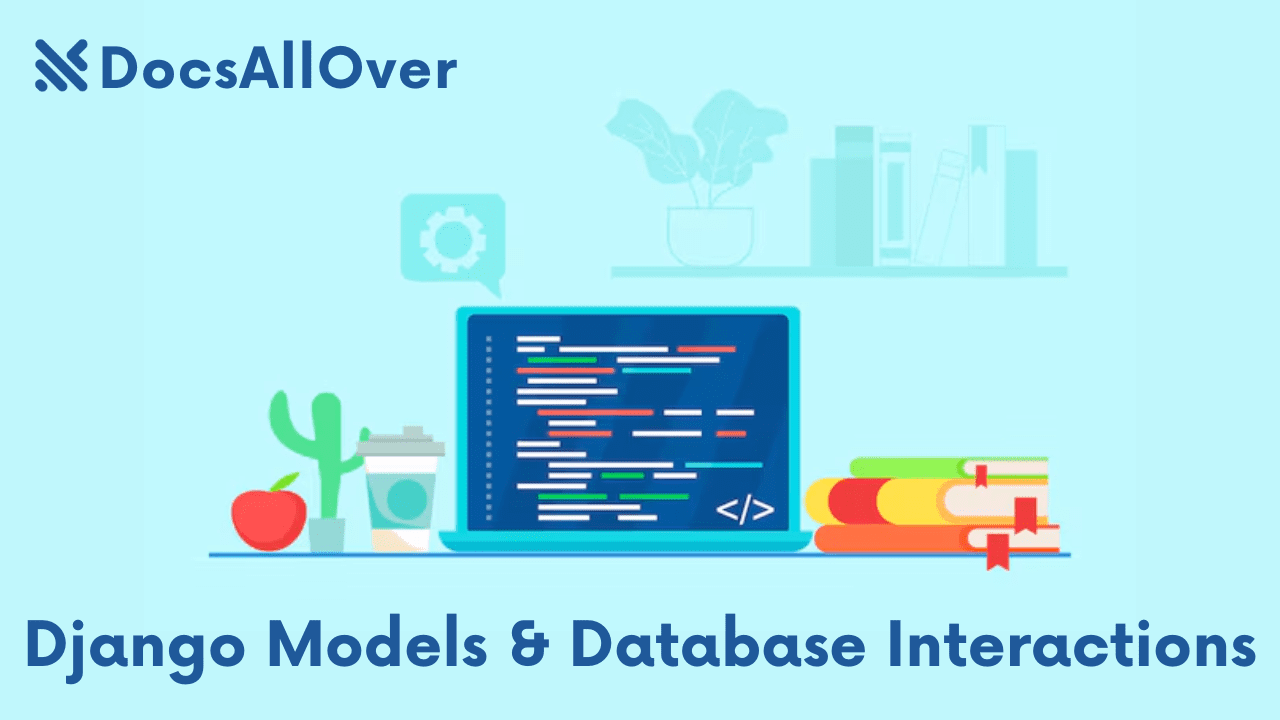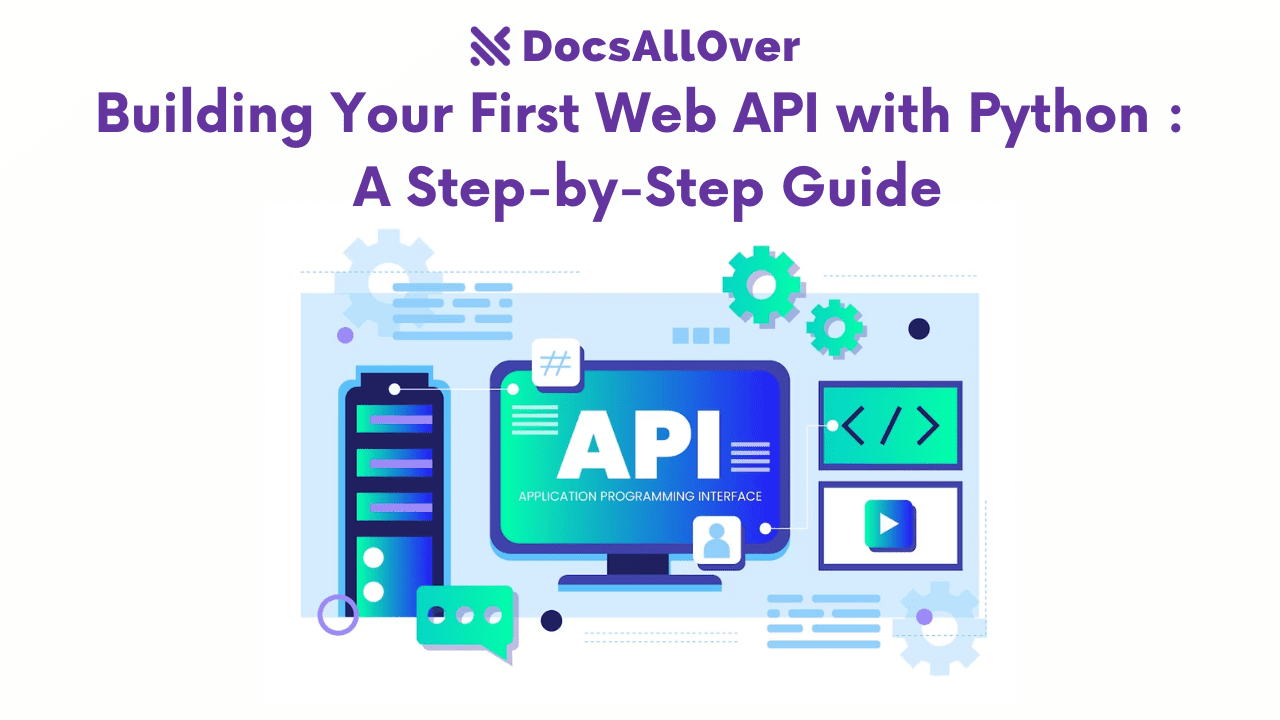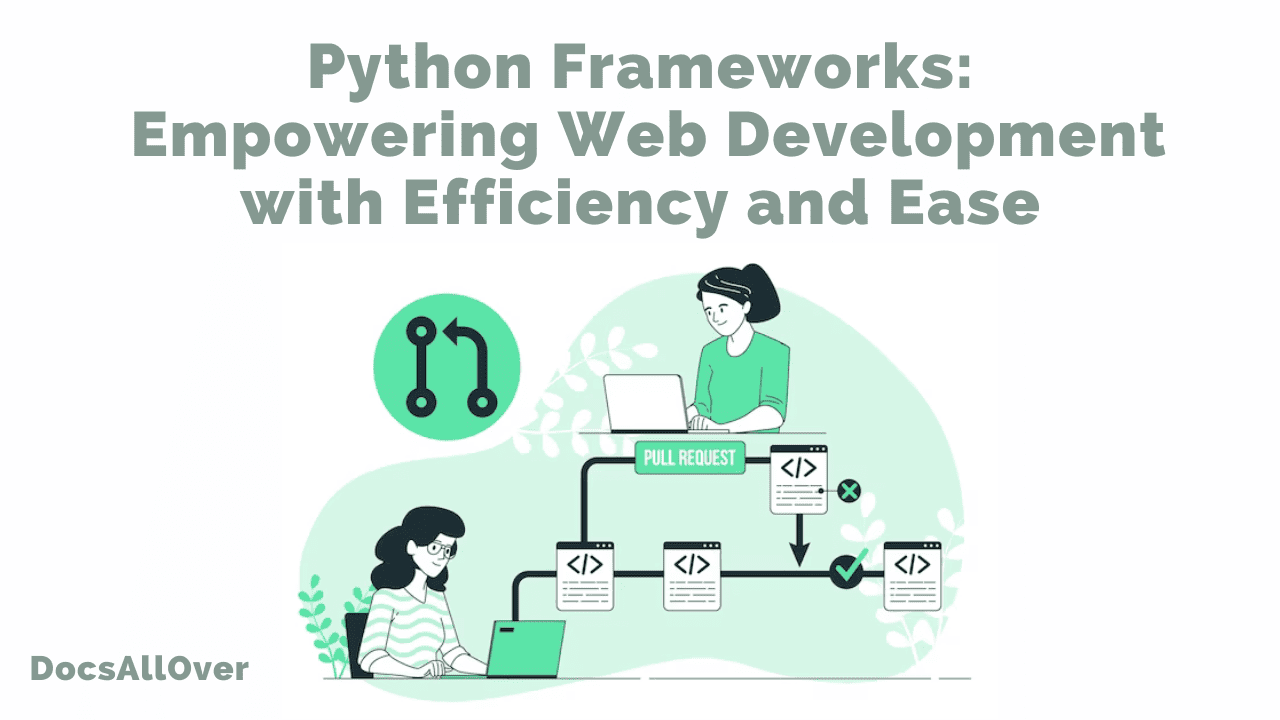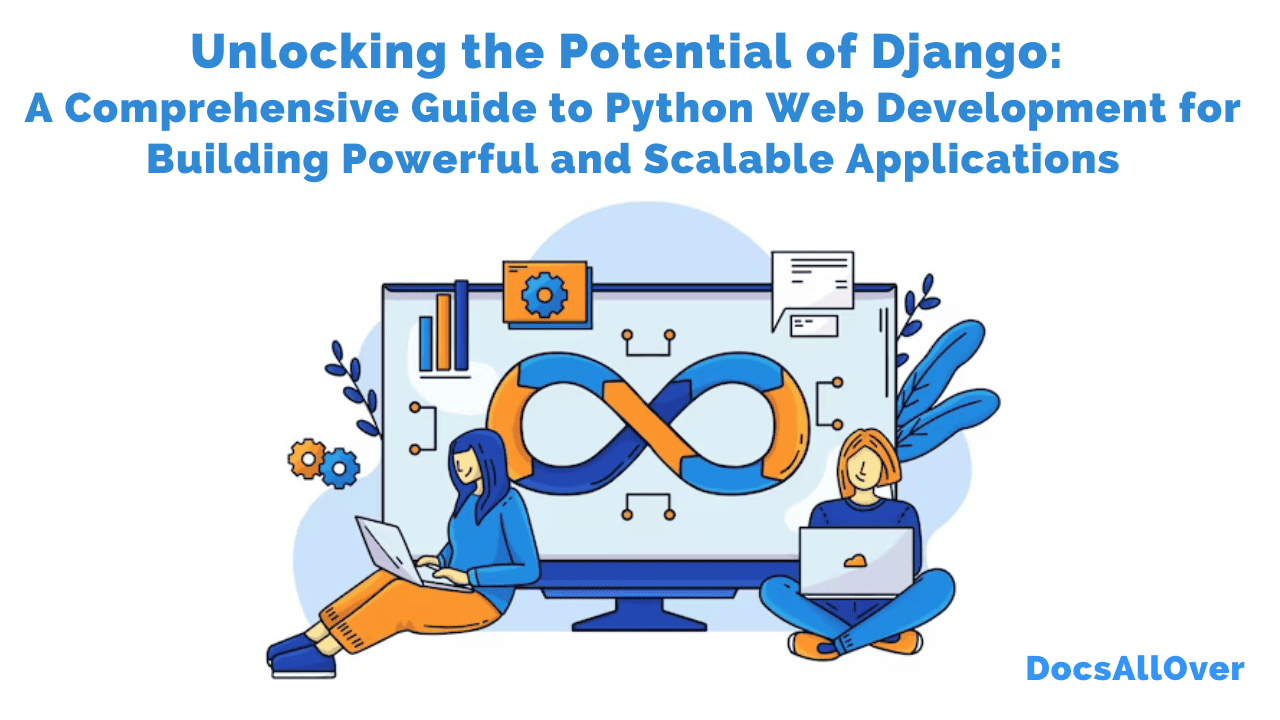Exploring Flask: A Lightweight and Powerful Python Framework
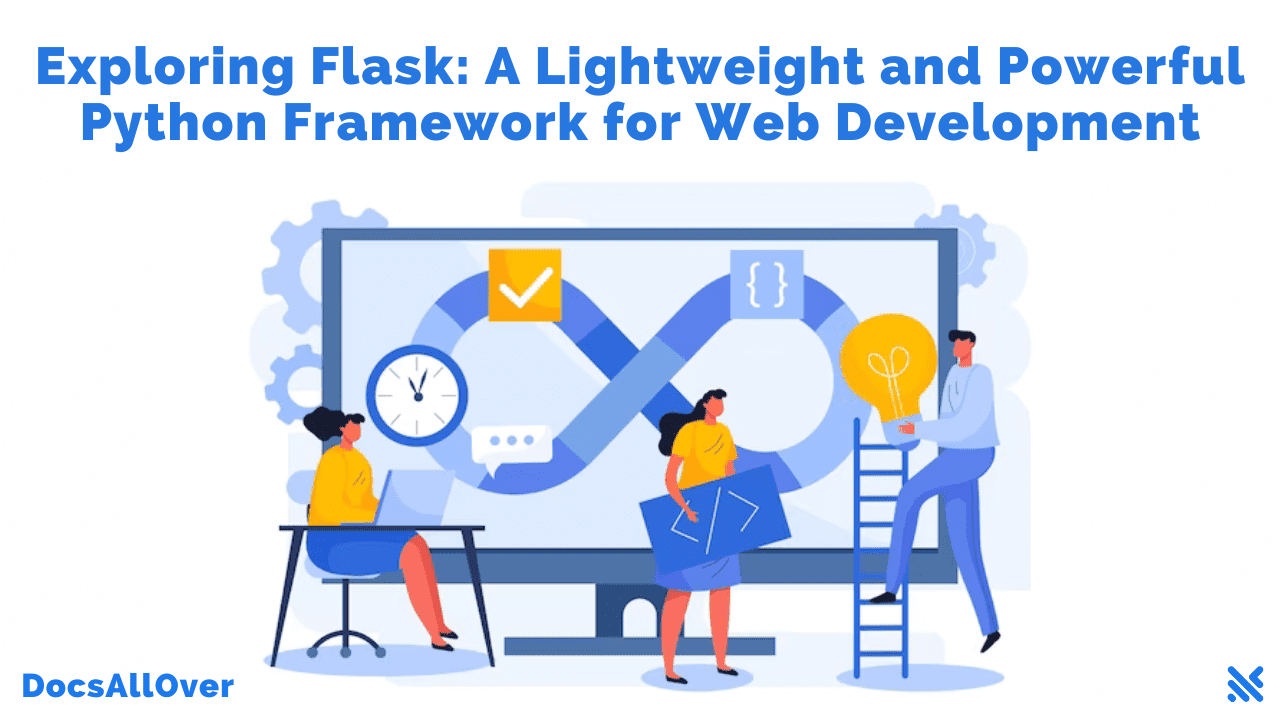
Python is renowned for its vast ecosystem of frameworks that simplify and streamline web development. One such framework is Flask, which stands out for its simplicity, flexibility, and scalability. In this blog, we'll delve into Flask, understanding its core features, advantages, and how it can empower developers to build web applications efficiently.
Flask empowers developers to build web applications efficiently, leveraging the simplicity and elegance of Python. Its flexible nature and extensive ecosystem of extensions make it a go-to choice for web development projects. Whether you're a beginner or an experienced developer, Flask offers a solid foundation for building robust and scalable web applications.
1. What is Flask?
Flask is a micro web framework written in Python. It is classified as a microframework because it provides only the essential tools for web development, allowing developers to make choices about the libraries and tools they want to incorporate. Flask follows the WSGI (Web Server Gateway Interface) standard and offers a minimalistic yet robust foundation for building web applications.
Benefits of using Flask:
- Lightweight: Flask is a very lightweight framework. It has a small core that provides the essential features needed to develop web applications.
- Powerful: Flask is a powerful framework. It can be used to build web applications of all sizes, from simple websites to complex web applications.
- Flexible: Flask is a very flexible framework. It can be used to build a wide variety of web applications, such as blogs, e-commerce websites, and content management systems.
- Extensible: Flask is a very extensible framework. There are many extensions available that can be used to add additional functionality to your application.
- Easy to learn: Flask is a very easy-to-learn framework. It has a simple and intuitive API.
Examples of web applications that can be built with Flask
- Blogs
- Websites
- APIs
- E-commerce applications
- Content management systems
- Social networking platforms
How to get started with Flask
If you are interested in learning more about Flask, there are many resources available online and in libraries. Here are a few tips to get you started:
- Read the Flask documentation: The Flask documentation is a great resource for learning about the framework and its features.
- Find a good tutorial: There are many Flask tutorials available online and in books. Choose one that is appropriate for your learning style and experience level.
- Start building something: The best way to learn Flask is by building something. Think of a project that you are interested in and start building it. This could be anything from a simple website to a complex web application.
Getting Started with Flask
To get started with Flask, you will need to install Python and Flask. You can install Python by going to the Python website and downloading the installer. You can install Flask by running the following command in a terminal or command prompt:
Once you have installed Python and Flask, you can start building your first Flask application. To do this, create a new directory for your project and navigate to that directory in a terminal or command prompt. Then, create a new file called app.py.
In the app.py file, add the following code:
This code creates a simple Flask application that returns the message "Hello, world!" when you visit the root URL of the application.
To run the application, save the app.py file and then run the following command in a terminal or command prompt:
This will start the Flask development server on port 5000. You can then access the application by visiting http://localhost:5000 in a web browser.
Dynamic Routing:
Flask allows you to define dynamic routes that can accept parameters. This example shows how to create a route that takes a name parameter and displays a personalized greeting.
Building More Complex Flask Applications
Once you have the basics of Flask down, you can start building more complex applications. Flask provides a number of features that can help you build complex web applications, including:
- Routing: Flask provides a simple and intuitive way to map URLs to specific functions in your application.
- Templating: Flask uses the Jinja2 template engine to generate dynamic HTML pages.
- Forms: Flask provides built-in support for handling HTML forms.
- Databases: Flask provides support for connecting to and interacting with databases.
- Sessions: Flask provides support for managing user sessions.
For example, you can use Flask routing to map different URLs to different functions in your application. You can use Flask templating to create dynamic HTML pages. You can use Flask forms to collect user input. You can use Flask databases to store and retrieve data. And you can use Flask sessions to track user state across multiple requests.
Flask Extensions
Flask offers a wide range of extensions that enhance its functionality and simplify common tasks. These extensions cover various areas such as database integration, authentication, testing, form handling, and more. Some popular Flask extensions include Flask-RESTful for building RESTful APIs, Flask-SQLAlchemy for database integration, Flask-WTF for form handling, and Flask-Login for user authentication. The extensive collection of extensions allows developers to quickly add advanced features to their Flask applications without reinventing the wheel.
Flask extensions are a great way to add new features to your Flask applications. There are extensions available for a wide variety of tasks, including:
- Flask Authentication: Flask provides support for user authentication, such as login and logout. There are many extensions available that can be used to add additional authentication features, such as two-factor authentication and social login.
- Flask Authorization: Flask provides support for user authorization, such as permission management and access control. There are many extensions available that can be used to add additional authorization features, such as role-based access control and attribute-based access control.
- Flask Caching: Flask provides support for caching, which can be used to improve the performance of your application. There are many extensions available that can be used to add additional caching features, such as in-memory caching and distributed caching.
- Flask Data Validation: Flask provides support for data validation, which can be used to ensure that the data entered by users is valid. There are many extensions available that can be used to add additional data validation features, such as form validation and model validation.
- Flask Email: Flask provides support for sending emails. There are many extensions available that can be used to add additional email features, such as email templates and email queues.
- Flask Search: Flask provides support for search. There are many extensions available that can be used to add additional search features, such as full-text search and faceted search.
- Flask Social Media: Flask provides support for social media. There are many extensions available that can be used to add social media features to your application, such as social login, social sharing, and social media analytics.
Examples:
- Authentication: You can use Flask Authentication to allow users to log in to your application and access restricted resources.
- Authorization: You can use Flask Authorization to control which users have access to which resources in your application.
- Caching: You can use Flask Caching to store frequently accessed data in memory, which can improve the performance of your application.
- Data Validation: You can use Flask Data Validation to ensure that the data entered by users is valid, before it is stored in your database or used in your application.
- Email: You can use Flask Email to send emails to your users. For example, you can send an email to a user when they register for an account or when they forget their password.
- Search: You can use Flask Search to allow users to search for content in your application. For example, you can allow users to search for products in your e-commerce application or blog posts in your blog application.
- Social Media: You can use Flask Social Media to add social media features to your application. For example, you can allow users to log in to your application using their social media accounts or share content from your application on social media.
To use a Flask extension, simply install it using pip and then import it into your application. For example, to install the Flask-Login extension, you would run the following command in a terminal or command prompt:
Once you have installed the extension, you can import it into your application and start using it. For example, the following code shows how to use Flask-Login to add authentication to your application:
This code adds authentication to your application by using Flask-Login. Flask-Login will manage the user session and will redirect users to the login page if they are not logged in.
Templating with Jinja2:
Flask utilizes the Jinja2 templating engine, which provides powerful tools for generating dynamic HTML content. Jinja2 allows developers to separate the presentation logic from the application's business logic, promoting cleaner code organization. With Jinja2, developers can easily insert dynamic data into HTML templates, use control structures like loops and conditionals, and apply template inheritance to create reusable layouts. This powerful templating engine simplifies the process of creating dynamic web pages in Flask.
Jinja2 is a fast, expressive, and easy-to-use template engine for Python. It is used by many popular Python frameworks, such as Flask and Django.
Jinja2 templates are simple text files that contain variables, expressions, and tags. Variables and expressions are replaced with their values when the template is rendered, and tags control the flow of the template.
Jinja2 templates are very powerful and can be used to generate a wide variety of output, such as HTML, XML, CSV, and LaTeX.
Benefits of using Jinja2
There are many benefits to using Jinja2, including:
How to use Jinja2
To use Jinja2, you will need to install the Jinja2 library. You can install Jinja2 using pip:
Once you have installed Jinja2, you can create a new Jinja2 template by creating a new text file and saving it with a .html extension.
For example, the following code shows a simple Jinja2 template:
To render the template, you can use the render_template() function from the Jinja2 library. The render_template() function takes the path to the template file and a dictionary of variables as arguments.
For example, the following code shows how to render the template and print the output to the console:
Jinja2 tags
Jinja2 tags are used to control the flow of the template. For example, the following tag is used to loop over a list of items:
Jinja2 also has tags for conditional statements, filters, and other features.
Flask and Database Integration:
Flask seamlessly integrates with various database systems, allowing developers to interact with data and build robust applications. SQLAlchemy, a popular Python SQL toolkit, is often used with Flask to work with relational databases. SQLAlchemy provides an Object-Relational Mapping (ORM) layer that simplifies database operations and enables developers to work with databases using Python objects. Additionally, Flask supports other databases such as SQLite, PostgreSQL, and MySQL, making it flexible for different project requirements.
Flask is a lightweight and powerful Python web framework that is easy to learn and use. It is a great choice for building web applications of all sizes.
Flask does not come with a built-in database integration layer, but it is easy to integrate Flask with a database using a third-party library such as SQLAlchemy.
Benefits of using Flask with a database
There are many benefits to using Flask with a database, including:
How to integrate Flask with a database
To integrate Flask with a database using SQLAlchemy, you will need to install the SQLAlchemy library. You can install SQLAlchemy using pip:
Once you have installed SQLAlchemy, you can create a new SQLAlchemy database engine by running the following code:
This will create a new SQLite database file called my_database.db in the current directory.
Next, you need to create a SQLAlchemy model for each table in your database. A SQLAlchemy model is a Python class that represents a table in the database.
For example, the following code shows a SQLAlchemy model for a `Post` table:
Once you have created your SQLAlchemy models, you can use them to interact with the database. For example, the following code shows how to create a new `Post` object and save it to the database:
The following code shows how to get all of the `Post` objects from the database:
You can also use SQLAlchemy to perform more complex database operations, such as filtering, sorting, and joining tables.
Flask-WTF for Form Handling:
Forms play a crucial role in web applications for user input and data submission. Flask-WTF is a Flask extension that simplifies form handling and validation. It provides an intuitive way to define forms using Python classes and offers built-in validation rules for common input types. Flask-WTF integrates with Jinja2, making it easy to render forms in HTML templates and handle form submissions. With Flask-WTF, developers can quickly implement secure and user-friendly forms in their Flask applications.
Flask provides convenient tools for handling HTML forms and processing form submissions. This example demonstrates how to define a form, validate user input, and display error messages.
Testing Flask Applications:
Flask provides a testing framework that allows developers to write unit tests for their applications. The Flask testing framework makes it convenient to simulate HTTP requests, test routes, and verify the behavior of the application under different scenarios. By writing tests, developers can ensure the correctness and stability of their Flask applications, catch bugs early in the development process, and facilitate future enhancements and refactoring.
Community and Resources:
One of the strengths of Flask is its vibrant community and vast resources available for learning and support. The Flask community is active and helpful, with numerous online forums, tutorials, and documentation available. The official Flask website provides comprehensive documentation, including a tutorial that guides beginners through building a simple Flask application. Additionally, there are many Flask-related books, video courses, and online communities where developers can connect, share knowledge, and seek assistance.
Whether you're a beginner exploring web development or an experienced developer looking for a streamlined framework, Flask is undoubtedly worth considering. Its intuitive syntax, powerful features, and vibrant community support make it an excellent choice for building web applications in Python.