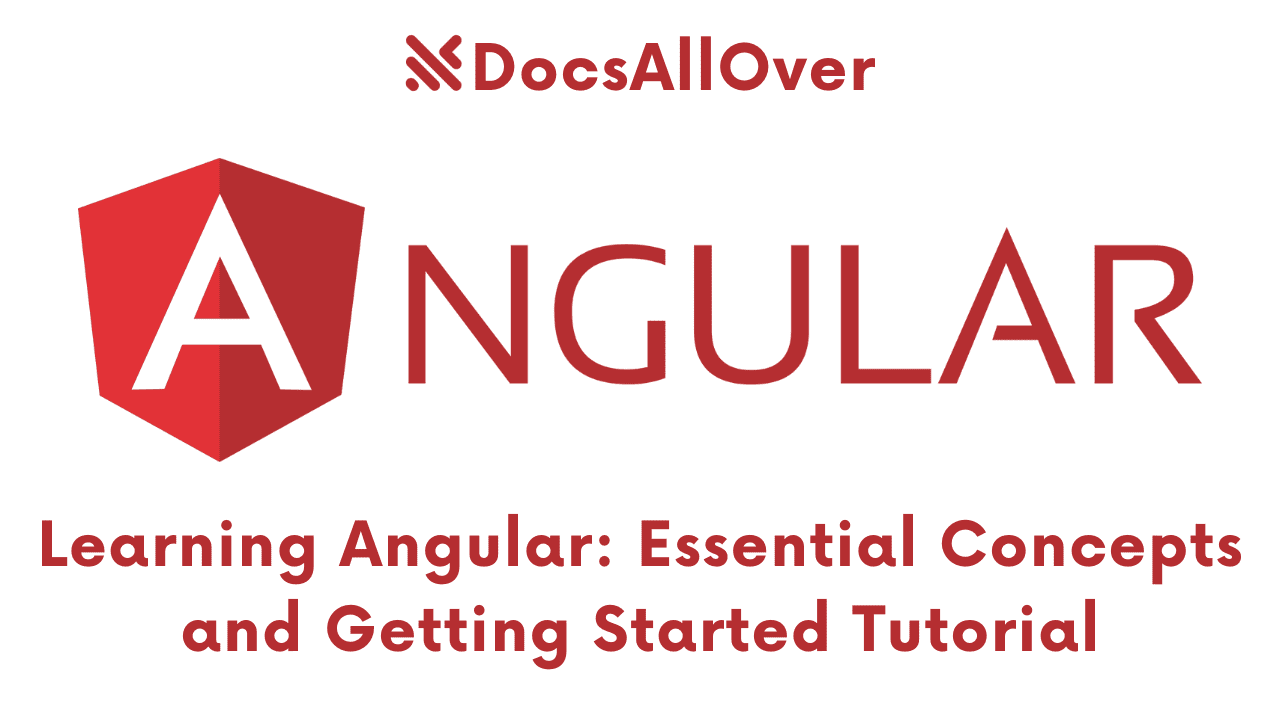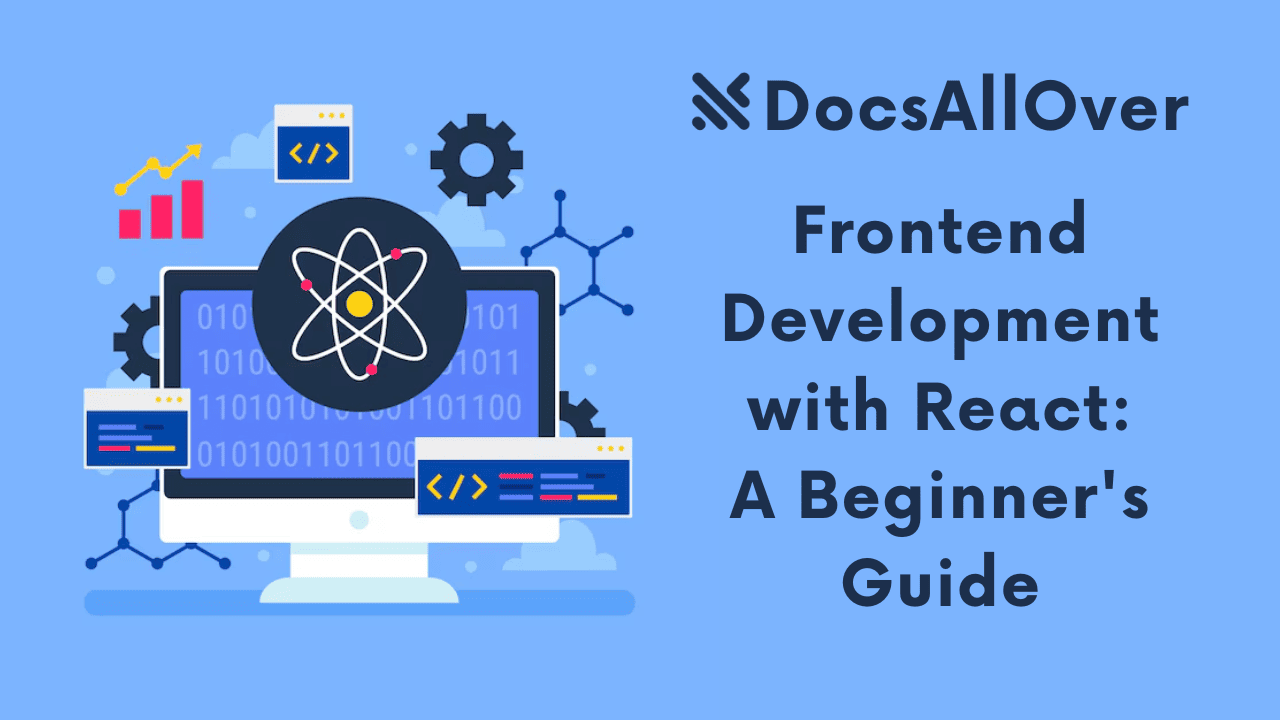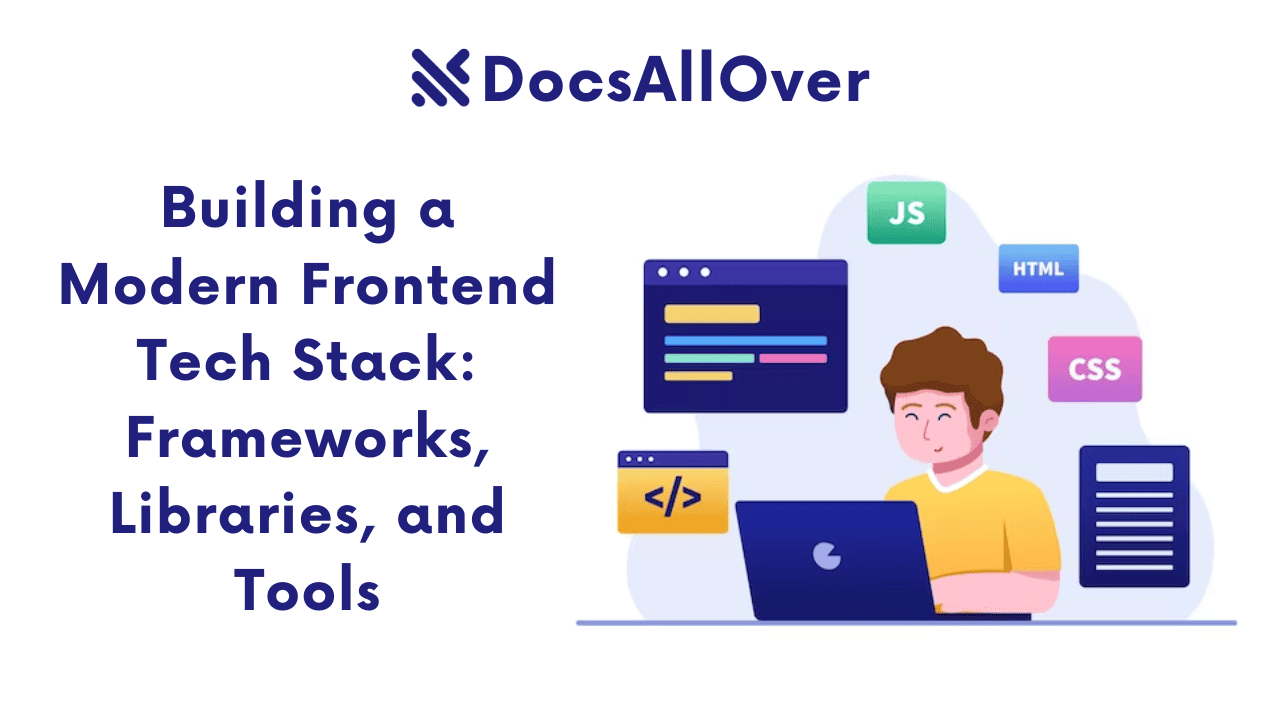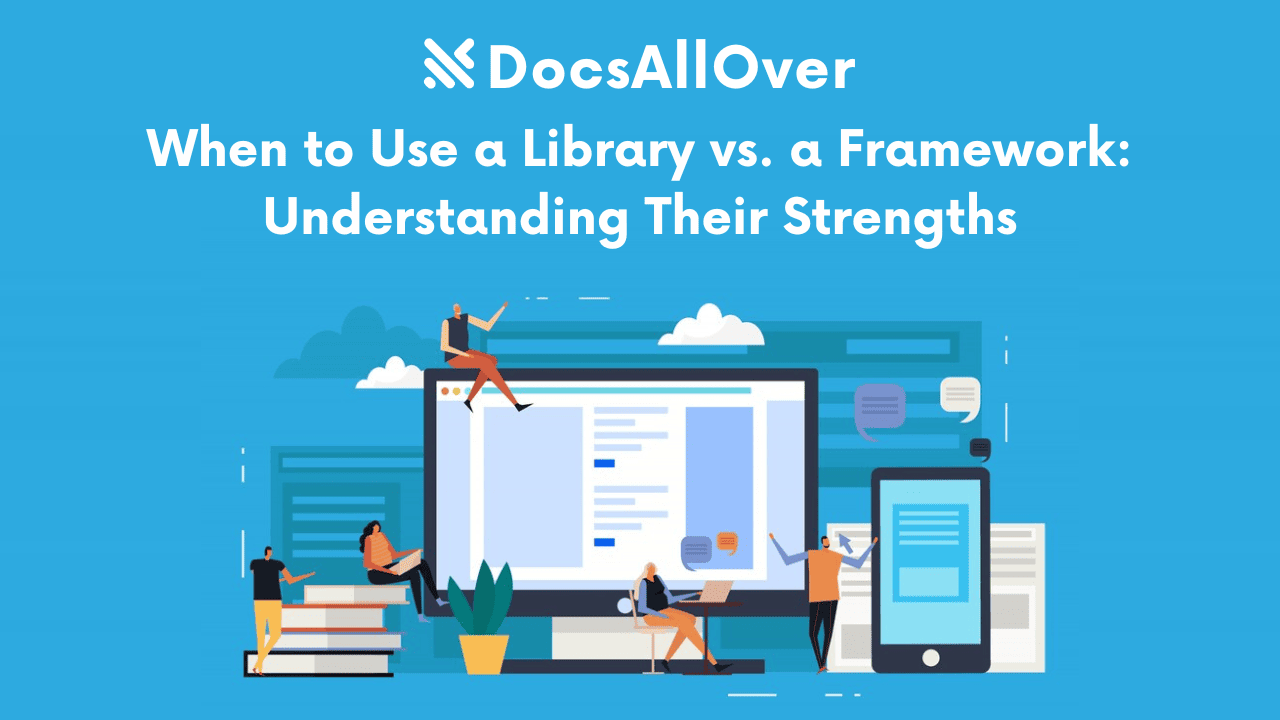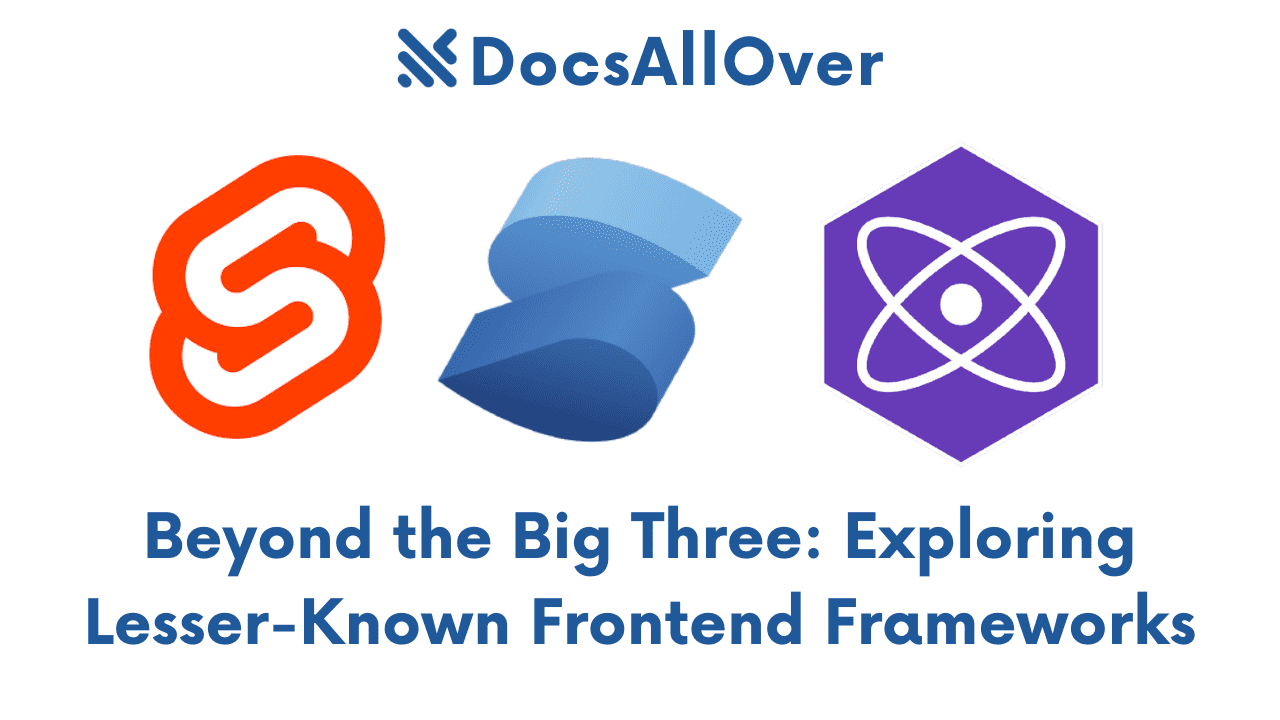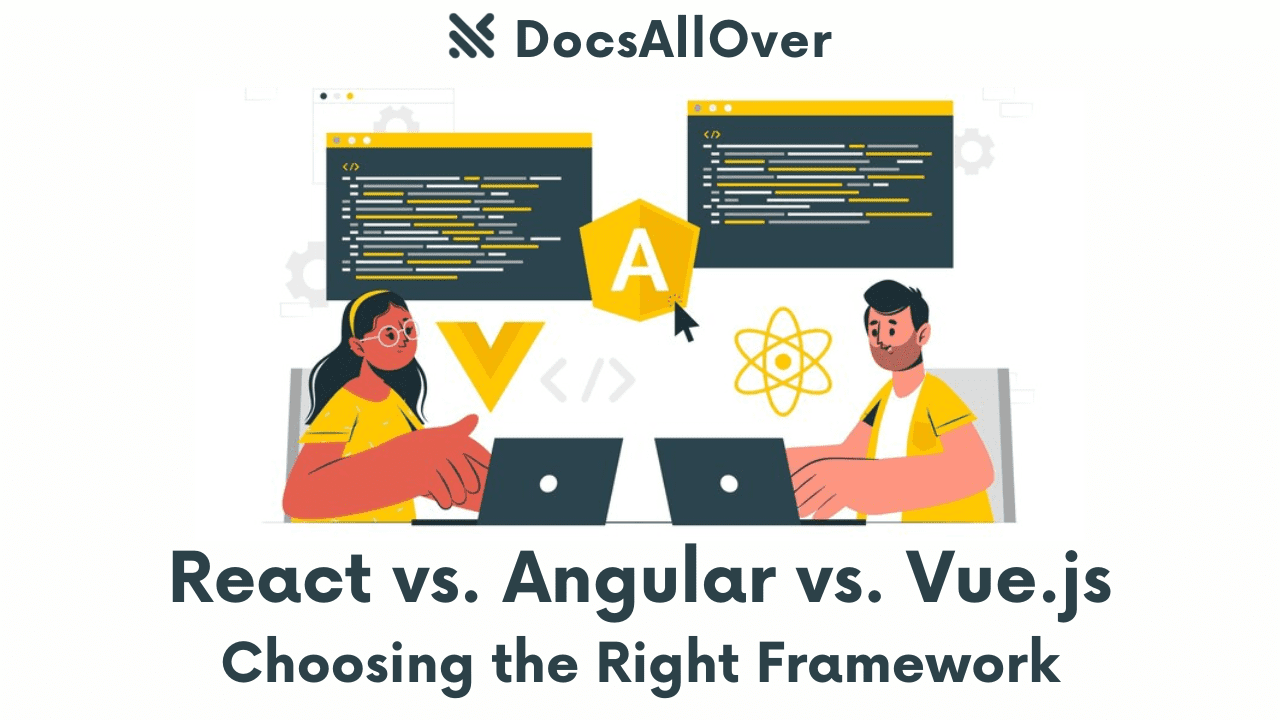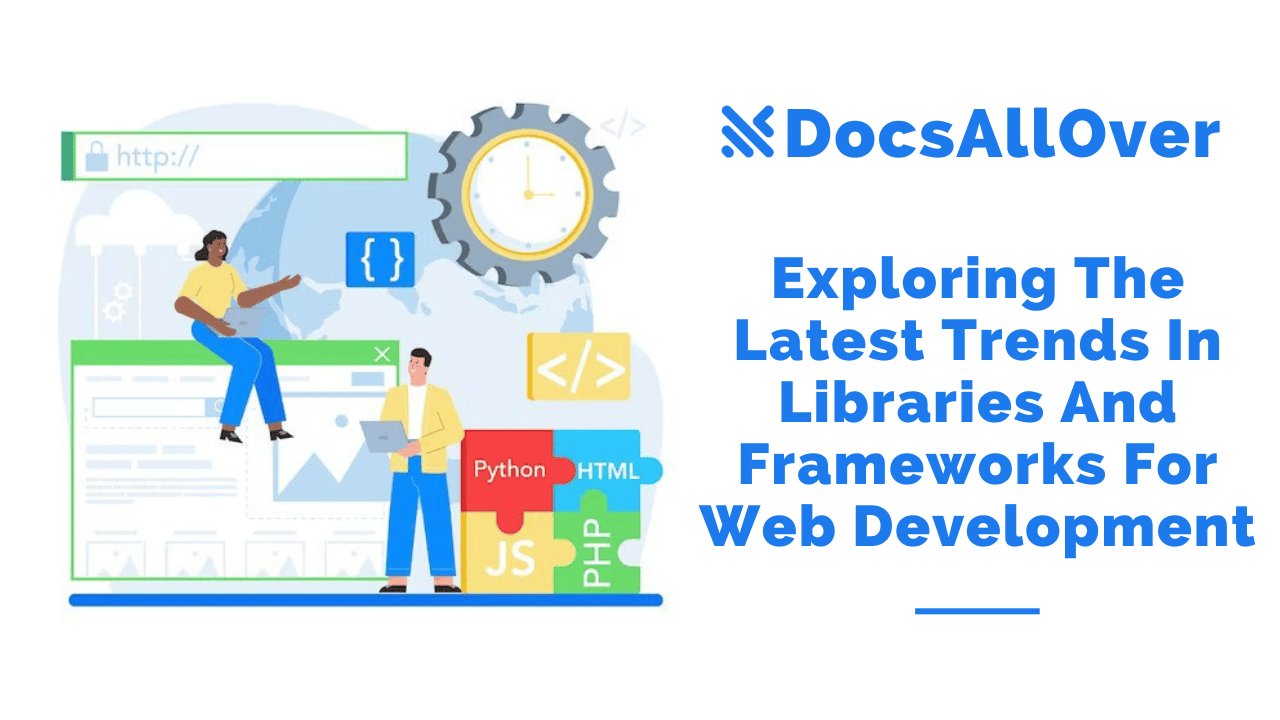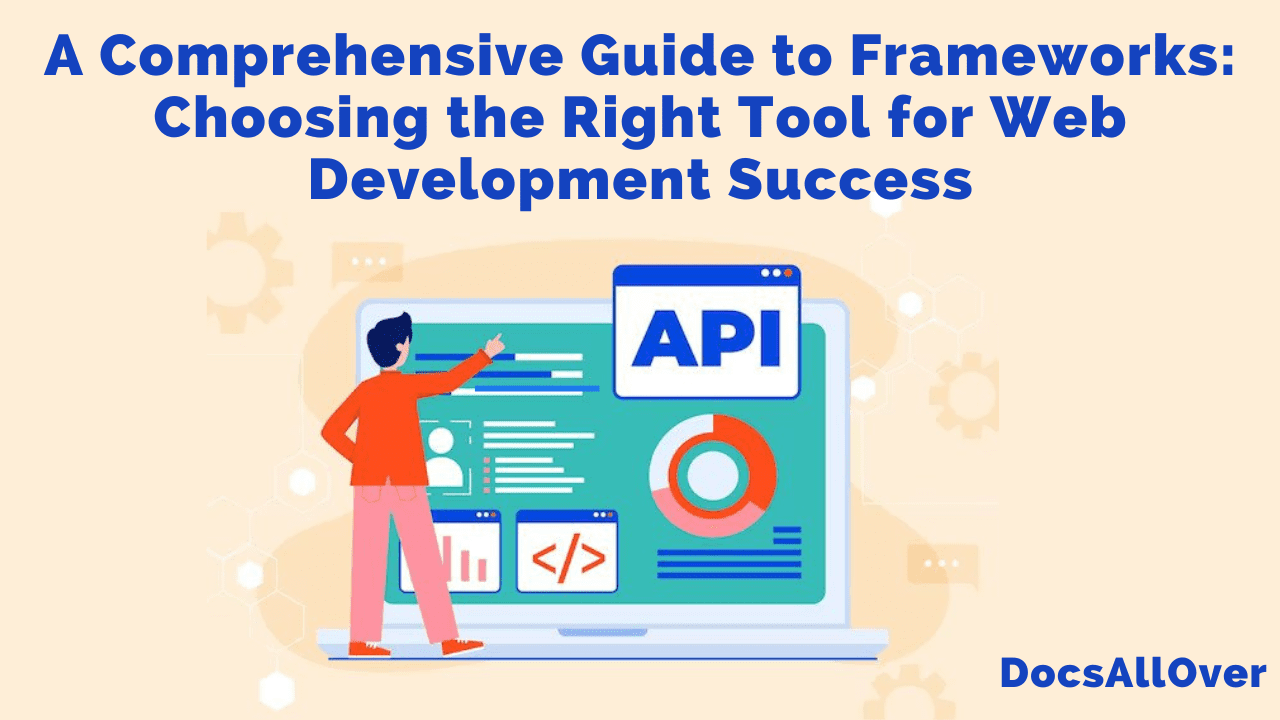JavaScript Animations: Creating Interactive And Engaging Websites
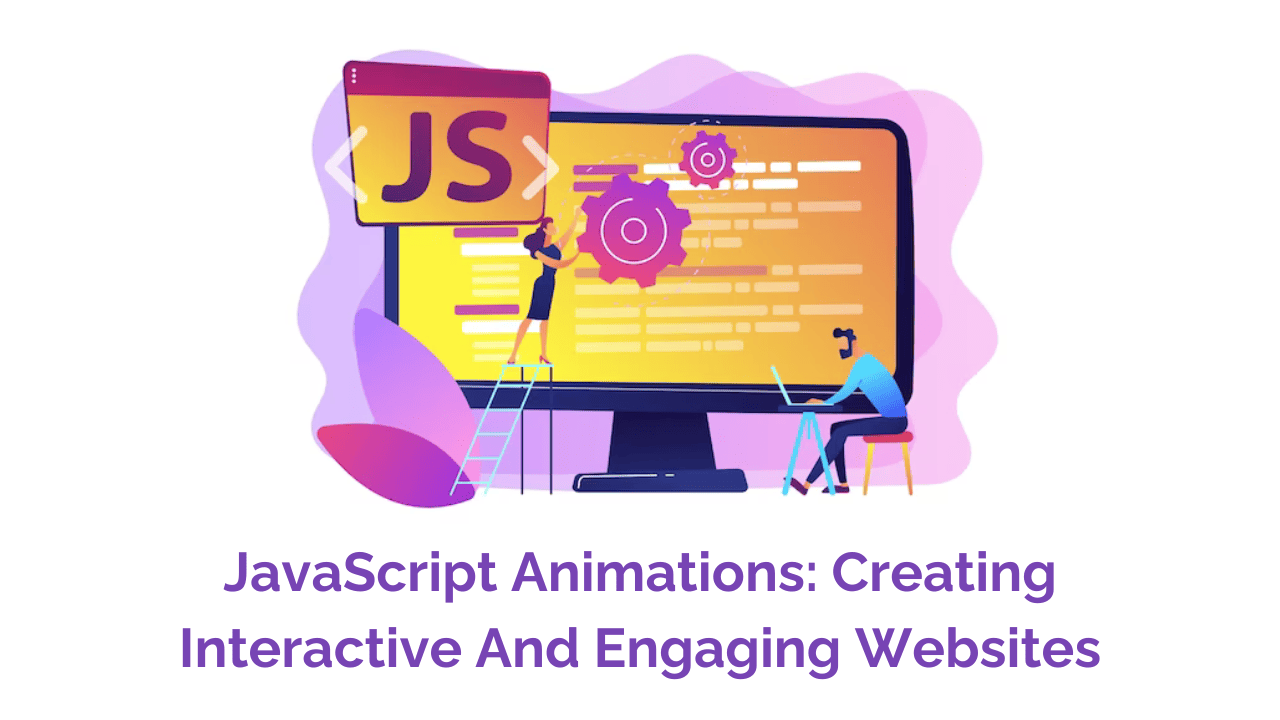
JavaScript animation libraries are a powerful tool for developers to create eye-catching and interactive web applications. They provide a variety of features and capabilities, making it easy to create complex animations with just a few lines of code.
This blog post will provide a comprehensive overview of JavaScript animation libraries, including their features, benefits, and use cases. We will also discuss some of the most popular JavaScript animation libraries available today.
What is a JavaScript animation library?
A JavaScript animation library is a collection of JavaScript functions and objects that can be used to create animations on web pages. These libraries typically provide a variety of features, such as:
- The ability to animate CSS properties, SVG attributes, and DOM elements
- Support for different types of animations, such as linear animations, easing animations, and keyframe animations
- The ability to create timelines and sequences of animations
- Tools for controlling the timing and duration of animations
- Support for user interaction, such as allowing users to start, stop, and pause animations
Benefits of using a JavaScript animation library
There are many benefits to using a JavaScript animation library, including:
- Save you a lot of time and effort: Instead of writing your own animation code, you can use a library to create complex animations with just a few lines of code.
- Create high-performance animations: JavaScript animation libraries are typically optimized for performance, so you can be sure that your animations will run smoothly and efficiently.
- Creative and engaging animations: JavaScript animation libraries provide a variety of features that make it easy to create complex and visually appealing animations.
- Make your website more visually appealing: JavaScript animations can add interest and excitement to your website, making it more engaging for visitors.
- Improve your website's navigation: JavaScript animations can be used to create more user-friendly and interactive navigation elements, such as drop-down menus, tabs, and accordions.
- Highlight important information: JavaScript animations can be used to draw attention to important information on your website, such as calls to action, product announcements, and special offers.
- Explain complex concepts: JavaScript animations can be used to create clear and concise explanations of complex concepts, making them easier for visitors to understand.
- Tell stories: JavaScript animations can be used to tell stories in a visually engaging and interactive way. This can be a great way to connect with your visitors and build relationships with them.
- Increase engagement: JavaScript animations can help to increase engagement on your website by encouraging visitors to interact with your content.
- Improve your website's conversion rate: JavaScript animations can be used to create more user-friendly and persuasive landing pages, which can help to improve your website's conversion rate.
- Make your website more accessible: JavaScript animations can be used to create more accessible websites for people with disabilities. For example, you can use animations to provide feedback to users when they interact with your website, or to create alternative ways for users to navigate your website if they cannot use a mouse.
- Reduce bounce rate: JavaScript animations can help to reduce your website's bounce rate by keeping visitors engaged and interested in your content.
- Improve your website's SEO: A well-designed and engaging website is more likely to rank higher in search engine results pages (SERPs). JavaScript animations can help you to create a more engaging website, which can lead to improved SEO.
- Make your website stand out from the competition: In today's competitive online landscape, it is important to make your website stand out from the crowd. JavaScript animations can help you to create a more unique and visually appealing website, which can help you to attract more visitors and customers.
Use cases for JavaScript animation libraries
JavaScript animation libraries can be used in a variety of applications
- Web applications: JavaScript animation libraries can be used to create interactive and engaging web applications, such as games, simulations, and data visualizations
- Websites: JavaScript animation libraries can be used to add visual interest and interactivity to websites, such as animated menus, banners, and product showcases
- Presentations: JavaScript animation libraries can be used to create animated presentations that are more engaging and informative than traditional static presentations
Popular JavaScript animation libraries
There are many different JavaScript animation libraries available today. Some of the most popular libraries include:
GreenSock Animation Platform (GSAP):
GSAP is a powerful and versatile JavaScript animation library that offers a wide range of features and capabilities. It is one of the most popular JavaScript animation libraries available today, and is used by many large companies, such as Google, Facebook, and Microsoft.

- Official Website: https://gsap.com/
- Github Repository: https://github.com/greensock/GSAP
Features
- Comprehensive set of animation features, including support for CSS properties, SVG attributes, DOM elements, and more
- Powerful timeline engine for creating complex and synchronized animations
- Easing functions for creating natural-looking animations
- Staggering capabilities for creating sequenced animations
- Performance optimizations for smooth and efficient animations
Anime.js:
Anime.js is a lightweight and easy-to-use JavaScript animation library. It is a good choice for developers who are new to web animation, or who need to create simple animations quickly and easily.
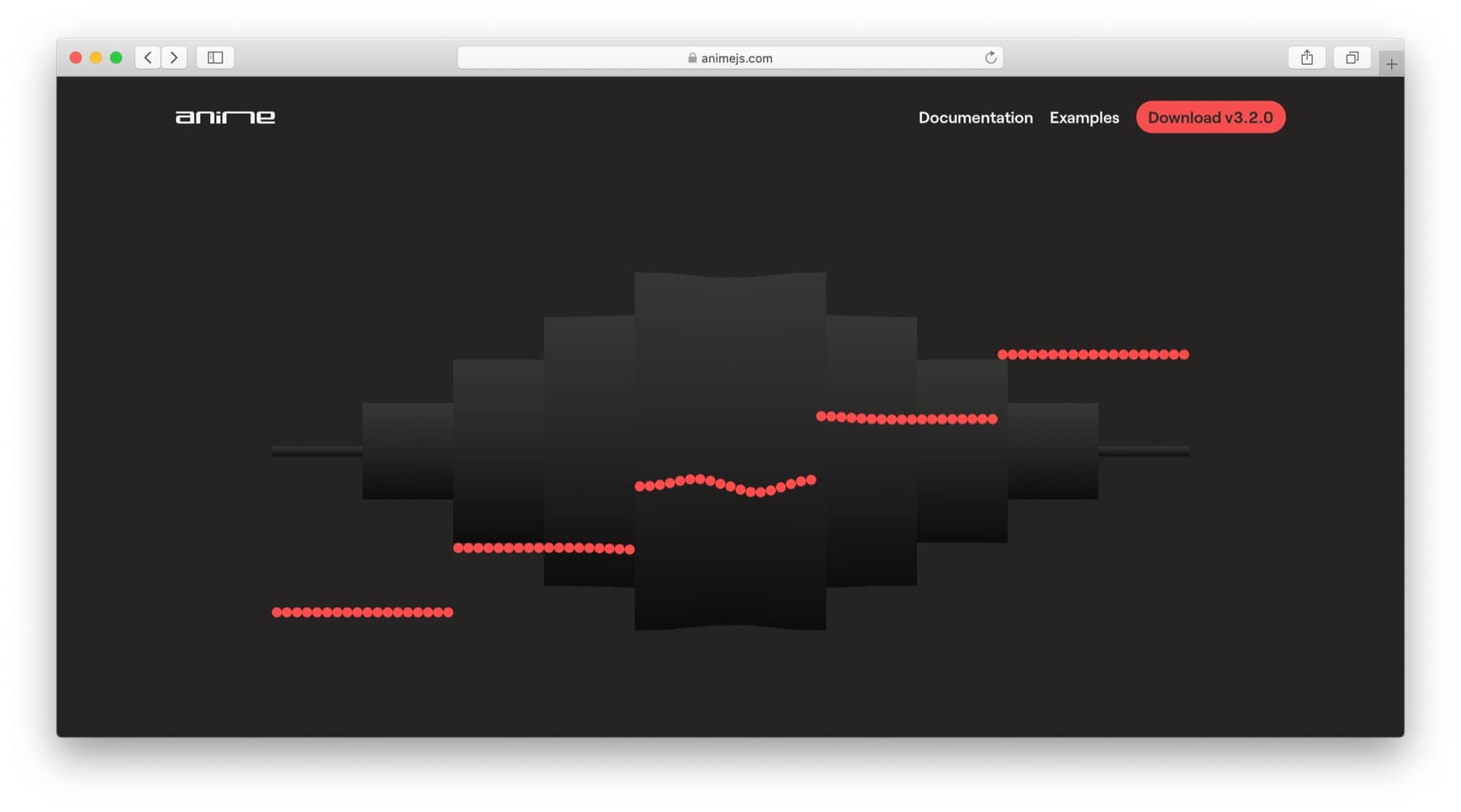
- Official Website: https://animejs.com/
- Github Repository: https://github.com/juliangarnier/anime
Features
- Lightweight and easy-to-use animation library
- Simple and intuitive API
- Support for different types of animations, such as linear animations, easing animations, and keyframe animations
- The ability to create timelines and sequences of animations
- Tools for controlling the timing and duration of animations
- Support for user interaction, such as allowing users to start, stop, and pause animations
Three.js:
Three.js is a JavaScript library for creating 3D graphics and animations. It is a powerful tool for creating complex and visually appealing 3D animations for web applications and websites.
- Official Website: https://threejs.org/
- Github Repository: https://github.com/mrdoob/three.js/
Features
- JavaScript library for creating 3D graphics and animations
- Comprehensive set of features for creating high-quality 3D content
- Support for WebGL and WebGPU
- The ability to create 3D scenes, objects, materials, lights, and cameras
- Tools for animating 3D objects and scenes
Velocity.js:
Velocity.js is a fast and lightweight JavaScript animation library that is focused on performance. It is a good choice for developers who need to create high-performance animations for web applications and websites.
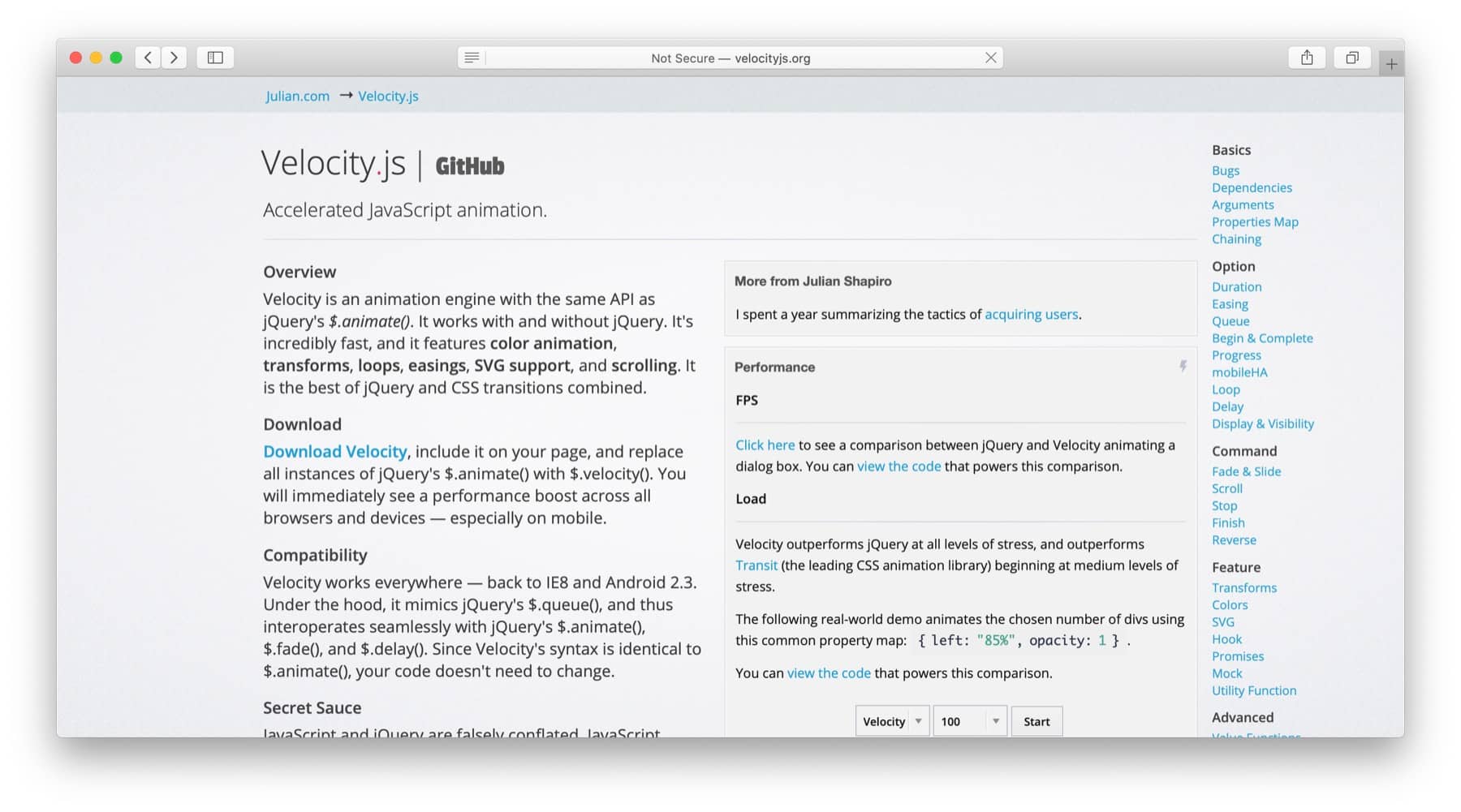
- Official Website: http://velocityjs.org/
- Github Repository: https://github.com/julianshapiro/velocity
Features
- Fast and lightweight JavaScript animation library
- Focused on performance and efficiency
- Support for CSS properties and DOM elements
- The ability to create simple and complex animations
- Tools for controlling the timing and duration of animations
- Support for user interaction, such as allowing users to start, stop, and pause animations
Vivus.js
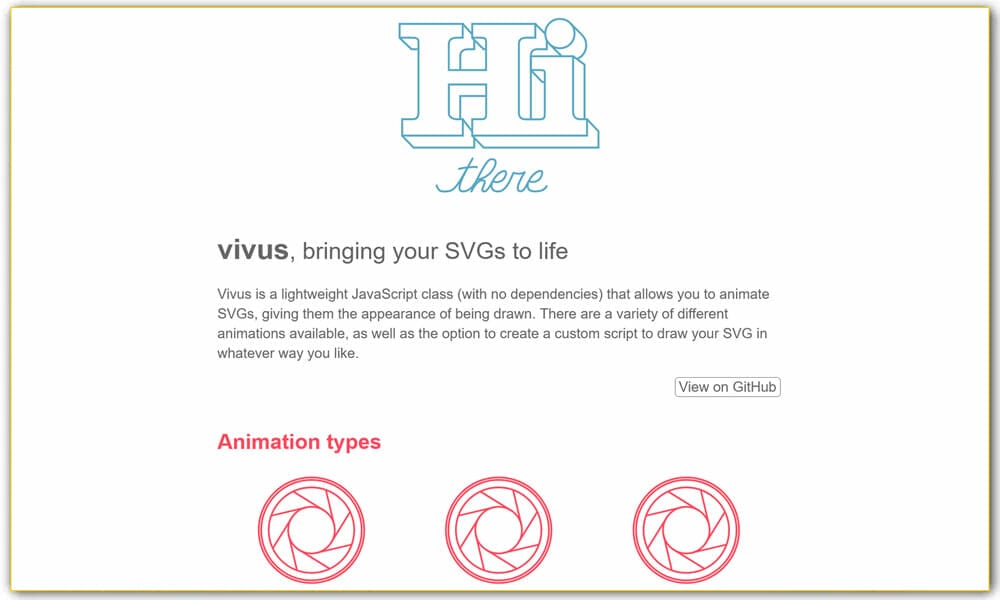
- Official Website: https://maxwellito.github.io/vivus/
- Github Repository: https://github.com/maxwellito/vivus
Vivus.js is a lightweight JavaScript animation library that allows you to animate SVGs, giving them the appearance of being drawn. It is easy to use and provides a variety of features, such as:
- Support for different types of animations, such as linear animations, easing animations, and keyframe animations
- The ability to create timelines and sequences of animations
- Tools for controlling the timing and duration of animations
- Support for user interaction, such as allowing users to start, stop, and pause animations
Vivus.js can be used to create a variety of animations, such as:
- Animated logos and icons
- Animated data visualizations
- Animated infographics
- Animated presentations
- Animated games and simulations
Comparison table between features of GSAP, Anime.js, Three.js, Velocity.js, and Vivus.js:
| Feature | GSAP | Anime.js | Three.js | Velocity.js | Vivus.js |
|---|---|---|---|---|---|
| Comprehensive animation features | Yes | Yes | No | Yes | Yes |
| Timeline engine | Yes | Yes | No | No | No |
| Easing functions | Yes | Yes | No | No | No |
| Staggering capabilities | Yes | Yes | No | No | No |
| Performance optimizations | Yes | Yes | Yes | Yes | Yes |
| Lightweight and easy to use | Yes | Yes | No | Yes | Yes |
| Support for different types of animations | Yes | Yes | Yes | Yes | Yes |
| Support for timelines and sequences of animations | Yes | Yes | No | No | No |
| Tools for controlling the timing and duration of animations | Yes | Yes | Yes | Yes | Yes |
| Support for user interaction | Yes | Yes | No | Yes | Yes |
| 3D graphics and animations | No | No | Yes | No | No |
| SVG animations | No | No | No | No | Yes |
How to choose a JavaScript animation library
When choosing a JavaScript animation library, there are a few factors to consider:
- Features: What features do you need in a JavaScript animation library? Do you need to be able to animate CSS properties, SVG attributes, and DOM elements? Do you need support for different types of animations, such as linear animations, easing animations, and keyframe animations? Do you need to be able to create timelines and sequences of animations?
- Performance: How important is performance to you? If you need to create high-performance animations, you should choose a library that is optimized for performance
- Ease of use: How easy is the library to use? If you are new to web animation, you should choose a library that is easy to learn and use
- Documentation and support: Does the library have good documentation and support? This is important if you need help getting started with the library or if you encounter any problems
Create Stunning Animations with JavaScript that will make your website more interactive and user-friendly.
1. Choose the right JavaScript animation library
There are many different JavaScript animation libraries available, each with its own strengths and weaknesses. Some of the most popular libraries include:
- GreenSock Animation Platform (GSAP)
- Anime.js
- Three.js
- Velocity.js
When choosing a JavaScript animation library, it is important to consider your specific needs and requirements. Factors such as features, performance, ease of use, and documentation and support should all be taken into account.
2. Learn the basics of JavaScript animation
Once you have chosen a JavaScript animation library, you need to learn the basics of JavaScript animation. This includes topics such as:
- CSS properties and SVG attributes
- DOM elements
- Animation types (linear animations, easing animations, and keyframe animations)
- Timelines and sequences of animations
- User interaction
There are many resources available online and in libraries that can teach you the basics of JavaScript animation.
3. Start creating animations!
Once you have a basic understanding of JavaScript animation, you can start creating animations for your website.
- Start with simple animations and work your way up to more complex ones.
- Use the documentation and tutorials provided by your chosen JavaScript animation library.
- Experiment with different features and techniques to see what you can create.
- Don't be afraid to ask for help from other developers if you get stuck.
how to use JavaScript animation to make your website more interactive and user-friendly:
- Create animated menus and navigation elements.
- Add animated effects to your product pages and other landing pages.
- Create animated data visualizations and charts.
- Create interactive games and simulations.
- Use animations to guide users through your website and help them to complete tasks.
When choosing a JavaScript animation library, it is important to consider your specific needs and requirements. Factors such as features, performance, ease of use, and documentation and support should all be taken into account.