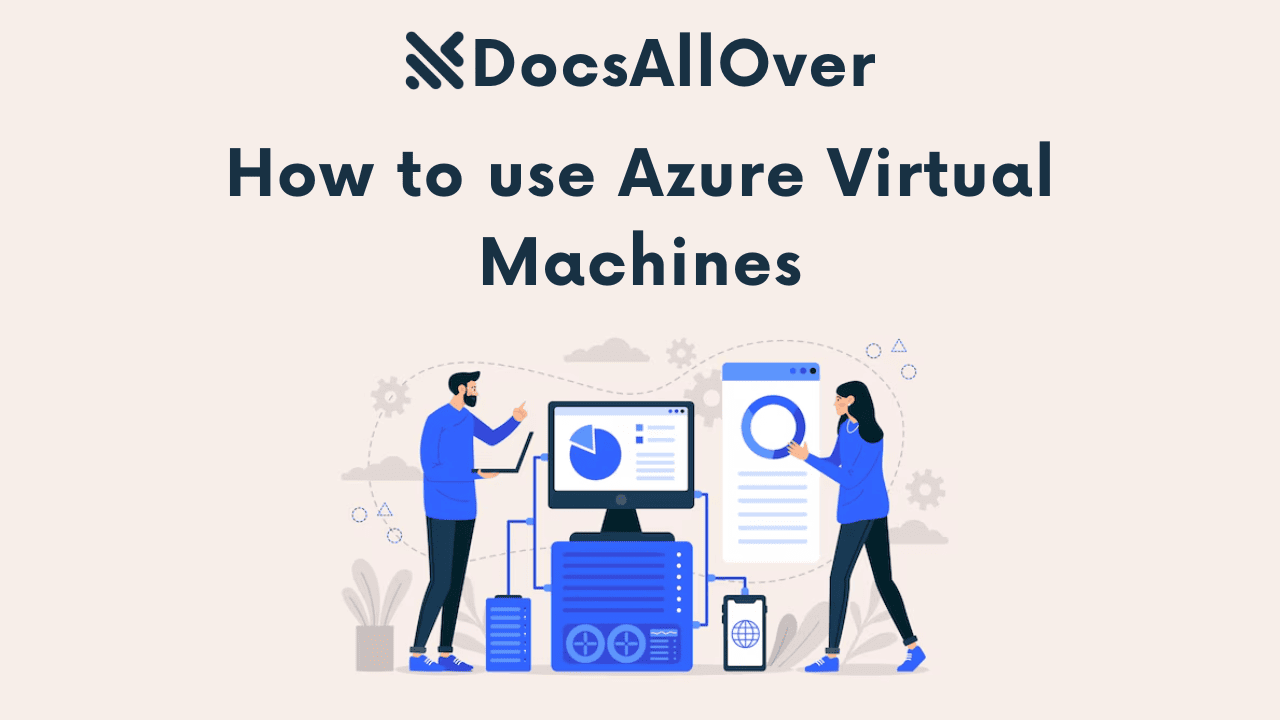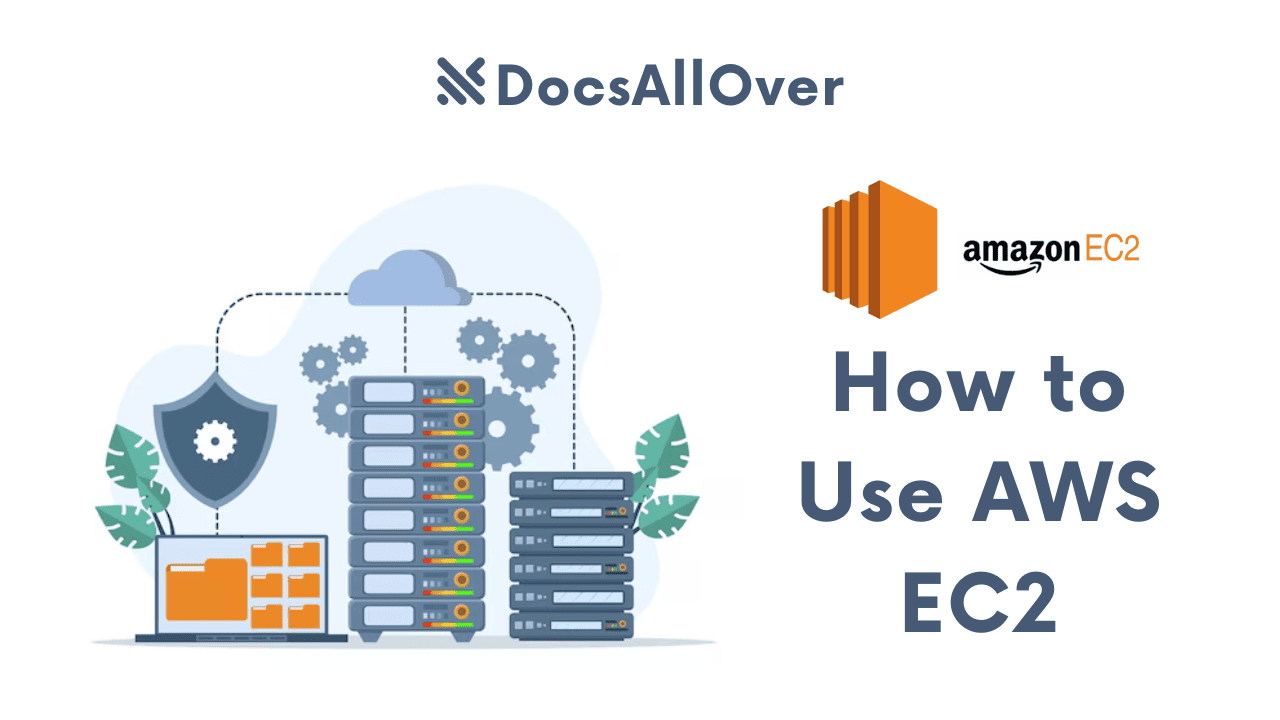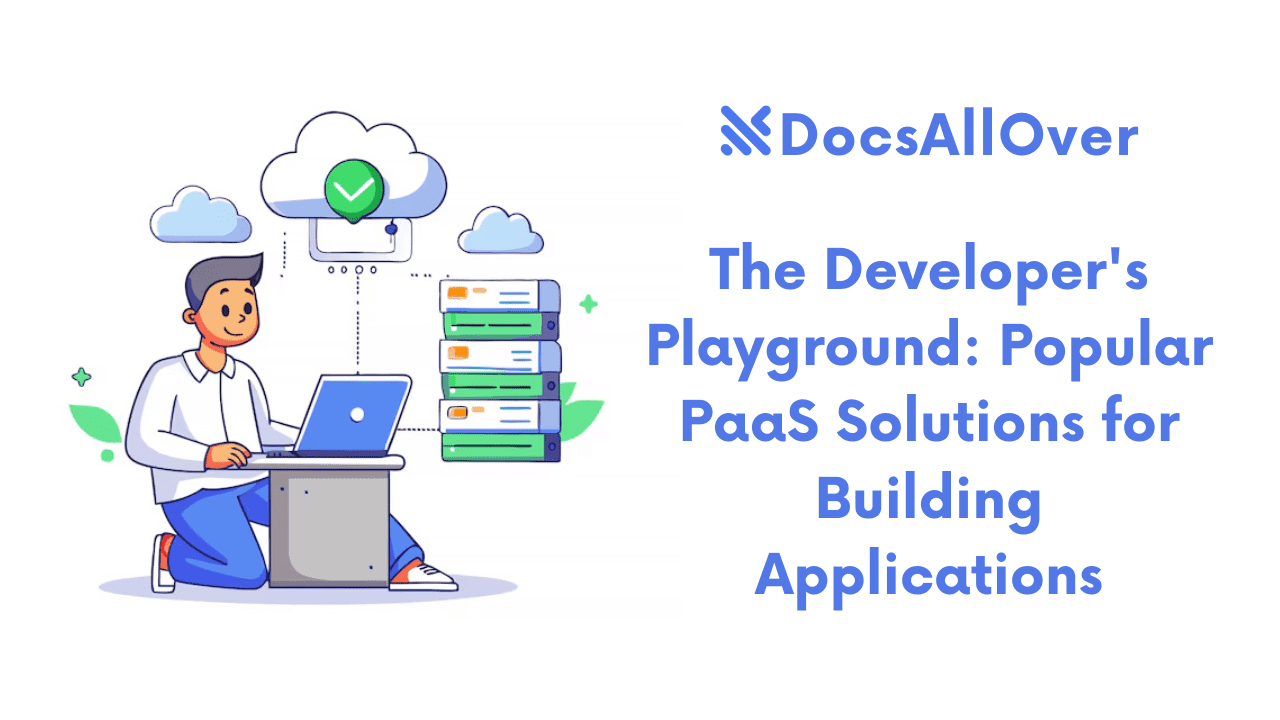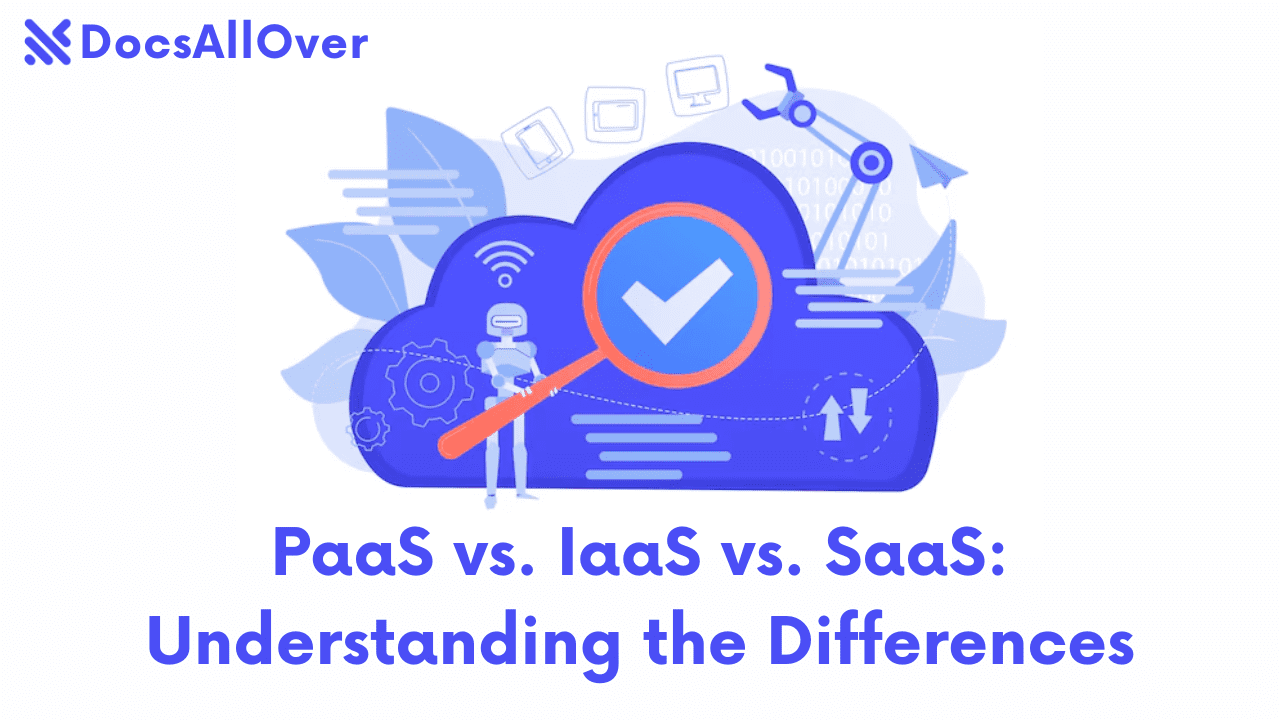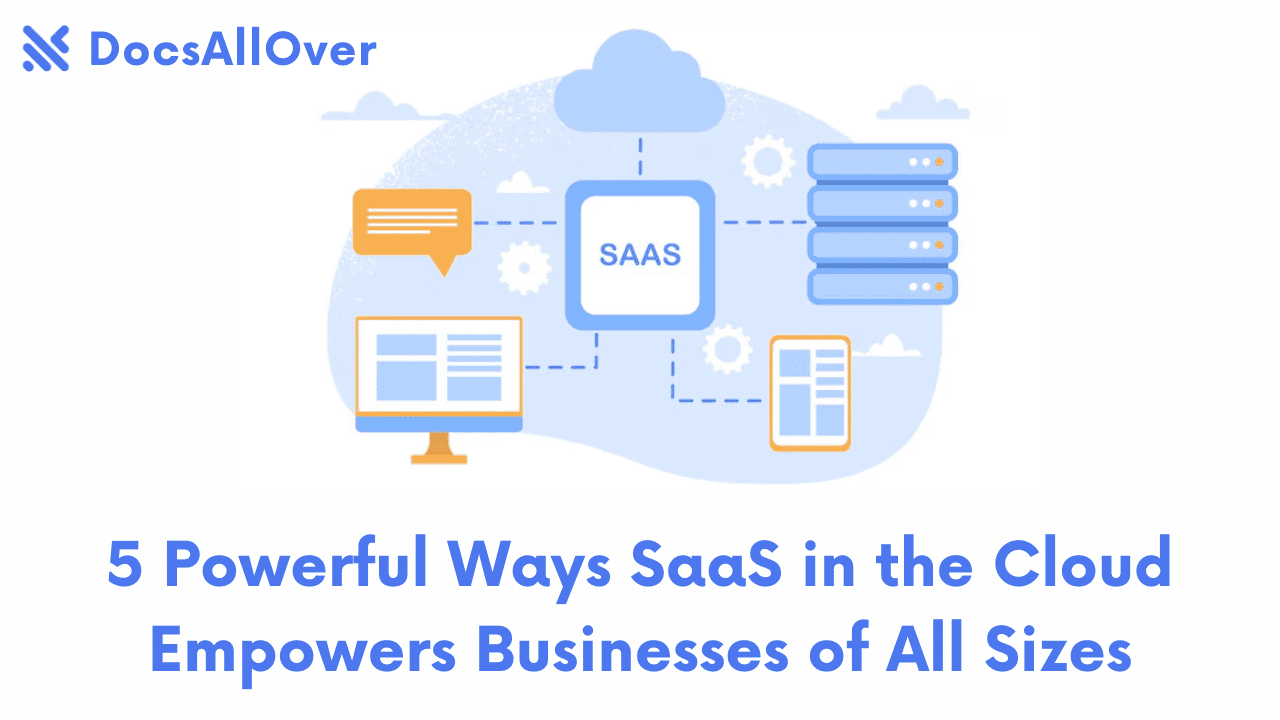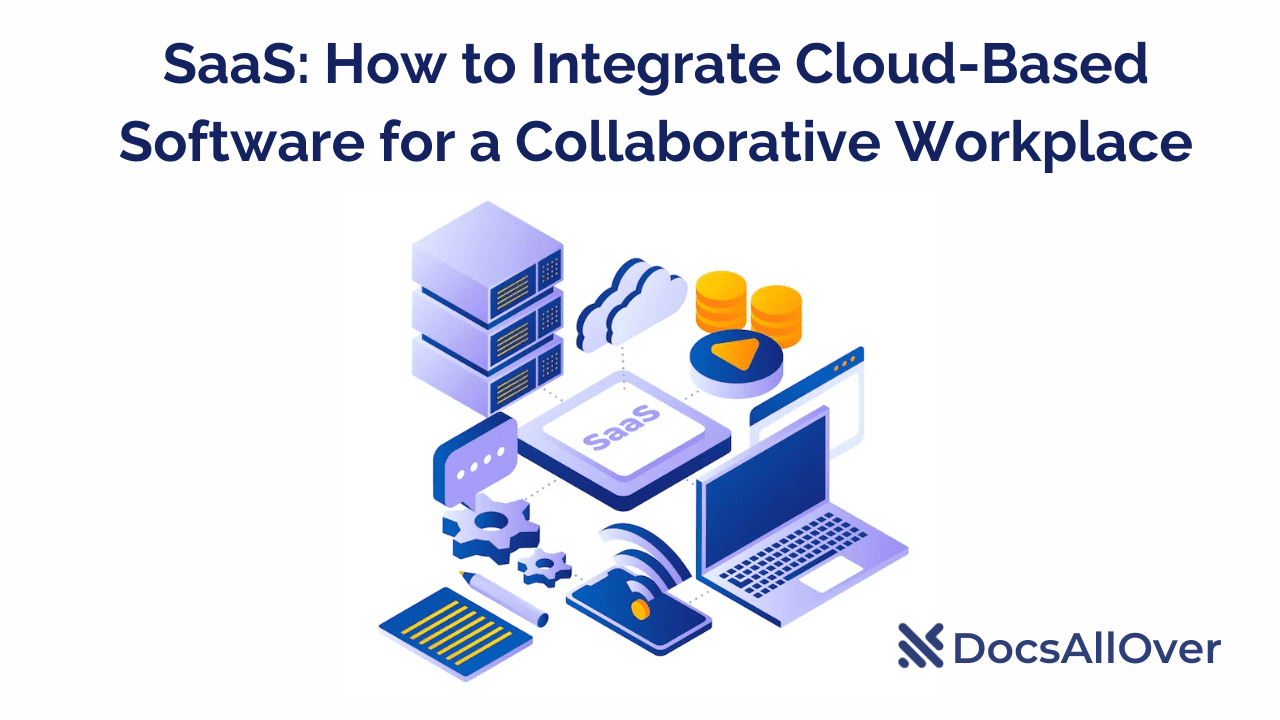A Deep Dive into Layered Architecture of Cloud Computing
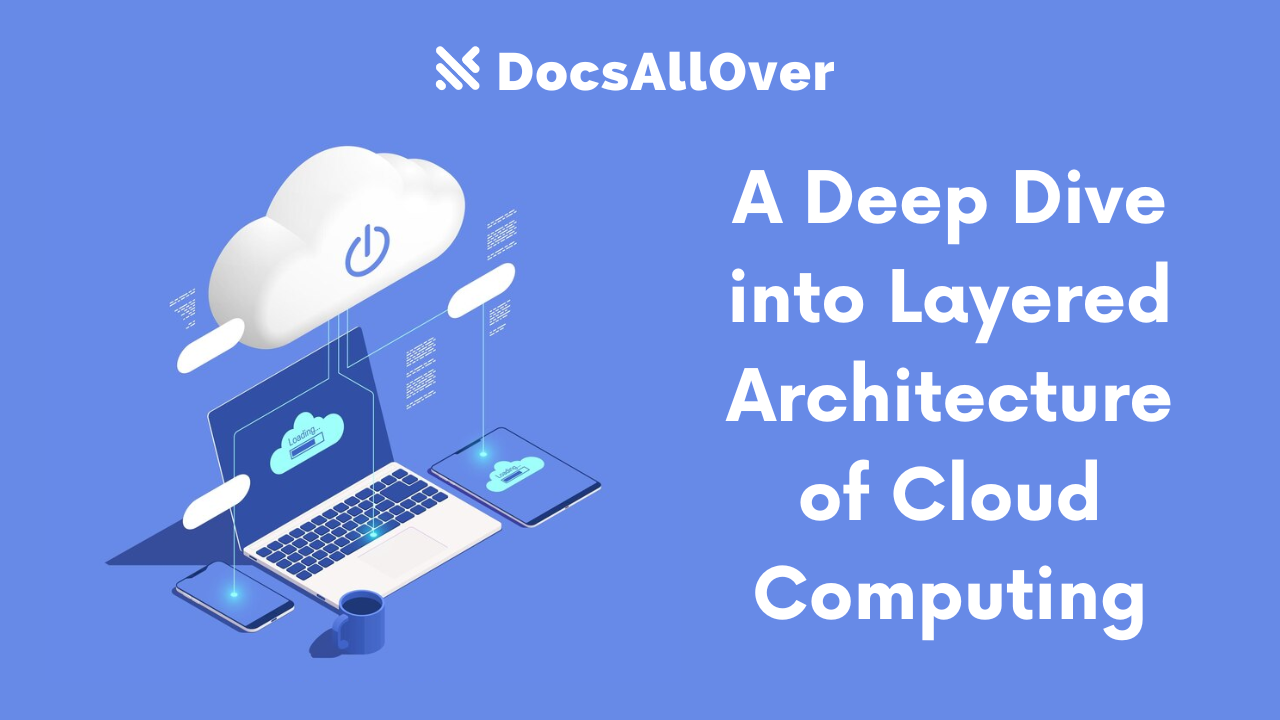
The Power of Layers: Why Cloud Architecture Matters
Cloud computing has revolutionized the way we access and manage computing resources. It offers a convenient, scalable, and cost-effective way to store data, run applications, and access powerful computing capabilities over the internet. Instead of relying on physical servers and infrastructure, cloud computing allows users to rent these resources on-demand, eliminating the need for upfront investments and ongoing maintenance.
High-Speed Connections - The Backbone of the Cloud
Within the data center, physical servers aren't isolated islands. They're interconnected using a robust network infrastructure, forming the backbone of the cloud environment. Here's what makes this connectivity crucial:
- High-Speed Switches and Routers: These intelligent network devices act as traffic directors, ensuring data packets reach their intended destinations within the data center swiftly and efficiently. They operate at high speeds (often in the range of gigabits or even terabits per second) to support the massive data flows that occur within the cloud.
- Efficient Data Flow: Seamless communication is essential for all cloud operations. High-speed connections enable data to move quickly between servers, storage devices, and external networks. This allows applications to access data promptly, users to interact with cloud services without delays, and data to be replicated and backed up efficiently across the data center.
- Scalability and Flexibility: The beauty of the cloud lies in its ability to scale on demand. As user needs evolve, the data center network must accommodate additional servers and storage devices. High-speed connections ensure that even with an expanding infrastructure, data can flow efficiently, preventing bottlenecks and maintaining optimal performance.
In essence, the high-speed connectivity within the data center layer forms the invisible nervous system of the cloud. It guarantees the rapid exchange of information, allowing the various components within the data center to work together cohesively, delivering a seamless and responsive cloud experience for end users.
However, to fully grasp how cloud computing operates, we need to delve into its architecture. Cloud architecture refers to the underlying structure that organizes and manages the complex systems within a cloud environment. This layered approach provides a clear separation of concerns, making cloud operations efficient, scalable, and secure. Understanding the layered architecture is fundamental for anyone wanting to leverage the full potential of cloud computing.
In the next section, we'll explore the specific layers that make up this architecture, breaking down the different components that work together to deliver the benefits we've discussed.
Demystifying the Layers:
The cloud computing architecture isn't a monolithic entity; it's meticulously structured into distinct layers, each playing a specific role in delivering the power and flexibility of cloud services. Let's delve into these layers, starting with the very foundation:
The Bedrock: Infrastructure Layer
Imagine the infrastructure layer as the bedrock upon which the entire cloud edifice is built. This layer is responsible for providing the physical resources – the servers, storage units, and network equipment – that power cloud services. But here's the magic: the infrastructure layer doesn't simply offer raw resources. It leverages virtualization technologies like Xen, KVM, and VMware to create a pool of virtual resources.
Virtualization essentially creates a software layer that abstracts the physical resources from the underlying hardware. This allows a single physical server to run multiple virtual machines (VMs), each acting as a dedicated system with its own operating system and applications. This not only optimizes resource utilization but also empowers dynamic resource allocation – a hallmark of cloud computing.
With dynamic resource allocation, cloud providers can automatically scale resources up or down based on demand. This ensures that users pay only for the resources they use, leading to significant cost efficiency. The infrastructure layer paves the way for this flexibility, making it a vital component of the cloud ecosystem.
The Platform for Innovation: Platform Layer
Moving up the stack, we encounter the platform layer, often referred to as Platform as a Service (PaaS). This layer acts as the platform for building, deploying, and managing cloud applications. It provides developers with a pre-configured environment complete with essential tools, frameworks, and services. This eliminates the need for developers to spend time setting up and maintaining the underlying infrastructure, allowing them to focus on building innovative applications.
The platform layer also takes care of crucial aspects like scalability, security, and dependability. Developers can leverage platform services to build applications that automatically scale resources to meet fluctuating demands. Additionally, the platform layer enforces robust security measures and ensures high availability, giving developers peace of mind and freeing them to concentrate on core functionalities.
A prominent example of a platform service is Google App Engine. It provides a managed environment for developers to build and deploy web applications on Google's infrastructure. This eliminates the need for developers to manage servers or worry about scaling – Google App Engine takes care of those complexities.
The Application Playground: Application Layer
The final layer in the cloud computing stack is the application layer. This is where the cloud applications we interact with – from web applications to mobile apps – reside. This layer offers developers complete control over the application's deployment and configuration. However, it's important to note that the infrastructure and platform layers still play a crucial role in supporting application functionality.
One significant benefit of cloud computing is automatic scaling. Imagine a web application experiencing a sudden surge in traffic. In a traditional on-premises setup, this could lead to performance bottlenecks. But in the cloud, the application layer can leverage the underlying infrastructure layer to automatically scale resources – adding more VMs or storage – to handle the increased demand. This ensures that the application remains responsive and delivers a seamless user experience.
Furthermore, the application layer facilitates communication between applications and manages protocols like HTTP (for web traffic) and FTP (for file transfers). This allows applications to integrate with each other and share data seamlessly, fostering a dynamic and interconnected cloud ecosystem.
The Foundation: Datacenter Layer (Optional – Consider Combining with Infrastructure Layer)
The datacenter layer, while not explicitly included in all cloud architecture models, forms the physical foundation for cloud services. Datacenters are massive facilities housing the physical servers, storage units, and network equipment that power the infrastructure layer. These datacenters are strategically located around the world to ensure low latency and high availability for cloud services. Cloud providers invest heavily in maintaining and securing these datacenters, ensuring a reliable and robust underlying infrastructure for the cloud ecosystem.
By understanding these layered components, you gain a deeper appreciation for the intricate architecture that underpins cloud computing. Each layer plays a crucial role in delivering the scalability, flexibility, and cost-efficiency that have revolutionized the way we access and utilize computing resources.
Building Cloud Applications with Confidence: Leveraging Layered Architecture
Understanding the layered architecture of cloud computing empowers developers to build robust and scalable cloud applications. Here's how this knowledge translates into practical advantages:
- Clear Separation of Concerns: The layered architecture promotes a modular approach. Developers can focus on specific functionalities within their designated layer (presentation, business logic, data access) without worrying about the underlying infrastructure or service management. This separation simplifies development and reduces code complexity.
- Improved Maintainability: Each layer is relatively independent, making it easier to maintain and update individual components. If a change is required in the data storage layer, it won't necessarily impact the presentation layer, and vice versa. This modularity streamlines maintenance and reduces the risk of unintended consequences during updates.
- Enhanced Scalability and Flexibility: The layered architecture allows for independent scaling of different layers based on application needs. For instance, you can scale up the compute resources in the business logic layer if your application experiences a surge in processing demands. This flexibility ensures your cloud application can adapt to changing requirements without significant code modifications.
Choosing the Right Cloud Service Model: A Foundation for Success
Selecting the appropriate cloud service model (IaaS, PaaS, or SaaS) is crucial for building efficient and cost-effective cloud applications. Here are some tips to guide your decision:
- IaaS (Infrastructure as a Service): Ideal for scenarios where you require granular control over the underlying infrastructure, including servers, storage, and networking. This model is suitable for developers comfortable managing complex infrastructure setups.
- PaaS (Platform as a Service): A good choice when you want to focus on application development without managing the underlying infrastructure. PaaS provides a pre-configured platform with essential services like databases, middleware, and development tools. This option simplifies development and deployment.
- SaaS (Software as a Service): The most user-friendly option, suitable for applications that leverage readily available cloud-based software. SaaS eliminates the need for infrastructure or platform management. It's a good choice for rapid deployment and cost-efficiency for applications that don't require extensive customization.
By considering your application's specific requirements, development expertise, and budget constraints, you can select the cloud service model that best aligns with your project's needs. Understanding the layered architecture and its benefits will further empower you to design and build secure, scalable, and maintainable cloud applications.
The Data Center Layer
Often overshadowed by the flashier aspects of cloud computing, the data center layer serves as the physical foundation upon which everything else rests. It's the unsung hero, the workhorse that ensures the smooth operation of cloud services. Let's delve into the two key aspects of this layer:
The Physical Foundation - Where it All Begins
Imagine a massive warehouse filled with rows upon rows of humming servers, racks of storage devices, and a complex web of cables. This is the heart of the data center layer – the physical embodiment of cloud computing resources. Here's what you'll find:
- Servers: These powerful computers act as the engines of the cloud, running applications, storing data, and processing user requests. Cloud providers maintain a vast pool of servers with varying capabilities to cater to diverse workloads.
- Storage Devices: Data is the lifeblood of the cloud. The data center layer houses a variety of storage solutions, from traditional hard disk drives (HDDs) to high-performance solid-state drives (SSDs). These devices ensure the secure and reliable storage of user data, application code, and system configurations.
- Networking Equipment: Seamless communication is vital for cloud functionality. Switches and routers form the backbone of the data center's network, directing data traffic efficiently between servers, storage devices, and the external world (the internet).
- Management and Maintenance: Keeping the Lights On
The data center layer isn't a static collection of equipment; it's a meticulously managed environment. Here's how cloud providers ensure service availability:
- Environmental Control: Servers and storage devices generate significant heat. The data center employs sophisticated cooling systems to maintain optimal temperature and humidity levels, preventing equipment failure.
- Power Management: Consistent power supply is crucial. Data centers utilize redundant power sources and backup generators to ensure uninterrupted service even in case of power outages.
- Security Measures: Physical security is paramount. Access control systems, security cameras, and trained personnel safeguard the data center from unauthorized access and physical threats.
- Regular Maintenance: Like any complex machinery, data center equipment requires regular maintenance and upgrades. Cloud providers conduct preventive maintenance to minimize downtime and ensure optimal performance.
By meticulously managing these physical resources, cloud providers guarantee that the data center layer functions flawlessly, providing a solid foundation for the virtualized world of cloud computing.