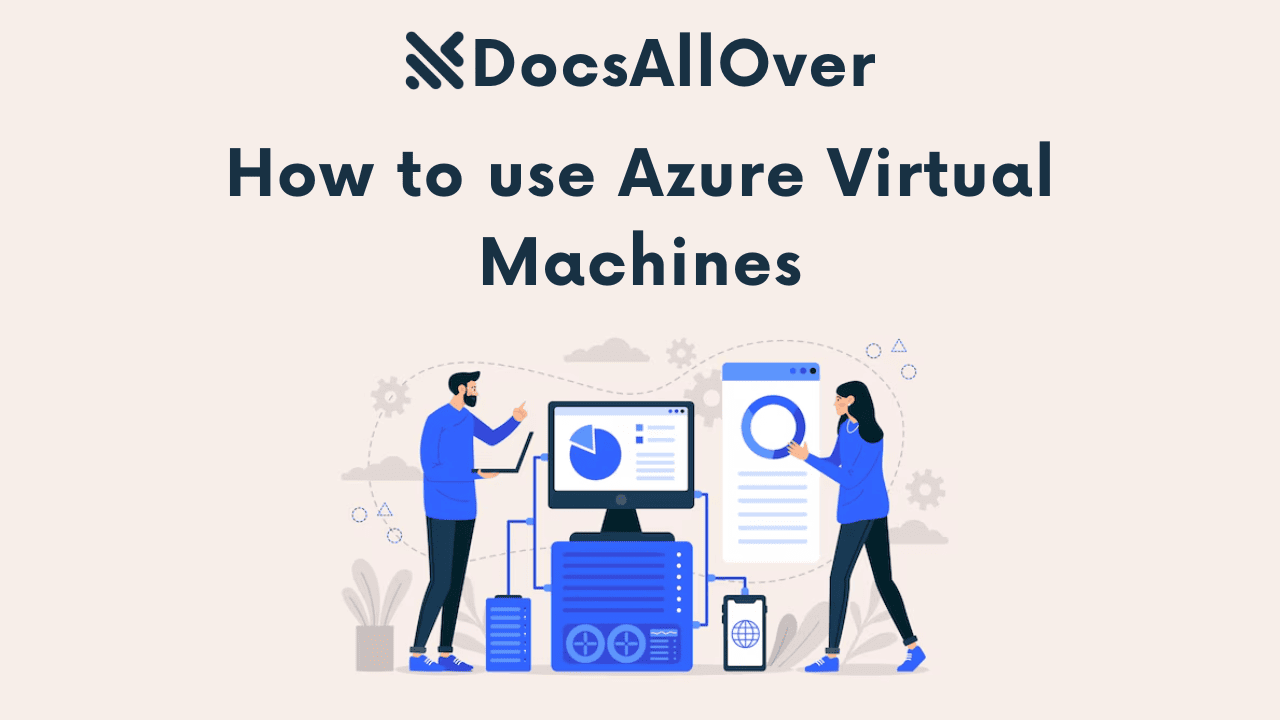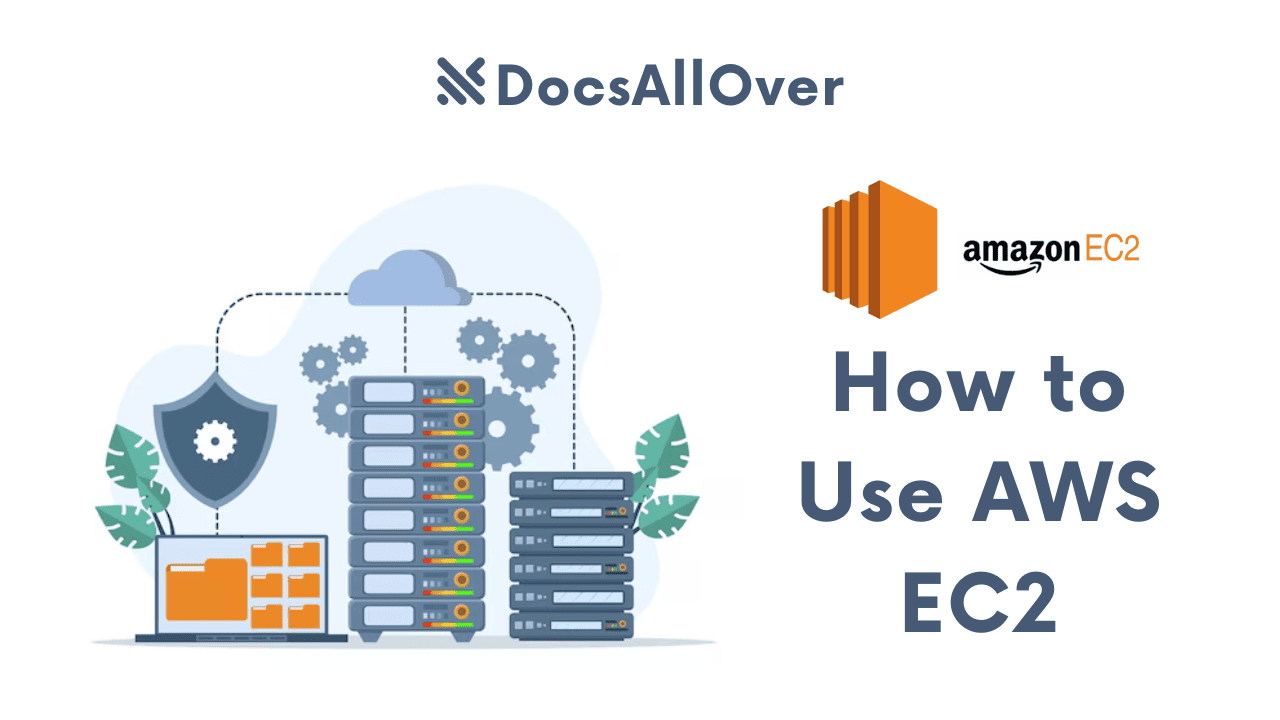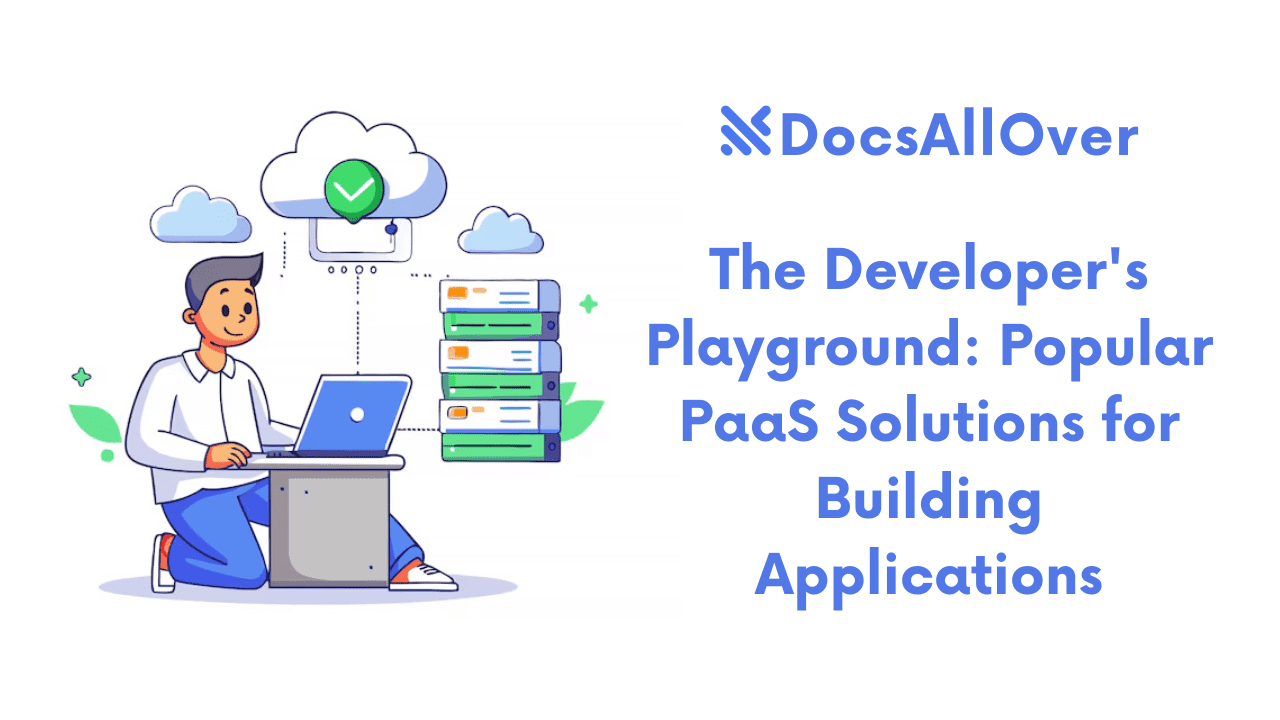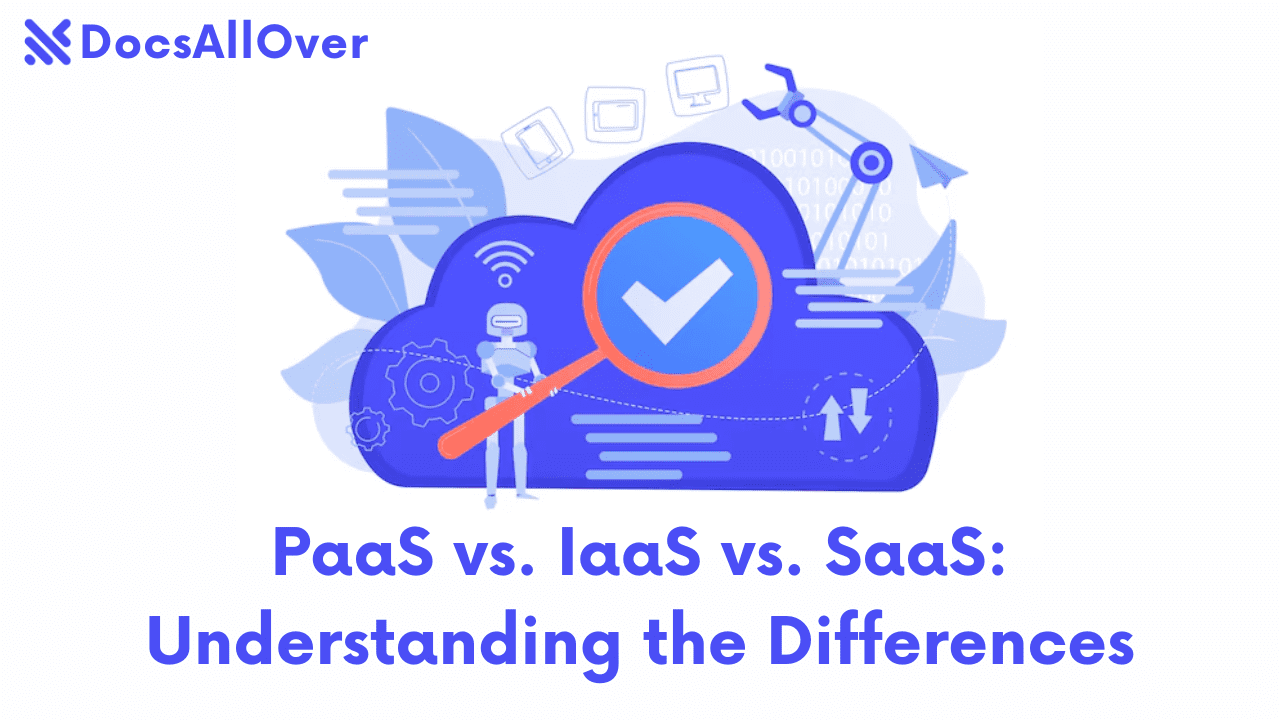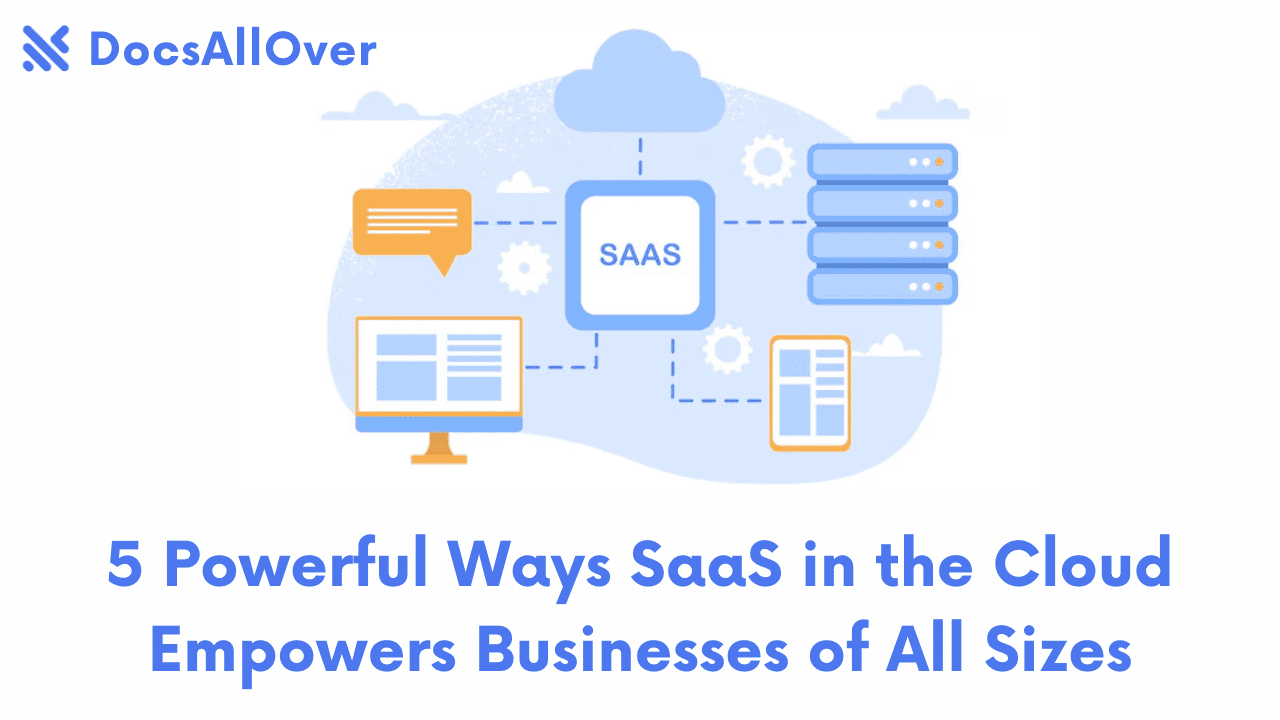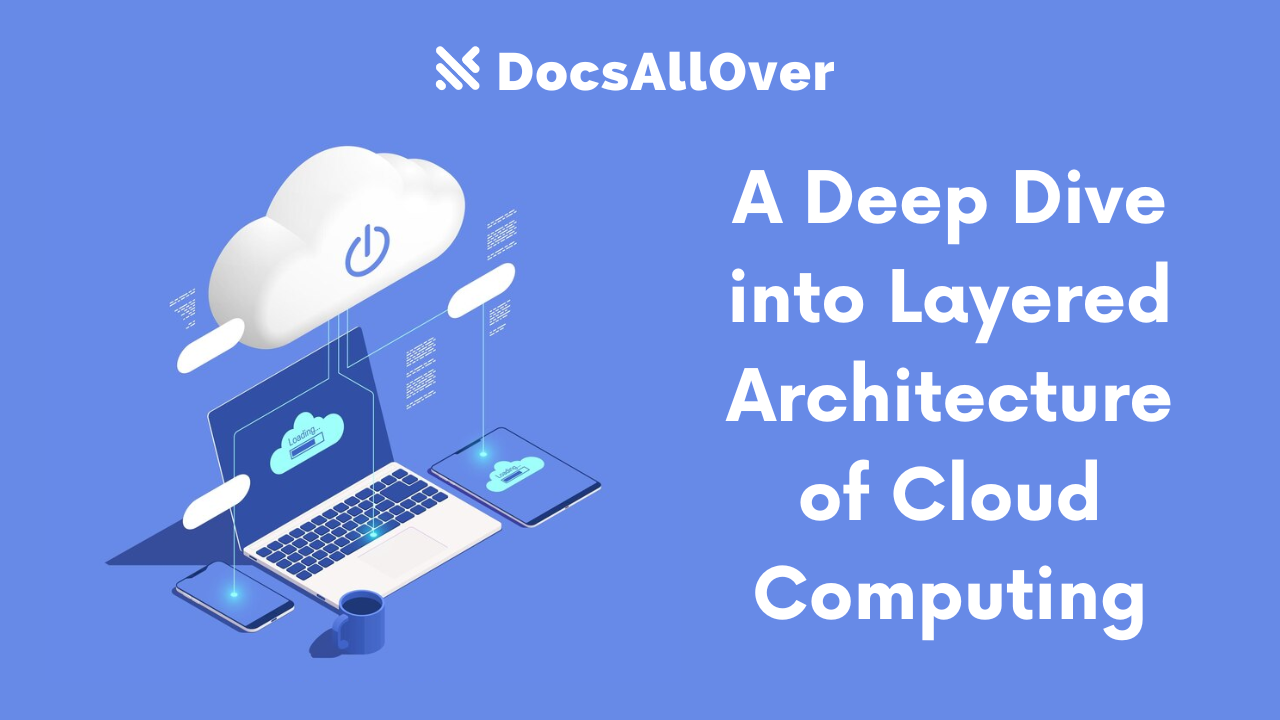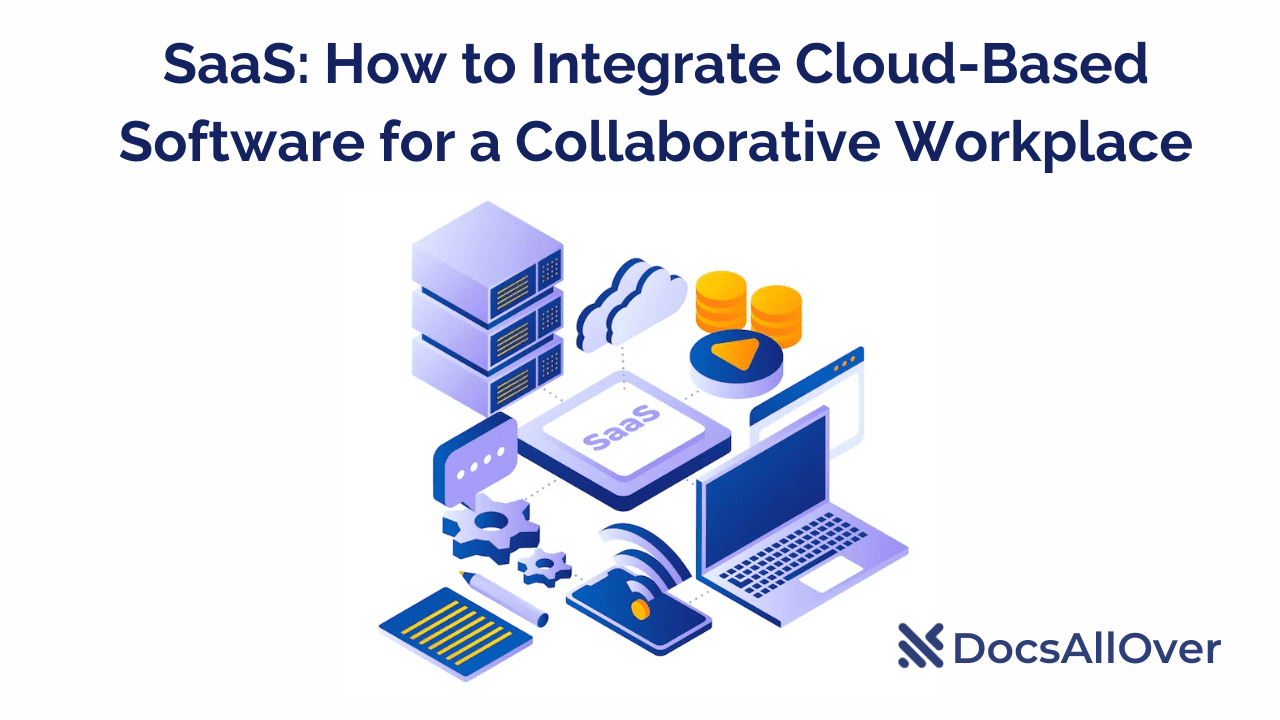Getting Started with Infrastructure as a Service (IaaS)
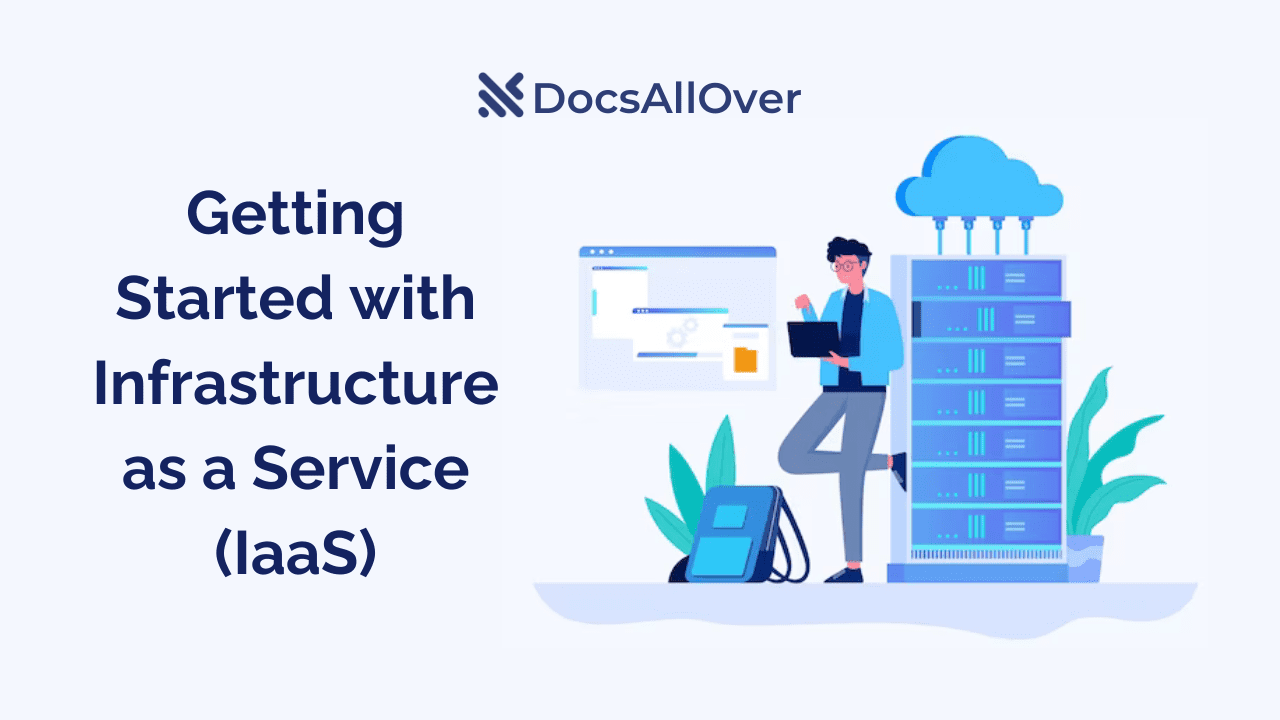
What is IaaS?
Infrastructure as a Service (IaaS) is a cloud computing service model that provides on-demand access to computing resources, such as servers, storage, and networking. IaaS allows businesses to consume IT infrastructure as a utility, without having to invest in and manage their own hardware and software.
Key Features of IaaS:
- Self-service: IaaS provides a self-service portal where users can request and provision resources on demand
- Scalability: IaaS resources can be scaled up or down elastically to meet changing needs
- Pay-as-you-go: IaaS customers are charged based on the resources they consume, eliminating the upfront costs of traditional IT infrastructure
Comparison of IaaS to Other Cloud Computing Service Models (SaaS and PaaS)
| Cloud Service Model | Definition | Key Features | Benefits |
|---|---|---|---|
| IaaS (Infrastructure as a Service) | Provides on-demand access to computing resources, such as servers, storage, and networking. | Self-service, scalability, pay-as-you-go | Cost savings, agility, scalability, reliability |
| SaaS (Software as a Service) | Provides access to software applications over the internet. | Scalability, ease of use, affordability, accessibility | No upfront costs, easy to use, scalable, accessible from anywhere |
| PaaS (Platform as a Service) | Provides a platform for developing, deploying, and managing applications. | Scalability, agility, ease of use, reduced development costs | Faster development and deployment, reduced costs, easier scalability |
10 Benefits of IaaS (Infrastructure as a Service)
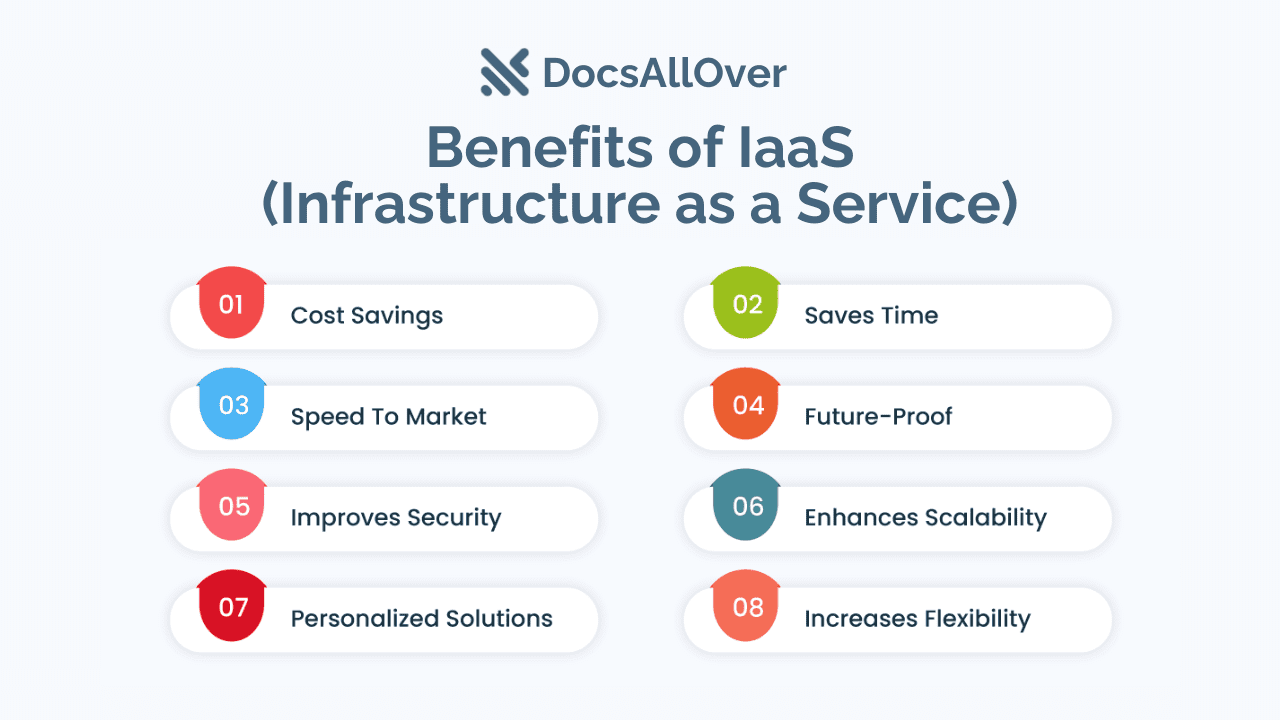
Cost savings:
IaaS can help businesses save money on IT costs by eliminating the need to invest in and maintain their own hardware and software. Businesses only pay for the resources they use, which can help to reduce upfront costs and operational expenses.
Example:
A company that is experiencing rapid growth may need to quickly scale up its IT resources. With IaaS, the company can provision new resources on demand without having to invest in new hardware. This can save the company a significant amount of money in the long run.
Agility:
IaaS enables businesses to quickly and easily provision and deploy new resources, supporting rapid innovation and growth. Businesses can scale their IT resources up or down as needed, without having to worry about the underlying infrastructure.
Example:
A company that is developing a new product may need to quickly create and deploy test environments. With IaaS, the company can provision new resources on demand and deploy the test environment within minutes. This allows the company to accelerate the product development process.
Scalability:
IaaS resources can be scaled up or down elastically to meet changing business needs. This avoids overprovisioning and underprovisioning, which can lead to wasted resources and higher costs.
Example:
A company that experiences seasonal traffic spikes can use IaaS to scale its resources up during peak periods and down during off-peak periods. This allows the company to meet customer demand while avoiding overprovisioning.
Reliability:
IaaS providers offer highly reliable and secure infrastructure, backed by SLAs and support agreements. This gives businesses peace of mind knowing that their IT infrastructure is in good hands.
Example:
An e-commerce company needs a reliable IT infrastructure to support its online store. With IaaS, the company can choose a provider with a proven track record of reliability and security. This gives the company the confidence that its online store will be up and running when customers need it most.
Global reach:
IaaS providers have data centers located all over the world. This gives businesses the ability to deploy applications and resources in close proximity to their users.
Example:
A company with global operations can use IaaS to deploy its applications and resources in data centers located near its customers. This can improve performance and reduce latency.
Pay-as-you-go pricing:
IaaS customers are charged based on the resources they consume. This eliminates the upfront costs of traditional IT infrastructure, making it more affordable for startups and small businesses.
Example:
A startup company may not have the budget to invest in its own IT infrastructure. With IaaS, the startup can start small and scale its resources up as needed. This allows the startup to conserve cash flow and invest in other areas of the business.
Self-service:
IaaS provides a self-service portal where users can request and provision resources on demand. This eliminates the need to wait for IT support, which can save time and improve productivity.
Example:
A developer needs to provision a new server to host a new application. With IaaS, the developer can simply log into the self-service portal and request a new server. The server will be provisioned within minutes, and the developer can start working on the application immediately.
Choice and flexibility:
IaaS customers have a wide range of choices when it comes to providers and resources. This gives businesses the flexibility to choose the right solution for their needs and budget.
Example:
A company needs to choose an IaaS provider that offers the specific resources it needs, such as high-performance computing (HPC) resources for machine learning workloads. With IaaS, the company can choose from a wide range of providers that offer a variety of resources and pricing options.
Innovation:
IaaS providers are constantly innovating and adding new features and services. This gives businesses access to the latest and greatest IT technologies without having to invest in new hardware and software.
Example:
A company wants to use artificial intelligence (AI) to improve its customer service operations. With IaaS, the company can access AI services from its IaaS provider without having to build and maintain its own AI infrastructure.
Sustainability:
IaaS providers are investing in renewable energy and other sustainability initiatives. This helps businesses to reduce their environmental impact.
Example:
A company wants to reduce its carbon footprint. By choosing an IaaS provider that is committed to sustainability, the company can help to reduce its overall environmental impact.
How to Choose an IaaS Provider
Choosing the right IaaS provider is essential for getting the most out of your cloud investment. Here are some factors to consider when making your decision:
- Services offered: Consider the range of services offered by the provider, such as compute, storage, networking, and database services. Make sure the provider offers the services you need and that those services are compatible with your existing infrastructure.
- Pricing: IaaS pricing can vary widely from provider to provider. Compare pricing plans and options to find the best deal for your needs.
- Reliability and uptime: IaaS providers should offer high levels of reliability and uptime. Look for providers with a good track record and that offer SLAs (service level agreements) that meet your needs.
- Security: Security is paramount when choosing an IaaS provider. Make sure the provider offers robust security features and that they are compliant with industry standards.
- Support: IaaS providers should offer comprehensive support in case you need help. Look for providers with 24/7 support and that offer a variety of support channels, such as phone, chat, and email.
Popular IaaS Providers and Their Offerings
Here is a brief overview of some popular IaaS providers and their offerings:
- Amazon Web Services (AWS): AWS is the leading IaaS provider, offering a wide range of services, including compute, storage, networking, database, analytics, machine learning, and more.
- Microsoft Azure: Azure is another leading IaaS provider, offering a similar range of services to AWS.
- Google Cloud Platform (GCP): GCP is a newer IaaS provider, but it is quickly gaining ground. GCP offers a similar range of services to AWS and Azure, with a focus on innovation and machine learning.
Tips for Negotiating with IaaS Providers
Once you have narrowed down your choices to a few providers, it is time to start negotiating. Here are some tips:
- Get multiple quotes: Get quotes from multiple providers before making a decision. This will give you a better understanding of the market rate and help you to negotiate a better price.
- Be flexible: Be willing to negotiate on the terms of the contract, such as the length of the contract and the level of support.
- Negotiate volume discounts: If you are committed to using a lot of resources, you may be able to negotiate a volume discount.
- Ask for free trials: Many IaaS providers offer free trials of their services. This is a great way to try out the service before you commit to a paid plan.
- Global reach: If you have a global presence, you may want to choose a provider with data centers located around the world. This will help to improve performance and reliability for your users.
- Compliance: If you need to comply with specific industry regulations, you will need to choose a provider that is compliant with those regulations.
- Community support: Some IaaS providers have larger and more active communities than others. This can be a valuable resource for troubleshooting problems and getting help with your projects.
Choosing the right IaaS provider is an important decision. By carefully considering your needs and requirements, you can choose a provider that offers the right services, pricing, and support for your business.
Getting Started with IaaS
Once you have chosen an IaaS provider, you can start getting started by creating an account. This is usually a quick and easy process, and you can usually get started with a free trial account.
Once you have an account, you can start provisioning IaaS resources. This typically involves choosing the type of resources you need, such as compute, storage, and networking resources. You can then specify the amount of resources you need and the configuration.
Once you have provisioned your resources, you can start managing them. This includes tasks such as starting and stopping resources, scaling resources up or down, and configuring security settings.
You should also monitor your IaaS resources to ensure that they are performing well and that there are no problems. Most IaaS providers offer monitoring tools that can help you to track the performance and health of your resources.
If you encounter any problems with your IaaS resources, you should contact your provider for support. Most IaaS providers offer 24/7 support, and they will be able to help you to resolve any problems you are having.
Creating an IaaS Account
To create an IaaS account, visit the website of your chosen provider and follow the instructions. You will typically need to provide some basic information, such as your name, email address, and contact information. You may also need to provide a credit card number to activate your account.
Provisioning IaaS Resources
Once you have an account, you can start provisioning IaaS resources. This typically involves choosing the type of resources you need, such as compute, storage, and networking resources. You can then specify the amount of resources you need and the configuration.
For example, if you need a new server to host your website, you would choose a compute resource. You would then specify the size of the server, the operating system, and the amount of storage you need.
Once you have specified the resources you need, you can provision them. This process will vary depending on the provider, but it is typically a quick and easy process.
Managing IaaS Resources
Once you have provisioned your resources, you can start managing them. This includes tasks such as starting and stopping resources, scaling resources up or down, and configuring security settings.
For example, if you need to scale your website up to handle increased traffic, you can scale your compute resources up. Or, if you need to take your website down for maintenance, you can stop your compute resources.
You can also configure security settings for your resources. For example, you can restrict access to your resources to specific IP addresses or users.
Monitoring IaaS Resources
You should also monitor your IaaS resources to ensure that they are performing well and that there are no problems. Most IaaS providers offer monitoring tools that can help you to track the performance and health of your resources.
For example, you can use monitoring tools to track the CPU usage, memory usage, and disk usage of your compute resources. You can also use monitoring tools to track the performance of your networking resources.
Troubleshooting IaaS Problems
If you encounter any problems with your IaaS resources, you should contact your provider for support. Most IaaS providers offer 24/7 support, and they will be able to help you to resolve any problems you are having.
For example, if you are having trouble starting one of your compute resources, your provider can help you to troubleshoot the problem. Or, if you are experiencing performance problems with your website, your provider can help you to identify the cause of the problem and recommend a solution.
Getting started with IaaS is easy. By following the steps outlined above, you can create an account, provision resources, manage resources, monitor resources, and troubleshoot problems.
Real-world Examples of Using IaaS
Case Studies
Here are a few case studies of businesses using IaaS to achieve their goals:
- Netflix: Netflix uses IaaS to power its global streaming service. Netflix has over 220 million subscribers in over 190 countries. To meet the demand of its users, Netflix needs a highly scalable and reliable infrastructure. IaaS provides Netflix with the scalability and reliability it needs to deliver a high-quality streaming experience to its users around the world.
- Airbnb: Airbnb uses IaaS to power its global marketplace for homestays and experiences. Airbnb has over 4 million active listings in over 220 countries and regions. To support its global operations, Airbnb needs a highly scalable and reliable infrastructure. IaaS provides Airbnb with the scalability and reliability it needs to meet the needs of its hosts and guests around the world.
- Spotify: Spotify uses IaaS to power its global streaming music service. Spotify has over 180 million active users in over 180 countries. To meet the demand of its users, Spotify needs a highly scalable and reliable infrastructure. IaaS provides Spotify with the scalability and reliability it needs to deliver a high-quality streaming experience to its users around the world.
Common Use Cases for IaaS
IaaS is used for a variety of purposes, including:
- Web hosting: IaaS is a popular choice for web hosting, as it allows businesses to scale their resources up or down as needed.
- Dev/test: IaaS is also a popular choice for development and testing environments, as it allows businesses to quickly and easily provision new resources.
- Data storage and backup: IaaS can be used for data storage and backup, as it provides a reliable and scalable solution.
- High performance computing (HPC): IaaS can be used for HPC workloads, such as scientific simulations and data analysis.
- Disaster recovery: IaaS can be used to create disaster recovery plans, ensuring that businesses can continue to operate even in the event of a disaster.
How IaaS is Changing the Way Businesses Operate
IaaS is changing the way businesses operate in a number of ways. For example:
- IaaS is making it easier for businesses to start and grow: IaaS provides businesses with access to the resources they need to start and grow, without having to invest in and manage their own hardware and software.
- IaaS is making businesses more agile: IaaS allows businesses to quickly and easily scale their resources up or down as needed, which makes them more agile and responsive to change.
- IaaS is making businesses more cost-effective: IaaS can help businesses to save money on IT costs by eliminating the upfront costs of traditional IT infrastructure.
- Global reach: IaaS providers have data centers located all over the world, which gives businesses the ability to deploy their applications and resources in close proximity to their users.
- Pay-as-you-go pricing: IaaS customers are charged based on the resources they consume, which eliminates the upfront costs of traditional IT infrastructure.
- Self-service: IaaS provides a self-service portal where users can request and provision resources on demand. This eliminates the need to wait for IT support, which can save time and improve productivity.
- Choice and flexibility: IaaS customers have a wide range of choices when it comes to providers and resources. This gives businesses the flexibility to choose the right solution for their needs and budget.
IaaS is a powerful and versatile cloud computing service model that can be used for a wide range of applications. It offers a number of benefits for businesses of all sizes, including cost savings, agility, scalability, reliability, and global reach.
If you are considering using IaaS, I encourage you to do your research and choose a provider that is right for your business. There are many great IaaS providers available, so you are sure to find one that meets your needs and budget.