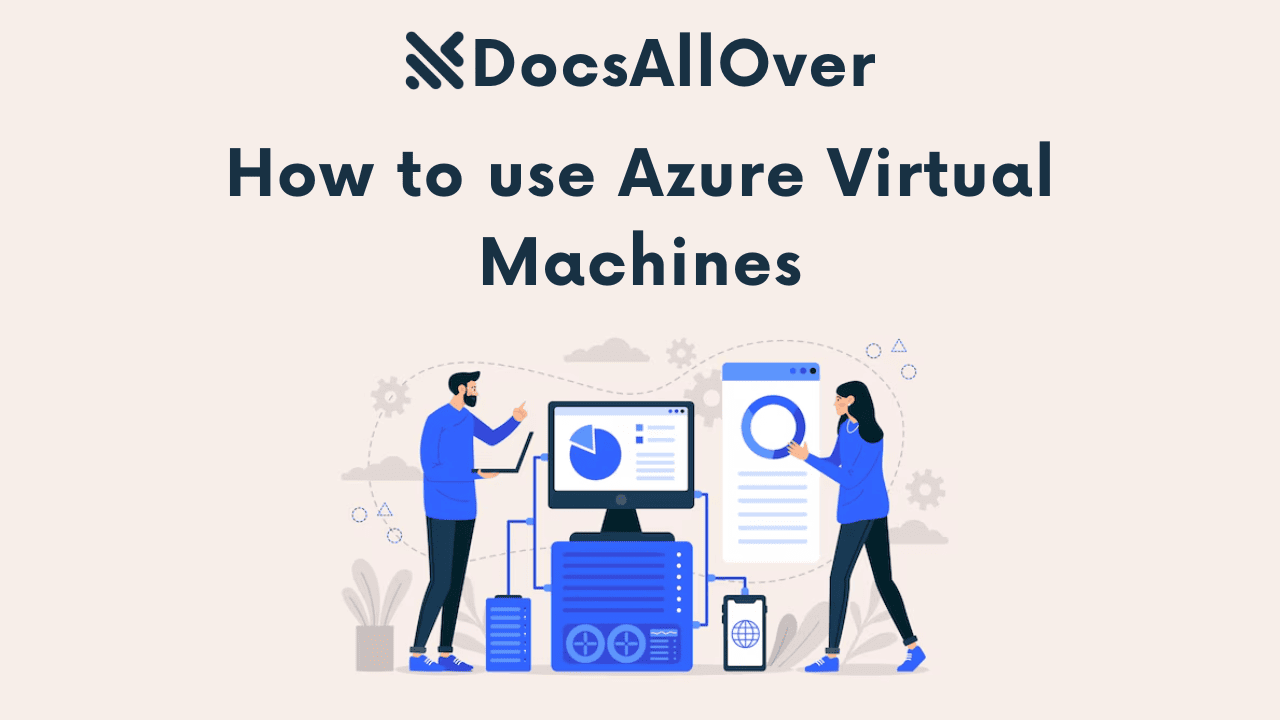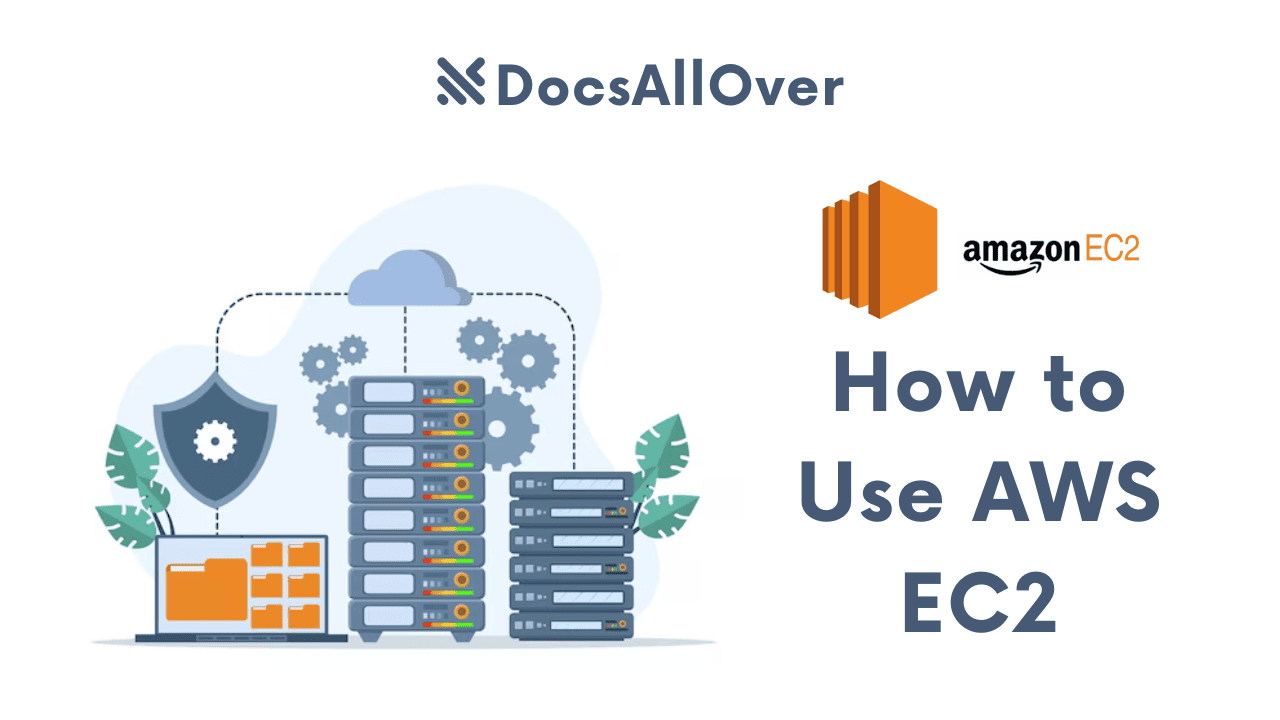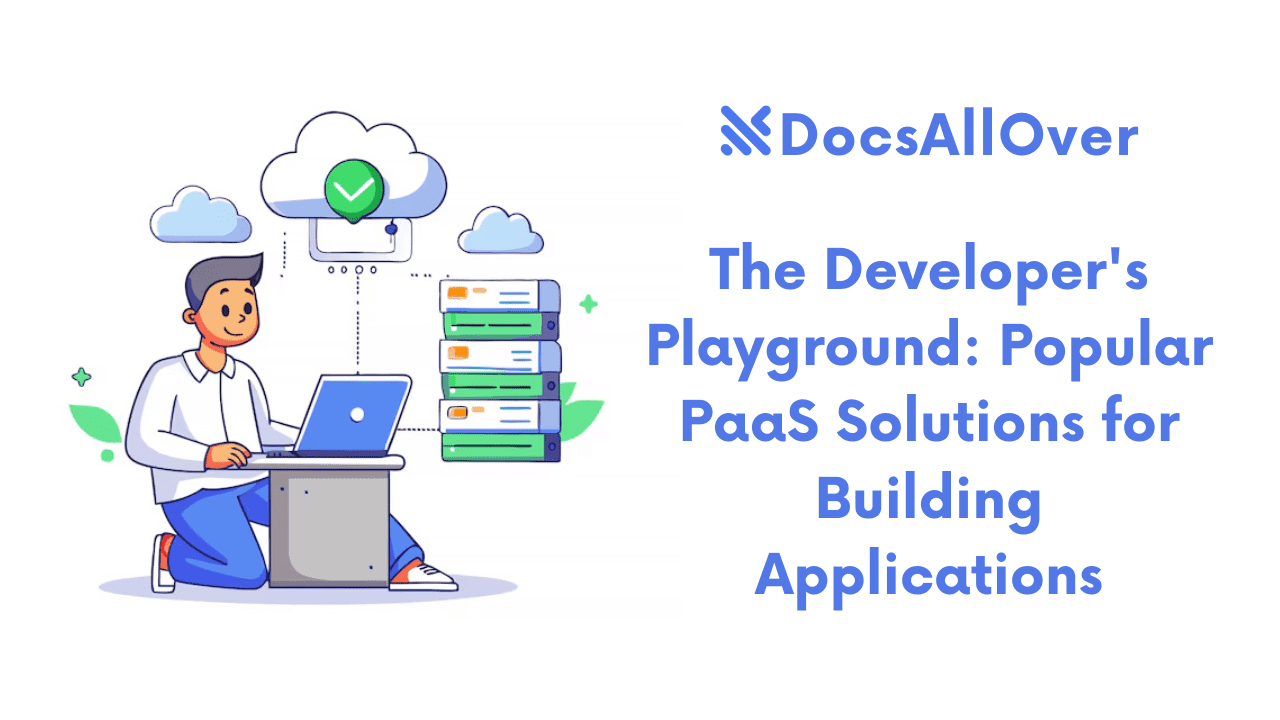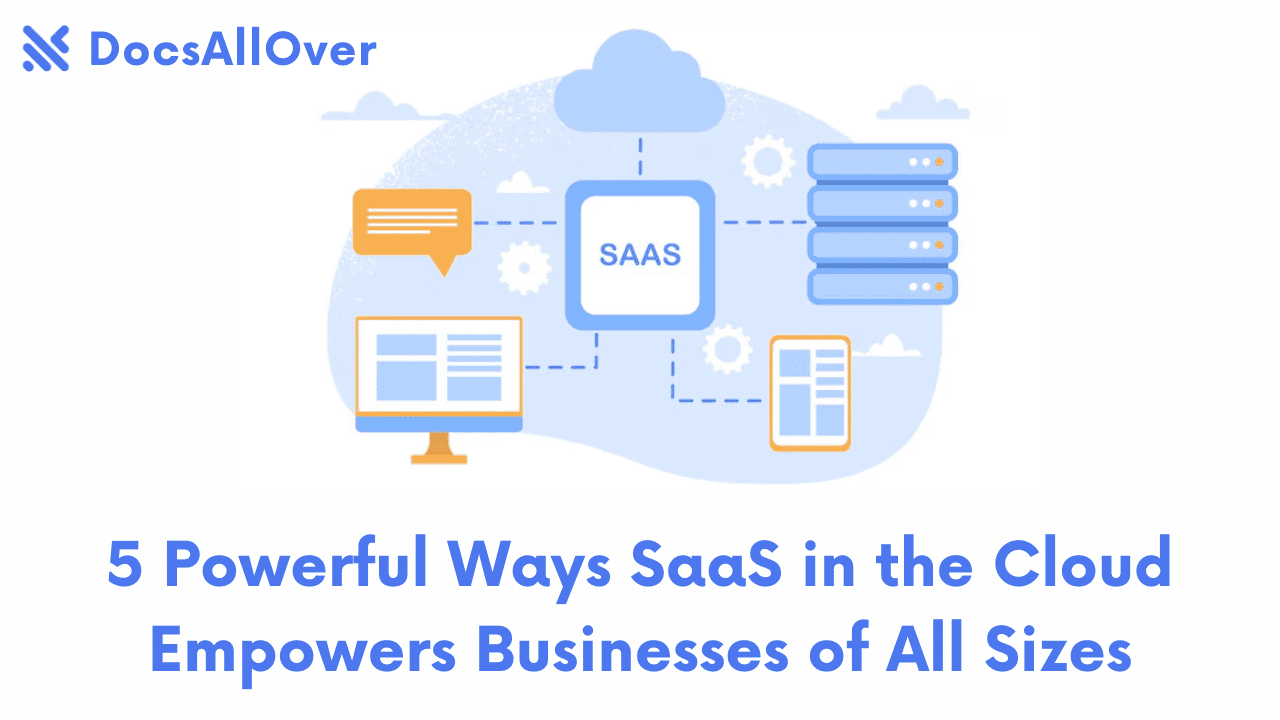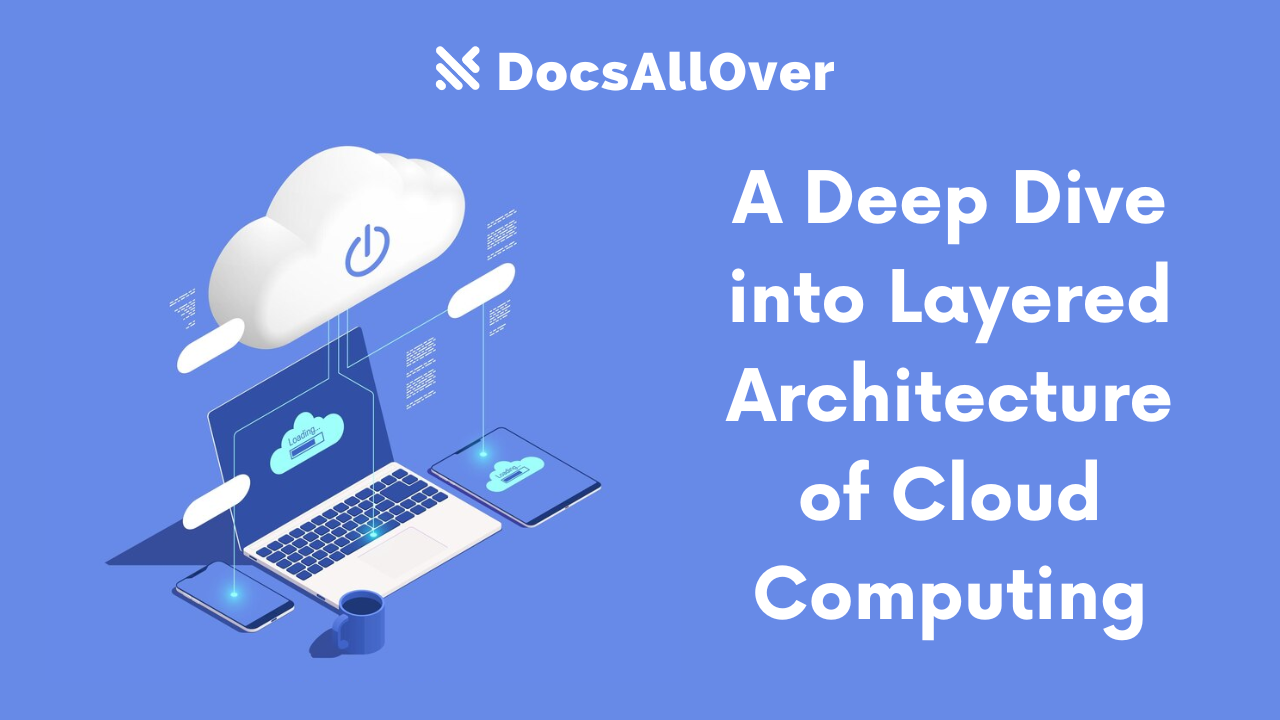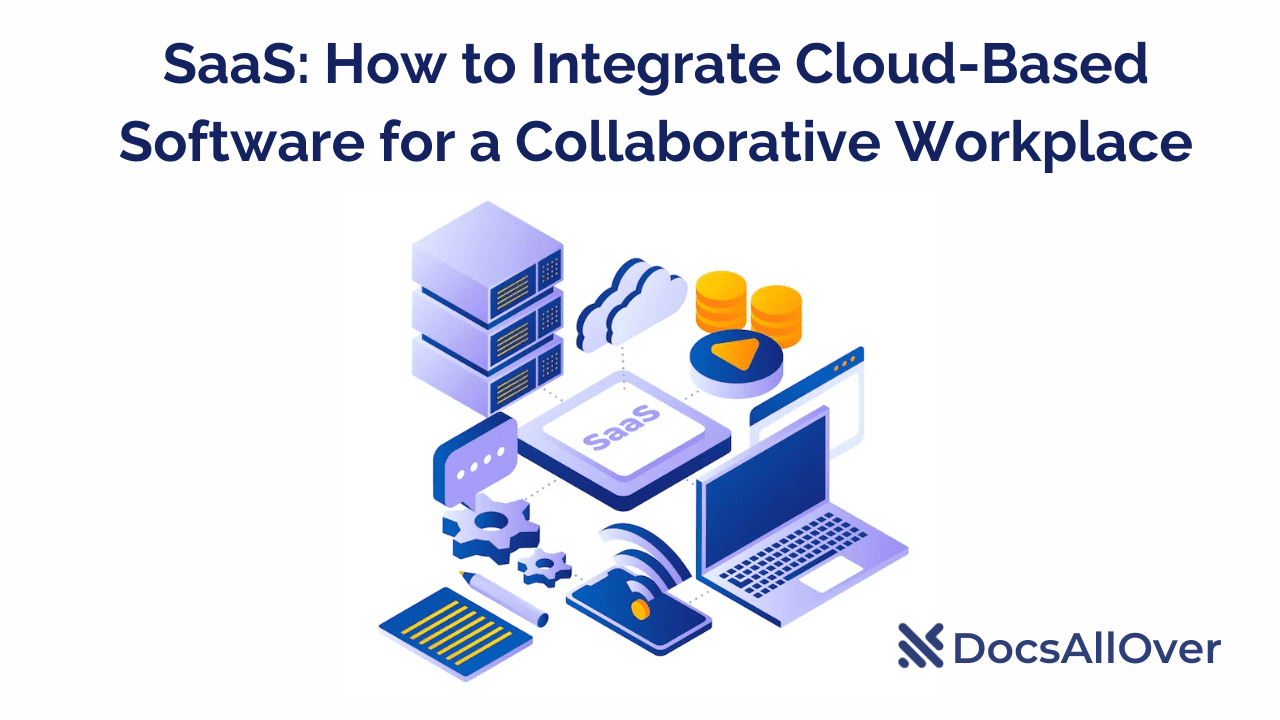PaaS vs. IaaS vs. SaaS: Understanding the Differences in Cloud Services
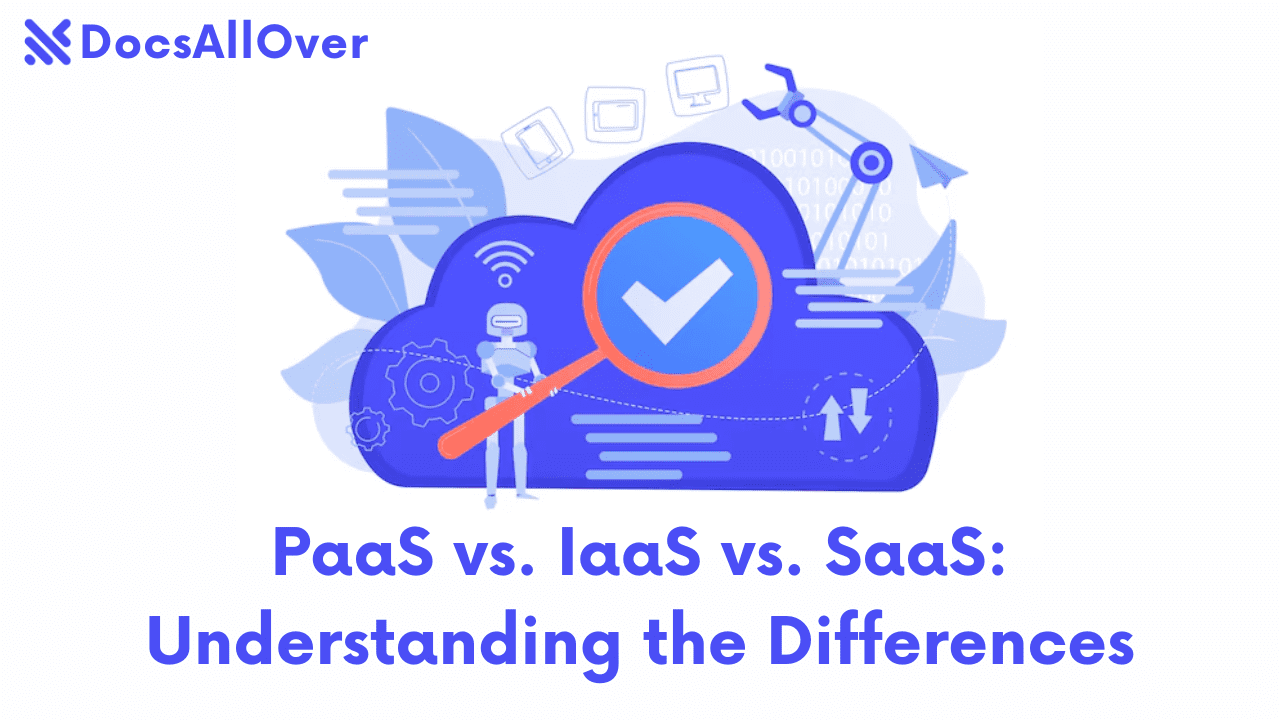
What is Cloud Computing?
Cloud computing is the delivery of IT services, such as computing power, storage, and databases, over the Internet (the cloud) to offer faster innovative services.
Overview of Cloud Service Models
There are three main service models within cloud computing:
- Infrastructure as a Service (IaaS): Provides access to fundamental computing resources like servers, storage, and networking.
- Platform as a Service (PaaS): Offers a platform for developing, testing, deploying, and managing applications.
- Software as a Service (SaaS): Delivers software applications over the internet.
Importance of Understanding the Differences
Knowing the distinctions between IaaS, PaaS, and SaaS is crucial for businesses to select the most suitable cloud solution for their specific needs. It helps in optimizing costs, managing resources effectively, and aligning with business objectives.
IaaS (Infrastructure as a Service)
Definition and Core Components
IaaS, or Infrastructure as a Service, is a cloud computing model that provides on-demand access to computing resources like servers, storage, networking, and virtualization. Essentially, it allows organizations to rent IT infrastructure from a cloud provider instead of owning and maintaining their own hardware.
Level of Control and Responsibility
With IaaS, you have a high degree of control over the IT infrastructure, but you're also responsible for managing the operating system, applications, security, and data. The cloud provider handles the underlying hardware, networking, and power.
Benefits of IaaS
- Scalability: Easily adjust resources based on demand.
- Cost-efficiency: Pay only for what you use, eliminating upfront capital expenditures.
- Speed and agility: Deploy resources quickly without the need for procurement processes.
- Focus on core competencies: Spend less time on infrastructure management and more on your business.
Drawbacks of IaaS
- Complexity: Requires expertise in managing operating systems, applications, and security.
- Vendor lock-in: Potential dependence on a specific cloud provider.
Use Cases for IaaS
- Development and testing environments: Quickly provision resources for development and testing purposes.
- Big data analytics: Handle large datasets requiring significant computing power.
- High-performance computing (HPC): Run computationally intensive workloads.
- Disaster recovery: Create and maintain backup systems in the cloud.
IaaS provides a flexible foundation for building and deploying applications, but it requires a higher level of technical expertise compared to other cloud service models.
PaaS (Platform as a Service)
Definition and Core Components
PaaS, or Platform as a Service, provides a cloud-based platform for developers to build, run, and manage applications. It includes the operating system, programming languages, database, and middleware.
Level of Control and Responsibility Compared to IaaS
With PaaS, you have less control over the underlying infrastructure than with IaaS. The cloud provider manages the operating system, middleware, and runtime environment, allowing you to focus on application development.
Benefits of PaaS
- Simplified development: Provides a pre-configured environment for building applications.
- Faster time to market: Accelerates application development and deployment.
- Reduced management: Handles infrastructure and platform maintenance.
- Scalability: Automatically scales resources based on demand.
Drawbacks of PaaS
- Vendor lock-in: May be limited to specific languages, frameworks, or technologies.
- Less flexibility: May have restrictions on customizing the environment.
Use Cases for PaaS
- Web applications: Quickly develop and deploy web applications.
- Mobile apps: Build and manage mobile app backends.
- Big data analytics: Process and analyze large datasets using cloud-based tools.
- IoT solutions: Develop and deploy IoT applications.
PaaS is a popular choice for developers and businesses that want to focus on application development without managing the underlying infrastructure.
SaaS (Software as a Service)
Definition and Core Components
SaaS, or Software as a Service, delivers software applications over the internet on a subscription basis. It provides access to applications without requiring installation or maintenance on-premises.
Level of Control and Responsibility Compared to IaaS and PaaS
With SaaS, you have the least control over the underlying infrastructure. The cloud provider manages everything, from the hardware to the software. Your primary responsibility is managing user accounts and data.
Benefits of SaaS
- No installation or maintenance: Access applications through a web browser.
- Scalability: Easily scale up or down based on demand.
- Cost-effective: Pay per use, avoiding upfront costs and ongoing maintenance.
- Regular updates: Benefit from automatic software updates and upgrades.
Drawbacks of SaaS
- Vendor lock-in: May be dependent on the specific SaaS provider.
- Limited customization: May have less flexibility compared to on-premises solutions.
- Data security concerns: Rely on the cloud provider for data security.
Use Cases for SaaS
- Office productivity tools: Email, word processing, spreadsheets, and collaboration tools.
- Customer relationship management (CRM): Managing customer interactions and data.
- Enterprise resource planning (ERP): Streamlining business processes.
- Human capital management (HCM): Managing employee information and HR functions.
SaaS is a popular choice for businesses that want to quickly adopt software solutions without significant upfront investment or ongoing maintenance.
| Feature | IaaS | PaaS | SaaS |
|---|---|---|---|
| Infrastructure Control | High | Medium | Low |
| Platform Control | Medium | High | Low |
| Application Control | High | High | Low |
| Cost | Variable (based on usage) | Variable (based on usage) | Subscription-based |
| Scalability | High | High | High |
| Flexibility | High | Medium | Low |
| Vendor Lock-in | Moderate | Moderate | High |
| Suitable for | Development and testing, big data, HPC | Web applications, mobile apps, analytics | End-users, small businesses |
Comparing IaaS, PaaS, and SaaS
Choosing the Right Model
The best cloud service model for your business depends on various factors, including:
- Level of control: How much control do you need over the underlying infrastructure?
- Technical expertise: Do you have the necessary expertise to manage IaaS or PaaS?
- Budget: What is your budget for cloud services?
- Time-to-market: How quickly do you need to deploy applications?
- Scalability requirements: How much flexibility do you need to scale your resources?
By carefully considering these factors, you can select the cloud service model that aligns best with your business objectives.
Hybrid Cloud and Multi-Cloud Approaches
Combining IaaS, PaaS, and SaaS
Hybrid cloud refers to the use of a combination of public and private clouds, while multi-cloud involves using multiple public cloud providers. Both approaches offer flexibility and can address various business needs.
Benefits of Hybrid and Multi-Cloud
- Flexibility: Adapt to changing business requirements and workloads.
- Cost optimization: Leverage the best pricing options from different providers.
- Risk mitigation: Reduce reliance on a single vendor and improve disaster recovery.
- Data sovereignty: Comply with data residency regulations.
Challenges of Hybrid and Multi-Cloud
- Complexity: Managing multiple cloud environments can be complex.
- Interoperability: Ensuring seamless integration between different cloud platforms.
- Cost management: Tracking and optimizing costs across multiple environments.
- Security: Maintaining consistent security policies and practices.
Use Cases for Hybrid and Multi-Cloud
- Data sovereignty: Store sensitive data in a private cloud to comply with regulations.
- Bursting to the cloud: Scale applications to the public cloud during peak demand.
- Disaster recovery: Use a public cloud for backup and disaster recovery.
- Application modernization: Migrate legacy applications to the cloud in a phased approach.
- Vendor lock-in avoidance: Reduce dependence on a single cloud provider.
Hybrid and multi-cloud approaches can provide significant benefits for businesses that require flexibility, scalability, and resilience. However, they also introduce additional complexity and challenges that need to be carefully managed.