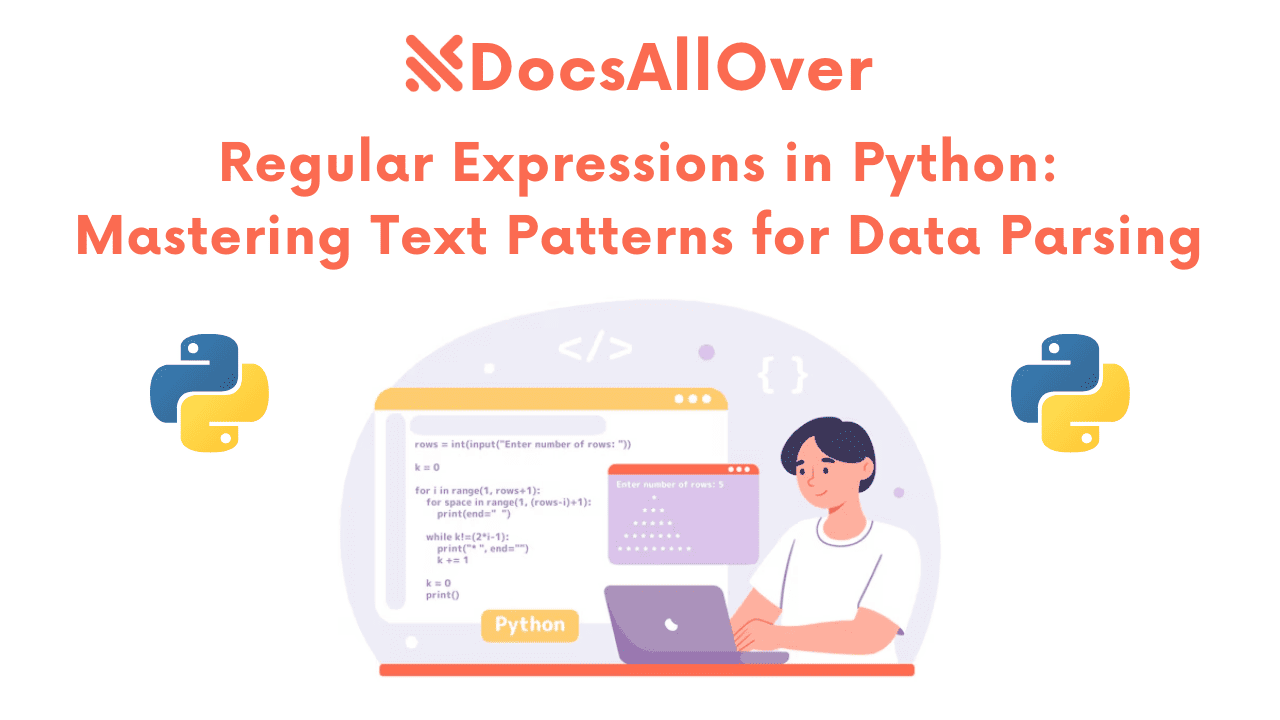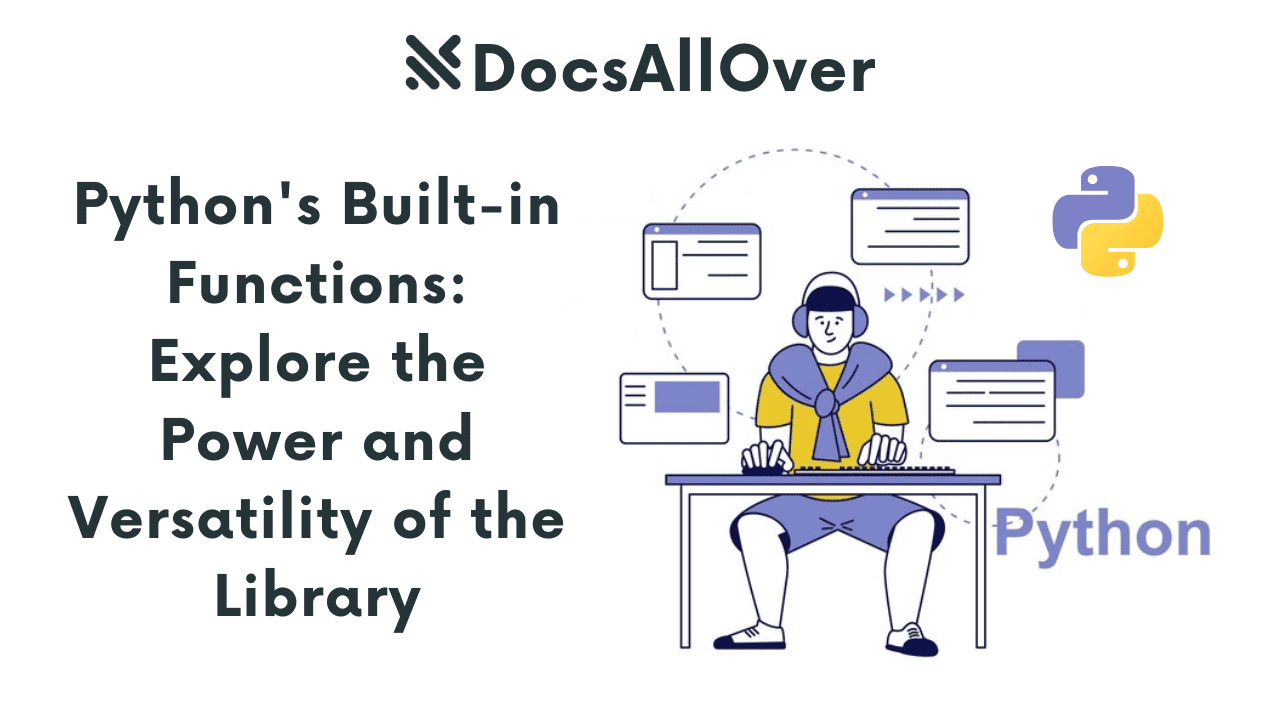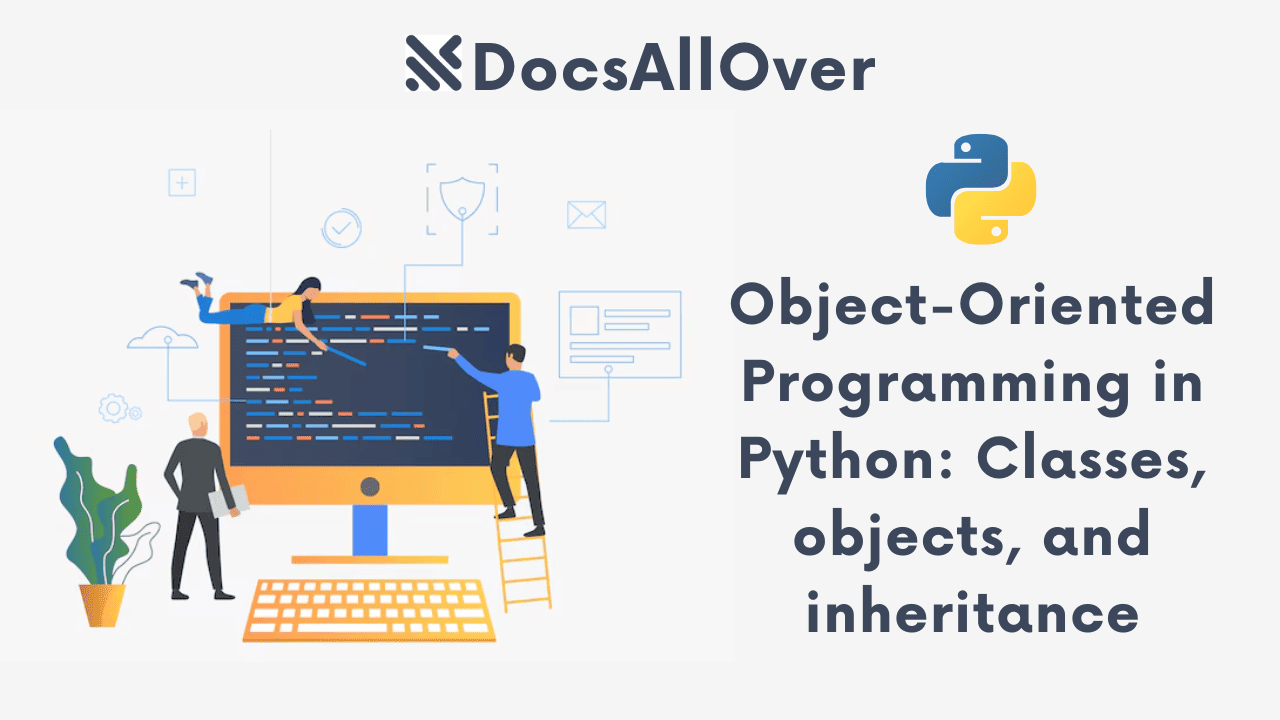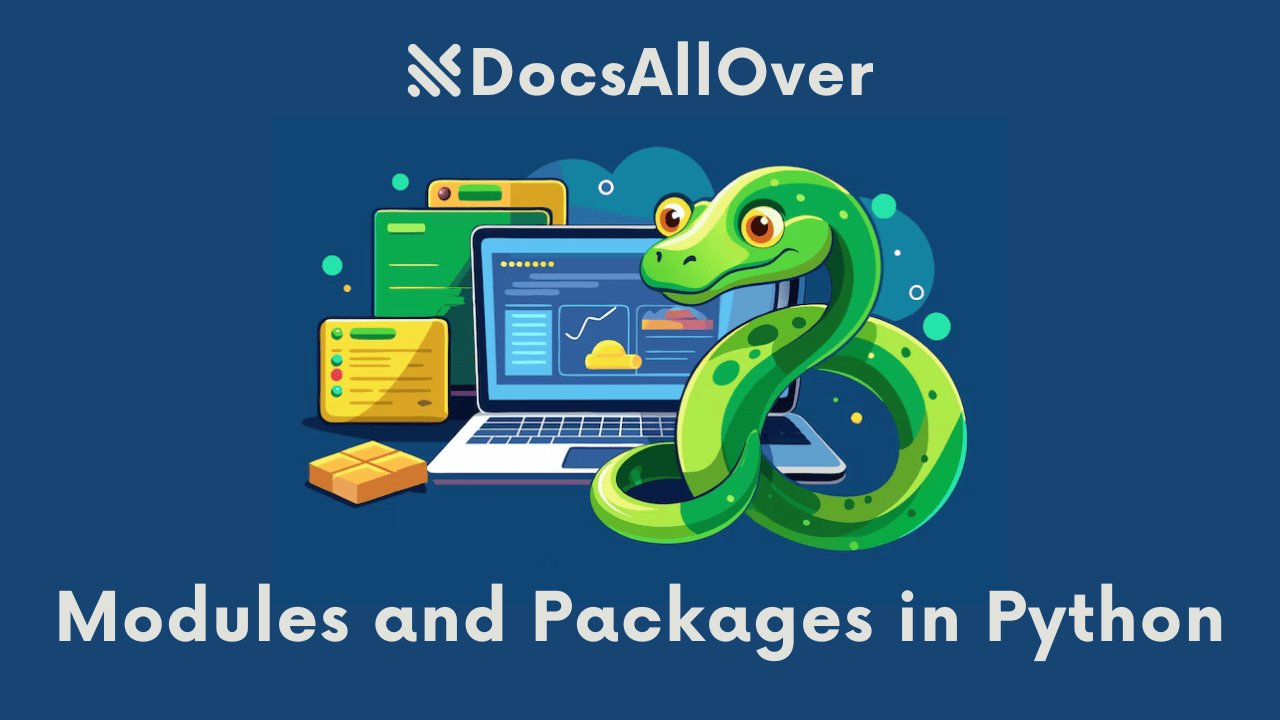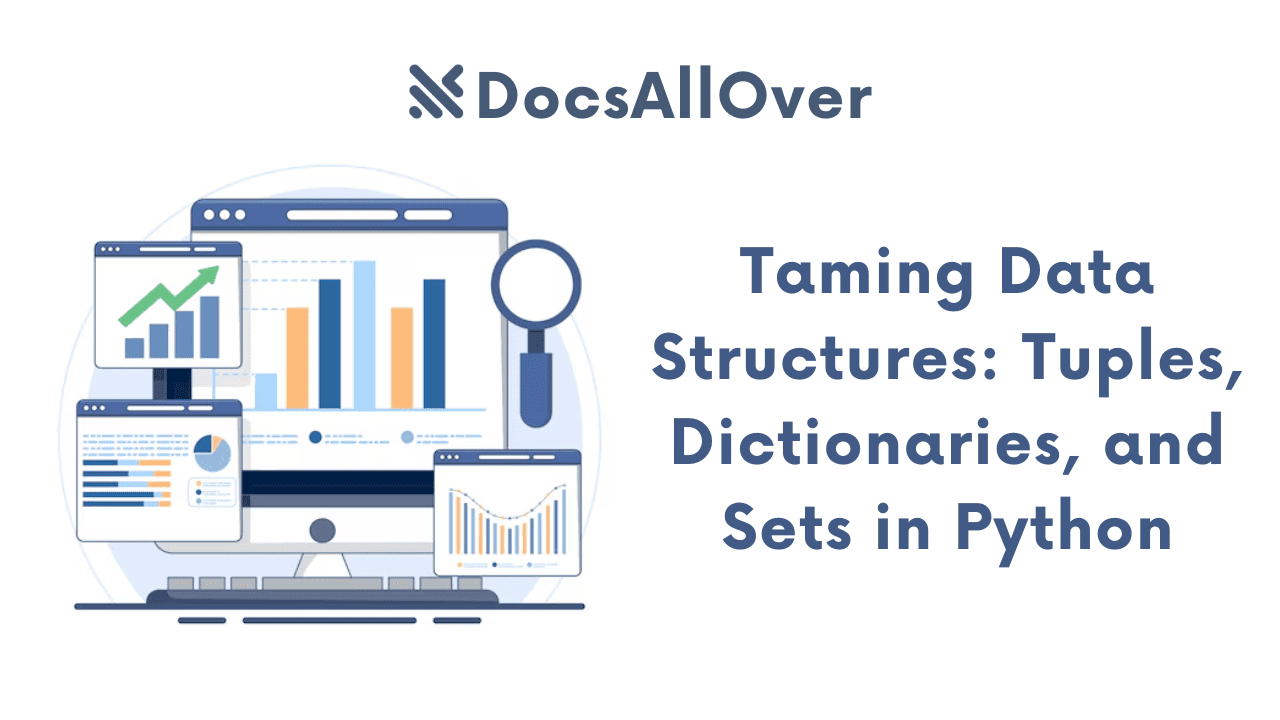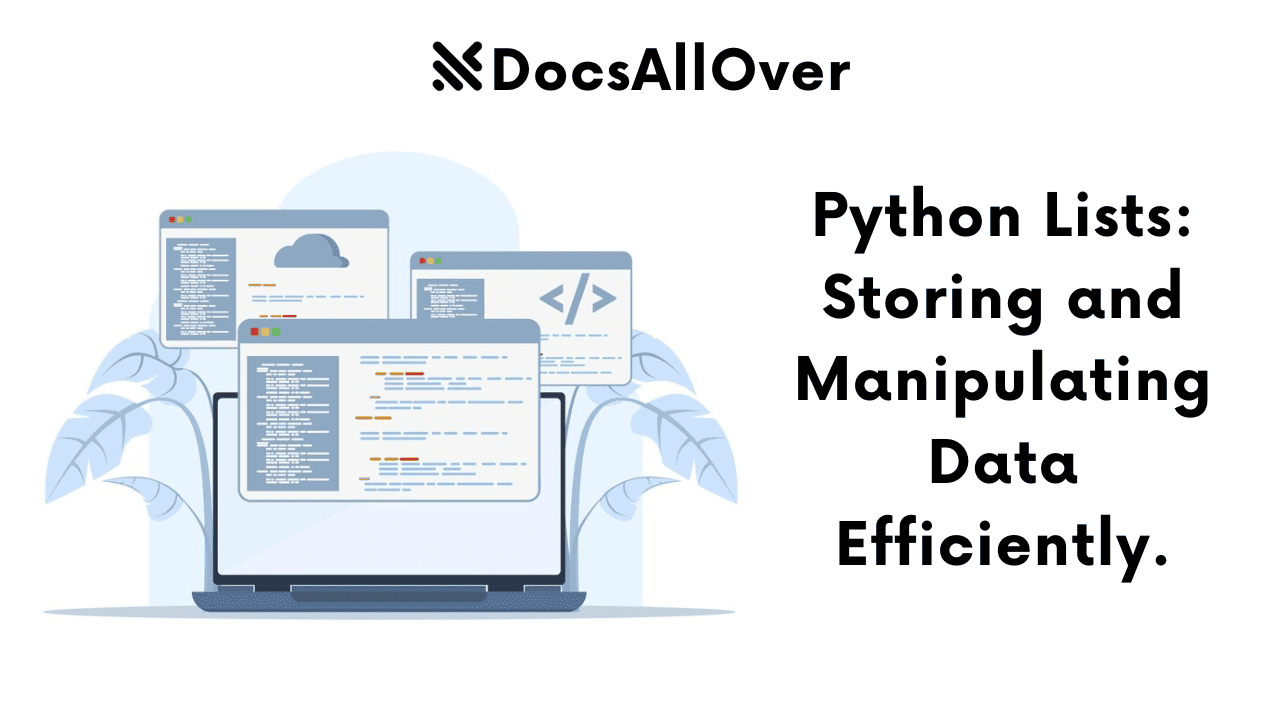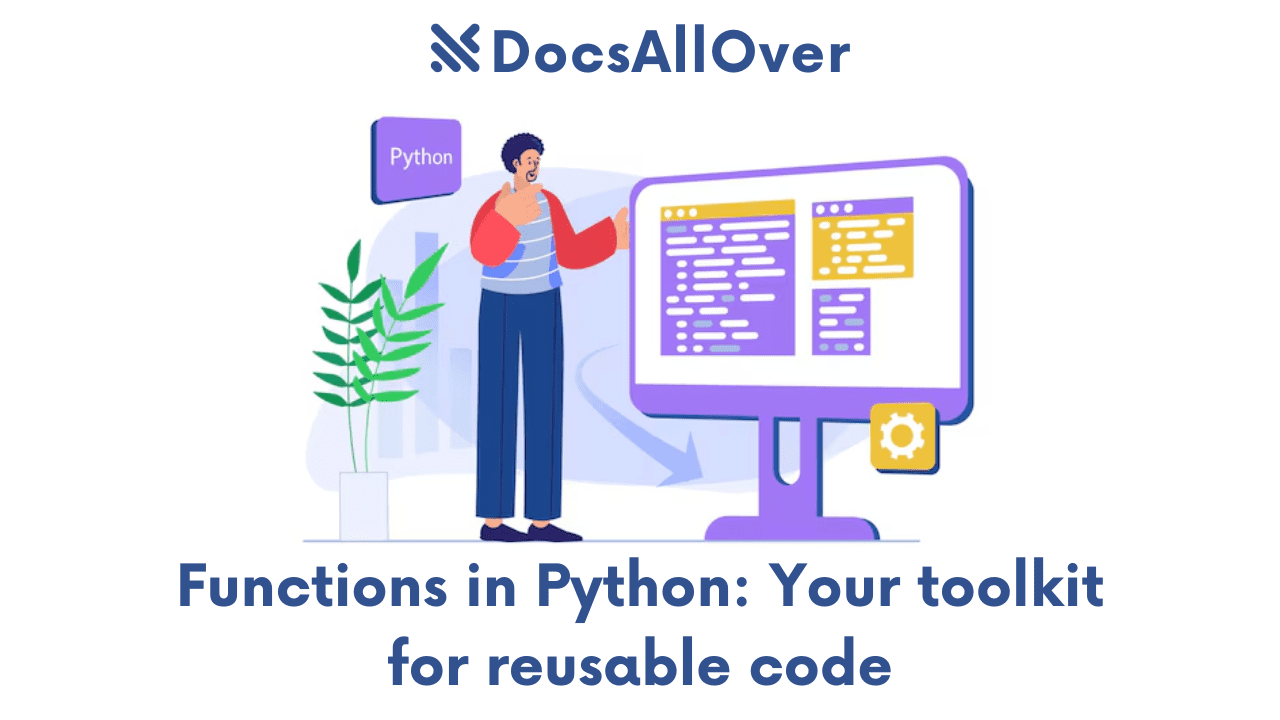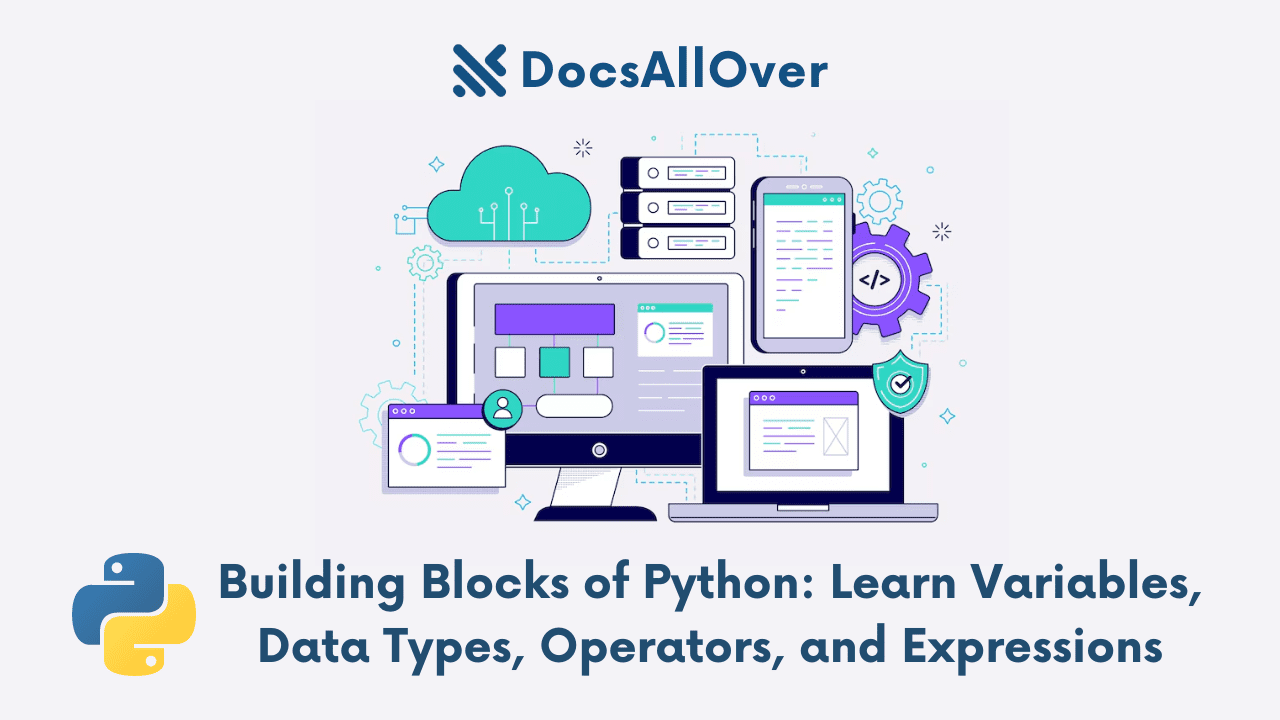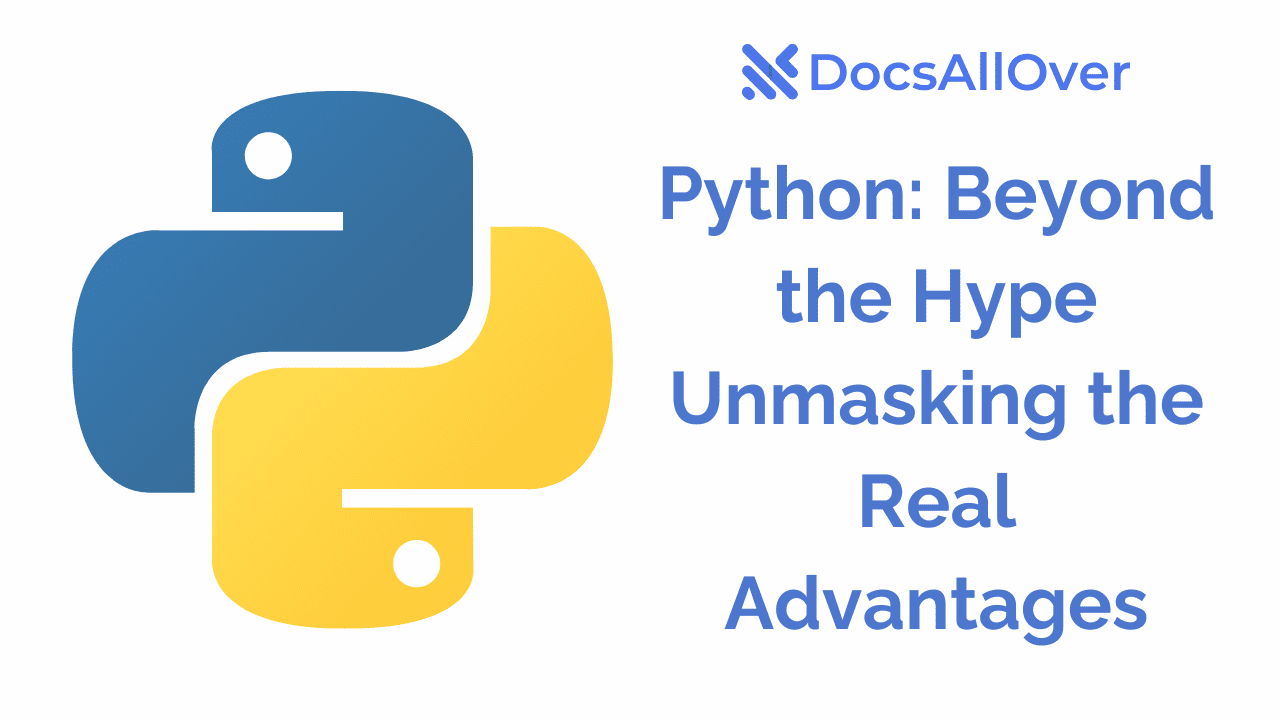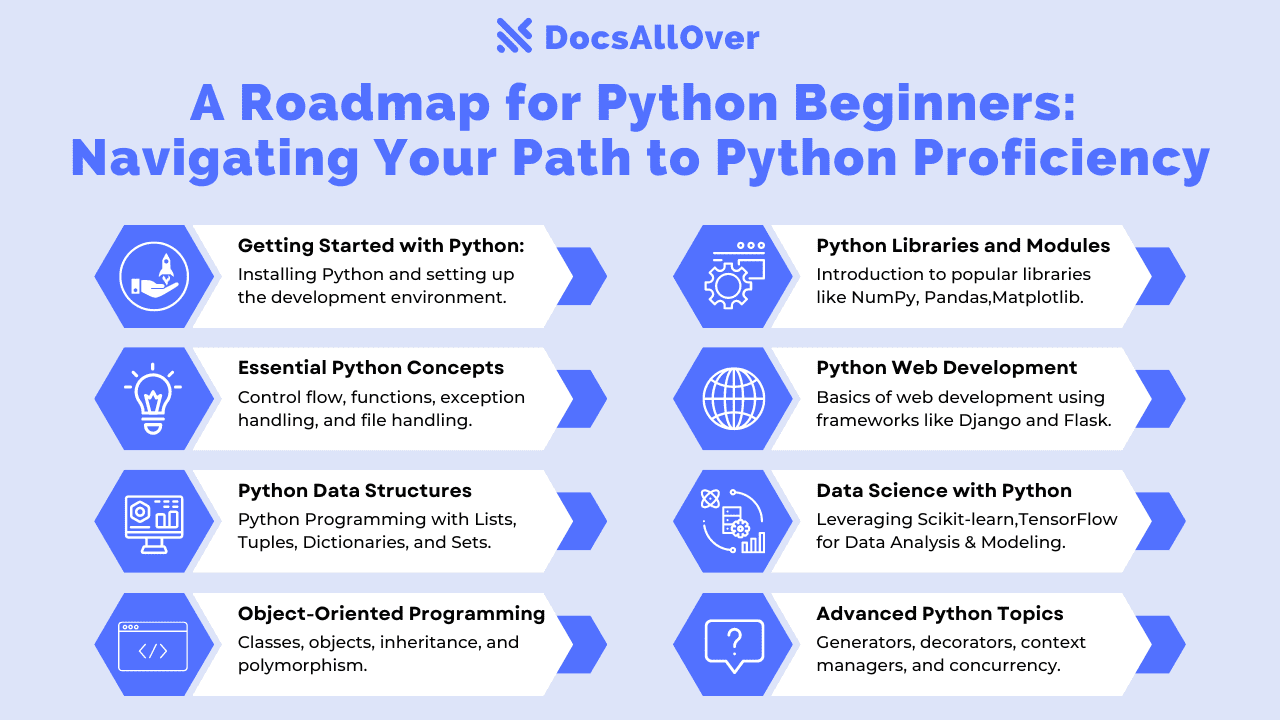Control Flow in Python: Mastering if, else, and loops
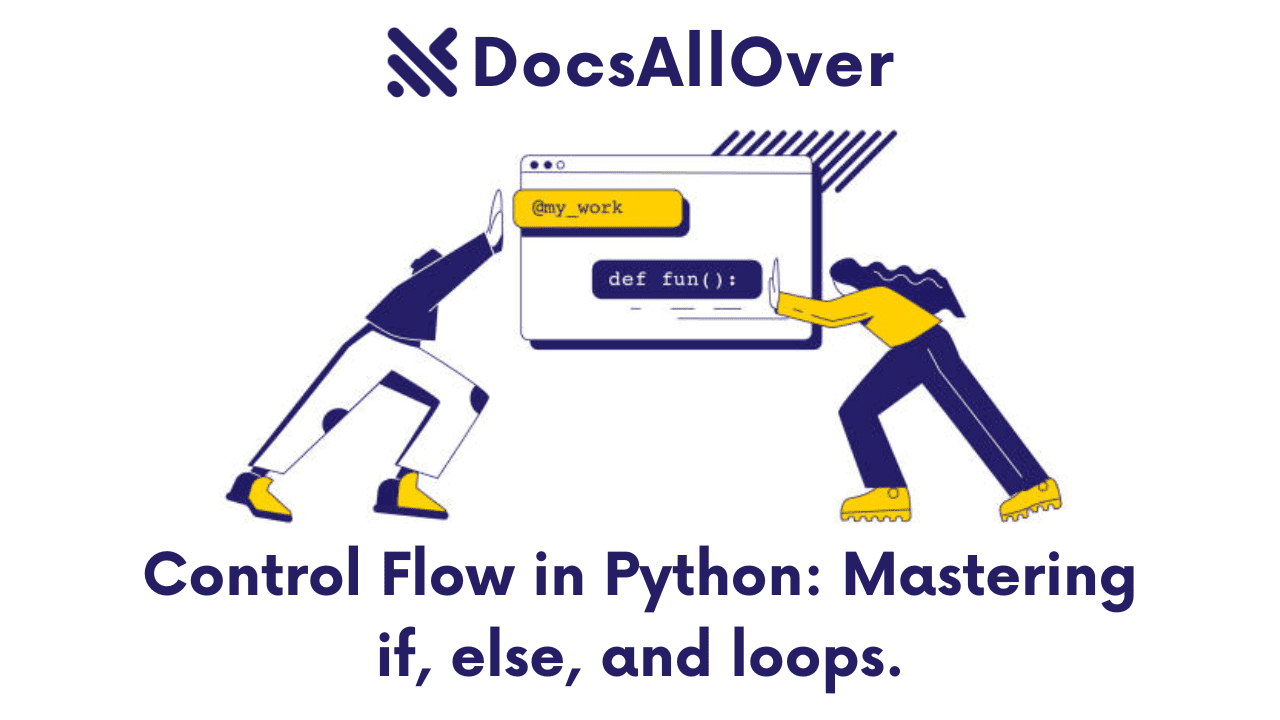
Introduction: The Blueprint of Your Code
Imagine writing a recipe without the ability to decide what ingredients to use or how many times to repeat a step. Sounds chaotic, right? That's where control flow comes in. It's the culinary guide for your code, dictating the order in which instructions are executed, allowing you to make decisions and repeat actions as needed.
What is Control Flow?
In the realm of programming, control flow refers to the order in which your code's instructions are executed. It's the roadmap that guides the interpreter or compiler through your program. Without control flow, your code would simply run line by line, from top to bottom, without any flexibility or decision-making capabilities.
The Importance of Control Flow
Control flow structures are the building blocks that enable your programs to make decisions and perform actions repeatedly. They allow your code to respond to different inputs, handle various conditions, and execute specific code blocks based on those conditions. Without control flow, your programs would be limited to simple sequential execution, unable to adapt to changing circumstances or perform complex tasks.
Python's Control Flow Toolkit
Python offers a robust set of control flow statements to help you manage the flow of your programs effectively. We'll delve into these statements in detail in the following sections:
- Conditional Statements:
if,else,elif - Loops:
for,while
These statements provide the foundation for creating dynamic and interactive Python programs. Let's explore how to harness their power to bring your code to life.
Conditional Statements: Making Decisions
Conditional statements are the building blocks for controlling the flow of your Python programs. They allow you to make decisions based on specific conditions, executing different code blocks accordingly.
The if Statement
The if statement is the most basic conditional statement. It evaluates a condition and executes a block of code if the condition is True.
The else Statement
The else statement is used in conjunction with the if statement to provide an alternative block of code to be executed if the if condition is False.
The elif Statement
The elif (short for else if) statement allows you to check multiple conditions sequentially. It's a more concise way to handle multiple possible outcomes compared to nested if statements.
Nested if Statements
You can nest if statements within other if statements to create complex decision-making structures. However, use nested if statements judiciously as they can sometimes make code harder to read.
Remember to use proper indentation to clearly define the code blocks associated with each conditional statement. Indentation is crucial for Python's syntax and code readability.
In the next section, we'll explore how to repeat actions using loops.
Loops: Repeating Actions
Loops are essential for automating repetitive tasks and iterating over data structures. Python provides two primary loop constructs: for and while.
The for Loop
The for loop is ideal for iterating over sequences like lists, tuples, strings, and other iterable objects. It executes a block of code for each item in the sequence.
The while Loop
The while loop repeatedly executes a block of code as long as a given condition is true. It's useful for situations where the number of iterations is unknown beforehand.
Loop Control Statements
To modify the normal flow of a loop, Python provides break and continue statements:
break: Terminates the loop entirely, regardless of the loop condition.continue: Skips the current iteration of the loop and moves to the next iteration.
Nested Loops
You can create nested loops by placing one loop inside another. This is useful for processing multi-dimensional data structures or performing complex iterations.
By understanding and effectively using loops, you can automate repetitive tasks, process data efficiently, and create complex algorithms in your Python programs.
Best Practices and Common Pitfalls
While control flow statements are fundamental, writing clean, efficient, and maintainable code requires attention to best practices and an understanding of common pitfalls.
Indentation: The Backbone of Python
Python relies heavily on indentation to define code blocks. This makes it crucial to use consistent indentation to ensure code readability and prevent unexpected errors. Use four spaces as the standard indentation level for clarity and maintainability.
Code Readability: Writing Clear and Concise Code
- Meaningful Variable Names: Choose descriptive names for variables to enhance code comprehension.
- Comments: Explain complex logic or non-obvious code sections using comments.
- Modularization: Break down large code blocks into smaller, reusable functions for better organization.
- Avoid Unnecessary Complexity: Strive for simplicity and clarity in your control flow logic.
Common Mistakes
- Infinite Loops: Be cautious when using
whileloops to avoid creating infinite loops. Always ensure there's a condition that eventually becomes false to terminate the loop. - Incorrect Indentation: Improper indentation can lead to syntax errors and unexpected behavior. Python's reliance on indentation is strict.
- Off-by-One Errors: Pay attention to loop indices and conditions to prevent errors in counting or iteration.
- Complex Nested Logic: While sometimes necessary, excessive nesting can make code harder to read and maintain. Consider refactoring complex logic into functions or using alternative control flow structures.
Optimization: Writing Efficient Control Flow Code
- Early Termination: Use break or return statements to exit loops prematurely when conditions are met, improving efficiency.
- Iterate Over Indices Carefully: When iterating over indices, be mindful of potential off-by-one errors.
- Algorithm Choice: Consider the time and space complexity of different control flow approaches for large datasets.
By following these best practices and avoiding common pitfalls, you can write Python code that is not only functional but also efficient, readable, and maintainable.
Remember: Clean code is often self-documenting. Strive to write code that is easy to understand, even without extensive comments.
Real-world Examples and Applications
Let's see how control flow structures can be applied to create practical Python programs.
Simple Calculator
This example demonstrates the use of if, elif, and else statements to perform different calculations based on user input.
Number Guessing Game
This game uses a while loop to continue guessing until the correct number is guessed. Conditional statements determine if the guess is too high or too low.
Data Processing
This example demonstrates how to use loops and conditional statements to process data from a list.
Web Development
While this is a simplified example, control flow is essential in web development:
This code snippet illustrates how control flow can be used for user authentication and form validation in a web application.
These examples provide a glimpse into the versatility of control flow statements in Python. By mastering these constructs, you'll be well-equipped to tackle a wide range of programming challenges.