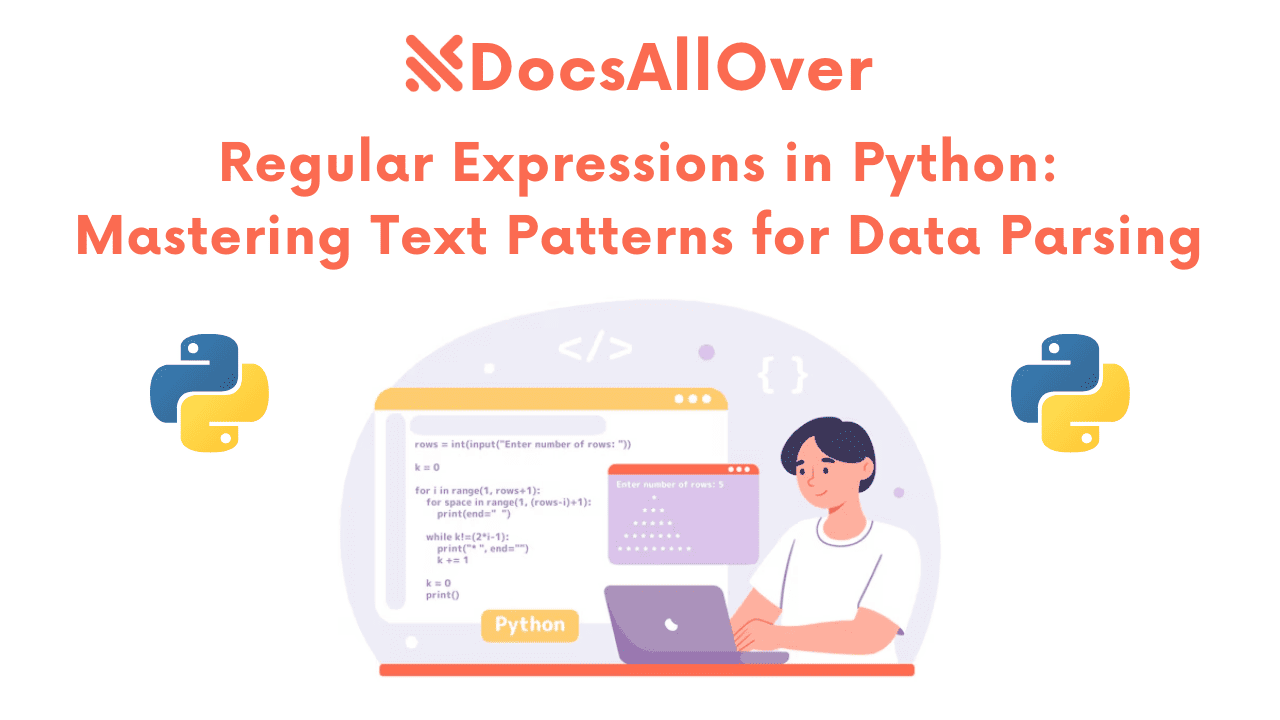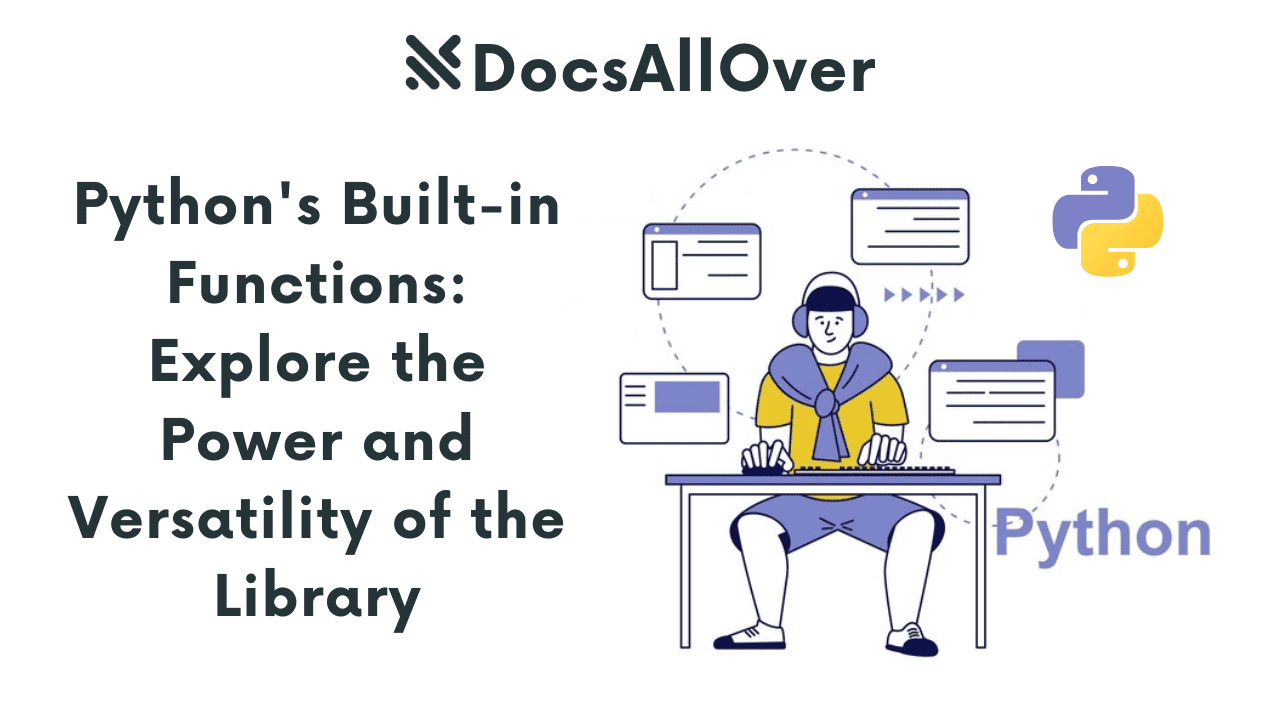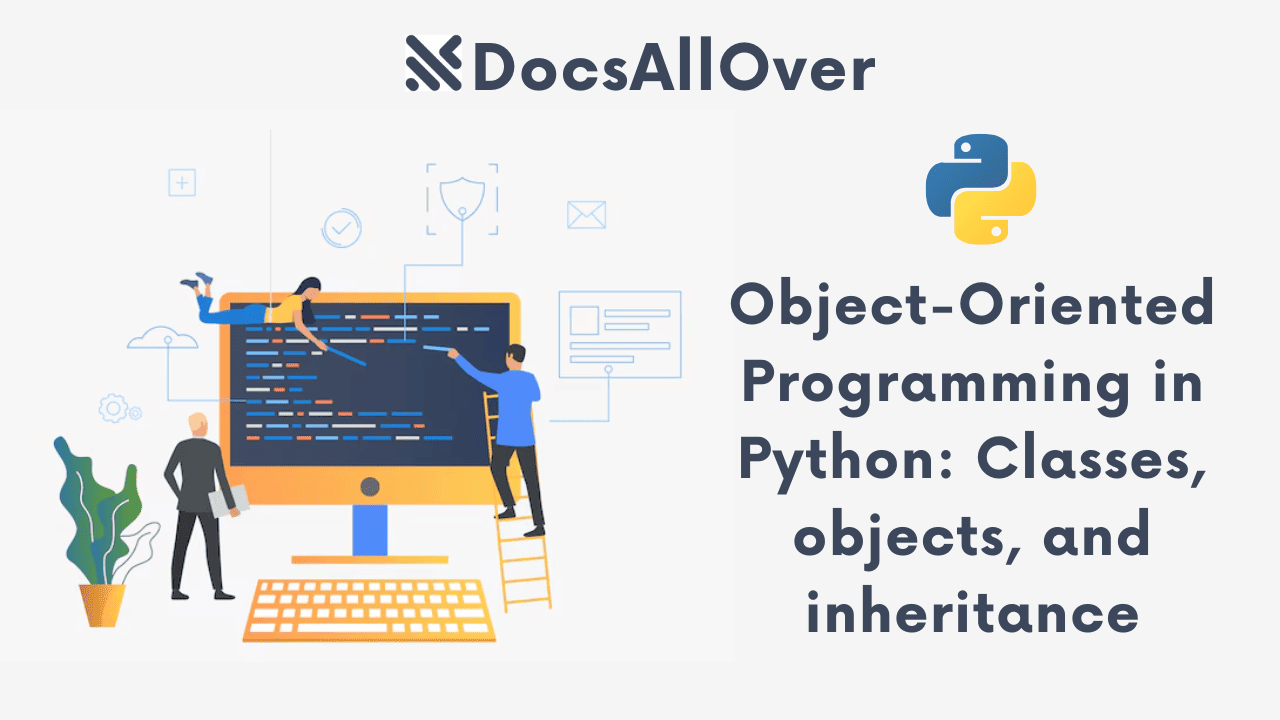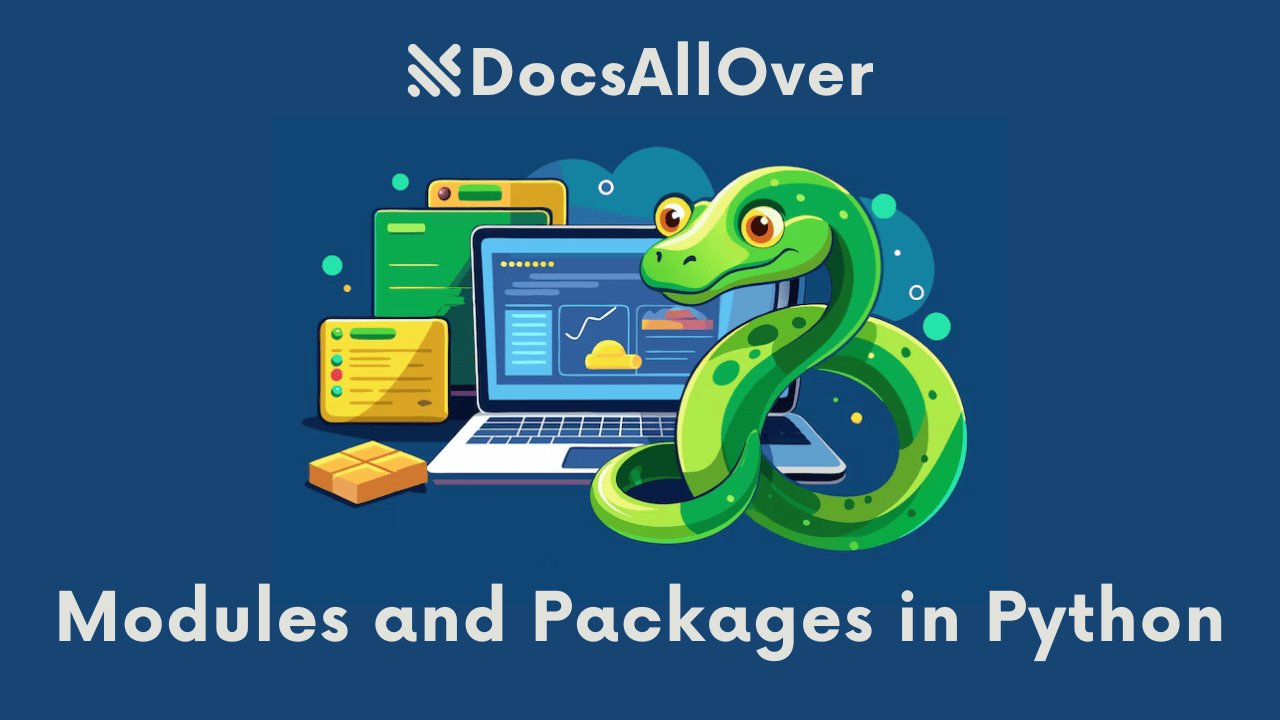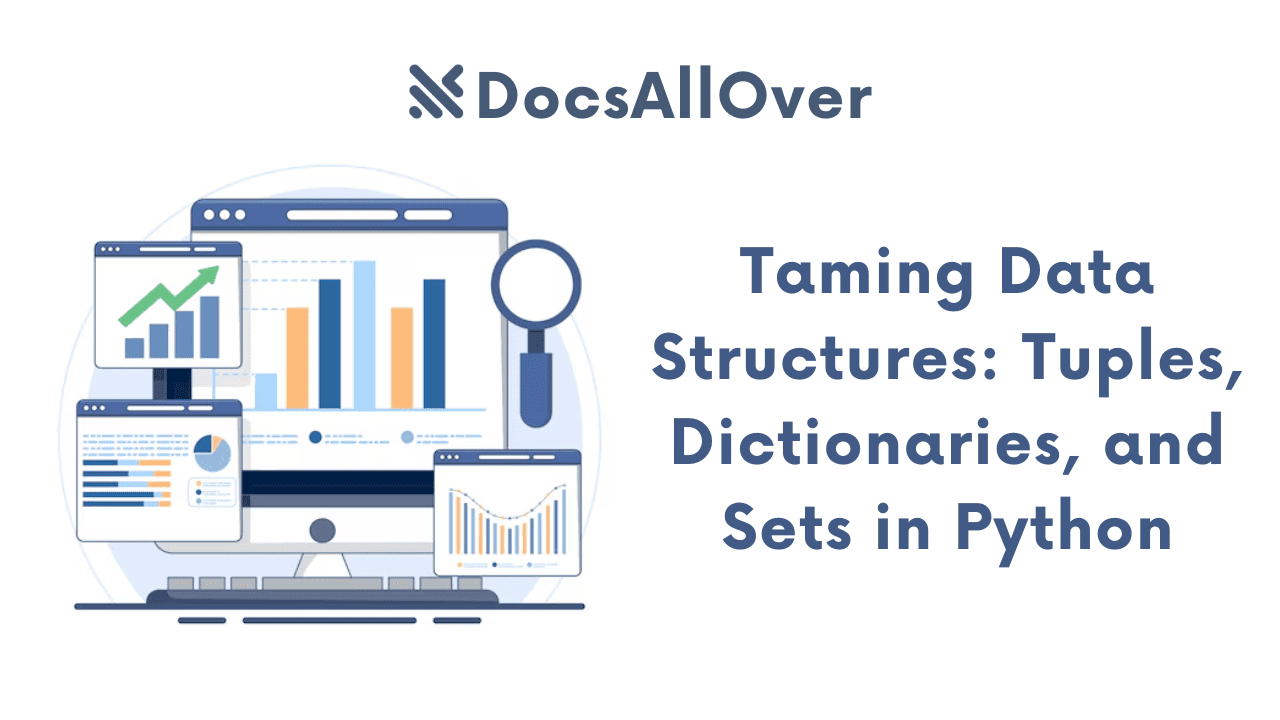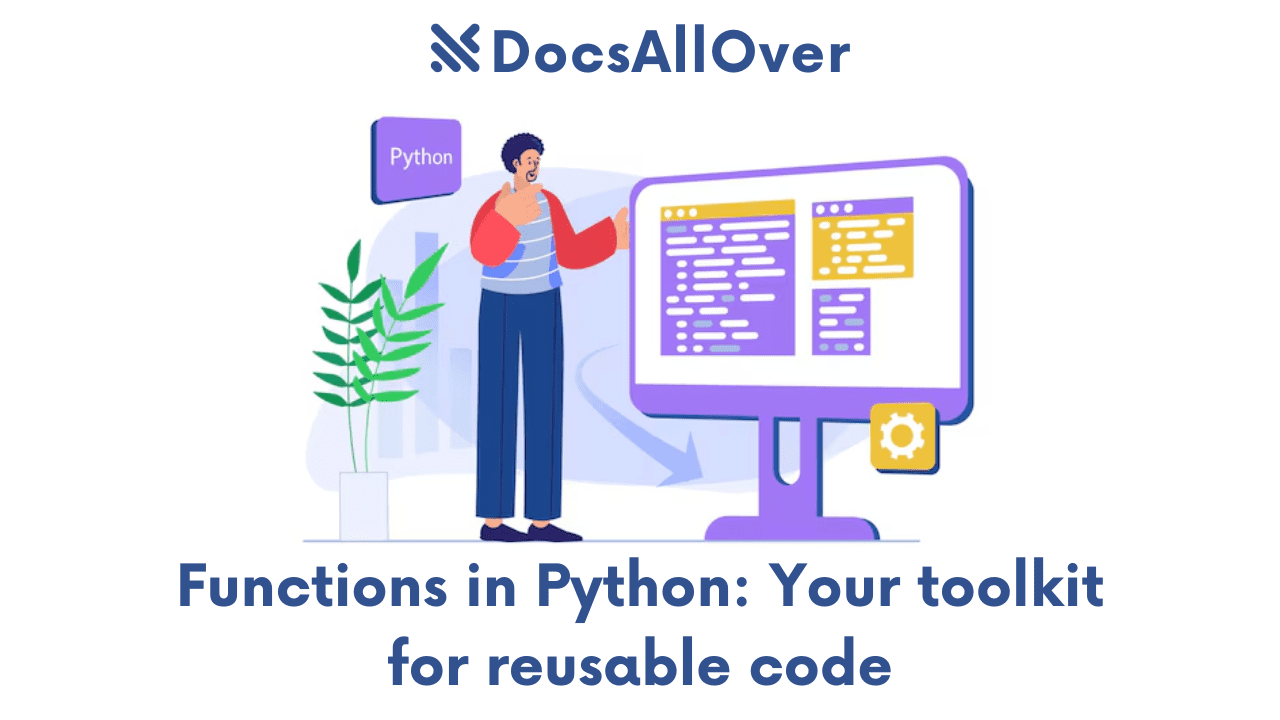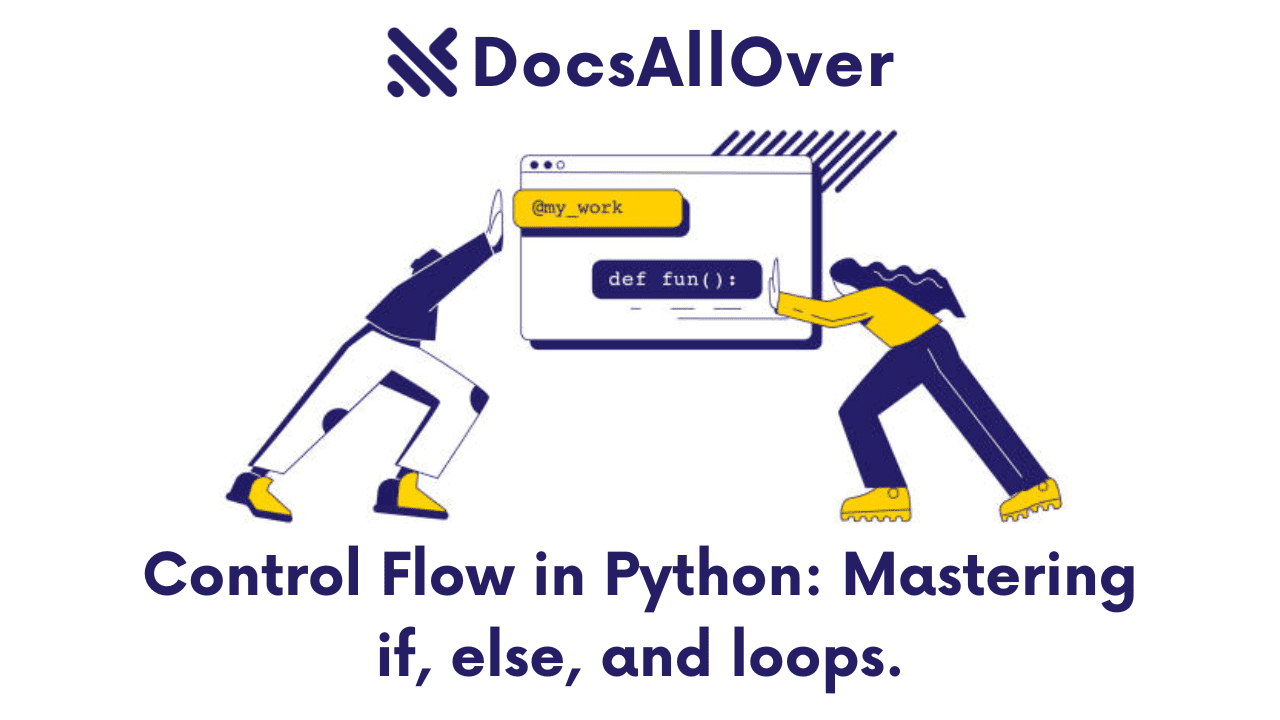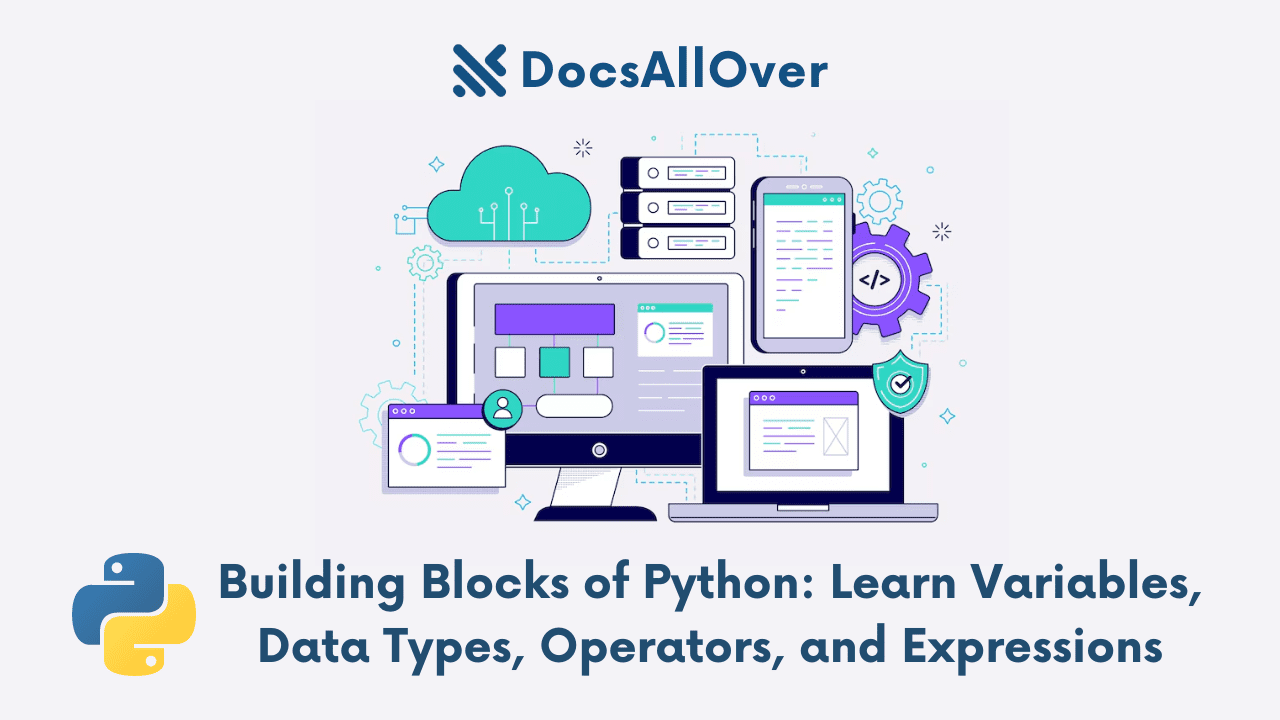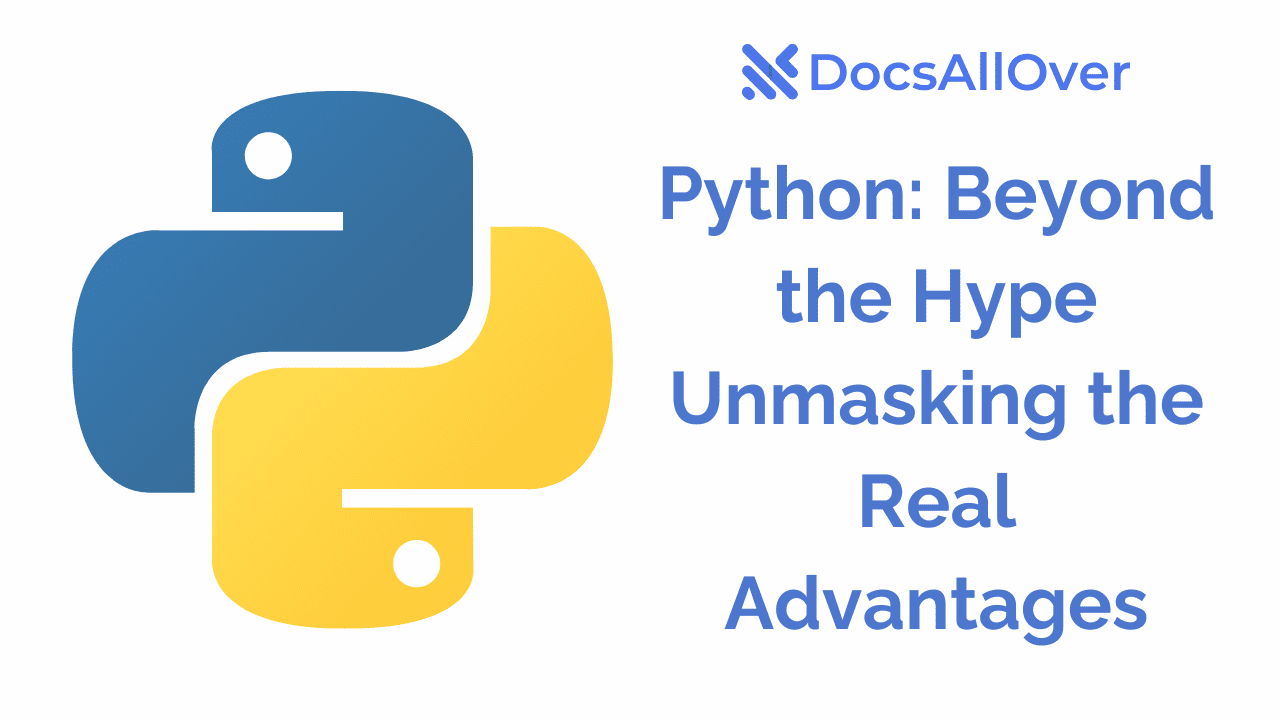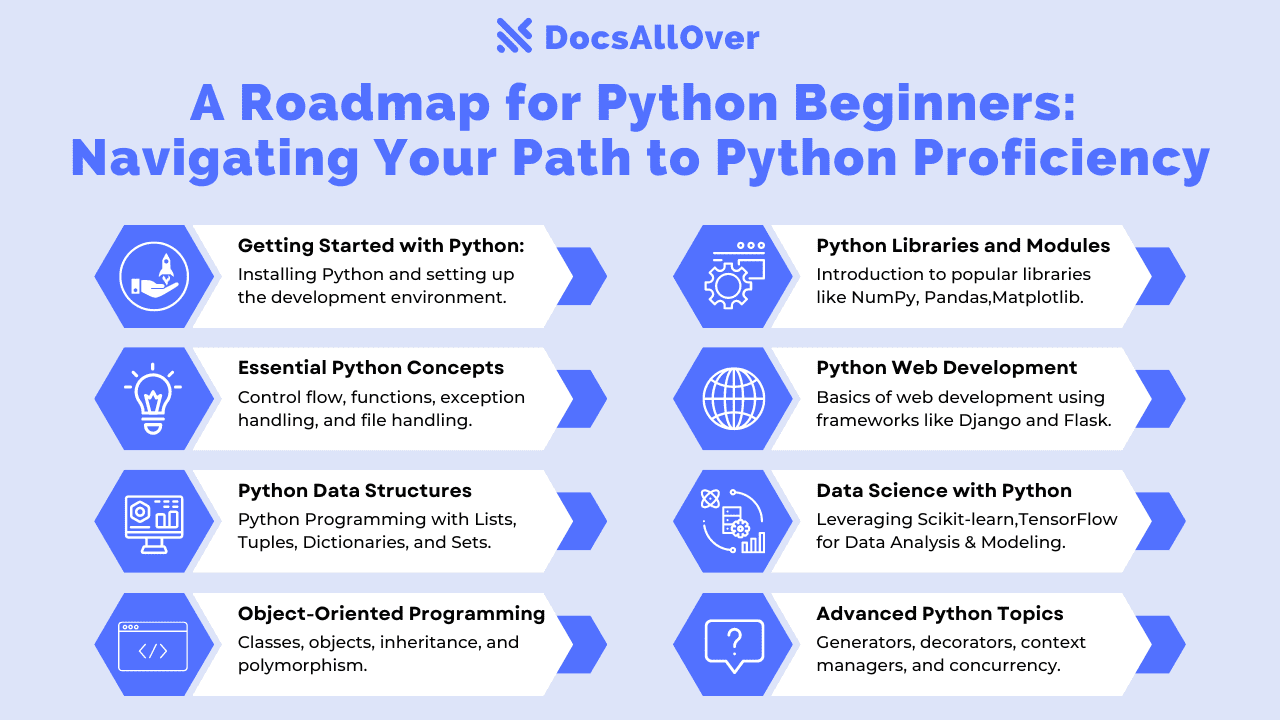Python Lists: Storing and Manipulating Data Efficiently
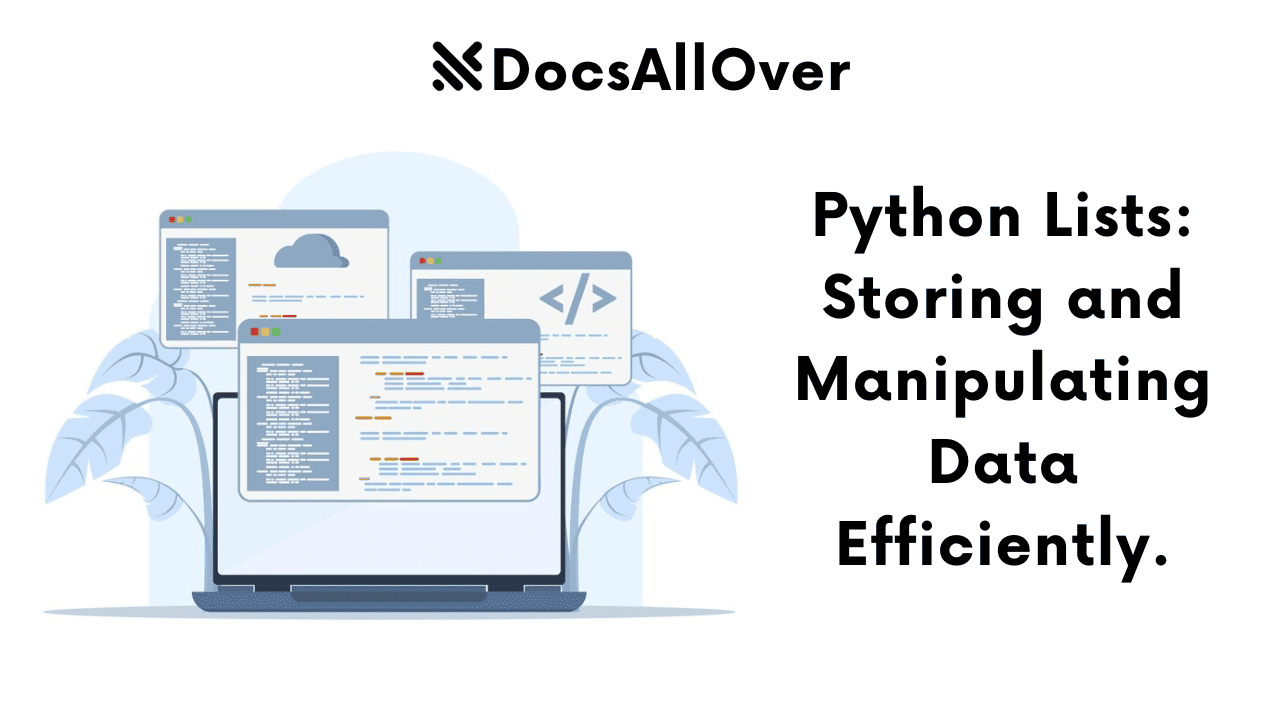
What are Lists in Python?
Lists are one of the most fundamental data structures in Python. They are ordered collections of elements that can be of any data type. Lists are mutable, meaning their elements can be changed after creation.
Importance of Understanding Lists
Lists are a versatile and essential tool for data manipulation in Python. They are used in various applications, including:
- Storing collections of data: Lists can store a variety of data, such as numbers, strings, or even other lists.
- Iterating over elements: Lists can be easily iterated over using loops.
- Performing operations on data: Lists provide various methods for manipulating and analyzing data.
Overview of List Operations
Python lists support a wide range of operations, including:
- Creating lists: Creating empty lists or lists with initial elements.
- Accessing elements: Retrieving elements by their index.
- Modifying elements: Updating the values of elements.
- Adding and removing elements: Adding elements to the list or removing elements from the list.
- Slicing lists: Creating new lists from existing lists by extracting subsets.
- List comprehensions: A concise way to create lists using expressions.
Creating and Accessing Lists
Creating Lists
You can create lists in Python using square brackets [].
Example:
Accessing Elements by Index
To access an element in a list, use its index. The index starts from 0.
Example:
Negative Indexing
Negative indices can be used to access elements from the end of the list.
Example:
Slicing Lists
Slicing allows you to extract a subset of elements from a list.
Example:
By understanding these basic operations, you can effectively create and manipulate lists in Python.
Modifying Lists
Adding Elements
append(element): Adds an element to the end of the list.insert(index, element): Inserts an element at a specific index.
Example:
Removing Elements
remove(value): Removes the first occurrence of the specified element.pop(index=None): Removes the element at the specified index (or the last element if no index is provided).clear(): Removes all elements from the list.
Example:
Updating Elements
To update an element in a list, simply assign a new value to the desired index.
Example:
List Comprehensions
List comprehensions provide a concise and elegant way to create lists in Python. They are a powerful tool for expressing operations on lists in a single line of code.
Syntax and Usage
The basic syntax of a list comprehension is:
expression: The expression to evaluate for each item in the iterable.item: A variable representing the current item in the iterable.iterable: A sequence of elements (e.g., list, tuple, string).condition(optional): An optional condition that filters the elements.
Creating Lists with Comprehensions
Example:
Conditional Comprehensions
You can include conditional expressions within list comprehensions to filter elements based on certain criteria.
Example:
List comprehensions can make your code more concise and readable, especially when dealing with simple list operations.
Advanced List Operations
List Methods
Python lists provide various methods for performing operations on lists:
sort(): Sorts the elements of the list in ascending order.reverse(): Reverses the order of the elements in the list.copy(): Creates a shallow copy of the list.count(element): Returns the number of occurrences of a specific element in the list.index(element): Returns the index of the first occurrence of a specific element.extend(other_list): Appends the elements of another list to the end of the current list.
Example:
Nested Lists
Lists can contain other lists, creating nested structures.
Example:
List Unpacking
List unpacking allows you to assign multiple variables to elements of a list in a concise way.
Example:
Best Practices for Using Lists
Choosing the Right Data Structure
While lists are versatile, it's essential to consider whether they are the most appropriate data structure for your specific use case. Sometimes, other data structures like sets or dictionaries might be more suitable.
- Lists: Use lists when you need an ordered collection of elements that can contain duplicates.
- Sets: Use sets when you need to ensure uniqueness of elements and don't care about their order.
- Dictionaries: Use dictionaries when you need to associate keys with values.
Avoiding Common Pitfalls
- IndexError: Avoid accessing elements outside the range of the list's indices. Use len(list) to get the length of the list and check the index before accessing.
- Modifying a list while iterating over it: Modifying a list while iterating over it can lead to unexpected behavior. Create a copy of the list or use a different approach if you need to modify elements during iteration.
- Inefficient operations: Be aware of the time complexity of list operations. For example, inserting or deleting elements at the beginning of a large list can be inefficient. Consider using a different data structure if performance is critical.
Optimizing List Operations
- Use list comprehensions: List comprehensions can often make your code more concise and efficient.
- Avoid unnecessary copying: If you need to modify a list, consider modifying the original list instead of creating a copy.
- Use slicing effectively: Slicing can be a powerful tool for extracting subsets of lists efficiently.
- Consider using built-in functions: Python provides many built-in functions for working with lists, such as
sorted(),reversed(), andenumerate().