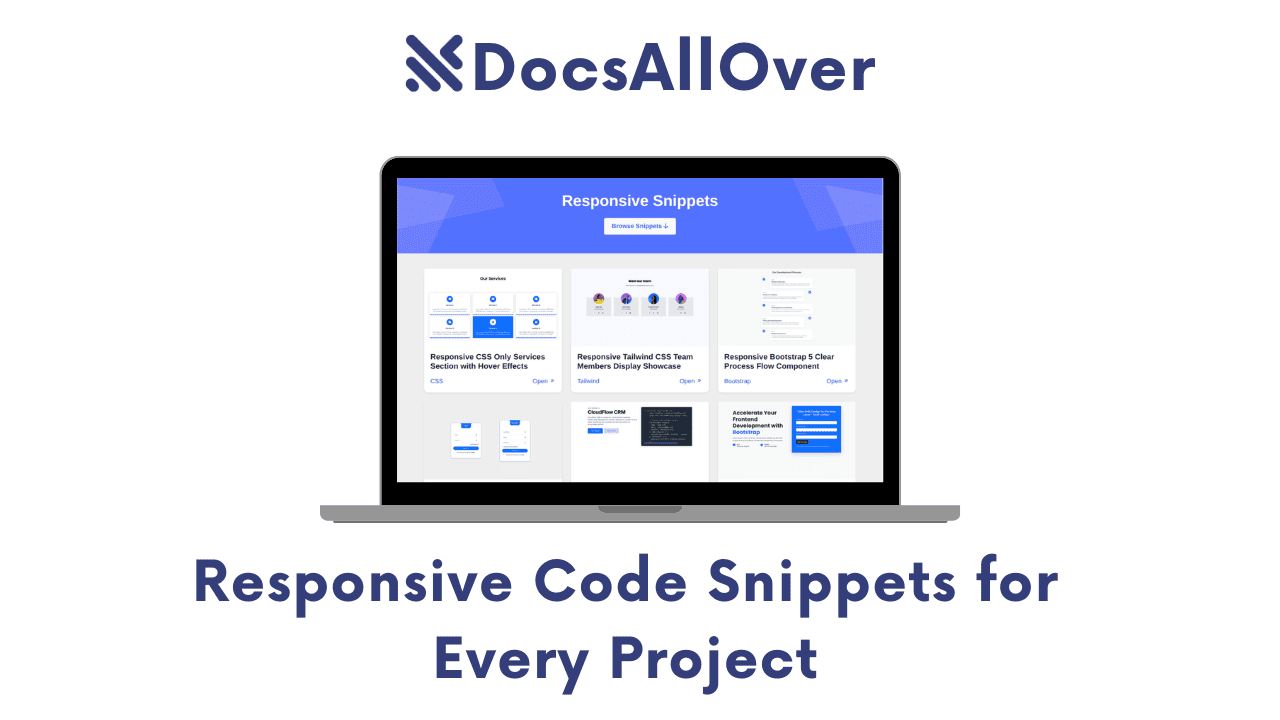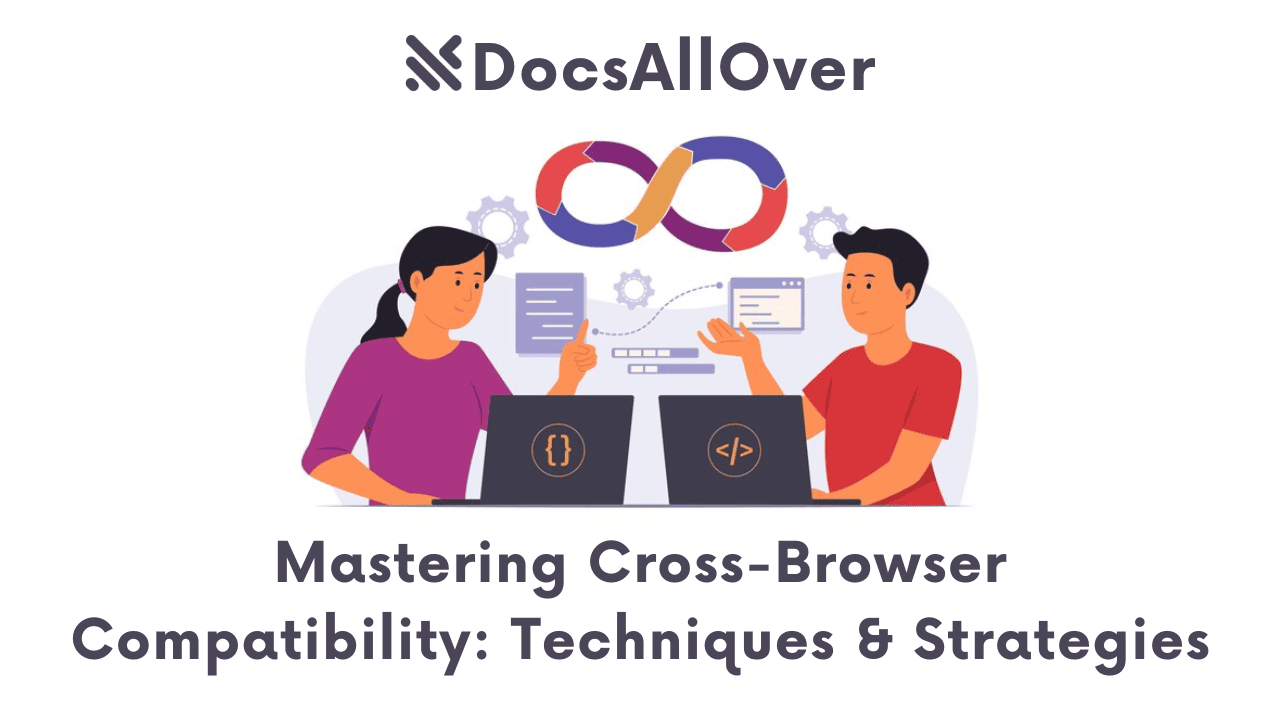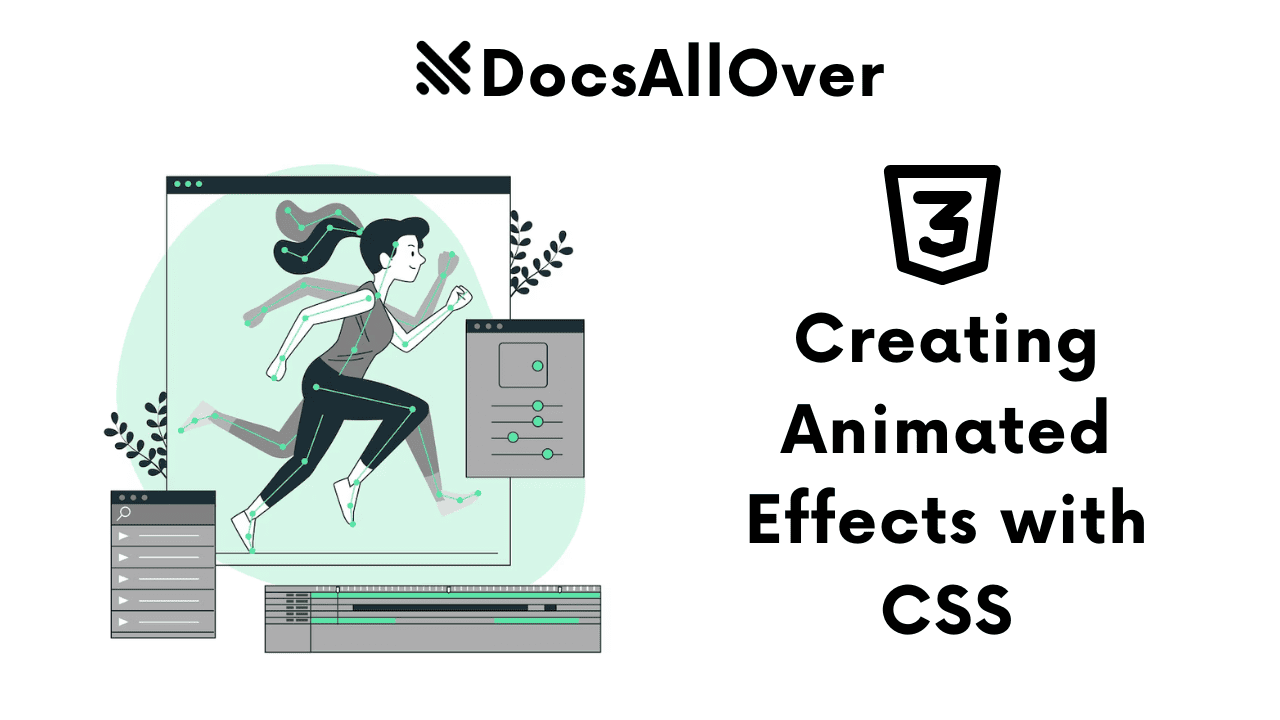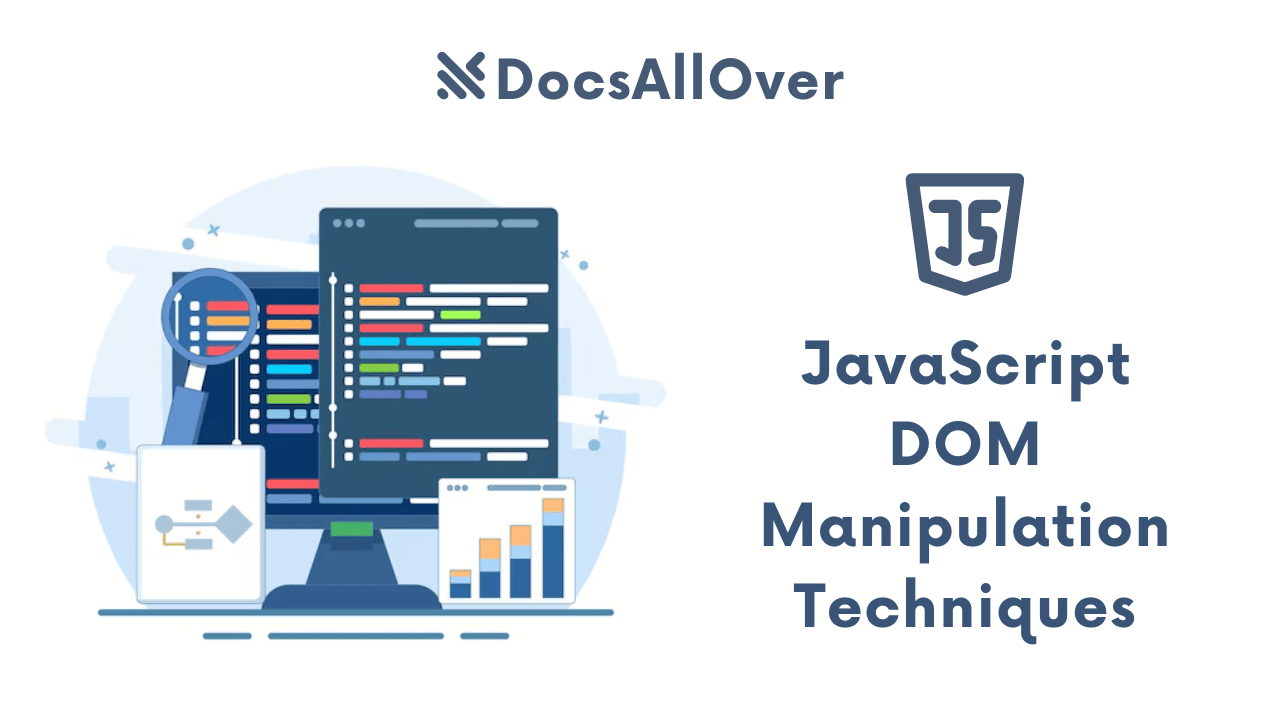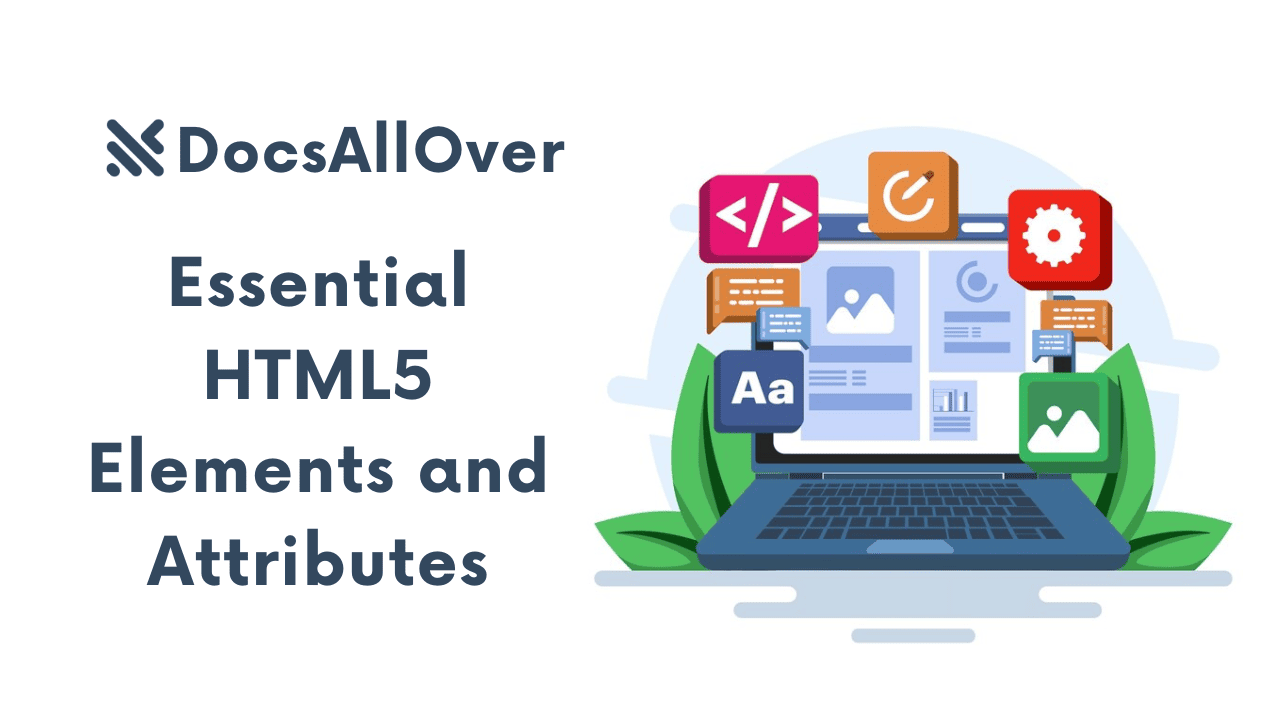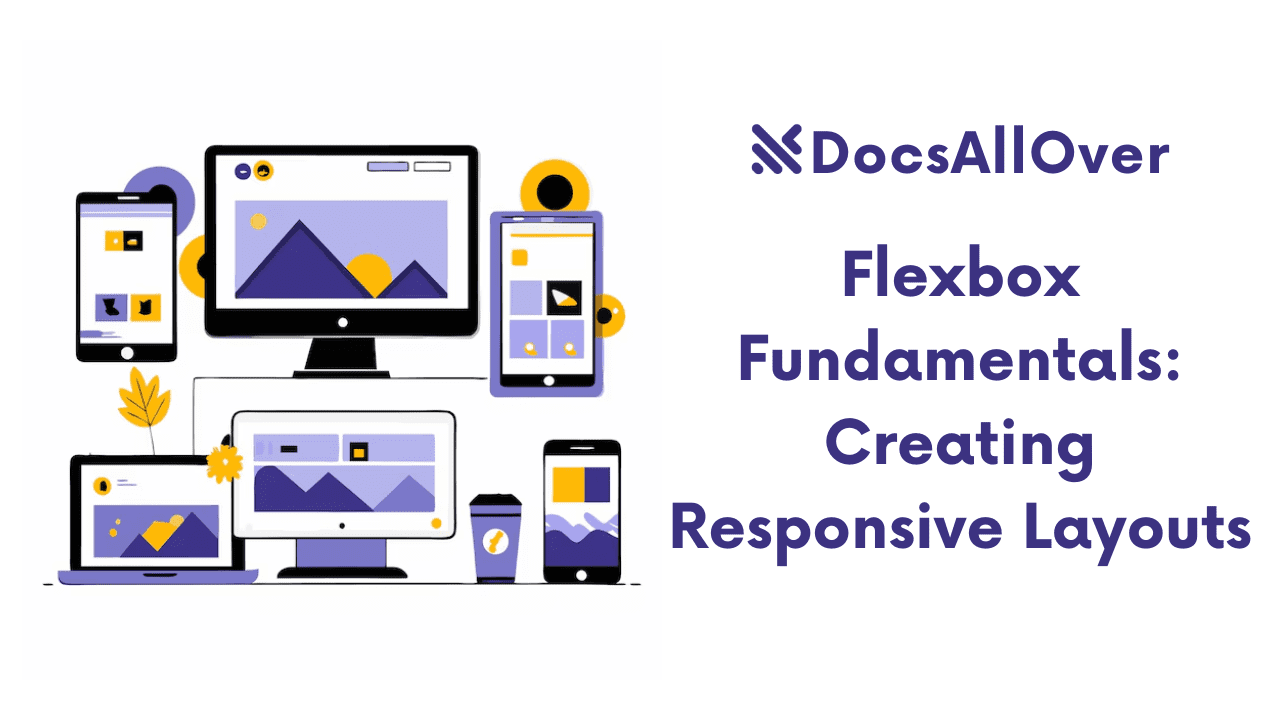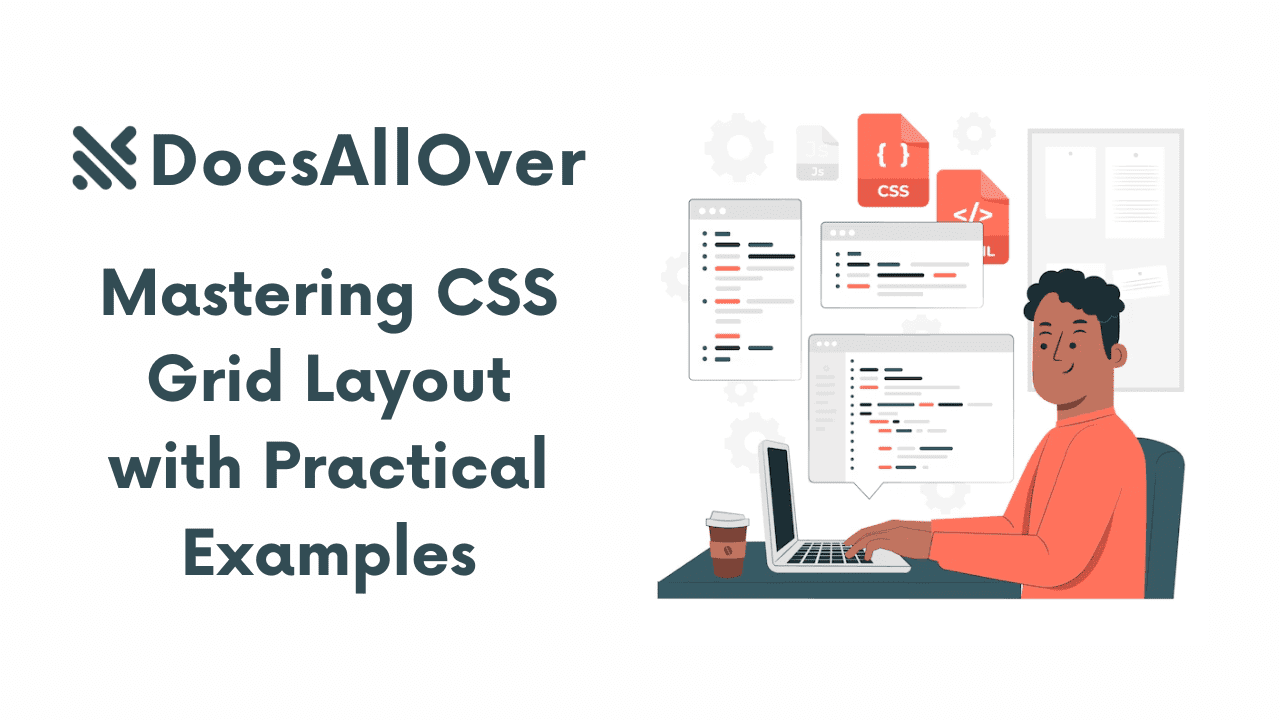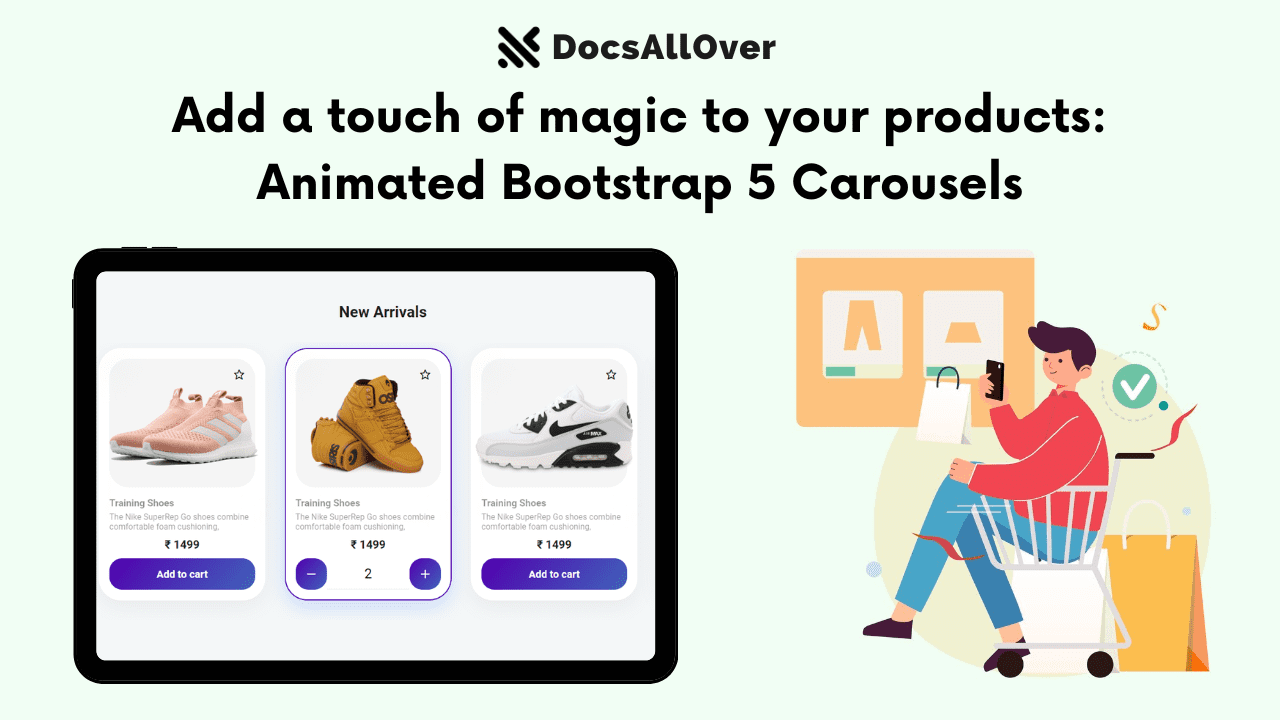No Plugins Needed: Drag & Drop File Upload With Image Preview
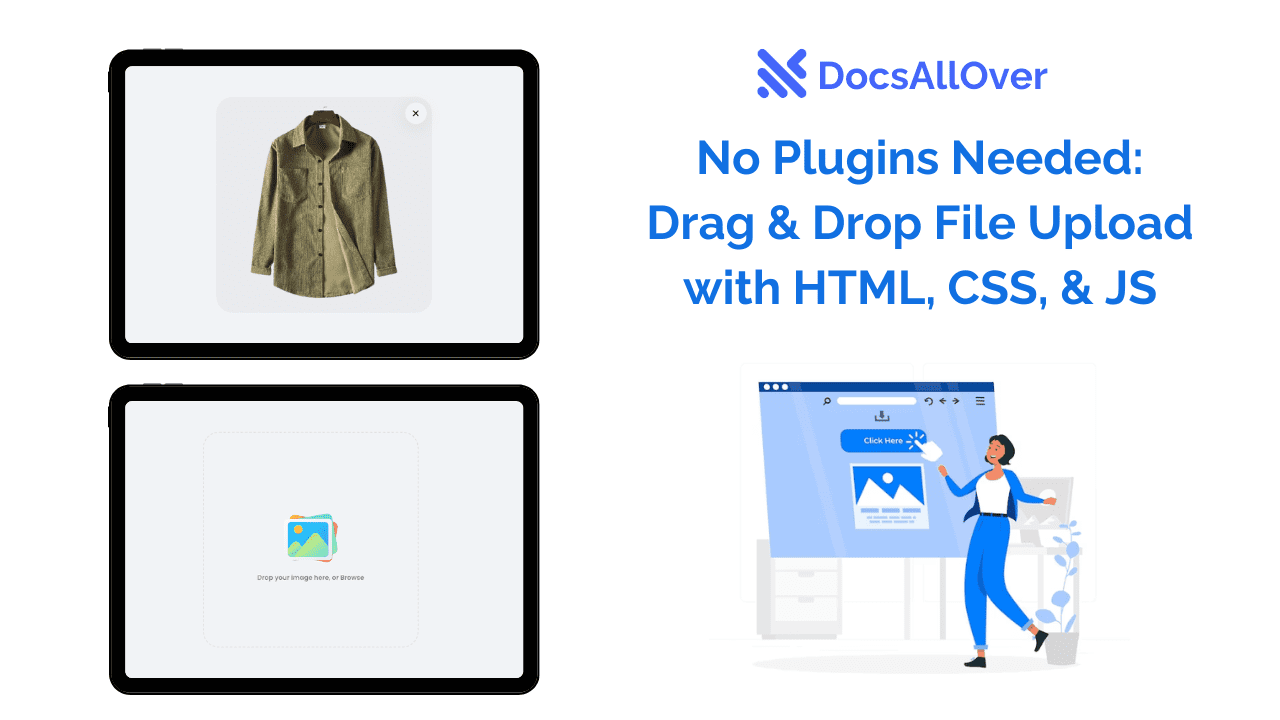
File uploads – often the boring, clunky speedbump on the road to online awesomeness. But what if we told you there's a way to make them smooth, interactive, and visually stunning – all without relying on third-party plugins? Welcome to the world of native drag & drop file upload with instant image preview, powered by the magic of HTML, CSS, and JavaScript!
Features that Make You Drag and Drop with Glee:
Effortless Interaction:
Ditch the traditional file input and embrace the intuitive drag-and-drop zone. Simply grab your files and unleash them with a satisfying swoosh.
Instant Gratification:
No more clicking "Browse" and wondering where your file went. Get real-time feedback with a dynamic drop zone that highlights when you're in the right place.
Peek Before You Leap:
Forget uploading blind! Enjoy immediate image previews that let you confirm you've grabbed the right picture before hitting submit.
Lightweight and Plugin-Free:
Say goodbye to bulky plugins and hello to clean, bloat-free code. This solution stays true to the power of native web technologies, keeping your page load times lean and mean.
Fully Customizable:
Take the reins! From drop zone styles to preview layouts, tailor this upload experience to match your website's unique flair.
Advantages that Put the "Wow" in Upload:
Enhanced User Experience:
Dragging and dropping is fun and intuitive, making file uploads less of a chore and more of a satisfying interaction.
Improved Conversion Rates:
By reducing friction and adding visual confirmation, you'll see users uploading files more readily and completing actions faster.
Boosted Brand Image:
Show your web savvy! This modern and interactive upload experience speaks volumes about your commitment to innovation and user-friendliness.
Cross-Browser Compatibility:
This solution plays nice with all major browsers, ensuring everyone gets to enjoy the drag-and-drop goodness.
Future-Proof Development:
By relying on native web technologies, you're building for the future. This approach ensures smooth integration with your existing codebase and seamless updates as new standards emerge.
Ready to Ditch the Boring and Embrace the Codey Drag & Drop Revolution?
HTMLHTML Structure:
- con-input-file: A container for the image upload element.
- remove-image button: Appears when an image is selected, allowing users to remove it.
- con-bg: Contains the preview of the selected image.
- bg: The image itself, displayed within con-bg.
- img-1, img-2, img-3: Elements for visual effects during image interactions.
- con-text: Displays instructions for users ("Drop your image here, or Browse").
- input: The file input element, hidden for visual styling.
JavaScript Functions:
- dropHandler(evt): Handles file drops, updates the preview, and animates visual elements.
- dragOverHandler(evt): Prevents default behavior and indicates drop availability during drag-and-drop.
- dragLeave(evt): Resets visual styles when a dragged file leaves the container.
- dragEnter(evt): Applies visual styles when a dragged file enters the container.
- processFile(evt): Handles file selection through the "Browse" button and updates the preview.
- handleClickRemove(): Presumably removes the selected image, but its implementation is missing.
General Functionality:
- User either drops an image onto the container or clicks the "Browse" button.
- The selected image is previewed within the con-bg element.
- The remove-image button becomes visible, allowing the user to remove the selected image.
- The con-text element disappears when an image is selected.