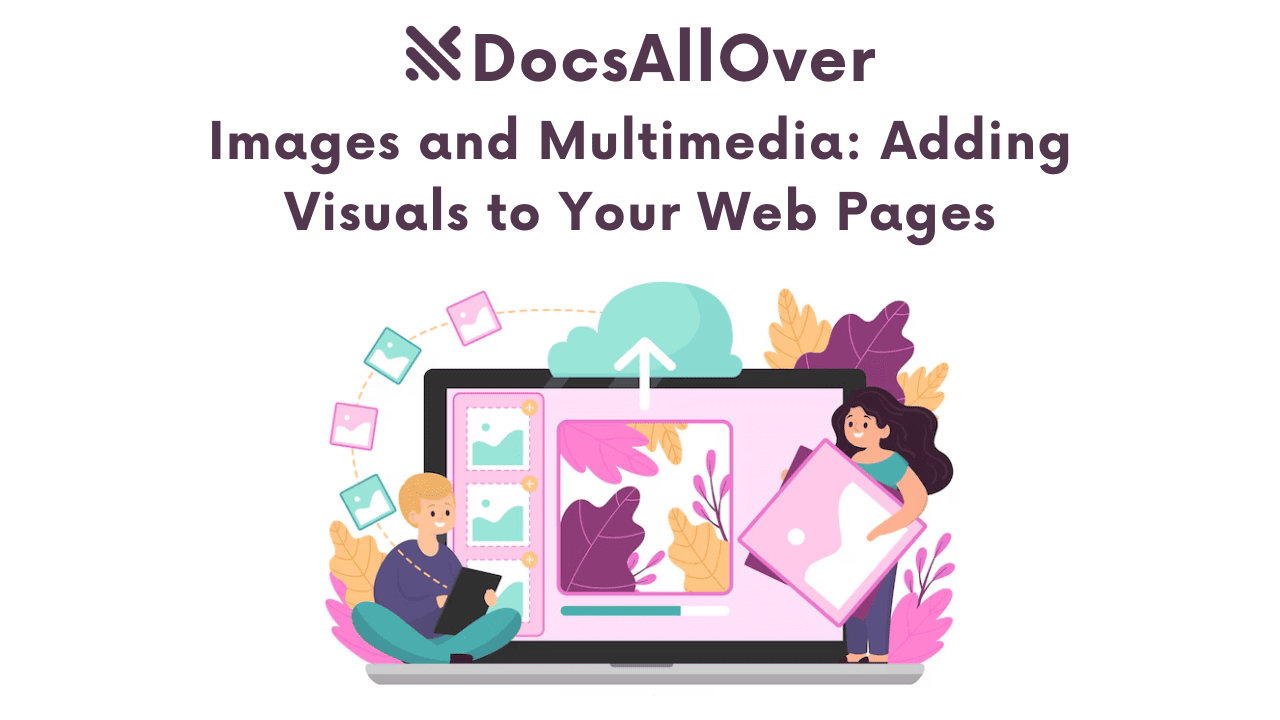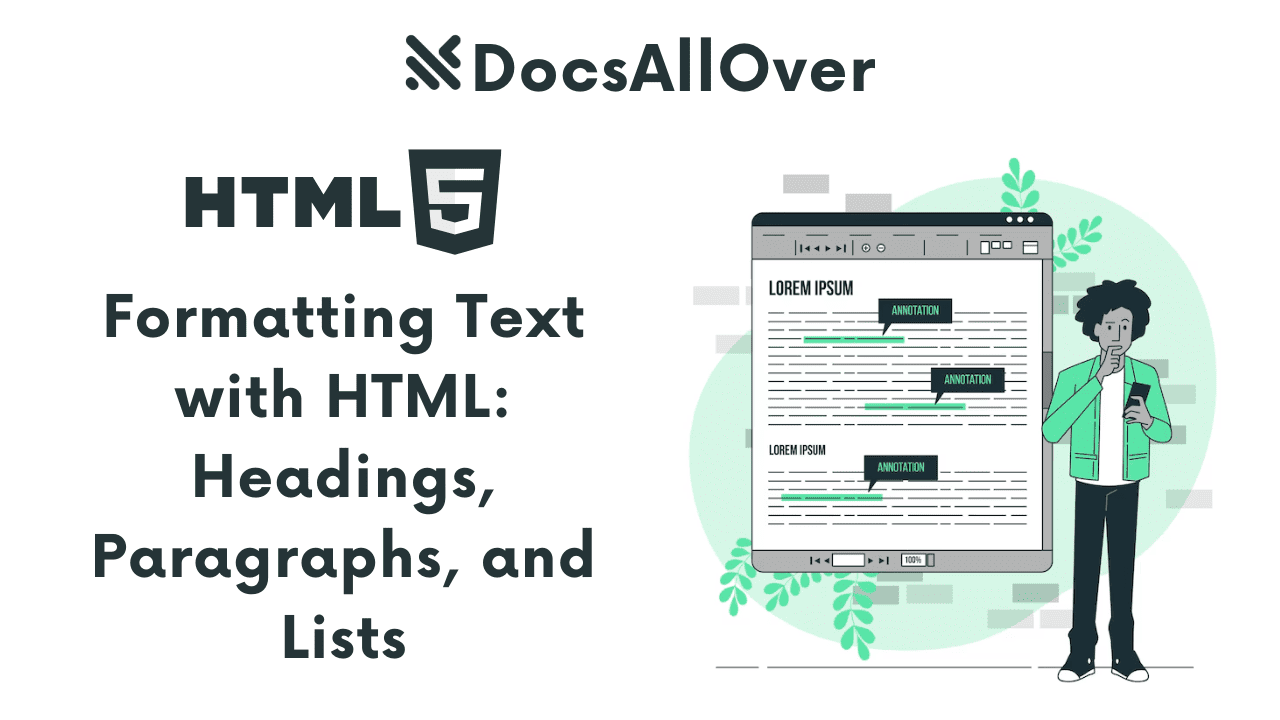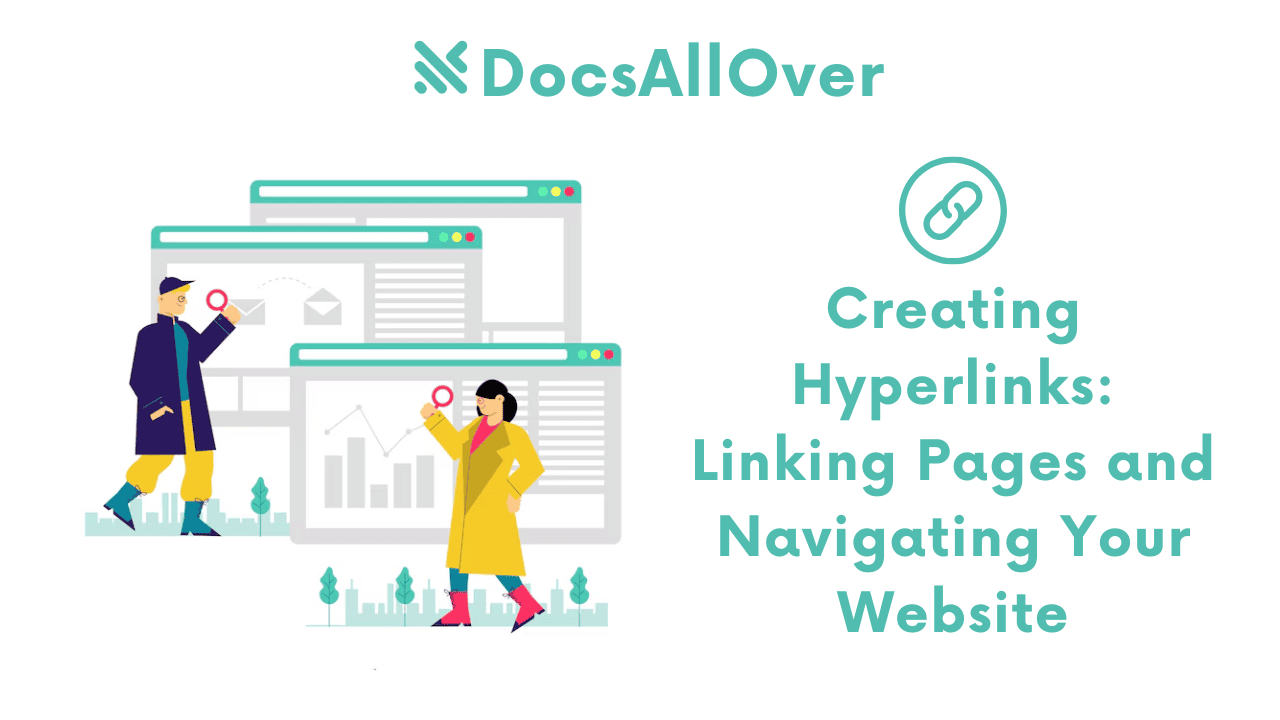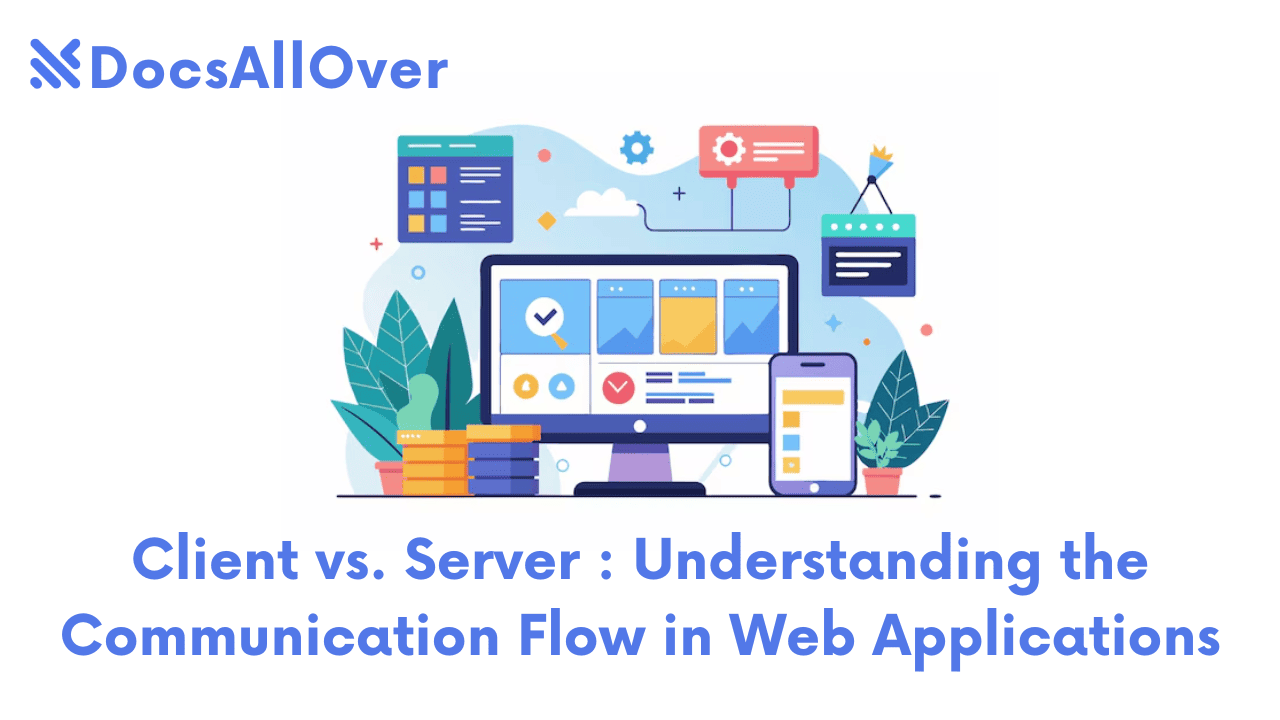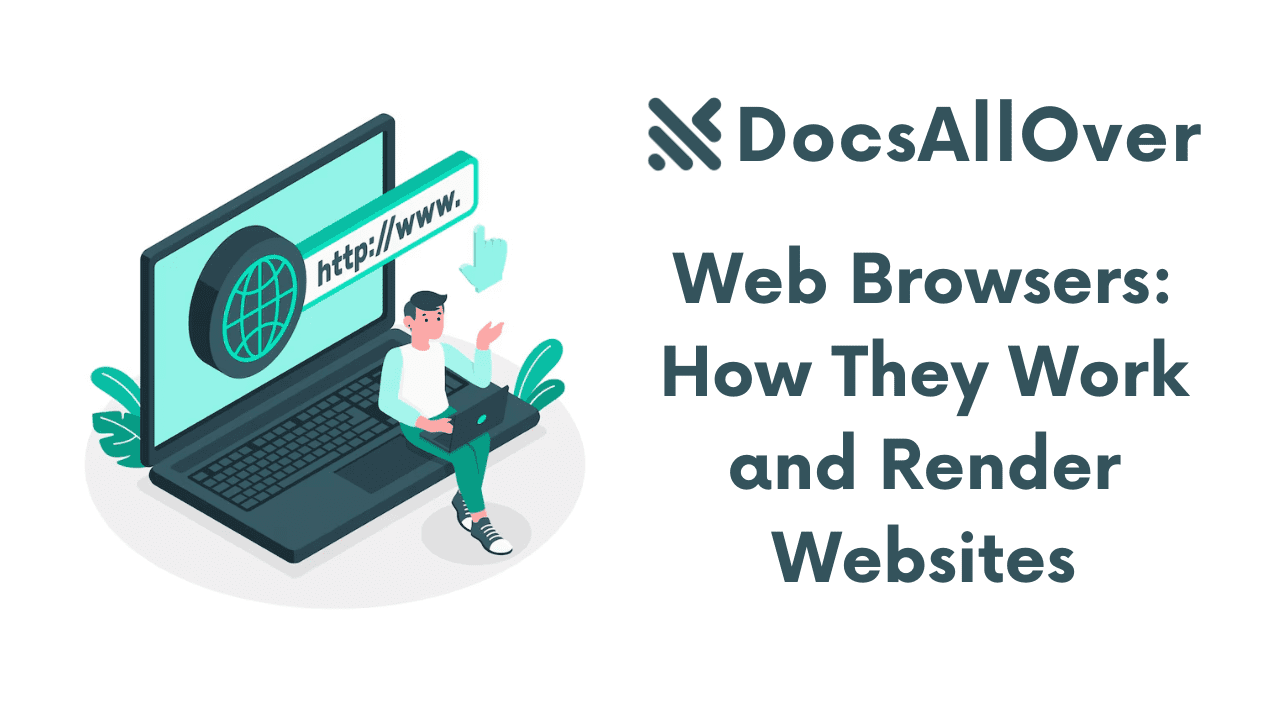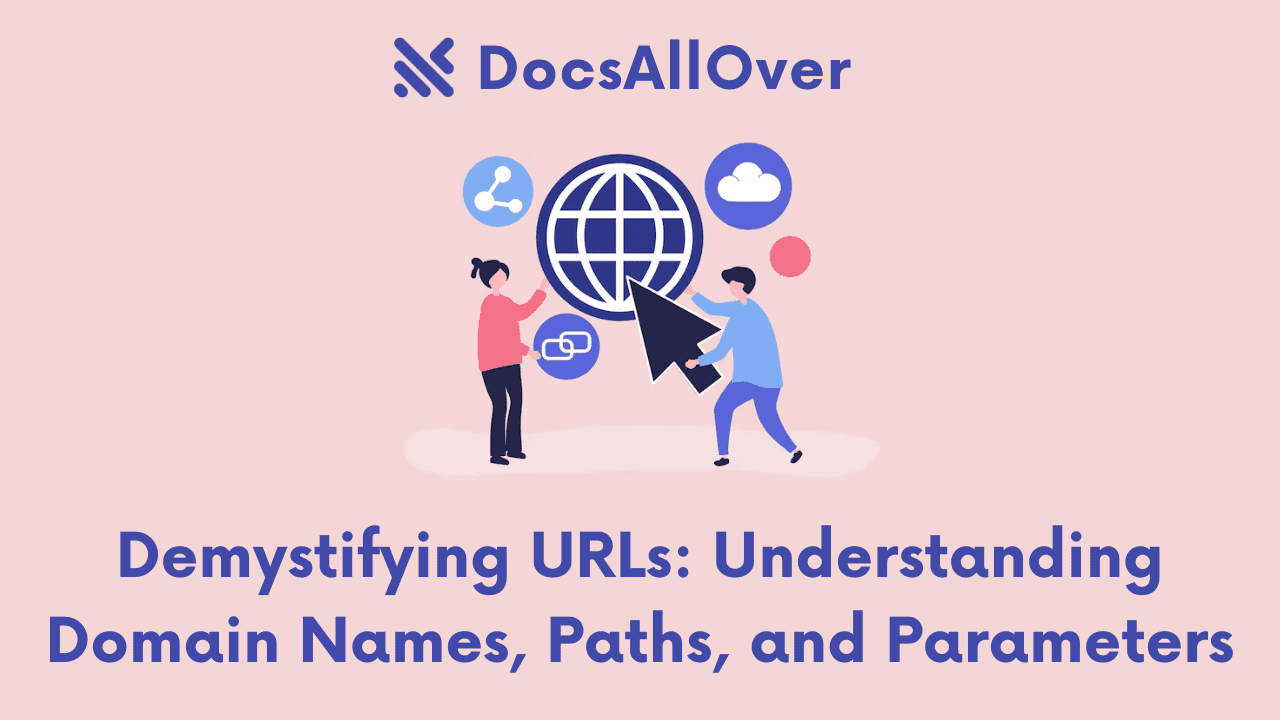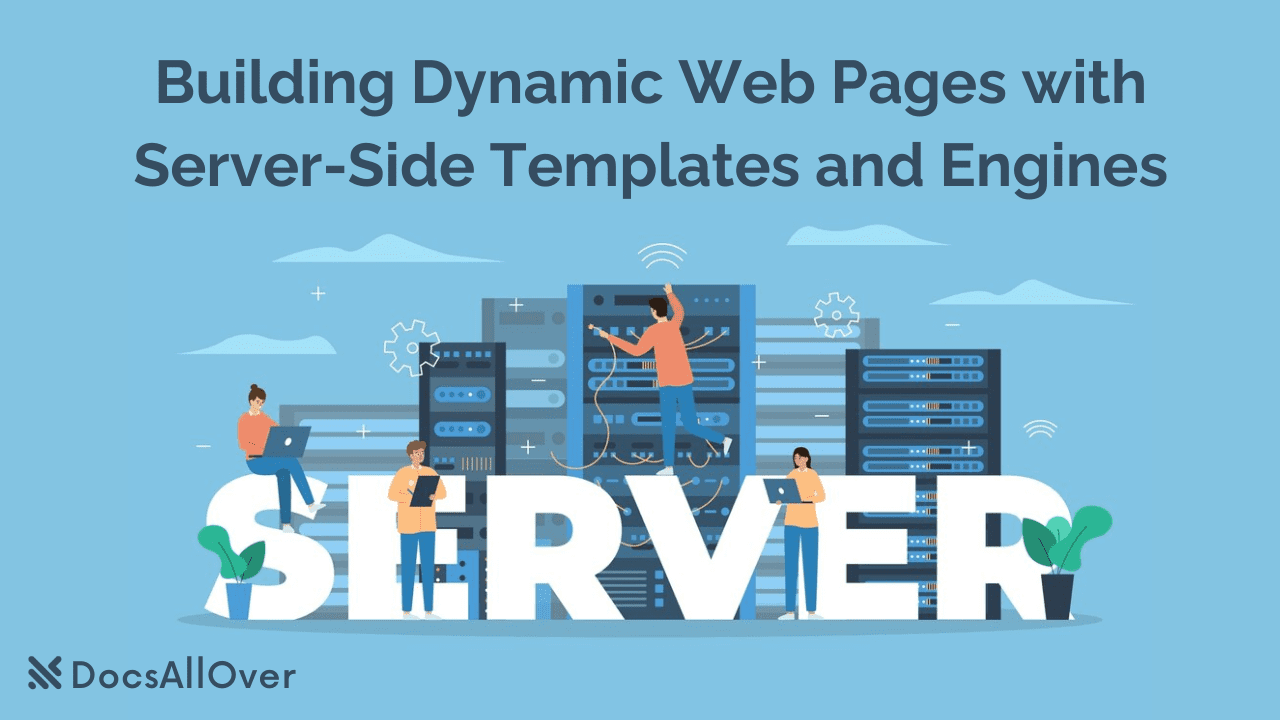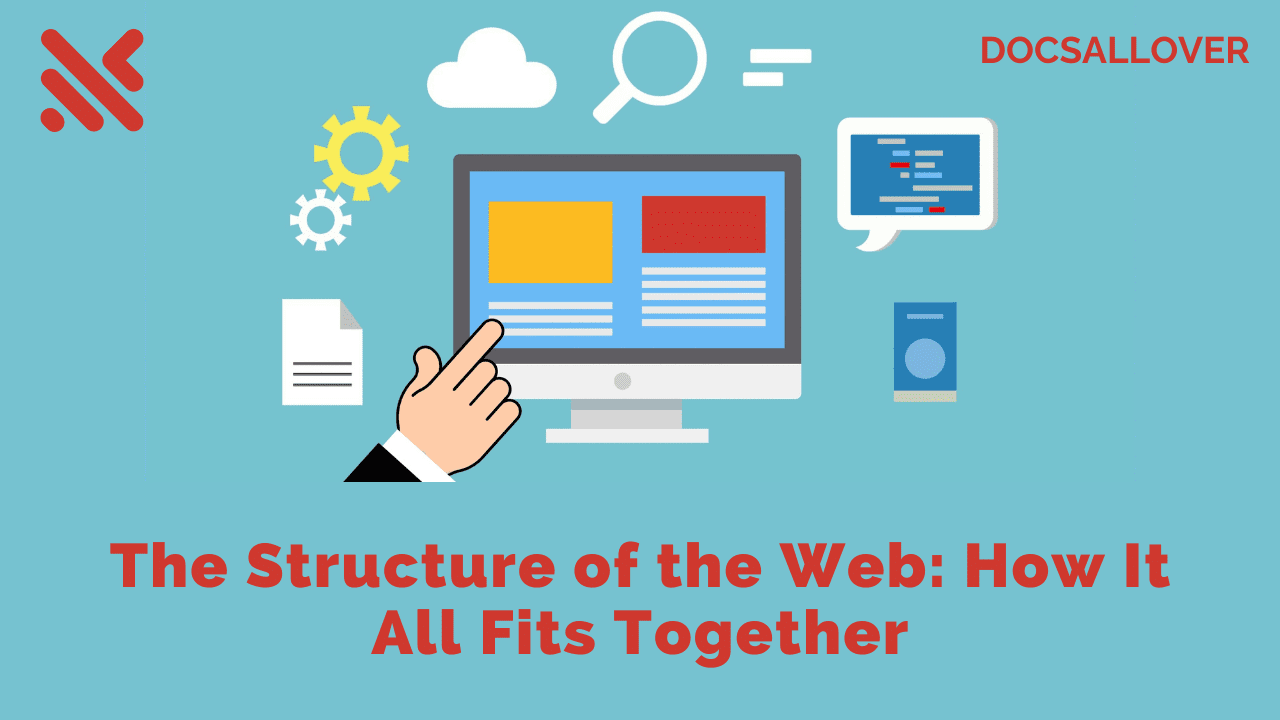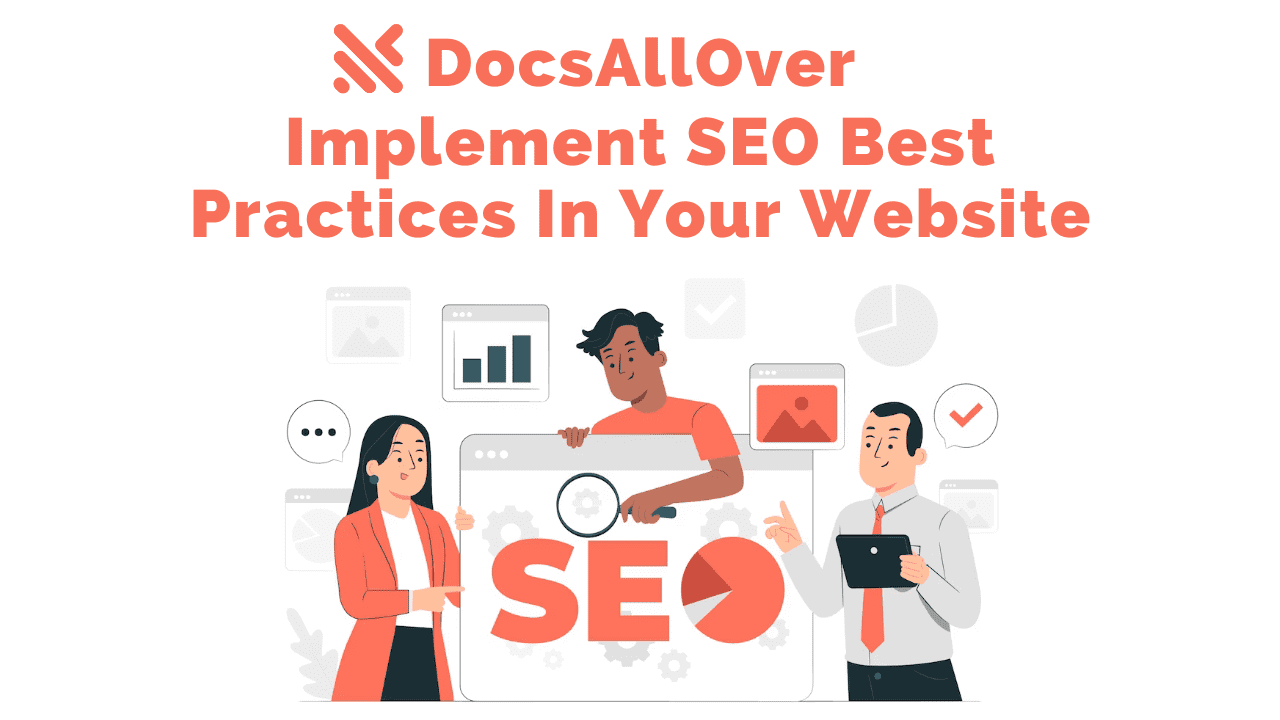Website Accessibility: Building Inclusive Websites for All Users

What is Website Accessibility?
Website accessibility is the practice of designing and developing websites to be usable by people with disabilities. This includes people with visual, auditory, motor, and cognitive impairments.
Why is Website Accessibility Important?
Website accessibility is crucial for several reasons:
- Legal Compliance: Many countries have laws and regulations that mandate website accessibility. For example, the Americans with Disabilities Act (ADA) in the United States requires that websites be accessible to people with disabilities.
- Ethical Considerations: It's morally right to ensure that everyone can access information and services online, regardless of their abilities.
- Expanded Audience: By making your website accessible, you can reach a wider audience and increase your user base.
- Improved User Experience: Accessible websites are often easier to use for everyone, including people without disabilities.
- Positive Brand Reputation: Demonstrating a commitment to accessibility can enhance your brand's reputation.
Legal and Ethical Implications of Inaccessible Websites
In many countries, including the United States, there are laws that require websites to be accessible to people with disabilities. Failure to comply with these laws can result in legal action and significant financial penalties.
Beyond legal obligations, there are strong ethical reasons to make websites accessible. Everyone deserves equal access to information and services, regardless of their abilities. By making your website accessible, you're ensuring that everyone can participate fully in the digital world.
Core Principles of Web Accessibility
The Web Content Accessibility Guidelines (WCAG) outlines four core principles of web accessibility:
- Perceivable
Information and user interface components must be presentable to users in ways they can perceive. This includes:
- Providing Text Alternatives: For non-text content like images, videos, and infographics, provide alternative text (alt text) to describe the content. This helps screen readers convey the information to users who cannot see the visual content.
- Using Color Effectively: Ensure sufficient color contrast between text and background colors to improve readability for users with visual impairments.
- Using Captions and Audio Descriptions: Provide captions and audio descriptions for multimedia content to make it accessible to deaf and hard-of-hearing users.
- Operable
User interface components and navigation must be operable. This includes:
- Keyboard Accessibility: Ensure that all functionality can be accessed using a keyboard. Avoid relying solely on mouse interactions.
- Focus Indicators: Provide clear visual focus indicators to help users understand where they are on the page.
- Time Limits: Avoid imposing time limits on tasks, as this can be difficult for users with motor impairments.
- Understandable
Information and the operation of the user interface must be understandable. This includes:
- Readable Content: Use clear and concise language.
- Consistent Navigation: Maintain a consistent navigation structure throughout the website.
- Predictable Behavior: Ensure that website elements behave in a predictable manner.
- Error Prevention: Design forms and other input fields to minimize errors.
- Robust
Content must be robust enough to be interpreted reliably by a wide variety of user agents, including assistive technologies. This includes:
- Valid HTML: Use valid HTML and CSS to ensure compatibility with different browsers and assistive technologies.
- Semantic HTML: Use appropriate HTML elements to structure content.
- Avoid Reliance on JavaScript: While JavaScript can enhance user experience, it should not be relied upon for essential functionality.
- Regular Testing: Test your website with various assistive technologies to identify and fix accessibility issues.
Key Techniques for Web Accessibility
To create accessible websites, it's essential to implement the following techniques:
Semantic HTML
- Use appropriate HTML elements: Employ semantic HTML elements like
<h1>,<h2>,<p>,<nav>,<article>, etc., to structure content in a meaningful way. - Avoid using generic elements for specific purposes: For example, use
<strong>for important text, not<b>.
Alternative Text (Alt Text)
- Provide descriptive alt text for images: This helps screen readers convey the image's meaning to visually impaired users.
- Use concise and informative alt text: Avoid keyword stuffing or overly long descriptions.
Keyboard Navigation
- Tab Order: Ensure that elements can be tabbed through in a logical order.
- Keyboard Focus Indicators: Use visual cues to indicate the current focus.
- Keyboard Shortcuts: Consider providing keyboard shortcuts for common actions.
Color Contrast
- Sufficient Contrast: Use sufficient color contrast between text and background to improve readability, especially for users with visual impairments.
- Color Blindness: Consider color blindness when choosing color combinations.
Focus Indicators
- Clear Focus: Use clear visual indicators to show which element is currently focused.
- Keyboard Navigation: Ensure focus is visible when navigating with the keyboard.
ARIA Attributes
- Additional Context: Use ARIA attributes to provide additional context for assistive technologies.
- Semantic Markup: Combine ARIA with semantic HTML to create accessible and understandable content.
Testing and Auditing Your Website
To ensure your website is accessible, it's crucial to test and audit it thoroughly.
Manual Testing
- Screen Reader Testing: Use screen readers like JAWS or NVDA to test how your website is perceived by users with visual impairments.
- Keyboard-Only Navigation: Test your website using only a keyboard to ensure that all functionality is accessible.
- Color Contrast Testing: Use tools to check color contrast ratios and identify potential issues for users with visual impairments.
Automated Testing Tools
- WAVE: A free web accessibility evaluation tool that provides detailed reports on accessibility issues.
- Lighthouse: A tool for improving the quality of web pages. It audits performance, accessibility, progressive web app compatibility, and more.
- Accessibility Insights: A browser extension and web tool that helps you identify and fix accessibility issues.
User Testing
- Involve Real Users: Conduct user testing with people with disabilities to get firsthand feedback.
- Observe User Behavior: Watch how users interact with your website to identify potential accessibility barriers.
- Gather Feedback: Use surveys and interviews to collect feedback from users.
By combining manual and automated testing with user feedback, you can identify and address accessibility issues effectively.
Remember, accessibility is an ongoing process. Regular testing and updates are essential to maintain an accessible website.
Best Practices for Accessible Web Design
To create truly accessible websites, it's essential to follow best practices:
Clear and Concise Language
- Plain Language: Use simple, clear, and concise language that is easy to understand.
- Avoid Jargon: Avoid using technical jargon or industry-specific terms.
- Break Up Text: Use headings, subheadings, and bullet points to break up text and improve readability.
Consistent Navigation
- Clear Navigation Structure: Use a clear and consistent navigation structure that is easy to follow.
- Consistent Labeling: Use consistent labels for navigation elements.
- Keyboard Navigation: Ensure that all navigation elements are accessible via keyboard.
Mobile-Friendly Design
- Responsive Design: Design your website to adapt to different screen sizes.
- Touchscreen Compatibility: Ensure that touchscreens can be used to interact with all elements.
- Mobile-Friendly Content: Optimize content for mobile devices, including images and videos.
Regular Testing and Updates
- Accessibility Audits: Conduct regular accessibility audits to identify and fix issues.
- Stay Updated with WCAG Standards: Keep up-to-date with the latest WCAG guidelines.
- User Testing: Involve users with disabilities in testing to get valuable feedback.
By following these best practices, you can create inclusive websites that are accessible to everyone.