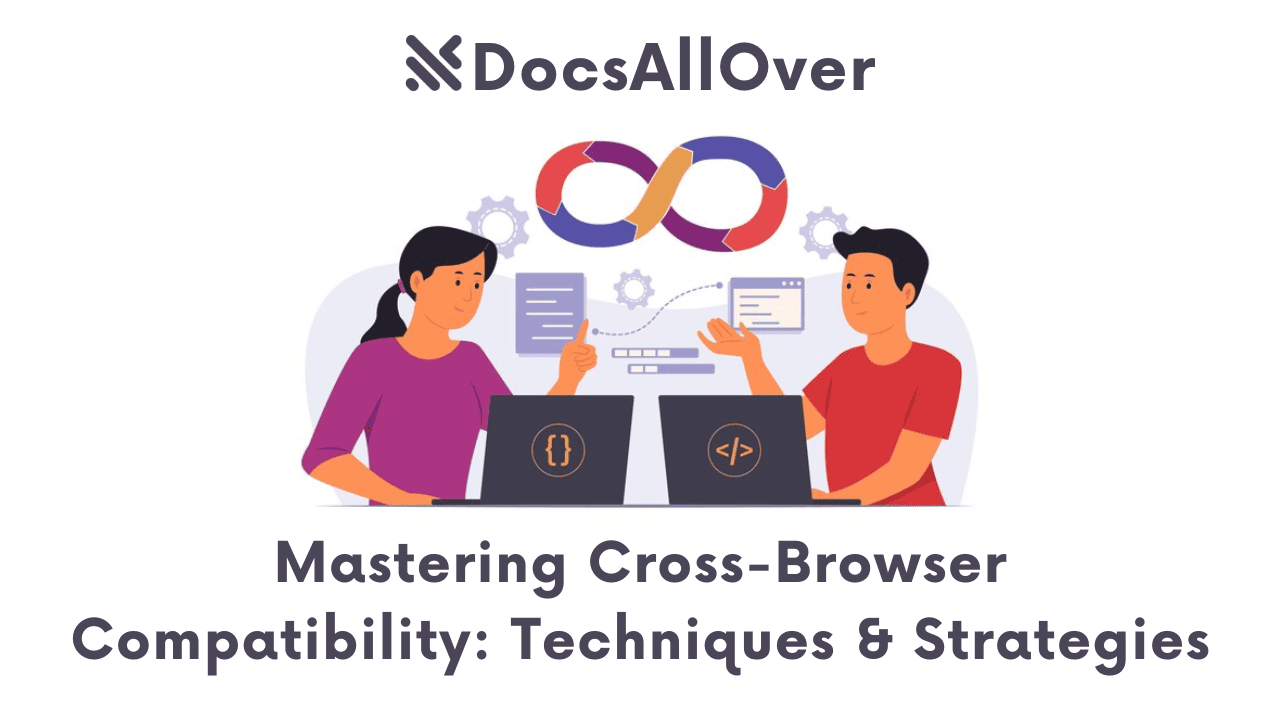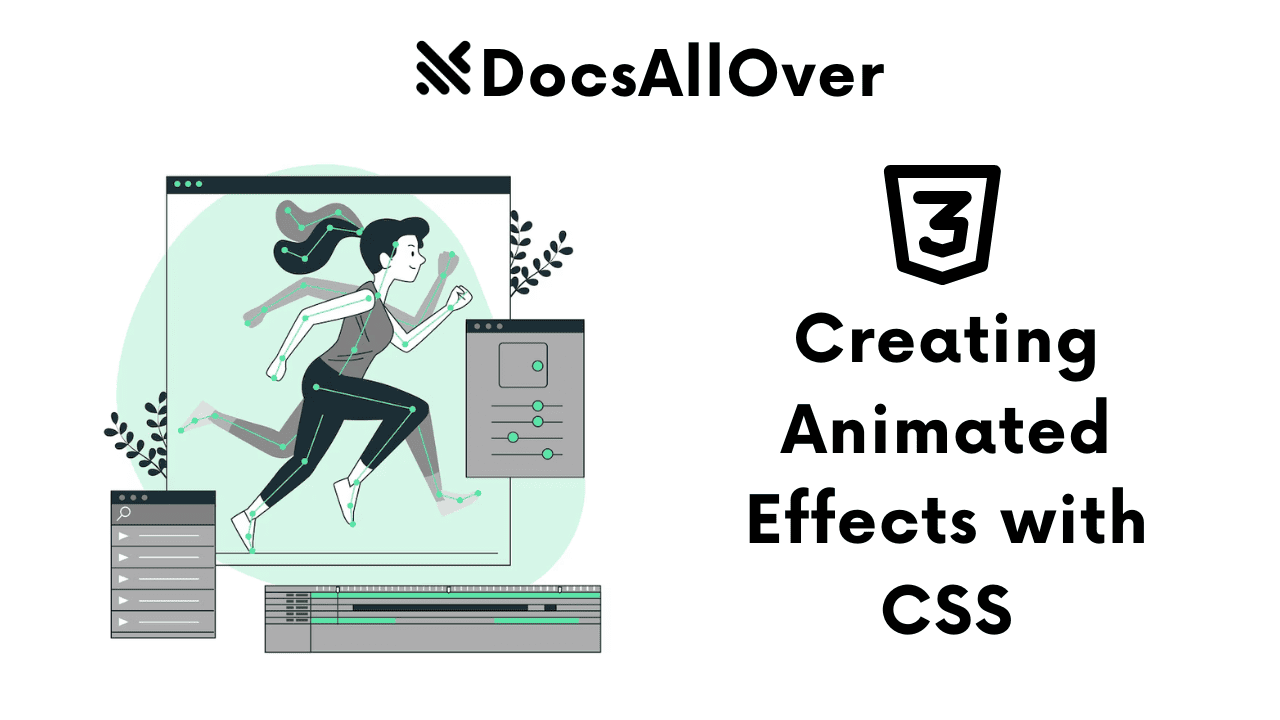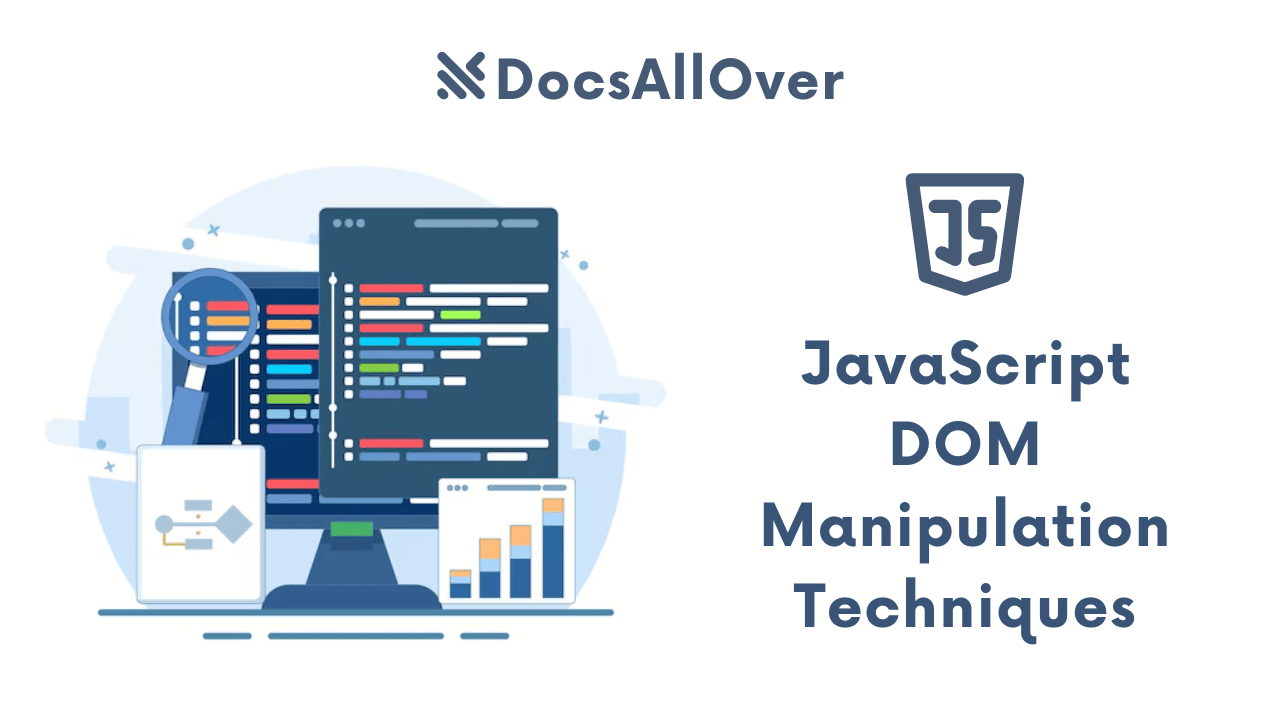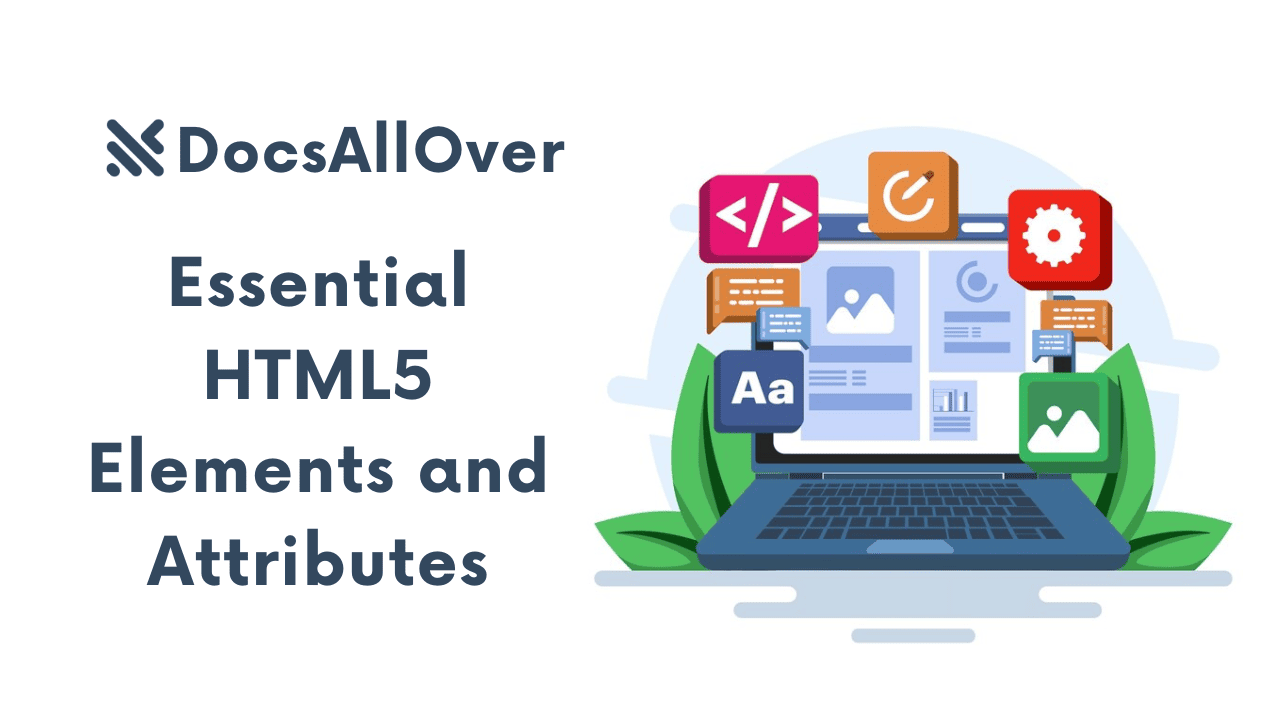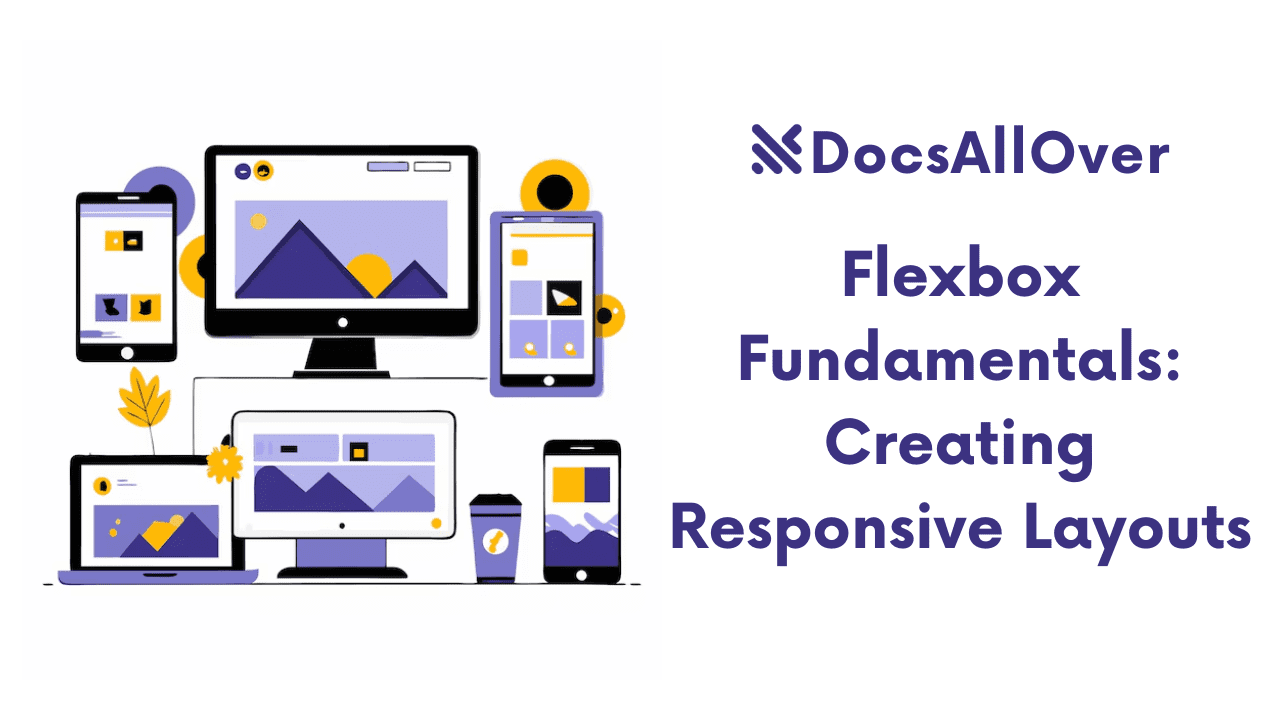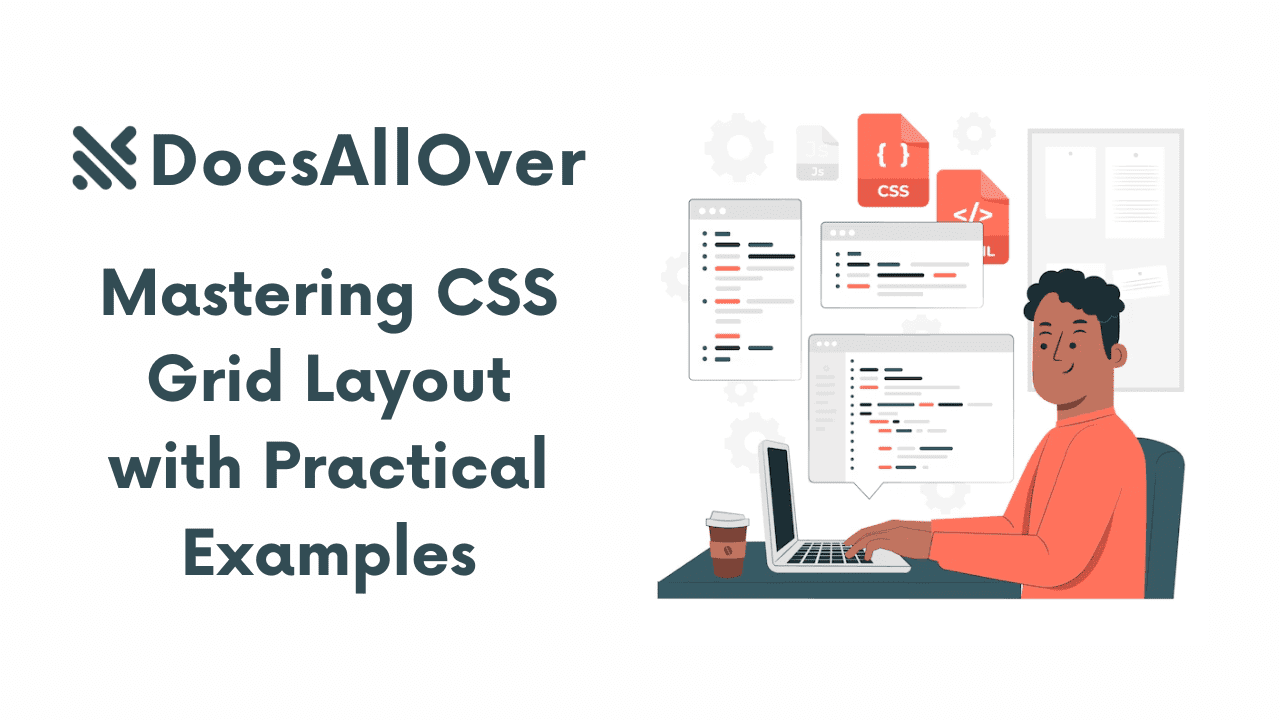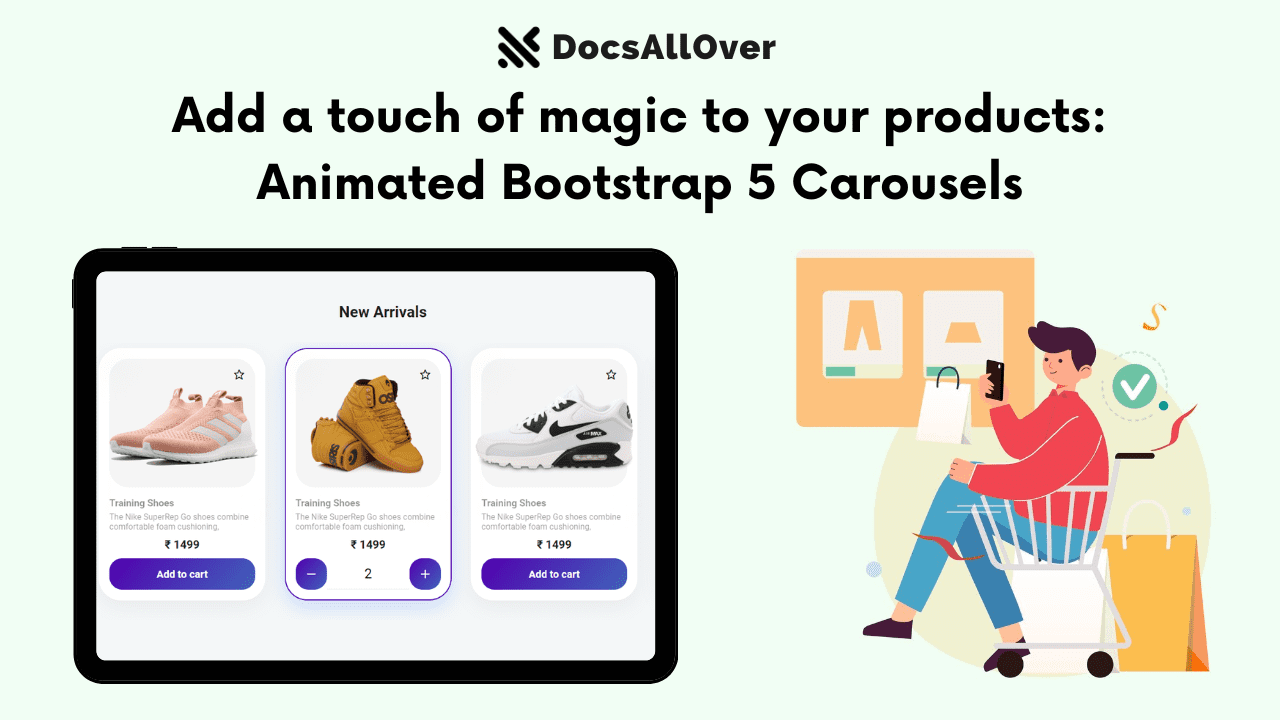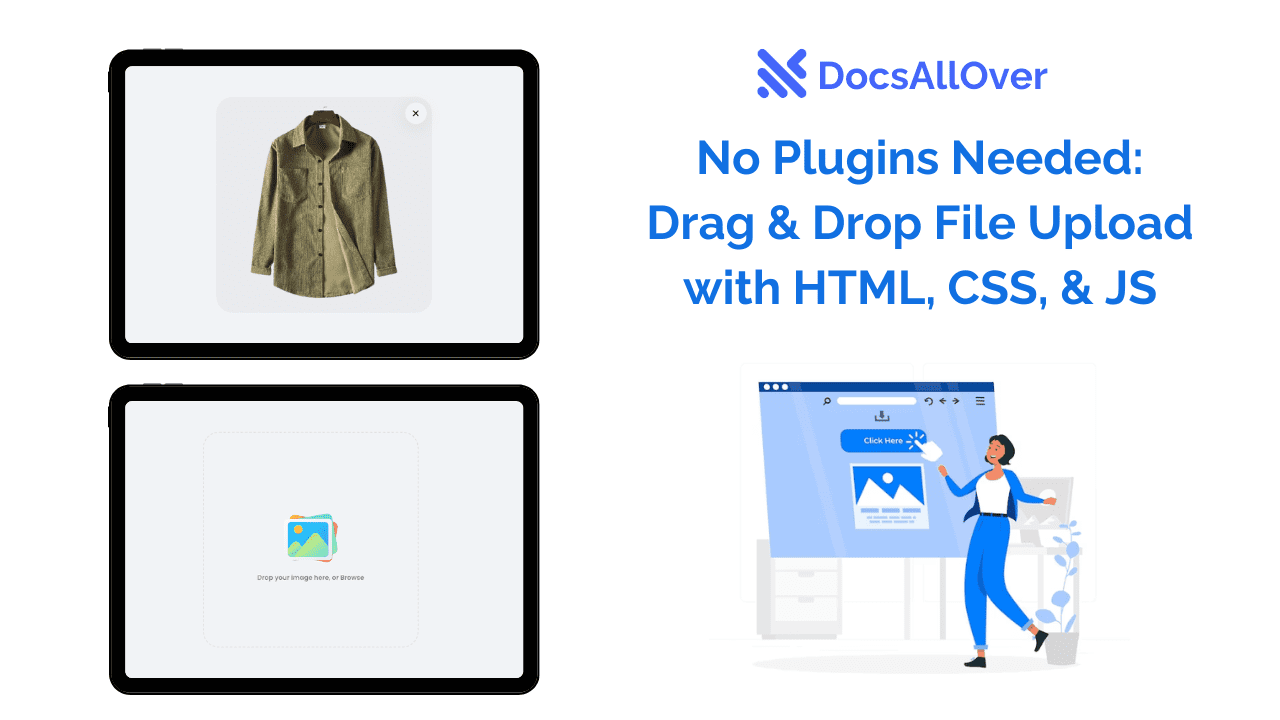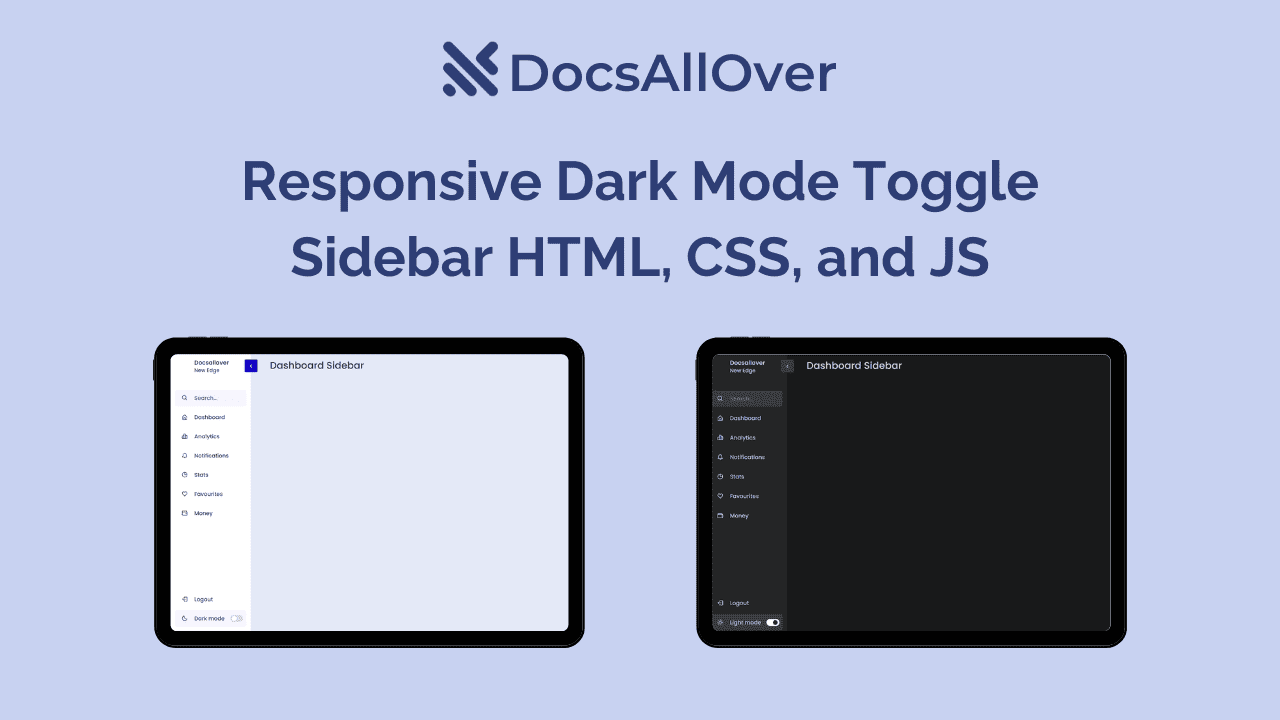Essential HTML, CSS, and JavaScript Snippets You Need

In the fast-paced world of web development, efficiency is paramount. Every minute saved on repetitive coding tasks translates directly into faster project completion and more time to focus on the unique aspects of your creations. One of the most powerful tools in a developer's arsenal for achieving this efficiency is the strategic use of code snippets – small, pre-built chunks of HTML, CSS, and JavaScript that provide ready-made solutions for common UI elements and functionalities. Instead of writing everything from scratch, you can leverage these reusable building blocks to quickly assemble stunning and interactive web interfaces.
That's why we've been diligently building DocsAllOver's "Snippets" section – a rich and ever-expanding library of meticulously crafted, pre-built components designed to be your go-to resource for accelerating your web development workflow. Think of it as your personal UI toolkit, filled with practical and stylish solutions just waiting to be implemented.
This blog post serves as your guided tour to this valuable collection. Our purpose here is to highlight the key categories and showcase compelling examples of the essential HTML, CSS, and JavaScript snippets readily available on DocsAllOver. Whether you're looking for a sleek navigation bar, a functional form, an engaging card component, or interactive elements, we'll point you directly to the ready-to-use code that will help you build your web projects faster and more effectively. Consider this your roadmap to unlocking the power of reusable code and supercharging your web development efficiency – all within the DocsAllOver Snippets library.
Essential UI Component Snippets with Bootstrap 4 & 5
Bootstrap 4 & 5 remains a powerhouse for building responsive and visually appealing web interfaces quickly. Our Snippets section is packed with ready-to-integrate Bootstrap 4 & 5 components. Here are some essential categories to get you started:
Navigation & Structure
- Responsive Bootstrap 5 Breadcrumbs with Integrated Background Image: Guide your users with clear navigation and add a touch of visual flair with a background image seamlessly integrated into responsive breadcrumbs.
- Bootstrap 5 E-commerce Navigation with Product Cards: Create a dynamic and informative e-commerce navigation experience, complete with integrated product cards for showcasing items directly within the menu.
- Bootstrap 5 Responsive Card Grid with Images: Display collections of content in an organized and visually engaging grid layout, perfect for product listings, portfolios, or team member profiles. Fully responsive for any screen size.
- Dark Themed Bootstrap 5 Accordion with Custom Icons: Implement interactive and space-saving content sections with a stylish dark theme and the added visual cue of custom expand/collapse icons.
- Bootstrap 5 Accordion with Expand and Collapse Icons: Provide an efficient way to present large amounts of information in a collapsible format, enhanced with clear expand and collapse icons for better user interaction.
Forms & User Input
- Responsive Bootstrap 5 Comment Submission Form Box: Offer a clean and user-friendly interface for collecting comments and feedback, fully responsive for seamless integration into any layout.
- Real-time Password Strength Indicator in Bootstrap 5: Enhance your registration and login forms by providing users with immediate feedback on the strength of their chosen password.
- Bootstrap 5 OTP Field with Autofocus and Validation: Implement secure one-time password (OTP) input fields with features like autofocus for a smooth user experience and built-in validation.
- User-Friendly Travel Booking Form in Bootstrap 5: Streamline the travel booking process with a well-organized and intuitive form designed for ease of use on all devices.
- Responsive Contact Us Forms in Bootstrap 5: Provide multiple stylish and responsive contact form options to make it easy for your users to get in touch.
- Bootstrap 5 Payment Method Form Page with Invoice: Create a clear and secure payment method selection page, complete with an integrated invoice summary for transparency.
- Bootstrap 4 Quotation Form Wizard with Validation: Guide users through the process of requesting a quotation with a multi-step wizard and built-in validation for accurate submissions.
Alerts & Notifications
- Bootstrap 5 Alerts for Error, Warning, Info, and Success: Clearly communicate important information to your users with visually distinct and responsive alert messages for various scenarios.
- Animated Bootstrap 5 Modal Success & Error Example: Enhance user feedback with engaging animated modal windows to display success or error messages.
- Toast Notification to Detect Internet Connection in CSS & JS: Provide real-time feedback to users about their internet connectivity status with a subtle and responsive toast notification.
- Jumping Dots Loading Animation in Bootstrap 5: Keep users engaged during loading processes with a simple yet effective jumping dots animation.
- Notification UI Design with Navbar in Bootstrap 5: Integrate a visually appealing notification system directly within your website's navigation bar for easy user awareness.
- Notification Page Design Examples in Bootstrap 5: Explore various layout options for a dedicated notification page, ensuring users can easily manage and view important updates.
Tables & Lists
- Fully Responsive CSS Price Table Grid and Plan Details: Showcase your pricing plans in a clear, organized, and fully responsive grid layout with the ability to display detailed plan information.
- Modern Pricing Table Design with Bootstrap 4: Present your pricing options with a clean and contemporary design that highlights key features.
- Meeting Status Table with User Information in Bootstrap 5: Display meeting schedules and participant details in a well-structured and responsive table format.
- Responsive CSS3 Pricing Table with Hover Animation: Add visual interest to your pricing tables with subtle yet engaging hover animations that highlight selected plans.
- Bootstrap 5 Features Catalog with Use Cases: Effectively showcase your product features along with clear descriptions and potential use cases in an organized catalog layout.
- Bootstrap 5 Responsive Ecommerce Product Card List: Display a list of your e-commerce products in a visually appealing and responsive card format, ready for integration into your online store.
Essential UI Component Snippets with Tailwind CSS
Tailwind CSS offers incredible flexibility and customization for building unique user interfaces. Our Snippets section features a growing collection of Tailwind CSS components to help you rapidly prototype and develop stylish websites.
Layout & Structure
- Responsive Tailwind CSS Stepper Component: Guide users through multi-step processes with a clear and responsive stepper component, perfect for onboarding flows or complex forms.
- Responsive Tailwind CSS Footer with Gallery Section: Create a visually engaging website footer that includes a dedicated gallery section to showcase images or other media.
- Tailwind CSS Responsive Sidebar with Toggleable Menu: Implement a sleek and responsive sidebar navigation with a toggleable menu for smaller screens, enhancing user experience on all devices.
- Clean Tailwind CSS Footer Design with Call to Action: Craft a minimalistic yet effective website footer with a prominent call-to-action to drive user engagement.
Cards & Content Display
- Responsive Video Card Component for Tailwind CSS: Showcase videos in an attractive card format that adapts seamlessly to different screen sizes.
- Responsive Feature Highlight Component with Tailwind CSS: Draw attention to key features or benefits with a visually appealing and responsive highlight component.
- Responsive Tailwind CSS Testimonial Slider with Alpine.js Functionality: Display customer testimonials in a dynamic and engaging slider, enhanced with the interactivity of Alpine.js.
- Responsive Blog Grid with Tailwind CSS: Present your blog posts in a clean and organized grid layout that adapts beautifully to various screen sizes.
- Showcase Product Features with Images in Tailwind CSS: Highlight the key features of your products with accompanying images in a visually appealing and structured component.
- Product Card Grid with Images and Pricing in Tailwind: Display your products in an attractive grid layout, complete with images and pricing information.
- Customer Testimonial Grid in Dark Mode with Tailwind CSS: Showcase customer reviews in a stylish dark mode grid layout, adding a sophisticated touch to your website.
- Responsive Product Card Grid with Tailwind CSS Hover Effect: Enhance user interaction with your product listings using subtle yet engaging hover effects on a responsive card grid.
Forms & Input
- Stylish Contact Form with Image in Tailwind CSS: Create a visually appealing contact form with an integrated image to enhance its design and user engagement.
- Responsive Registration Form with Image in Tailwind CSS: Offer a clean and responsive registration form with the visual appeal of an integrated image.
- Responsive Tailwind CSS Coupon Code Form: Provide a simple and responsive form for users to enter and apply coupon codes.
- Forgot Password Form in Tailwind CSS: Implement a user-friendly and responsive "forgot password" form to help users recover their accounts.
- File Upload Form with Tailwind CSS: Offer a stylish and responsive file upload form for users to easily upload documents or images.
Navigation & Hero Sections
- Tailwind CSS Faq Accordion with Smooth Animations and Clean UI: Implement an intuitive and visually appealing FAQ accordion with smooth animations for an enhanced user experience.
- Responsive Features Section with Tailwind CSS: Highlight your key features or services in a clean and responsive section with clear visual hierarchy.
- Clean and Simple Responsive Login Page with Tailwind CSS: Provide a minimalistic yet effective login page design that adapts seamlessly to different screen sizes.
- Tailwind CSS Hero Section with Call-to-Action and Image: Create a compelling website hero section with a clear call-to-action and an integrated image to grab users' attention.
Essential Interactive Snippets with CSS & JavaScript
Beyond static layouts and styling, interactivity is key to engaging user experiences. Our Snippets section includes a variety of HTML, CSS, and JavaScript combinations to bring your web elements to life.
Navigation & UI Elements
- Responsive Multi-Level Drop-Down Navigation Menu in CSS: Implement a sophisticated and responsive navigation menu with multiple levels of dropdowns, all powered by CSS for smooth transitions.
- Interactive Bottom Navigation Bar Indicator with CSS: Enhance your mobile navigation with a visually engaging indicator that highlights the active menu item as users tap or swipe.
- Nested Drop-down Menu with CSS and JS: Create a user-friendly navigation experience with nested dropdown menus, utilizing both CSS for styling and JavaScript for enhanced interactivity.
- Animated Search Bar with CSS and JS: Add a touch of elegance to your search functionality with an animated search bar that expands or reveals itself upon interaction.
- Lightweight FAQ Accordion Component with CSS: Provide a clean and efficient way to display frequently asked questions with an accordion component built using pure CSS for optimal performance.
- Responsive Dark Mode Toggle Sidebar with HTML, CSS, and JS: Implement a stylish and functional dark mode toggle switch integrated into a responsive sidebar, enhancing user customization options.
Effects & Animations
- Interactive MCQ Container with CSS & JavaScript: Create engaging multiple-choice question containers with interactive elements and feedback mechanisms powered by CSS and JavaScript.
- Animated Range Slider with HTML, CSS, and JS: Provide users with an intuitive way to select values within a range using a visually appealing and animated slider.
- Interactive Social Media Buttons with CSS and JS: Enhance your social media sharing options with interactive buttons that provide visual feedback upon hover or click.
- Collection of CSS3 Loading Animation: Choose from a variety of visually appealing CSS3-powered loading animations to keep users engaged while content is loading.
How to Effectively Use Our Snippets Library
Our "Snippets" section is designed to be a user-friendly and efficient resource for your web development needs. Here's a quick guide on how to make the most of it:
Navigate with Ease:
- Categories: We've organized our snippets into logical categories (like Bootstrap, Tailwind CSS, etc.) to help you quickly browse relevant components. Look for the main navigation on our website to explore these categories.
- Tags: Many snippets are tagged with relevant keywords (e.g., "responsive," "dark mode," "animation," "validation"). Use these tags to filter and find snippets that match your specific requirements.
- Search Functionality: Don't hesitate to use the search bar! If you have a specific component or functionality in mind (e.g., "contact form," "carousel"), simply type in your keywords to find relevant snippets.
Copy and Paste with Confidence:
- Our snippets are designed for easy integration into your projects. Each snippet page typically provides a clear and well-formatted code block for the HTML, CSS, and JavaScript.
- Look for a "Copy to Clipboard" button or a straightforward way to select and copy the code directly from the page. We aim to make this process as seamless as possible.
Adapt and Customize:
- Remember that our snippets are starting points. While they provide a solid foundation, you'll likely need to adapt and customize them to match your project's specific design and functionality.
- Feel free to modify the HTML structure, adjust CSS styles, and extend the JavaScript functionality to fit your unique requirements. Our goal is to provide you with a head start, not a final solution.
Explore Live Demos and Explanations:
- Many of our snippet pages include a live demo that allows you to see the component in action before you even copy the code. This helps you understand its functionality and visual appearance.
- We also strive to provide clear and concise explanations behind each snippet. This understanding will empower you to customize and integrate the code more effectively. Look for accompanying text or comments within the code itself.